单接口网络地址转换
目录
简介
单接口网络地址转换 (NAT) 是什么意思?术语“单接口”通常意味着一个任务使用一个路由器的单个物理接口。正如我们可以使用同一个物理接口的子接口执行交换机间链路(ISL) 中继一样,我们也可以在路由器上使用单个物理接口,以完成NAT。
注意:由于环回接口,路由器必须处理每个数据包。这将降低路由器的性能。
先决条件
要求
本文档没有任何特定的要求。
使用的组件
此功能要求您使用支持NAT的Cisco IOS®软件版本。使用 Cisco Feature Navigator II(仅限注册用户)可确定哪些 IOS 版本支持此功能。
规则
有关文档规则的详细信息,请参阅 Cisco 技术提示规则。
背景信息
为了让NAT发生作用,信息包必须从NAT“内部”定义接口切换到NAT"外部"定义接口,反之亦然。NAT 的要求并未更改,但本文档将演示您如何使用虚拟接口(也称为环回接口)和基于策略的路由使 NAT 在具有单个物理接口的路由器上工作。
对单接口 NAT 的需求非常少见。实际上,本文中的示例可能是需要此配置的唯一的情况。虽然用户在与NAT一起使用应用策略路由时会出现其他情况,但我们不把这种情况当作单接口NAT,因为这些实例使用一个以上的物理接口。
示例 1 网络图和配置
网络图
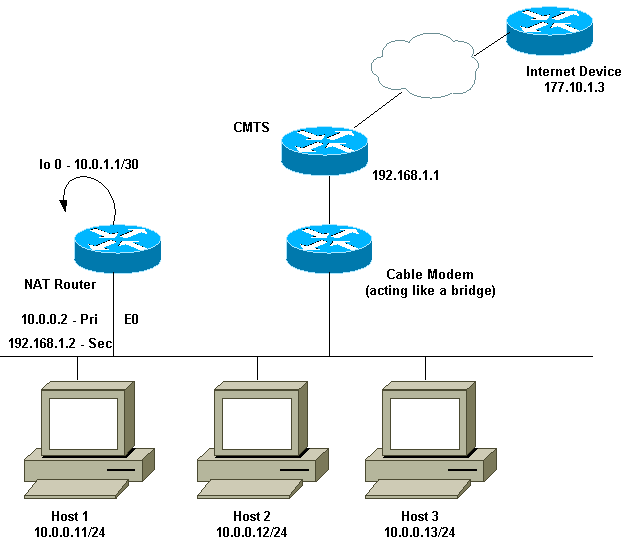
上面的网络图在电缆调制解调器设置中很常见。有线调制解调器终端系统(CMTS)是路由器,而有线调制解调器是类似网桥的设备。我们面临的问题是网络服务提供商(ISP)未给我们提供足够的有效地址,供需要到达互联网的主机数量使用。ISP为我们提供了地址192.168.1.2,这个地址将用于设备。在收到进一步的请求时,我们收到另外三个地址(192.168.2.1 到 192.168.2.3),这三个地址是 NAT 将 10.0.0.0/24 范围内的主机转换到的地址。
要求
我们的要求是:
-
网络上的所有主机都必须可以访问 Internet。
-
主机2一定能够带IP地址192.168.2.1的互联网上到达 。
-
由于我们的主机数量多于合法地址,我们使用 10.0.0.0/24 子网来进行内部编址。
出于本文目的,我们只显示NAT路由器配置。但是,我们确实会提到一些与主机有关的重要配置说明。
NAT 路由器配置
| NAT 路由器配置 |
|---|
interface Loopback0
ip address 10.0.1.1 255.255.255.252
ip nat outside
!--- Creates a virtual interface called Loopback 0 and assigns an !--- IP address of 10.0.1.1 to it. Defines interface Loopback 0 as !--- NAT outside.
!
!
interface Ethernet0
ip address 192.168.1.2 255.255.255.0 secondary
ip address 10.0.0.2 255.255.255.0
ip Nat inside
!--- Assigns a primary IP address of 10.0.0.2 and a secondary IP !--- address of 192.168.1.2 to Ethernet 0. Defines interface Ethernet 0 !--- as NAT inside. The 192.168.1.2 address will be used to communicate !--- through the CM to the CMTS and the Internet. The 10.0.0.2 address !--- will be used to communicate with the local hosts.
ip policy route-map Nat-loop
!--- Assigns route-map "Nat-loop" to Ethernet 0 for policy routing.
!
ip Nat pool external 192.168.2.2 192.168.2.3 prefix-length 29
ip Nat inside source list 10 pool external overload
ip Nat inside source static 10.0.0.12 192.168.2.1
!--- NAT is defined: packets that match access-list 10 will be !--- translated to an address from the pool called "external". !--- A static NAT translation is defined for 10.0.0.12 to be !--- translated to 192.168.2.1 (this is for host 2 which needs !--- to be accessed from the Internet).
ip classless
!
!
ip route 0.0.0.0 0.0.0.0 192.168.1.1
ip route 192.168.2.0 255.255.255.0 Ethernet0
!--- Static default route set as 192.168.1.1, also a static !--- route for network 192.168.2.0/24 directly attached to !--- Ethernet 0
!
!
access-list 10 permit 10.0.0.0 0.0.0.255
!--- Access-list 10 defined for use by NAT statement above.
access-list 102 permit ip any 192.168.2.0 0.0.0.255
access-list 102 permit ip 10.0.0.0 0.0.0.255 any
!--- Access-list 102 defined and used by route-map "Nat-loop" !--- which is used for policy routing.
!
Access-list 177 permit icmp any any
!--- Access-list 177 used for debug.
!
route-map Nat-loop permit 10
match ip address 102
set ip next-hop 10.0.1.2
!--- Creates route-map "Nat-loop" used for policy routing. !--- Route map states that any packets that match access-list 102 will !--- have the next hop set to 10.0.1.2 and be routed "out" the !--- loopback interface. All other packets will be routed normally. !--- We use 10.0.1.2 because this next-hop is seen as located !--- on the loopback interface which would result in policy routing to !--- loopback0. Alternatively, we could have used "set interface !--- loopback0" which would have done the same thing.
!
end
NAT-router#
|
注意:所有主机的默认网关都设置为10.0.0.2,即NAT路由器。ISP 和 CMTS 必须具有到 192.168.2.0/29(指向 NAT 路由器)的路由以使返回数据流可以正常工作,因为来自内部主机的数据流显示为来自此子网。在本示例中,CMTS 会将发往 192.168.2.0/29 的数据流路由到 NAT 路由器上配置的备用 IP 地址 192.168.1.2。
示例 1 show 及 debug 命令输出
本部分提供的信息可帮助您确认您的配置是否可正常运行。
为了演示上述配置可以发挥作用,我们在监控 NAT 路由器上的 debug 输出的同时,运行了几个 ping 测试。您能发现 ping 命令是成功的,并且调试输出正确显示了正在发生的情况。
注意:在使用debug命令之前,请参阅有关debug命令的重要信息。
测试一
在第一次测试中,我们从实验室定义的Internet中的设备ping主机2。请记住,其中一个要求是Internet中的设备必须能够与IP地址为192.168.2.1的主机2通信。以下是NAT路由器上的debug输出。在 NAT 路由器上运行的 debug 命令包括使用定义的 access-list 177 的 debug ip packet 177 详细信息,debug ip Nat 和为我们显示策略路由信息包的 debug ip 策略。
以下是在 NAT 路由器上执行的 show ip Nat translation 命令的输出:
NAT-router# show ip Nat translation Pro Inside global Inside local Outside local Outside global --- 192.168.2.1 10.0.0.12 --- --- NAT-router#
我们成功地从 internet 上的设备(在本示例中为路由器)ping 通 192.168.2.1,如下所示:
Internet-device# ping 192.168.2.1 Type escape sequence to abort. Sending 5, 100-byte ICMP Echos to 192.168.2.1, timeout is 2 seconds: !!!!! Success rate is 100 percent (5/5), round-trip min/avg/max = 92/92/92 ms Internet-device#
要查看在 NAT 路由器中发生了什么情况,请参阅以下 debug 输出和注释:
IP: s=177.10.1.3 (Ethernet0), d=192.168.2.1, len 100, policy match
ICMP type=8, code=0
IP: route map Nat-loop, item 10, permit
IP: s=177.10.1.3 (Ethernet0), d=192.168.2.1 (Loopback0), Len 100, policy routed
ICMP type=8, code=0
!--- The above debug output shows the packet with source 177.10.1.3 destined !--- to 192.168.2.1. The packet matches the statements in the "Nat-loop" !--- policy route map and is permitted and policy-routed. The Internet !--- Control Message Protocol (ICMP) type 8, code 0 indicates that this !--- packet is an ICMP echo request packet.
IP: Ethernet0 to Loopback0 10.0.1.2
IP: s=177.10.1.3 (Ethernet0), d=192.168.2.1 (Loopback0), g=10.0.1.2, Len 100,
forward
ICMP type=8, code=0
!--- The packet now is routed to the new next hop address of 10.0.1.2 !--- as shown above.
IP: NAT enab = 1 trans = 0 flags = 0
NAT: s=177.10.1.3, d=192.168.2.1->10.0.0.12 [52]
IP: s=177.10.1.3 (Loopback0), d=10.0.0.12 (Ethernet0), g=10.0.0.12, Len 100,
forward
ICMP type=8, code=0
IP: NAT enab = 1 trans = 0 flags = 0
!--- Now that the routing decision has been made, NAT takes place. We can !--- see above that the address 192.168.2.1 is translated to 10.0.0.12 and !--- this packet is forwarded out Ethernet 0 to the local host. !--- Note: When a packet is going from inside to outside, it is routed and !--- then translated (NAT). In the opposite direction (outside to inside), !--- NAT takes place first.
IP: s=10.0.0.12 (Ethernet0), d=177.10.1.3, Len 100, policy match
ICMP type=0, code=0
IP: route map Nat-loop, item 10, permit
IP: s=10.0.0.12 (Ethernet0), d=177.10.1.3 (Loopback0), Len 100, policy routed
ICMP type=0, code=0
IP: Ethernet0 to Loopback0 10.0.1.2
!--- Host 2 now sends an ICMP echo response, seen as ICMP type 0, code 0. !--- This packet also matches the policy routing statements and is !--- permitted for policy routing.
NAT: s=10.0.0.12->192.168.2.1, d=177.10.1.3 [52]
IP: s=192.168.2.1 (Ethernet0), d=177.10.1.3 (Loopback0), g=10.0.1.2, Len 100,
forward
ICMP type=0, code=0
IP: s=192.168.2.1 (Loopback0), d=177.10.1.3 (Ethernet0), g=192.168.1.1, Len 100,
forward
ICMP type=0, code=0
IP: NAT enab = 1 trans = 0 flags = 0
!--- The above output shows the Host 2 IP address is translated to !--- 192.168.2.1 and the packet that results packet is sent out loopback 0, !--- because of the policy based routing, and finally forwarded !--- out Ethernet 0 to the Internet device. !--- The remainder of the debug output shown is a repeat of the previous !--- for each of the additional four ICMP packet exchanges (by default, !--- five ICMP packets are sent when pinging from Cisco routers). We have !--- omitted most of the output since it is redundant.
IP: s=177.10.1.3 (Ethernet0), d=192.168.2.1, Len 100, policy match
ICMP type=8, code=0
IP: route map Nat-loop, item 10, permit
IP: s=177.10.1.3 (Ethernet0), d=192.168.2.1 (Loopback0), Len 100, policy routed
ICMP type=8, code=0
IP: Ethernet0 to Loopback0 10.0.1.2
IP: s=177.10.1.3 (Ethernet0), d=192.168.2.1 (Loopback0), g=10.0.1.2, Len 100,
forward
ICMP type=8, code=0
IP: NAT enab = 1 trans = 0 flags = 0
NAT: s=177.10.1.3, d=192.168.2.1->10.0.0.12 [53]
IP: s=177.10.1.3 (Loopback0), d=10.0.0.12 (Ethernet0), g=10.0.0.12, Len 100,
forward
ICMP type=8, code=0
IP: NAT enab = 1 trans = 0 flags = 0
IP: s=10.0.0.12 (Ethernet0), d=177.10.1.3, Len 100, policy match
ICMP type=0, code=0
IP: route map Nat-loop, item 10, permit
IP: s=10.0.0.12 (Ethernet0), d=177.10.1.3 (Loopback0), Len 100, policy routed
ICMP type=0, code=0
IP: Ethernet0 to Loopback0 10.0.1.2
NAT: s=10.0.0.12->192.168.2.1, d=177.10.1.3 [53]
IP: s=192.168.2.1 (Ethernet0), d=177.10.1.3 (Loopback0), g=10.0.1.2, Len 100,
forward
ICMP type=0, code=0
IP: s=192.168.2.1 (Loopback0), d=177.10.1.3 (Ethernet0), g=192.168.1.1, Len 100,
forward
ICMP type=0, code=0
IP: NAT enab = 1 trans = 0 flags = 0
测试二
另一个要求是允许主机能与互联网联络。在本测试中,我们从Host 1对Internet设备执行ping操作。结果为show 和debug 命令如下。
最初,NAT 路由器中的 NAT 转换表如下:
NAT-router# show ip Nat translation Pro Inside global Inside local Outside local Outside global --- 192.168.2.1 10.0.0.12 --- --- NAT-router#
我们从主机 1 发出 ping 后,可以看到:
Host-1# ping 177.10.1.3 Type escape sequence to abort. Sending 5, 100-byte ICMP Echos to 177.10.1.3, timeout is 2 seconds: !!!!! Success rate is 100 percent (5/5), round-trip min/avg/max = 92/92/96 ms Host-1#
我们看到上面的 ping 成功了。现在,NAT 路由器中的 NAT 表如下所示:
NAT-router# show ip Nat translation Pro Inside global Inside local Outside local Outside global icmp 192.168.2.2:434 10.0.0.11:434 177.10.1.3:434 177.10.1.3:434 icmp 192.168.2.2:435 10.0.0.11:435 177.10.1.3:435 177.10.1.3:435 icmp 192.168.2.2:436 10.0.0.11:436 177.10.1.3:436 177.10.1.3:436 icmp 192.168.2.2:437 10.0.0.11:437 177.10.1.3:437 177.10.1.3:437 icmp 192.168.2.2:438 10.0.0.11:438 177.10.1.3:438 177.10.1.3:438 --- 192.168.2.1 10.0.0.12 --- --- NAT-router#
现在上面的NAT转换表显示了由动态NAT配置(与静态NAT配置相对)引起的其他转换。
下面的 debug 输出显示 NAT 路由器上发生的情况。
IP: NAT enab = 1 trans = 0 flags = 0
IP: s=10.0.0.11 (Ethernet0), d=177.10.1.3, Len 100, policy match
ICMP type=8, code=0
IP: route map Nat-loop, item 10, permit
IP: s=10.0.0.11 (Ethernet0), d=177.10.1.3 (Loopback0), Len 100, policy routed
ICMP type=8, code=0
IP: Ethernet0 to Loopback0 10.0.1.2
!--- The above output shows the ICMP echo request packet originated by !--- Host 1 which is policy-routed out the loopback interface.
NAT: s=10.0.0.11->192.168.2.2, d=177.10.1.3 [8]
IP: s=192.168.2.2 (Ethernet0), d=177.10.1.3 (Loopback0), g=10.0.1.2, Len 100,
forward
ICMP type=8, code=0
IP: s=192.168.2.2 (Loopback0), d=177.10.1.3 (Ethernet0), g=192.168.1.1, Len 100,
forward
ICMP type=8, code=0
IP: NAT enab = 1 trans = 0 flags = 0
!--- After the routing decision has been made by the policy routing, !--- translation takes place, which translates the Host 1 IP address of 10.0.0.11 !--- to an address from the "external" pool 192.168.2.2 as shown above. !--- The packet is then forwarded out loopback 0 and finally out Ethernet 0 !--- to the Internet device.
IP: s=177.10.1.3 (Ethernet0), d=192.168.2.2, Len 100, policy match
ICMP type=0, code=0
IP: route map Nat-loop, item 10, permit
IP: s=177.10.1.3 (Ethernet0), d=192.168.2.2 (Loopback0), Len 100, policy routed
ICMP type=0, code=0
IP: Ethernet0 to Loopback0 10.0.1.2
IP: s=177.10.1.3 (Ethernet0), d=192.168.2.2 (Loopback0), g=10.0.1.2, Len 100,
forward
ICMP type=0, code=0
!--- The Internet device sends an ICMP echo response which matches our !--- policy, is policy-routed, and forward out the Loopback 0 interface.
IP: NAT enab = 1 trans = 0 flags = 0
NAT: s=177.10.1.3, d=192.168.2.2->10.0.0.11 [8]
IP: s=177.10.1.3 (Loopback0), d=10.0.0.11 (Ethernet0), g=10.0.0.11, Len 100,
forward
ICMP type=0, code=0
!--- The packet is looped back into the loopback interface at which point !--- the destination portion of the address is translated from 192.168.2.2 !--- to 10.0.0.11 and forwarded out the Ethernet 0 interface to the local host. !--- The ICMP exchange is repeated for the rest of the ICMP packets, some of !--- which are shown below.
IP: NAT enab = 1 trans = 0 flags = 0
IP: s=10.0.0.11 (Ethernet0), d=177.10.1.3, Len 100, policy match
ICMP type=8, code=0
IP: route map Nat-loop, item 10, permit
IP: s=10.0.0.11 (Ethernet0), d=177.10.1.3 (Loopback0), Len 100, policy routed
ICMP type=8, code=0
IP: Ethernet0 to Loopback0 10.0.1.2
NAT: s=10.0.0.11->192.168.2.2, d=177.10.1.3 [9]
IP: s=192.168.2.2 (Ethernet0), d=177.10.1.3 (Loopback0), g=10.0.1.2, Len 100,
forward
ICMP type=8, code=0
IP: s=192.168.2.2 (Loopback0), d=177.10.1.3 (Ethernet0), g=192.168.1.1, Len 100,
forward
ICMP type=8, code=0
IP: NAT enab = 1 trans = 0 flags = 0
IP: s=177.10.1.3 (Ethernet0), d=192.168.2.2, Len 100, policy match
ICMP type=0, code=0
IP: route map Nat-loop, item 10, permit
IP: s=177.10.1.3 (Ethernet0), d=192.168.2.2 (Loopback0), Len 100, policy routed
ICMP type=0, code=0
IP: Ethernet0 to Loopback0 10.0.1.2
IP: s=177.10.1.3 (Ethernet0), d=192.168.2.2 (Loopback0), g=10.0.1.2, Len 100,
forward
ICMP type=0, code=0
IP: NAT enab = 1 trans = 0 flags = 0
NAT: s=177.10.1.3, d=192.168.2.2->10.0.0.11 [9]
IP: s=177.10.1.3 (Loopback0), d=10.0.0.11 (Ethernet0), g=10.0.0.11, Len 100,
forward
ICMP type=0, code=0
示例 2 网络图和配置
网络图
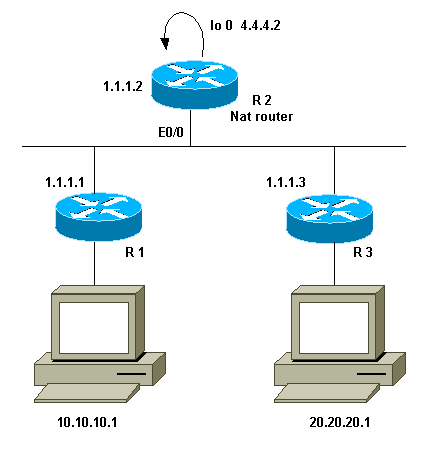
要求
我们希望两个站点(R1 和 R3)后的某些设备进行通信。这两个站点使用未注册的 IP 地址,因此当它们互相通信时,我们必须转换地址。在本例中,主机10.10.10.1被转换为200.200.200.1,主机20.20.20.1将被转换为100.100.1。因此,我们需要在两个方向上进行转换。出于记帐目的,这两个站点之间的流量必须通过R2。总之,我们的要求是:
-
R1 后的主机 10.10.10.1 需要使用全局地址与 R3 后的主机 20.20.20.1 进行通信。
-
这些主机之间的数据流必须通过 R2 发送。
-
对于我们的示例,我们需要静态 NAT 转换,如下面的配置所示。
NAT 路由器配置
| NAT 路由器配置 |
|---|
interface Loopback0 ip address 4.4.4.2 255.255.255.0 ip Nat inside !--- Creates a virtual interface called "loopback 0" and assigns IP address !--- 4.4.4.2 to it. Also defines for it a NAT inside interface. ! Interface Ethernet0/0 ip address 1.1.1.2 255.255.255.0 no ip redirects ip Nat outside ip policy route-map Nat !--- Assigns IP address 1.1.1.1/24 to e0/0. Disables redirects so that packets !--- which arrive from R1 destined toward R3 are not redirected to R3 and !--- visa-versa. Defines the interface as NAT outside interface. Assigns !--- route-map "Nat" used for policy-based routing. ! ip Nat inside source static 10.10.10.1 200.200.200.1 !--- Creates a static translation so packets received on the inside interface !--- with a source address of 10.10.10.1 will have their source address !--- translated to 200.200.200.1. Note: This implies that the packets received !--- on the outside interface with a destination address of 200.200.200.1 !--- will have the destination translated to 10.10.10.1. ip Nat outside source static 20.20.20.1 100.100.100.1 !--- Creates a static translation so packets received on the outside interface !--- with a source address of 20.20.20.1 will have their source address !--- translated to 100.100.100.1. Note: This implies that packets received on !--- the inside interface with a destination address of 100.100.100.1 will !--- have the destination translated to 20.20.20.1. ip route 10.10.10.0 255.255.255.0 1.1.1.1 ip route 20.20.20.0 255.255.255.0 1.1.1.3 ip route 100.100.100.0 255.255.255.0 1.1.1.3 ! access-list 101 permit ip host 10.10.10.1 host 100.100.100.1 route-map Nat permit 10 match ip address 101 set ip next-hop 4.4.4.2 |
示例 2 show 及 debug 命令输出
注意:输出解释程序工具支持某些show命令,它允许您查看对show命令输出的分析。使用 debug 命令之前,请参阅有关 Debug 命令的重要信息。
测试一
如上配置所示,我们有 2 个静态 NAT 转换,可以在 R2 上使用 show ip nat translation 命令看到。
以下是在 NAT 路由器上执行的 show ip Nat translation 命令的输出:
NAT-router# show ip Nat translation Pro Inside global Inside local Outside local Outside global --- --- --- 100.100.100.1 20.20.20.1 --- 200.200.200.1 10.10.10.1 --- --- R2#
在本测试中,我们从R1后面的设备(10.10.10.1)发出ping,该设备发往R3后面的设备(100.100.100.1)的全局地址。在R2上运行debug ip Nat和debug ip packet,导致以下输出:
IP: NAT enab = 1 trans = 0 flags = 0
IP: s=10.10.10.1 (Ethernet0/0), d=100.100.100.1, Len 100, policy match
ICMP type=8, code=0
IP: route map Nat, item 10, permit
IP: s=10.10.10.1 (Ethernet0/0), d=100.100.100.1 (Loopback0), Len 100, policy
routed
ICMP type=8, code=0
IP: Ethernet0/0 to Loopback0 4.4.4.2
!--- The above output shows the packet source from 10.10.10.1 destined !--- for 100.100.100.1 arrives on E0/0, which is defined as a NAT !--- outside interface. There is not any NAT that needs to take place at !--- this point, however the router also has policy routing enabled for !--- E0/0. The output shows that the packet matches the policy that is !--- defined in the policy routing statements.
IP: s=10.10.10.1 (Ethernet0/0), d=100.100.100.1 (Loopback0), g=4.4.4.2, Len 100,
forward
ICMP type=8, code=0
IP: NAT enab = 1 trans = 0 flags = 0
!--- The above now shows the packet is policy-routed out the loopback0 !--- interface. Remember the loopback is defined as a NAT inside interface.
NAT: s=10.10.10.1->200.200.200.1, d=100.100.100.1 [26]
NAT: s=200.200.200.1, d=100.100.100.1->20.20.20.1 [26]
!--- For the above output, the packet is now arriving on the loopback0 !--- interface. Since this is a NAT inside interface, it is important to !--- note that before the translation shown above takes place, the router !--- will look for a route in the routing table to the destination, which !--- before the translation is still 100.100.100.1. Once this route look up !--- is complete, the router will continue with translation, as shown above. !--- The route lookup is not shown in the debug output.
IP: s=200.200.200.1 (Loopback0), d=20.20.20.1 (Ethernet0/0), g=1.1.1.3, Len 100,
forward
ICMP type=8, code=0
IP: NAT enab = 1 trans = 0 flags = 0
!--- The above output shows the resulting translated packet that results is !--- forwarded out E0/0.
以下是作为从路由器 3 后的设备发往路由器 1 后的设备的响应数据包的结果输出:
NAT: s=20.20.20.1->100.100.100.1, d=200.200.200.1 [26]
NAT: s=100.100.100.1, d=200.200.200.1->10.10.10.1 [26]
!--- The return packet arrives into the e0/0 interface which is a NAT !--- outside interface. In this direction (outside to inside), translation !--- occurs before routing. The above output shows the translation takes place.
IP: s=100.100.100.1 (Ethernet0/0), d=10.10.10.1 (Ethernet0/0), Len 100, policy
rejected -- normal forwarding
ICMP type=0, code=0
IP: s=100.100.100.1 (Ethernet0/0), d=10.10.10.1 (Ethernet0/0), g=1.1.1.1,
Len 100, forward
ICMP type=0, code=0
!--- The E0/0 interface still has policy routing enabled, so the packet is !--- check against the policy, as shown above. The packet does not match the !--- policy and is forwarded normally.
摘要
本文展示了如何使用NAT和基于策略的路由创建“单接口NAT”情景。重要的是记住此配置在运行NAT的路由器上会降低性能,因为信息包可能通过路由器进行进程交换。
相关信息
修订历史记录
| 版本 | 发布日期 | 备注 |
|---|---|---|
1.0 |
26-Sep-2014 |
初始版本 |
 反馈
反馈