在运行 CatOS 系统软件的 Catalyst 4500/4000、5500/5000 和 6500/6000 交换机之间配置 EtherChannel
目录
简介
EtherChannel 允许将多个物理快速以太网或千兆以太网链路合并为一个逻辑信道。通过逻辑信道,可在信道中的链路之间实现流量负载共享,还可以在信道中的一条或多条链路出现故障时提供冗余。EtherChannel 可用于通过非屏蔽双绞线 (UTP) 布线或单模和多模光纤将 LAN 交换机、路由器、服务器和客户端进行互连。
先决条件
要求
本文档没有任何特定的要求。
使用的组件
本文档中的信息基于以下软件和硬件版本:
-
适用于交换机中的 Supervisor 引擎的控制台电缆
有关详细信息,请参阅文档将终端连接到 Catalyst 交换机上的控制台端口的“使用的组件”部分。
-
实验室环境中清除了配置的两台 Catalyst 5505 交换机
在交换机上输入了 clear config all 命令,以确保采用默认配置。
-
能够在每个 Catalyst 5505 中采用 EtherChannel 的快速以太网模块
-
连接 EtherChannel 的四条 RJ-45 以太网交叉电缆
本文档中的信息都是基于特定实验室环境中的设备编写的。本文档中使用的所有设备最初均采用原始(默认)配置。如果您使用的是真实网络,请确保您已经了解所有命令的潜在影响。
规则
有关文档规则的详细信息,请参阅 Cisco 技术提示规则。
背景信息
EtherChannel 是在重要网络设备之间聚合带宽的简便方法。在 Catalyst 5500/5000 上,可以从两个端口创建一个信道,这会创建一条 200 Mbps 链路(400 Mbps,全双工);或从四个端口创建一个信道,这会创建一条 400 Mbps 链路(800 Mbps,全双工)。 某些卡和平台还支持千兆 EtherChannel,并且能够在 EtherChannel 中使用两个到八个端口。无论所涉及链路的速度或数目如何,概念都是相同的。通常,Spanning Tree Protocol (STP) 将两个设备之间的这些冗余链路视为环路,并且会使冗余链路处于阻塞模式。这会有效地使链路处于不活动状态(仅当主链路发生故障时才提供备份功能)。 通过使用 Catalyst OS (CatOS) 软件版本 3.1(1) 或更高版本,STP 将信道视为一个大型链路,因此信道中的所有端口可以同时处于活动状态。
本文档将指导您完成在两台 Catalyst 5500/5000 交换机之间配置 EtherChannel 的步骤,并向您显示所发出的命令的结果。为了获得相同结果,您可以使用本文档中所介绍的方案中运行 CatOS 的 Catalyst 4500/4000 和 6500/6000 交换机。对于 Catalyst 2900XL 和 Catalyst 1900/2820,命令语法有所不同,但 EtherChannel 概念是相同的。有关运行 Cisco IOS® 系统软件的 Catalyst 6500/6000 系列交换机的 EtherChannel 指导原则和配置信息,请参阅示例配置:运行 CatOS 和 Cisco IOS 软件的 Catalyst 交换机之间的 EtherChannel。
有关 Catalyst 6500 CatOS 和 Cisco IOS 软件平台的概述和比较,请参阅 Cisco Catalyst 6500 系列交换机的 Cisco Catalyst 和 Cisco IOS 操作系统的比较。
如果您执行适当命令,则可以手动配置 EtherChannel。或者,对于自动配置,可让交换机使用 Port Aggregation Protocol (PAgP) 与另一端协商信道。 应尽可能使用 PAgP desirable 模式来配置 EtherChannel,因为 EtherChannel 的手动配置有时增加复杂性。本文档提供了 EtherChannel 的手动配置示例以及使用 PAgP 进行 EtherChannel 配置的示例。本文档还介绍如何对 EtherChannel 进行故障排除以及如何将中继用于 EtherChannel。在本文档中,术语 EtherChannel、快速 EtherChannel、千兆 EtherChannel 或信道都是指 EtherChannel。
网络图
此部分中的网络设置说明了测试环境。
在使用 clear config all 命令清除交换机的配置之后,使用 set system name 命令更改了提示符。为交换机分配了IP地址和掩码,用于管理交换机A的set interface sc0 172.16.84.6 255.255.255.0 命令和set interface sc0 172.16.84.17 255.255.255.0 命令。使用set ip route default 172.16.84.1 命令为两台交换机分配了默认网关。
清除了交换机配置以便从默认状态启动。为交换机提供了名称,以便在命令行上提示符处进行标识。为了在交换机之间执行 ping 操作以进行测试,分配了 IP 地址。未使用默认网关。
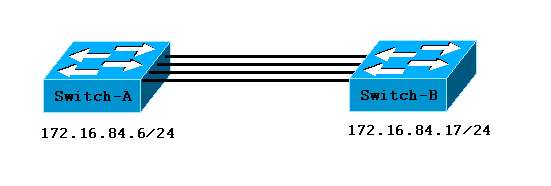
许多命令所显示的输出多于本讨论所需的内容。本文档中未显示无关的输出。
手动配置 EtherChannel
分步操作
完成以下步骤以手动配置 EtherChannel:
-
发出 show version 命令和 show module 命令。
show version 命令会显示出交换机运行的软件版本。show module 命令会列出交换机中安装的模块。
Switch-A> show version WS-C5505 Software, Version McpSW: 4.5(1) NmpSW: 4.5(1) !--- This is the software version that runs on the switch. Copyright (c) 1995-1999 by Cisco Systems NMP S/W compiled on Mar 29 1999, 16:09:01 MCP S/W compiled on Mar 29 1999, 16:06:50 System Bootstrap Version: 3.1.2 Hardware Version: 1.0 Model: WS-C5505 Serial #: 066507453 Mod Port Model Serial # Versions --- ---- ---------- --------- ---------------------------------------- 1 0 WS-X5530 006841805 Hw : 1.3 Fw : 3.1.2 Fw1: 3.1(2) Sw : 4.5(1) 2 24 WS-X5225R 012785227 Hw : 3.2 Fw : 4.3(1) SW : 4.5(1) DRAM FLASH NVRAM Module Total Used Free Total Used Free Total Used Free ------ ------- ------- ------- ------- ------- ------- ----- ----- ----- 1 32640K 13650K 18990K 8192K 4118K 4074K 512K 108K 404K Uptime is 0 day, 3 hours, 32 minutes Switch-A> show module Mod Module-Name Ports Module-Type Model Serial-Num Status --- ------------------- ----- --------------------- --------- --------- ------- 1 0 Supervisor III WS-X5530 006841805 ok !--- These are the modules that are installed on the switch. 2 24 10/100BaseTX Ethernet WS-X5225R 012785227 OK Mod MAC-Address(es) Hw Fw SW --- -------------------------------------- ------ ---------- ----------------- 1 00-90-92-b0-84-00 to 00-90-92-b0-87-ff 1.3 3.1.2 4.5(1) 2 00-50-0f-b2-e2-60 to 00-50-0f-b2-e2-77 3.2 4.3(1) 4.5(1) Mod Sub-Type Sub-Model Sub-Serial Sub-Hw --- -------- --------- ---------- ------ 1 NFFC WS-F5521 0008728786 1.0 Switch-B> show version WS-C5505 Software, Version McpSW: 4.5(1) NmpSW: 4.5(1) !--- This is the software version that runs on the switch. Copyright (c) 1995-1999 by Cisco Systems NMP S/W compiled on Mar 29 1999, 16:09:01 MCP S/W compiled on Mar 29 1999, 16:06:50 System Bootstrap Version: 5.1(2) Hardware Version: 1.0 Model: WS-C5505 Serial #: 066509957 Mod Port Model Serial # Versions --- ---- ---------- --------- ---------------------------------------- 1 0 WS-X5530 008592453 Hw : 2.3 Fw : 5.1(2) Fw1: 4.4(1) SW : 4.5(1) 2 24 WS-X5234 015388641 Hw : 1.0 Fw : 4.5(2) SW : 4.5(1) DRAM FLASH NVRAM Module Total Used Free Total Used Free Total Used Free ------ ------- ------- ------- ------- ------- ------- ----- ----- ----- 1 32640K 13548K 19092K 8192K 7300K 892K 512K 119K 393K Uptime is 0 day, 3 hours, 36 minutes Switch-B> show module Mod Module-Name Ports Module-Type Model Serial-Num Status --- ------------------- ----- --------------------- --------- --------- ------- 1 0 Supervisor III WS-X5530 008592453 OK !--- These are the modules that are installed on the switch. 2 24 10/100BaseTX Ethernet WS-X5234 015388641 OK Mod MAC-Address(Es) Hw Fw SW --- -------------------------------------- ------ ---------- ----------------- 1 00-10-0d-b2-8c-00 to 00-10-0d-b2-8f-ff 2.3 5.1(2) 4.5(1) 2 00-d0-bc-03-58-98 to 00-d0-bc-03-58-af 1.0 4.5(2) 4.5(1) Mod Subtype Sub-Model Sub-Serial Sub-Hw --- -------- --------- ---------- ------ 1 EARL 1+ WS-F5520 0011591025 1.1 -
验证端口是否支持 EtherChannel。
注意: CatOS软件4.x及更高版本中提供了show port capabilities命令。如果您的软件版本低于 4.x,则必须跳过此步骤。并非每个快速以太网模块都支持 EtherChannel。某些原始 EtherChannel 模块在模块的左下角(面对交换机中的模块时)印有“Fast EtherChannel”,表明它支持该功能。但后来的模块放弃了这一规则。此测试中的模块上未印有“Fast EtherChannel”,但它们也支持该功能。
Switch-A> show port capabilities 2/1 Model WS-X5225R Port 2/1 Type 10/100BaseTX Speed auto,10,100 Duplex half,full Trunk encap type 802.1Q,ISL Trunk mode on,off,desirable,auto,nonegotiate Channel 2/1-2,2/1-4 !--- This indicates that EtherChannel can be configured on port 2/1 !--- with two or four contiguous ports. Broadcast suppression percentage(0-100) Flow control receive-(off,on),send-(off,on) Security yes Membership static,dynamic Fast start yes Rewrite yes Switch-B> show port capabilities 2/1 Model WS-X5234 Port 2/1 Type 10/100BaseTX Speed auto,10,100 Duplex half,full Trunk encap type 802.1Q,ISL Trunk mode on,off,desirable,auto,nonegotiate !--- This indicates that EtherChannel can be configured on port 2/1 !--- with two or four contiguous ports. Channel 2/1-2,2/1-4 Broadcast suppression percentage(0-100) Flow control receive-(off,on),send-(off,on) Security yes Membership static,dynamic Fast start yes Rewrite no
不支持 EtherChannel 的端口与下面类似:
Switch> show port capabilities 2/1 Model WS-X5213A Port 2/1 Type 10/100BaseTX Speed 10,100,auto Duplex half,full Trunk encap type ISL Trunk mode on,off,desirable,auto,nonegotiate Channel no !--- This indicates that EtherChannel is not supported on this port !--- or module. Broadcast suppression pps(0-150000) Flow control no Security yes Membership static,dynamic Fast start yes
-
验证端口是否已连接并且正常运行。
在连接电缆之前,端口状态是:
Switch-A> show port Port Name Status Vlan Level Duplex Speed Type ----- ------------------ ---------- ---------- ------ ------ ----- ------------ 2/1 notconnect 1 normal auto auto 10/100BaseTX 2/2 notconnect 1 normal auto auto 10/100BaseTX 2/3 notconnect 1 normal auto auto 10/100BaseTX 2/4 notconnect 1 normal auto auto 10/100BaseTX
在两台交换机之间连接电缆之后,状态是:
1999 Dec 14 20:32:44 %PAGP-5-PORTTOSTP:Port 2/1 joined bridge port 2/1 1999 DEC 14 20:32:44 %PAGP-5-PORTTOSTP:Port 2/2 joined bridge port 2/2 1999 DEC 14 20:32:44 %PAGP-5-PORTTOSTP:Port 2/3 joined bridge port 2/3 1999 DEC 14 20:32:44 %PAGP-5-PORTTOSTP:Port 2/4 joined bridge port 2/4 Switch-A> show port Port Name Status Vlan Level Duplex Speed Type ----- ------------------ ---------- ---------- ------ ------ ----- ------------ 2/1 connected 1 normal a-full a-100 10/100BaseTX 2/2 connected 1 normal a-full a-100 10/100BaseTX 2/3 connected 1 normal a-full a-100 10/100BaseTX 2/4 connected 1 normal a-full a-100 10/100BaseTX Switch-B> show port Port Name Status Vlan Level Duplex Speed Type ----- ------------------ ---------- ---------- ------ ------ ----- ------------ 2/1 connected 1 normal a-full a-100 10/100BaseTX 2/2 connected 1 normal a-full a-100 10/100BaseTX 2/3 connected 1 normal a-full a-100 10/100BaseTX 2/4 connected 1 normal a-full a-100 10/100BaseTX
由于在此测试开始之前清除了交换机配置,因此端口处于其默认状态。端口全都处于 VLAN 1,并且其速度和双工都设置为自动。在连接电缆之后,端口协商至 100 Mbps 速度和全双工。状态为已连接。您现在能够对另一台交换机执行 ping 操作。
Switch-A> ping 172.16.84.17 172.16.84.17 is alive
在网络中,如果您希望端口始终以最快速度运行,则可以手动将速度设置为 100 Mbps 和全双工。随后,您就无需依赖于自动协商。有关对自动协商的讨论,请参阅对以太网 10/100/1000Mb 半双工/全双工自动协商进行配置和故障排除。
-
验证要分组的端口是否具有相同设置。
此验证是一个重要步骤,EtherChannel 故障排除部分对此步骤进行了更详细的介绍。如果用于设置 EtherChannel 的命令不起作用,则原因通常是信道中所涉及的端口的配置各不相同。这些端口包括链路另一端的端口以及本地端口。在这种情况下,由于在此测试开始之前清除了交换机配置,因此端口处于其默认状态。端口全部处于 VLAN 1,它们的速度和双工设置为自动,并且每个端口的所有生成树参数设置都相同。在步骤 3 中连接电缆之后,您已看到端口协商至 100 Mbps 的速度和全双工。由于 STP 针对每个 VLAN 运行,因此与尝试检查每个 STP 字段以了解信道中每个端口和 VLAN 的一致性相比,信道以及错误消息响应的简单配置会更加方便。
-
标识有效端口组。
在 Catalyst 5500/5000 上,您只能将特定端口一起置于某个信道中。这些限制依赖关系不适用于所有平台。Catalyst 5500/5000 上信道中的端口必须是连续的。如果您对端口 2/1 发出 show port capabilities 命令,则输出会显示以下可能组合:
Switch-A> show port capabilities 2/1 Model WS-X5225R Port 2/1 ... Channel 2/1-2,2/1-4
请注意,此端口可以属于由两个端口 (2/1-2) 组成的组,或属于由四个端口 (2/1-4) 组成的组。 模块上的以太网捆绑控制器 (EBC) 会导致这些配置限制。下面是为另一个端口发出 show port capabilities 的示例:
Switch-A> show port capabilities 2/3 Model WS-X5225R Port 2/3 ... Channel 2/3-4,2/1-4
此端口可以属于由两个端口 (2/3-4) 组成的组,或属于由四个端口 (2/1-4) 组成的组。
注意:可能有其他限制,具体取决于硬件。在某些模块(WS-X5201 和 WS-X5203)上,您无法使用端口组中的最后两个端口来形成 EtherChannel,除非该组中的前两个端口已形成 EtherChannel。一个端口组是允许形成 EtherChannel 的一组端口。在上面的示例中,2/1-4 就是一个端口组。
例如,如果您希望在某个信道中仅使用两个 端口来创建单独的 EtherChannel,则在您首先将端口 2/1-2 配置到信道之前,无法将端口 2/3-4 分配给该信道。仅对于具有此限制的模块,情况才如此。同样,在配置端口2/6-7之前,必须配置端口2/5-6。此限制不会出现在本文档使用的模块(WS-X5225R和WS-X5234)上。
由于您所配置的组由四个端口 (2/1-4) 组成,因此该组位于已批准的分组中。不能将一组四分配给端口2/3-6。这是一组连续的端口,但端口不会在批准的边界上启动,如show port capabilities 命令所示。有效的组是:
-
端口 1-4
-
端口 5-8
-
端口 9-12
-
端口 13-16
-
端口 17-20
-
端口 21-24
-
-
创建信道。
为了手动创建信道,请对每台交换机使用 set port channel mod/port on 命令。在手动开启 EtherChannel 之前,请使用 set port disable 命令在信道一端关闭端口。这样可在配置过程中避免 STP 方面的可能问题。如果在可将另一端配置为信道之前已将一端配置为信道,则 STP 可能会关闭某些端口(端口状态为 errdisable)。由于存在这种可能性,因此使用 PAgP 创建 EtherChannel 会方便很多。本文档的使用 PAgP 配置 EtherChannel(建议)部分说明了此过程。为了在手动配置 EtherChannel 时避免出现此情况,请禁用交换机 A 上的端口,在交换机 A 上配置信道,在交换机 B 上配置信道,然后 重新启用交换机 A 上的端口。
-
验证信道是否已关闭。
Switch-A> (enable) show port channel No ports channelling Switch-B> (enable) show port channel No ports channelling
-
禁用交换机 A 上的端口,直到两台交换机都针对 EtherChannel 进行了配置。
Switch-A> (enable) set port disable 2/1-4 Ports 2/1-4 disabled. [output from Switch A upon disabling ports] 1999 DEC 15 00:06:40 %PAGP-5-PORTFROMSTP:Port 2/1 left bridg1 1999 DEC 15 00:06:40 %PAGP-5-PORTFROMSTP:Port 2/2 left bridge port 2/2 1999 DEC 15 00:06:40 %PAGP-5-PORTFROMSTP:Port 2/3 left bridge port 2/3 1999 DEC 15 00:06:40 %PAGP-5-PORTFROMSTP:Port 2/4 left bridge port 2/4
现在,STP 不会生成错误并关闭端口。
-
针对交换机 A,将信道模式切换为 on。
Switch-A> (enable) set port channel 2/1-4 on Port(s) 2/1-4 channel mode set to on.
注意:在本例中,端口2/1到2/4是使用单个命令为EtherChannel配置的。如果您为每个端口独立配置 EtherChannel 而不使用端口范围,请记住为需要属于相同 EtherChannel 的所有端口指定相同的管理组。如果不指定管理组,则每个端口属于不同的 EtherChannel 组,并且从不会形成所需 EtherChannel 捆绑。
-
检查信道的状态。
Switch-A> (enable) show port channel Port Status Channel Channel Neighbor Neighbor mode status device port ----- ---------- --------- ----------- ------------------------- ---------- 2/1 disabled on channel 2/2 disabled on channel 2/3 disabled on channel 2/4 disabled on channel ----- ---------- --------- ----------- ------------------------- ----------请注意,信道模式已设置为 on,但端口状态为 disabled(因为此前您禁用了端口)。 信道此时无法正常运行,但是当启用端口后,该信道会变为可以正常运行。
由于(临时)禁用了交换机 A 端口,因此交换机 B 端口不再具有连接。当禁用了交换机 A 端口后,会在交换机 B 控制台上显示以下消息:
Switch-B> (enable) 2000 Jan 13 22:30:03 %PAGP-5-PORTFROMSTP:Port 2/1 left bridge port 2/1 2000 Jan 13 22:30:04 %PAGP-5-PORTFROMSTP:Port 2/2 left bridge port 2/2 2000 Jan 13 22:30:04 %PAGP-5-PORTFROMSTP:Port 2/3 left bridge port 2/3 2000 Jan 13 22:30:04 %PAGP-5-PORTFROMSTP:Port 2/4 left bridge port 2/4
-
为交换机 B 开启信道。
Switch-B> (enable) set port channel 2/1-4 on Port(s) 2/1-4 channel mode set to on.
-
验证交换机 B 的信道模式是否为 on。
Switch-B> (enable) show port channel Port Status Channel Channel Neighbor Neighbor mode status device port ----- ---------- --------- ----------- ------------------------- ---------- 2/1 notconnect on channel 2/2 notconnect on channel 2/3 notconnect on channel 2/4 notconnect on channel ----- ---------- --------- ----------- ------------------------- ----------请注意,交换机 B 的信道模式为 on,但是端口状态为 notconnect。由于交换机 A 端口仍然是禁用的,因此会出现这种情况。
-
启用交换机 A 上的端口。
Switch-A> (enable) set port enable 2/1-4 Ports 2/1-4 enabled. 1999 DEC 15 00:08:40 %PAGP-5-PORTTOSTP:Port 2/1 joined bridge port 2/1-4 1999 DEC 15 00:08:40 %PAGP-5-PORTTOSTP:Port 2/2 joined bridge port 2/1-4 1999 DEC 15 00:08:40 %PAGP-5-PORTTOSTP:Port 2/3 joined bridge port 2/1-4 1999 DEC 15 00:08:40 %PAGP-5-PORTTOSTP:Port 2/4 joined bridge port 2/1-4
-
验证 EtherChannel 配置
为了验证是否正确设置了信道,请发出 show port channel 命令。
Switch-A> (enable) show port channel
Port Status Channel Channel Neighbor Neighbor
mode status device port
----- ---------- --------- ----------- ------------------------- ----------
2/1 connected on channel WS-C5505 066509957(SW 2/1
2/2 connected on channel WS-C5505 066509957(SW 2/2
2/3 connected on channel WS-C5505 066509957(SW 2/3
2/4 connected on channel WS-C5505 066509957(SW 2/4
----- ---------- --------- ----------- ------------------------- ----------
Switch-B> (enable) show port channel
Port Status Channel Channel Neighbor Neighbor
mode status device port
----- ---------- --------- ----------- ------------------------- ----------
2/1 connected on channel WS-C5505 066507453(SW 2/1
2/2 connected on channel WS-C5505 066507453(SW 2/2
2/3 connected on channel WS-C5505 066507453(SW 2/3
2/4 connected on channel WS-C5505 066507453(SW 2/4
----- ---------- --------- ----------- ------------------------- ----------
如果您有来自Cisco设备的show port channel命令的输出,则可以使用Output Interpreter Tool ![]() (仅注册客户),它允许您查看show命令输出的分析。
(仅注册客户),它允许您查看show命令输出的分析。
show spantree 命令将显示 STP 将端口视为一个逻辑端口。此输出以 2/1-4 的形式列出端口,这意味着 STP 将端口 2/1、2/2、2/3 和 2/4 视为一个端口。
Switch-A> (enable) show spantree VLAN 1 Spanning tree enabled Spanning tree type ieee Designated Root 00-10-0d-b2-8c-00 Designated Root Priority 32768 Designated Root Cost 8 Designated Root Port 2/1-4 Root Max Age 20 sec Hello Time 2 sec Forward Delay 15 sec Bridge ID MAC ADDR 00-90-92-b0-84-00 Bridge ID Priority 32768 Bridge Max Age 20 sec Hello Time 2 sec Forward Delay 15 sec Port Vlan Port-State Cost Priority Fast-Start Group-Method --------- ---- ------------- ----- -------- ---------- ------------ 2/1-4 1 forwarding 8 32 disabled channel
如果您有来自Cisco设备的show spantree命令的输出,则可以使用Output Interpreter Tool ![]() (仅注册客户),它允许您查看show命令输出的分析。
(仅注册客户),它允许您查看show命令输出的分析。
可以使用在信道中的端口间进行流量分配的不同方法来实现 EtherChannel。EtherChannel 规范未指明必须在信道中的链路间如何进行流量分配。Catalyst 5500/5000 使用帧中的源和目标 MAC 地址的最后一位或最后两位(取决于信道中的链路数)来确定要在信道中使用的端口。如果流量是由正常 MAC 地址分配在信道一端或另一端生成的,则您应在信道中的每个端口上看到类似流量大小。为了验证流量是否通过信道中的所有端口,您可以使用 show mac 命令。如果在配置 EtherChannel 之前端口处于活动状态,则可以使用 clear counters 命令将流量计数器重置为 0。流量值随后表示 EtherChannel 分配流量的方式。
在此测试环境中,没有实现实际分配,因为不存在生成流量的工作站、服务器或路由器。生成流量的唯一设备是交换机本身。从交换机 A 向交换机 B 发出了 ping 命令。单播流量使用信道中的第一个端口,如下面的输出所示。在本例中,接收信息(Rcv-Unicast)显示交换机B如何通过信道将流量分配给交换机A。在输出中,传输信息(Xmit-Unicast)也显示交换机A如何通过信道将流量分配给交换机B。您还会看到少量交换机生成的组播流量(Dynamic Inter-Switch Link Protocol [ISL]、Cisco Discovery Protocol [CDP])流出所有四个端口。广播数据包是地址解析协议 (ARP) 查询(用于此实验室中不存在的默认网关)。 如果您具有通过交换机向信道另一端的目标发送数据包的工作站,则会看到流量通过该信道中四个链路中的每个链路。您可以使用 show mac 命令来监视网络中的数据包分配。
Switch-A> (enable) clear counters This command will reset all MAC and port counters reported in CLI and SNMP. Do you want to continue (y/n) [n]? y MAC and Port counters cleared. Switch-A> (enable) show mac Port Rcv-Unicast Rcv-Multicast Rcv-Broadcast -------- -------------------- -------------------- -------------------- 2/1 9 320 183 2/2 0 51 0 2/3 0 47 0 2/4 0 47 0 (...) Port Xmit-Unicast Xmit-Multicast Xmit-Broadcast -------- -------------------- -------------------- -------------------- 2/1 8 47 184 2/2 0 47 0 2/3 0 47 0 2/4 0 47 0 (...) Port Rcv-Octet Xmit-Octet -------- -------------------- -------------------- 2/1 35176 17443 2/2 5304 4851 2/3 5048 4851 2/4 5048 4851 (...) Last-Time-Cleared -------------------------- Wed DEC 15 1999, 01:05:33
如果您有来自Cisco设备的show mac命令的输出,则可以使用输出解释程序工具 ![]() (仅注册客户),它允许您查看show命令输出的分析。
(仅注册客户),它允许您查看show命令输出的分析。
使用 PAgP 配置 EtherChannel(建议)
PAgP 通过在能够形成信道的端口之间交换数据包来促进自动创建 EtherChannel 链路。协议会动态获知端口组的功能并通知相邻端口。
在 PAgP 正确标识能够形成信道的成对链路之后,PAgP 会将端口分组到一个信道中。该信道随后会作为单个网桥端口添加到生成树中。给定出站广播或组播数据包仅从信道中的一个端口传出,而不是从该信道中的每个端口传出。此外,在信道中的一个端口上传输的出站广播和组播数据包会发生阻塞,使得数据包无法在该信道的任何其他端口上返回。
有四种用户可配置的信道模式:
-
在
-
off
-
auto(自动)
-
desirable
PAgP 数据包仅在 auto 和 desirable 模式下的端口之间进行交换。在 on 或 off 模式下配置的端口不会交换 PAgP 数据包。对于您要对其形成 EtherChannel 的交换机,请将两台交换机都设置为 desirable 模式。如果一端或另一端遇到错误情况或被重置,则此设置可提供最可靠的行为。信道的默认模式为 auto。
auto 和 desirable 模式都允许端口与连接的端口进行协商,以确定端口是否可以形成信道。这种确定是基于端口速度、中继状态和本地 VLAN 等条件。
只要模式是兼容的,端口就可以在处于不同信道模式时形成 EtherChannel。此列表提供了以下示例:
-
desirable 模式下的端口可与 desirable 或 auto 模式下的另一个端口形成 EtherChannel。
-
auto 模式下的端口可与 desirable 模式下的另一个端口形成 EtherChannel。
-
auto 模式下的端口不能与同样处于 auto 模式下的另一个端口形成 EtherChannel,因为两个端口都不启动协商。
-
on 模式下的端口只能与 on 模式下的端口形成信道,因为 on 模式下的端口不交换 PAgP 数据包。
-
off 模式下端口不能与任何端口形成信道。
如果在使用 EtherChannel 时显示此消息(或类似的 syslog 消息),则该消息表示所连接的端口上的 EtherChannel 模式不匹配:
SPANTREE-2: Channel misconfig - x/x-x will be disabled
为了更正该配置并重新启用端口,请发出 set port enable 命令。有效的 EtherChannel 配置包括:
| Port Channel 模式 | 有效邻居 Port Channel 模式 |
|---|---|
| desirable | desirable 或 auto |
| auto(默认) | desirable 或 auto1 |
| 在 | 在 |
| off | off |
1 如果本地端口和相邻端口都处于 auto 模式,则不会形成 EtherChannel 捆绑。
下表提供了所有可能的信道形成模式方案的汇总。其中某些组合可能会导致 STP 将信道形成端的端口置于 errdisable 状态。换句话说,某些组合会在信道形成端关闭端口。
| 交换机 A 信道模式 | 交换机 B 信道模式 | 交换机 A 信道状态 | 交换机 B 信道状态 |
|---|---|---|---|
| 在 | 在 | 信道(非 PAgP) | 信道(非 PAgP) |
| 在 | off | 不是信道 (errdisable) | 不是信道 |
| 在 | auto(自动) | 不是信道 (errdisable) | 不是信道 |
| 在 | desirable | 不是信道 (errdisable) | 不是信道 |
| off | 在 | 不是信道 | 不是信道 (errdisable) |
| off | off | 不是信道 | 不是信道 |
| off | auto(自动) | 不是信道 | 不是信道 |
| off | desirable | 不是信道 | 不是信道 |
| auto(自动) | 在 | 不是信道 | 不是信道 (errdisable) |
| auto(自动) | off | 不是信道 | 不是信道 |
| auto(自动) | auto(自动) | 不是信道 | 不是信道 |
| auto(自动) | desirable | 信道 (PAgP) | 信道 (PAgP) |
| desirable | 在 | 不是信道 | 不是信道 (errdisable) |
| desirable | off | 不是信道 | 不是信道 |
| desirable | auto(自动) | 信道 (PAgP) | 信道 (PAgP) |
| desirable | desirable | 信道 (PAgP) | 信道 (PAgP) |
如果您在交换机 A 和交换机 B 上发出此命令,请从手动配置 EtherChannel 部分的步骤 6b 中的示例关闭信道:
Switch-A> (enable) set port channel 2/1-4 auto Port(s) 2/1-4 channel mode set to auto.
能够建立信道的端口的默认信道模式为 auto。为了对此进行验证,请发出以下命令:
Switch-A> (enable) show port channel 2/1
Port Status Channel Channel Neighbor Neighbor
mode status device port
----- ---------- --------- ----------- ------------------------- ----------
2/1 connected auto not channel
show port channel port 命令还显示出当前未形成信道的端口。此命令提供了另一种验证信道状态的方法:
Switch-A> (enable) show port channel No ports channelling Switch-B> (enable) show port channel No ports channelling
您可以方便地将信道用于 PAgP。此时,两台交换机都设置为 auto 模式,这意味着如果连接的端口向信道发送 PAgP 请求,则它们会建立信道。如果将交换机 A 设置为 desirable,则交换机 A 会向另一台交换机发送 PAgP 数据包,从而请求它建立信道。
Switch-A> (enable) set port channel 2/1-4 desirable Port(s) 2/1-4 channel mode set to desirable. 1999 DEC 15 22:03:18 %PAGP-5-PORTFROMSTP:Port 2/1 left bridg1 1999 DEC 15 22:03:18 %PAGP-5-PORTFROMSTP:Port 2/2 left bridge port 2/2 1999 DEC 15 22:03:18 %PAGP-5-PORTFROMSTP:Port 2/3 left bridge port 2/3 1999 DEC 15 22:03:18 %PAGP-5-PORTFROMSTP:Port 2/4 left bridge port 2/4 1999 DEC 15 22:03:19 %PAGP-5-PORTFROMSTP:Port 2/2 left bridge port 2/2 1999 DEC 15 22:03:19 %PAGP-5-PORTFROMSTP:Port 2/3 left bridge port 2/3 1999 DEC 15 22:03:20 %PAGP-5-PORTFROMSTP:Port 2/4 left bridge port 2/4 1999 DEC 15 22:03:23 %PAGP-5-PORTTOSTP:Port 2/1 joined bridge port 2/1-4 1999 DEC 15 22:03:23 %PAGP-5-PORTTOSTP:Port 2/2 joined bridge port 2/1-4 1999 DEC 15 22:03:23 %PAGP-5-PORTTOSTP:Port 2/3 joined bridge port 2/1-4 1999 DEC 15 22:03:24 %PAGP-5-PORTTOSTP:Port 2/4 joined bridge port 2/1-4
为了查看该信道,请发出以下命令:
Switch-A> (enable) show port channel
Port Status Channel Channel Neighbor Neighbor
mode status device port
----- ---------- --------- ----------- ------------------------- ----------
2/1 connected desirable channel WS-C5505 066509957(SW 2/1
2/2 connected desirable channel WS-C5505 066509957(SW 2/2
2/3 connected desirable channel WS-C5505 066509957(SW 2/3
2/4 connected desirable channel WS-C5505 066509957(SW 2/4
----- ---------- --------- ----------- ------------------------- ----------
Switch-A> (enable)
由于交换机 B 处于 auto 模式,因此交换机 B 会响应 PAgP 数据包,并与交换机 A 一起创建信道。
Switch-B> (enable)
2000 Jan 14 20:26:41 %PAGP-5-PORTFROMSTP:Port 2/1 left bridg1
2000 Jan 14 20:26:41 %PAGP-5-PORTFROMSTP:Port 2/2 left bridge port 2/2
2000 Jan 14 20:26:41 %PAGP-5-PORTFROMSTP:Port 2/3 left bridge port 2/3
2000 Jan 14 20:26:41 %PAGP-5-PORTFROMSTP:Port 2/4 left bridge port 2/4
2000 Jan 14 20:26:45 %PAGP-5-PORTFROMSTP:Port 2/2 left bridge port 2/2
2000 Jan 14 20:26:45 %PAGP-5-PORTFROMSTP:Port 2/3 left bridge port 2/3
2000 Jan 14 20:26:45 %PAGP-5-PORTFROMSTP:Port 2/4 left bridge port 2/4
2000 Jan 14 20:26:47 %PAGP-5-PORTTOSTP:Port 2/1 joined bridge port 2/1-4
2000 Jan 14 20:26:47 %PAGP-5-PORTTOSTP:Port 2/2 joined bridge port 2/1-4
2000 Jan 14 20:26:47 %PAGP-5-PORTTOSTP:Port 2/3 joined bridge port 2/1-4
2000 Jan 14 20:26:48 %PAGP-5-PORTTOSTP:Port 2/4 joined bridge port 2/1-4
Switch-B> (enable) show port channel
Port Status Channel Channel Neighbor Neighbor
mode status device port
----- ---------- --------- ----------- ------------------------- ----------
2/1 connected auto channel WS-C5505 066507453(SW 2/1
2/2 connected auto channel WS-C5505 066507453(SW 2/2
2/3 connected auto channel WS-C5505 066507453(SW 2/3
2/4 connected auto channel WS-C5505 066507453(SW 2/4
----- ---------- --------- ----------- ------------------------- ----------
Switch-B> (enable)
注意:最好将信道的两端设置为desirable,以便在一端掉出时,两端都尝试启动信道。如果在交换机 B 上将 EtherChannel 端口设置为 desirable 模式,则即使信道当前处于活动状态并且处于 auto 模式,它也不会出现问题。命令如下:
Switch-B> (enable) set port channel 2/1-4 desirable Port(s) 2/1-4 channel mode set to desirable.
注意:在本例中,端口2/1到2/4是使用单个命令为EtherChannel配置的。如果您为每个端口独立配置 EtherChannel 而不使用端口范围,请记住为需要属于相同 EtherChannel 的所有端口指定相同的管理组。如果不指定管理组,则每个端口属于不同的 EtherChannel 组,并且从不会形成所需 EtherChannel 捆绑。
Switch-B> (enable) show port channel
Port Status Channel Channel Neighbor Neighbor
mode status device port
----- ---------- --------- ----------- ------------------------- ----------
2/1 connected desirable channel WS-C5505 066507453(SW 2/1
2/2 connected desirable channel WS-C5505 066507453(SW 2/2
2/3 connected desirable channel WS-C5505 066507453(SW 2/3
2/4 connected desirable channel WS-C5505 066507453(SW 2/4
----- ---------- --------- ----------- ------------------------- ----------
Switch-B> (enable)
如果交换机 A 由于某种原因而退出,或者如果新硬件替换了交换机 A,则交换机 B 会尝试重新建立信道。如果新设备不能建立信道,则交换机 B 会将其端口 2/1-4 视为正常非信道形成端口。这是使用 desirable 模式的优点之一。如果您使用 PAgP on 模式配置信道,并且连接的一端发生某种类型的错误或进行了重置,则在另一端上会出现 errdisable 状态(关闭)。当每一端上的 PAgP 都设置为 desirable 模式时,信道将稳定下来,并重新协商 EtherChannel 连接。
Silent/Non-Silent 模式
当您处理光纤连接时,即使接收 (Rx) 收发器中断,另一端的传输 (Tx) 收发器也可能仍正常运行。在类似方案中,数据包可能会被黑洞吞噬。
对于传输交换机,从 EtherChannel 捆绑中删除此端口十分重要。为了在 Catalyst 5500/5000 上执行此操作,请将 PAgP 设置为 non-silent 模式。Non-silent 模式意味着,如果 Rx 未接收流量,就不会将端口置于信道中。然而,使用 non-silent 模式并不足够,因为仅当形成信道时才会进行这种检测。
为了防止在已形成信道时流量被黑洞吞噬,会发生以下情况:
-
PAgP 检测到 Rx 端口未接收任何流量。
-
PAgP 重置未接收流量的端口的 Tx 收发器。PAgP 将它重置 1.6 秒,以便另一端的交换机也重置该端口。
-
故障端口不再加入该信道,因为该端口上未接收任何流量。
在 Catalyst 5500/5000 上,针对光纤线束设置 non-silent 模式,针对铜缆线束设置 silent 模式。这两者都是默认和推荐的设置,因为在 Catalyst 5500/5000 的光纤连接上,通常无法进行协商,因此无法检测物理层上的问题。
Catalyst 4500/4000 和 5500/5000 上的默认 PAgP 设置
默认情况下,PAgP 对于即插即用实现来说是自动的。从无需具有 PAgP 的端口禁用 PAgP。
默认情况下,silent 模式已启用。Non-silent 也是可接受的。但是,由于端口可能会连接到不发送流量的设备(例如,嗅探器),因此更一般的情况是启用 silent。
建议
-
在连接到传输网桥协议数据单元 (BPDU) 或其他流量的设备时,请使用 non-silent 关键字。将此关键字与 auto 或 desirable 模式结合使用。PAgP non-silent 添加了额外的链路状态检测级别,因为它会侦听 BPDU 或其他流量,以确定链路是否正常运行。这会添加某种形式的 UniDirectional Link Detection (UDLD) 功能,在您使用默认的 silent PAgP 模式时,此功能未提供。
-
请在连接到 silent 伙伴(这是不生成 BPDU 或其他流量的设备)时使用 silent 关键字。 silent 伙伴的一个示例是不传输数据包的流量生成器。将 silent 关键字与 auto 或 desirable 模式结合使用。如果您未指定 silent 或 non-silent,则采用 silent。
-
silent 模式不禁用检测单向链路的 PAgP 功能。但是,当您配置信道时,non-silent 会阻止单向端口加入链路。
-
PAgP 配置(set port channel {desirable | auto}命令)比非PAgP配置(set port channel on命令)更安全。PAgP 配置可为单向链路提供保护,还可避免在链路一端存在端口信道形成而在另一端不存在信道形成时可能产生的错误配置。
-
有关 UDLD 的详细信息,请参阅了解和配置 UniDirectional Link Detection 协议功能。
中继和 EtherChannel
EtherChannel 独立于中继。您可以开启中继,也可以将中继保持为关闭。另外,您还可以在创建信道之前为所有端口开启中继,或者在创建信道之后再开启中继(如本示例所示)。 对于 EtherChannel,由于中继和 EtherChannel 是完全独立的功能,因此何时开启中继无关紧要。重要的是,所涉及的所有端口都要处于同一模式下:
-
这些端口在您配置信道之前都是中继
或
-
这些端口在您配置信道之前都不是中继
在创建信道之前,所有端口都必须处于相同的中继状态。
在形成信道之后,无论在一个端口上进行了何种更改,也需要对信道中的其他端口进行相同更改。此试验床中使用的模块可以进行 ISL 或 IEEE 802.1Q 中继。默认情况下,这些模块设置为自动中继和协商模式。这意味着这些端口会在另一端请求它们中继时进行中继,并且它们会协商是将 ISL 方法用于中继,还是将 802.1Q 方法用于中继。如果没有请求它们进行中继,则这些端口会作为正常非中继端口工作。
Switch-A> (enable) show trunk 2 Port Mode Encapsulation Status Native vlan -------- ----------- ------------- ------------ ----------- 2/1 auto negotiate not-trunking 1 2/2 auto negotiate not-trunking 1 2/3 auto negotiate not-trunking 1 2/4 auto negotiate not-trunking 1
可通过几种不同方式开启中继。对于此示例,交换机 A 设置为 desirable。交换机 A 已设置为进行协商。desirable/协商的组合会使交换机 A 要求交换机 B 进行中继,并协商要执行的中继的类型(ISL 或 802.1Q)。 由于交换机 B 默认为自动协商,因此交换机 B 会响应交换机 A 的请求。结果如下:
Switch-A> (enable) set trunk 2/1 desirable Port(s) 2/1-4 trunk mode set to desirable. Switch-A> (enable) 1999 DEC 18 20:46:25 %DTP-5-TRUNKPORTON:Port 2/1 has become isl trunk 1999 DEC 18 20:46:25 %DTP-5-TRUNKPORTON:Port 2/2 has become isl trunk 1999 DEC 18 20:46:25 %PAGP-5-PORTFROMSTP:Port 2/1 left bridge port 2/1-4 1999 DEC 18 20:46:25 %PAGP-5-PORTFROMSTP:Port 2/2 left bridge port 2/1-4 1999 DEC 18 20:46:25 %DTP-5-TRUNKPORTON:Port 2/3 has become isl trunk 1999 DEC 18 20:46:26 %PAGP-5-PORTFROMSTP:Port 2/3 left bridge port 2/1-4 1999 DEC 18 20:46:26 %DTP-5-TRUNKPORTON:Port 2/4 has become isl trunk 1999 DEC 18 20:46:26 %PAGP-5-PORTFROMSTP:Port 2/4 left bridge port 2/1-4 1999 DEC 18 20:46:28 %PAGP-5-PORTTOSTP:Port 2/1 joined bridge port 2/1-4 1999 DEC 18 20:46:29 %PAGP-5-PORTTOSTP:Port 2/2 joined bridge port 2/1-4 1999 DEC 18 20:46:29 %PAGP-5-PORTTOSTP:Port 2/3 joined bridge port 2/1-4 1999 DEC 18 20:46:29 %PAGP-5-PORTTOSTP:Port 2/4 joined bridge port 2/1-4 Switch-A> (enable) show trunk 2 Port Mode Encapsulation Status Native vlan -------- ----------- ------------- ------------ ----------- 2/1 desirable n-isl trunking 1 2/2 desirable n-isl trunking 1 2/3 desirable n-isl trunking 1 2/4 desirable n-isl trunking 1
中继模式设置为 desirable。结果是与相邻交换机协商中继模式,并且交换机决定使用 ISL (n-isl)。 当前状态为中继。此输出显示出由于在交换机 A 上发出的命令而在交换机 B 上发生的情况:
Switch-B> (enable) 2000 Jan 17 19:09:52 %DTP-5-TRUNKPORTON:Port 2/1 has become isl trunk 2000 Jan 17 19:09:52 %DTP-5-TRUNKPORTON:Port 2/2 has become isl trunk 2000 Jan 17 19:09:52 %PAGP-5-PORTFROMSTP:Port 2/1 left bridge port 2/1-4 2000 Jan 17 19:09:52 %DTP-5-TRUNKPORTON:Port 2/3 has become isl trunk 2000 Jan 17 19:09:52 %PAGP-5-PORTFROMSTP:Port 2/2 left bridge port 2/1-4 2000 Jan 17 19:09:53 %DTP-5-TRUNKPORTON:Port 2/4 has become isl trunk 2000 Jan 17 19:09:53 %PAGP-5-PORTFROMSTP:Port 2/3 left bridge port 2/1-4 2000 Jan 17 19:09:53 %PAGP-5-PORTFROMSTP:Port 2/4 left bridge port 2/1-4 2000 Jan 17 19:09:55 %PAGP-5-PORTTOSTP:Port 2/1 joined bridge port 2/1-4 2000 Jan 17 19:09:55 %PAGP-5-PORTTOSTP:Port 2/2 joined bridge port 2/1-4 2000 Jan 17 19:09:55 %PAGP-5-PORTTOSTP:Port 2/3 joined bridge port 2/1-4 2000 Jan 17 19:09:55 %PAGP-5-PORTTOSTP:Port 2/4 joined bridge port 2/1-4 Switch-B> (enable) show trunk 2 Port Mode Encapsulation Status Native vlan -------- ----------- ------------- ------------ ----------- 2/1 auto n-isl trunking 1 2/2 auto n-isl trunking 1 2/3 auto n-isl trunking 1 2/4 auto n-isl trunking 1
请注意,所有四个端口 (2/1-4) 都已变为中继,即使您仅将一个端口 (2/1) 明确更改为 desirable 时也是如此。这是该信道中一个端口的变化如何影响所有端口的一个示例。
注意:您必须了解EtherChannel将多个链路组合或捆绑到单个逻辑链路中,因此无法通过专用链路发送数据。
禁用 EtherChannel
如果您要禁用 EtherChannel,或是不希望端口参与 EtherChannel 协商,则可以关闭 EtherChannel。示例如下:
Switch-A> (enable) set port channel 2/1-4 off Port(s) 2/1-4 channel mode set to off.
如果交换机 B 的端口配置为 auto 模式或 desirable 模式,则不会形成信道。如果交换机 B 的端口配置为 on,则这些端口会在几分钟之后进入 errdisable 状态。为了从此状态恢复端口,请参阅本文档的在配置另一端之前等待太久部分。有关 errdisable 状态的详细信息,请参阅在 CatOS 平台上恢复处于 errDisable 状态的端口。
交换机端口的默认 Port Channel 模式为 auto。如果您在任何端口上关闭 EtherChannel,则会在交换机配置中看到 set port channel 2/1-4 off 命令。下面是在交换机配置中显示此命令的一个示例输出:
Switch-A> (enable)show config !--- Output suppressed. #module 2 : 24-port 10/100BaseTX Ethernet set port channel 2/1-4 off
如果要将 Port Channel 配置重置为默认设置,则可以将 Port Channel 模式配置为 auto。示例如下:
Switch-A> (enable) set port channel 2/1-4 auto Port(s) 2/1-4 channel mode set to auto.
此时,set port channel 命令不会出现在交换机配置中。
EtherChannel 故障排除
有关 EtherChannel 的难题可以划分为两个主要方面:
-
在配置阶段进行故障排除
-
在执行阶段进行故障排除
配置错误通常是因所涉及的端口上存在不匹配的参数(例如,不同的速度、不同的双工或不同的 STP 端口值)而发生的。 但是,如果在一端将信道设置为 on 而在另一端配置信道之前等待太久,则也可能会在配置过程中生成错误。这会导致 STP 环路,这些环路会生成错误并关闭端口。
当您在 EtherChannel 配置过程中遇到错误时,请务必在更正 EtherChannel 错误情况之后检查端口的状态。如果端口状态为 errdisable,则此状态表明软件已将端口关闭。在您发出 set port enable 命令之前,这些端口不会再次开启。
注意:如果端口状态变为errdisable,则必须使用set port enable命令明确启用端口,以使端口变为活动状态。当前,您可以更正所有 EtherChannel 问题,但在再次启用端口之前,这些端口不会开启或形成信道。更高版本的操作系统可定期进行检查,以确定是否应启用 errdisable 端口。
本部分介绍了这些测试。对于这些测验,将关闭中继和 EtherChannel:
不匹配的 参数
下面是不匹配参数的一个示例。端口 2/4 设置为在 VLAN 2 中,而其他端口仍在 VLAN 1 中。为了创建新 VLAN,您必须为交换机分配 VLAN Trunk Protocol (VTP) 域,然后创建 VLAN。
Switch-A> (enable) show port channel
No ports channelling
Switch-A> (enable) show port
Port Name Status Vlan Level Duplex Speed Type
----- ------------------ ---------- ---------- ------ ------ ----- ------------
2/1 connected 1 normal a-full a-100 10/100BaseTX
2/2 connected 1 normal a-full a-100 10/100BaseTX
2/3 connected 1 normal a-full a-100 10/100BaseTX
2/4 connected 1 normal a-full a-100 10/100BaseTX
Switch-A> (enable) set vlan 2
Cannot add/modify VLANs on a VTP server without a domain name.
Switch-A> (enable) set vtp domain testDomain
VTP domain testDomain modified
Switch-A> (enable) set vlan 2 name vlan2
Vlan 2 configuration successful
Switch-A> (enable) set vlan 2 2/4
VLAN 2 modified.
VLAN 1 modified.
VLAN Mod/Ports
---- -----------------------
2 2/4
Switch-A> (enable)
1999 DEC 19 00:19:34 %PAGP-5-PORTFROMSTP:Port 2/4 left bridg4
Switch-A> (enable) show port
Port Name Status Vlan Level Duplex Speed Type
----- ------------------ ---------- ---------- ------ ------ ----- ------------
2/1 connected 1 normal a-full a-100 10/100BaseTX
2/2 connected 1 normal a-full a-100 10/100BaseTX
2/3 connected 1 normal a-full a-100 10/100BaseTX
2/4 connected 2 normal a-full a-100 10/100BaseTX
Switch-A> (enable) set port channel 2/1-4 desirable
Port(s) 2/1-4 channel mode set to desirable.
Switch-A> (enable)
1999 DEC 19 00:20:19 %PAGP-5-PORTFROMSTP:Port 2/1 left bridge port 2/1
1999 DEC 19 00:20:19 %PAGP-5-PORTFROMSTP:Port 2/2 left bridge port 2/2
1999 DEC 19 00:20:19 %PAGP-5-PORTFROMSTP:Port 2/3 left bridge port 2/3
1999 DEC 19 00:20:20 %PAGP-5-PORTFROMSTP:Port 2/4 left bridge port 2/4
1999 DEC 19 00:20:20 %PAGP-5-PORTFROMSTP:Port 2/2 left bridge port 2/2
1999 DEC 19 00:20:22 %PAGP-5-PORTFROMSTP:Port 2/3 left bridge port 2/3
1999 DEC 19 00:20:22 %PAGP-5-PORTFROMSTP:Port 2/4 left bridge port 2/4
1999 DEC 19 00:20:24 %PAGP-5-PORTTOSTP:Port 2/1 joined bridge port 2/1-2
1999 DEC 19 00:20:25 %PAGP-5-PORTTOSTP:Port 2/2 joined bridge port 2/1-2
1999 DEC 19 00:20:25 %PAGP-5-PORTTOSTP:Port 2/3 joined bridge port 2/3
1999 DEC 19 00:20:25 %PAGP-5-PORTTOSTP:Port 2/4 joined bridge port 2/4
Switch-A> (enable) show port channel
Port Status Channel Channel Neighbor Neighbor
mode status device port
----- ---------- --------- ----------- ------------------------- ----------
2/1 connected desirable channel WS-C5505 066509957(SW 2/1
2/2 connected desirable channel WS-C5505 066509957(SW 2/2
----- ---------- --------- ----------- ------------------------- ----------
Switch-A> (enable)
注意,仅在端口2/1-2之间形成通道。端口2/3-4被排除在外,因为端口2/4位于不同的VLAN中。没有错误消息;PAgP 仅执行它可以执行的操作,以使信道正常工作。在创建信道时观察结果,以确保结果与预期相符。
现在,在端口 2/4 位于不同 VLAN 的情况下手动将信道设置为 on,然后观察发生的情况。首先,将信道模式设置回 auto。这会切断现有信道。然后,手动将信道设置为 on。
Switch-A> (enable) set port channel 2/1-4 auto Port(s) 2/1-4 channel mode set to auto. Switch-A> (enable) 1999 DEC 19 00:26:08 %PAGP-5-PORTFROMSTP:Port 2/1 left bridge port 2/1-2 1999 DEC 19 00:26:08 %PAGP-5-PORTFROMSTP:Port 2/2 left bridge port 2/1-2 1999 DEC 19 00:26:08 %PAGP-5-PORTFROMSTP:Port 2/3 left bridge port 2/3 1999 DEC 19 00:26:08 %PAGP-5-PORTFROMSTP:Port 2/4 left bridge port 2/4 1999 DEC 19 00:26:18 %PAGP-5-PORTTOSTP:Port 2/1 joined bridge port 2/1 1999 DEC 19 00:26:19 %PAGP-5-PORTTOSTP:Port 2/2 joined bridge port 2/2 1999 DEC 19 00:26:19 %PAGP-5-PORTTOSTP:Port 2/3 joined bridge port 2/3 1999 DEC 19 00:26:19 %PAGP-5-PORTTOSTP:Port 2/4 joined bridge port 2/4 Switch-A> (enable) show port channel No ports channelling Switch-A> (enable) set port channel 2/1-4 on Mismatch in vlan number. Failed to set port(s) 2/1-4 channel mode to on. Switch-A> (enable) show port channel No ports channelling
在交换机 B 上,当您开启信道时,它会指示端口正很好地形成信道。然而您知道,交换机 A 并未正确配置。
Switch-B> (enable) show port channel
No ports channelling
Switch-B> (enable) show port
Port Name Status Vlan Level Duplex Speed Type
----- ------------------ ---------- ---------- ------ ------ ----- ------------
2/1 connected 1 normal a-full a-100 10/100BaseTX
2/2 connected 1 normal a-full a-100 10/100BaseTX
2/3 connected 1 normal a-full a-100 10/100BaseTX
2/4 connected 1 normal a-full a-100 10/100BaseTX
Switch-B> (enable) set port channel 2/1-4 on
Port(s) 2/1-4 channel mode set to on.
Switch-B> (enable)
2000 Jan 17 22:54:59 %PAGP-5-PORTFROMSTP:Port 2/1 left bridge port 2/1
2000 Jan 17 22:54:59 %PAGP-5-PORTFROMSTP:Port 2/2 left bridge port 2/2
2000 Jan 17 22:54:59 %PAGP-5-PORTFROMSTP:Port 2/3 left bridge port 2/3
2000 Jan 17 22:54:59 %PAGP-5-PORTFROMSTP:Port 2/4 left bridge port 2/4
2000 Jan 17 22:55:00 %PAGP-5-PORTTOSTP:Port 2/1 joined bridge port 2/1-4
2000 Jan 17 22:55:00 %PAGP-5-PORTTOSTP:Port 2/2 joined bridge port 2/1-4
2000 Jan 17 22:55:00 %PAGP-5-PORTTOSTP:Port 2/3 joined bridge port 2/1-4
2000 Jan 17 22:55:00 %PAGP-5-PORTTOSTP:Port 2/4 joined bridge port 2/1-4
Switch-B> (enable) show port channel
Port Status Channel Channel Neighbor Neighbor
mode status device port
----- ---------- --------- ----------- ------------------------- ----------
2/1 connected on channel WS-C5505 066507453(SW 2/1
2/2 connected on channel WS-C5505 066507453(SW 2/2
2/3 connected on channel WS-C5505 066507453(SW 2/3
2/4 connected on channel WS-C5505 066507453(SW 2/4
----- ---------- --------- ----------- ------------------------- ----------
在您手动配置信道时,必须检查信道的两端,以确保两端(而不仅仅是一端)都已接通。上面的输出显示出交换机 B 已针对信道进行了设置,但交换机 A 没有形成信道,因为交换机 A 的一个端口位于错误的 VLAN 中。
在配置另一端之前等待太久
在这种情况下,交换机 B 已开启 EtherChannel,但交换机 A 未开启 EtherChannel,因为该交换机具有 VLAN 配置错误。端口2/1-3在VLAN 1中,端口2/4在VLAN 2中。当EtherChannel的一端设置为打开,而另一端仍处于自动模式时,会发生以下事件:
-
几分钟之后,交换机 B 因一个生成树环路检测而关闭其端口。发生这种情况的原因是,交换机 B 端口 2/1-4 全部充当一个大型端口,而交换机 A 端口 2/1-4 全部是完全独立的端口。
-
在端口 2/1 上从交换机 B 发送到交换机 A 的广播会在端口 2/2、2/3 和 2/4 上发送回交换机 B,因为交换机 A 将这些端口视为独立端口。
-
交换机 B 将这种情况解释为生成树环路。请注意,交换机 B 上的端口此时已禁用,状态为 errdisable:
Switch-B> (enable) 2000 Jan 17 22:55:48 %SPANTREE-2-CHNMISCFG: STP loop - channel 2/1-4 is disabled in vlan 1. 2000 Jan 17 22:55:49 %PAGP-5-PORTFROMSTP:Port 2/1 left bridge port 2/1-4 2000 Jan 17 22:56:01 %PAGP-5-PORTFROMSTP:Port 2/2 left bridge port 2/1-4 2000 Jan 17 22:56:13 %PAGP-5-PORTFROMSTP:Port 2/3 left bridge port 2/1-4 2000 Jan 17 22:56:36 %PAGP-5-PORTFROMSTP:Port 2/4 left bridge port 2/1-4 Switch-B> (enable) show port channel Port Status Channel Channel Neighbor Neighbor mode status device port ----- ---------- --------- ----------- ------------------------- ---------- 2/1 errdisable on channel 2/2 errdisable on channel 2/3 errdisable on channel 2/4 errdisable on channel ----- ---------- --------- ----------- ------------------------- ---------- Switch-B> (enable) show port Port Name Status Vlan Level Duplex Speed Type ----- ------------------ ---------- ---------- ------ ------ ----- ------------ 2/1 errdisable 1 normal auto auto 10/100BaseTX 2/2 errdisable 1 normal auto auto 10/100BaseTX 2/3 errdisable 1 normal auto auto 10/100BaseTX 2/4 errdisable 1 normal auto auto 10/100BaseTX
纠正 errdisable 状态
有时,当您尝试配置 EtherChannel,但未以相同方式配置端口时,信道一端的端口会关闭。端口上的链路指示灯为黄色。控制台在 show port 命令输出中指示出这种情况,在该输出中,端口会列为 errdisable。为了进行恢复,请在所涉及的端口上修复不匹配的参数,然后重新启用这些端口。
注意:重新启用端口是要使端口再次正常工作而必须执行的单独步骤。
在此示例中,您知道交换机 A 具有 VLAN 不匹配。在交换机A上,将端口2/4重新放回VLAN 1中。然后打开端口2/1-4的通道。在重新启用交换机B端口之前,交换机A不会显示它已连接。在您修复了交换机 A 并将其置于信道形成模式之后,请返回到交换机 B 并重新启用端口。
Switch-A> (enable) set vlan 1 2/4
VLAN 1 modified.
VLAN 2 modified.
VLAN Mod/Ports
---- -----------------------
1 2/1-24
Switch-A> (enable) set port channel 2/1-4 on
Port(s) 2/1-4 channel mode set to on.
Switch-A> (enable) show port channel
Port Status Channel Channel Neighbor Neighbor
mode status device port
----- ---------- --------- ----------- ------------------------- ----------
2/1 notconnect on channel
2/2 notconnect on channel
2/3 notconnect on channel
2/4 notconnect on channel
----- ---------- --------- ----------- ------------------------- ----------
Switch-B> (enable) show port channel
Port Status Channel Channel Neighbor Neighbor
mode status device port
----- ---------- --------- ----------- ------------------------- ----------
2/1 errdisable on channel
2/2 errdisable on channel
2/3 errdisable on channel
2/4 errdisable on channel
----- ---------- --------- ----------- ------------------------- ----------
Switch-B> (enable) set port enable 2/1-4
Ports 2/1-4 enabled.
Switch-B> (enable)
2000 Jan 17 23:15:22 %PAGP-5-PORTTOSTP:Port 2/1 joined bridg4
2000 Jan 17 23:15:22 %PAGP-5-PORTTOSTP:Port 2/2 joined bridge port 2/1-4
2000 Jan 17 23:15:22 %PAGP-5-PORTTOSTP:Port 2/3 joined bridge port 2/1-4
2000 Jan 17 23:15:22 %PAGP-5-PORTTOSTP:Port 2/4 joined bridge port 2/1-4
Switch-B> (enable) show port channel
Port Status Channel Channel Neighbor Neighbor
mode status device port
----- ---------- --------- ----------- ------------------------- ----------
2/1 connected on channel
2/2 connected on channel
2/3 connected on channel
2/4 connected on channel
----- ---------- --------- ----------- ------------------------- ----------
显示链路中断和恢复时发生的情况
当信道中的某个端口关闭时,通常在该端口上发送的所有数据包都会转移到该信道中的下一个端口。为了验证发生了这种情况,您可以发出 show mac 命令。在此试验床中,交换机 A 将 ping 数据包发送到交换机 B,以确定流量所使用的链路。步骤为:
-
清除计数器。
-
发出 show mac 命令。
-
发送三个 ping 命令。
-
为了确定接收 ping 响应的信道,请再次发出 show mac 命令。
Switch-A> (enable) clear counters This command will reset all MAC and port counters reported in CLI and SNMP. Do you want to continue (y/n) [n]? y MAC and Port counters cleared. Switch-A> (enable) show port channel Port Status Channel Channel Neighbor Neighbor mode status device port ----- ---------- --------- ----------- ------------------------- ---------- 2/1 connected on channel WS-C5505 066509957(SW 2/1 2/2 connected on channel WS-C5505 066509957(SW 2/2 2/3 connected on channel WS-C5505 066509957(SW 2/3 2/4 connected on channel WS-C5505 066509957(SW 2/4 ----- ---------- --------- ----------- ------------------------- ---------- Switch-A> (enable) show mac Port Rcv-Unicast Rcv-Multicast Rcv-Broadcast -------- -------------------- -------------------- -------------------- 2/1 0 18 0 2/2 0 2 0 2/3 0 2 0 2/4 0 2 0 Switch-A> (enable) ping 172.16.84.17 172.16.84.17 is alive Switch-A> (enable) ping 172.16.84.17 172.16.84.17 is alive Switch-A> (enable) ping 172.16.84.17 172.16.84.17 is alive Switch-A> (enable) show mac Port Rcv-Unicast Rcv-Multicast Rcv-Broadcast -------- -------------------- -------------------- -------------------- 2/1 3 24 0 2/2 0 2 0 2/3 0 2 0 2/4 0 2 0此时,在端口3/1上收到ping响应。当交换机B控制台向交换机A发送响应时,EtherChannel使用端口2/1。
-
关闭交换机 B 上的端口 2/1。
-
从交换机 A 发出另一个 ping 命令,并确定返回响应的信道。
注意:交换机A在与交换机B连接的同一端口上发送。仅显示来自交换机 B 的已接收数据包,因为传输数据包以后会出现在 show mac 命令输出中。
1999 DEC 19 01:30:23 %PAGP-5-PORTFROMSTP:Port 2/1 left bridge port 2/1-4 Switch-A> (enable) ping 172.16.84.17 172.16.84.17 is alive Switch-A> (enable) show mac Port Rcv-Unicast Rcv-Multicast Rcv-Broadcast -------- -------------------- -------------------- -------------------- 2/1 3 37 0 2/2 1 27 0 2/3 0 7 0 2/4 0 7 0
既然已禁用端口 2/1,EtherChannel 会自动使用信道中的下一个端口,即端口 2/2。
-
重新启用端口 2/1,并等待它加入网桥组。
-
再发出两个 ping 命令。
1999 DEC 19 01:31:33 %PAGP-5-PORTTOSTP:Port 2/1 joined bridge port 2/1-4 Switch-A> (enable) ping 172.16.84.17 172.16.84.17 is alive Switch-A> (enable) ping 172.16.84.17 172.16.84.17 is alive Switch-A> (enable) show mac Port Rcv-Unicast Rcv-Multicast Rcv-Broadcast -------- -------------------- -------------------- -------------------- 2/1 5 50 0 2/2 1 49 0 2/3 0 12 0 2/4 0 12 0
注意:这些ping从端口2/1发送。当链路恢复时,EtherChannel再次将其添加到捆绑包并使用它。执行所有这些操作的方式对于用户是透明的。
Supervisor 替换之后信道关闭的连接问题
当您替换 Supervisor 模块并且所连接设备启用了 errdisable 时,如果不按照正确的过程执行,则 EtherChannel 可能会关闭。如果在针对 EtherChannel 配置新 Supervisor 模块之前将电缆连接到该模块,则通常会发生此情况。因此,针对 errdisable 配置的连接设备会检测到 Port Channel 配置错误,并将其端口置于 errdisable 状态。这会导致连接问题。在连接的设备上发出 set port enable 命令之前,信道不会再次接通。
为了避免 Port Channel 配置错误,请在替换具有 EtherChannel 配置的 Supervisor 模块时,始终按照以下步骤操作:
-
从要替换的 Supervisor 断开所有电缆。
-
将该 Supervisor 替换为新的 Supervisor。
-
针对 EtherChannel 配置新 Supervisor 模块。
-
连接电缆。
在信道中使用 WS-X6148-GE-TX 端口时带宽限制为 1 Gbps
对于每个 EtherChannel,WS-X6148-GE-TX 和 WS-X6148V-GE-TX 模块不支持 1 Gbps 以上的流量。在这些模块上,有一个来自支持八个端口的端口专用集成电路 (ASIC) 的单个 1 Gigabit 以太网上行链路。对于 EtherChannel,来自捆绑中的所有链路的数据都会转到端口 ASIC,即使这些数据的目的地是另一条链路。这些数据会占用该 1 Gigabit 以太网链路中的带宽。对于这些模块,EtherChannel 上所有数据的总和不能超过 1 Gbps。因此,它们只能在端口信道中出于链路冗余目的而使用。如果它们包含在任何千兆 EtherChannel 中,则整个信道会限制为 1 Gbps 带宽。您还会看到与下面类似的警告消息:
Adding a WS-X6148-GE-TX port to a channel limits the channel's bandwidth to a maximum of 1Gig throughput
本文中使用的命令
用于设置配置的命令
-
set port channel on — 开启 EtherChannel 功能。
-
set port channel auto — 将端口重置为其默认模式 auto。
-
set port channel desirable — 将请求创建信道的 PAgP 数据包发送到另一端。
-
set port enable — 在发出 set port disable 命令之后或在 errdisable 状态之后启用端口。
-
set port disable — 在其他配置设置过程中禁用端口。
-
set trunk desirable — 通过使此端口将要求这是中继链路的请求发送到其他交换机来开启中继。此外,如果该端口设置为协商(默认设置),则它会请求协商要在链路上使用的中继类型(ISL 或 802.1Q)。
用于验证配置的命令
-
show version — 显示交换机运行的软件版本。
-
show module — 显示交换机中安装的模块。
-
show port capabilities — 确定要使用的端口是否具有 EtherChannel 功能。
-
show port — 确定端口状态(notconnect 或 connected)以及速度和双工设置。
-
ping — 测试与其他交换机之间的连接。
-
show port channel — 显示 EtherChannel 捆绑的当前状态。
-
show port channel mod/port — 提供单个端口的信道状态的更详细视图。
-
show spantree — 验证 STP 是否将信道视为一个链路。
-
show trunk — 显示端口的中继状态。
用于对配置进行故障排除的命令
-
show port channel — 显示 EtherChannel 捆绑的当前状态。
-
show port — 确定端口状态(notconnect 或 connected)以及速度和双工设置。
-
clear counters — 将交换机数据包计数器重置为0。使用show mac命令可见计数器。
-
show mac — 显示交换机接收和发送的数据包。
-
ping — 测试与其他交换机之间的连接,并生成显示在 show mac 命令输出中的流量。
用于帮助创建故障排除方案的命令
-
set vtp domain testDomain — 为交换机提供 VTP 域,以便在交换机上添加 VLAN。
-
set vlan 2 name vlan2 — 创建名称为“vlan2”的VLAN 2。
-
set vlan 2 2/4 — 将端口 2/4 移入 VLAN 2。
-
set port channel 2/1-4 desirable — 将请求创建信道的 PAgP 数据包发送到另一端。
-
set port channel 2/1-4 auto — 将端口重置为其默认模式 auto。
-
set port channel 2/1-4 on — 将这些端口的信道模式设置为 on。不会向另一端发送任何 PAgP 数据包。此端仅假定另一端也形成了信道。
-
set vlan 1 2/4 — 将端口 2/4 移入 VLAN 1。
命令汇总
由于本文档使用 CatOS 软件版本 4.5,因此命令语法取自 Cisco Catalyst 5000 系列交换机命令参考。
| 语法: | show version |
|---|---|
| 如本文档中所引用部分: | show version |
| 语法: | show module [mod_num] |
| 如本文档中所引用部分: | show module |
| 语法: | show port capabilities [mod_num[/port_num]] |
| 如本文档中所引用部分: | show port capabilities |
| 语法: | show port [mod_num[/port_num]] |
| 如本文档中所引用部分: | show port |
| 语法: | ping [-s] host[packet_size][packet_count] |
| 如本文档中所引用部分: | ping 172.16.84.17 |
| 语法: | show port channel [mod][info |统计] show port channel mod/port [info |统计] |
| 如本文档中所引用部分: | show port channel show port channel 2/1 |
| 语法: | set port disable mod_num/port_num |
| 如本文档中所引用部分: | set port disable 2/1-4 |
| 语法: | 设置端口通道模块/端口…… [on |关闭 |期望 |自动] set port channel admin_group [on |关闭 |期望 |自动] set port channel admin_group mod/ports..[on |关闭 |期望 |自动] |
| 如本文档中所引用部分: | set port channel 2/1-4 on set port channel 2/1-4 auto set port channel 2-1-4 desirable |
| 语法: | set port enable mod_num/port_num |
| 如本文档中所引用部分: | set port enable 2/1-4 |
| 语法: | show spantree [vlan | mod_num/port_num] [active] |
| 如本文档中所引用部分: | show spantree |
| 语法: | show trunk [mod_num[/port_num]] [detail] |
| 如本文档中所引用部分: | show trunk 2 |
| 语法: | set trunk mod_num/port_num [on |关闭 |期望 |自动 | nongotiate] [vlan_range] [isl | dot1q |dot10 | LANE |协商] |
| 如本文档中所引用部分: | set trunk 2/1 desirable |
| 语法: | set vtp [domain domain_name] [mode {client |服务器 | transparent}] [passwd passwd][修剪{enable |disable}] [v2 {enable} |禁用}] |
| 如本文档中所引用部分: | set vtp domain testDomain |
| 语法: | set vlan vlan_num mod_num/port_list set vlan vlan_num [名称] [type {ethernet | fddi | fddinet | trcrf | trbrf}] [状态{活动} |挂起}] [所述] [mtu mtu] [ring hex_ring_number ] [decring decimal_ring_number ] [bridge bridge_num] [parent vlan_num] [mode {srt] | srb}] [stp {IEEE | ibm |自动}] [转换vlan_num] [backupcrf {off | on}] [aremaxhophop_count] [stemaxhophop_count] |
| 如本文档中所引用部分: | set vlan 2 name vlan2 set vlan 2 2/4 |
| 语法: | clear counters |
| 如本文档中所引用部分: | clear counters |
| 语法: | show mac [mod_num[/port_num]] |
| 如本文档中所引用部分: | show mac |
附录 A:以太网交叉电缆
您可以从大多数计算机商店购得这些电缆。您还可以自己制作电缆。这两个图像显示了交换机到交换机交叉电缆所需的引脚布局:

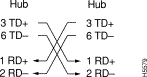
 反馈
反馈