EtherChannel Between 在运行 Cisco IOS系统软件的Catalyst 3550/3560/3750 系列交换机和Catalyst 交换机之间的EtherChannel 配置示例
目录
简介
本文档为如何在运行 Cisco IOS® 系统软件的 Catalyst 3550 和 Catalyst 6500/6000 之间设置 EtherChannel 提供了示例。可以根据用于形成 EtherChannel 的接口或端口的速度,将 EtherChannel 称为 Fast EtherChannel 或千兆 EtherChannel。
注意:本文档中应用于Catalyst 3550交换机的EtherChannel命令也可应用于Catalyst 3750系列交换机。
先决条件
要求
本文档没有任何特定的要求。
使用的组件
本文档中的信息基于以下软件和硬件版本:
-
运行Cisco IOS软件版本12.1(14)EA的Catalyst 3550交换机
-
运行Cisco IOS软件版本12.1(13)E1的Catalyst 6500/6000交换机
本文档中的信息都是基于特定实验室环境中的设备编写的。本文档中使用的所有设备最初均采用原始(默认)配置。如果您使用的是真实网络,请确保您已经了解所有命令的潜在影响。
规则
有关文档规则的详细信息,请参阅 Cisco 技术提示规则。
背景理论
在本文档中,Catalyst 3550交换机上的两个千兆以太网接口(3500上的千兆以太网接口是10/100/1000协商以太网接口)已捆绑到Fast EtherChannel中,其中两个快速以太网接口来自运行Cisco IOS系统软件的Catalyst 6500/6000交换机,以形成第2层(L2)EtherChannel。
注意:在本文档中,Fast EtherChannel、Gigabit EtherChannel、端口通道和通道组均指EtherChannel。
本文档中的 Catalyst 交换机配置适用于运行 Cisco IOS 系统软件的所有 Catalyst 6500/6000 或 Catalyst 4500/4000 系列交换机。
本文档只显示交换机的配置文件,以及相关示例 show 命令的输出。有关如何配置 EtherChannel 的详细信息,请参阅以下文档:
-
配置 EtherChannel(Catalyst 3550 交换机)的配置第 2 层 EtherChannel 部分
-
配置 EtherChannel(Catalyst 3560 交换机)的配置第 3 层 EtherChannel 部分
-
配置 EtherChannel(Catalyst 3750 交换机)的配置第 2 层 EtherChannel 部分
-
配置第 3 层和第 2 层 EtherChannel(运行 Cisco IOS 系统软件的 Catalyst 6500/6000)
-
了解和配置EtherChannel(运行Cisco IOS系统软件的Catalyst 4500/4000)中的配置第2层EtherChannel部分
重要说明
可以使用适当的命令手动配置 EtherChannel。还可以使用端口聚合协议 (PAgP) 自动配置 EtherChannel,以使交换机可与另一端协商信道。有关 PAgP 的详细信息,请参阅以下文档:
-
配置 EtherChannel(Catalyst 3550 交换机)的了解端口聚合协议 (PAgP) 部分
-
配置 EtherChannel(Catalyst 3560 交换机)的了解端口聚合协议 (PAgP) 部分
-
配置 EtherChannel(Catalyst 3750 交换机)的端口聚合协议 (PAgP) 部分
-
配置 EtherChannel(运行 Cisco IOS 系统软件的 Catalyst 6500/6000)的了解端口聚合协议 (PAgP) 部分
-
了解和配置 EtherChannel(运行 Cisco IOS 系统软件的 Catalyst 4500/4000)的了解端口聚合协议 (PAgP) 部分
本文档中的配置是使用 desirable 模式实施的。如果计划手动配置 EtherChannel,请使用所提供的步骤来创建端口信道。这可避免在配置过程中出现生成树协议 (STP) 问题。如果一端在另一端可以配置为信道之前已配置为信道,则 STP 可能关闭一些端口状态为错误禁用 [errdisable] 的端口。
请执行以下步骤以创建端口信道:
-
保留要用于端口信道的接口状态为管理性关闭。
-
在 Catalyst 6500/6000 交换机上创建端口信道(信道组)。
确保将信道模式设置为 on,例如,channel-group 1 mode on。
-
在 Catalyst 3550、3560 或 3750 交换机上创建端口信道。
确保将信道模式设置为 on。
-
使用 no shut 命令重新启用 Catalyst 6500/6000 交换机上之前被禁用的接口。
配置
本部分提供有关如何配置本文档所述功能的信息。
注:要查找有关本文档中使用的命令的其他信息,请使用命令查找工具 ![]() (仅注册客户)。
(仅注册客户)。
网络图
本文档使用此图中所示的网络设置:
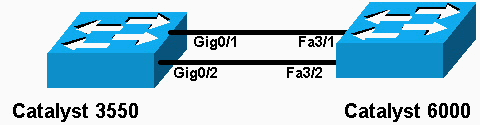
注意:Catalyst 3550上的千兆以太网接口是10/100/1000 Mbps协商的以太网接口。Catalyst 3550 上的千兆端口还可以连接到 Catalyst 6500/6000 上的快速以太网 (100 Mbps) 端口。
注意:Catalyst 3750系列交换机支持跨堆叠EtherChannel,这允许来自不同堆叠交换机的接口成为同一EtherChannel组的成员。有关堆叠交换机环境中EtherChannel的详细信息,请参阅Catalyst 3750系列交换机的配置EtherChannel文档的EtherChannel和交换机堆叠部分。
配置
本文档使用以下配置:
| Catalyst 3550 |
|---|
Building configuration... Current configuration : 1610 bytes ! version 12.1 no service pad service timestamps debug uptime service timestamps log uptime no service password-encryption ! hostname Cat3550 ! enable password ww ! ip subnet-zero no ip finger ! ! ! ! !--- A logical port-channel interface is automatically created !--- when ports are grouped into a channel group. interface Port-channel 1 !--- In this example, the L2 EtherChannel is configured. !--- A Layer 3 (L3) EtherChannel can also be configured on the Catalyst 3550 switches. !--- For more information, refer to the document Configuring EtherChannel. switchport mode access no ip address snmp trap link-status! !--- Note: The Gigabit Ethernet interface on the Catalyst 3550 is a !--- 10/100/1000 Mbps negotiated Ethernet interface. The Gigabit port on the Catalyst 3550 is !--- connected to a FastEthernet (100 Mbps) port on the Catalyst 6500/6000. !--- The port is a member of channel group 1. interface GigabitEthernet0/1 switchport mode access no ip address snmp trap link-status channel-group 1 mode desirable ! !--- The port is a member of channel group 1. interface GigabitEthernet0/2 switchport mode access no ip address snmp trap link-status channel-group 1 mode desirable ! interface GigabitEthernet0/3 switchport mode access no ip address snmp trap link-status ! !--- Output suppressed. interface GigabitEthernet0/12 switchport mode access no ip address snmp trap link-status !--- Interface VLAN1 is required for management purposes. interface Vlan1 ip address 10.1.1.1 255.255.255.0 ! ip classless ip http server ! ! line con 0 transport input none line vty 5 15 ! end |
| Catalyst 6500/6000 |
|---|
Building configuration... Current configuration : 5869 bytes ! version 12.1 service timestamps debug uptime service timestamps log uptime no service password-encryption ! hostname cat6500 ! boot buffersize 126968 boot bootldr bootflash:c6msfc-boot-mz.121-4.E1 enable password ww ! redundancy main-cpu auto-sync standard ip subnet-zero ! ! no ip finger ! ! ! ! !--- A logical port-channel interface is automatically created !--- when ports are grouped into a channel group. interface Port-channel 1 no ip address switchport switchport mode access ! interface GigabitEthernet1/1 no ip address shutdown ! interface GigabitEthernet1/2 no ip address shutdown ! !--- Note: The Gigabit Ethernet interface on the Catalyst 3550 is a !--- 10/100/1000 Mbps negotiated Ethernet interface. The Gigabit port on the Catalyst 3550 is !--- connected to a FastEthernet (100 Mbps) port on the Catalyst 6500/6000. interface FastEthernet3/1 no ip address !--- In this example, the L2 EtherChannel is configured. !--- An L3 EtherChannel can also be configured on the Catalyst 6500/6000 running !--- Cisco IOS System Software. For more details, refer to the document !--- Configuring EtherChannel. !--- On a Catalyst 6500/6000, you must issue the switchport !--- command once, without any keywords, in order to configure the interface as an L2 port. !--- By default, all the ports are router ports (L3 ports). !--- On a Catalyst 4500/4000 switch, all ports are L2 ports by default; !--- no additional command is required. switchport !--- This command puts the interface in VLAN1, by default. switchport mode access !--- The port is a member of channel group 1. channel-group 1 mode desirable ! interface FastEthernet3/2 no ip address !--- On a Catalyst 6500/6000, you must issue the switchport !--- command once, without any keywords, in order to configure the interface as an L2 port. !--- By default, all the ports are router ports (L3 ports). !--- On a Catalyst 4500/4000 switch, all ports are L2 ports by default; !--- no additional command is required. switchport !--- This command puts the interface in VLAN1, by default. switchport mode access !--- The port is a member of channel group 1. channel-group 1 mode desirable ! interface FastEthernet3/3 no ip address switchport switchport mode access ! !--- Output suppressed. ! interface FastEthernet3/48 no ip address switchport switchport mode access ! !--- Interface VLAN1 is required for management purposes. interface Vlan1 ip address 10.1.1.2 255.255.255.0 ! ip classless no ip http server ! ! ! line con 0 transport input none line vty 0 4 ! end |
注意:此配置示例显示带接入链路的EtherChannel配置。同一配置也适用于 EtherChannel 中继链路。发出 switchport mode trunk 命令,或者允许交换机使用 dynamic desirable 模式来协商模式。有关如何配置中继的详细信息,请参阅文档配置 VLAN 的配置 VLAN 中继部分。
端口通道子接口配置
在运行Cisco IOS软件版本12.2(25)的Catalyst 3560交换机中配置具有子接口的端口通道的另一个示例。
| Catalyst 3560 |
|---|
Building configuration... Current configuration : 2480 bytes ! version 12.2 ! interface Port-channel5 no switchport no ip address ! interface Port-channel5.690 ! interface Port-channel10 no switchport no ip address ! interface Port-channel10.1 ! interface Port-channel10.690 ! interface Port-channel11 no switchport no ip address |
验证
命令输出解释程序工具(仅限注册用户)支持某些 show 命令,使用此工具可以查看对 show 命令输出的分析。 ![]()
要验证运行 Cisco IOS 系统软件的 Catalyst 6500/6000 和 Catalyst 3500 交换机中的端口信道,请发出以下命令:
要检查运行 Cisco IOS 系统软件的 Catalyst 6500/6000 和 Catalyst 3500 交换机中的 STP 状态,请发出以下命令:
Catalyst 3550
Cat3550#show interface port-channel 1
Port-channel1 is up, line protocol is up
Hardware is EtherChannel, address is 0002.4b28.db02 (bia 0002.4b28.db02)
MTU 1500 bytes, BW 200000 Kbit, DLY 1000 usec,
reliability 255/255, txload 1/255, rxload 1/255
Encapsulation ARPA, loopback not set
Keepalive set (10 sec)
Full-duplex, 100Mb/s
input flow-control is off, output flow-control is off
Members in this channel: Gi0/1 Gi0/2
ARP type: ARPA, ARP Timeout 04:00:00
Last input 00:03:27, output 00:00:00, output hang never
Last clearing of "show interface" counters never
Queueing strategy: fifo
Output queue 0/40, 0 drops; input queue 0/75, 0 drops
5 minute input rate 0 bits/sec, 0 packets/sec
5 minute output rate 0 bits/sec, 0 packets/sec
26 packets input, 5344 bytes, 0 no buffer
Received 17 broadcasts, 0 runts, 0 giants, 0 throttles
0 input errors, 0 CRC, 0 frame, 0 overrun, 0 ignored
0 input packets with dribble condition detected
59 packets output, 5050 bytes, 0 underruns
0 output errors, 0 collisions, 2 interface resets
0 babbles, 0 late collision, 0 deferred
0 lost carrier, 0 no carrier
0 output buffer failures, 0 output buffers swapped out
Cat3550#show spanning-tree vlan 1 detail
VLAN1 is executing the ieee compatible Spanning Tree protocol
Bridge Identifier has priority 32768, address 0002.4b28.db01
Configured hello time 2, max age 20, forward delay 15
We are the root of the spanning tree
Topology change flag not set, detected flag not set
Number of topology changes 1 last change occurred 00:00:38 ago
from Port-channel1
Times: hold 1, topology change 35, notification 2
hello 2, max age 20, forward delay 15
Timers: hello 0, topology change 0, notification 0, aging 0
Port 65 (Port-channel1) of VLAN1 is forwarding
Port path cost 12, Port priority 128, Port Identifier 128.65.
Designated root has priority 32768, address 0002.4b28.db01
Designated bridge has priority 32768, address 0002.4b28.db01
Designated port id is 128.65, designated path cost 0
Timers: message age 0, forward delay 0, hold 0
Number of transitions to forwarding state: 1
BPDU: sent 34, received 0
Cat3550# show etherchannel 1 summary
Flags: D - down P - in port-channel
I - stand-alone s - suspended
R - Layer3 S - Layer2
U - port-channel in use
Group Port-channel Ports
-----+------------+-----------------------------------------------------------
1 Po1(SU) Gi0/1(P) Gi0/2(P)
Cat3550# ping 10.1.1.2
Type escape sequence to abort.
Sending 5, 100-byte ICMP Echos to 10.1.1.2, timeout is 2 seconds:
!!!!!
Success rate is 100 percent (5/5), round-trip min/avg/max = 1/1/4 ms
Catalyst 6500/6000
Cat6500# show interface port-channel 1
Port-channel1 is up, line protocol is up
Hardware is EtherChannel, address is 0002.7ef1.36e1 (bia 0002.7ef1.36e1)
MTU 1500 bytes, BW 200000 Kbit, DLY 100 usec,
reliability 255/255, txload 1/255, rxload 1/255
Encapsulation ARPA, loopback not set
Full-duplex, 100Mb/s
Members in this channel: Fa3/1 Fa3/2
ARP type: ARPA, ARP Timeout 04:00:00
Last input never, output never, output hang never
Last clearing of "show interface" counters never
Queueing strategy: fifo
Output queue 0/40, 0 drops; input queue 0/2000, 0 drops
5 minute input rate 1000 bits/sec, 1 packets/sec
5 minute output rate 0 bits/sec, 0 packets/sec
407 packets input, 34994 bytes, 0 no buffer
Received 311 broadcasts, 0 runts, 0 giants, 0 throttles
0 input errors, 0 CRC, 0 frame, 0 overrun, 0 ignored
0 input packets with dribble condition detected
93 packets output, 16598 bytes, 0 underruns
0 output errors, 0 collisions, 0 interface resets
0 babbles, 0 late collision, 0 deferred
0 lost carrier, 0 no carrier
0 output buffer failures, 0 output buffers swapped out
Cat6500# show spanning-tree vlan 1 detail
VLAN1 is executing the ieee compatible Spanning Tree protocol
Bridge Identifier has priority 32768, address 00d0.024f.6001
Configured hello time 2, max age 20, forward delay 15
Current root has priority 32768, address 0002.4b28.db01
Root port is 833 (Port-channel1), cost of root path is 12
Topology change flag not set, detected flag not set
Number of topology changes 0 last change occurred 00:02:13 ago
Times: hold 1, topology change 35, notification 2
hello 2, max age 20, forward delay 15
Timers: hello 0, topology change 0, notification 0, aging 300
Port 833 (Port-channel1) of VLAN1 is forwarding
Port path cost 12, Port priority 128, Port Identifier 131.65.
Designated root has priority 32768, address 0002.4b28.db01
Designated bridge has priority 32768, address 0002.4b28.db01
Designated port id is 128.65, designated path cost 0
Timers: message age 1, forward delay 0, hold 0
Number of transitions to forwarding state: 1
BPDU: sent 0, received 66
Cat6500# show etherchannel 1 summary
Flags: D - down P - in port-channel
I - stand-alone s - suspended
R - Layer3 S - Layer2
Group Port-channel Ports
-----+------------+-----------------------------------------------------------
1 Po1(SU) Fa3/1(P) Fa3/2(P)
Cat6500# ping 10.1.1.1
Type escape sequence to abort.
Sending 5, 100-byte ICMP Echos to 10.1.1.1, timeout is 2 seconds:
!!!!!
Success rate is 100 percent (5/5), round-trip min/avg/max = 1/1/4 ms
故障排除
Err-Disable 状态
在 EtherChannel 配置过程中,一个常见问题是接口进入了 err-disable 模式。当一台交换机上的 Etherchannel 切换到 On 模式,而另一台交换机没有立即配置时,可以看到这种情况。如果保持此状态一分钟左右,已启用 EtherChannel 的交换机上的 STP 会认为存在环路。这将导致信道端口被置于 err-disable 状态。有关如何确定 EtherChannel 接口是否处于 err-disable 状态的详细信息,请参阅以下示例:
%SPANTREE-2-CHNL_MISCFG: Detected loop due to etherchannel misconfiguration of Gi0/9 %PM-4-ERR_DISABLE: channel-misconfig error detected on Po10, putting Gi0/9 in err-disable state %PM-4-ERR_DISABLE: channel-misconfig error detected on Po10, putting Gi0/10 in err-disable state
Switch1#show etherchannel summary
Flags: D - down P - in port-channel
I - stand-alone s - suspended
H - Hot-standby (LACP only)
R - Layer3 S - Layer2
u - unsuitable for bundling
U - in use f - failed to allocate aggregator
d - default port
Number of channel-groups in use: 1
Number of aggregators: 1
Group Port-channel Protocol Ports
------+-------------+-----------+-----------------------------------------------
10 Po10(SD) - Gi0/9(D) Gi0/10(D)
Switch1#show interfaces GigabitEthernet 0/9 status
Port Name Status Vlan Duplex Speed Type
Gi0/9 err-disabled 1 auto auto 10/100/1000BaseTX
Switch1#show interfaces GigabitEthernet 0/10 status
Port Name Status Vlan Duplex Speed Type
Gi0/10 err-disabled 1 auto auto 10/100/1000BaseTX
该错误消息表明 EtherChannel 遇到了生成树环路。要解决此问题,请在连接的两端将信道模式设置为desirable,然后重新启用接口:
Switch1#configure terminal Enter configuration commands, one per line. End with CNTL/Z. Switch1(config)#interface gi0/9 Switch1(config-if)#channel-group 10 mode desirable
这将导致只有在两端都同意建立信道时,每端才会形成信道。如果两端不都同意建立信道,则它们将继续用作普通端口。
将连接两端的信道模式都设置为 desirable 之后,对关联接口发出 shutdown 和 no shutdown 命令以手动重新启用端口:
Switch1(config-if)#shutdown Switch1(config-if)#no shutdown
speed nonegotiate 命令未出现于运行配置中
在端口信道上配置的 speed nonegotiate 命令并不是总是出现在运行配置中。之所以发生这种情况,是因为端口信道接口上的 nonegotiate 取决于捆绑的端口的 nonegotiate 配置。当端口信道处于活动状态时,会根据各个信道端口配置将它插入。
 反馈
反馈