配置 Catalyst 2900XL/3500XL 交换机与 CatOS 交换机之间的 EtherChannel
目录
简介
此配置示例在运行 Catalyst OS (CatOS) 的 Cisco Catalyst 6500 与 Catalyst 3500XL 交换机之间设置 EtherChannel。EtherChannel 可称为 Fast EtherChannel (FEC) 或 Gigabit EtherChannel (GEC)。 该名称取决于用于形成 EtherChannel 的接口或端口的速度。为了获得相同的效果,您可以在此方案中使用以下任一交换机:
-
运行 CatOS 的任何 Catalyst 4500/4000、5500/5000 或 6500/6000 系列交换机
-
任何 Catalyst Layer 2 (L2) 固定配置 2900XL 或 3500XL 系列交换机
在本文档中,每台交换机中的两个快速以太网端口都捆绑到一个 FEC。在本文中,术语“FEC”,“GEC”,“端口信道”,“信道”和“端口组”都指以太网信道。
先决条件
要求
尝试进行此配置之前,请确保满足以下要求:
-
熟悉在 Catalyst 2900XL 或 3500XL 交换机上配置 EtherChannel 要使用的命令
有关命令的详细信息,请参阅文档Catalyst 2900 XL和Catalyst 3500 XL软件配置指南12.0(5)WC5、12.0(5)WC6的配置交换机端口部分。
-
熟悉在运行 CatOS 的交换机上配置 EtherChannel 要使用的命令
有关这些命令的详细信息,请参阅 Catalyst 6500 系列软件配置指南 8.7 一文中的“配置 EtherChannel”一节。
使用的组件
本文档中的信息基于以下软件和硬件版本:
-
运行 Cisco IOS® 软件版本 12.0(5)WC9 的 Catalyst 3500XL 交换机(型号 WS-C3524-PWR-XL-EN)
-
运行 CatOS 软件版本 8.2.1 的 Catalyst 6500 交换机(型号为 6506,带有 Supervisor 引擎 II)
本文档中的信息都是基于特定实验室环境中的设备编写的。本文档中使用的所有设备最初均采用原始(默认)配置。如果您使用的是真实网络,请确保您已经了解所有命令的潜在影响。
规则
有关文档规则的详细信息,请参阅 Cisco 技术提示规则。
背景信息
您必须手动创建 EtherChannel,因为 Catalyst 2900XL/3500XL 交换机不支持端口聚合协议 (PAgP);CatOS 交换机支持 PAgP。PAgP 可帮助自动创建 FEC 和 GEC。有关 PAgP 的详细信息,请参阅 Catalyst 6500 系列软件配置指南 8.7 一文中的“配置 EtherChannel”一节。
按照以下步骤中的顺序创建端口信道:
注意:按此顺序执行步骤时,可避免在配置过程中可能出现的生成树协议(STP)问题。如果在将 XL 交换机配置为信道之前,将 CatOS 交换机配置为信道,STP 会关闭 Catalyst 6500 交换机上状态为 errdisable 的端口。
-
在 CatOS 交换机上发出 set port disable module/port 命令。
该命令会将要在端口信道中使用的端口设置为禁用模式。
-
在 XL 交换机上创建端口信道(端口组)。
-
在 CatOS 交换机上创建端口信道。
注意:确保将信道模式设置为“on”。 为了在端口上禁用 PAgP 并强制端口形成信道,需要使用此设置。
-
在 CatOS 交换机上发出 set port enable module/port 命令。
该命令可重新启用之前禁用的端口。
配置
本部分提供有关如何配置本文档所述功能的信息。
注意:使用命令查找工具 ![]() (仅限注册客户)可查找有关本文档中使用的命令的详细信息。
(仅限注册客户)可查找有关本文档中使用的命令的详细信息。
网络图
本文档使用以下网络设置:
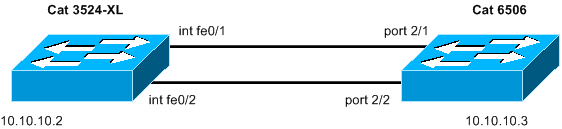
配置
本文档使用以下配置:
| Catalyst 3524XL |
|---|
Current configuration:
!
version 12.0
no service pad
service timestamps debug uptime
service timestamps log uptime
no service password-encryption
!
hostname cat3500
!
enable password mysecret
!--- This is the privileged mode password for the example.
!
!
!
!
!
ip subnet-zero
!
!
!
interface FastEthernet0/1
port group 1
!--- The port group
|
| Catalyst 6506 |
|---|
begin
!
# ***** NON-DEFAULT CONFIGURATION *****
!
!
#time: Sun Feb 1 2004, 14:03:48
!
#version 8.2(1)
!
!--- Output suppressed.
!
#ip
set interface sc0 1 10.10.10.3/255.255.255.0 10.10.10.255
!--- This is the IP address for management.
!
!--- Output suppressed.
!
#port channel
set port channel 2/1-2 15
!--- The set port channel
|
验证
使用本部分可确认配置能否正常运行。
命令输出解释程序(仅限注册用户)(OIT) 支持某些 show 命令。 ![]() 使用 OIT 可查看对 show 命令输出的分析。
使用 OIT 可查看对 show 命令输出的分析。
-
在 Catalyst 2900XL/3500XL 交换机中检查端口信道:
-
show port group
-
show port group group-number
-
-
在 Catalyst 2900XL/3500XL 交换机中检查生成树状态:
-
show spanning-tree
-
-
在 CatOS 交换机中检查端口信道:
-
show port capabilities module
-
show port channel
-
show port channel module/port
-
show port channel info
-
-
在 CatOS 交换机中检查生成树状态:
-
show spantree
-
show spantree vlan
-
show spantree module/port
-
show 命令输出示例
Catalyst 2900XL/3500XL 交换机
-
show port group
cat3500# show port group Group Interface Transmit Distribution ----- --------------------- --------------------- 1 FastEthernet0/1 source address 1 FastEthernet0/2 source address cat3500#
-
show spanning-tree
cat3500# show spanning-tree Spanning tree 1 is executing the IEEE compatible Spanning Tree protocol Bridge Identifier has priority 32768, address 00d0.5868.f180 Configured hello time 2, max age 20, forward delay 15 Current root has priority 32768, address 00d0.020e.2c00 Root port is 1, cost of root path is 12 Topology change flag not set, detected flag not set, changes 10 Times: hold 1, topology change 35, notification 2 hello 2, max age 20, forward delay 15 Timers: hello 0, topology change 0, notification 0 Interface Fa0/1 (port 1) in Spanning tree 1 is FORWARDING Port path cost 12, Port priority 128 Designated root has priority 32768, address 00d0.020e.2c00 Designated bridge has priority 32768, address 00d0.020e.2c00 Designated port is 33, path cost 0 Timers: message age 2, forward delay 0, hold 0 BPDU: sent 4, received 633 Interface Fa0/3 (port 15) in Spanning tree 1 is down Port path cost 100, Port priority 128 Designated root has priority 32768, address 00d0.020e.2c00 Designated bridge has priority 32768, address 00d0.5868.f180 !--- Output suppressed.注意:此输出不显示接口Fa0/2,因为该接口与端口通道中的Fa0/1捆绑。请参阅输出中的 (port 1)。
Catalyst 6506 交换机
-
show port capabilities module - 使用此命令可检查模块是否支持 EtherChannel。
cat6506> (enable) show port capabilities 2 Model WS-X6348-RJ-45 Port 2/1 Type 10/100BaseTX Speed auto,10,100 Duplex half,full Trunk encap type 802.1Q,ISL Trunk mode on,off,desirable,auto,nonegotiate Channel yes Broadcast suppression percentage(0-100) Flow control receive-(off,on),send-(off) Security yes Membership static,dynamic Fast start yes QOS scheduling rx-(1q4t),tx-(2q2t) CoS rewrite yes ToS rewrite DSCP UDLD yes Inline power auto,off AuxiliaryVlan 1..1000,1025..4094,untagged,dot1p,none SPAN source,destination COPS port group 2/1-48 Link debounce timer yes Dot1q-all-tagged yes -------------------------------------------------------------- Model WS-X6348-RJ-45 Port 2/2 Type 10/100BaseTX Speed auto,10,100 Duplex half,full Trunk encap type 802.1Q,ISL Trunk mode on,off,desirable,auto,nonegotiate Channel yes Broadcast suppression percentage(0-100) Flow control receive-(off,on),send-(off) Security yes Membership static,dynamic Fast start yes QOS scheduling rx-(1q4t),TX(2q2t) COs rewrite yes ToS rewrite DSCP UDLD yes Inline power auto,off AuxiliaryVlan 1..1000,1025..4094,untagged,dot1p,none SPAN source,destination COPS port group 2/1-48 Link debounce timer yes Dot1q-all-tagged yes -------------------------------------------------------------- !--- Output suppressed.
-
show port channel
cat6506> (enable) show port channel Port Status Channel Admin Ch Mode Group Id ----- ---------- -------------------- ----- ----- 2/1 connected on 15 1762 2/2 connected on 15 1762 Port Device-ID Port-ID Platform ----- ------------------------------- ------------------------- ---------------- 2/1 cat3500 FastEthernet0/1 cisco WS-C3524-PWR-XL 2/2 cat3500 FastEthernet0/2 cisco WS-C3524-PWR-XL cat6506> (enable) -
show port channel info
cat6506> (enable) show port channel info Switch Frame Distribution Method: ip both Port Status Channel Admin Channel Speed Duplex Vlan mode group id ----- ---------- -------------------- ----- ------- ----- ------ ---- 2/1 connected on 15 1762 a-100 a-full 1 2/2 connected on 15 1762 a-100 a-full 1 Port Channel Oper-group Neighbor Oper-Distribution PortSecurity/ ifIndex Oper-group Method Dynamic port ----- ------- ---------- ---------- ----------------- ------------- 2/1 67 241 ip both 2/2 67 241 ip both Port Device-ID Port-ID Platform ----- ------------------------------- ------------------------- ---------------- 2/1 cat3500 FastEthernet0/1 cisco WS-C3524-PWR-XL 2/2 cat3500 FastEthernet0/2 cisco WS-C3524-PWR-XL !--- Output suppressed. -
show spantree vlan
cat6506> (enable) show spantree 1 VLAN 1 Spanning tree mode RAPID-PVST+ Spanning tree type ieee Spanning tree enabled Designated Root 00-04-9b-bf-04-00 Designated Root Priority 32768 Designated Root Cost 0 Designated Root Port 1/0 Root Max Age 20 sec Hello Time 2 sec Forward Delay 15 sec Bridge ID MAC ADDR 00-04-9b-bf-04-00 Bridge ID Priority 32768 Bridge Max Age 20 sec Hello Time 2 sec Forward Delay 15 sec Port State Role Cost Prio Type ------------------------ ------------- ---- --------- ---- -------------------- 1/1 not-connected - 4 32 1/2 not-connected - 4 32 2/1-2 forwarding DESG 12 32 P2P, PEER(STP) 2/3 not-connected - 100 32 2/4 not-connected - 100 32 2/5 not-connected - 100 32 2/6 not-connected - 100 32 !--- Output suppressed.
-
show spantree module/port
cat6506> (enable) show spantree 2/1 Edge Port: No, (Configured) Default Link Type: P2P, (Configured) Auto Port Guard: Default Port Vlan State Role Cost Prio Type ------------------------ ---- ------------- ---- --------- ---- ----------------- 2/1-2 1 forwarding DESG 12 32 P2P, PEER(STP) cat6506> (enable) cat6506> (enable) show spantree 2/2 Edge Port: No, (Configured) Default Link Type: P2P, (Configured) Auto Port Guard: Default Port Vlan State Role Cost Prio Type ------------------------ ---- ------------- ---- --------- ---- ----------------- 2/1-2 1 forwarding DESG 12 32 P2P, PEER(STP) cat6506> (enable)
注意:端口2/1和2/2的show spantree module/port命令的输出显示相同的结果,因为端口在一个通道中分组在一起。
故障排除
目前没有针对此配置的故障排除信息。
 反馈
反馈