MPLS VPN over ATM :在用户侧使用OSPF (带Area 0)
简介
当开放最短路径优先(OSPF)在客户端存在时,本文档提供基于ATM的多协议标签交换(MPLS)虚拟专用网(VPN)的示例配置,区域为0。
开始使用前
规则
有关文档规则的详细信息,请参阅 Cisco 技术提示规则。
以下字母代表使用的不同类型的路由器和交换机:
-
P:提供商的核心路由器
-
PE:提供商的边缘路由器
-
CE:客户边缘路由器
-
C:客户的路由器
此图显示使用以下约定的典型配置:
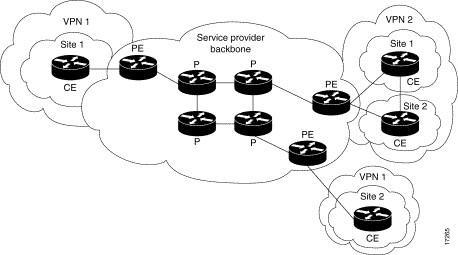
先决条件
本文档没有任何特定的前提条件。
使用的组件
本文档中的信息基于以下软件和硬件版本。
-
PE路由器:
-
软件 — Cisco IOS®软件版本12.1(3)T 。MPLS VPN功能在版本12.0(5)T中显示。OSPF作为PE-CE路由协议在版本12.0(7)T中显示。
-
硬件 — Cisco 3660或7206路由器。有关可使用的其他硬件的详细信息,请参阅为ATM设计MPLS指南。
-
-
CE路由器:可以使用能够与其PE路由器交换路由信息的任何路由器。
-
P路由器和切换:MPLS VPN集成功能仅驻留在MPLS网络边缘,因此可以使用任何支持MPLS的交换机。在此示例配置中,MPLS云由8540多服务ATM交换路由器(MSR)和LightStream 1010组成。如果您使用Cisco LightStream 1010,我们建议您使用软件版本WA4.8d或更高版本。您还可以在ATM核心网络中使用其他ATM交换机,如Cisco BPX 8650或MGX 8850。
本文档中的信息都是基于特定实验室环境中的设备创建的。本文档中使用的所有设备最初均采用原始(默认)配置。如果您是在真实网络上操作,请确保您在使用任何命令前已经了解其潜在影响。
背景理论
VPN功能与MPLS配合使用时,允许多个站点通过服务提供商的网络透明地互联。一个服务提供商网络可以支持多个不同的 IP VPN。其中每一个 VPN 均向其用户显示为与所有其他网络分离的专用网络。在一个 VPN 内,每个站点都可以向该 VPN 的其他任何站点发送 IP 数据包。
每个 VPN 均与一个或多个 VPN 路由或转发实例 (VRF) 相关联。VRF包括IP路由表、派生的思科快速转发(EF)表和使用此转发表的一组接口。
路由器为每个VRF维护单独的路由和Cisco EF表。这样可以防止信息发送到 VPN 外,使相同的子网可以在多个 VPN 中使用,而不会导致 IP 地址发生重复。
使用BGP扩展属性,使用边界网关协议(BGP)的路由器分配VPN路由线信息。
欲知在整个VPN中更新传播的更多信息,参见下面的URL:
使用 OSPF
传统上,复杂的OSPF网络由主干区域(区域0)和通过区域边界路由器(ABR)连接到此主干的许多区域组成。
通过在客户站点上使用MPLS主干与OSPF的VPN,您可以在OSPF模型的层次结构中引入第三级。第三级称为MPLS VPN超级主干。
在简单情况下,MPLS VPN超级主干与传统区域0主干结合。这意味着客户网络上没有区域0主干,因为MPLS VPN超级主干与区域0主干的角色相同。如下图所示:
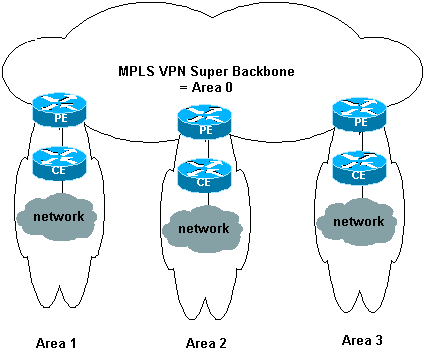
在本图中:
-
PE路由器是ABR和自治系统边界路由器(ASBR)。
-
CE路由器是简单的OSPF路由器。
-
VPN信息使用BGP扩展社区从PE传输到其他PE,并作为总结网络(第3类)链路状态通告(LSA)重新注入到OSPF区域。
MPLS VPN超级主干还使客户能够在其站点上使用多个区域0主干。每个站点可以有一个单独的区域0,只要它连接到MPLS VPN超级主干。结果与分区区域0主干相同。如下图所示:
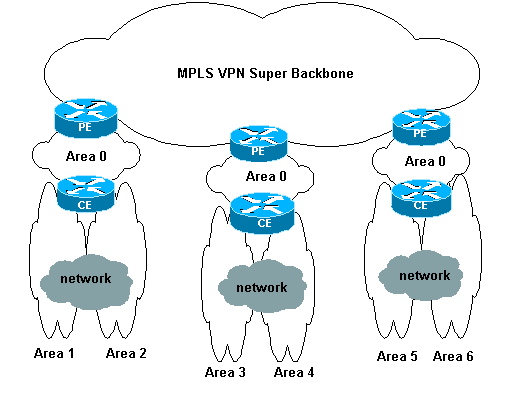
在这种情况下:
-
PE路由器是ABR和ASBR路由器。
-
CE路由器是ABR路由器。
-
包含VPN信息的LSA使用BGP扩展社区从PE传输到其他PE。在总结网络(第3类)LSA中,信息在PE和CE之间传输。
此示例配置基于上面显示的第二个设置。您可以找到使用MPLS VPN over ATM中的第一个设置的示例配置:在客户端使用OSPF(不带区域0)。
OSPF信息使用BGP扩展社区属性(包括标识OSPF网络的属性)传输。 每个VPN必须有自己的OSPF进程。要指定此项,请发出以下命令:
router ospf <process ID> vrf <VPN routing or forwarding instance name>
配置
本部分提供有关如何配置本文档所述功能的信息。
注:要查找有关本文档中使用的命令的其他信息,请使用命令查找工具(仅注册客户)。
网络图
本文档使用下图所示的网络设置。
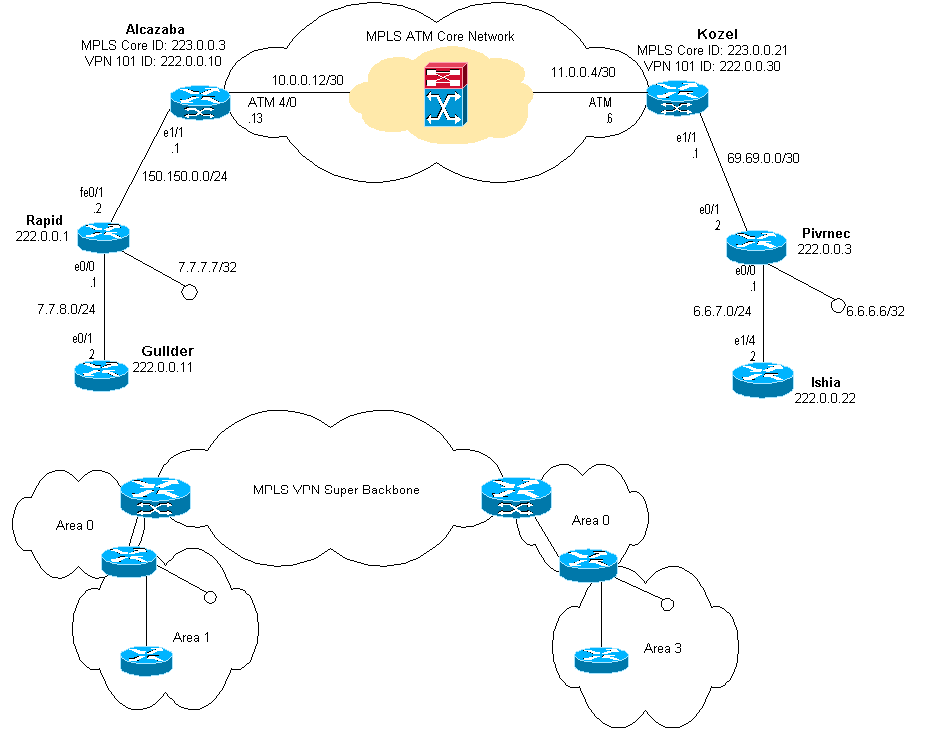
配置过程
Cisco IOS文档(MPLS虚拟专用网络)也描述了此配置过程。
第 I 部分
确保已启用ip cef。如果您使用的是Cisco 7500路由器,请确保ip cef distributed已启用。在PE上,一旦设置MPLS:
-
使用 ip vrf <VPN 路由/转发实例名称> 命令,为每个连接的 VPN 创建一个 VRF。当执行此操作时:
-
发出以下命令以指定用于该VPN的正确路由区别。这用于扩展 IP 地址,以便您可以确定它属于哪个 VPN。
rd <VPN路由区分器>
-
设置BGP扩展社区的导入和导出属性。这些用于过滤导入和导出进程。
route-target [export|import|both] <target VPN extended community>
-
-
通过发出以下命令配置各接口的转发详细信息:
ip vrf forwarding <table name>
切记在执行此操作后设置IP地址。
-
根据您使用的PE-CE路由协议,您现在应执行以下一项或多项操作:
-
配置静态路由,如下所示:
ip route vrf vrf-name prefix mask [next-hop-address] [interface {interface-number}]
-
发出命令配置路由信息协议(RIP):
address-family ipv4 vrf <VPN路由/转发实例名称>
完成此操作后,输入正常的RIP配置命令。
请注意:
-
这只适用于当前VRF的转发接口。
-
必须将正确的BGP重新分发到RIP。执行此操作时,请记住还要指定使用的度量。
-
-
宣称BGP邻居信息。
-
通过发出新的Cisco IOS命令配置OSPF:
router ospf <process ID> vrf <VPN routing/forwarding instance name>。
请注意:
-
这只适用于当前VRF的转发接口。
-
必须将正确的BGP重新分发到OSPF。执行此操作时,请记住还要指定使用的度量。
-
一旦OSPF进程归属于VRF,则此进程编号始终用于此特定VRF。即使您在命令行不指定它,这也将应用。
-
第 II 部分
配置在PE路由器之间的BGP。有几个方式配置 BGP,例如使用路由反射器或联盟方法。此处使用的方法 — 直接邻居配置 — 是最简单且可扩展性最低的方法。
-
声明不同的邻居。
-
为此PE路由器上存在的每个VPN输入地址系列ipv4 vrf <VPN routing/forwarding instance name>。根据需要执行以下一个或多个步骤:
-
重新分配静态路由信息。
-
重新分发RIP路由信息。
-
重新分配OSPF路由信息。
-
激活与 CE 路由器相邻的 BGP。
-
-
输入address-family vpnv4模式,并:
-
激活邻居。
-
指定必须使用扩展团体。这是强制性的。
-
配置
注意:此处仅包括以下输出的相关部分。
| 阿尔卡萨巴 |
|---|
ip cef ! ip vrf vpn1 rd 1:101 route-target export 1:101 route-target import 1:101 ! interface Loopback0 ip address 223.0.0.3 255.255.255.255 ! interface Loopback1 ip vrf forwarding vpn1 ip address 222.0.0.10 255.255.255.255 ! interface Ethernet1/1 ip vrf forwarding vpn1 ip address 150.150.0.1 255.255.255.0 no ip mroute-cache ! interface ATM4/0 no ip address no ip mroute-cache no atm ilmi-keepalive ! interface ATM4/0.1 tag-switching ip address 10.0.0.13 255.255.255.252 tag-switching atm vpi 2-4 tag-switching ip ! router ospf 1 log-adjacency-changes network 10.0.0.0 0.0.0.255 area 0 network 150.150.0.0 0.0.0.255 area 0 network 223.0.0.3 0.0.0.0 area 0 ! router ospf 2 vrf vpn1 log-adjacency-changes redistribute bgp 1 metric-type 1 subnets network 150.150.0.0 0.0.0.255 area 0 network 222.0.0.0 0.0.0.255 area 0 ! router bgp 1 neighbor 223.0.0.21 remote-as 1 neighbor 223.0.0.21 update-source Loopback0 ! address-family ipv4 vrf vpn1 redistribute ospf 2 no auto-summary no synchronization exit-address-family ! address-family vpnv4 neighbor 223.0.0.21 activate neighbor 223.0.0.21 send-community extended exit-address-family ! |
| 科泽尔 |
|---|
! ip cef ! ip vrf vpn1 rd 1:101 route-target export 1:101 route-target import 1:101 ! interface Loopback0 ip address 223.0.0.21 255.255.255.255 ! interface Loopback1 ip vrf forwarding vpn1 ip address 222.0.0.30 255.255.255.255 ! interface Ethernet1/1 ip vrf forwarding vpn1 ip address 69.69.0.1 255.255.255.252 no ip mroute-cache tag-switching ip ! interface ATM4/0 no ip address no atm scrambling cell-payload no atm ilmi-keepalive pvc qsaal 0/5 qsaal ! pvc ilmi 0/16 ilmi ! ! interface ATM4/0.1 tag-switching ip address 11.0.0.6 255.255.255.252 tag-switching atm vpi 2-4 tag-switching ip ! router ospf 1 log-adjacency-changes network 11.0.0.0 0.0.0.255 area 0 network 223.0.0.21 0.0.0.0 area 0 ! router ospf 2 vrf vpn1 log-adjacency-changes redistribute bgp 1 metric-type 1 subnets network 69.69.0.0 0.0.0.255 area 0 network 222.0.0.0 0.0.0.255 area 0 ! router bgp 1 neighbor 223.0.0.3 remote-as 1 neighbor 223.0.0.3 update-source Loopback0 neighbor 223.0.0.11 remote-as 1 neighbor 223.0.0.11 update-source Loopback0 ! address-family ipv4 vrf vpn1 redistribute ospf 2 no auto-summary no synchronization exit-address-family ! address-family vpnv4 neighbor 223.0.0.3 activate neighbor 223.0.0.3 send-community extended neighbor 223.0.0.11 activate neighbor 223.0.0.11 send-community extended exit-address-family ! |
| 迅速 |
|---|
! interface Loopback0 ip address 222.0.0.1 255.255.255.255 ! interface Loopback2 ip address 7.7.7.7 255.255.255.0 ! interface FastEthernet0/0 ip address 7.7.8.1 255.255.255.0 duplex auto speed auto ! interface FastEthernet0/1 ip address 150.150.0.2 255.255.255.0 duplex auto speed auto ! router ospf 1 network 7.7.7.7 0.0.0.0 area 1 network 150.150.0.0 0.0.0.255 area 0 network 222.0.0.1 0.0.0.0 area 1 ! |
| 皮弗内克 |
|---|
! interface Loopback0 ip address 222.0.0.3 255.255.255.255 ! interface Loopback1 ip address 6.6.6.6 255.255.255.255 ! interface FastEthernet0/0 ip address 6.6.7.1 255.255.255.0 duplex auto speed auto ! interface FastEthernet0/1 ip address 69.69.0.2 255.255.255.252 duplex auto speed auto ! router ospf 1 log-adjacency-changes network 6.6.6.6 0.0.0.0 area 3 network 69.69.0.0 0.0.0.255 area 0 network 222.0.0.3 0.0.0.0 area 3 ! |
| 吉尔德 |
|---|
! interface Loopback0 ip address 222.0.0.11 255.255.255.255 ! interface Ethernet0/1 ip address 7.7.8.2 255.255.255.0 ! router ospf 2 network 7.7.8.0 0.0.0.255 area 1 network 222.0.0.0 0.0.0.255 area 1 ! |
| 伊斯基亚 |
|---|
! interface Loopback0 ip address 222.0.0.22 255.255.255.255 ! interface Ethernet1/4 ip address 6.6.7.2 255.255.255.0 ! router ospf 1 log-adjacency-changes network 6.6.7.0 0.0.0.255 area 3 network 222.0.0.0 0.0.0.255 area 3 ! |
验证
本部分所提供的信息可用于确认您的配置是否正常工作。
命令输出解释程序工具(仅限注册用户)支持某些 show 命令,使用此工具可以查看对 show 命令输出的分析。
-
show ip route vrf <VPN routing or forwarding instance name>
-
show ip bgp vpnv4 vrf <VPN路由或转发实例名> <A.B.C.D>
-
show ip ospf <process ID number>
-
show ip ospf <process ID number> interface
-
show ip ospf <process ID number> database
-
show tag-switching forwarding-table vrf <VPN routing or forwarding instance name>
发出以上前两个命令以显示PE路由器上特定VPN的VRF。
OSPF 特有的命令
PE路由器的命令
以下命令显示相应VRF的OSPF信息。以下输出的最重要部分以粗体文本显示。
注意:发出这些命令时,您无需指定VRF。
Alcazaba#show ip ospf 2
Routing Process "ospf 2" with ID 222.0.0.10
Supports only single TOS(TOS0) routes
Supports opaque LSA
Connected to MPLS VPN Superbackbone
It is an area border and autonomous system boundary router
Redistributing External Routes from,
bgp 1, includes subnets in redistribution
SPF schedule delay 5 secs, Hold time between two SPFs 10 secs
Minimum LSA interval 5 secs. Minimum LSA arrival 1 secs
Number of external LSA 0. Checksum Sum 0x0
Number of opaque AS LSA 0. Checksum Sum 0x0
Number of DCbitless external and opaque AS LSA 0
Number of DoNotAge external and opaque AS LSA 0
Number of areas in this router is 1. 1 normal 0 stub 0 nssa
External flood list length 0
Area BACKBONE(0)
Number of interfaces in this area is 2
Area has no authentication
SPF algorithm executed 4 times
Area ranges are
Number of LSA 13. Checksum Sum 0x715C5
Number of opaque link LSA 0. Checksum Sum 0x0
Number of DCbitless LSA 0
Number of indication LSA 0
Number of DoNotAge LSA 0
Flood list length 0
Alcazaba#show ip ospf 2 database
OSPF Router with ID (222.0.0.10) (Process ID 2)
Router Link States (Area 0)
Link ID ADV Router Age Seq# Checksum Link count
222.0.0.1 222.0.0.1 272 0x80000009 0xCA39 1
222.0.0.10 222.0.0.10 197 0x80000003 0xFCFF 2
Net Link States (Area 0)
Link ID ADV Router Age Seq# Checksum
150.150.0.1 222.0.0.10 197 0x80000002 0xEA6E
Summary Net Link States (Area 0)
Link ID ADV Router Age Seq# Checksum
6.6.6.6 222.0.0.10 197 0x80000002 0x4768
6.6.7.0 222.0.0.10 750 0x80000001 0xD4D7
7.7.7.7 222.0.0.1 272 0x80000002 0x72CC
7.7.8.0 222.0.0.1 1003 0x80000003 0x635
69.69.0.0 222.0.0.10 197 0x80000002 0x2228
222.0.0.1 222.0.0.1 272 0x80000002 0x5A21
222.0.0.3 222.0.0.10 197 0x80000004 0xE8FA
222.0.0.11 222.0.0.1 1010 0x80000001 0x5C0C
222.0.0.22 222.0.0.10 752 0x80000001 0x9435
222.0.0.30 222.0.0.10 199 0x80000002 0x795B
Alcazaba#show ip ospf 2 interface
Loopback1 is up, line protocol is up
Internet Address 222.0.0.10/32, Area 0
Process ID 2, Router ID 222.0.0.10, Network Type LOOPBACK, Cost: 1
Loopback interface is treated as a stub Host
Ethernet1/1 is up, line protocol is up
Internet Address 150.150.0.1/24, Area 0
Process ID 2, Router ID 222.0.0.10, Network Type BROADCAST, Cost: 10
Transmit Delay is 1 sec, State DR, Priority 1
Designated Router (ID) 222.0.0.10, Interface address 150.150.0.1
Backup Designated router (ID) 222.0.0.1, Interface address 150.150.0.2
Timer intervals configured, Hello 10, Dead 40, Wait 40, Retransmit 5
Hello due in 00:00:08
Index 1/1, flood queue length 0
Next 0x0(0)/0x0(0)
Last flood scan length is 6, maximum is 6
Last flood scan time is 0 msec, maximum is 0 msec
Neighbor Count is 1, Adjacent neighbor count is 1
Adjacent with neighbor 222.0.0.1 (Backup Designated Router)
Suppress hello for 0 neighbor(s)
CE路由器的命令
在这种情况下,CE路由器是ABR,因为它还连接到另一个区域。如果此路由器只在区域0中有接口,则它将是普通路由器,而不是ABR或ASBR。
rapid#show ip ospf
Routing Process "ospf 1" with ID 222.0.0.1
Supports only single TOS(TOS0) routes
Supports opaque LSA
It is an area border router
SPF schedule delay 5 secs, Hold time between two SPFs 10 secs
Minimum LSA interval 5 secs. Minimum LSA arrival 1 secs
Number of external LSA 0. Checksum Sum 0x0
Number of opaque AS LSA 0. Checksum Sum 0x0
Number of DCbitless external and opaque AS LSA 0
Number of DoNotAge external and opaque AS LSA 0
Number of areas in this router is 2. 2 normal 0 stub 0 nssa
External flood list length 0
Area BACKBONE(0)
Number of interfaces in this area is 1
Area has no authentication
SPF algorithm executed 14 times
Area ranges are
Number of LSA 13. Checksum Sum 0x715C5
Number of opaque link LSA 0. Checksum Sum 0x0
Number of DCbitless LSA 0
Number of indication LSA 0
Number of DoNotAge LSA 0
Flood list length 0
Area 1
Number of interfaces in this area is 3
Area has no authentication
SPF algorithm executed 48 times
Area ranges are
Number of LSA 16. Checksum Sum 0x8CCBE
Number of opaque link LSA 0. Checksum Sum 0x0
Number of DCbitless LSA 0
Number of indication LSA 0
Number of DoNotAge LSA 0
Flood list length 0
rapid#show ip ospf database
OSPF Router with ID (222.0.0.1) (Process ID 1)
Router Link States (Area 0)
Link ID ADV Router Age Seq# Checksum Link count
222.0.0.1 222.0.0.1 331 0x80000009 0xCA39 1
222.0.0.10 222.0.0.10 259 0x80000003 0xFCFF 2
Net Link States (Area 0)
Link ID ADV Router Age Seq# Checksum
150.150.0.1 222.0.0.10 259 0x80000002 0xEA6E
Summary Net Link States (Area 0)
Link ID ADV Router Age Seq# Checksum
6.6.6.6 222.0.0.10 259 0x80000002 0x4768
6.6.7.0 222.0.0.10 812 0x80000001 0xD4D7
7.7.7.7 222.0.0.1 331 0x80000002 0x72CC
7.7.8.0 222.0.0.1 1062 0x80000003 0x635
69.69.0.0 222.0.0.10 259 0x80000002 0x2228
222.0.0.1 222.0.0.1 331 0x80000002 0x5A21
222.0.0.3 222.0.0.10 260 0x80000004 0xE8FA
222.0.0.11 222.0.0.1 1069 0x80000001 0x5C0C
222.0.0.22 222.0.0.10 813 0x80000001 0x9435
222.0.0.30 222.0.0.10 260 0x80000002 0x795B
Router Link States (Area 1)
Link ID ADV Router Age Seq# Checksum Link count
222.0.0.1 222.0.0.1 1078 0x80000029 0x658E 3
222.0.0.10 222.0.0.10 2962 0x80000003 0xFCFF 2
222.0.0.11 222.0.0.11 1080 0x80000003 0xA97F 2
Net Link States (Area 1)
Link ID ADV Router Age Seq# Checksum
7.7.8.2 222.0.0.11 1081 0x80000001 0x93DA
150.150.0.1 222.0.0.10 2962 0x80000002 0xEA6E
Summary Net Link States (Area 1)
Link ID ADV Router Age Seq# Checksum
6.6.6.6 222.0.0.1 332 0x80000002 0x69C5
6.6.6.6 222.0.0.10 2720 0x80000002 0x4768
6.6.7.0 222.0.0.1 820 0x80000001 0xF635
69.69.0.0 222.0.0.1 341 0x80000002 0x4485
150.150.0.0 222.0.0.1 341 0x80000004 0x57CB
222.0.0.3 222.0.0.1 341 0x80000002 0xF56
222.0.0.3 222.0.0.10 2727 0x80000002 0xECF8
222.0.0.10 222.0.0.1 341 0x80000002 0x6404
222.0.0.22 222.0.0.1 820 0x80000001 0xB692
222.0.0.30 222.0.0.1 341 0x80000002 0x9BB8
Summary ASB Link States (Area 1)
Link ID ADV Router Age Seq# Checksum
222.0.0.10 222.0.0.1 341 0x80000002 0x4C1C
C路由器的命令
发出以下命令显示IP路由表:
Guilder#show ip route
Codes: C - connected, S - static, I - IGRP, R - RIP, M - mobile, B - BGP
D - EIGRP, EX - EIGRP external, O - OSPF, IA - OSPF inter area
N1 - OSPF NSSA external type 1, N2 - OSPF NSSA external type 2
E1 - OSPF external type 1, E2 - OSPF external type 2, E - EGP
i - IS-IS, L1 - IS-IS level-1, L2 - IS-IS level-2, ia - IS-IS inter area
* - candidate default, U - per-user static route, o - ODR
P - periodic downloaded static route
Gateway of last resort is not set
69.0.0.0/30 is subnetted, 1 subnets
O IA 69.69.0.0 [110/21] via 7.7.8.1, 00:06:33, Ethernet0/1
222.0.0.0/32 is subnetted, 6 subnets
O IA 222.0.0.30 [110/21] via 7.7.8.1, 00:06:33, Ethernet0/1
O IA 222.0.0.22 [110/41] via 7.7.8.1, 00:06:33, Ethernet0/1
O IA 222.0.0.10 [110/21] via 7.7.8.1, 00:06:33, Ethernet0/1
C 222.0.0.11 is directly connected, Loopback0
O IA 222.0.0.3 [110/31] via 7.7.8.1, 00:06:33, Ethernet0/1
O 222.0.0.1 [110/11] via 7.7.8.1, 00:06:33, Ethernet0/1
6.0.0.0/8 is variably subnetted, 2 subnets, 2 masks
O IA 6.6.6.6/32 [110/31] via 7.7.8.1, 00:06:34, Ethernet0/1
O IA 6.6.7.0/24 [110/40] via 7.7.8.1, 00:06:34, Ethernet0/1
7.0.0.0/8 is variably subnetted, 2 subnets, 2 masks
O 7.7.7.7/32 [110/11] via 7.7.8.1, 00:06:35, Ethernet0/1
C 7.7.8.0/24 is directly connected, Ethernet0/1
10.0.0.0/22 is subnetted, 1 subnets
C 10.200.8.0 is directly connected, Ethernet0/0
150.150.0.0/24 is subnetted, 1 subnets
O IA 150.150.0.0 [110/20] via 7.7.8.1, 00:06:35, Ethernet0/1
MPLS 标签
确认条目标签交换机路由器(LSR)的标签堆栈上有两个标签,如下所示:
Alcazaba#show tag-switching forwarding-table vrf vpn1 6.6.7.2 detail
Local Outgoing Prefix Bytes tag Outgoing Next Hop
tag tag or VC or Tunnel Id switched interface
None 2/41 6.6.7.0/24 0 AT4/0.1 point2point
MAC/Encaps=4/12, MTU=4466, Tag Stack{2/41(vcd=10) 29}
000A8847 0000A0000001D000
现在,确认它们出现在退出LSR上:
Kozel#show tag-switching forwarding-table vrf vpn1 6.6.7.2 detail
Local Outgoing Prefix Bytes tag Outgoing Next Hop
tag tag or VC or Tunnel Id switched interface
29 Untagged 6.6.7.0/24[V] 1466 Et1/1 69.69.0.2
MAC/Encaps=0/0, MTU=1500, Tag Stack{}
VPN route: vpn1
Per-packet load-sharing
测试命令
现在,您可以发出ping命令来测试一切正常:
Ischia#ping 222.0.0.11 Type escape sequence to abort. Sending 5, 100-byte ICMP Echos to 222.0.0.11, timeout is 2 seconds: !!!!! Success rate is 100 percent (5/5), round-trip min/avg/max = 1/3/4 ms Ischia#trac Ischia#traceroute 222.0.0.11 Type escape sequence to abort. Tracing the route to 222.0.0.11 1 6.6.7.1 0 msec 0 msec 0 msec 2 69.69.0.1 0 msec 0 msec 0 msec 3 150.150.0.1 4 msec 4 msec 0 msec 4 150.150.0.2 4 msec 0 msec 0 msec 5 7.7.8.2 4 msec * 0 msec
故障排除
目前没有针对此配置的故障排除信息。
相关信息
修订历史记录
| 版本 | 发布日期 | 备注 |
|---|---|---|
1.0 |
05-Jun-2005 |
初始版本 |
 反馈
反馈