网络融合系统(NCS)1001 NCS1K-EDFA故障排除
下载选项
非歧视性语言
此产品的文档集力求使用非歧视性语言。在本文档集中,非歧视性语言是指不隐含针对年龄、残障、性别、种族身份、族群身份、性取向、社会经济地位和交叉性的歧视的语言。由于产品软件的用户界面中使用的硬编码语言、基于 RFP 文档使用的语言或引用的第三方产品使用的语言,文档中可能无法确保完全使用非歧视性语言。 深入了解思科如何使用包容性语言。
关于此翻译
思科采用人工翻译与机器翻译相结合的方式将此文档翻译成不同语言,希望全球的用户都能通过各自的语言得到支持性的内容。 请注意:即使是最好的机器翻译,其准确度也不及专业翻译人员的水平。 Cisco Systems, Inc. 对于翻译的准确性不承担任何责任,并建议您总是参考英文原始文档(已提供链接)。
简介
本文档介绍用于排除NCS1001放大器模块NCS1K-EDFA上的各种问题的命令和过程。
使用的组件
NCS1001-K9 x2
NCS1K-EDFA x4
NCS1K-PSM x2
NCS1K-CNTLR-K9 x2
NCS1K1-FAN x6
NCS1K-2KW-AC x4
本文档中的信息都是基于特定实验室环境中的设备编写的。本文档中使用的所有设备最初均采用原始(默认)配置。如果您的网络处于活动状态,请确保您了解所有命令的潜在影响。
背景信息
本文档假定读者对XR 6.0.1及更高版本有所了解,并且了解了密集波分复用(DWDM)的基本原理,例如光放大。
光传输信号(OTS)控制器映射
ots 0/{1|3}/0/0 —> COM
ots 0/{1|3}/0/1 —>行
ots 0/{1|3}/0/2 —>光监控通道(OSC)
ots 0/{1|3}/0/3 —> COM-CHK(仅限RX)
ots 0/2/0/0 ------> PSM COM
ots 0/2/0/1 ------> PSM工作正常(W)
ots 0/2/0/2 ------> PSM保护(P)
初始配置
为了使NCS1K-EDFA能够按预期运行,它必须具有特定的最低配置。
拓扑
此示例拓扑表示受标准PSM保护的点对点网络。
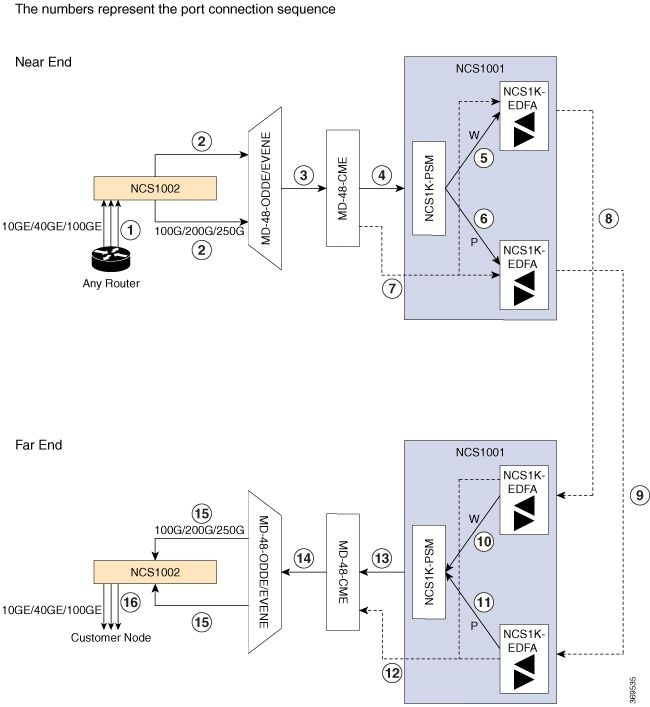 NCS1001受保护的拓扑
NCS1001受保护的拓扑
有关其他拓扑,请参阅思科NCS 1000系列解决方案指南。
模块配置
NCS1K-EDFA和NCS1K-PSM(如果存在)需要硬件模块配置。本文档不详细介绍可用的配置选项。有关详细说明,请参阅Cisco NCS 1001配置指南。
hw-module location 0/RP0/CPU0 slot 1
ampli grid-mode 100GHz
ampli node-type TERM
!
hw-module location 0/RP0/CPU0 slot 2
psm primary-path WORKING
psm section-protection
!
hw-module location 0/RP0/CPU0 slot 3
ampli grid-mode 100GHz
ampli node-type TERM
光传输信号(OTS)控制器配置
每个NCS1K-EDFA ots控制器必须配置放大器模式和rx-low-threshold。对于自动控制模式,请使用ampli-channel-power配置信道功率设置点。对于手动模式,使用放大增益配置放大器增益。终端之间的放大器模式必须匹配。或者,配置safety-control-mode和channel-power-max-delta。
controller Ots0/1/0/0
rx-low-threshold -230
ampli-control-mode automatic
ampli-channel-power 0
channel-power-max-delta 50
safety-control-mode auto
!
controller Ots0/1/0/1
rx-low-threshold -230
ampli-control-mode automatic
ampli-channel-power 30
channel-power-max-delta 50
safety-control-mode auto
!
controller Ots0/1/0/2
rx-low-threshold -280
!
controller Ots0/3/0/3
rx-low-threshold -300
!
controller Ots0/3/0/0
rx-low-threshold -230
ampli-control-mode automatic
ampli-channel-power 0
channel-power-max-delta 50
safety-control-mode auto
!
controller Ots0/3/0/1
rx-low-threshold -230
ampli-control-mode automatic
ampli-channel-power 30
channel-power-max-delta 50
safety-control-mode auto
!
controller Ots0/3/0/2
rx-low-threshold -280
!
controller Ots0/3/0/3
rx-low-threshold -300
!
配置PSM阈值
NCS1K-PSM至少要求工作(W)和保护(P)接收端口上具有rx-low-threshold才能按预期运行。最佳实践建议配置的阈值5 dBm小于当前传入功率。
controller Ots0/2/0/1
rx-low-threshold -200
!
controller Ots0/2/0/2
rx-low-threshold -200
!
或者,使用psm auto-threshold让系统自动配置阈值。
hw-module location 0/RP0/CPU0 slot 2
psm primary-path WORKING
psm auto-threshold
psm section-protection
!
验证放大器操作
show controller ots命令提供有关每个控制器的光纤性能的信息。要查看光纤功率、放大器增益和其他参数,请使用通配符*。
RP/0/RP0/CPU0:NCS1001-1# show controller ots 0/3/0/* summary
Thu Sep 7 17:08:24.360 UTC
Port Type Status TX Power TX Total Power RX Power RX Total Power RX Voa Attenuation TX Voa Attenuation Ampli Gain Ampli Tilt
(dBm) (dBm) (dBm) (dBm) (dBm) (dBm)
---- ---- ------ ----------- ------------- ---------- --------------- ------------------ ------------------ ---------- ----------
Ots0_3_0_0 Com N/A 5.00 5.09 -4.90 -4.90 Unavailable Unavailable 5.00 0.00
Ots0_3_0_1 Line N/A 9.40 9.39 0.00 0.39 Unavailable Unavailable 14.30 0.00
Ots0_3_0_2 Osc N/A -11.30 Unavailable 2.50 Unavailable Unavailable Unavailable Unavailable Unavailable
Ots0_3_0_3 Com-Check N/A Unavailable Unavailable -40.00 Unavailable Unavailable Unavailable Unavailable Unavailable
命令show hw-module slot {1|3} ampli-trail-view all提供了有关放大器状态和配置的详细信息。
RP/0/RP0/CPU0:NCS1001-1# show hw-module slot 3 ampli-trail-view all
Thu Sep 7 17:14:29.956 UTC
Ampli Trail View - BST and PRE Amplifiers
=======================================================
Port: 0/COM Port: 1/LINE
-------------- --------------
Rx Power = -4.90 dBm Rx Power = 0.00 dBm
Rx Total Power = -4.90 dBm Rx Total Power = 0.40 dBm
Rx Low Threshold = -23.0 dBm Rx Low Threshold = -23.0 dBm
Port: 1/LINE Port: 0/COM
-------------- --------------
Tx Power = 9.40 dBm Tx Power = 5.00 dBm
Tx Total Power = 9.40 dBm Tx Total Power = 5.10 dBm
Tx Low Threshold = -20.0 dBm Tx Low Threshold = -20.0 dBm
Bst Gain = 14.30 dB Pre Gain = 5.00 dB
Bst Tilt = 0.00 Pre Tilt = 0.00
Bst Channel Power = 3.00 dBm Pre Channel Power = 0.00 dBm
Bst Control Mode = Auto Pre Control Mode = Auto
Bst Safety Mode = ALS Auto Pre Safety Mode = ALS Disabled
Bst Osri = Off Pre Osri = Off
Bst Gain Range = Normal Pre Gain Range = Normal
检查警报和条件
命令show alarms { brief | detailed } system { active | history }提供系统上的当前或历史(已清除)警报。show logging 提供有关系统事件的其他信息。
RP/0/RP0/CPU0:NCS1001-2# show alarms brief system active
Thu Sep 7 14:05:41.268 UTC
------------------------------------------------------------------------------------
Active Alarms
------------------------------------------------------------------------------------
Location Severity Group Set Time Description
------------------------------------------------------------------------------------
0/1 Minor Controller 09/07/2023 14:05:27 UTC Ots0/1/0/0 - Auto Ampli Control Disabled
某些警报被抑制到存在较高优先级警报的情况。例如,LINE-RX上的信号丢失会取代与同一OTS控制器相关的单个信道上的任何警报。
RP/0/RP0/CPU0:NCS1001-2# show alarms brief system conditions
Thu Sep 7 17:24:42.999 UTC
历史警报可帮助确定当前警报或情况的原因,并确定模式。此示例显示自动放大控制已禁用警报的引发和清除模式。
RP/0/RP0/CPU0:NCS1001-2# show alarms brief system history
Thu Sep 7 17:29:46.386 UTC
------------------------------------------------------------------------------------
History Alarms
------------------------------------------------------------------------------------
Location Severity Group Set Time Description
Clear Time
------------------------------------------------------------------------------------
0/1 Minor Controller 09/07/2023 17:07:50 UTC Ots0/1/0/0 - Auto Ampli Control Disabled
09/07/2023 17:08:00 UTC
0/1 Minor Controller 09/07/2023 17:08:40 UTC Ots0/1/0/0 - Auto Ampli Control Disabled
09/07/2023 17:09:10 UTC
0/1 Minor Controller 09/07/2023 17:15:20 UTC Ots0/1/0/1 - Auto Ampli Control Disabled
09/07/2023 17:15:30 UTC
0/1 Minor Controller 09/07/2023 17:19:30 UTC Ots0/1/0/0 - Auto Ampli Control Disabled
检验光通道(OCH)功率
要验证线路系统上的活动通道,请使用命令show hw-module slot {1|3} channel-trail-view active。要查看整个频谱的所有信道功率级别,请将active替换为all。信道功率必须保持在用户定义的阈值内,而最高和最低信道功率之间的最大差异必须保持在由channel-power-max-delta定义的阈值内。示例输出在信道功率电平之间有3.3 dBm的差异,因此必须至少有4 dBm的channel-power-max-delta。
RP/0/RP0/CPU0:NCS1001-2# show hw-module slot 3 channel-trail-view active
Thu Sep 7 17:47:07.211 UTC
Channel Trail View - Active - dBm
===========================================
BST: 0/COM=>1/LINE PRE: 1/LINE=>0/COM
Och Name Wavelength(nm) Freq(GHz) Width(GHz) Rx pwr(dBm) Tx pwr(dBm) Rx pwr(dBm) Tx pwr(dBm)
-------------------------------------------------------------------------------------------------------------------------------
Ots-Och0_3_0_0_6 1532.68 195600.0 100.0 -9.10 5.10 -11.50 0.40
Ots-Och0_3_0_0_7 1533.46 195500.0 100.0 -12.40 1.70 -11.50 0.30
Ots-Och0_3_0_0_8 1534.25 195400.0 100.0 -11.10 3.10 -11.60 0.30
Ots-Och0_3_0_0_9 1535.04 195300.0 100.0 -12.00 2.40 -13.50 -1.40
-------------------------------------------------------------------------------------------------------------------------------
检查历史性能监控(PM)
要查看ots控制器的历史性能,请使用pm history命令。这有助于确定系统中不再存在的临时电源波动或其他临时问题。
show controller ots 0/{1|3}/0/{1-3} pm history {15-min|24-hour|30-sec|flex-bin} optics 1 [存储桶[ bucket ]
RP/0/RP0/CPU0:NCS1001_61# show controller ots 0/1/0/0 pm history 15-min optics 1 Bucket 1
Thu Sep 7 17:38:16.744 UTC
Optics in interval 1 [17:15:00 - 17:30:00 Thu Sep 7 2023]
Optics history bucket type : Valid
MIN AVG MAX
LBC[% ] : 9.2 9.2 9.2
OPT[dBm] : 6.80 6.80 6.80
OPR[dBm] : -4.40 -4.37 -4.30
AGN[dB] : 15.2 15.2 15.2
ATL[dB] : 0.0 0.0 0.0
Last clearing of "show controllers OPTICS" counters never
您还可以使用show controller ots-och 0/{1|3}/0/{1-96} pm history ...命令查看各个通道的历史性能。
RP/0/RP0/CPU0:NCS1001-2# show controller ots-och 0/3/0/0/6 pm history 15-min optics 1 Bucket 1
Thu Sep 7 17:54:36.183 UTC
Optics in interval 1 [17:30:00 - 17:45:00 Thu Sep 7 2023]
Optics history bucket type : Valid
MIN AVG MAX
OPT[dBm] : 0.40 0.40 0.40
OPR[dBm] : -9.10 -9.10 -9.10
Last clearing of "show controllers OPTICS" counters never
警报故障排除
自动功率降低(APR)
NCS1K-EDFA在某些情况下进入APR状态,例如信号丢失(LOS),自动降低放大器增益,直到条件清除。在APR中,EDFA每100秒发送一个8秒的恢复脉冲。如果在条件清除后放大器仍在APR中,请使用更改放大器状态一节中描述的恢复步骤。
如果ots控制器自动配置了安全控制模式,EDFA可能会由于丢失光监控通道(OSC)或COM-CHK而进入APR。如果这些控制器没有光纤连接且未使用,您可以关闭控制器以恢复放大器状态。此示例将0/1 OSC控制器置于关闭状态。
RP/0/RP0/CPU0:NCS1001_61# configure
Thu Sep 7 18:15:35.544 UTC
RP/0/RP0/CPU0:NCS1001_61(config)# controller ots 0/1/0/2
RP/0/RP0/CPU0:NCS1001_61(config-Ots)# shutdown
RP/0/RP0/CPU0:NCS1001_61(config-Ots)# commit
Thu Sep 7 18:15:48.650 UTC
信号丢失或连续性丢失
使用show controller ots命令确定光电源故障的根源。
验证受影响的控制器是否具有功能正常的光纤连接,并使用光纤功率表确认功率电平。
自动放大器控制已禁用
当配置为自动放大控制模式时,EDFA可以在条件阻止其自动调节时发出禁用自动放大控制警报。
如果最大信道功率与最小信道功率之间的差值超过信道功率最大差阈值,则放大器也会发出此警报。使用show hw-module slot {1|3} channel-trail-view all标识导致阈值超出的通道。
确认输入功率不能导致放大器超过其最大或最小增益。有关这些详细信息,请参阅思科网络融合系统1001产品手册。
示例:
控制器ots-och 0/3/0/0/6的接收信道功率为2.1 dBm。
Controller ots 0/3/0/1具有以下配置:
controller Ots0/3/0/1
rx-low-threshold -230
ampli-control-mode automatic
ampli-channel-power 0
!
放大器无法到达信道功率设置点0 dBm,因为传入信道功率超过设置点。在ots 0/3/0/0/6接收功率降低到ots 0/3/0/1设定点以下之前,放大器无法提供增益。
同样,ots-och 0/3/0/0/6上的–26.0 dBm接收功率和控制器ots 0/3/0/1上的ampli-channel功率30超过线路放大器的最大增益24 dB,导致AMPLI-GAIN-LOW警报,因为它无法到达配置的设置点。
信道功率不正确或无效
show hw-module slot 3 channel-trail-view all的ots-och信道上存在意外的信道功率,可能表示配置的网格模式和信道频谱宽度不匹配。确保传入信道的频谱宽度小于配置的网格模式配置。例如,400G信道超过grid-mode 50GHz配置的间隔,导致相邻的ots-och控制器上的光功率读数。而应使用网格模式75GHz或100GHz。或者,使用flex-channel-id命令配置自定义通道宽度。有关配置Flex通道的完整说明,请参阅《思科NCS 1001配置指南》。
hw-module location 0/RP0/CPU0 slot 3
ampli grid-mode gridless
ampli flex-mode flex-spectrum
ampli flex-channel-id [ id ] chan-central-freq [ frequency ] chan-width [ width ]
!
更改放大器状态

警告:这些命令会对服务造成影响。
验证show run controller ots 0/{1|3}/0/{1-3}的配置是否生效。
切换光纤安全远程互锁(OSRI)
将OSRI设置为on会禁用ots控制器的传输功率。
RP/0/RP0/CPU0:NCS1001_61# configure
Thu Sep 7 19:45:01.638 UTC
RP/0/RP0/CPU0:NCS1001_61(config)# controller ots 0/3/0/1
RP/0/RP0/CPU0:NCS1001-2(config-Ots)# osri on
RP/0/RP0/CPU0:NCS1001-2(config-Ots)# commit
Thu Sep 7 19:45:15.772 UTC
RP/0/RP0/CPU0:NCS1001-2(config-Ots)# do show run controller ots 0/3/0/1
Thu Sep 7 19:45:28.214 UTC
controller Ots0/3/0/1
osri on
rx-low-threshold -230
ampli-control-mode automatic
ampli-channel-power 30
!
RP/0/RP0/CPU0:NCS1001-2(config-Ots)# no osri on
RP/0/RP0/CPU0:NCS1001-2(config-Ots)# commit
Thu Sep 7 19:45:57.608 UTC
切换OTS控制器
RP/0/RP0/CPU0:NCS1001-2# configure
Thu Sep 7 19:45:01.638 UTC
RP/0/RP0/CPU0:NCS1001-2(config)# controller ots 0/3/0/1
RP/0/RP0/CPU0:NCS1001-2(config-Ots)# shutdown
RP/0/RP0/CPU0:NCS1001-2(config-Ots)# commit
RP/0/RP0/CPU0:NCS1001-2(config-Ots)# no shutdown
RP/0/RP0/CPU0:NCS1001-2(config-Ots)# commit
重新启动放大器
从管理情景执行模块重新加载。
RP/0/RP0/CPU0:NCS1001-2# admin
Thu Sep 7 19:52:50.273 UTC
Last login: Wed Sep 6 01:33:34 2023 from 192.0.0.4
root connected from 192.0.0.4 using ssh on sysadmin-vm:0_RP0
sysadmin-vm:0_RP0# hw-module location 0/3 reload
Thu Sep 7 19:53:01.988 UTC+00:00
Reload hardware module ? [no,yes] yes
result Card graceful reload request on 0/3 succeeded.
重新启动NCS 1001
要完全重启机箱和所有模块,请使用hw-module location all reload。设备重新启动时,设备将在几分钟内无法访问。
RP/0/RP0/CPU0:NCS1001-2# admin
Thu Sep 7 19:52:50.273 UTC
Last login: Wed Sep 6 01:33:34 2023 from 192.0.0.4
root connected from 192.0.0.4 using ssh on sysadmin-vm:0_RP0
sysadmin-vm:0_RP0# hw-module location all reload
Thu Sep 7 19:53:01.988 UTC+00:00
Reload hardware module ? [no,yes] yes
相关信息
有关NCS1001警报故障排除的其他信息,请参阅Cisco NCS 1001故障排除指南。
修订历史记录
| 版本 | 发布日期 | 备注 |
|---|---|---|
1.0 |
04-Oct-2023 |
初始版本 |
 反馈
反馈