配置 Cisco 3600 路由器以支持 T1/E1 及数字调制解调器网络模块
简介
在许多环境中,必需配置一个接入服务器从异步用户和ISDN用户上接收来电。这些用户可以无缝地连接到网络,就好象实际连接到网络一样。因此,此设置通常用于为移动用户、远程办公用户、小型办公室-家庭办公室 (SOHO)站点提供网络连通性。
本文阐述如何在ISDN T1( PRI或随路信令[CAS])电路上配置Cisco 3600系列路由器接收异步呼叫。该配置只包括网络接入服务器接受呼叫所需的最小值(NAS)。您可以根据需要向此配置添加其他功能。
注意:此配置不显示如何在3600系列路由器上配置通过BRI的异步拨入。有关详细信息,请参阅文档配置 Cisco 3640 BRI 的调制解调器连接。
先决条件
要求
本文档没有任何特定的要求。
使用的组件
此配置使用下面软件和硬件版本开发并且被测试。
-
Cisco 3640 系列路由器,其中包含一个单端口信道化 T1/ISDN-PRI 网络模块 (NM-1CT1-CSU) 和一个 24 端口数字调制解调器网络模块 (NM-24DM)。
-
运行 Cisco IOS® 软件版本 12.1(5)T9 的 Cisco 3640 路由器。
-
一个 T1 PRI 电路。
-
一个 T1 CAS 电路。
本文档中的信息都是基于特定实验室环境中的设备创建的。本文档中使用的所有设备最初均采用原始(默认)配置。如果您是在真实网络上操作,请确保您在使用任何命令前已经了解其潜在影响。
相关产品
此配置可以用在带有T1/E1网络模块和数字调制解调器网络模块的任何Cisco 3600系列路由器上。
"要获得关于AS5x00系列路由器的示例配置,请参见""为流入的异步呼叫和ISDN呼叫配置带有PRI的接入服务器""文档。"
也可以修改该配置,与E1或PRI端口结合使用。为E1控制器配置Telco提供的线性编码、成帧及其他物理特性。PRI 信道配置(E1 的接口 Serial x:15)与此处所示的配置类似。
规则
有关文档规则的详细信息,请参阅 Cisco 技术提示规则。
配置
本部分提供有关如何配置本文档所述功能的信息。
注意:要查找有关本文档中使用的命令的其他信息,请使用IOS命令查找工具(仅限注册客户)。
网络图
本文档使用下图所示的网络设置。
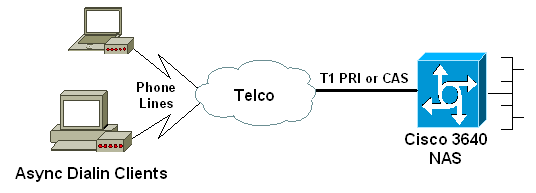
预配置任务
任务 1
确定安装数字调制解调器的插槽编号。使用 show diag EXEC 命令来确定安装模块的插槽。下面显示了 show diag EXEC 命令的示例输出:
acc-3640-6a#show diag
Slot 0:
CT1 (CSU) Port adapter, 1 port
! -- NM-1CT1-CSU is in slot 0. ! -- The T1 interfaces are addressed as controller t1 slot/port. ! -- In this example, controller t1 0/0.
Port adapter is analyzed
Port adapter insertion time unknown
EEPROM contents at hardware discovery:
Hardware revision 1.1 Board revision D0
Serial number 22677234 Part number 800-01228-04
Test history 0x0 RMA number 00-00-00
EEPROM format version 1
EEPROM contents (hex):
0x20: 01 26 01 01 01 5A 06 F2 50 04 CC 04 00 00 00 00
0x30: 68 00 00 00 00 12 19 00 FF FF FF FF FF FF FF FF
Slot 1:
Digital Modems Port adapter, 24 ports
! -- Digital modems are in slot 1. Note that there are 24 modems.
Port adapter is analyzed
Port adapter insertion time unknown
EEPROM contents at hardware discovery:
Hardware revision 0.3 Board revision UNKNOWN
Serial number 0 Part number 00-0000-00
Test history 0x0 RMA number 00-00-00
...
...
! -- Irrelevant Output omitted
....
任务 2
确定与调制解调器模块关联的线路编号或异步接口范围。
参见“如何在Cisco 3600系列路由器中编号异步线路”文件中的表格,以确定线路范围。
在本示例中,数字调制解调器网络模块位于 Cisco 3640 路由器的插槽 1 中。参照上文,我们确定线路号范围是33到64。但是,由于调制解调器模块只有24个端口,因此范围仅为线路33到56(其余八条线路未使用)。
提示:您还可以使用下面显示的公式查找行范围:
line number = (<slot> * 32) + <unit> + 1
因此,用我们的示例来说,起始线路数量为(1 * 32) + 0 +1 = 33,结束线路数量为56。
配置
下面是接受异步呼叫的 Cisco 3640 路由器的示例配置。第一个示例使用T3 CAS电路,而第二个示例使用T1 PRI电路。根据具有的 T1/E1 电路选择相应配置。
| 带有 T1 CAS 的 Cisco 3640 |
|---|
acc-3640-6a#show running-config Building configuration... Current configuration : 1137 bytes ! version 12.1 no service single-slot-reload-enable service timestamps debug uptime service timestamps log uptime no service password-encryption service internal ! hostname acc-3640-6a ! logging rate-limit console 10 except errors ! username dialin password 0 user ! -- Usernames for local authentication of the call. ! -- The client presents the username/password and the NAS ! -- authenticates the peer. ip subnet-zero ! no ip finger no ip domain-lookup ! async-bootp dns-server 10.98.1.220 ! -- Specifies (for async clients) the IP address of domain name server. async-bootp nbns-server 10.98.1.221 ! -- Specifies (for async clients) the IP address of WINS server. call rsvp-sync ! controller T1 0/0 ! -- T1 Physical interface controller configuration. ! -- Interfaces are addressed as controller slot/port. ! -- In this example, the NM-1CT1-CSU module is in slot 0. framing esf ! -- Framing for this T1 is Extended Super Frame (ESF). ! -- Obtain this information from the telco. linecode b8zs ! -- Linecoding for this T1. Obtain this information from the telco. ds0-group 0 timeslots 1-24 type e & m-immediate-start; ! -- CAS T1 with E & M Immediate Start provided by telco. ! -- Verify your signaling type with your local provider. Prior to Cisco IOS ! -- Software Release 12.0(5)T, this command was known as cas-group. ! interface Ethernet2/0 ip address 10.98.1.51 255.255.255.0 half-duplex ! interface Group-Async1 ! -- This group-async interface is the configuration template for all modems. ! -- Individual async interface do not have to be configured since they ! -- can be cloned from one managed copy. ip unnumbered Ethernet2/0 encapsulation ppp dialer in-band dialer-group 1 !--- Apply interesting traffic definition from dialer-list 1. ! -- Note: The specified dialer-group number must be the same as ! -- the dialer-list number; in this example, defined to be "1". ! -- Interesting traffic specifies the packets that should reset the idle timer. dialer idle-timeout 600 ! -- Sets Idle timer to 600 seconds (10 minutes). async mode dedicated ! -- Allows only PPP dialup. Prevents users from establishing ! -- an "EXEC session" to the router. If the async interface is to answer ! -- different connection types (exec,ppp,slip etc), ! -- use async mode interactive in conjunction with autoselect ppp ! -- under the line configuration to auto detect the connection type. peer default ip address pool dialin ! -- Clients are assigned addresses from the ip address pool named "dialin". ppp authentication chap pap group-range 33 56 ! -- Modems 33 through 56 are members of this group async interface. ! -- This range was determined in the section Pre-configuration Tasks. ! ip local pool dialin 10.98.1.15 10.98.1.39 ! -- IP address pool for dialin clients. ip classless ip route 0.0.0.0 0.0.0.0 10.98.1.1 no ip http server ! dialer-list 1 protocol ip permit ! -- Specifies all IP traffic as interesting. Interesting traffic ! -- specifies the packets that should reset the idle timer. ! -- This is applied to interface Group-Async 1 using dialer-group 1. ! -- Note: The specified dialer-list number must be the same as the ! -- dialer-group number; in this example, defined to be "1". ! dial-peer cor custom ! line con 0 transport input none line 33 56 ! -- TTY lines for the NM-24DM Modems. ! -- This line range was determined in the section Pre-configuration Tasks. modem InOut ! -- Support incoming and outgoing modem calls. transport input all line aux 0 line vty 0 4 login ! end |
| 带有 T1 PRI 的 Cisco 3640 |
|---|
acc-3640-6a#show running-config Building configuration... Current configuration : 1200 bytes ! version 12.1 no service single-slot-reload-enable service timestamps debug datetime msec service timestamps log uptime no service password-encryption ! hostname acc-3640-6a ! logging rate-limit console 10 except errors ! username dialin password 0 user ! -- Usernames for local authentication of the call. The client ! -- presents the username/password and the NAS authenticates the peer. ! -- To use AAA with RADIUS or TACACS+ refer to the document ! -- Implementing the Server-Based AAA Subsystem ip subnet-zero ! ! no ip finger no ip domain-lookup ! async-bootp dns-server 10.98.1.220! -- Specifies (for async clients) the IP address of domain name server. async-bootp nbns-server 10.98.1.221 ! -- Specifies (for async clients) the IP address of WINS server. isdn switch-type primary-5ess call rsvp-sync ! controller T1 0/0 ! -- T1 Physical interface controller configuration. ! -- Interfaces are addressed as controller slot/port. ! -- In this example, the NM-1CT1-CSU module is in slot 0. framing esf ! -- Framing for this T1 is Extended Super Frame (ESF). ! -- Obtain this information from the telco. linecode b8zs ! -- Linecoding for this T1. Obtain this information from the telco. pri-group timeslots 1-24 ! -- For T1 PRI scenarios, all 24 T1 timeslots are assigned as ! -- ISDN PRI channels. The router will now automatically create ! -- the corresponding D-channel: interface Serial 0/0:23. ! interface Serial0/0:23 ! -- D-channel configuration for T1 0/0. no ip address encapsulation ppp isdn switch-type primary-5ess isdn incoming-voice modem ! -- All incoming voice calls on this T1 are sent to the modems. ! -- This command is required if this T1 is to accept async calls. ! -- The controller will now pass voice calls (bearercap 0x9090A2) to the modem bank. ! interface Ethernet2/0 ip address 10.98.1.51 255.255.255.0 half-duplex ! interface Group-Async1 ! -- This group-async interface is the configuration template for all modems. ! -- Individual async interface do not have to be configured since they can ! -- be cloned from one managed copy. ip unnumbered Ethernet2/0 encapsulation ppp dialer in-band dialer-group 1 !--- Apply interesting traffic definition from dialer-list 1. ! -- Note: The specified dialer-group number must be the same as ! -- the dialer-list number; in this example, defined to be "1". ! -- Interesting traffic specifies the packets that should reset the idle timer. dialer idle-timeout 600 async mode dedicated ! -- Allows only PPP dialup. Prevents users from establishing an ! -- "EXEC session" to the router. If the async interface is to answer different ! -- connection types(exec,ppp,slip etc), use async mode interactive in ! -- conjunction with autoselect ppp under the line configuration ! -- to auto detect the connection type. peer default ip address pool dialin ! -- Clients are assigned addresses from the ip address pool named "dialin". ppp authentication chap pap group-range 33 56 ! -- Modems 33 through 56 are members of this group async interface. ! -- This range was determined in the section Pre-configuration Tasks. ! ip local pool dialin 10.98.1.15 10.98.1.39 ! -- IP address pool for dialin clients. ip classless ip route 0.0.0.0 0.0.0.0 10.98.1.1 no ip http server ! dialer-list 1 protocol ip permit ! -- Specifies all IP traffic as interesting. ! -- Interesting traffic specifies the packets that should reset the idle timer. ! -- This is applied to interface Group-Async 1 using dialer-group 1. ! -- Note: The specified dialer-list number must be the same as the ! -- dialer-group number; in this example, defined to be "1". dial-peer cor custom ! line con 0 transport input none line 33 56 ! -- TTY lines for the NM-24DM Modems. ! -- This line range was determined in the section Pre-configuration Tasks. modem InOut ! -- Support incoming and outgoing modem calls. transport input all line aux 0 line vty 0 4 login ! end |
验证
本部分所提供的信息可用于确认您的配置是否正常工作。
命令输出解释程序工具(仅限注册用户)支持某些 show 命令,使用此工具可以查看对 show 命令输出的分析。
-
show isdn status - 确保路由器与 ISDN 交换机正常通信。在输出中,验证第1层状态是否为活跃状态,是否第2层状态=MULTIPLE_FRAME_ESTABLISHED出现。此指令也显示活动的呼叫的数量。
-
show caller user username detail -显示特定用户参数,如分配的IP地址、PPP和PPP捆绑参数等。如果您的Cisco IOS版本软件不支持此指令,请使用show users命令。
-
show dialer map - 显示已配置的动态和静态 Dialer Maps。此指令可以被用于发现动态拨号映射是否被创建了。没有dialer map,您不能路由数据包。
故障排除
本部分提供的信息可用于对配置进行故障排除。
故障排除资源
按照需要使用下列故障排除资源:
-
传入调制解调器呼叫的故障排除 - 用于模拟呼叫故障排除。
故障排除命令
输出解释器工具支持某些 show 命令(只限于注册用户),通过它可以查看 show 命令输出的分析。
注意:在发出debug命令之前,请参阅有关Debug命令的重要信息。
-
debug dialer -关于在拨号接口收到数据包的显示DDR调试信息。此信息有助于保证具有可以使用拨号程序接口的触发数据流。
-
debug isdn q931 -显示呼叫建立和拆卸ISDN网络连接(第3层)。
-
debug modem - 显示接入服务器上的调制解调器线路活动情况。该输出显示出调制解调器线路何时改变状态。
-
debug modem csm - EXEC 命令,用于诊断带有内部数字调制解调器的路由器上的呼叫交换模块 (CSM) 问题。使用该指令,您能跟踪呼入和呼出的呼叫交换排序的完成情况。
-
debug ppp negotiation -显示协商链路控制协议(LCP)、认证和网络控制协议(NCP)时的 PPP数据流量和交换的信息。一个成功的PPP协商协议首先开启LCP状态,然后是鉴权,最后协商NCP。在 LCP 协商期间建立多链路参数,如最大接收重建单元 (MRRU)。
-
debug ppp authentication - 显示 PPP 认证协议消息,包括 CHAP 数据包交换和口令身份验证协议 (PAP) 交换。
-
debug ppp error -显示与PPP连接协商和运行有关的协议错误和错误统计数据。
下面是成功呼叫(使用 T1 CAS)的一些调试输出。 注意在输出和备注中的粗体部分。比较您得到与如下所示的结果的输出。
acc-3640-6a#show debug CSM Modem Management: Modem Management Call Switching Module debugging is on PPP: PPP authentication debugging is on PPP protocol negotiation debugging is on ! -- Only debug modem csm, debug ppp authentication and ! -- debug ppp negotiation were activated. acc-3640-6a# 00:13:42: Modem 255/255 CSM: received EVENT_CALL_DIAL_IN with call_id 0000 00:13:42: src 0/0/0 dest 255/0/255 cause 512 00:13:42: CSM: Next free modem = 1/0; statbits = 10020 00:13:42: Modem 1/0 CSM: modem is allocated, modems free=23 ! -- The Call Switch Module (CSM) is informed of the call. ! -- The CSM allocates modem 1/0 to the incoming call. 00:13:42: Modem 1/0 CSM: (CSM_PROC_IDLE)<--DSX0_CALL 00:13:42: Modem 1/0 CSM: (CSM_PROC_IC_CAS_CHANNEL_LOCKED)<--CSM_EVENT_MODEM_SETUP 00:13:42: Modem 1/0 CSM: received EVENT_START_RX_TONE with call_id 0000 00:13:42: src 0/0/0 dest 1/0/0 cause 0 00:13:42: Modem 1/0 CSM: (CSM_PROC_IC_CAS_ANSWER_CALL)<--DSX0_START_RX_TONE 00:13:42: Modem 1/0 CSM: received EVENT_CHANNEL_CONNECTED with call_id 0000 00:13:42: src 0/0/0 dest 1/0/0 cause 0 00:13:42: Modem 1/0 CSM: (CSM_PROC_IC_CAS_ANSWER_CALL)<--DSX0_CONNECTED 00:14:04: Modem 1/0 CSM: (CSM_PROC_CAS_WAIT_FOR_CARRIER)<--MODEM_CONNECTED ! -- Modem 1/0 is Connected. 00:14:07: %LINK-3-UPDOWN: Interface Async33, changed state to up ! -- Modem 1/0 corresponds to int async 33 (and line 33). 00:14:07: As33 PPP: Treating connection as a callin 00:14:07: As33 PPP: Phase is ESTABLISHING, Passive Open [0 sess, 0 load] 00:14:07: As33 LCP: State is Listen ! -- LCP negotiation begins. 00:14:08: As33 LCP: I CONFREQ [Listen] id 2 len 23 ! -- Incoming LCP CONFREQ. ! -- For more information on interpreting PPP debugs refer to the document ! -- Dialup Technology: Troubleshooting Techniques. 00:14:08: As33 LCP: ACCM 0x000A0000 (0x0206000A0000) 00:14:08: As33 LCP: MagicNumber 0x00ADDA8E (0x050600ADDA8E) 00:14:08: As33 LCP: PFC (0x0702) 00:14:08: As33 LCP: ACFC (0x0802) 00:14:08: As33 LCP: Callback 6 (0x0D0306) 00:14:08: As33 LCP: O CONFREQ [Listen] id 12 len 25 00:14:08: As33 LCP: ACCM 0x000A0000 (0x0206000A0000) 00:14:08: As33 LCP: AuthProto CHAP (0x0305C22305) 00:14:08: As33 LCP: MagicNumber 0xD0653B57 (0x0506D0653B57) 00:14:08: As33 LCP: PFC (0x0702) 00:14:08: As33 LCP: ACFC (0x0802) 00:14:08: As33 LCP: O CONFREJ [Listen] id 2 len 7 00:14:08: As33 LCP: Callback 6 (0x0D0306) 00:14:08: As33 LCP: I CONFACK [REQsent] id 12 len 25 00:14:08: As33 LCP: ACCM 0x000A0000 (0x0206000A0000) 00:14:08: As33 LCP: AuthProto CHAP (0x0305C22305) 00:14:08: As33 LCP: MagicNumber 0xD0653B57 (0x0506D0653B57) 00:14:08: As33 LCP: PFC (0x0702) 00:14:08: As33 LCP: ACFC (0x0802) 00:14:08: As33 LCP: I CONFREQ [ACKrcvd] id 3 len 20 00:14:08: As33 LCP: ACCM 0x000A0000 (0x0206000A0000) 00:14:08: As33 LCP: MagicNumber 0x00ADDA8E (0x050600ADDA8E) 00:14:08: As33 LCP: PFC (0x0702) 00:14:08: As33 LCP: ACFC (0x0802) 00:14:08: As33 LCP: O CONFACK [ACKrcvd] id 3 len 20 00:14:08: As33 LCP: ACCM 0x000A0000 (0x0206000A0000) 00:14:08: As33 LCP: MagicNumber 0x00ADDA8E (0x050600ADDA8E) 00:14:08: As33 LCP: PFC (0x0702) 00:14:08: As33 LCP: ACFC (0x0802) 00:14:08: As33 LCP: State is Open ! --- LCP negotiation is complete. 00:14:08: As33 PPP: Phase is AUTHENTICATING, by this end [0 sess, 0 load] 00:14:08: As33 CHAP: O CHALLENGE id 1 len 32 from "acc-3640-6a" 00:14:08: As33 AUTH: Started process 0 pid 94 00:14:08: As33 CHAP: I RESPONSE id 1 len 27 from "dialin" 00:14:08: As33 CHAP: O SUCCESS id 1 len 4 ! -- CHAP authentication is successful. ! -- If this fails verify that the username and password are correct. ! -- Refer to Dialup Technology: Troubleshooting Techniques. 00:14:08: As33 PPP: Phase is UP [0 sess, 0 load] ! -- IPCP negotiation begins. 00:14:08: As33 IPCP: O CONFREQ [Closed] id 1 len 10 00:14:08: As33 IPCP: Address 10.98.1.51 (0x03060A620133) 00:14:08: As33 IPCP: I CONFREQ [REQsent] id 1 len 40 00:14:08: As33 IPCP: CompressType VJ 15 slots CompressSlotID (0x0206002D0F01) 00:14:08: As33 IPCP: Address 0.0.0.0 (0x030600000000) 00:14:08: As33 IPCP: PrimaryDNS 0.0.0.0 (0x810600000000) 00:14:08: As33 IPCP: PrimaryWINS 0.0.0.0 (0x820600000000) 00:14:08: As33 IPCP: SecondaryDNS 0.0.0.0 (0x830600000000) 00:14:08: As33 IPCP: SecondaryWINS 0.0.0.0 (0x840600000000) 00:14:08: As33 IPCP: Pool returned 10.98.1.15 ! -- The IP Address Pool "dialin" provides the address for the client 00:14:08: As33 IPCP: O CONFREJ [REQsent] id 1 len 22 00:14:08: As33 IPCP: CompressType VJ 15 slots CompressSlotID (0x0206002D0F01) 00:14:08: As33 IPCP: SecondaryDNS 0.0.0.0 (0x830600000000) 00:14:08: As33 IPCP: SecondaryWINS 0.0.0.0 (0x840600000000) 00:14:08: As33 CCP: I CONFREQ [Not negotiated] id 1 len 15 00:14:08: As33 CCP: MS-PPC supported bits 0x00000001 (0x120600000001) 00:14:08: As33 CCP: Stacker history 1 check mode EXTENDED (0x1105000104) 00:14:08: As33 LCP: O PROTREJ [Open] id 13 len 21 protocol CCP 00:14:08: As33 LCP: (0x80FD0101000F12060000000111050001) 00:14:08: As33 LCP: (0x04) 00:14:08: As33 IPCP: I CONFACK [REQsent] id 1 len 10 00:14:08: As33 IPCP: Address 10.98.1.51 (0x03060A620133) 00:14:10: As33 IPCP: TIMEout: State ACKrcvd 00:14:10: As33 IPCP: O CONFREQ [ACKrcvd] id 2 len 10 00:14:10: As33 IPCP: Address 10.98.1.51 (0x03060A620133) 00:14:10: As33 IPCP: I CONFACK [REQsent] id 2 len 10 00:14:10: As33 IPCP: Address 10.98.1.51 (0x03060A620133) 00:14:11: As33 IPCP: I CONFREQ [ACKrcvd] id 2 len 34 00:14:11: As33 IPCP: Address 0.0.0.0 (0x030600000000) 00:14:11: As33 IPCP: PrimaryDNS 0.0.0.0 (0x810600000000) 00:14:11: As33 IPCP: PrimaryWINS 0.0.0.0 (0x820600000000) 00:14:11: As33 IPCP: SecondaryDNS 0.0.0.0 (0x830600000000) 00:14:11: As33 IPCP: SecondaryWINS 0.0.0.0 (0x840600000000) 00:14:11: As33 IPCP: O CONFREJ [ACKrcvd] id 2 len 16 00:14:11: As33 IPCP: SecondaryDNS 0.0.0.0 (0x830600000000) 00:14:11: As33 IPCP: SecondaryWINS 0.0.0.0 (0x840600000000) 00:14:11: As33 IPCP: I CONFREQ [ACKrcvd] id 3 len 22 00:14:11: As33 IPCP: Address 0.0.0.0 (0x030600000000) 00:14:11: As33 IPCP: PrimaryDNS 0.0.0.0 (0x810600000000) 00:14:11: As33 IPCP: PrimaryWINS 0.0.0.0 (0x820600000000) 00:14:11: As33 IPCP: O CONFNAK [ACKrcvd] id 3 len 22 00:14:11: As33 IPCP: Address 10.98.1.15 (0x03060A62010F) 00:14:11: As33 IPCP: PrimaryDNS 10.98.1.220 (0x81060A6201DC) 00:14:11: As33 IPCP: PrimaryWINS 10.98.1.221 (0x82060A6201DD) 00:14:11: As33 IPCP: I CONFREQ [ACKrcvd] id 4 len 22 00:14:11: As33 IPCP: Address 10.98.1.15 (0x03060A62010F) 00:14:11: As33 IPCP: PrimaryDNS 10.98.1.220 (0x81060A6201DC) 00:14:11: As33 IPCP: PrimaryWINS 10.98.1.221 (0x82060A6201DD) 00:14:11: As33 IPCP: O CONFACK [ACKrcvd] id 4 len 22 00:14:11: As33 IPCP: Address 10.98.1.15 (0x03060A62010F) 00:14:11: As33 IPCP: PrimaryDNS 10.98.1.220 (0x81060A6201DC) ! -- The Primary DNS server is agreed upon. ! -- This was configured using the async bootp commands. 00:14:11: As33 IPCP: PrimaryWINS 10.98.1.221 (0x82060A6201DD) ! -- The Primary WINS server is agreed upon. ! -- This was configured using the async bootp commands. 00:14:11: As33 IPCP: State is Open ! -- IPCP negotiation is complete. The user is now connected. 00:14:11: As33 IPCP: Install route to 10.98.1.15 ! -- The NAS installs a route to the client.
对远端对等体的 ICMP ping 操作成功:
acc-3640-6a#ping 10.98.1.15 Type escape sequence to abort. Sending 5, 100-byte ICMP Echos to 10.98.1.15, timeout is 2 seconds: !!!!! Success rate is 100 percent (5/5), round-trip min/avg/max = 124/138/148 ms acc-3640-6a#
下面是成功呼叫(使用 T1 PRI)的一些调试输出。 注意在输出和备注中的粗体部分。比较您得到与如下所示的结果的输出。
acc-3640-6a#show debug CSM Modem Management: Modem Management Call Switching Module debugging is on PPP: PPP authentication debugging is on PPP protocol negotiation debugging is on ISDN: ISDN Q931 packets debugging is on ISDN Q931 packets debug DSLs. (On/Off/No DSL:1/0/-) DSL 0 --> 31 1 - - - - - - - - - - - - - - - - - - - - - - - - - - - - - - - ! -- Only debug modem csm, debug ppp authentication, debug ppp negotiation and ! -- debug isdn q931 were activated. acc-3640-6a# *Mar 1 00:22:43.743: ISDN Se0/0:23: RX <- SETUP pd = 8 callref = 0x32 ! -- Incoming Q.931 SETUP message. Indicates an incoming call. ! -- For more information on Q.931 refer to the document. ! -- Troubleshooting ISDN Layer 3 using the debug isdn q931 Command. *Mar 1 00:22:43.747: Bearer Capability i = 0x9090A2 *Mar 1 00:22:43.747: Channel ID i = 0xA98393 *Mar 1 00:22:43.747: Calling Party Number i = 0x2183, '9194722001', Plan:ISDN, Type:National *Mar 1 00:22:43.747: Called Party Number i = 0xC1, '9194724137', Plan:ISDN, Type:Subscriber(local) *Mar 1 00:22:43.755: CSM: MODEM_REPORT from 0/0:18, call_id=0x4, event=0x1, cause=0x0, dchan_idb=0x62442AB8 *Mar 1 00:22:43.755: CSM: Next free modem = 1/3; statbits = 10020 ! -- The Call Switch Module (CSM) is informed of the call. ! -- The CSM allocates modem 2/0 to the incoming call. *Mar 1 00:22:43.755: Modem 1/3 CSM: modem is allocated, modems free=23 *Mar 1 00:22:43.755: Modem 1/3 CSM: Incoming call from 9194722001 to 9194724137, id 0x4 *Mar 1 00:22:43.755: Modem 1/3 CSM: (CSM_PROC_IDLE)<--ISDN_CALL *Mar 1 00:22:43.803: ISDN Se0/0:23: TX -> CALL_PROC pd = 8 callref = 0x8032 *Mar 1 00:22:43.803: Channel ID i = 0xA98393 ! -- The Call Proceeding Message is sent through the D-channel. *Mar 1 00:22:43.807: ISDN Se0/0:23: TX -> ALERTING pd = 8 callref = 0x8032 *Mar 1 00:22:43.807: ISDN Se0/0:23: TX -> CONNECT pd = 8 callref = 0x8032 ! -- D-channel transmits a CONNECT. *Mar 1 00:22:43.907: ISDN Se0/0:23: RX <- CONNECT_ACK pd = 8 callref = 0x32 ! -- Received the Q.931 CONNECT_ACK. *Mar 1 00:22:43.911: ISDN Se0/0:23: CALL_PROGRESS: CALL_CONNECTED call id 0x4, bchan 18, dsl 0 *Mar 1 00:22:43.911: CSM: MODEM_REPORT from 0/0:18, call_id=0x4, event=0x4, cause=0x0, dchan_idb=0x62442AB8 *Mar 1 00:22:43.911: Modem 1/3 CSM: MODEM_REPORT rcvd DEV_CONNECTED for call_id 0x4 *Mar 1 00:22:43.911: Modem 1/3 CSM: (CSM_PROC_MODEM_RESERVED)<--ISDN_CONNECTED 00:22:43: %ISDN-6-CONNECT: Interface Serial0/0:18 is now connected to 9194722001 *Mar 1 00:23:06.291: Modem 1/3 CSM: (CSM_PROC_WAIT_FOR_CARRIER)<--MODEM_CONNECTED ! -- Modem is connected. 00:23:08: %LINK-3-UPDOWN: Interface Async36, changed state to up ! -- Modem 1/3 corresponds to int async 36 (and line 36). *Mar 1 00:23:08.755: As36 PPP: Treating connection as a callin *Mar 1 00:23:08.755: As36 PPP: Phase is ESTABLISHING, Passive Open [0 sess, 0 load] *Mar 1 00:23:08.755: As36 LCP: State is Listen ! -- LCP negotiation begins. *Mar 1 00:23:09.399: As36 LCP: I CONFREQ [Listen] id 2 len 23 ! -- Incoming LCP CONFREQ. ! -- For more information on interpreting PPP debugs refer to the document ! -- Dialup Technology: Troubleshooting Techniques. *Mar 1 00:23:09.399: As36 LCP: ACCM 0x000A0000 (0x0206000A0000) *Mar 1 00:23:09.399: As36 LCP: MagicNumber 0x009B41FA (0x0506009B41FA) *Mar 1 00:23:09.399: As36 LCP: PFC (0x0702) *Mar 1 00:23:09.399: As36 LCP: ACFC (0x0802) *Mar 1 00:23:09.399: As36 LCP: Callback 6 (0x0D0306) *Mar 1 00:23:09.399: As36 LCP: O CONFREQ [Listen] id 1 len 25 *Mar 1 00:23:09.399: As36 LCP: ACCM 0x000A0000 (0x0206000A0000) *Mar 1 00:23:09.399: As36 LCP: AuthProto CHAP (0x0305C22305) *Mar 1 00:23:09.403: As36 LCP: MagicNumber 0xD06D7DF1 (0x0506D06D7DF1) *Mar 1 00:23:09.403: As36 LCP: PFC (0x0702) *Mar 1 00:23:09.403: As36 LCP: ACFC (0x0802) *Mar 1 00:23:09.403: As36 LCP: O CONFREJ [Listen] id 2 len 7 *Mar 1 00:23:09.403: As36 LCP: Callback 6 (0x0D0306) *Mar 1 00:23:09.523: As36 LCP: I CONFACK [REQsent] id 1 len 25 *Mar 1 00:23:09.523: As36 LCP: ACCM 0x000A0000 (0x0206000A0000) *Mar 1 00:23:09.523: As36 LCP: AuthProto CHAP (0x0305C22305) *Mar 1 00:23:09.523: As36 LCP: MagicNumber 0xD06D7DF1 (0x0506D06D7DF1) *Mar 1 00:23:09.523: As36 LCP: PFC (0x0702) *Mar 1 00:23:09.523: As36 LCP: ACFC (0x0802) *Mar 1 00:23:09.527: As36 LCP: I CONFREQ [ACKrcvd] id 3 len 20 *Mar 1 00:23:09.531: As36 LCP: ACCM 0x000A0000 (0x0206000A0000) *Mar 1 00:23:09.531: As36 LCP: MagicNumber 0x009B41FA (0x0506009B41FA) *Mar 1 00:23:09.531: As36 LCP: PFC (0x0702) *Mar 1 00:23:09.531: As36 LCP: ACFC (0x0802) *Mar 1 00:23:09.531: As36 LCP: O CONFACK [ACKrcvd] id 3 len 20 *Mar 1 00:23:09.531: As36 LCP: ACCM 0x000A0000 (0x0206000A0000) *Mar 1 00:23:09.531: As36 LCP: MagicNumber 0x009B41FA (0x0506009B41FA) *Mar 1 00:23:09.531: As36 LCP: PFC (0x0702) *Mar 1 00:23:09.531: As36 LCP: ACFC (0x0802) *Mar 1 00:23:09.531: As36 LCP: State is Open ! --- LCP negotiation is complete. *Mar 1 00:23:09.531: As36 PPP: Phase is AUTHENTICATING, by this end [0 sess, 0 load] *Mar 1 00:23:09.531: As36 CHAP: O CHALLENGE id 1 len 32 from "acc-3640-6a" *Mar 1 00:23:09.651: As36 CHAP: I RESPONSE id 1 len 27 from "dialin" *Mar 1 00:23:09.655: As36 CHAP: O SUCCESS id 1 len 4 ! -- CHAP authentication is successful. ! -- If this fails verify that the username and password are correct. ! -- Refer to Dialup Technology: Troubleshooting Techniques. *Mar 1 00:23:09.655: As36 PPP: Phase is UP [0 sess, 0 load] *Mar 1 00:23:09.655: As36 IPCP: O CONFREQ [Closed] id 1 len 10 *Mar 1 00:23:09.655: As36 IPCP: Address 10.98.1.51 (0x03060A620133) *Mar 1 00:23:09.771: As36 IPCP: I CONFREQ [REQsent] id 1 len 40 *Mar 1 00:23:09.771: As36 IPCP: CompressType VJ 15 slots CompressSlotID (0x0206002D0F01) *Mar 1 00:23:09.771: As36 IPCP: Address 0.0.0.0 (0x030600000000) *Mar 1 00:23:09.771: As36 IPCP: PrimaryDNS 0.0.0.0 (0x810600000000) *Mar 1 00:23:09.771: As36 IPCP: PrimaryWINS 0.0.0.0 (0x820600000000) *Mar 1 00:23:09.771: As36 IPCP: SecondaryDNS 0.0.0.0 (0x830600000000) *Mar 1 00:23:09.771: As36 IPCP: SecondaryWINS 0.0.0.0 (0x840600000000) *Mar 1 00:23:09.771: As36 IPCP: Pool returned 10.98.1.15 ! -- The IP Address Pool "dialin" provides the address for the client. *Mar 1 00:23:09.771: As36 IPCP: O CONFREJ [REQsent] id 1 len 22 *Mar 1 00:23:09.771: As36 IPCP: CompressType VJ 15 slots CompressSlotID (0x0206002D0F01) *Mar 1 00:23:09.771: As36 IPCP: SecondaryDNS 0.0.0.0 (0x830600000000) *Mar 1 00:23:09.771: As36 IPCP: SecondaryWINS 0.0.0.0 (0x840600000000) *Mar 1 00:23:09.779: As36 CCP: I CONFREQ [Not negotiated] id 1 len 15 *Mar 1 00:23:09.779: As36 CCP: MS-PPC supported bits 0x00000001 (0x120600000001) *Mar 1 00:23:09.779: As36 CCP: Stacker history 1 check mode EXTENDED (0x1105000104) *Mar 1 00:23:09.779: As36 LCP: O PROTREJ [Open] id 2 len 21 protocol CCP *Mar 1 00:23:09.779: As36 LCP: (0x80FD0101000F12060000000111050001) *Mar 1 00:23:09.779: As36 LCP: (0x04) *Mar 1 00:23:09.783: As36 IPCP: I CONFACK [REQsent] id 1 len 10 *Mar 1 00:23:09.783: As36 IPCP: Address 10.98.1.51 (0x03060A620133) *Mar 1 00:23:11.655: As36 IPCP: TIMEout: State ACKrcvd *Mar 1 00:23:11.655: As36 IPCP: O CONFREQ [ACKrcvd] id 2 len 10 *Mar 1 00:23:11.655: As36 IPCP: Address 10.98.1.51 (0x03060A620133) *Mar 1 00:23:11.759: As36 IPCP: I CONFACK [REQsent] id 2 len 10 *Mar 1 00:23:11.759: As36 IPCP: Address 10.98.1.51 (0x03060A620133) *Mar 1 00:23:12.759: As36 IPCP: I CONFREQ [ACKrcvd] id 2 len 34 *Mar 1 00:23:12.763: As36 IPCP: Address 0.0.0.0 (0x030600000000) *Mar 1 00:23:12.763: As36 IPCP: PrimaryDNS 0.0.0.0 (0x810600000000) *Mar 1 00:23:12.763: As36 IPCP: PrimaryWINS 0.0.0.0 (0x820600000000) *Mar 1 00:23:12.763: As36 IPCP: SecondaryDNS 0.0.0.0 (0x830600000000) *Mar 1 00:23:12.763: As36 IPCP: SecondaryWINS 0.0.0.0 (0x840600000000) *Mar 1 00:23:12.763: As36 IPCP: O CONFREJ [ACKrcvd] id 2 len 16 *Mar 1 00:23:12.763: As36 IPCP: SecondaryDNS 0.0.0.0 (0x830600000000) *Mar 1 00:23:12.763: As36 IPCP: SecondaryWINS 0.0.0.0 (0x840600000000) *Mar 1 00:23:12.871: As36 IPCP: I CONFREQ [ACKrcvd] id 3 len 22 *Mar 1 00:23:12.871: As36 IPCP: Address 0.0.0.0 (0x030600000000) *Mar 1 00:23:12.871: As36 IPCP: PrimaryDNS 0.0.0.0 (0x810600000000) *Mar 1 00:23:12.871: As36 IPCP: PrimaryWINS 0.0.0.0 (0x820600000000) *Mar 1 00:23:12.871: As36 IPCP: O CONFNAK [ACKrcvd] id 3 len 22 *Mar 1 00:23:12.871: As36 IPCP: Address 10.98.1.15 (0x03060A62010F) *Mar 1 00:23:12.871: As36 IPCP: PrimaryDNS 10.98.1.220 (0x81060A6201DC) *Mar 1 00:23:12.871: As36 IPCP: PrimaryWINS 10.98.1.221 (0x82060A6201DD) *Mar 1 00:23:12.979: As36 IPCP: I CONFREQ [ACKrcvd] id 4 len 22 *Mar 1 00:23:12.979: As36 IPCP: Address 10.98.1.15 (0x03060A62010F) *Mar 1 00:23:12.979: As36 IPCP: PrimaryDNS 10.98.1.220 (0x81060A6201DC) *Mar 1 00:23:12.983: As36 IPCP: PrimaryWINS 10.98.1.221 (0x82060A6201DD) *Mar 1 00:23:12.983: As36 IPCP: O CONFACK [ACKrcvd] id 4 len 22 *Mar 1 00:23:12.983: As36 IPCP: Address 10.98.1.15 (0x03060A62010F) *Mar 1 00:23:12.983: As36 IPCP: PrimaryDNS 10.98.1.220 (0x81060A6201DC) ! -- The Primary DNS server is agreed upon. ! -- This was configured using the async bootp commands. *Mar 1 00:23:12.983: As36 IPCP: PrimaryWINS 10.98.1.221 (0x82060A6201DD) ! -- The Primary WINS server is agreed upon. ! -- This was configured using the async bootp commands. *Mar 1 00:23:12.983: As36 IPCP: State is Open ! -- IPCP negotiation is complete. The user is now connected. *Mar 1 00:23:12.983: As36 IPCP: Install route to 10.98.1.15 ! -- The NAS installs a route to the client.
对远端对等体的 ICMP ping 操作成功:
acc-3640-6a#ping 10.98.1.15 Type escape sequence to abort. Sending 5, 100-byte ICMP Echos to 10.98.1.15, timeout is 2 seconds: !!!!! Success rate is 100 percent (5/5), round-trip min/avg/max = 124/132/140 ms acc-3640-6a#
相关信息
修订历史记录
| 版本 | 发布日期 | 备注 |
|---|---|---|
1.0 |
03-May-2005 |
初始版本 |
 反馈
反馈