通过基于区域的防火墙路由器进行 VPN 连接的配置示例
简介
本文档提供了一个配置示例,说明如何使用基于区域的防火墙(同时还可充当远程访问 VPN 网关)来配置路由器。
先决条件
要求
本文档没有任何特定的要求。
使用的组件
本文档中的信息基于以下软件和硬件版本:
-
Cisco IOS 路由器 1721
-
Cisco IOS软件版本12.4T和以后
本文档中的信息都是基于特定实验室环境中的设备编写的。本文档中使用的所有设备最初均采用原始(默认)配置。如果您使用的是真实网络,请确保您已经了解所有命令的潜在影响。
规则
有关文档规则的详细信息,请参阅 Cisco 技术提示规则。
背景信息
基于区域的策略防火墙在称为区域的接口组之间实施单向防火墙策略。这些防火墙用于检查输入和输出接口的源区域和目的地区域是否实施了防火墙策略。
在当前情景中,基于区域的防火墙已配置到 VPN 网关路由器上。它允许从 Internet(外部区域)到自身区域的 VPN 流量通过。虚拟模板接口可作为安全区域的一部分。内部网络中有一个服务器,Internet 上的用户在通过远程访问 VPN(终止于 VPN 网关路由器)建立连接后可以访问该服务器。
-
内部服务器的 IP 地址 - 172.16.10.20
-
远程客户端 PC 的 IP 地址 - 192.168.100.10
允许内部网络的所有用户对 Internet 进行无限制的访问。来自内部用户的所有数据流在通过路由器时都要经过检查。
配置
本部分提供有关如何配置本文档所述功能的信息。
注意: 使用命令查找工具(仅限注册用户)可获取有关本部分所使用命令的详细信息。
网络图
本文档使用以下网络设置:
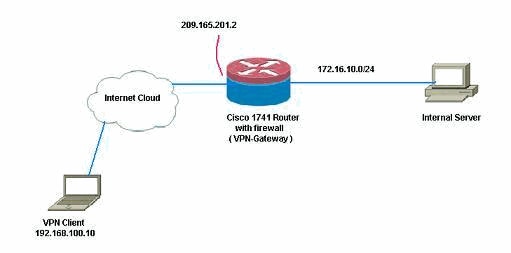
配置
本文档使用以下配置:
| VPN 网关 |
|---|
VPN-Gateway#show run Building configuration... Current configuration : 3493 bytes ! version 12.4 service timestamps debug datetime msec service timestamps log datetime msec no service password-encryption ! hostname VPN-Gateway ! boot-start-marker boot-end-marker ! ! aaa new-model ! ! ! --- Define local authentication aaa authentication login default local aaa authorization network default local ! ! !--- Output suppressed ! ! !--- Define the isakmp policy parameters crypto isakmp policy 1 encr 3des authentication pre-share group 2 ! crypto isakmp key cisco123 address 0.0.0.0 0.0.0.0 crypto isakmp keepalive 10 ! ! !--- Define the group policy information crypto isakmp client configuration group cisco key cisco dns 6.0.0.2 wins 7.0.0.1 domain cisco.com pool dpool acl 101 ! !--- Define the ISAKMP profile crypto isakmp profile vi match identity group cisco isakmp authorization list default client configuration address respond virtual-template 1 ! ! !--- Define the transform-set parameters crypto ipsec transform-set set esp-3des esp-sha-hmac ! ! !--- Define the IPSec profile crypto ipsec profile vi set transform-set set set isakmp-profile vi ! ! ! ! ! ! !--- Define the local username and password username cisco privilege 15 password 0 cisco archive log config hidekeys ! ! ! !--- Define the Zone based firewall Class maps class-map type inspect match-any Internet-cmap match protocol icmp match protocol tcp match protocol udp match protocol http match protocol https match protocol pop3 match protocol pop3s match protocol smtp class-map type inspect match-all ICMP-cmap match access-group name ICMP class-map type inspect match-all IPSEC-cmap match access-group name ISAKMP_IPSEC class-map type inspect match-all SSHaccess-cmap match access-group name SSHaccess ! ! !--- Define the Zone based firewall Policy maps policy-map type inspect inside-outside-pmap class type inspect Internet-cmap inspect class type inspect ICMP-cmap inspect class class-default drop policy-map type inspect outside-inside-pmap class type inspect ICMP-cmap inspect class class-default drop policy-map type inspect Outside-Router-pmap class type inspect SSHaccess-cmap inspect class type inspect ICMP-cmap inspect class type inspect IPSEC-cmap pass class class-default drop ! ! !--- Define zones zone security inside zone security outside ! ! !--- Define zone-pairs zone-pair security inside-to-outside source inside destination outside service-policy type inspect inside-outside-pmap zone-pair security outside-to-router source outside destination self service-policy type inspect Outside-Router-pmap zone-pair security outside-to-inside source outside destination inside service-policy type inspect outside-inside-pmap ! ! ! interface Ethernet0 ip address 172.16.10.20 255.255.255.0 ! !--- Define interface as part of inside zone zone-member security inside half-duplex ! interface FastEthernet0 ip address 209.165.201.2 255.255.255.224 ! !--- Define interface as part of outside zone zone-member security outside speed auto ! interface Virtual-Template1 type tunnel ip unnumbered FastEthernet0 ! !--- Define interface as part of outside zone zone-member security outside tunnel source FastEthernet0 tunnel mode ipsec ipv4 tunnel protection ipsec profile vi ! ! !--- Define the local pool range ip local pool dpool 5.0.0.1 5.0.0.3 ! ! !--- Output suppressed ! ip access-list extended ICMP permit icmp any any echo permit icmp any any echo-reply permit icmp any any traceroute ! ip access-list extended ISAKMP_IPSEC permit udp any any eq isakmp permit ahp any any permit esp any any permit udp any any eq non500-isakmp ! ip access-list extended SSHaccess permit tcp any any eq 22 ! access-list 101 permit ip 172.16.10.0 0.0.0.255 any ! ! ! control-plane ! ! line con 0 line aux 0 line vty 0 4 ! end |
验证
使用本部分可确认配置能否正常运行。
命令输出解释程序(仅限注册用户)(OIT) 支持某些 show 命令。使用 OIT 可查看对 show 命令输出的分析。
-
请使用此命令来验证接口状态。
VPN-Gateway#show ip interface brief Interface IP-Address OK? Method Status Protocol Ethernet0 172.16.10.20 YES NVRAM up up FastEthernet0 209.165.201.2 YES NVRAM up up Virtual-Access1 unassigned YES unset down down Virtual-Access2 209.165.201.2 YES TFTP up up Virtual-Template1 209.165.201.2 YES TFTP down down
-
请使用此命令来验证 ISAKMP 隧道状态。
VPN-Gateway#show crypto isakmp sa IPv4 Crypto ISAKMP SA dst src state conn-id slot status 209.165.201.2 192.168.100.10 QM_IDLE 1001 0 ACTIVE IPv6 Crypto ISAKMP SA
-
请使用此命令来验证加密套接字的状态。
VPN-Gateway#show crypto socket Number of Crypto Socket connections 1 Vi2 Peers (local/remote): 209.165.201.2/192.168.100.10 Local Ident (addr/mask/port/prot): (0.0.0.0/0.0.0.0/0/0) Remote Ident (addr/mask/port/prot): (5.0.0.1/255.255.255.255/0/0) IPSec Profile: "vi" Socket State: Open Client: "TUNNEL SEC" (Client State: Active) Crypto Sockets in Listen state: Client: "TUNNEL SEC" Profile: "vi" Map-name: "Virtual-Template1-head-0" -
验证路由器上的活动组。
VPN-Gateway#show crypto session summary detail Crypto session current status Code: C - IKE Configuration mode, D - Dead Peer Detection K - Keepalives, N - NAT-traversal, X - IKE Extended Authentication Interface: Virtual-Access2 Profile: vi Group: cisco Assigned address: 5.0.0.1 Uptime: 00:13:52 Session status: UP-ACTIVE Peer: 192.168.100.10 port 1069 fvrf: (none) ivrf: (none) Phase1_id: cisco Desc: (none) IKE SA: local 209.165.201.2/500 remote 192.168.100.10/1069 Active Capabilities:CD connid:1001 lifetime:23:46:05 IPSEC FLOW: permit ip 0.0.0.0/0.0.0.0 host 5.0.0.1 Active SAs: 2, origin: crypto map Inbound: #pkts dec'ed 10 drop 0 life (KB/Sec) 4520608/2767 Outbound: #pkts enc'ed 10 drop 0 life (KB/Sec) 4520608/2767 -
请使用此命令来显示运行时检查类型策略映射统计数据。
VPN-Gateway#show policy-map type inspect zone-pair Zone-pair: inside-to-outside Service-policy inspect : inside-outside-pmap Class-map: Internet-cmap (match-any) Match: protocol icmp 0 packets, 0 bytes 30 second rate 0 bps Match: protocol tcp 0 packets, 0 bytes 30 second rate 0 bps Match: protocol udp 0 packets, 0 bytes 30 second rate 0 bps Match: protocol http 0 packets, 0 bytes 30 second rate 0 bps Match: protocol https 0 packets, 0 bytes 30 second rate 0 bps Match: protocol pop3 0 packets, 0 bytes 30 second rate 0 bps Match: protocol pop3s 0 packets, 0 bytes 30 second rate 0 bps Match: protocol smtp 0 packets, 0 bytes 30 second rate 0 bps Inspect Session creations since subsystem startup or last reset 0 Current session counts (estab/half-open/terminating) [0:0:0] Maxever session counts (estab/half-open/terminating) [0:0:0] Last session created never Last statistic reset never Last session creation rate 0 Maxever session creation rate 0 Last half-open session total 0 Class-map: ICMP-cmap (match-all) Match: access-group name ICMP Inspect Session creations since subsystem startup or last reset 0 Current session counts (estab/half-open/terminating) [0:0:0] Maxever session counts (estab/half-open/terminating) [0:0:0] Last session created never Last statistic reset never Last session creation rate 0 Maxever session creation rate 0 Last half-open session total 0 Class-map: class-default (match-any) Match: any Drop 0 packets, 0 bytes Zone-pair: outside-to-router Service-policy inspect : Outside-Router-pmap Class-map: SSHaccess-cmap (match-all) Match: access-group name SSHaccess Inspect Session creations since subsystem startup or last reset 0 Current session counts (estab/half-open/terminating) [0:0:0] Maxever session counts (estab/half-open/terminating) [0:0:0] Last session created never Last statistic reset never Last session creation rate 0 Maxever session creation rate 0 Last half-open session total 0 Class-map: ICMP-cmap (match-all) Match: access-group name ICMP Inspect Packet inspection statistics [process switch:fast switch] icmp packets: [93:0] Session creations since subsystem startup or last reset 6 Current session counts (estab/half-open/terminating) [0:0:0] Maxever session counts (estab/half-open/terminating) [0:2:0] Last session created 00:07:02 Last statistic reset never Last session creation rate 0 Maxever session creation rate 2 Last half-open session total 0 Class-map: IPSEC-cmap (match-all) Match: access-group name ISAKMP_IPSEC Pass 57 packets, 7145 bytes Class-map: class-default (match-any) Match: any Drop 2 packets, 44 bytes Zone-pair: outside-to-inside Service-policy inspect : outside-inside-pmap Class-map: ICMP-cmap (match-all) Match: access-group name ICMP Inspect Packet inspection statistics [process switch:fast switch] icmp packets: [1:14] Session creations since subsystem startup or last reset 2 Current session counts (estab/half-open/terminating) [0:0:0] Maxever session counts (estab/half-open/terminating) [1:1:0] Last session created 00:09:15 Last statistic reset never Last session creation rate 0 Maxever session creation rate 1 Last half-open session total 0 Class-map: class-default (match-any) Match: any Drop 0 packets, 0 bytes -
请使用 ping 来验证与内部服务器的连接。
E:\Documents and Settings\Administrator>ping 172.16.10.20 Pinging 172.16.10.20 with 32 bytes of data: Reply from 172.16.10.20: bytes=32 time=206ms TTL=254 Reply from 172.16.10.20: bytes=32 time=63ms TTL=254 Reply from 172.16.10.20: bytes=32 time=20ms TTL=254 Reply from 172.16.10.20: bytes=32 time=47ms TTL=254 Ping statistics for 172.16.10.20: Packets: Sent = 4, Received = 4, Lost = 0 (0% loss), Approximate round trip times in milli-seconds: Minimum = 20ms, Maximum = 206ms, Average = 84ms
故障排除
目前没有针对此配置的故障排除信息。
 反馈
反馈