CSR1000v HA版本2配置指南(在Microsoft Azure)
下载选项
非歧视性语言
此产品的文档集力求使用非歧视性语言。在本文档集中,非歧视性语言是指不隐含针对年龄、残障、性别、种族身份、族群身份、性取向、社会经济地位和交叉性的歧视的语言。由于产品软件的用户界面中使用的硬编码语言、基于 RFP 文档使用的语言或引用的第三方产品使用的语言,文档中可能无法确保完全使用非歧视性语言。 深入了解思科如何使用包容性语言。
关于此翻译
思科采用人工翻译与机器翻译相结合的方式将此文档翻译成不同语言,希望全球的用户都能通过各自的语言得到支持性的内容。 请注意:即使是最好的机器翻译,其准确度也不及专业翻译人员的水平。 Cisco Systems, Inc. 对于翻译的准确性不承担任何责任,并建议您总是参考英文原始文档(已提供链接)。
目录
简介
本文档用作Azure中高可用性版本2(HAv2)的补充配置指南。有关完整详细信息,请参阅《Cisco CSR 1000v Microsoft Azure部署指南》。Cisco IOS-XE® Denali 16.9.1s首先支持HAv2。
在HAv2中,HA的实施已从Cisco IOS XE代码中移出,并在guestshell容器中运行。有关guestshell的详细信息,请参阅《可编程性配置指南》中的“访客外壳”部分。在HAv2中,冗余节点的配置在guestshell中使用一组Python脚本执行。
先决条件
要求
Cisco 建议您了解以下主题:
- Microsoft Azure帐户。
- 2x CSR1000v路由器,带2x千兆接口。面向外部的接口必须位于GigabitEthernet1(eth0)上。
- 至少Cisco IOS-XE® Denali 16.9.1s。
使用的组件
本文档中的信息基于从Azure Marketplace本地部署的Cisco IOS-XE® Denali 16.9.1s。
在Azure中通过本文档中的步骤部署的资源可能会产生成本。
本文档中的信息都是基于特定实验室环境中的设备编写的。本文档中使用的所有设备最初均采用原始(默认)配置。如果您的网络处于活动状态,请确保您了解所有命令的潜在影响。
限制
- 必须在eth0上配置面向外部公共的接口,该接口与GigabitEthernet1对应。只能通过虚拟机上的主接口访问Azure元数据服务器。
- 如果HAv1 IOS配置存在,则必须在HAv2配置之前在guestshell中将其删除。HAv1配置由冗余和云提供商命令组成。
配置
步骤1.为应用托管配置IOX。
- 启用IOX应用托管。为VirtualPortGroup0分配私有IP地址。使用面向公共的接口NAT VirtualPortGroup0,以允许访客外壳访问互联网。在本例中,GigabitEthernet1的IP为10.3.0.4。
vrf definition GS
!
iox
app-hosting appid guestshell
app-vnic gateway1 virtualportgroup 0 guest-interface 0
guest-ipaddress 192.168.35.102 netmask 255.255.255.0
app-default-gateway 192.168.35.101 guest-interface 0
name-server0 8.8.8.8
!
interface VirtualPortGroup0
vrf forwarding GS
ip address 192.168.35.101 255.255.255.0
ip nat inside
!
interface GigabitEthernet1
ip nat outside
!
ip access-list standard GS_NAT_ACL
permit 192.168.35.0 0.0.0.255
!
ip nat inside source list GS_NAT_ACL interface GigabitEthernet1 vrf GS overload
!
! The static route points to the gig1 private ip address gateway
ip route vrf GS 0.0.0.0 0.0.0.0 GigabitEthernet1 10.1.0.1 global
注意:从Azure Marketplace部署的新实例可能已预配置了iox。
步骤2.在Guestshell中安装Python软件包。
- 启用guestshell和登录。
csr-1#guestshell enable csr-1#guestshell
- Ping www.google.com以验证guestshell是否可以访问Internet。如果无法访问,请检查应用托管IOS配置中的name-server配置,或在guestshell中的resolv.conf中添加服务器。
[guestshell@guestshell ~]$ ping www.google.com PING www.google.com (172.217.14.228) 56(84) bytes of data. 64 bytes from sea30s02-in-f4.1e100.net (172.217.14.228): icmp_seq=1 ttl=51 time=4.89 ms 64 bytes from sea30s02-in-f4.1e100.net (172.217.14.228): icmp_seq=2 ttl=51 time=5.02 ms
运行curl以验证元数据是否可删除。面向外部的接口必须是Gig1(eth0)。 否则,请检查Azure安全组、路由或可能阻止169.254.169.254.169.254的其他功能不是可ping地址。
[guestshell@guestshell ~]$ curl -H Metadata:true "http://169.254.169.254/metadata/instance?api-version=2018-04-02" {"compute":{"location":"westus2","name":"csr-david-2","offer":"cisco-csr-1000v","osType":"Linux","placementGroupId":"","plan":{"name":"16_7","product":"cisco-csr-1000v","publisher":"cisco"},"platformFaultDomain":"0","platformUpdateDomain":"0","publicKeys":[],"publisher":"cisco","resourceGroupName":"RG-David-2","sku":"16_7","subscriptionId":"09e13fd4-def2-46aa-a056-xxxxxxxxxxx","tags":"","version":"16.7.120171201","vmId":"f8f32b48-daa0-4053-8ba4-xxxxxxxxxxxxx","vmScaleSetName":"","vmSize":"Standard_DS2_v2","zone":""},"network":{"interface":[{"ipv4":{"ipAddress":[{"privateIpAddress":"10.3.0.5","publicIpAddress":"21.53.135.210"}],"subnet":[{"address":"10.3.0.0","prefix":"24"}]},"ipv6":{"ipAddress":[]},"macAddress":"000D3A93F"},{"ipv4":{"ipAddress":[{"privateIpAddress":"10.3.1.5","publicIpAddress":""}],"subnet":[{"address":"10.3.1.0","prefix":"24"}]},"ipv6":{"ipAddress":[]},"macAddress":"000D3A961"}]}}[ - 安装Python软件包。
注意:请勿使用sudo模式安装软件包。确保使用- user选项。如果无法执行所有三个步骤,则会将软件包安装到错误的文件夹中。这可能导致ImportErrors。要修复安装不正确的软件包,可能需要运行IOS命令guestshell destroy 并重新开始。
[guestshell@guestshell ~]$ pip install csr_azure_guestshell~=1.1 --user [guestshell@guestshell ~]$ pip install csr_azure_ha~=1.0 --user [guestshell@guestshell ~]$ source ~/.bashrc
- 确保软件包正确安装在/home/guestshell/.local/lib/python2.7/site-packages中。
[guestshell@guestshell ~]$ which show_node.py ~/.local/lib/python2.7/site-packages/csr_azure_ha/client_api/show_node.py
步骤3.配置CSR1000v API调用的身份验证。
允许CSR1000v对Azure进行API调用的方法有2种。
- Azure Active Directory(AAD) — 这是标准HAv1方法,也可在HAv2中使用。请记下要在create_node.py脚本中使用的租户ID、app-id、app-key。有关详细信息,请访问在Microsoft Azure Active Directory中创建应用。
注意:HAv1中使用的应用密钥是编码密钥。HAv2中使用的应用密钥是未编码的密钥。如果未记录未编码的密钥,则可能需要创建新密钥,因为密钥不可恢复。
- Microsoft拥有托管服务身份(MSI)服务,可自动为虚拟机创建应用。有关MSI的详细信息,请访问https://docs.microsoft.com/en-us/azure/active-directory/managed-service-identity/overview。HA版本2可以使用MSI服务对Cisco CSR 1000v进行身份验证。HA版本1不能使用MSI。
步骤1.为每个CSR1000v虚拟机启用MSI。导航至Azure门户中的VM。导航至Identity,然后单击System Assigned > On > Save。
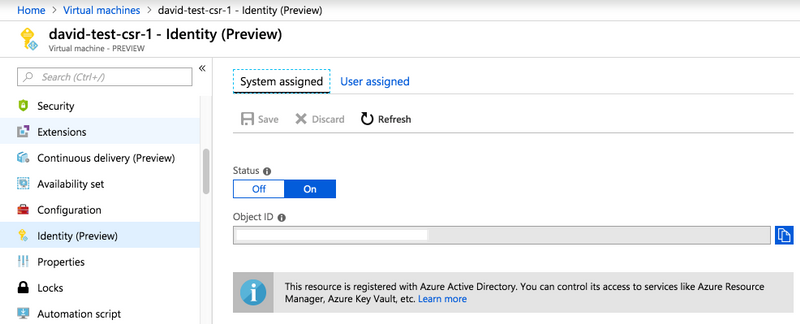
步骤2.在“子网路由表”下,为了允许来自CSR1000v路由器的API调用,请选择访问控制(IAM),然后单击添加。
步骤3.选择Role - Network Contributor。选择将访问权限分配到 — 虚拟机。选择适当的订阅。从已打开其MSI的列表中选择VM。
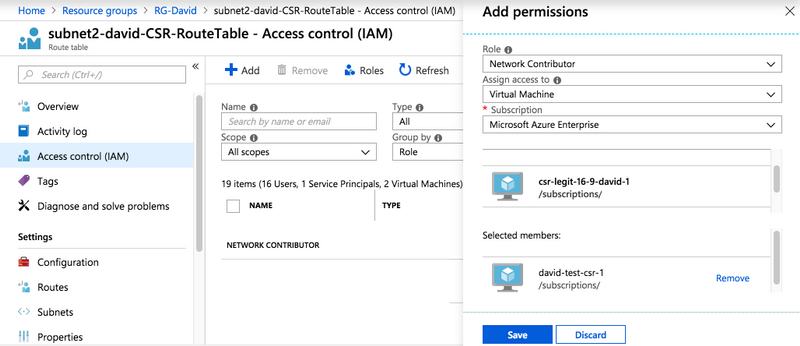
步骤4.在Guestshell中配置HAv2。
- 使用create_node.py脚本添加HA配置。 要检查所有标志参数定义,请查看Cisco CSR 1000v Deployment Guide for Microsoft Azure的表3和表4。 本示例使用AAD身份验证,该身份验证需要app-id(a)、tenant-id(d)和app-key(k)标志。 如果使用MSI身份验证,则不需要这些额外标志。节点[-i]标志是任意数字。 如果需要更新到多个路由表,请使用唯一节点编号创建多个节点。
create_node.py -i 100 -p azure -s 09e13fd4-def2-46aa-a056-xxxxxxxxxx -g RG-David -t subnet2-david-CSR-RouteTable -r 8.8.8.8/32 -n 10.3.1.4 -a 1e0f69c3-b6aa-46cf-b5f9-xxxxxxxxx -d ae49849c-2622-4d45-b95e-xxxxxxxxx -k bDEN1k8batJqpeqjAuUvaUCZn5Md6rWEi=
-
使用set_params.py添加或更改单个参数。
set_params.py -i 100 [option1] [option2]
-
使用clear_params.py清除各个参数。
clear_params.py -i 100 [option1] [option2]
-
使用delete_node.py删除节点。
delete_node.py -i 100
步骤5.将EEM配置为触发故障切换。
带peerFail选项的node_event.py脚本是HAv2如何触发故障转移并更新Azure路由表。在这里,您可以灵活地编写自己的逻辑程序。可以在IOS中使用EEM运行node_event.py,或在guestshell中编写python脚本。
一个示例是使用EEM捕获接口关闭状态以触发node_event.py。
event manager applet HAv2_interface_flap event syslog pattern "Interface GigabitEthernet2, changed state to down" action 1 cli command "enable" action 2 cli command "guestshell run node_event.py -i 100 -e peerFail"
可以在guestshell中手动运行node_event.py以测试实际故障切换。
[guestshell@guestshell ~]$ node_event.py -i 100 -e peerFail
HAv2还可以使用revert选项将路由还原回原始路由器。这是模拟抢占的可选配置。create_node.py中的 — m主标志需要在主路由器上设置。这是使用BFD监控接口状态的示例。
event manager applet bfd_session_up event syslog pattern ".*BFD_SESS_UP.*" action 1 cli command "enable" action 2 cli command "guestshell run node_event.py -i 100 -e revert"
[guestshell@guestshell ~]$ set_params.py -i 100 -m
验证
-
确保所有三个进程都处于活动状态。
systemctl status auth-token systemctl status azure-ha systemctl status waagent
-
重新启动任何失败的。
sudo systemctl start waagent sudo systemctl start azure-ha sudo systemctl start auth-token
-
验证由create_node.py添加的配置的两种方法。
show_node.py -i 100
[guestshell@guestshell ~]$ cat azure/HA/node_file {'appKey': 'bDEN1k8batJqWEiGXAxSR4Y=', 'index': '100', 'routeTableName': 'subnet2-david-CSR-RouteTable', 'route': '8.8.8.8/32', 'nextHop': '10.3.1.4', 'tenantId': 'ae49849c-2622-4d45-b95e-xxxxxxxxxx', 'resourceGroup': 'RG-David', 'appId': '1e0f69c3-b6aa-46cf-b5f9-xxxxxxxxxx', 'subscriptionId': '09e13fd4-def2-46aa-a056-xxxxxxxxxxx', 'cloud': 'azure'} -
软模拟备用路由器上的故障切换。这实际上不会导致故障切换,但会验证配置是否有效。检查步骤6中的日志。
node_event.py -i 100 -e verify
-
在备用路由器上触发实际故障切换事件。在Azure中,检查路由表是否更新了通往新跃点的路由。检查步骤6中的日志。
node_event.py -i 100 -e peerFail
- node_event.py在触发时生成2类日志。这有助于验证故障切换是否成功或排除故障。每次都生成新事件文件。但是,routeTableGetRsp每次都被覆盖,因此通常只有一个文件。
[guestshell@guestshell ~]$ ls -latr /home/guestshell/azure/HA/events/ total 5 drwxr-xr-x 3 guestshell root 1024 Sep 18 23:01 .. drwxr-xr-x 2 guestshell root 1024 Sep 19 19:40 . -rw-r--r-- 1 guestshell guestshell 144 Sep 19 19:40 routeTableGetRsp -rw-r--r-- 1 guestshell guestshell 390 Sep 19 19:40 event.2018-09-19 19:40:28.341616 -rw-r--r-- 1 guestshell guestshell 541 Sep 18 23:09 event.2018-09-18 23:09:58.413523
故障排除
步骤1. Python软件包错误地安装在/usr/lib/python2.7/site-packages/中。销毁guestshell并执行配置步骤。
[guestshell@guestshell ~]$ create_node.py -h bash: create_node.py: command not found [guestshell@guestshell ~]$ ls /usr/lib/python2.7/site-packages/
正确的安装路径是~/.local/lib/python2.7/site-packages/。
[guestshell@guestshell ~]$ which show_node.py ~/.local/lib/python2.7/site-packages/csr_azure_ha/client_api/show_node.py
步骤2.如果在步骤3中未配置或配置错误,则可能会生成令牌错误。对于AAD身份验证,如果使用的应用密钥无效或URL编码,则在触发node_event.py后可能会看到身份验证错误。
[guestshell@guestshell ~]$ cat /home/guestshell/azure/HA/events/routeTableGetRsp
{"error":{"code":"AuthenticationFailedMissingToken","message":"Authentication failed. The 'Authorization' header is missing the access token."}}
[guestshell@guestshell ~]$ cat /home/guestshell/azure/HA/events/event.2018-09-19\ 23\:02\:55.581684
Event type is verify
appKey zGuYMyXQha5Kqe8xdufhUJ9eX%2B1zIhLsuw%3D
index 100
routeTableName subnet2-david-CSR-RouteTable
route 8.8.8.8/32
nextHop 10.3.1.4
tenantId ae49849c-2622-4d45-b95e-xxxxxxxxxx
resourceGroup RG-David
appId 1e0f69c3-b6aa-46cf-b5f9-xxxxxxxxxx
subscriptionId 09e13fd4-def2-46aa-a056-xxxxxxxxxx
cloud azure
All required parameters have been provided
Requesting token using Azure Active Directory
Token=
Failed to obtain token
Reading route table
Route GET request failed with code 401
步骤3.如果tenant-id或app-id不正确。
[guestshell@guestshell ~]$ cat azure/tools/TokenMgr/token_get_rsp
{"error":"invalid_request","error_description":"AADSTS90002: Tenant 1e0f69c3-b6aa-46cf-b5f9-xxxxxxxxxx not found. This may happen if there are no active subscriptions for the tenant. Check with your subscription administrator.\r\nTrace ID: 8bc80efc-f086-46ec-83b9-xxxxxxxxxxx\r\nCorrelation ID: 2c6062f8-3a40-4b0e-83ec-xxxxxxxxxxx\r\nTimestamp: 2018-09-19 23:58:02Z","error_codes":[90002],"timestamp":"2018-09-19 23:58:02Z","trace_id":"8bc80efc-f086-46ec-83b9-xxxxxxxxxxxx","correlation_id":"2c6062f8-3a40-4b0e-83ec-xxxxxxxxxxx"}
步骤4.在软件包安装过程中,可能已使用sudo模式, — 未包括用户,或源~/.bashrc未运行。这会导致create_node.py失败或生成ImportError。
[guestshell@guestshell ~]$ create_node.py -i 1 -p azure -s d91490ec -g RG -t RT -r 10.12.0.0/11 -n 10.2.0.31 -m secondary
/usr/lib64/python2.7/site-packages/cryptography/hazmat/primitives/constant_time.py:26: CryptographyDeprecationWarning: Support for your Python version is deprecated. The next version of cryptography will remove support. Please upgrade to a 2.7.x release that supports hmac.compare_digest as soon as possible.
utils.DeprecatedIn23,
create_node -i 1 -p azure -s d91490ec -g RG -t RT -r 10.12.0.0/11 -n 10.2.0.31 -m secondary failed
[guestshell@guestshell ~]$ create_node.py -i 1 -p azure -s d91490ec -g RG -t RT -r 10.1.0.0/18 -n 10.2.0.31 -m secondary
Traceback (most recent call last):
File "/usr/bin/create_node.py", line 5, in
import ha_api
ImportError: No module named ha_api
步骤5.检查软件包安装历史记录。
[guestshell@guestshell ~]$ cat azure/HA/install.log Installing the Azure high availability package Show the current PATH /usr/local/bin:/usr/bin:/home/guestshell/.local/lib/python2.7/site-packages/csr_azure_ha/client_api Show the current PYTHONPATH :/home/guestshell/.local/lib/python2.7/site-packages/csr_azure_guestshell:/home/guestshell/.local/lib/python2.7/site-packages/csr_azure_guestshell/TokenMgr:/home/guestshell/.local/lib/python2.7/site-packages/csr_azure_guestshell/MetadataMgr:/home/guestshell/.local/lib/python2.7/site-packages/csr_azure_guestshell/bin:/home/guestshell/.local/lib/python2.7/site-packages/csr_azure_ha/client_api:/home/guestshell/.local/lib/python2.7/site-packages/csr_azure_ha/server
步骤6.检查HA配置日志。
[guestshell@guestshell ~]$ cat azure/HA/azha.log 2018-09-24 16:56:29.215743 High availability server started with pid=7279 2018-09-24 17:03:20.602579 Server processing create_node command 2018-09-24 17:03:20.602729 Created new node with index 100
步骤6.运行debug_ha.sh脚本,将所有日志文件收集到一个tar文件中。
[guestshell@guestshell ~]$ bash ~/azure/HA/debug_ha.sh
文件放在bootflash中,可从guestshell和IOS访问。
[guestshell@guestshell ~]$ ls /bootflash/ha_debug.tar /bootflash/ha_debug.tar
csr-david-2#dir | i debug 28 -rw- 92160 Sep 27 2018 22:42:54 +00:00 ha_debug.tar
由思科工程师提供
- David W ChenCisco TAC Engineer
 反馈
反馈