简介
本文档介绍如何在使用Cisco IOS® XE软件的Cisco路由器上配置多安全关联(多SA)虚拟隧道接口(VTI)。还描述了迁移过程。Multi-SA VTI替代了基于加密映射(基于策略)的VPN配置。它向后兼容基于加密映射和其他基于策略的实现。Cisco IOS XE版本16.12及更高版本支持此功能。
先决条件
要求
Cisco建议您了解Cisco IOS XE路由器上的IPsec VPN配置。
使用的组件
本文档中的信息基于采用Cisco IOS XE版本16.12.01a的集成多业务路由器(ISR)4351。
本文档中的信息都是基于特定实验室环境中的设备编写的。本文档中使用的所有设备最初均采用原始(默认)配置。如果您的网络处于活动状态,请确保您了解所有命令的潜在影响。
背景信息
VTI相对于加密映射的优点
加密映射是物理接口的输出功能。到不同对等体的隧道是在同一加密映射下配置的。加密映射访问控制列表(ACL)条目用于匹配要发送到特定VPN对等体的流量。这种配置也称为基于策略的VPN。
对于VTI,每个VPN隧道都由一个单独的逻辑隧道接口表示。路由表决定流量发送到哪个VPN对等设备。这种配置也称为基于路由的VPN。
在早于Cisco IOS XE版本16.12的版本中,VTI配置与加密映射配置不兼容。隧道两端必须配置相同类型的VPN才能进行互操作。
在Cisco IOS XE版本16.12中,添加了新配置选项,允许隧道接口在协议级别上充当基于策略的VPN,但具有隧道接口的所有属性。
Cisco宣布了Cisco IOS XE版本17.6中Cisco IPsec静态加密映射和动态加密映射功能的寿命终止日期。
VTI相对于加密映射的优势包括:
- 更容易确定隧道的打开/关闭状态。
- 故障排除更容易。
- 它能够基于每个隧道应用服务质量(QoS)、基于区域的防火墙(ZBF)、网络地址转换(NAT)和Netflow等功能。
- 它为所有类型的VPN隧道提供简化的配置。
配置
网络图
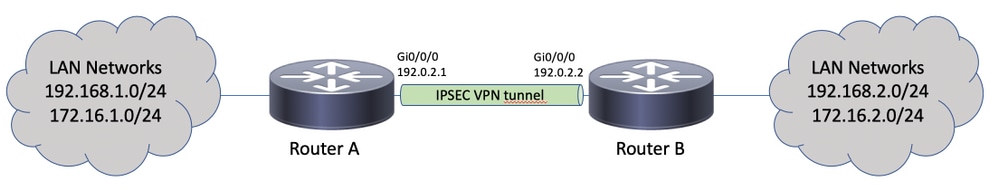
路由注意事项
管理员必须确保远程网络的路由指向隧道接口。此 reverse-route ipsec配置文件下的选项可用于为加密ACL中指定的网络自动创建静态路由。此类路由也可以手动添加。如果之前配置了更具体的路由,则指向物理接口而不是隧道接口,则必须删除这些路由。
配置示例
基于加密映射的IKEv1隧道迁移至多SA sVTI
两台路由器都预配置了基于互联网密钥交换版本1(IKEv1)加密映射的解决方案:
Router A
crypto isakmp policy 10
encryption aes
hash sha256
authentication pre-share
group 14
!
crypto isakmp key cisco123 address 192.0.2.2
!
crypto ipsec transform-set TSET esp-aes 256 esp-sha256-hmac
!
crypto map CMAP 10 ipsec-isakmp
set peer 192.0.2.2
set transform-set TSET
match address CACL
!
ip access-list extended CACL
permit ip 192.168.1.0 0.0.0.255 192.168.2.0 0.0.0.255
permit ip 172.16.1.0 0.0.0.255 172.16.2.0 0.0.0.255
!
interface GigabitEthernet0/0/0
ip address 192.0.2.1 255.255.255.0
crypto map CMAP
Router B
crypto isakmp policy 10
encryption aes
hash sha256
authentication pre-share
group 14
!
crypto isakmp key cisco123 address 192.0.2.1
!
crypto ipsec transform-set TSET esp-aes 256 esp-sha256-hmac
!
crypto map CMAP 10 ipsec-isakmp
set peer 192.0.2.1
set transform-set TSET
match address CACL
!
ip access-list extended CACL
permit ip 192.168.2.0 0.0.0.255 192.168.1.0 0.0.0.255
permit ip 172.16.2.0 0.0.0.255 172.16.1.0 0.0.0.255
!
interface GigabitEthernet0/0/0
ip address 192.0.2.2 255.255.255.0
crypto map CMAP
要将路由器A迁移到多SA VTI配置,请完成以下步骤。路由器B可以保留旧配置,也可以按类似方式重新配置:
- 从接口删除加密映射:
interface GigabitEthernet0/0/0
no crypto map
- 创建IPsec配置文件。反向路由可选配置为将远程网络的静态路由自动添加到路由表中:
crypto ipsec profile PROF
set transform-set TSET
reverse-route
- 配置隧道接口。加密ACL作为IPsec策略附加到隧道配置。隧道接口上配置的IP地址不相关,但必须为其配置一些值。IP地址可以从物理接口借用,该接口使用
ip unnumbered 指令: interface Tunnel0
ip unnumbered GigabitEthernet0/0/0
tunnel source GigabitEthernet0/0/0
tunnel mode ipsec ipv4
tunnel destination 192.0.2.2
tunnel protection ipsec policy ipv4 CACL
tunnel protection ipsec profile PROF
- 加密映射条目随后可以完全删除:
no crypto map CMAP 10
路由器A的最终配置
crypto isakmp policy 10
encryption aes
hash sha256
authentication pre-share
group 14
!
crypto isakmp key cisco123 address 192.0.2.2
!
crypto ipsec transform-set TSET esp-aes 256 esp-sha256-hmac
!
crypto ipsec profile PROF
set transform-set TSET
reverse-route
!
ip access-list extended CACL
permit ip 192.168.1.0 0.0.0.255 192.168.2.0 0.0.0.255
permit ip 172.16.1.0 0.0.0.255 172.16.2.0 0.0.0.255
!
interface GigabitEthernet0/0/0
ip address 192.0.2.1 255.255.255.0
!
interface Tunnel0
ip unnumbered GigabitEthernet0/0/0
tunnel source GigabitEthernet0/0/0
tunnel mode ipsec ipv4
tunnel destination 192.0.2.2
tunnel protection ipsec policy ipv4 CACL
tunnel protection ipsec profile PROF
基于加密映射的IKEv2隧道迁移至多SA sVTI
两台路由器都预配置了基于互联网密钥交换版本2(IKEv2)加密映射的解决方案:
Router A
crypto ipsec transform-set TSET esp-aes 256 esp-sha256-hmac
!
crypto ikev2 profile PROF
match identity remote address 192.0.2.2 255.255.255.255
authentication remote pre-share key cisco123
authentication local pre-share key cisco123
!
crypto map CMAP 10 ipsec-isakmp
set peer 192.0.2.2
set transform-set TSET
set ikev2-profile PROF
match address CACL
!
ip access-list extended CACL
permit ip 192.168.1.0 0.0.0.255 192.168.2.0 0.0.0.255
permit ip 172.16.1.0 0.0.0.255 172.16.2.0 0.0.0.255
!
interface GigabitEthernet0/0/0
ip address 192.0.2.1 255.255.255.0
crypto map CMAP
Router B
crypto ipsec transform-set TSET esp-aes 256 esp-sha256-hmac
!
crypto ikev2 profile PROF
match identity remote address 192.0.2.1 255.255.255.255
authentication remote pre-share key cisco123
authentication local pre-share key cisco123
!
crypto map CMAP 10 ipsec-isakmp
set peer 192.0.2.1
set transform-set TSET
set ikev2-profile PROF
match address CACL
!
ip access-list extended CACL
permit ip 192.168.2.0 0.0.0.255 192.168.1.0 0.0.0.255
permit ip 172.16.2.0 0.0.0.255 172.16.1.0 0.0.0.255
!
interface GigabitEthernet0/0/0
ip address 192.0.2.2 255.255.255.0
crypto map CMAP
要将路由器A迁移到多SA VTI配置,请完成以下步骤。路由器B可以保留旧配置,也可以以类似方式重新配置。
- 从接口删除加密映射:
interface GigabitEthernet0/0/0
no crypto map
- 创建IPsec配置文件。此
reverse-route 命令可以配置为将远程网络的静态路由自动添加到路由表中: crypto ipsec profile PROF
set transform-set TSET
set ikev2-profile PROF
reverse-route
- 配置隧道接口。加密ACL作为IPsec策略附加到隧道配置。隧道接口上配置的IP地址不相关,但必须为其配置一些值。IP地址可以从物理接口借用,该接口使用
ip unnumbered 指令: interface Tunnel0
ip unnumbered GigabitEthernet0/0/0
tunnel source GigabitEthernet0/0/0
tunnel mode ipsec ipv4
tunnel destination 192.0.2.2
tunnel protection ipsec policy ipv4 CACL
tunnel protection ipsec profile PROF
- 之后完全删除加密映射:
no crypto map CMAP 10
路由器A的最终配置
crypto ipsec transform-set TSET esp-aes 256 esp-sha256-hmac
!
crypto ikev2 profile PROF
match identity remote address 192.0.2.2 255.255.255.255
authentication remote pre-share key cisco123
authentication local pre-share key cisco123
!
crypto ipsec profile PROF
set transform-set TSET
set ikev2-profile PROF
reverse-route
!
ip access-list extended CACL
permit ip 192.168.1.0 0.0.0.255 192.168.2.0 0.0.0.255
permit ip 172.16.1.0 0.0.0.255 172.16.2.0 0.0.0.255
!
interface GigabitEthernet0/0/0
ip address 192.0.2.1 255.255.255.0
!
interface Tunnel0
ip unnumbered GigabitEthernet0/0/0
tunnel source GigabitEthernet0/0/0
tunnel mode ipsec ipv4
tunnel destination 192.0.2.2
tunnel protection ipsec policy ipv4 CACL
tunnel protection ipsec profile PROF
将VRF感知加密映射迁移到多SA VTI
此示例说明如何迁移VRF感知加密映射配置。
拓扑
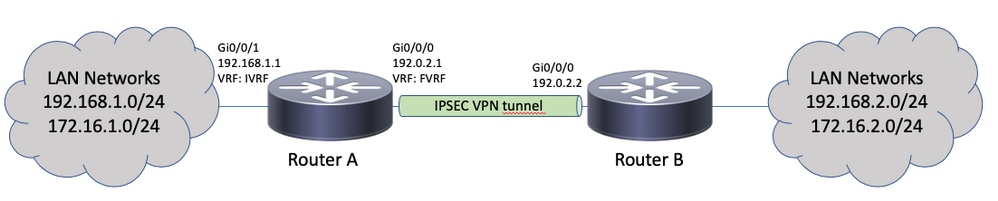
加密映射配置
ip vrf fvrf
ip vrf ivrf
!
crypto keyring KEY vrf fvrf
pre-shared-key address 192.0.2.2 key cisco123
!
crypto isakmp policy 10
encryption aes
hash sha256
authentication pre-share
group 14
!
crypto isakmp profile PROF
vrf ivrf
keyring KEY
match identity address 192.0.2.2 255.255.255.255 fvrf
!
crypto ipsec transform-set TSET esp-aes 256 esp-sha256-hmac
!
crypto map CMAP 10 ipsec-isakmp
set peer 192.0.2.2
set transform-set TSET
set isakmp-profile PROF
match address CACL
!
interface GigabitEthernet0/0/0
ip vrf forwarding fvrf
ip address 192.0.2.1 255.255.255.0
crypto map CMAP
!
interface GigabitEthernet0/0/1
ip vrf forwarding ivrf
ip address 192.168.1.1 255.255.255.0
!
ip route vrf ivrf 172.16.2.0 255.255.255.0 GigabitEthernet0/0/0 192.0.2.2
ip route vrf ivrf 192.168.2.0 255.255.255.0 GigabitEthernet0/0/0 192.0.2.2
!
ip access-list extended CACL
permit ip 192.168.1.0 0.0.0.255 192.168.2.0 0.0.0.255
permit ip 172.16.1.0 0.0.0.255 172.16.2.0 0.0.0.255
以下是迁移至多SA VTI所需的步骤:
! vrf configuration under isakmp profile is only for crypto map based configuration
!
crypto isakmp profile PROF
no vrf ivrf
!
interface GigabitEthernet0/0/0
no crypto map
!
no crypto map CMAP 10
!
no ip route vrf ivrf 172.16.2.0 255.255.255.0 GigabitEthernet0/0/0 192.0.2.2
no ip route vrf ivrf 192.168.2.0 255.255.255.0 GigabitEthernet0/0/0 192.0.2.2
!
crypto ipsec profile PROF
set transform-set TSET
set isakmp-profile PROF
reverse-route
!
interface tunnel0
ip vrf forwarding ivrf
ip unnumbered GigabitEthernet0/0/0
tunnel source GigabitEthernet0/0/0
tunnel mode ipsec ipv4
tunnel destination 192.0.2.2
tunnel vrf fvrf
tunnel protection ipsec policy ipv4 CACL
tunnel protection ipsec profile PROF
最终的VRF感知配置
ip vrf fvrf
ip vrf ivrf
!
crypto keyring KEY vrf fvrf
pre-shared-key address 192.0.2.2 key cisco123
!
crypto isakmp policy 10
encryption aes
hash sha256
authentication pre-share
group 14
!
crypto isakmp profile PROF
keyring KEY
match identity address 192.0.2.2 255.255.255.255 fvrf
!
crypto ipsec transform-set TSET esp-aes 256 esp-sha256-hmac
!
interface GigabitEthernet0/0/0
ip vrf forwarding fvrf
ip address 192.0.2.1 255.255.255.0
!
interface GigabitEthernet0/0/1
ip vrf forwarding ivrf
ip address 192.168.1.1 255.255.255.0
!
ip access-list extended CACL
permit ip 192.168.1.0 0.0.0.255 192.168.2.0 0.0.0.255
permit ip 172.16.1.0 0.0.0.255 172.16.2.0 0.0.0.255
!
crypto ipsec profile PROF
set transform-set TSET
set isakmp-profile PROF
reverse-route
!
interface tunnel0
ip vrf forwarding ivrf
ip unnumbered GigabitEthernet0/0/0
tunnel source GigabitEthernet0/0/0
tunnel mode ipsec ipv4
tunnel destination 192.0.2.2
tunnel vrf fvrf
tunnel protection ipsec policy ipv4 CACL
tunnel protection ipsec profile PROF
验证
使用本部分可确认配置能否正常运行。
Cisco CLI Analyzer(仅限注册客户)支持 show 命令。使用Cisco CLI分析器查看分析 show 命令输出.
为了验证是否已成功协商隧道,可以检查隧道接口状态。最后两列 — Status 和 Protocol — 显示状态 up 当隧道运行时:
RouterA#show ip interface brief | include Interface|Tunnel0
Interface IP-Address OK? Method Status Protocol
Tunnel0 192.0.2.1 YES TFTP up up
有关当前加密会话状态的更多详细信息,请参阅 show crypto session 输出。此 Session status / UP-ACTIVE 表示已正确协商IKE会话:
RouterA#show crypto session interface tunnel0
Crypto session current status
Interface: Tunnel0
Profile: PROF
Session status: UP-ACTIVE
Peer: 192.0.2.2 port 500
Session ID: 2
IKEv2 SA: local 192.0.2.1/500 remote 192.0.2.2/500 Active
IPSEC FLOW: permit ip 172.16.1.0/255.255.255.0 172.16.2.0/255.255.255.0
Active SAs: 2, origin: crypto map
IPSEC FLOW: permit ip 192.168.1.0/255.255.255.0 192.168.2.0/255.255.255.0
Active SAs: 2, origin: crypto map
验证到远程网络的路由是否指向正确的隧道接口:
RouterA#show ip route 192.168.2.0
Routing entry for 192.168.2.0/24
Known via "static", distance 1, metric 0 (connected)
Routing Descriptor Blocks:
* directly connected, via Tunnel0
Route metric is 0, traffic share count is 1
RouterA#show ip cef 192.168.2.100
192.168.2.0/24
attached to Tunnel0
故障排除
本部分提供了可用于对配置进行故障排除的信息。
要对IKE协议协商进行故障排除,请使用以下调试:
注意:使用之前,请参阅有关Debug命令的重要信息 debug 命令。
! For IKEv1-based scenarios:
debug crypto isakmp
debug crypto ipsec
! For IKEv2-based scenarios:
debug crypto ikev2
debug crypto ipsec
常见问题
隧道是自动启动还是需要流量启动隧道?
与加密映射不同,无论与加密ACL匹配的数据流量是否流经路由器,多SA VTI隧道都会自动出现。即使没有相关流量,隧道也会始终保持运行。
如果流量通过VTI路由,但流量的源或目标与此隧道配置为IPsec策略的加密ACL不匹配,会发生什么情况?
不支持此类场景。只有要加密的流量必须路由到隧道接口。基于策略的路由(PBR)可用于仅将特定流量路由到VTI。PBR可以使用IPsec策略ACL来匹配要路由到VTI的流量。
根据配置的IPsec策略检查每个数据包,并且必须匹配加密ACL。如果不匹配,则不进行加密并以明文形式从隧道源接口发送出去。
如果使用相同的内部VRF(iVRF)和前部VRF(fVRF)(iVRF = fVRF),则会导致路由环路,并且丢弃数据包是有原因的 Ipv4RoutingErr.此类丢弃的统计信息可在以下位置看到: show platform hardware qfp active statistics drop 指令:
RouterA#show platform hardware qfp active statistics drop
Last clearing of QFP drops statistics : never
-------------------------------------------------------------------------
Global Drop Stats Packets Octets
-------------------------------------------------------------------------
Ipv4RoutingErr 5 500
如果iVRF与fVRF不同,则进入iVRF中隧道的数据包不匹配IPsec策略,以明文形式退出fVRF中的隧道源接口。它们不会丢弃,因为VRF之间没有路由环路。
多SA VTI是否支持VRF、NAT、QoS等功能?
是的,所有这些功能都以与常规VTI隧道相同的方式受支持。
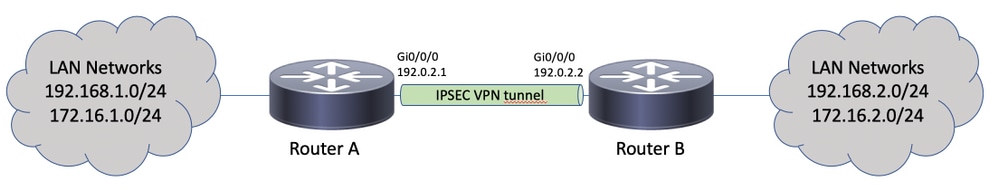
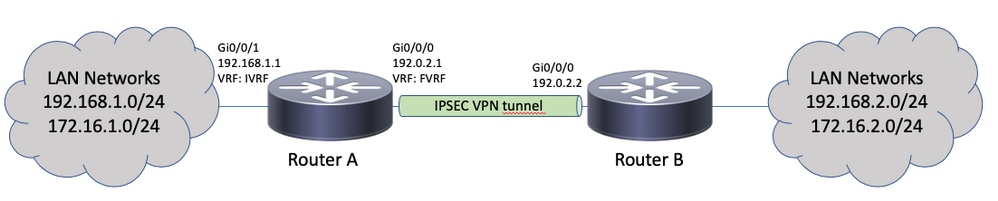
 反馈
反馈