排除PKCS#12文件安装故障(使用不符合FIPS的PBE算法)
下载选项
非歧视性语言
此产品的文档集力求使用非歧视性语言。在本文档集中,非歧视性语言是指不隐含针对年龄、残障、性别、种族身份、族群身份、性取向、社会经济地位和交叉性的歧视的语言。由于产品软件的用户界面中使用的硬编码语言、基于 RFP 文档使用的语言或引用的第三方产品使用的语言,文档中可能无法确保完全使用非歧视性语言。 深入了解思科如何使用包容性语言。
关于此翻译
思科采用人工翻译与机器翻译相结合的方式将此文档翻译成不同语言,希望全球的用户都能通过各自的语言得到支持性的内容。 请注意:即使是最好的机器翻译,其准确度也不及专业翻译人员的水平。 Cisco Systems, Inc. 对于翻译的准确性不承担任何责任,并建议您总是参考英文原始文档(已提供链接)。
简介
本文档介绍如何通过Cisco Firepower管理中心(FMC)对具有非联邦信息处理标准(FIPS)兼容基于密码的加密(PBE)算法的公钥加密标准(PKCS)#12文件的安装故障进行故障排除。 它说明了识别该捆绑包并使用OpenSSL创建新的兼容捆绑包的过程。
背景信息
在受管设备上启用通用标准(CC)或统一功能批准的产品列表(UCAP)模式时,思科Firepower威胁防御(FTD)支持符合FIPS 140。此配置是FMC平台设置策略的一部分。应用后,fips enable命令将出现在FTD的show running-config输出中。
PKCS#12定义用于捆绑私钥和相应身份证书的文件格式。还可以选择包含属于验证链的任何根证书或中间证书。PBE算法保护PKCS#12文件的证书和私钥部分。由于消息身份验证方案(MD2/MD5/SHA1)和加密方案(RC2/RC4/DES)的组合,存在多种PBE算法,但唯一符合FIPS的算法是PBE-SHA1-3DES。
注意:要了解有关思科产品中FIPS的详细信息,请导航至FIPS 140。
注意:要了解有关适用于FTD和FMC的安全认证标准的详细信息,请导航至“FMC配置指南”的“安全认证合规性”一章。
先决条件
要求
Cisco 建议您了解以下主题:
- 公用密钥基础结构 (PKI)
- OpenSSL
使用的组件
本文档中的信息基于以下软件版本:
- FMCv - 6.5.0.4(内部版本57)
- FTDv - 6.5.0(内部版本115)
本文档中的信息都是基于特定实验室环境中的设备编写的。本文档中使用的所有设备最初均采用原始(默认)配置。如果您的网络处于活动状态,请确保您了解所有命令的潜在影响。
注意:本文档中介绍的方法可以实施到具有类似问题的任何其他平台,例如思科自适应安全设备(ASA),因为问题是证书不符合FIPS。
注意:本文档不说明PKCS#12组件本身由于任何其他原因(如Rivest、Shamir、Adleman(RSA)密钥长度或用于签署身份证书的签名算法)而不合规的情况。在这种情况下,需要重新颁发证书以符合FIPS。
问题
在FTD中启用FIPS模式时,如果用于保护PKCS#12文件的PBE算法不符合FIPS标准,证书安装可能会失败。
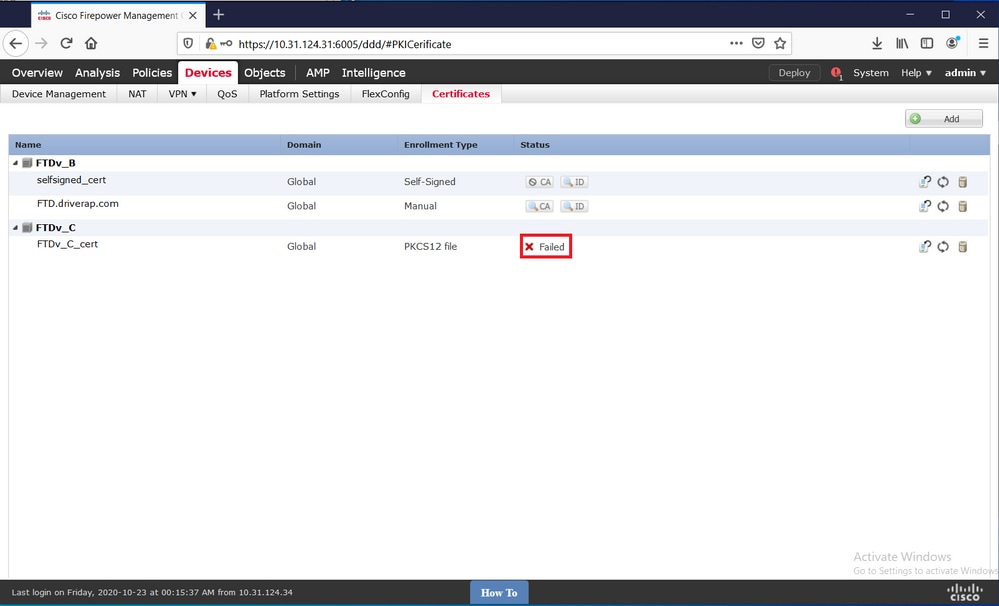
注意:在FMC管理的FTD上的证书安装和续约部分的PKCS12注册部分中,查找有关如何使用FMC安装PKCS#12文件的分步过程。
如果由于此原因证书安装失败,PKI调试将在下面显示错误:
firepower# debug crypto ca 14
firepower# show debug
debug crypto ca enabled at level 14
Conditional debug filters:
Conditional debug features:
firepower# PKI[13]: crypto_parsepkcs12, pki_ossl_pkcs12.c:1484
PKI[13]: pki_unpack_p12, pki_ossl_pkcs12.c:1414
PKI[4]: Error unpacking pkcs7 encrypted data
PKI[1]: error:060A60A3:digital envelope routines:FIPS_CIPHERINIT:disabled for fips in fips_enc.c line 143.
PKI[1]: error:06074078:digital envelope routines:EVP_PBE_CipherInit:keygen failure in evp_pbe.c line 203.
PKI[1]: error:23077073:PKCS12 routines:PKCS12_pbe_crypt:pkcs12 algor cipherinit error in p12_decr.c line 93.
PKI[1]: error:2306A075:PKCS12 routines:PKCS12_item_decrypt_d2i:pkcs12 pbe crypt error in p12_decr.c line 145.
PKI[4]: pkcs7 encryption algorithm may not be fips compliant
PKI[4]: Error unpacking pkcs12 struct to extract keys and certs
PKI[13]: label: FTDv_C_cert
PKI[13]: TP list is NULL
PKI[13]: label: FTDv_C_cert
PKI[13]: TP list label: FTDv_C_cert
PKI[14]: pki_ossl_set_cert_store_dirty, pki_ossl_certstore.c:38
PKI[13]: crypto_pki_get_ossl_env, pki_ossl.c:41
PKI[13]: label: FTDv_C_cert
PKI[13]: TP list label: FTDv_C_cert
您还可以使用OpenSSL确认PKCS#12现在包含不合规的FIPS PBE算法。
OpenSSL> pkcs12 -info -in ftdv_C_.p12 -noout
Enter Import Password:
MAC Iteration 2048
MAC verified OK
PKCS7 Encrypted data: pbeWithSHA1And40BitRC2-CBC, Iteration 2048
Certificate bag
Certificate bag
PKCS7 Data
Shrouded Keybag: pbeWithSHA1And3-KeyTripleDES-CBC, Iteration 2048
在前面的输出中,有两种PBE算法:pbeWithSHA1和40BitRC2-CBC和pbeWithSHA1和3-KeyTripleDES-CBC,分别保护证书和私钥。第一个不符合FIPS。
解决方案
解决方案是为证书和私钥保护配置PBE-SHA1-3DES算法。在上例中,只需更改证书算法。首先,您需要获取原始PKCS#12文件的隐私增强型邮件(PEM)版本(利用OpenSSL)。
OpenSSL> pkcs12 -in ftdv_C_.p12 -out ftdv_C_.pem
Enter Import Password:
MAC verified OK
Enter PEM pass phrase:
Verifying - Enter PEM pass phrase:
最后,您需要使用在上一步骤中获取的PEM文件与符合FIPS的PBE算法一起使用以下命令来生成全新的PKCS#12文件:
OpenSSL> pkcs12 -certpbe PBE-SHA1-3DES -export -in ftdv_C_.pem -out ftdv_C_FIPS_compliant.p12
Enter pass phrase for ftdv_C_.pem:
Enter Export Password:
Verifying - Enter Export Password:
unable to write 'random state'
注意:如果保护私钥的算法也需要更改,可以将-keypbe关键字后跟PBE-SHA1-3DES附加到同一命令:pkcs12 -certpbe PBE-SHA1-3DES -keypbe PBE-SHA1-3DES -export -in -out -out <PKCS12证书文件>。
确认
使用相同的OpenSSL命令获取有关PKCS#12文件结构的信息,以确认FIPS算法正在使用:
OpenSSL> pkcs12 -info -in ftdv_C_FIPS_compliant.p12 -noout
Enter Import Password:
MAC Iteration 2048
MAC verified OK
PKCS7 Encrypted data: pbeWithSHA1And3-KeyTripleDES-CBC, Iteration 2048
Certificate bag
Certificate bag
PKCS7 Data
Shrouded Keybag: pbeWithSHA1And3-KeyTripleDES-CBC, Iteration 2048
现在,PKI调试显示证书安装成功时的以下输出。
PKI[13]: crypto_parsepkcs12, pki_ossl_pkcs12.c:1484
PKI[13]: pki_unpack_p12, pki_ossl_pkcs12.c:1414
PKI[13]: pki_unpack_bags, pki_ossl_pkcs12.c:1383
PKI[13]: pki_unpack_bag, pki_ossl_pkcs12.c:1313
PKI[13]: add_cert, pki_ossl_pkcs12.c:1284
PKI[13]: add_cert_node, pki_ossl_pkcs12.c:1187
PKI[13]: pki_unpack_bag, pki_ossl_pkcs12.c:1313
PKI[13]: add_cert, pki_ossl_pkcs12.c:1284
PKI[13]: add_cert_node, pki_ossl_pkcs12.c:1187
PKI[13]: pki_unpack_bags, pki_ossl_pkcs12.c:1383
PKI[13]: pki_unpack_bag, pki_ossl_pkcs12.c:1313
PKI[13]: add_key, pki_ossl_pkcs12.c:1252
PKI[13]: add_cert_node, pki_ossl_pkcs12.c:1187
PKI[14]: compare_key_ids, pki_ossl_pkcs12.c:1150
PKI[12]: transfer_p12_contents_to_asa, pki_ossl_pkcs12.c:375
PKI[13]: label: FTDv_C_FIPS_Compliant
PKI[13]: TP list is NULL
CRYPTO_PKI: examining router cert:
CRYPTO_PKI: issuerName=/O=Cisco/OU=TAC/CN=RootCA_C1117
CRYPTO_PKI: subjectname=/CN=ftdv/unstructuredName=C1117_DRIVERAP.driverap.com
CRYPTO_PKI: key type is RSAPKI[13]: GetKeyUsage, pki_ossl_pkcs12.c:278
CRYPTO_PKI: bitValue of ET_KEY_USAGE = a0
CRYPTO_PKI: Certificate Key Usage = GENERAL_PURPOSE
CRYPTO_PKI: adding RSA Keypair
CRYPTO_PKI: adding as a router certificate.
CRYPTO_PKI: InsertCertData: subject name =
30 3b 31 0d 30 0b 06 03 55 04 03 13 04 66 74 64 76 31 2a 30
28 06 09 2a 86 48 86 f7 0d 01 09 02 16 1b 43 31 31 31 37 5f
44 52 49 56 45 52 41 50 2e 64 72 69 76 65 72 61 70 2e 63 6f
6d
CRYPTO_PKI: InsertCertData: issuer name =
30 35 31 0e 30 0c 06 03 55 04 0a 13 05 43 69 73 63 6f 31 0c
30 0a 06 03 55 04 0b 13 03 54 41 43 31 15 30 13 06 03 55 04
03 0c 0c 52 6f 6f 74 43 41 5f 43 31 31 31 37
CRYPTO_PKI: InsertCertData: serial number = 16 | .
CRYPTO_PKI: looking for cert in handle=0x00002abdcb8cac50, digest=
aa 49 1e c2 c1 d5 30 60 4a 88 57 c8 3d 4e 3c 1c | .I....0`J.W.=N<.
CRYPTO_PKI: Cert record not found, returning E_NOT_FOUND
CRYPTO_PKI: Inserted cert into list.PKI[14]: pki_ossl_set_cert_store_dirty, pki_ossl_certstore.c:38
PKI[13]: crypto_pki_get_ossl_env, pki_ossl.c:41
PKI[9]: Cleaned PKI cache successfully
PKI[9]: Starting to build the PKI cache
PKI[4]: No identity cert found for TP: FTDv_C_FIPS_Compliant
PKI[4]: Failed to cache certificate chain for the trustpoint FTDv_C_FIPS_Compliant or none available
PKI[13]: CERT_GetTrustedIssuerNames, vpn3k_cert_api.c:1760
PKI[14]: map_status, vpn3k_cert_api.c:2229
PKI[4]: Failed to retrieve trusted issuers list or no trustpoint configured
PKI[13]: CERT_FreeTrustedIssuerNames, vpn3k_cert_api.c:1782
PKI[13]: crypto_pkcs12_add_sync_record, pki_ossl_pkcs12.c:144
PKI[13]: label: FTDv_C_FIPS_Compliant
PKI[13]: TP list label: FTDv_C_FIPS_Compliant
CRYPTO_PKI(Cert Lookup) issuer="cn=RootCA_C1117,ou=TAC,o=Cisco" serial number=16 | .
CRYPTO_PKI: looking for cert in handle=0x00002abdcb8cac50, digest=
aa 49 1e c2 c1 d5 30 60 4a 88 57 c8 3d 4e 3c 1c | .I....0`J.W.=N<.
CRYPTO_PKI: ID cert in trustpoint FTDv_C_FIPS_Compliant successfully validated with CA cert.
CRYPTO_PKI: crypto_pki_authenticate_tp_cert()
CRYPTO_PKI: trustpoint FTDv_C_FIPS_Compliant authentication status = 0
CRYPTO_PKI: InsertCertData: subject name =
30 35 31 0e 30 0c 06 03 55 04 0a 13 05 43 69 73 63 6f 31 0c
30 0a 06 03 55 04 0b 13 03 54 41 43 31 15 30 13 06 03 55 04
03 0c 0c 52 6f 6f 74 43 41 5f 43 31 31 31 37
CRYPTO_PKI: InsertCertData: issuer name =
30 35 31 0e 30 0c 06 03 55 04 0a 13 05 43 69 73 63 6f 31 0c
30 0a 06 03 55 04 0b 13 03 54 41 43 31 15 30 13 06 03 55 04
03 0c 0c 52 6f 6f 74 43 41 5f 43 31 31 31 37
CRYPTO_PKI: InsertCertData: serial number = 01 | .
CRYPTO_PKI: looking for cert in handle=0x00002abdcb8cac50, digest=
17 9d 0e b0 15 9d cd a2 5a 01 95 bf c6 8c 4f 2e | ........Z.....O.
CRYPTO_PKI: Cert record not found, returning E_NOT_FOUND
CRYPTO_PKI: Inserted cert into list.PKI[14]: pki_ossl_set_cert_store_dirty, pki_ossl_certstore.c:38
PKI[13]: crypto_pki_get_ossl_env, pki_ossl.c:41
PKI[9]: Cleaned PKI cache successfully
PKI[9]: Starting to build the PKI cache
CRYPTO_PKI(Cert Lookup) issuer="cn=RootCA_C1117,ou=TAC,o=Cisco" serial number=16 | .
CRYPTO_PKI: looking for cert in handle=0x00002abdcb8cac50, digest=
aa 49 1e c2 c1 d5 30 60 4a 88 57 c8 3d 4e 3c 1c | .I....0`J.W.=N<.
PKI[7]: Get Certificate Chain: number of certs returned=2
PKI[13]: CERT_GetDNbyBuffer, vpn3k_cert_api.c:993
PKI[14]: map_status, vpn3k_cert_api.c:2229
PKI[7]: Built trustpoint cache for FTDv_C_FIPS_Compliant
PKI[13]: CERT_GetTrustedIssuerNames, vpn3k_cert_api.c:1760
PKI[14]: map_status, vpn3k_cert_api.c:2229
PKI[9]: Added 1 issuer hashes to cache.
PKI[13]: CERT_FreeTrustedIssuerNames, vpn3k_cert_api.c:1782
PKI[13]: crypto_pkcs12_free_sync_record, pki_ossl_pkcs12.c:113
PKI[13]: label: FTDv_C_FIPS_Compliant
PKI[13]: TP list label: FTDv_C_FIPS_Compliant
PKI[13]: label: FTDv_C_FIPS_Compliant
PKI[13]: TP list label: FTDv_C_FIPS_Compliant
PKI[14]: pki_ossl_set_cert_store_dirty, pki_ossl_certstore.c:38
PKI[13]: crypto_pki_get_ossl_env, pki_ossl.c:41
PKI[13]: label: FTDv_C_FIPS_Compliant
PKI[13]: TP list label: FTDv_C_FIPS_Compliant
CRYPTO_PKI: certificate data
<omitted output>
CRYPTO_PKI: status = 0: failed to get extension from cert
CRYPTO_PKI: certificate data
<omitted output>
PKI[13]: label: FTDv_C_FIPS_Compliant
PKI[13]: TP list label: FTDv_C_FIPS_Compliant
最后,FMC将CA和身份证书显示为可用:
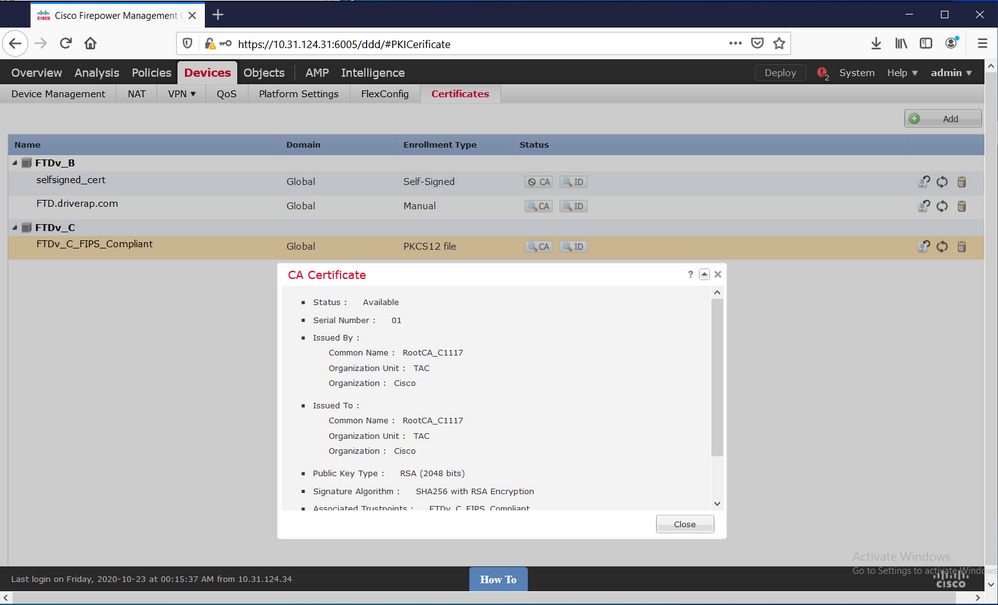

由思科工程师提供
- David Rivera PerezCisco TAC Engineer
 反馈
反馈