使用ISE配置ASA VPN安全评估
下载选项
非歧视性语言
此产品的文档集力求使用非歧视性语言。在本文档集中,非歧视性语言是指不隐含针对年龄、残障、性别、种族身份、族群身份、性取向、社会经济地位和交叉性的歧视的语言。由于产品软件的用户界面中使用的硬编码语言、基于 RFP 文档使用的语言或引用的第三方产品使用的语言,文档中可能无法确保完全使用非歧视性语言。 深入了解思科如何使用包容性语言。
关于此翻译
思科采用人工翻译与机器翻译相结合的方式将此文档翻译成不同语言,希望全球的用户都能通过各自的语言得到支持性的内容。 请注意:即使是最好的机器翻译,其准确度也不及专业翻译人员的水平。 Cisco Systems, Inc. 对于翻译的准确性不承担任何责任,并建议您总是参考英文原始文档(已提供链接)。
简介
本文档介绍如何配置ASA以根据ISE对VPN用户进行安全评估。
先决条件
要求
Cisco 建议您了解以下主题:
- ASA CLI配置和安全套接字层(SSL) VPN配置的基础知识
- 有关ASA上的远程访问VPN配置的基本知识
- ISE和安全评估服务的基本知识
使用的组件
本文档中的信息基于以下软件版本:
- Cisco ASA软件9.16版及更高版本
- 带有Cisco AnyConnect安全移动客户端4.10版的Microsoft Windows版本7
- 思科ISE版本3.0
本文档中的信息都是基于特定实验室环境中的设备编写的。本文档中使用的所有设备最初均采用原始(默认)配置。如果您的网络处于活动状态,请确保您了解所有命令的潜在影响。
背景信息
Cisco ASA版本9.16支持RADIUS授权更改(CoA) (RFC 5176)。这允许对Cisco ISE的VPN用户进行安全评估。在VPN用户登录后,ASA将网络流量重定向到ISE,用户在其中调配网络准入控制(NAC)代理或Web代理。代理在用户计算机上执行特定检查,以确定其是否符合一组已配置的状态规则,如操作系统(OS)、修补程序、防病毒、服务、应用程序或注册表规则。
然后,状态验证的结果会发送到ISE。如果计算机被视为有投诉,则ISE可以使用新的授权策略集向ASA发送RADIUS CoA。在成功进行状态验证和CoA后,用户可以访问内部资源。
配置
网络图和流量流程
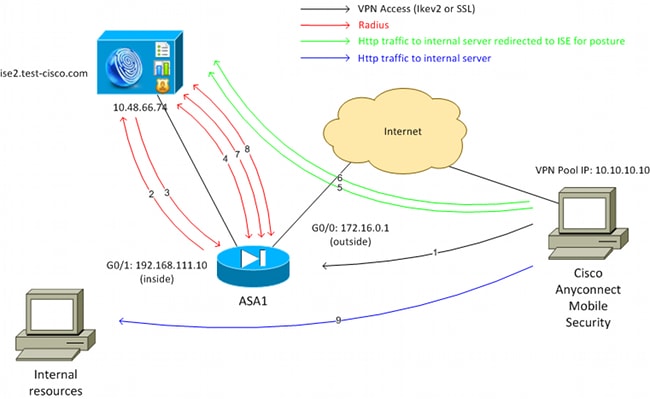
以下是网络图所示的流量:
- 远程用户使用Cisco Anyconnect对ASA进行VPN访问。
- ASA向ISE发送该用户的RADIUS访问请求。
- 该请求发送到ISE上名为ASA916-posture的策略。因此,将返回ASA916-posture授权配置文件。ISE发送带有两个Cisco属性-值对的RADIUS Access-Accept:
- url-redirect-acl=redirect -这是在ASA上本地定义的访问控制列表(ACL)名称,它决定了必须重定向的流量。
- url-redirect - 这是远程用户必须重定向到的URL。
提示:分配给VPN客户端的域名系统(DNS)服务器必须能够解析重定向URL中返回的完全限定域名(FQDN)。如果配置VPN过滤器以限制隧道组级别的访问,请确保客户端池可以访问已配置端口上的ISE服务器(在本示例中为TCP 8443)。
- url-redirect-acl=redirect -这是在ASA上本地定义的访问控制列表(ACL)名称,它决定了必须重定向的流量。
- ASA发送RADIUS Accounting-Request start数据包并接收响应。要向ISE发送有关会话的所有详细信息,需要执行此操作。这些详细信息包括session_id、VPN客户端的外部IP地址和ASA的IP地址。ISE使用session_id来标识该会话。ASA还会定期发送临时帐户信息,其中最重要的属性是具有ASA分配给客户端的IP的Framed-IP-Address(在本例中为10.10.10.10)。
- 当来自VPN用户的流量与本地定义的ACL匹配时(重定向)。根据配置,ISE调配NAC代理或Web代理。
- 在客户端计算机上安装代理后,它会自动执行特定检查。在本示例中,它搜索c:\test.txt文件。它还向ISE发送安全状态报告,其中可能包括使用SWISS协议和端口TCP/UDP 8905访问ISE的多个交换。
- 当ISE从代理接收状况报告时,会再次处理授权规则。这次,状态结果为已知,另一个规则命中。它会发送RADIUS CoA数据包:
- 如果用户兼容,则发送允许完全访问的可下载ACL (DACL)名称(AuthZ规则ASA916兼容)。
- 如果用户不合规,则会发送允许有限访问的DACL名称(授权规则ASA916-不合规)。
注意:RADIUS CoA始终确认;即,ASA向ISE发送响应以进行确认。
- 如果用户兼容,则发送允许完全访问的可下载ACL (DACL)名称(AuthZ规则ASA916兼容)。
- ASA删除重定向。如果它没有缓存DACL,则必须发送访问请求以便从ISE下载它们。特定DACL会附加到VPN会话。
- VPN用户下次尝试访问网页时,可以访问ASA上安装的DACL允许的所有资源。
如果用户不合规,则仅授予有限访问权限。
注意:此流模型与使用RADIUS CoA的大多数场景不同。对于有线/无线802.1x身份验证,RADIUS CoA不包括任何属性。它只触发附加所有属性(如DACL)的第二个身份验证。对于ASA VPN状态,没有第二次身份验证。所有属性在RADIUS CoA中返回。VPN会话处于活动状态,无法更改大多数VPN用户设置。
配置
使用此部分来配置ASA和ISE。
ASA
以下是Cisco AnyConnect访问的基本ASA配置:
ip local pool POOL 10.10.10.10-10.10.10.100 mask 255.255.255.0
interface GigabitEthernet0/0
nameif outside
security-level 0
ip address xxxx 255.255.255.0
!
interface GigabitEthernet0/1
nameif inside
security-level 100
ip address 162.168.111.10 255.255.255.0
aaa-server ISE protocol radius
aaa-server ISE (inside) host 10.48.66.74
key cisco
webvpn
enable outside
anyconnect image disk0:/anyconnect-win-arm64-4.10.06079-webdeploy-k9.pkg 1
anyconnect enable
tunnel-group-list enable
group-policy GP-SSL internal
group-policy GP-SSL attributes
vpn-tunnel-protocol ikev1 ikev2 ssl-client ssl-clientless
tunnel-group RA type remote-access
tunnel-group RA general-attributes
address-pool POOL
authentication-server-group ISE
default-group-policy GP-SSL
tunnel-group RA webvpn-attributes
group-alias RA enable
对于ASA与ISE终端安全评估集成,请确保您:
- 为动态授权配置身份验证、授权和记帐(AAA)服务器以接受CoA。
- 将记帐配置为隧道组,以便向ISE发送VPN会话详细信息。
- 配置临时记帐,发送分配给用户的IP地址并定期更新ISE上的会话状态
- 配置重定向ACL,以决定是否允许DNS和ISE流量。所有其他HTTP流量重定向到ISE进行安全评估。

注意:只有思科注册用户才能访问思科内部工具和信息。
以下是配置示例:
access-list redirect extended deny udp any any eq domain
access-list redirect extended deny ip any host 10.48.66.74
access-list redirect extended deny icmp any any
access-list redirect extended permit tcp any any eq www
aaa-server ISE protocol radius
authorize-only
interim-accounting-update periodic 1
dynamic-authorization
aaa-server ISE (inside) host 10.48.66.74
key cisco
tunnel-group RA general-attributes
address-pool POOL
authentication-server-group ISE
accounting-server-group ISE
default-group-policy GP-SSL
ASA记帐模式:
ASA上的记账模式必须是单一(默认),否则ASA无法正确处理ISE会话;即,ASA拒绝带有“Action not supported”(操作不受支持)的CoA请求。
ISE
完成以下步骤以配置ISE:
- 导航到管理>网络资源>网络设备,并将ASA添加为网络设备:
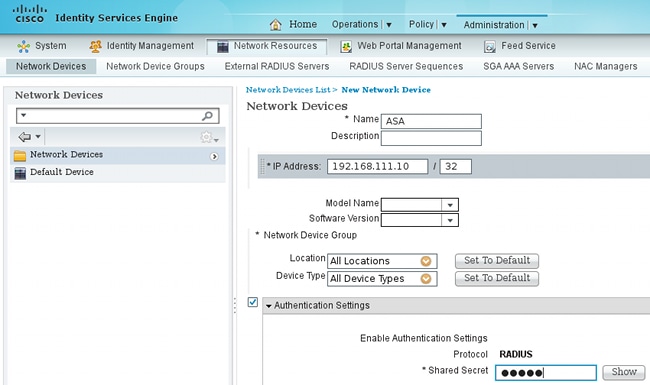
- 导航到策略>结果>授权>可下载ACL,然后配置DACL使其允许完全访问。默认ACL配置允许ISE上的所有IP流量:
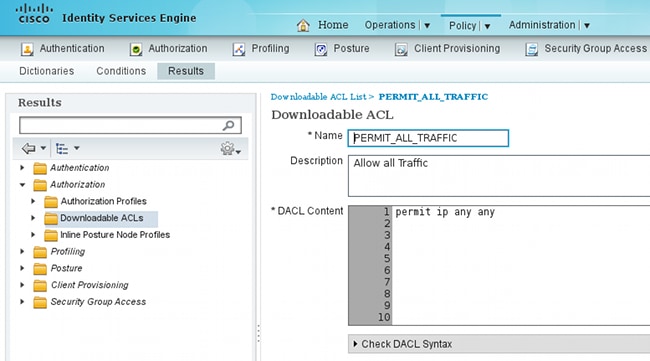
- 配置提供有限访问(针对不合规用户)的类似ACL。
- 导航到策略>结果>授权>授权配置文件,配置名为ASA92-posture的授权配置文件,该文件重定向用户进行安全评估。选中Web Redirection复选框,从下拉列表中选择Client Provisioning,并确保redirect显示在ACL字段中(假设ACL是在ASA上本地定义的):
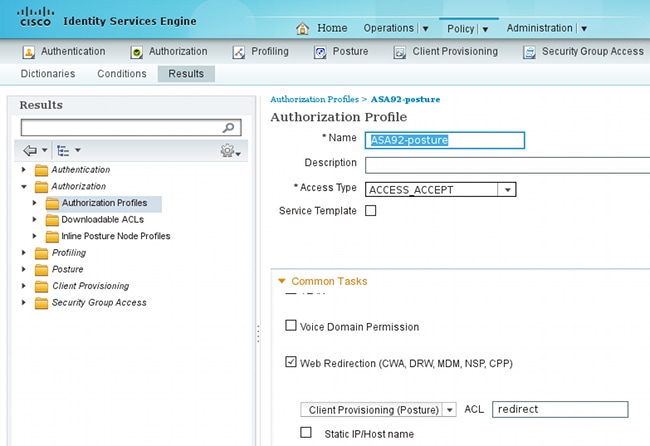
- 配置名为ASA92-compliant的授权配置文件,该文件仅必须返回名为PERMIT_ALL_TRAFFIC的DACL,为兼容用户提供完全访问权限:
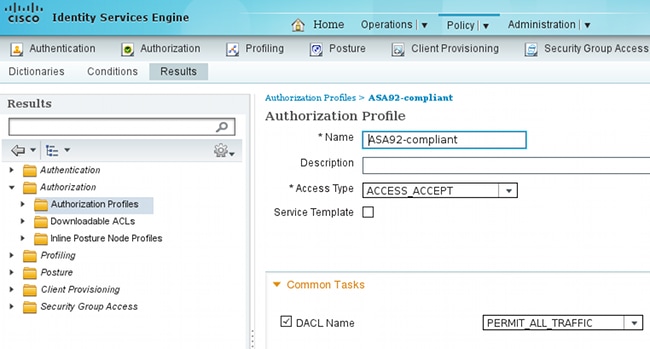
- 配置一个名为ASA916-non-compliant的类似授权配置文件,该文件必须返回具有有限访问权限的DACL(对于不合规用户)。
- 导航到策略>授权,然后配置授权规则:
- 创建在状况结果合规时允许完全访问的规则。其结果是授权策略符合ASA916。
- 如果安全评估结果不合规,请创建允许有限访问的规则。其结果是授权策略ASA916不兼容。
- 确保如果上述两个规则均未命中,则默认规则返回ASA916-posture,这将强制在ASA上进行重定向。

- 创建在状况结果合规时允许完全访问的规则。其结果是授权策略符合ASA916。
- 默认身份验证规则检查内部身份库中的用户名。如果必须更改此设置(例如,在Active Directory (AD)中进行检查),请导航到策略>身份验证,并进行更改:

- 导航到策略>客户端调配,并配置调配规则。这些规则决定必须调配的代理的类型。在本示例中,仅存在一个简单规则,并且ISE为所有Microsoft Windows系统选择NAC代理:
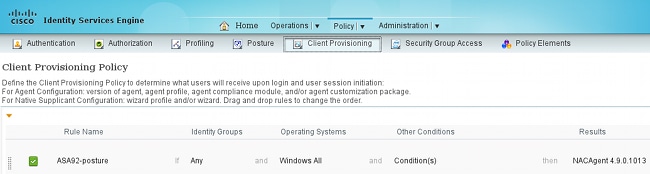
当代理不在ISE上时,可以下载它们:
- 如有必要,可以导航到管理>System >设置>代理,然后为ISE配置代理(以访问互联网)。
- 配置状态规则,用于验证客户端配置。可以配置规则检查:
- 文件- 存在、版本、日期
- registry -项、值、存在
- application -进程名称,正在运行,不运行
- service -服务名称,正在运行,未运行
- 防病毒- 在更新定义时,版本支持100多家供应商
- 反间谍软件- 当更新定义时,版本支持100多家供应商
- 复合条件- 全部混合物
- 自定义词典条件 -大部分ISE词典的使用
- 文件- 存在、版本、日期
- 在本示例中,仅执行简单的文件存在性检查。如果c:\test.txt文件存在于客户端机器上,则它就是合规的,允许完全访问。导航到策略>条件>文件条件,然后配置文件条件:

- 导航到策略>结果>状态>要求,并创建要求。当满足上一个条件时,必须满足此要求。如果不是,则执行补救操作。有许多类型的补救操作可用,但在本例中,使用最简单的补救操作:显示特定消息。
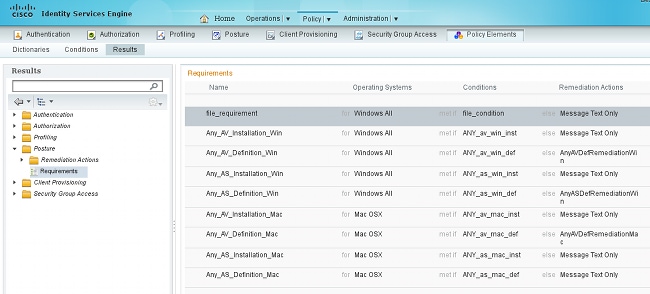
注意:在正常情况下,可以使用文件修复操作(ISE提供可下载文件)。
- 导航到策略>状态,并使用您在上一步骤中创建的要求(命名为file_requirement)在安全评估规则中。唯一的状态规则要求所有Microsoft Windows系统都满足file_requirement。如果满足此要求,则工作站是合规的;如果不满足,则工作站是不合规的。

定期重新评估
默认情况下,状态为一次性事件。但是,有时需要定期检查用户合规性并根据结果调整对资源的访问。此信息通过SWISS协议(NAC代理)推送或在应用程序(Web代理)中编码。
要检查用户合规性,请完成以下步骤:
- 导航到管理>设置>状态>重新评估,全局启用重新评估(每个身份组配置):
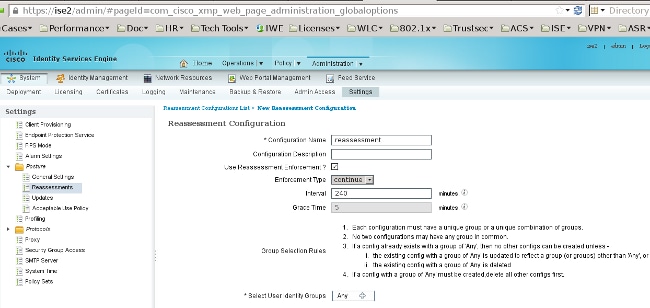
- 创建与所有重新评估匹配的状况条件:

- 创建仅与初始评估匹配的类似条件:
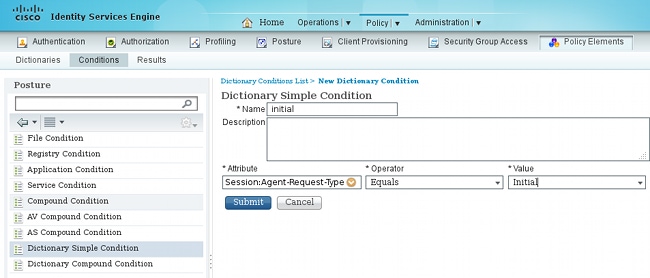
这两个条件都可用于状况规则。第一条 规则仅匹配初始评估,第二条规则匹配所有后续评估:

验证
要确认配置是否正常工作,请确保按如下所述完成以下步骤:
- VPN用户连接到ASA。
- ASA发送RADIUS请求并接收包含url-redirect和url-redirect-acl属性的响应:
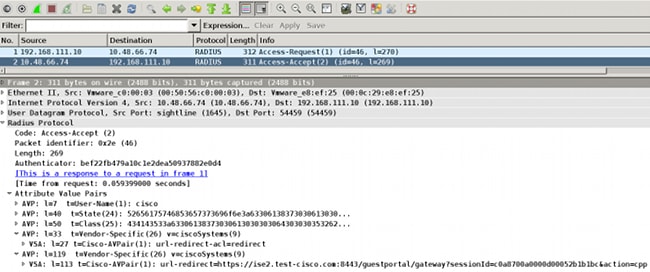
- ISE日志指示授权与状况配置文件(第一个日志条目)匹配:
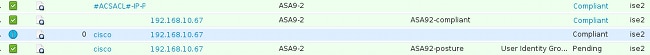
- ASA向VPN会话添加重定向:
aaa_url_redirect: Added url redirect:https://ise2.test-cisco.com:8443/
guestportal/gateway?sessionId=c0a8700a0000900052b840e6&action=cpp
acl:redirect for 10.10.10.10 - ASA上VPN会话的状态显示需要安全评估并重定向HTTP流量:
ASA# show vpn-sessiondb detail anyconnect
Session Type: AnyConnect Detailed
Username : cisco Index : 9
Assigned IP : 10.10.10.10 Public IP : 10.147.24.61
Protocol : AnyConnect-Parent SSL-Tunnel DTLS-Tunnel
License : AnyConnect Essentials
Encryption : AnyConnect-Parent: (1)none SSL-Tunnel: (1)RC4 DTLS-Tunnel: (1)AES128
Hashing : AnyConnect-Parent: (1)none SSL-Tunnel: (1)SHA1 DTLS-Tunnel: (1)SHA1
Bytes Tx : 16077 Bytes Rx : 16497
Pkts Tx : 43 Pkts Rx : 225
Pkts Tx Drop : 0 Pkts Rx Drop : 0
Group Policy : GP-SSL Tunnel Group : RA
Login Time : 14:55:50 CET Mon Dec 23 2013
Duration : 0h:01m:34s
Inactivity : 0h:00m:00s
VLAN Mapping : N/A VLAN : none
Audt Sess ID : c0a8700a0000900052b840e6
Security Grp : 0
AnyConnect-Parent Tunnels: 1
SSL-Tunnel Tunnels: 1
DTLS-Tunnel Tunnels: 1
AnyConnect-Parent:
Tunnel ID : 9.1
Public IP : 10.147.24.61
Encryption : none Hashing : none
TCP Src Port : 50025 TCP Dst Port : 443
Auth Mode : userPassword
Idle Time Out: 30 Minutes Idle TO Left : 28 Minutes
Client OS : win
Client Type : AnyConnect
Client Ver : Cisco AnyConnect VPN Agent for Windows 3.1.02040
Bytes Tx : 5204 Bytes Rx : 779
Pkts Tx : 4 Pkts Rx : 1
Pkts Tx Drop : 0 Pkts Rx Drop : 0
SSL-Tunnel:
Tunnel ID : 9.2
Assigned IP : 10.10.10.10 Public IP : 10.147.24.61
Encryption : RC4 Hashing : SHA1
Encapsulation: TLSv1.0 TCP Src Port : 50044
TCP Dst Port : 443 Auth Mode : userPassword
Idle Time Out: 30 Minutes Idle TO Left : 28 Minutes
Client OS : Windows
Client Type : SSL VPN Client
Client Ver : Cisco AnyConnect VPN Agent for Windows 3.1.02040
Bytes Tx : 5204 Bytes Rx : 172
Pkts Tx : 4 Pkts Rx : 2
Pkts Tx Drop : 0 Pkts Rx Drop : 0
DTLS-Tunnel:
Tunnel ID : 9.3
Assigned IP : 10.10.10.10 Public IP : 10.147.24.61
Encryption : AES128 Hashing : SHA1
Encapsulation: DTLSv1.0 UDP Src Port : 63296
UDP Dst Port : 443 Auth Mode : userPassword
Idle Time Out: 30 Minutes Idle TO Left : 29 Minutes
Client OS : Windows
Client Type : DTLS VPN Client
Client Ver : Cisco AnyConnect VPN Agent for Windows 3.1.02040
Bytes Tx : 5669 Bytes Rx : 18546
Pkts Tx : 35 Pkts Rx : 222
Pkts Tx Drop : 0 Pkts Rx Drop : 0
ISE Posture:
Redirect URL : https://ise2.test-cisco.com:8443/guestportal/gateway?
sessionId=c0a8700a0000900052b840e6&action=cpp
Redirect ACL : redirect - 发起与重定向ACL匹配的HTTP流量的客户端被重定向到ISE:
aaa_url_redirect: Created proxy for 10.10.10.10
aaa_url_redirect: Sending url redirect:https://ise2.test-cisco.com:8443/
guestportal/gateway?sessionId=c0a8700a0000900052b840e6&action=cpp
for 10.10.10.10 - 客户端被重定向到ISE以进行安全评估:

- NAC代理已安装。安装NAC代理后,它通过SWISS协议下载状态规则并执行检查以确定合规性。然后,安全评估报告发送到ISE。
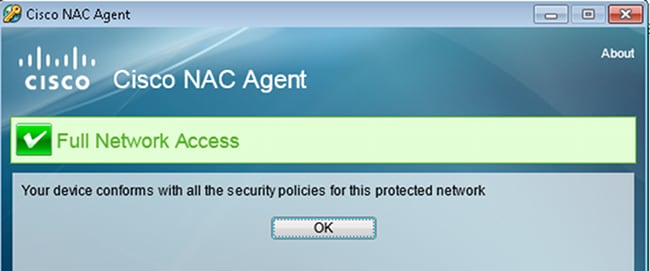
- ISE接收状况报告,重新评估授权规则,并且(如果需要)更改授权状态并发送CoA。这可以在ise-psc.log中进行验证:
cisco.cpm.posture.runtime.PostureHandlerImpl -:cisco:c0a8700a0000900052b840e6
:::- Decrypting report
cisco.cpm.posture.runtime.PostureManager -:cisco:c0a8700a0000900052b840e6
:::- User cisco belongs to groups NAC Group:NAC:IdentityGroups:User Identity
Groups:Employee,NAC Group:NAC:IdentityGroups:An
cisco.cpm.posture.runtime.PostureManager -:cisco:c0a8700a0000900052b840e6
:::- Posture report token for endpoint mac 08-00-27-CD-E8-A2 is Healthy
cisco.cpm.posture.runtime.PostureManager -:cisco:c0a8700a0000900052b840e6
:::- Posture state is compliant for endpoint with mac 08-00-27-CD-E8-A2
cisco.cpm.posture.runtime.PostureCoA -:cisco:c0a8700a0000900052b840e6
:::- Posture CoA is triggered for endpoint [null] with session
[c0a8700a0000900052b840e6] - ISE会发送一个RADIUS CoA,其中包含允许完全访问的session_id和DACL名称:
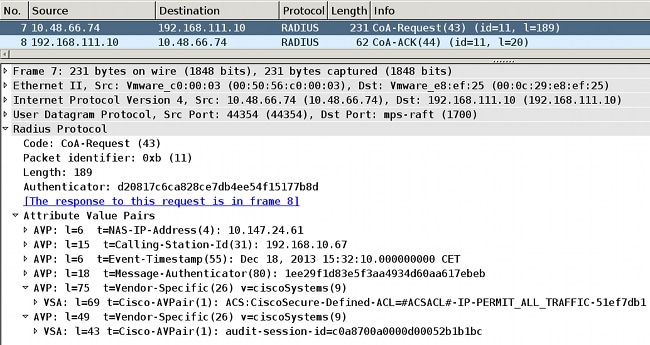
这反映在ISE日志中:
- 第一个日志条目用于返回状态配置文件(带重定向)的初始身份验证。
- 在收到符合的SWISS报告后,填充第二个日志条目。
- 发送CoA时填充第三个日志条目和确认(描述为Dynamic Authorization Succeeded)。
- 当ASA下载DACL时,系统会创建最终日志条目。
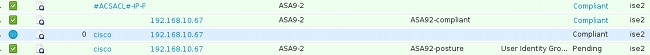
- 第一个日志条目用于返回状态配置文件(带重定向)的初始身份验证。
- ASA上的调试显示已接收CoA并删除重定向。如果需要,ASA会下载DACL:
ASA# Received RAD_COA_REQUEST
RADIUS packet decode (CoA-Request)
Radius: Value (String) =
41 43 53 3a 43 69 73 63 6f 53 65 63 75 72 65 2d | ACS:CiscoSecure-
44 65 66 69 6e 65 64 2d 41 43 4c 3d 23 41 43 53 | Defined-ACL=#ACS
41 43 4c 23 2d 49 50 2d 50 45 52 4d 49 54 5f 41 | ACL#-IP-PERMIT_A
4c 4c 5f 54 52 41 46 46 49 43 2d 35 31 65 66 37 | LL_TRAFFIC-51ef7
64 62 31 | db1
Got AV-Pair with value audit-session-id=c0a8700a0000900052b840e6
Got AV-Pair with value ACS:CiscoSecure-Defined-ACL=
#ACSACL#-IP-PERMIT_ALL_TRAFFIC-51ef7db1
aaa_url_redirect: Deleted url redirect for 10.10.10.10 - 在VPN会话后,思科为以下用户应用了DACL(完全访问):
ASA# show vpn-sessiondb detail anyconnect
Session Type: AnyConnect Detailed
Username : cisco Index : 9
Assigned IP : 10.10.10.10 Public IP : 10.147.24.61
Protocol : AnyConnect-Parent SSL-Tunnel DTLS-Tunnel
License : AnyConnect Essentials
Encryption : AnyConnect-Parent: (1)none SSL-Tunnel: (1)RC4 DTLS-Tunnel: (1)AES128
Hashing : AnyConnect-Parent: (1)none SSL-Tunnel: (1)SHA1 DTLS-Tunnel: (1)SHA1
Bytes Tx : 94042 Bytes Rx : 37079
Pkts Tx : 169 Pkts Rx : 382
Pkts Tx Drop : 0 Pkts Rx Drop : 0
Group Policy : GP-SSL Tunnel Group : RA
Login Time : 14:55:50 CET Mon Dec 23 2013
Duration : 0h:05m:30s
Inactivity : 0h:00m:00s
VLAN Mapping : N/A VLAN : none
Audt Sess ID : c0a8700a0000900052b840e6
Security Grp : 0
AnyConnect-Parent Tunnels: 1
SSL-Tunnel Tunnels: 1
DTLS-Tunnel Tunnels: 1
AnyConnect-Parent:
Tunnel ID : 9.1
Public IP : 10.147.24.61
Encryption : none Hashing : none
TCP Src Port : 50025 TCP Dst Port : 443
Auth Mode : userPassword
Idle Time Out: 30 Minutes Idle TO Left : 24 Minutes
Client OS : win
Client Type : AnyConnect
Client Ver : Cisco AnyConnect VPN Agent for Windows 3.1.02040
Bytes Tx : 5204 Bytes Rx : 779
Pkts Tx : 4 Pkts Rx : 1
Pkts Tx Drop : 0 Pkts Rx Drop : 0
SSL-Tunnel:
Tunnel ID : 9.2
Assigned IP : 10.10.10.10 Public IP : 10.147.24.61
Encryption : RC4 Hashing : SHA1
Encapsulation: TLSv1.0 TCP Src Port : 50044
TCP Dst Port : 443 Auth Mode : userPassword
Idle Time Out: 30 Minutes Idle TO Left : 24 Minutes
Client OS : Windows
Client Type : SSL VPN Client
Client Ver : Cisco AnyConnect VPN Agent for Windows 3.1.02040
Bytes Tx : 5204 Bytes Rx : 172
Pkts Tx : 4 Pkts Rx : 2
Pkts Tx Drop : 0 Pkts Rx Drop : 0
Filter Name : #ACSACL#-IP-PERMIT_ALL_TRAFFIC-51ef7db1
DTLS-Tunnel:
Tunnel ID : 9.3
Assigned IP : 10.10.10.10 Public IP : 10.147.24.61
Encryption : AES128 Hashing : SHA1
Encapsulation: DTLSv1.0 UDP Src Port : 63296
UDP Dst Port : 443 Auth Mode : userPassword
Idle Time Out: 30 Minutes Idle TO Left : 29 Minutes
Client OS : Windows
Client Type : DTLS VPN Client
Client Ver : Cisco AnyConnect VPN Agent for Windows 3.1.02040
Bytes Tx : 83634 Bytes Rx : 36128
Pkts Tx : 161 Pkts Rx : 379
Pkts Tx Drop : 0 Pkts Rx Drop : 0
Filter Name : #ACSACL#-IP-PERMIT_ALL_TRAFFIC-51ef7db1
注意:即使CoA未连接任何DACL,ASA也会始终删除重定向规则。
故障排除
本部分提供了可用于对配置进行故障排除的信息。
ISE上的调试
导航到管理>日志记录>调试日志配置以启用调试。Cisco建议您为以下各项启用临时调试:
- 瑞士
- 不间断转发(NSF)
- NSF会话
- 调配
- 状态
在CLI中输入以下命令以查看调试:
ise2/admin# show logging application ise-psc.log tail count 100
导航到操作>报告> ISE报告>端点和用户>终端安全评估详细信息评估以查看终端安全评估报告:
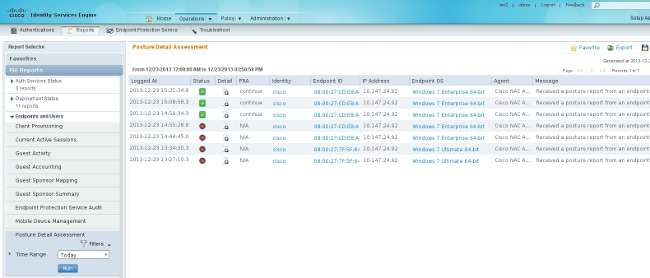
在Posture More Detail Assessment页面上,将显示具有要求名称的策略名称以及结果:
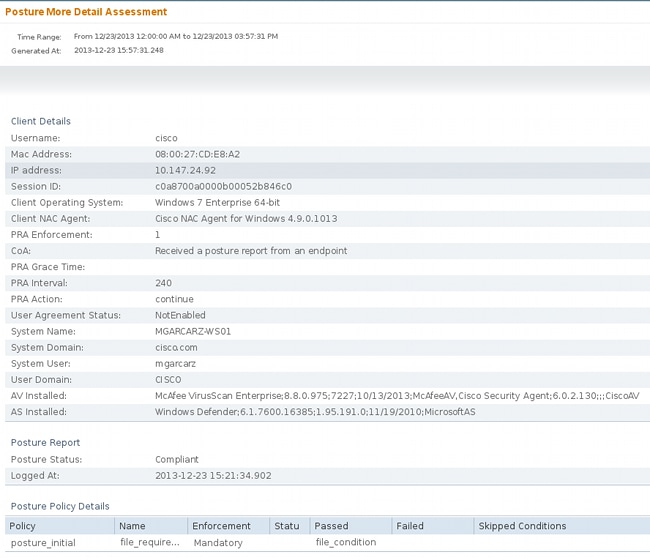
ASA上的调试
您可以在ASA上启用以下调试:
- debug aaa url-redirect
- debug aaa authorization
- debug radius dynamic-authorization
- debug radius decode
- debug radius user cisco
代理的调试
对于NAC Agent,可以使用Cisco Log Packager(从GUI或CLI启动)收集调试,并使用CCAAgentLogPackager.app。
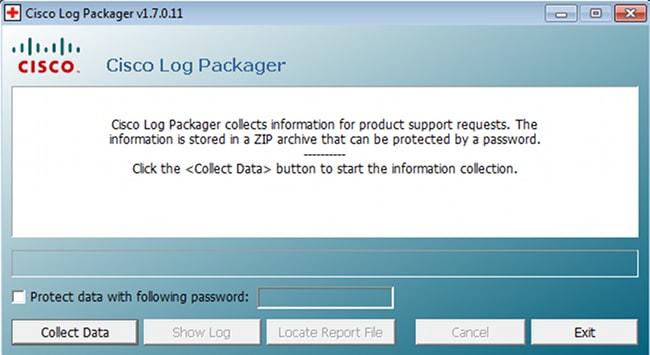
提示:您可以使用技术支持中心(TAC)工具对结果进行解码。
要检索Web代理的日志,请导航到以下位置:
- C: >文档和设置(Document and Settings) > <user> >本地设置(Local Settings) >临时(Temp) > webagent.log(用TAC工具解码)
- C: >文档和设置> <user> >本地设置>临时> webagentsetup.log
注意:如果日志不在这些位置,请验证TEMP环境变量。
NAC代理状态故障
如果安全评估失败,用户会看到以下原因:
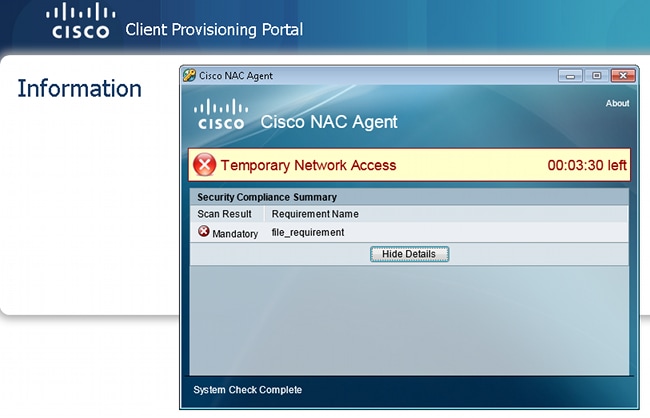
然后,如果配置了以下操作,则允许用户采取补救措施:
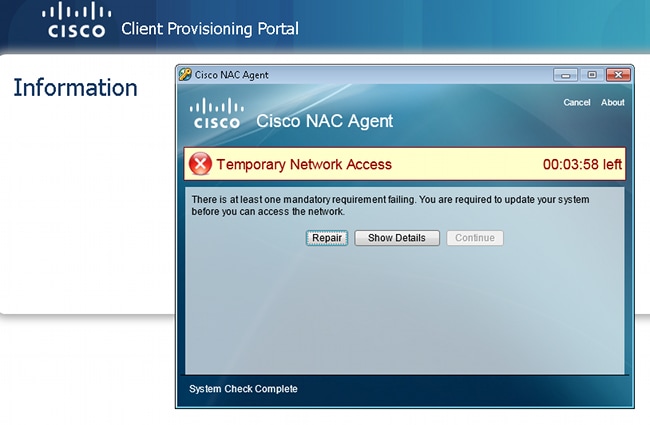
相关信息
修订历史记录
| 版本 | 发布日期 | 备注 |
|---|---|---|
1.0 |
09-May-2014 |
初始版本 |
 反馈
反馈