简介
本文档介绍如何配置到Azure的自适应安全设备(ASA) IPsec虚拟隧道接口(VTI)连接。
先决条件
要求
Cisco 建议您了解以下主题:
- 使用运行ASA 9.8.1或更高版本的公共静态IPv4地址直接连接到互联网的ASA。
- Azure帐户
使用的组件
本文档不限于特定的软件和硬件版本。
本文档中的信息都是基于特定实验室环境中的设备编写的。本文档中使用的所有设备最初均采用原始(默认)配置。如果您的网络处于活动状态,请确保您了解所有命令的潜在影响。
背景信息
在ASA 9.8.1中,IPsec VTI功能已扩展为使用IKEv2,但是,它仍然限制为通过IPv4的sVTI IPv4。此配置指南是使用ASA CLI界面和Azure门户生成的。Azure门户的配置也可以由PowerShell或API执行。有关Azure配置方法的详细信息,请参阅Azure文档。
配置
本指南假设Azure云尚未配置。如果已建立资源,则可以跳过其中某些步骤。
步骤1: 在Azure中配置网络。
这是位于Azure云中的网络地址空间。此地址空间必须足够大,才能容纳其中的子网(如图所示)。
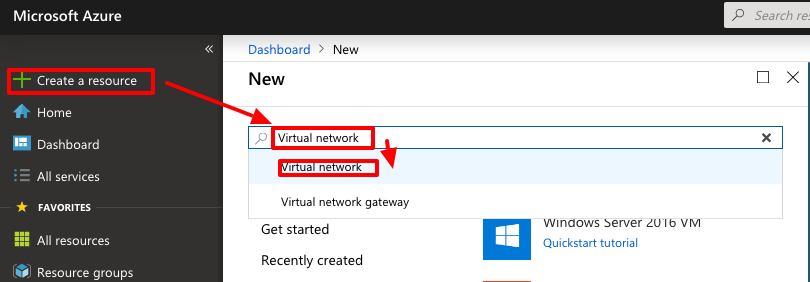
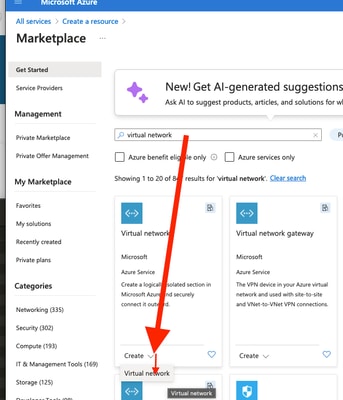
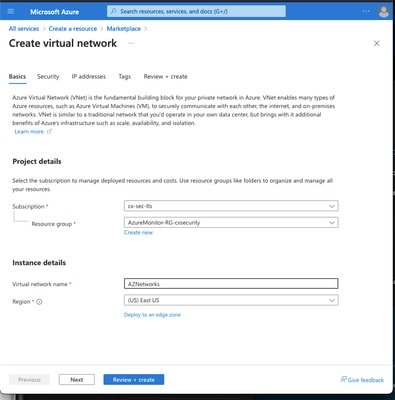 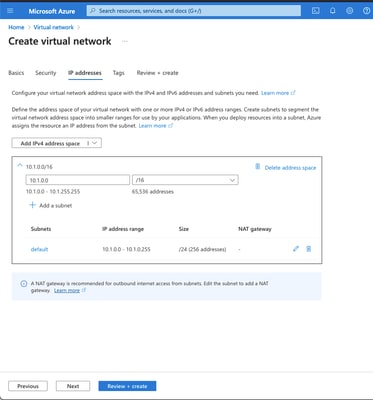 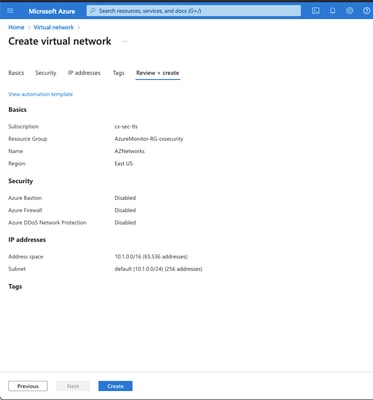 |
| 名称 |
云中托管的IP地址空间的名称 |
| 地址空间 |
Azure中托管的整个CIDR范围。本例中使用的是10.1.0.0/16。 |
| 子网名称 |
在通常连接VM的虚拟网络内创建的第一个子网的名称。通常创建一个名为default的子网。 |
| 子网地址范围 |
在虚拟网络中创建的子网。 |
|
第二步: 修改虚拟网络以创建网关子网。
导航到虚拟网络并添加网关子网。本例中使用的是10.1.1.0/24。
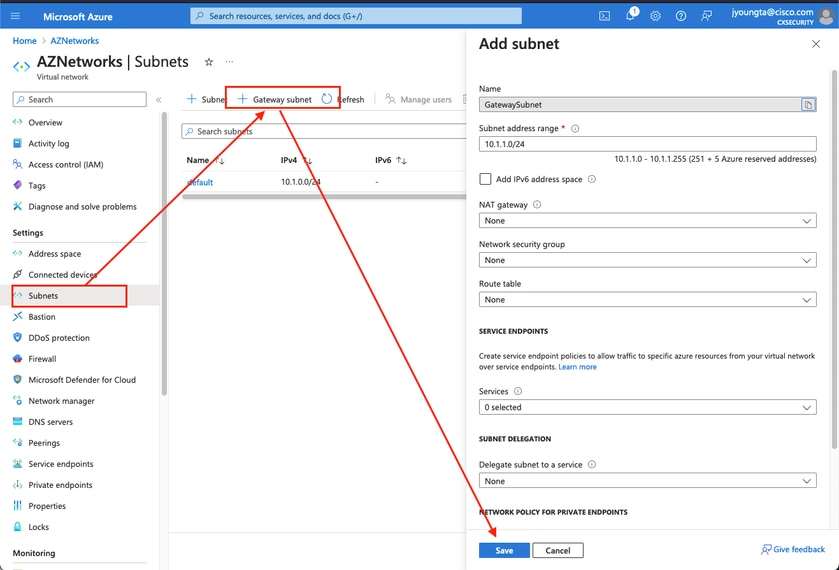
第三步: 创建虚拟网络网关。
这是托管在云中的VPN终端。这是ASA用来构建IPSec隧道的设备。此步骤还会创建分配给虚拟网络网关的公共IP。 完成此步骤可能需要15 ― 20分钟。
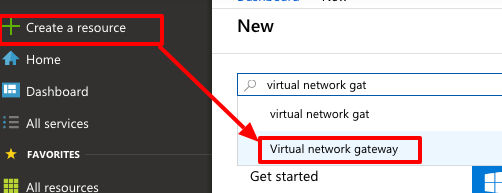
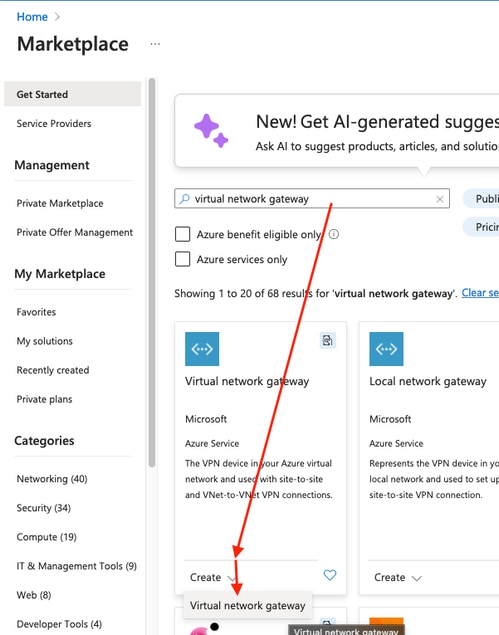
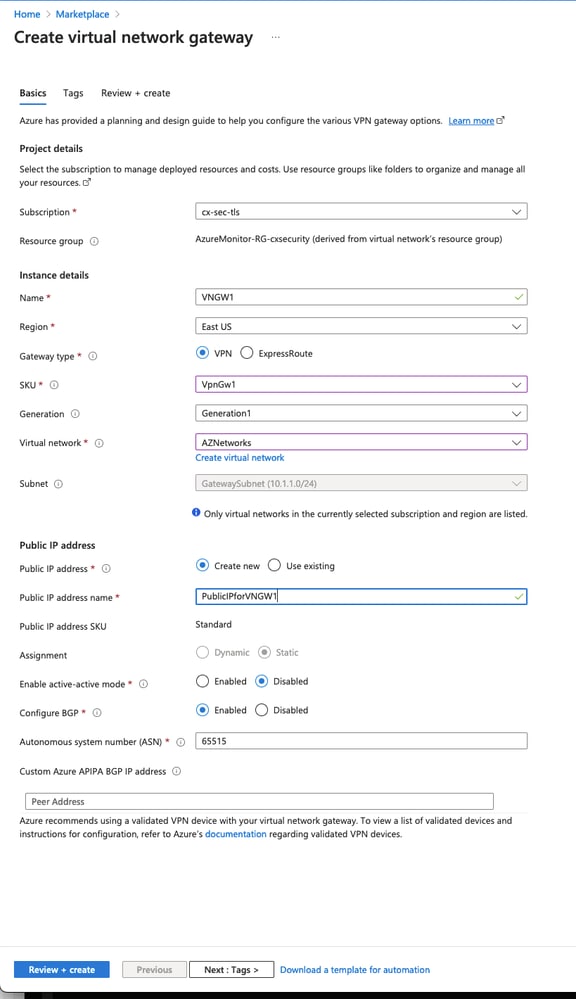 |
| 名称 |
虚拟网络网关的名称 |
| 网关类型 |
选择VPN,因为这是IPsec VPN。 |
| VPN类型 |
选择Route-based,因为这是VTI。加密映射VPN完成后,使用基于策略的。 |
| SKU |
需要根据所需的流量量选择VpnGw1或更高版本。基本不支持 边界网关协议(BGP) |
| 已启用主用/主用模式 |
不启用。在发布时,ASA没有从环回获取BGP会话的功能 或接口内部。Azure仅允许BGP对等的1个IP地址。 |
| 公共 IP 地址 |
创建新的IP地址并为资源指定名称。 |
| 配置BGP ASN |
选中此框可在链路上启用BGP。 |
| ASN |
将此项保留为默认65515。这是ASN Azure展示自身。 |
|
第四步: 创建本地网络网关。
本地网络网关是代表ASA的资源。
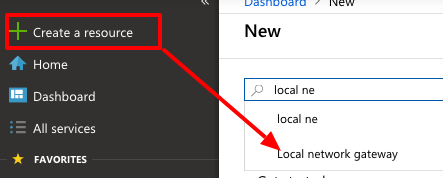
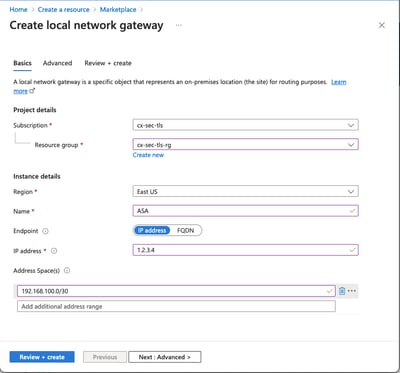 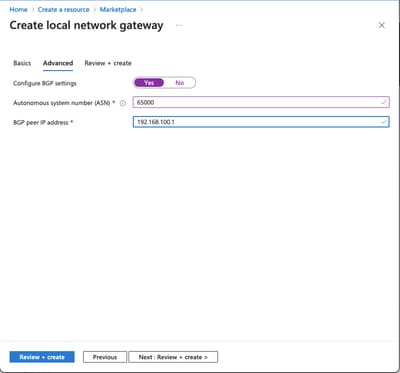 |
| 名称 |
ASA的名称 |
| IP Address |
ASA外部接口的公用IP地址。 |
| 地址空间 |
稍后将在VTI上配置子网。 |
| 配置BGP设置 |
选中此复选框可启用BGP。 |
| ASN |
此ASN在ASA上配置。 |
| BGP对等体IP地址 |
IP地址在ASA VTI接口上配置。 |
|
第五步: 在虚拟网络网关和本地网络网关之间创建新连接,如图所示。
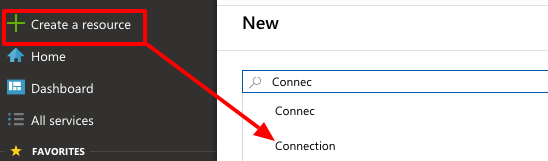
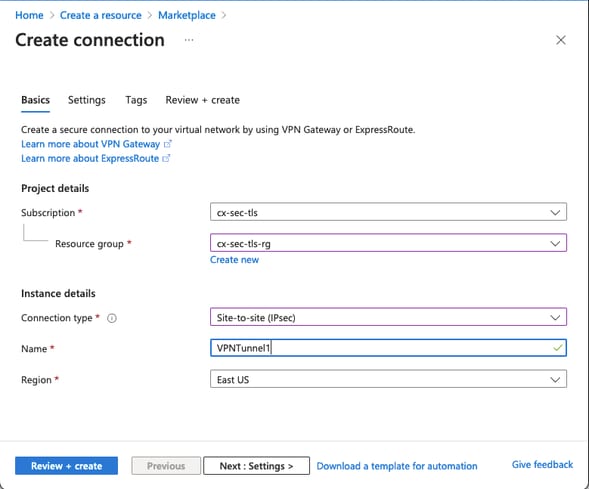
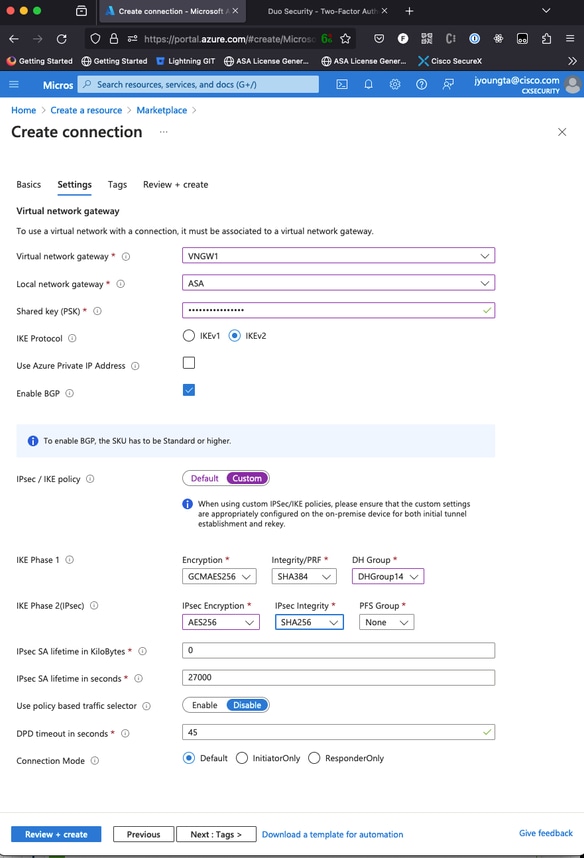
第六步: 配置ASA。
首先,在外部接口上启用IKEv2并配置IKEv2策略。
crypto ikev2 policy 10
encryption aes-gcm-256 aes-gcm-192 aes-gcm
integrity null
group 14 5 2
prf sha512 sha384 sha256 sha
lifetime seconds 86400
crypto ikev2 policy 20
encryption aes-256 aes-192 aes
integrity sha512 sha384 sha256 sha
group 14 5 2
prf sha512 sha384 sha256 sha
lifetime seconds 86400
crypto ikev2 enable outside
第六步: 配置IPsec转换集和IPsec配置文件。
crypto ipsec ikev2 ipsec-proposal AZURE-PROPOSAL
protocol esp encryption aes-256
protocol esp integrity sha-256
crypto ipsec profile AZURE-PROPOSAL
set ikev2 ipsec-proposal AZURE-PROPOSAL
步骤 8 配置tunnel-group。
检索步骤3中创建的虚拟网络网关的公用IPv4地址,如图所示。
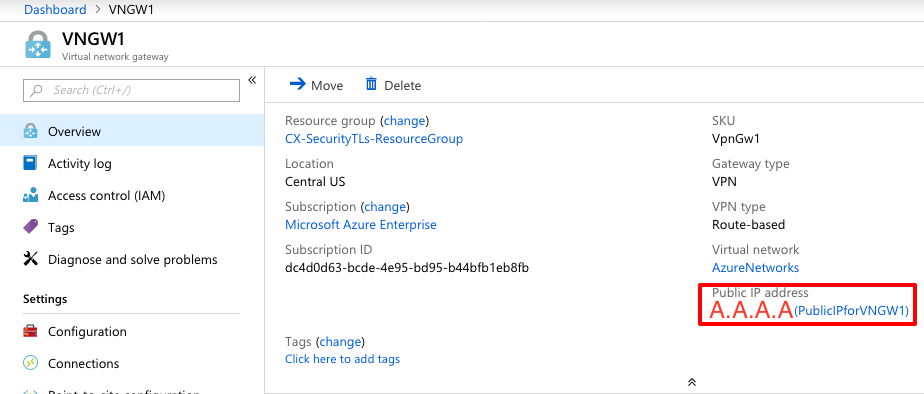
然后,在ASA上使用步骤3中定义的预共享密钥配置group-policy和tunnel-group。
group-policy AZURE internal
group-policy AZURE attributes
vpn-tunnel-protocol ikev2
tunnel-group A.A.A.A type ipsec-l2l
tunnel-group A.A.A.A general-attributes
default-group-policy AZURE
tunnel-group A.A.A.A ipsec-attributes
ikev2 remote-authentication pre-shared-key *****
ikev2 local-authentication pre-shared-key *****
步骤 9 配置隧道接口。
在第4步中,为已配置的BGP连接配置本地网络网关、网络地址和IP地址。这是要在VTI上配置的IP地址和网络。
interface Tunnel1
nameif AZURE
ip address 192.168.100.1 255.255.255.252
tunnel source interface outside
tunnel destination A.A.A.A
tunnel mode ipsec ipv4
tunnel protection ipsec profile AZURE-PROPOSAL
no shutdown
步骤 10
第 1 项.配置动态路由.使用BGP与Azure交换路由。
在Azure中找到BGP路由器的IP地址,以查看第3步中创建的虚拟网络网关的配置。在本示例中,该地址为10.1.2.254。
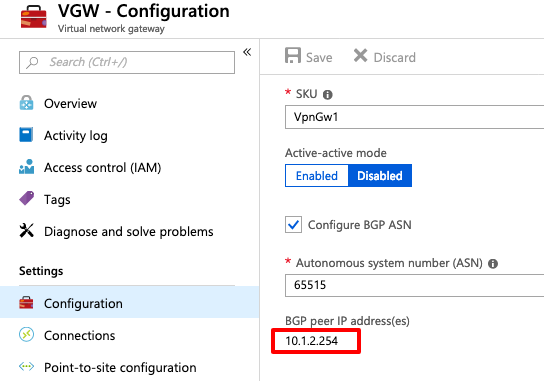
在ASA上,配置通过VTI隧道指向10.1.2.254的静态路由。在本例中,192.168.100.2与VTI位于同一子网内。即使没有设备具有该IP地址,ASA也会安装指向VTI接口的路由。
route AZURE 10.1.2.254 255.255.255.255 192.168.100.2 1
然后,在ASA上配置BGP。网络192.168.2.0/24是ASA的内部接口,也是传播到云中的路由。此外,在Azure中配置的网络会通告给ASA。
router bgp 65000
bgp log-neighbor-changes
bgp graceful-restart
address-family ipv4 unicast
neighbor 10.1.2.254 remote-as 65515
neighbor 10.1.2.254 ebgp-multihop 255
neighbor 10.1.2.254 activate
network 192.168.2.0
network 192.168.100.0 mask 255.255.255.252
no auto-summary
no synchronization
exit-address-family
第 2 项.配置静态路由 -在ASA和Azure上静态配置路由。配置ASA以通过VTI隧道向Azure网络发送流量。
route AZURE 10.1.0.0 255.255.0.0 192.168.100.2 1
使用存在于ASA之后的网络和隧道接口上的子网修改步骤4中创建的本地网络网关,并在添加其他网络空间部分下添加前缀。
验证
使用本部分可确认配置能否正常运行。
步骤1: 使用命令show crypto ikev2 sa验证IKEv2会话是否已建立。
ciscoasa# show crypto ikev2 sa
IKEv2 SAs:
Session-id:6, Status:UP-ACTIVE, IKE count:1, CHILD count:1
Tunnel-id Local Remote Status Role
2006974029 B.B.B.B. /500 A.A.A.A/500 READY INITIATOR
Encr: AES-CBC, keysize: 256, Hash: SHA96, DH Grp:2, Auth sign: PSK, Auth verify: PSK
Life/Active Time: 86400/4640 sec
Child sa: local selector 0.0.0.0/0 - 255.255.255.255/65535
remote selector 0.0.0.0/0 - 255.255.255.255/65535
ESP spi in/out: 0x74e90416/0xba17723a
第二步:使用show crypto ipsec sa命令验证是否也协商了IPsec SA。
ciscoasa# show crypto ipsec sa
interface: AZURE
Crypto map tag: __vti-crypto-map-3-0-1, seq num: 65280, local addr: B.B.B.B
local ident (addr/mask/prot/port): (0.0.0.0/0.0.0.0/0/0)
remote ident (addr/mask/prot/port): (0.0.0.0/0.0.0.0/0/0)
current_peer: A.A.A.A
#pkts encaps: 240, #pkts encrypt: 240, #pkts digest: 240
#pkts decaps: 377, #pkts decrypt: 377, #pkts verify: 377
#pkts compressed: 0, #pkts decompressed: 0
#pkts not compressed: 240, #pkts comp failed: 0, #pkts decomp failed: 0
#pre-frag successes: 0, #pre-frag failures: 0, #fragments created: 0
#PMTUs sent: 0, #PMTUs rcvd: 0, #decapsulated frgs needing reassembly: 0
#TFC rcvd: 0, #TFC sent: 0
#Valid ICMP Errors rcvd: 0, #Invalid ICMP Errors rcvd: 0
#send errors: 0, #recv errors: 0
local crypto endpt.: B.B.B.B/500, remote crypto endpt.: A.A.A.A/500
path mtu 1500, ipsec overhead 78(44), media mtu 1500
PMTU time remaining (sec): 0, DF policy: copy-df
ICMP error validation: disabled, TFC packets: disabled
current outbound spi: BA17723A
current inbound spi : 74E90416
inbound esp sas:
spi: 0x74E90416 (1961427990)
SA State: active
transform: esp-aes-256 esp-sha-256-hmac no compression
in use settings ={L2L, Tunnel, IKEv2, VTI, }
slot: 0, conn_id: 1722, crypto-map: __vti-crypto-map-3-0-1
sa timing: remaining key lifetime (kB/sec): (3962863/24100)
IV size: 16 bytes
replay detection support: Y
Anti replay bitmap:
0xFFFFFFFF 0xFFFFFFFF
outbound esp sas:
spi: 0xBA17723A (3122098746)
SA State: active
transform: esp-aes-256 esp-sha-256-hmac no compression
in use settings ={L2L, Tunnel, IKEv2, VTI, }
slot: 0, conn_id: 1722, crypto-map: __vti-crypto-map-3-0-1
sa timing: remaining key lifetime (kB/sec): (4008947/24100)
IV size: 16 bytes
replay detection support: Y
Anti replay bitmap:
0x00000000 0x00000001
ciscoasa#
第三步: 如果要使用BGP或终端资源的第3层路由和第4层连接,请使用ping和ping tcp来验证通过隧道连接到BGP远程路由器的情况(如果使用静态路由)。
ciscoasa# ping 10.1.2.254
Type escape sequence to abort.
Sending 5, 100-byte ICMP Echos to 10.1.2.254, timeout is 2 seconds:
!!!!!
Success rate is 100 percent (5/5), round-trip min/avg/max = 40/42/50 ms
ciscoasa# ping tcp 10.1.2.254 179
Type escape sequence to abort.
No source specified. Pinging from identity interface.
Sending 5 TCP SYN requests to 10.1.2.254 port 179
from 192.168.100.1, timeout is 2 seconds:
!!!!!
Success rate is 100 percent (5/5), round-trip min/avg/max = 41/42/42 ms
ciscoasa#
第四步:使用BGP时,请验证已接收并通告给Azure的BGP连接路由以及ASA的路由表。
ciscoasa# show bgp summary
BGP router identifier 192.168.100.1, local AS number 65000
BGP table version is 6, main routing table version 6
4 network entries using 800 bytes of memory
5 path entries using 400 bytes of memory
2/2 BGP path/bestpath attribute entries using 416 bytes of memory
1 BGP AS-PATH entries using 24 bytes of memory
0 BGP route-map cache entries using 0 bytes of memory
0 BGP filter-list cache entries using 0 bytes of memory
BGP using 1640 total bytes of memory
BGP activity 14/10 prefixes, 17/12 paths, scan interval 60 secs
Neighbor V AS MsgRcvd MsgSent TblVer InQ OutQ Up/Down State/PfxRcd
10.1.2.254 4 65515 73 60 6 0 0 01:02:26 3
ciscoasa# show bgp neighbors 10.1.2.254 routes
BGP table version is 6, local router ID is 192.168.100.1
Status codes: s suppressed, d damped, h history, * valid, > best, i - internal,
r RIB-failure, S Stale, m multipath
Origin codes: i - IGP, e - EGP, ? - incomplete
Network Next Hop Metric LocPrf Weight Path
*> 10.1.0.0/16 10.1.2.254 0 65515 i <<< This is the virtual network defined in Azure
* 192.168.100.0/30 10.1.2.254 0 65515 i
r> 192.168.100.1/32 10.1.2.254 0 65515 i
Total number of prefixes 3
ciscoasa# show bgp neighbors 10.1.2.254 advertised-routes
BGP table version is 6, local router ID is 192.168.100.1
Status codes: s suppressed, d damped, h history, * valid, > best, i - internal,
r RIB-failure, S Stale, m multipath
Origin codes: i - IGP, e - EGP, ? - incomplete
Network Next Hop Metric LocPrf Weight Path
*> 192.168.2.0 0.0.0.0 0 32768 i <<< These are the routes being advertised to Azure
*> 192.168.100.0/30 0.0.0.0 0 32768 i <<<
Total number of prefixes 2
ciscoasa#
ciscoasa# show route
Codes: L - local, C - connected, S - static, R - RIP, M - mobile, B - BGP
D - EIGRP, EX - EIGRP external, O - OSPF, IA - OSPF inter area
N1 - OSPF NSSA external type 1, N2 - OSPF NSSA external type 2
E1 - OSPF external type 1, E2 - OSPF external type 2, V - VPN
i - IS-IS, su - IS-IS summary, L1 - IS-IS level-1, L2 - IS-IS level-2
ia - IS-IS inter area, * - candidate default, U - per-user static route
o - ODR, P - periodic downloaded static route, + - replicated route
Gateway of last resort is 10.1.251.33 to network 0.0.0.0
S* 0.0.0.0 0.0.0.0 [1/0] via B.B.B.C, outside
B 10.1.0.0 255.255.0.0 [20/0] via 10.1.1.254, 01:03:33
S 10.1.2.254 255.255.255.255 [1/0] via 192.168.100.2, AZURE
C B.B.B.A 255.255.255.224 is directly connected, outside
L B.B.B.B 255.255.255.255 is directly connected, outside
C 192.168.2.0 255.255.255.0 is directly connected, inside
L 192.168.2.2 255.255.255.255 is directly connected, inside
C 192.168.100.0 255.255.255.252 is directly connected, AZURE
L 192.168.100.1 255.255.255.255 is directly connected, AZURE
第五步:通过隧道ping设备。在本示例中,它是在Azure中运行的Ubuntu VM。
ciscoasa# ping 10.1.0.4
Type escape sequence to abort.
Sending 5, 100-byte ICMP Echos to 10.1.0.4, timeout is 2 seconds:
!!!!!
Success rate is 100 percent (5/5), round-trip min/avg/max = 40/42/50 ms
立即查看远程VM上的有效路由。它们必须显示ASA向云通告的路由,如图所示。
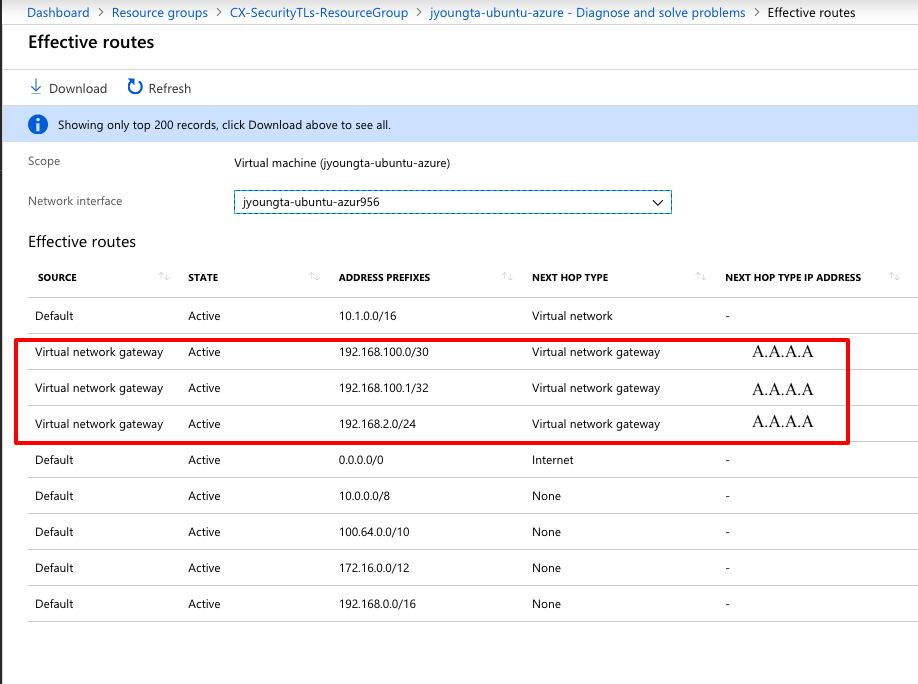
故障排除
当前没有故障排除此配置的特定可用资料。

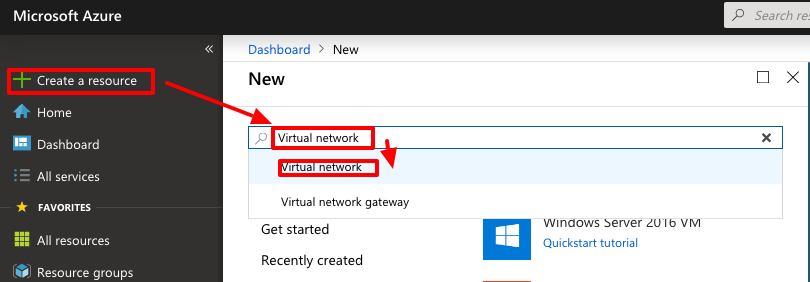
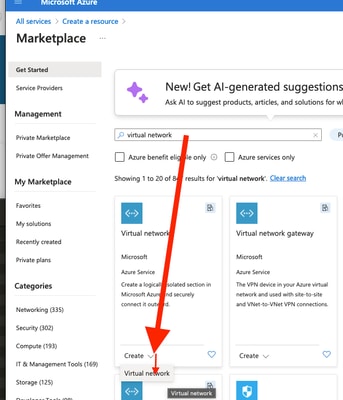
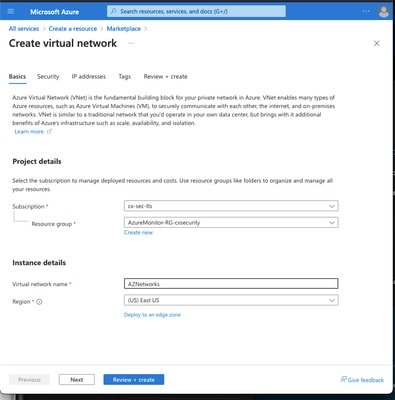
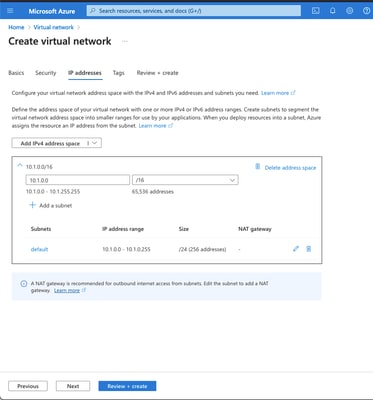
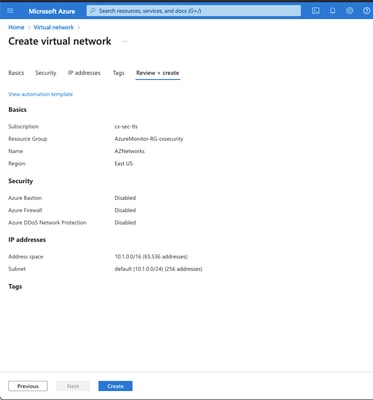
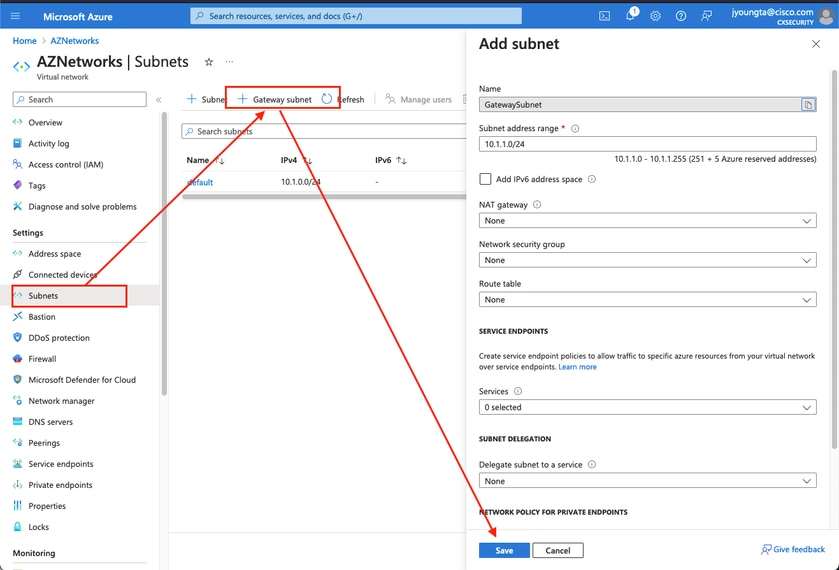
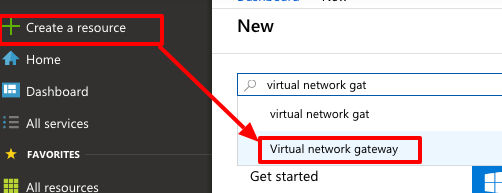
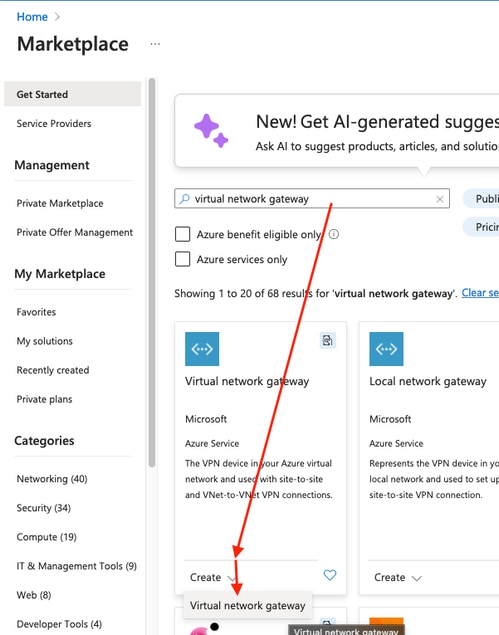
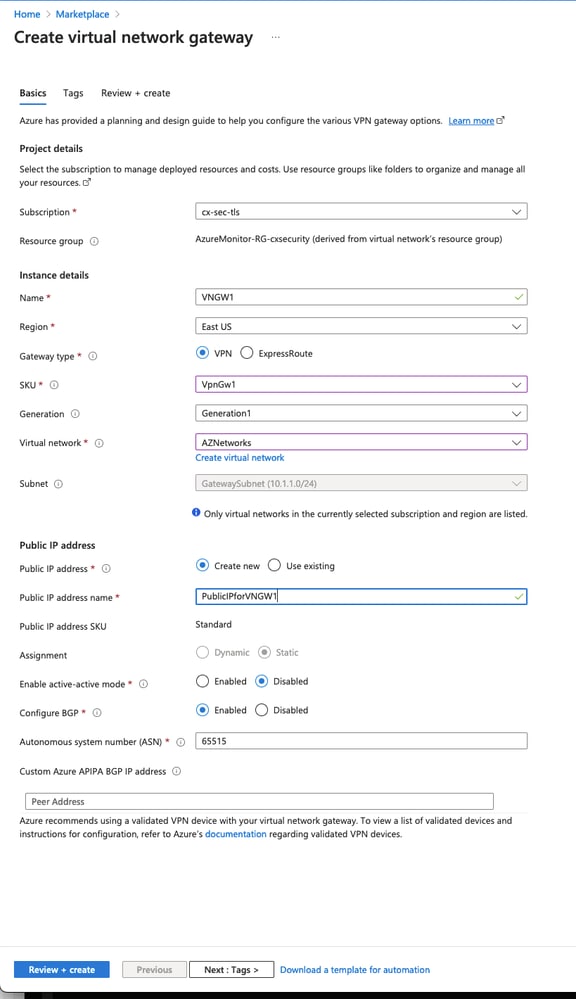
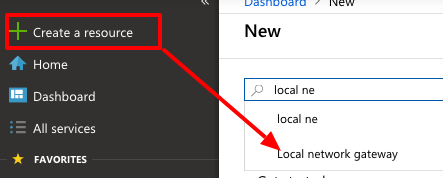
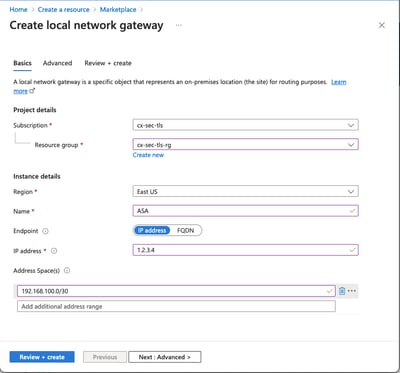
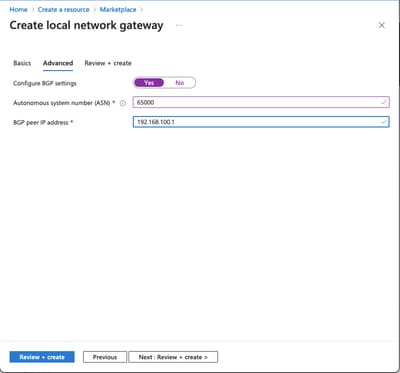
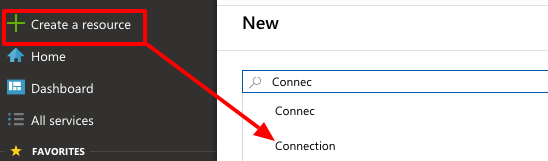
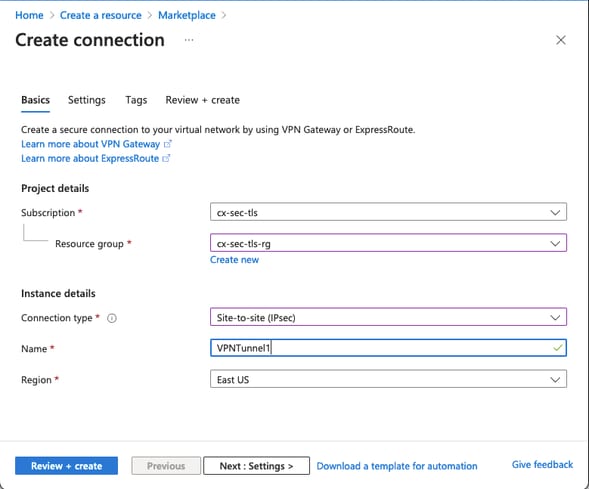
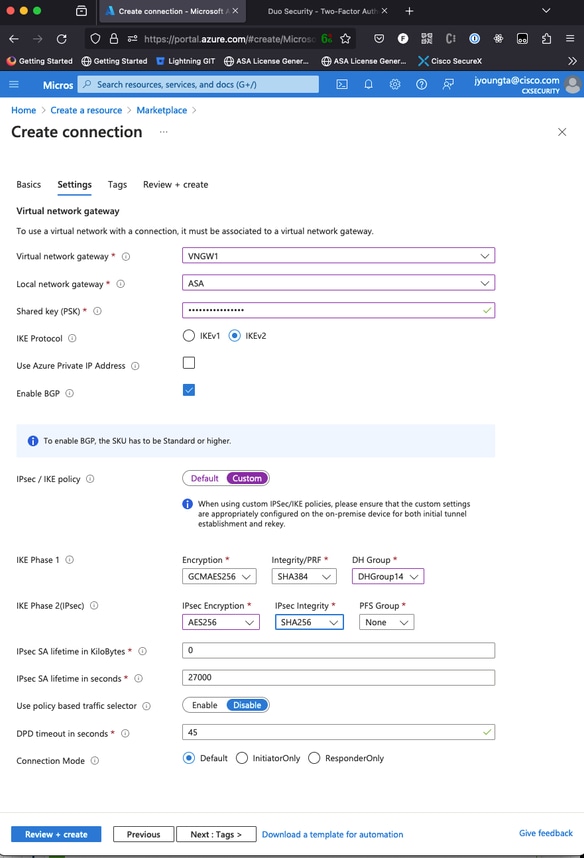
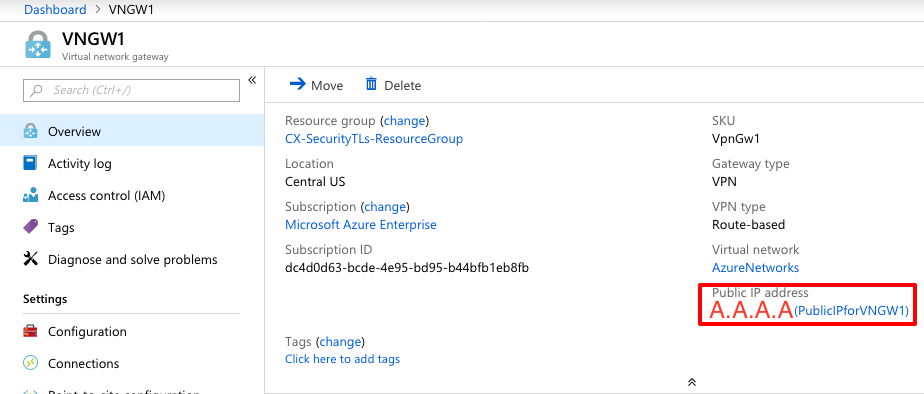
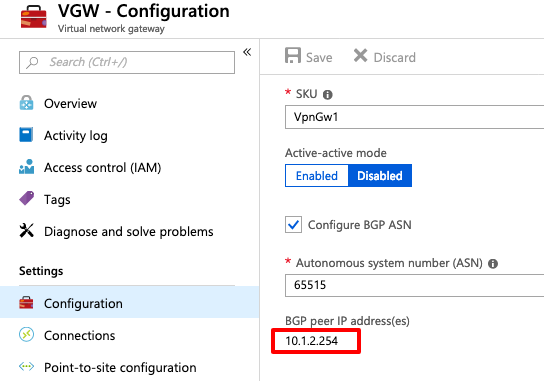
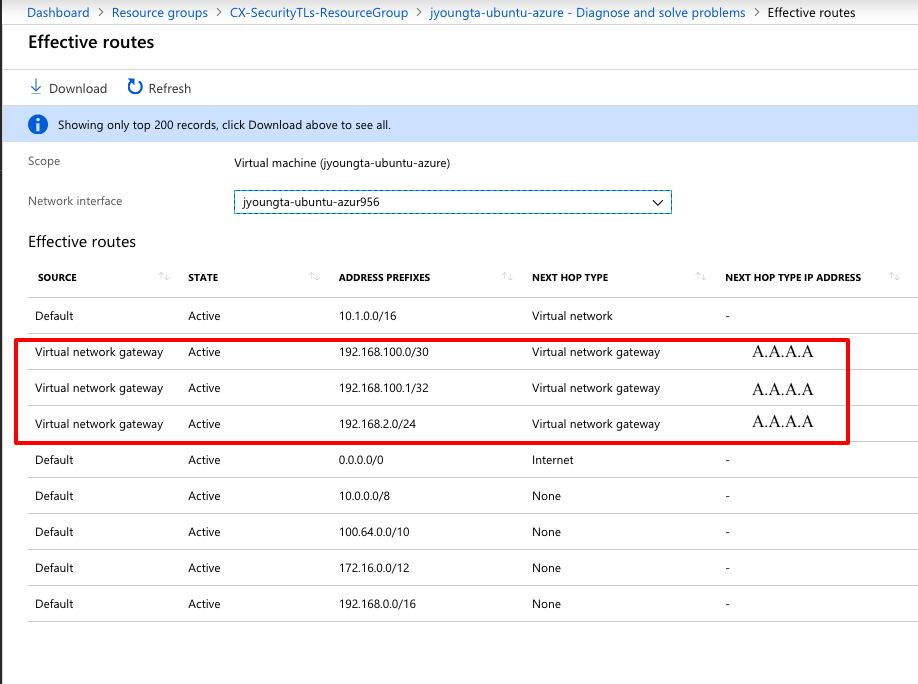
 反馈
反馈