简介
本文档介绍如何使用ASDM或CLI配置Cisco ASA防火墙以捕获所需数据包。
先决条件
要求
此过程假设ASA完全正常运行且已配置为允许Cisco ASDM或CLI进行配置更改。
使用的组件
本文档不限于特定的硬件或软件版本。
本文档中的信息都是基于特定实验室环境中的设备编写的。本文档中使用的所有设备最初均采用原始(默认)配置。如果您的网络处于活动状态,请确保您了解所有命令的潜在影响。
相关产品
此配置也用于以下思科产品:
- Cisco ASA 9.1(5)及更高版本
- Cisco ASDM 7.2.1 版
背景信息
本文档介绍如何配置思科自适应安全设备(ASA)下一代防火墙,以使用思科自适应安全设备管理器(ASDM)或命令行界面(CLI) (ASDM)捕获所需数据包。
数据包捕获过程对于排除连接故障或监控可疑活动非常有用。此外,还可以创建多个捕获来分析多个接口上的不同流量类型。
配置
本节提供用于配置本文档中所述的数据包捕获功能的信息。
网络图
本文档使用以下网络设置:

配置
此配置中使用的 IP 编址方案在 Internet 上不能合法路由。这些地址是在实验室环境中使用的RFC 1918地址。
使用ASDM配置数据包捕获
此示例配置用于捕获在从User1(内部网络)到Router1(外部网络)的ping操作期间传输的数据包。
要使用ASDM在ASA上配置数据包捕获功能,请完成以下步骤:
1. 导航到Wizards > Packet Capture Wizard以启动数据包捕获配置,如下所示:
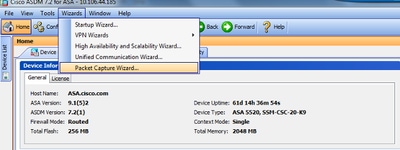
2.捕获向导打开。单击 Next。
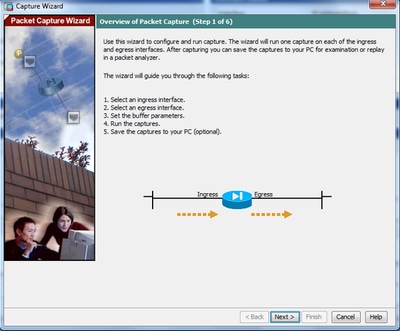
3.0在新窗口中,提供用于捕获入口流量的参数。
3.1为Ingress Interface选择inside,并在所提供的相应空白处提供要捕获的数据包的源和目标IP地址,以及它们的子网掩码。
3.2选择由ASA捕获的数据包类型(IP是此处选择的数据包类型),如下所示:
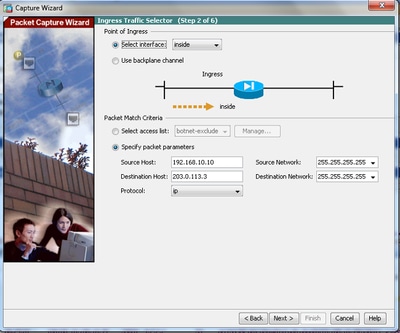
3.3单击Next。
4.1为Egress Interface选择outside,并在所提供的相应空白处提供源和目标IP地址及其子网掩码。
如果在防火墙上执行网络地址转换(NAT),请同时考虑此问题。
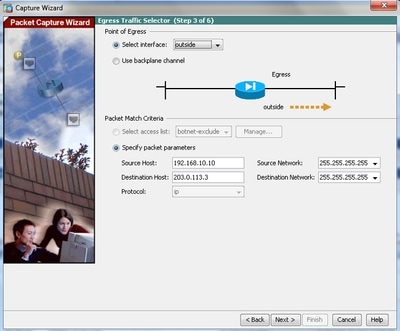
4.2单击Next。
5.1在所提供的相应空白处输入适当的数据包大小和缓冲区大小。需要此数据才能进行捕获。
5.2选中Use circular buffer框以使用circular buffer选项。循环缓冲区永远不会满。
当缓冲区达到最大容量时,旧数据将被丢弃,捕获过程将继续。
在本示例中,未使用循环缓冲区,因此未选中该复选框。
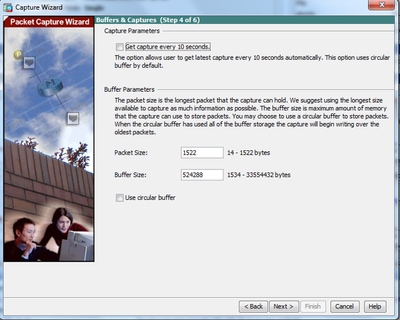
5.3单击Next。
6.0此窗口显示必须在ASA上配置的访问列表(以便捕获所需的数据包)以及要捕获的数据包类型(在本示例中捕获IP数据包)。
6.1单击Next。
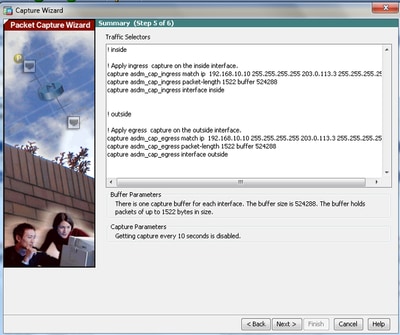
7. 单击Start以开始数据包捕获,如下所示:
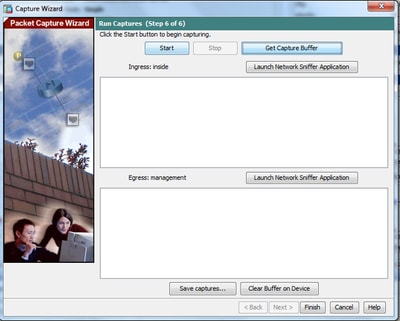
在数据包捕获开始后,尝试从内部网络ping外部网络,以便由ASA捕获缓冲区捕获在源和目标IP地址之间传输的数据包。
8. 单击Get Capture Buffer以查看由ASA捕获缓冲区捕获的数据包。
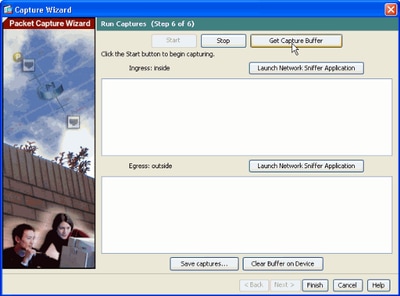
此窗口中显示了入口和出口流量的捕获数据包。
9. 单击Save captures保存捕获信息。
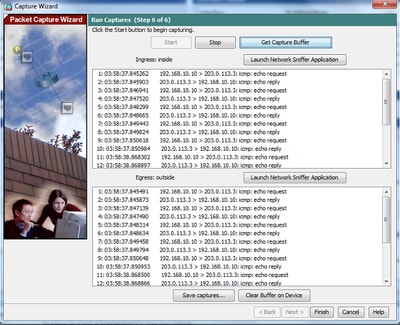
10.1从Save captures窗口,选择保存捕获缓冲区所需的格式。可以是 ASCII 或 PCAP。
10.2点击格式名称旁边的单选按钮。
10.3根据需要单击Save ingress capture或Save egress capture。然后可以使用捕获分析器(例如Wireshark)打开PCAP文件,这是首选方法。
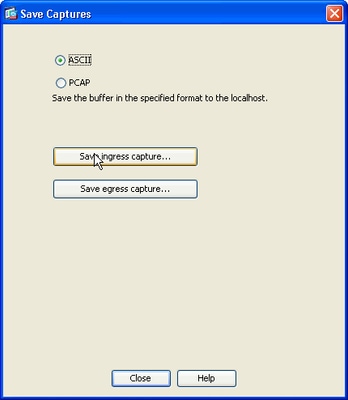
11.1在Save capture file窗口中,提供捕获文件的文件名和要将捕获文件保存到的位置。
11.2单击Save。
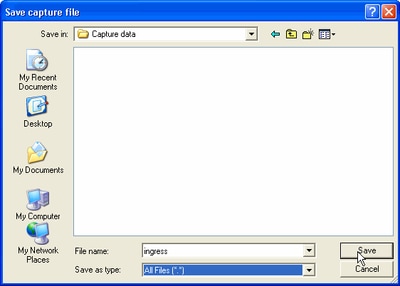
12. 单击完成。
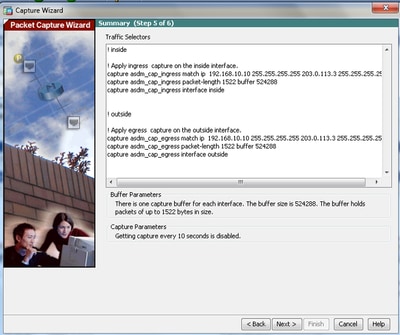
GUI数据包捕获过程到此结束。
使用CLI配置数据包捕获
要使用CLI在ASA上配置数据包捕获功能,请完成以下步骤:
- 按照网络图所示,使用正确的IP地址和安全级别配置内部和外部接口。
- 在特权执行模式下使用capture命令启动数据包捕获进程。在此配置示例中,将定义名为 capin 的捕获。将其绑定到内部接口,并使用match关键字指定仅捕获与关键数据流匹配的数据包:
ASA# capture capin interface inside match ip 192.168.10.10 255.255.255.255
203.0.113.3 255.255.255.255
- 同样地,定义名为 capout 的捕获。将其绑定到外部接口,并使用match关键字指定仅捕获与关键数据流匹配的数据包:
ASA# capture capout interface outside match ip 192.168.10.10 255.255.255.255
203.0.113.3 255.255.255.255
ASA现在开始捕获接口之间的流量。要随时停止捕获,请输入no capture命令,后跟捕获名称。
例如:
no capture capin interface inside
no capture capout interface outside
ASA上的可用捕获类型
本节介绍ASA上可用的不同类型的捕获。
- asa_dataplane -捕获ASA背板上在ASA与使用背板的模块(如ASA CX或IPS模块)之间传递的数据包。
ASA# cap asa_dataplace interface asa_dataplane
ASA# show capture
capture asa_dataplace type raw-data interface asa_dataplane [Capturing - 0 bytes]
- asp-drop drop-code -捕获加速安全路径丢弃的数据包。drop-code指定加速安全路径丢弃的流量类型。
ASA# capture asp-drop type asp-drop acl-drop
ASA# show cap
ASA# show capture asp-drop
2 packets captured
1: 04:12:10.428093 192.168.10.10.34327 > 10.94.0.51.15868: S
2669456341:2669456341(0) win 4128 <mss 536> Drop-reason: (acl-drop)
Flow is denied by configured rule
2: 04:12:12.427330 192.168.10.10.34327 > 10.94.0.51.15868: S
2669456341:2669456341(0) win 4128 <mss 536> Drop-reason: (acl-drop)
Flow is denied by configured rule
2 packets shown
ASA# show capture asp-drop
2 packets captured
1: 04:12:10.428093 192.168.10.10.34327 > 10.94.0.51.15868: S
2669456341:2669456341(0) win 4128 <mss 536> Drop-reason: (acl-drop)
Flow is denied by configured rule
2: 04:12:12.427330 192.168.10.10.34327 > 10.94.0.51.15868: S
2669456341:2669456341(0) win 4128 <mss 536> Drop-reason: (acl-drop)
Flow is denied by configured rule
2 packets shown
- ethernet-type type —选择要捕获的以太网类型。支持的以太网类型包括8021Q、ARP、IP、IP6、LACP、PPPOED、PPPOES、RARP和VLAN。
本示例显示如何捕获ARP流量:
ASA# cap arp ethernet-type ?
exec mode commands/options:
802.1Q
<0-65535> Ethernet type
arp
ip
ip6
pppoed
pppoes
rarp
vlan
cap arp ethernet-type arp interface inside
ASA# show cap arp
22 packets captured
1: 05:32:52.119485 arp who-has 10.10.3.13 tell 10.10.3.12
2: 05:32:52.481862 arp who-has 192.168.10.123 tell 192.168.100.100
3: 05:32:52.481878 arp who-has 192.168.10.50 tell 192.168.100.10
4: 05:32:53.409723 arp who-has 10.106.44.135 tell 10.106.44.244
5: 05:32:53.772085 arp who-has 10.106.44.108 tell 10.106.44.248
6: 05:32:54.782429 arp who-has 10.106.44.135 tell 10.106.44.244
7: 05:32:54.784695 arp who-has 10.106.44.1 tell xx.xx.xx.xxx:
- real-time - 连续实时显示捕获的数据包。要终止实时数据包捕获,请按Ctrl-C。要永久删除捕获,请使用此命令的no形式。
- 使用cluster exec capture命令时不支持此选项。
ASA# cap capin interface inside real-time
Warning: using this option with a slow console connection may
result in an excessive amount of non-displayed packets
due to performance limitations.
Use ctrl-c to terminate real-time capture
- Trace - 以类似于ASA Packet Tracer功能的方式跟踪捕获的数据包。
ASA#cap in interface Webserver trace match tcp any any eq 80
// Initiate Traffic
1: 07:11:54.670299 192.168.10.10.49498 > 198.51.100.88.80: S
2322784363:2322784363(0) win 8192
<mss 1460,nop,wscale 2,nop,nop,sackOK>
Phase: 1
Type: CAPTURE
Subtype:
Result: ALLOW
Config:
Additional Information:
MAC Access list
Phase: 2
Type: ACCESS-LIST
Subtype:
Result: ALLOW
Config:
Implicit Rule
Additional Information:
MAC Access list
Phase: 3
Type: ROUTE-LOOKUP
Subtype: input
Result: ALLOW
Config:
Additional Information:
in 0.0.0.0 0.0.0.0 outside
Phase: 4
Type: ACCESS-LIST
Subtype: log
Result: ALLOW
Config:
access-group any in interface inside
access-list any extended permit ip any4 any4 log
Additional Information:
Phase: 5
Type: NAT
Subtype:
Result: ALLOW
Config:
object network obj-10.0.0.0
nat (inside,outside) dynamic interface
Additional Information:
Dynamic translate 192.168.10.10/49498 to 203.0.113.2/49498
Phase: 6
Type: NAT
Subtype: per-session
Result: ALLOW
Config:
Additional Information:
Phase: 7
Type: IP-OPTIONS
Subtype:
Result: ALLOW
Config:
Additional Information:
Phase: 8
Type:
Subtype:
Result: ALLOW
Config:
Additional Information:
Phase: 9
Type: ESTABLISHED
Subtype:
Result: ALLOW
Config:
Additional Information:
Phase: 10
Type:
Subtype:
Result: ALLOW
Config:
Additional Information:
Phase: 11
Type: NAT
Subtype: per-session
Result: ALLOW
Config:
Additional Information:
Phase: 12
Type: IP-OPTIONS
Subtype:
Result: ALLOW
Config:
Additional Information:
Phase: 13
Type: FLOW-CREATION
Subtype:
Result: ALLOW
Config:
Additional Information:
New flow created with id 41134, packet dispatched to next module
Phase: 14
Type: ROUTE-LOOKUP
Subtype: output and adjacency
Result: ALLOW
Config:
Additional Information:
found next-hop 203.0.113.1 using egress ifc outside
adjacency Active
next-hop mac address 0007.7d54.1300 hits 3170
Result:
output-interface: outside
output-status: up
output-line-status: up
Action: allow
注意:在ASA 9.10+上,any关键字仅捕获具有ipv4地址的数据包。any6关键字可捕获所有ipv6寻址流量。
这些是可通过数据包捕获配置的高级设置。
请查看命令参考指南,了解如何设置它们。
- ikev1/ikev2 -仅捕获互联网密钥交换版本1 (IKEv1)或IKEv2协议信息。
- isakmp -捕获VPN连接的Internet安全连接和密钥管理协议(ISAKMP)流量。ISAKMP子系统无权访问上层协议。捕获是伪捕获,物理、IP和UDP层结合在一起以满足PCAP解析器。对等体地址从SA交换获得并存储在IP层中。
- lacp -捕获链路聚合控制协议(LACP)流量。如果已配置,则接口名称是物理接口名称。当您使用Etherchannel以识别LACP的当前行为时,这一点非常有用。
- tls-proxy -从一个或多个接口上的传输层安全(TLS)代理捕获已解密的入站和出站数据。
- webvpn -捕获特定WebVPN连接的WebVPN数据。
注意:启用WebVPN捕获时,会影响安全设备的性能。在生成故障排除所需的捕获文件后,请确保禁用捕获。
默认设置
以下是ASA系统默认值:
- 默认类型为原始数据。
- 默认缓冲区大小为512 KB。
- 默认以太网类型为IP数据包。
- 默认数据包长度为1,518个字节。
查看捕获的数据包
在ASA上
要查看捕获的数据包,请输入show capture命令,后跟捕获名称。本部分提供捕获缓冲区内容的show命令输出。show capture capin命令显示名为capin的捕获缓冲区的内容:
ASA# show cap capin
8 packets captured
1: 03:24:35.526812 192.168.10.10 > 203.0.113.3: icmp: echo request
2: 03:24:35.527224 203.0.113.3 > 192.168.10.10: icmp: echo reply
3: 03:24:35.528247 192.168.10.10 > 203.0.113.3: icmp: echo request
4: 03:24:35.528582 203.0.113.3 > 192.168.10.10: icmp: echo reply
5: 03:24:35.529345 192.168.10.10 > 203.0.113.3: icmp: echo request
6: 03:24:35.529681 203.0.113.3 > 192.168.10.10: icmp: echo reply
7: 03:24:57.440162 192.168.10.10 > 203.0.113.3: icmp: echo request
8: 03:24:57.440757 203.0.113.3 > 192.168.10.10: icmp: echo reply
show capture capout命令显示名为capout的捕获缓冲区的内容:
ASA# show cap capout
8 packets captured
1: 03:24:35.526843 192.168.10.10 > 203.0.113.3: icmp: echo request
2: 03:24:35.527179 203.0.113.3 > 192.168.10.10: icmp: echo reply
3: 03:24:35.528262 192.168.10.10 > 203.0.113.3: icmp: echo request
4: 03:24:35.528567 203.0.113.3 > 192.168.10.10: icmp: echo reply
5: 03:24:35.529361 192.168.10.10 > 203.0.113.3: icmp: echo request
6: 03:24:35.529666 203.0.113.3 > 192.168.10.10: icmp: echo reply
7: 03:24:47.014098 203.0.113.3 > 203.0.113.2: icmp: echo request
8: 03:24:47.014510 203.0.113.2 > 203.0.113.3: icmp: echo reply
从ASA下载以进行离线分析
下载数据包捕获以进行离线分析有以下几种方法:
- 导航至
https://<ip_of_asa>/admin/capture/<capture_name>/pcap
在任何浏览器上。
提示:如果省略pcap关键字,则仅提供与show capture <cap_name>命令输出等效的输出。
- 输入copy capture命令和您的首选文件传输协议,以下载捕获:
copy /pcap capture:<capture-name> tftp://<server-ip-address>
提示:对使用数据包捕获解决问题时,思科建议您下载捕获以进行离线分析。
清除捕获
要清除捕获缓冲区,请输入clear capture <capture-name>命令:
ASA# show capture
capture capin type raw-data interface inside [Capturing - 8190 bytes]
match icmp any any
capture capout type raw-data interface outside [Capturing - 11440 bytes]
match icmp any any
ASA# clear cap capin
ASA# clear cap capout
ASA# show capture
capture capin type raw-data interface inside [Capturing - 0 bytes]
match icmp any any
capture capout type raw-data interface outside [Capturing - 0 bytes]
match icmp any any
输入clear capture /all命令,以便清除所有捕获的缓冲区:
ASA# clear capture /all
停止捕获
在ASA上停止捕获的唯一方法是使用以下命令完全禁用捕获:
no capture <capture-name>
验证
当前没有可用于此配置的验证过程。
故障排除
当前没有可用于此配置的特定故障排除信息。

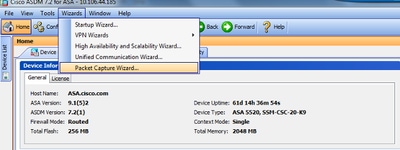
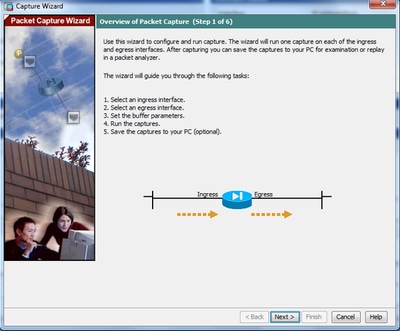
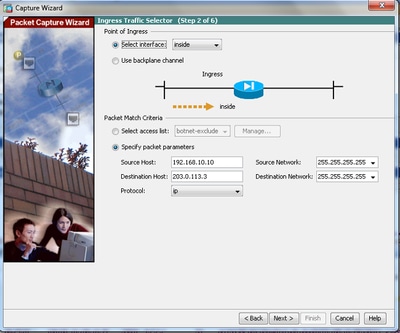
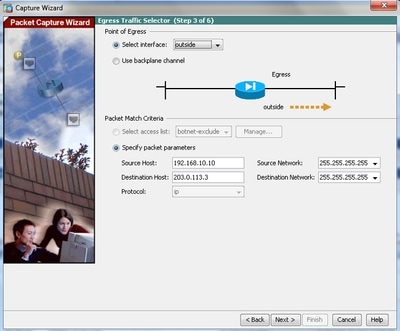
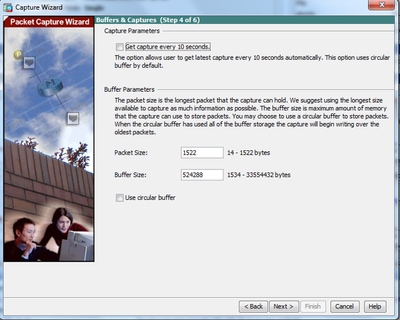
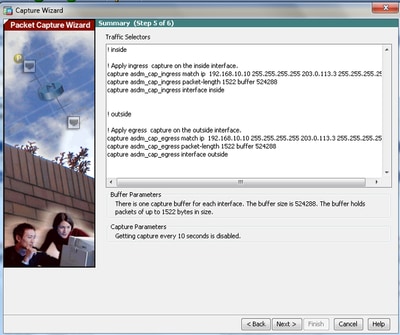
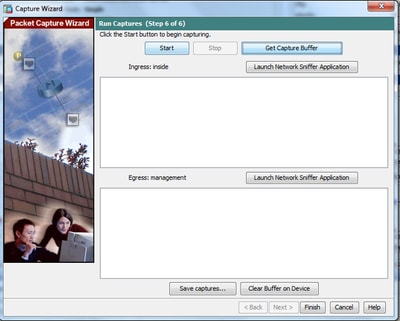
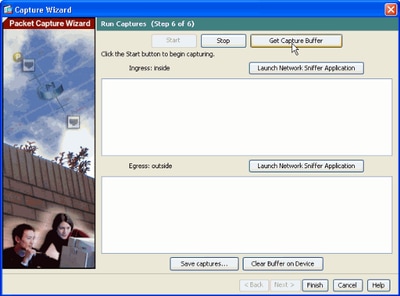
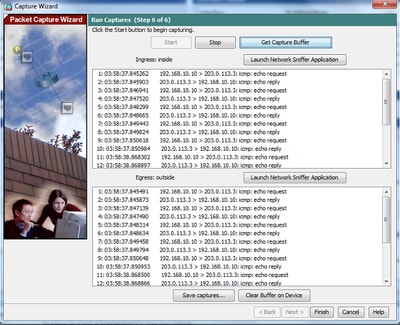
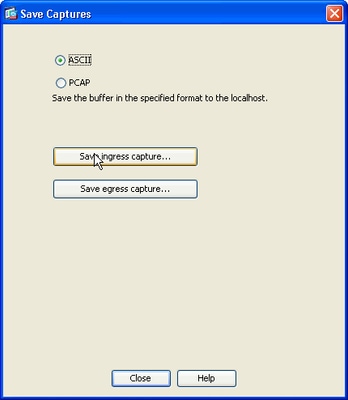
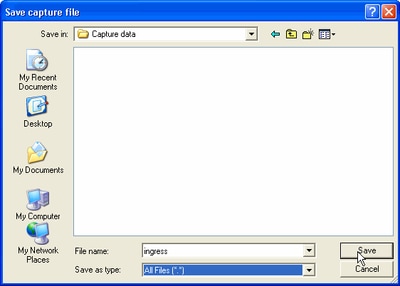
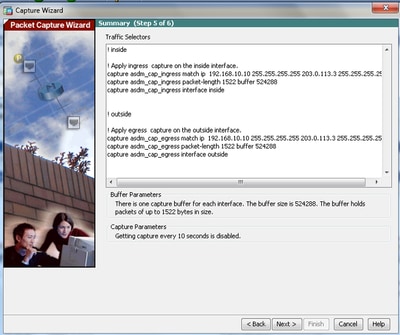
 反馈
反馈