PIX/ASA 7.2 (1)及以后:接口内通信
目录
简介
本文档为您启用在软件版本 7.2(1) 及以上版本中运行的自适应安全设备 (ASA) 或 PIX 上的接口内通信时遇到的常见问题提供故障排除帮助。软件版本 7.2(1) 包括路由明文数据进出同一接口的能力。输入 same-security-traffic permit intra-interface 命令以便启用该功能。本文档假设网络管理员已经或计划在将来启用该功能。使用命令行界面 (CLI) 进行配置和故障排除。
注意:本文档重点介绍到达和离开ASA的清除(未加密)数据。未讨论已加密数据。
要启用 ASA/PIX 上的接口内通信以便进行 IPSec 配置,请参阅单接口上的公共 Internet VPN 的 PIX/ASA 和 VPN 客户端配置示例。
要启用 ASA 上的接口内通信以便进行 SSL 配置,请参阅 ASA 7.2(2):单接口上的公共 Internet VPN 的 SSL VPN 客户端 (SVC) 配置示例。
先决条件
要求
Cisco 建议您了解以下主题:
-
访问列表
-
路由
-
高级检查和防御-安全服务模块 (AIP-SSM) 入侵防御系统 (IPS) - 仅在安装并运行此模块后,才需要了解此模块。
-
IPS软件版本5.x — 如果AIP-SSM未使用,则无需了解IPS软件。
使用的组件
-
ASA 5510 7.2(1) 及以上版本
-
运行 IPS 软件 5.1.1 的 AIP-SSM-10
本文档中的信息都是基于特定实验室环境中的设备编写的。本文档中使用的所有设备最初均采用原始(默认)配置。如果您使用的是真实网络,请确保您已经了解所有命令的潜在影响。
相关产品
此配置还可用于运行版本 7.2(1) 及以上版本的 Cisco 500 系列 PIX。
规则
有关文档规则的信息,请参阅 Cisco 技术提示规则。
背景信息
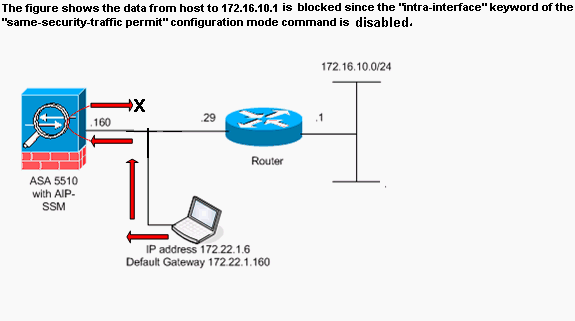
注意:此配置中使用的IP编址方案在Internet上不可合法路由。这些地址是在实验室环境中使用的 RFC 1918 地址。 ![]()
下表显示 ASA 的启动配置:
| ASA |
|---|
ciscoasa#show running-config : Saved : ASA Version 7.2(1) ! hostname ciscoasa enable password 8Ry2YjIyt7RRXU24 encrypted names ! !--- The IP addressing assigned to interfaces. interface Ethernet0/0 nameif inside security-level 100 ip address 10.1.1.2 255.255.255.0 ! interface Ethernet0/1 nameif outside security-level 0 ip address 172.22.1.160 255.255.255.0 ! interface Ethernet0/2 shutdown no nameif no security-level no ip address ! interface Management0/0 shutdown no nameif no security-level no ip address ! passwd 2KFQnbNIdI.2KYOU encrypted ftp mode passive !--- Notice that there are no access-lists. pager lines 24 logging enable logging buffered debugging mtu inside 1500 mtu outside 1500 no asdm history enable arp timeout 14400 !--- There are no network address translation (NAT) rules. !--- The static routes are added for test purposes. route inside 10.2.2.0 255.255.255.0 10.1.1.100 1 route outside 172.16.10.0 255.255.255.0 172.22.1.29 1 timeout xlate 3:00:00 timeout conn 1:00:00 half-closed 0:10:00 udp 0:02:00 icmp 0:00:02 timeout sunrpc 0:10:00 h323 0:05:00 h225 1:00:00 mgcp 0:05:00 mgcp-pat 0:05:00 timeout sip 0:30:00 sip_media 0:02:00 sip-invite 0:03:00 sip-disconnect 0:02:00 timeout uauth 0:05:00 absolute no snmp-server location no snmp-server contact snmp-server enable traps snmp authentication linkup linkdown coldstart telnet timeout 5 ssh timeout 5 console timeout 0 ! class-map inspection_default match default-inspection-traffic ! ! policy-map type inspect dns preset_dns_map parameters message-length maximum 512 policy-map global_policy class inspection_default inspect dns preset_dns_map inspect ftp inspect h323 h225 inspect h323 ras inspect netbios inspect rsh inspect rtsp inspect skinny inspect esmtp inspect sqlnet inspect sunrpc inspect tftp inspect sip inspect xdmcp ! service-policy global_policy global prompt hostname context Cryptochecksum: |
故障排除
以下部分介绍与接口内通信相关的几种配置方案、相关 syslog 消息和 Packet Tracer 输出。
接口内通信未启用
在ASA配置中,主机172.22.1.6尝试ping主机172.16.10.1。主机172.22.1.6向默认网关(ASA)发送ICMP回应请求数据包。 ASA 上未启用接口内通信。ASA 丢弃 Echo 请求数据包。测试 ping 发生故障。ASA 用于排除该问题的故障。
此示例显示 syslog 消息和 Packet Tracer 的输出:
-
以下是记录到缓冲区的 syslog 消息:
ciscoasa(config)#show logging !--- Output is suppressed. %ASA-3-106014: Deny inbound icmp src outside:172.22.1.6 dst outside:172.16.10.1 (type 8, code 0)
-
以下是 Packet Tracer 输出:
ciscoasa(config)#packet-tracer input outside icmp 172.22.1.6 8 0 172.16.10.1 detailed Phase: 1 Type: FLOW-LOOKUP Subtype: Result: ALLOW Config: Additional Information: Found no matching flow, creating a new flow Phase: 2 Type: ROUTE-LOOKUP Subtype: input Result: ALLOW Config: Additional Information: in 172.16.10.0 255.255.255.0 outside Phase: 3 Type: ACCESS-LIST Subtype: Result: DROP Config: Implicit Rule !--- Implicit rule refers to configuration rules not configured !--- by the user. By default, intra-interface communication is not permitted. !--- In this example, the user has not enabled intra-interface communications !--- and therefore the traffic is implicitly denied. Additional Information: Forward Flow based lookup yields rule: in id=0x3bd8480, priority=111, domain=permit, deny=true hits=0, user_data=0x0, cs_id=0x0, flags=0x4000, protocol=0 src ip=0.0.0.0, mask=0.0.0.0, port=0 dst ip=0.0.0.0, mask=0.0.0.0, port=0 Result: input-interface: outside input-status: up input-line-status: up output-interface: outside output-status: up output-line-status: up Action: drop Drop-reason: (acl-drop) Flow is denied by configured rule
ASDM 中与 CLI 命令等效的命令如下图所示:
步骤 1:
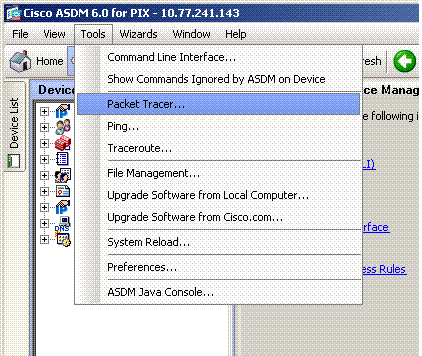
步骤 2:
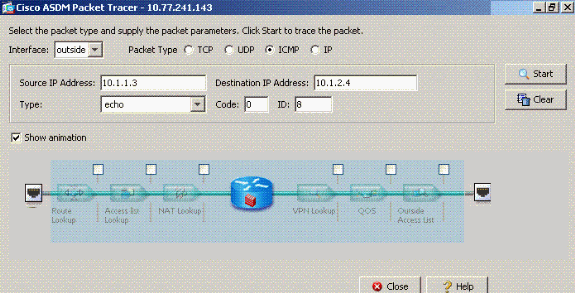
same-security-traffic permit intra-interface 命令的 Packet Tracer 输出已禁用。
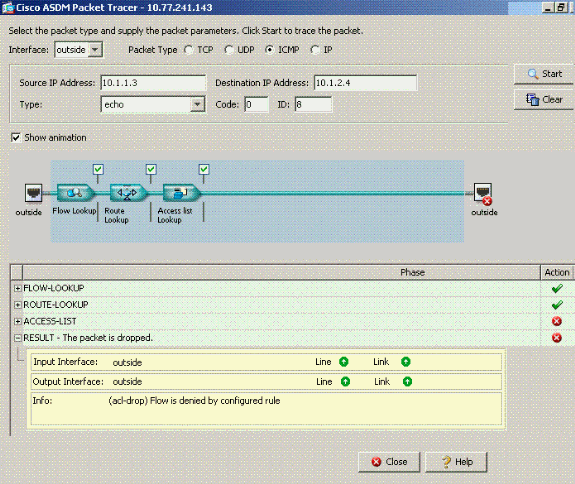
Packet Tracer输出丢弃……隐式规则建议默认配置设置阻止流量。管理员需要检查正在运行的配置以确保接口内通信已启用。在这种情况下,ASA 配置需要启用接口内通信 (ame-security-traffic permit intra-interface)。
ciscoasa#show running-config !--- Output is suppressed. interface Ethernet5 shutdown no nameif no security-level no ip address ! passwd 2KFQnbNIdI.2KYOU encrypted ftp mode passive same-security-traffic permit intra-interface !--- When intra-interface communications are enabled, the line !--- highlighted in bold font appears in the configuration. The configuration line !--- appears after the interface configuration and before !--- any access-list configurations. access-list... access-list...
接口内通信已启用
接口内通信当前已启用。same-security-traffic permit intra-interface 命令已添加到先前的配置。主机172.22.1.6尝试ping主机172.16.10.1。主机172.22.1.6向默认网关(ASA)发送ICMP回应请求数据包。 主机172.22.1.6记录172.16.10.1的成功应答。ASA成功传递ICMP流量。
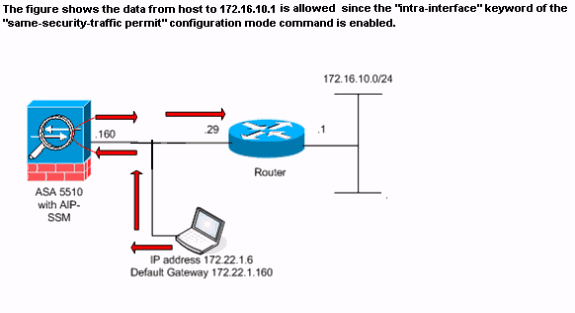
以下示例显示 ASA syslog 消息和 Packet Tracer 输出:
-
以下是记录到缓冲区的 syslog 消息:
ciscoasa#show logging !--- Output is suppressed. %PIX-7-609001: Built local-host outside:172.22.1.6 %PIX-7-609001: Built local-host outside:172.16.10.1 %PIX-6-302020: Built ICMP connection for faddr 172.22.1.6/64560 gaddr 172.16.10.1/0 laddr 172.16.10.1/0 %PIX-6-302021: Teardown ICMP connection for faddr 172.22.1.6/64560 gaddr 172.16.10.1/0 laddr 172.16.10.1/0 %PIX-7-609002: Teardown local-host outside:172.22.1.6 duration 0:00:04 %PIX-7-609002: Teardown local-host outside:172.16.10.1 duration 0:00:04
-
以下是 Packet Tracer 输出:
ciscoasa(config)#packet-tracer input outside icmp 172.22.1.6 8 0 172.16.10.1 Phase: 1 Type: FLOW-LOOKUP Subtype: Result: ALLOW Config: Additional Information: Found no matching flow, creating a new flow Phase: 2 Type: ROUTE-LOOKUP Subtype: input Result: ALLOW Config: Additional Information: in 172.16.10.0 255.255.255.0 outside Phase: 3 Type: ACCESS-LIST Subtype: Result: ALLOW Config: Implicit Rule Additional Information: Phase: 4 ( Type: IP-OPTIONS Subtype: Result: ALLOW Config: Additional Information: Phase: 5 Type: INSPECT Subtype: np-inspect Result: ALLOW Config: Additional Information: Phase: 6 Type: FLOW-CREATION Subtype: Result: ALLOW Config: Additional Information: New flow created with id 23, packet dispatched to next module Phase: 7 Type: ROUTE-LOOKUP Subtype: output and adjacency Result: ALLOW Config: Additional Information: found next-hop 172.22.1.29 using egress ifc outside adjacency Active next-hop mac address 0030.a377.f854 hits 0 Result: input-interface: outside input-status: up input-line-status: up output-interface: outside output-status: up output-line-status: up Action: allow
ASDM 中与 CLI 命令等效的命令如下图所示:
步骤 1:
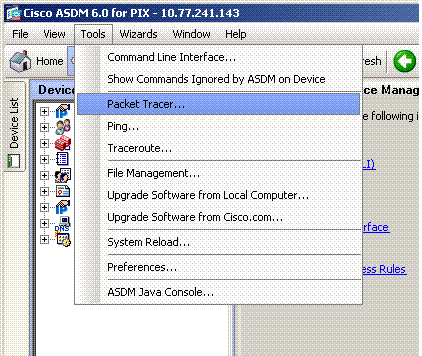
步骤 2:
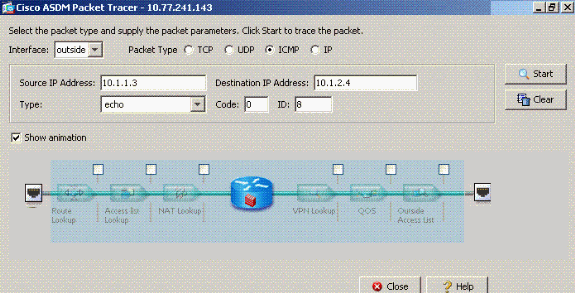
same-security-traffic permit intra-interface 命令的 Packet Tracer 输出已禁用。
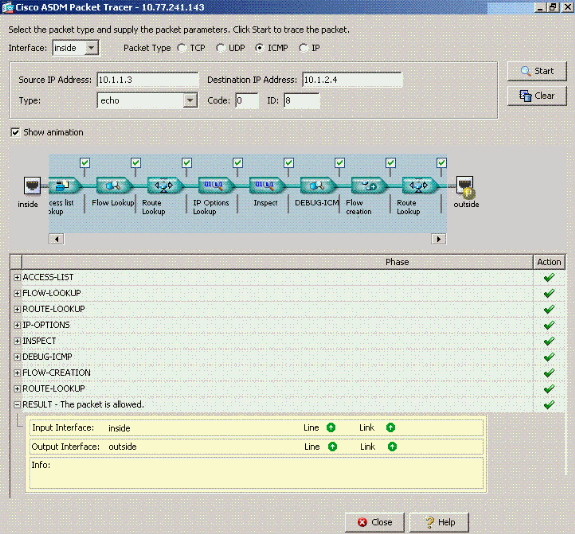
注意:未将访问列表应用到外部接口。在该配置示例中,外部接口的安全级别分配为 0。默认情况下,防火墙不允许从低安全接口到高安全接口的流量。这可能会导致管理员认为,如果没有访问列表的允许,则外部(低安全)接口上不允许接口内流量。然而,当接口没有应用访问列表时,同一接口流量可以自由通过。
接口内已启用并且流量已传递到 AIP-SSM 以便检查
接口内流量可传递到 AIP-SSM 以便检查。本部分假设管理员已将 ASA 配置为转发流量到 AIP-SSM,并且管理员知道如何配置 IPS 5.x 软件。
这时 ASA 配置包含先前的配置示例,接口内通信已启用,并且所有(任何)流量都被转发到 AIP-SSM。修改 IPS 签名 2004 以丢弃 Echo 请求流量。主机172.22.1.6尝试ping主机172.16.10.1。主机172.22.1.6向默认网关(ASA)发送ICMP回应请求数据包。 ASA 将 Echo 请求数据包转发给 AIP-SSM 以便检查。AIP-SSM 会丢弃每个 IPS 配置的数据包。
以下示例显示 ASA syslog 消息和 Packet Tracer 输出:
-
以下是记录到缓冲区的 syslog 消息:
ciscoasa(config)#show logging !--- Output is suppressed. %ASA-4-420002: IPS requested to drop ICMP packet from outside:172.22.1.6/2048 to outside:172.16.10.1/0 !--- ASA syslog message records the IPS request !--- to drop the ICMP traffic.
-
以下是 Packet Tracer 输出:
ciscoasa#packet-tracer input outside icmp 172.22.1.6 8 0 172.16.10.1 Phase: 1 Type: FLOW-LOOKUP Subtype: Result: ALLOW Config: Additional Information: Found no matching flow, creating a new flow Phase: 2 Type: ROUTE-LOOKUP Subtype: input Result: ALLOW Config: Additional Information: in 172.16.10.0 255.255.255.0 outside Phase: 3 Type: ACCESS-LIST Subtype: Result: ALLOW Config: Implicit Rule Additional Information: Phase: 4 Type: IP-OPTIONS Subtype: Result: ALLOW Config: Additional Information: Phase: 5 Type: INSPECT Subtype: np-inspect Result: ALLOW Config: Additional Information: Phase: 6 Type: IDS Subtype: Result: ALLOW Config: class-map traffic_for_ips match any policy-map global_policy class traffic_for_ips ips inline fail-open service-policy global_policy global !--- The packet-tracer recognizes that traffic is to be sent to the AIP-SSM. !--- The packet-tracer does not have knowledge of how the !--- IPS software handles the traffic. Additional Information: Phase: 7 Type: FLOW-CREATION Subtype: Result: ALLOW Config: Additional Information: New flow created with id 15, packet dispatched to next module Result: input-interface: outside input-status: up input-line-status: up output-interface: outside output-status: up output-line-status: up Action: allow !--- From the packet-tracer perspective the traffic is permitted. !--- The packet-tracer does not interact with the IPS configuration. !--- The packet-tracer indicates traffic is allowed even though the IPS !--- might prevent inspected traffic from passing.
请务必注意,管理员在研究问题时,应使用尽可能多的故障排除工具。以下示例显示两种不同的故障排除工具可如何产生不同的结果。使用两个工具可以有一个完整的了解。ASA 配置策略允许流量,但是 IPS 配置不允许。
接口内已启用并且访问列表已应用于接口
本部分使用本文档中的原始配置示例、启用接口内通信以及应用到测试接口的访问列表。这些线路已添加到配置。访问列表意图简单地展示生产防火墙上可能配置的内容。
ciscoasa(config)#access-list outside_acl permit tcp any host 172.22.1.147 eq 80 ciscoasa(config)#access-group outside_acl in interface outside !--- Production firewalls also have NAT rules configured. !--- This lab tests intra-interface communications. !--- NAT rules are not required.
主机172.22.1.6尝试ping主机172.16.10.1。主机172.22.1.6向默认网关(ASA)发送ICMP回应请求数据包。 ASA 会丢弃每个访问列表规则的 Echo 请求数据包。主机 172.22.1.6 测试 ping 发生故障。
以下示例显示 ASA syslog 消息和 Packet Tracer 输出:
-
以下是记录到缓冲区的 syslog 消息:
ciscoasa(config)#show logging !--- Output is suppressed. %ASA-4-106023: Deny icmp src outside:172.22.1.6 dst outside:172.16.10.1 (type 8, code 0) by access-group "outside_acl" [0xc36b9c78, 0x0]
-
以下是 Packet Tracer 输出:
ciscoasa(config)#packet-tracer input outside icmp 172.22.1.6 8 0 172.16.10.1 detailed Phase: 1 Type: FLOW-LOOKUP Subtype: Result: ALLOW Config: Additional Information: Found no matching flow, creating a new flow Phase: 2 Type: ROUTE-LOOKUP Subtype: input Result: ALLOW Config: Additional Information: in 172.16.10.0 255.255.255.0 outside Phase: 3 Type: ACCESS-LIST Subtype: Result: DROP Config: Implicit Rule !--- The implicit deny all at the end of an access-list prevents !--- intra-interface traffic from passing. Additional Information: Forward Flow based lookup yields rule: in id=0x264f010, priority=11, domain=permit, deny=true hits=0, user_data=0x5, cs_id=0x0, flags=0x0, protocol=0 src ip=0.0.0.0, mask=0.0.0.0, port=0 dst ip=0.0.0.0, mask=0.0.0.0, port=0 Result: input-interface: outside input-status: up input-line-status: up output-interface: outside output-status: up output-line-status: up Action: drop Drop-reason: (acl-drop) Flow is denied by configured rule
有关 packet-tracer 命令的详细信息,请参阅 Packet Tracer。
注意:如果应用到接口的访问列表包含deny语句,则packet-tracer的输出会发生变化。例如:
ciscoasa(config)#access-list outside_acl permit tcp any host 172.22.1.147 eq 80 ciscoasa(config)#access-list outside_acl deny ip any any ciscoasa(config)#access-group outside_acl in interface outside ciscoasa#packet-tracer input outside icmp 172.22.1.6 8 0 172.16.10.1 detailed !--- Output is suppressed. Phase: 3 Type: ACCESS-LIST Subtype: log Result: DROP Config: access-group outside_acl in interface outside access-list outside_acl extended deny ip any any Additional Information: Forward Flow based lookup yields rule:
ASDM 中与上述 CLI 命令等效的命令如下图所示:
步骤 1:
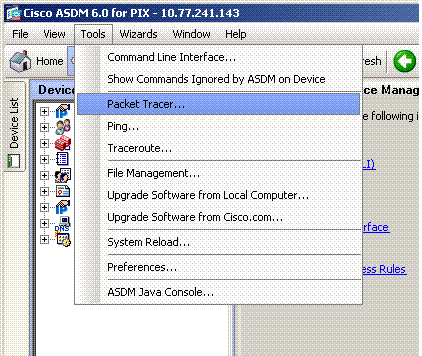
步骤 2:
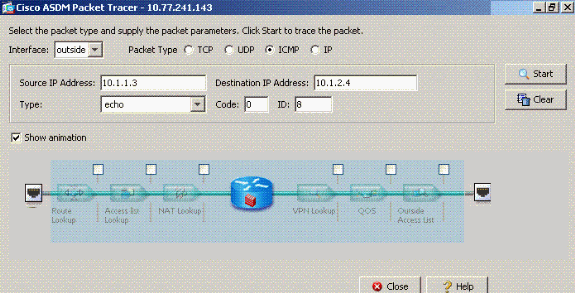
已启用 same-security-traffic permit intra-interface 命令并且已将 access-list outside_acl extended deny ip any any 命令配置为拒绝数据包的 Packet Tracer 输出。
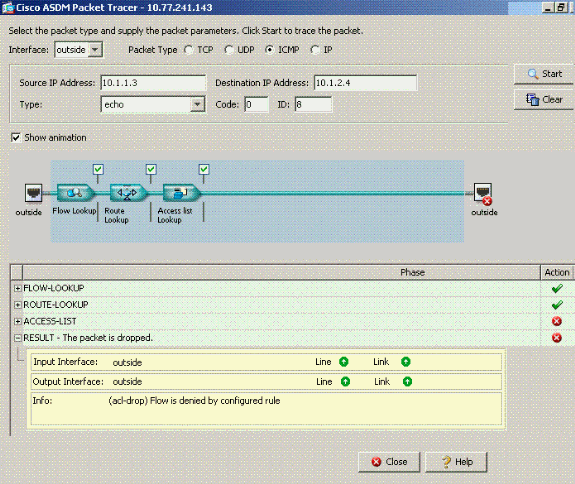
如果特定接口需要接口内通信,并且访问列表应用到同一接口,则访问列表规则必须允许接口内流量。使用本部分中的示例,需要将访问列表写为:
ciscoasa(config)#access-list outside_acl permit tcp any host 172.22.1.147 eq 80 ciscoasa(config)#access-list outside_acl permit ip 172.22.1.0 255.255.255.0 172.16.10.0 255.255.255.0 !--- 172.22.1.0 255.255.255.0 represents a locally !--- connected network on the ASA. !--- 172.16.10.0 255.255.255.0 represents any network that !--- 172.22.1.0/24 needs to access. ciscoasa(config)#access-list outside_acl deny ip any any ciscoasa(config)#access-group outside_acl in interface outside
ASDM 中与上述 CLI 命令等效的命令如下图所示:
步骤 1:
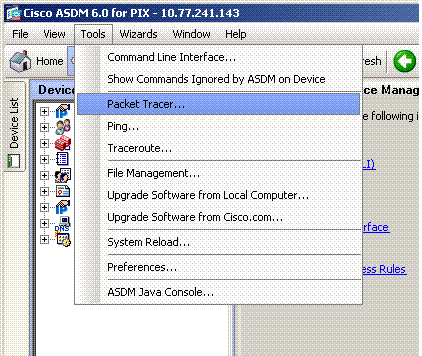
步骤 2:
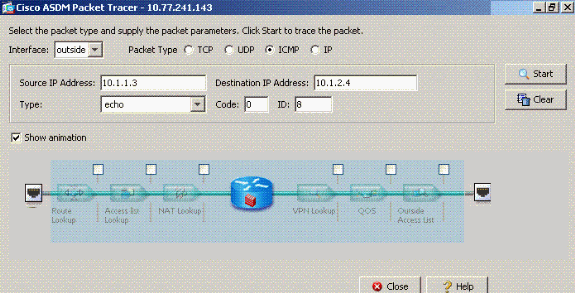
已启用 same-security-traffic permit intra-interface 命令并且在需要接口内流量的同一接口上配置 access-list outside_acl extended deny ip any any 命令的 Packet Tracer 输出。
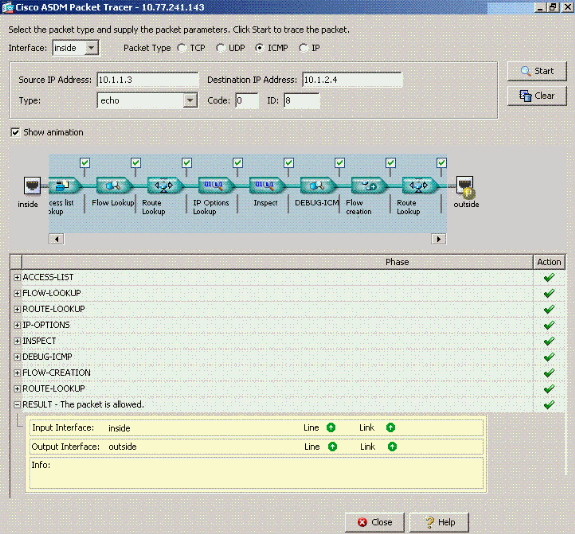
有关 access-list 和 access-group 命令的详细信息,请参阅 access-list extended 和 access-group。
接口内已启用静态和 NAT
本部分介绍内部用户尝试访问位于其公共地址的内部 Web 服务器的方案。
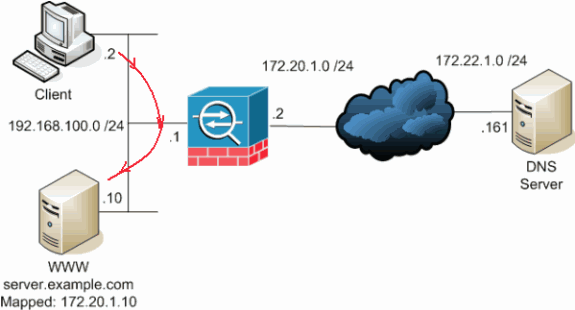
在这种情况下,192.168.100.2 处的客户端想要使用 WWW 服务器的公共地址(例如,172.20.1.10)。 客户端的DNS服务由外部DNS服务器172.22.1.161提供。由于DNS服务器位于另一个公共网络上,因此它不知道WWW服务器的私有IP地址。然而,DNS 服务器知道 WWW 服务器的映射地址 172.20.1.10。
此时,内部接口的流量必须通过内部接口进行翻译和重新路由才能到达 WWW 服务器。这称为发夹。可通过以下命令完成发夹:
same-security-traffic permit intra-interface global (inside) 1 interface nat (inside) 1 192.168.100.0 255.255.255.0 static (inside,inside) 172.20.1.10 192.168.100.10 netmask 255.255.255.255
有关完整的配置详细信息和发夹的详细信息,请参阅带有接口内通信的发夹。
对访问列表的前瞻性思考
不是所有的防火墙访问策略都相同。一些访问策略要比其它的访问策略更特别。如果接口内通信已启用,并且防火墙没有将访问列表应用到所有接口,则可能需要在接口内通信启用时添加访问列表。应用的访问列表需要允许接口内通信并保持其他访问策略要求。
以下示例说明了这一点。ASA 将私有网络(内部接口)连接到 Internet(外部接口)。 ASA 内部接口没有应用访问列表。默认情况下,允许所有 IP 流量从内部流向外部。建议添加与以下输出类似的访问列表:
access-list inside_acl permit ip
access-list inside_acl permit ip any any
access-group inside_acl in interface inside
此访问列表集会继续允许所有 IP 流量。接口内通信的特定访问列表行提醒管理员接口内通信必须由应用的访问列表允许。
 反馈
反馈