回答Firepower可扩展操作系统(FXOS)常见问题
下载选项
非歧视性语言
此产品的文档集力求使用非歧视性语言。在本文档集中,非歧视性语言是指不隐含针对年龄、残障、性别、种族身份、族群身份、性取向、社会经济地位和交叉性的歧视的语言。由于产品软件的用户界面中使用的硬编码语言、基于 RFP 文档使用的语言或引用的第三方产品使用的语言,文档中可能无法确保完全使用非歧视性语言。 深入了解思科如何使用包容性语言。
关于此翻译
思科采用人工翻译与机器翻译相结合的方式将此文档翻译成不同语言,希望全球的用户都能通过各自的语言得到支持性的内容。 请注意:即使是最好的机器翻译,其准确度也不及专业翻译人员的水平。 Cisco Systems, Inc. 对于翻译的准确性不承担任何责任,并建议您总是参考英文原始文档(已提供链接)。
目录
简介
本文档介绍与FXOS平台相关的常见问题。
背景信息
Firepower可扩展操作系统(FXOS)是Firepower或安全防火墙平台上的底层操作系统。根据平台的不同,FXOS用于配置功能、监控机箱状态和访问高级故障排除功能。
在平台模式下使用自适应安全设备软件的Firepower 4100/9300和Firepower 2100上的FXOS允许更改配置,而在其他平台(特定功能除外)中,其是只读的。
问:如何从FXOS系统生成Show Tech?
从2.8.x版开始,fprm已弃用。因此,FXOS 2.8.x仅支持机箱和刀片显示技术。
KSEC-FPR4115-2-1(local-mgmt)# show tech-support fprm detail WARNING: show tech-support fprm detail command is deprecated. Please use show tech-support chassis 1 detail command instead.
- 机箱:包含机箱、刀片、适配器、基板管理控制器(BMC)和思科集成管理控制器(CIMC)的日志文件
- 模块:包含逻辑设备自适应安全设备(ASA)或Firepower威胁防御(FTD)所在的刀片/模块的日志文件。这包括诸如appAgent等组件的日志)
在2.8.x之前的版本中,FXOS提供三种不同的show tech输出。FPRM捆绑包包含用于管理输入/输出(MIO)(管理引擎)和服务管理器)的日志文件
通常,生成全部3个捆绑包。使用show tech-support <option> detail生成3个不同的日志捆绑包,用于TAC分析:
FPR4140-A# connect local-mgmt FPR4140-A(local-mgmt)# show tech-support fprm detail FPR4140-A(local-mgmt)# show tech-support chassis 1 detail FPR4140-A(local-mgmt)# show tech-support module 1 detail
- 如果未指定detail选项,则会在屏幕上显示输出
- detail选项用于创建tar文件
要检查生成的文件名:
FPR4140-A(local-mgmt)# dir techsupport/ 1 15595520 Apr 09 17:29:10 2017 20170409172722_FPR4140_FPRM.tar 1 962560 Apr 09 17:32:20 2017 20170409172916_FPR4140_BC1_all.tar 1 7014400 Apr 09 18:06:25 2017 Firepower-Module1_04_09_2017_18_05_59.tar
从CLI导出捆绑包:
FPR4140-A(local-mgmt)# copy workspace:///techsupport/20170409172722_FPR4140_FPRM.tar ftp|tftp|scp|sftp://username@192.168.0.1/

注意:除了FXOS show tech输出外,逻辑设备(例如ASA和/或FTD)还具有自己的独立show tech功能。在多实例(MI)中,每个实例也有其自己的独立show-tech捆绑包。最后,FCM不支持MI show-techs
从FXOS 2.6开始,可从Firepower机箱管理器(FCM) UI的“工具”(Tools) >“故障排除日志”(Troubleshooting Logs)下获取FXOS技术支持生成和下载
在FP9300上:
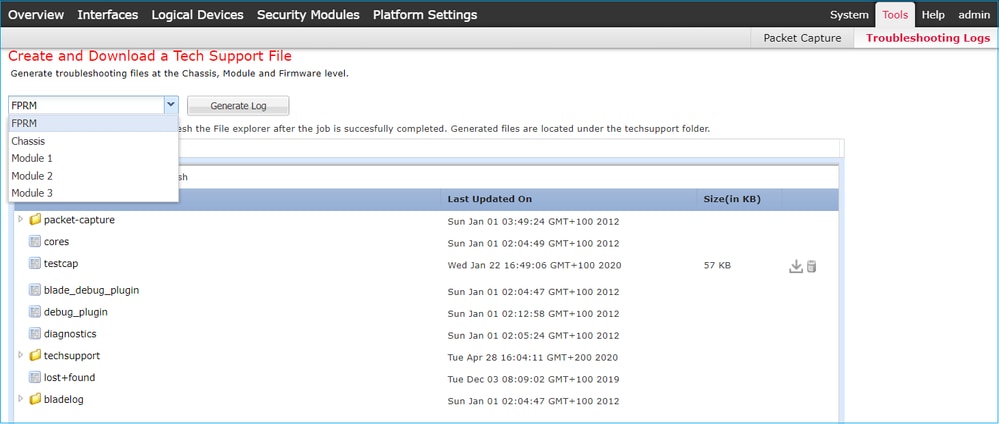
在FP41xx上:
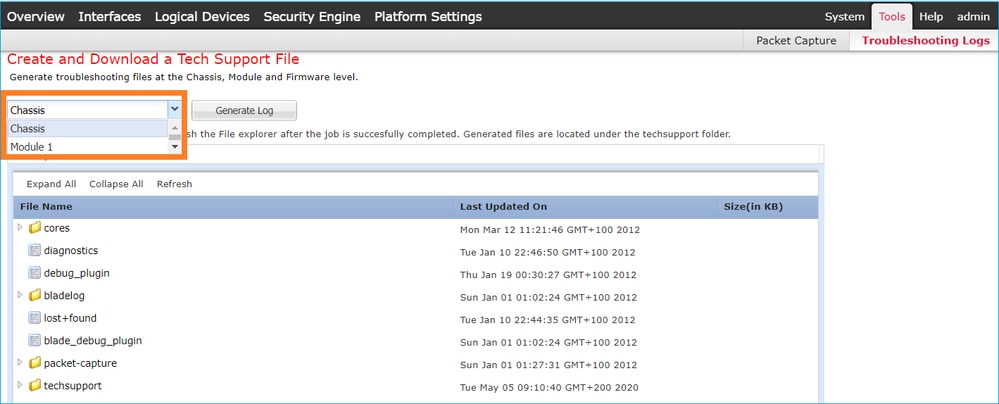
问:如何验证和更改机箱管理IP地址、子网掩码和网关?
验证管理接口配置的方法有多种:
FPR4115-2-1# show fabric-interconnect
Fabric Interconnect:
ID OOB IP Addr OOB Gateway OOB Netmask OOB IPv6 Address OOB IPv6 Gateway Prefix Operability Ingress VLAN Group Entry Count (Current/Max) Switch Forwarding Path Entry Count (Current/Max)
---- --------------- --------------- --------------- ---------------- ---------------- ------ ----------- -------------------------------------------- ------------------------------------------------
A 10.62.184.19 10.62.184.1 255.255.255.0 :: :: 64 Operable 0/500 14/1021
或
FPR4115-2-1# scope fabric-interconnect a
FPR4115-2-1 /fabric-interconnect # show
Fabric Interconnect:
ID OOB IP Addr OOB Gateway OOB Netmask OOB IPv6 Address OOB IPv6 Gateway Prefix Operability Ingress VLAN Group Entry Count (Current/Max) Switch Forwarding Path Entry Count (Current/Max)
---- --------------- --------------- --------------- ---------------- ---------------- ------ ----------- -------------------------------------------- ------------------------------------------------
A 10.62.184.19 10.62.184.1 255.255.255.0 :: :: 64 Operable 0/500 14/1021
FPR4115-2-1 /fabric-interconnect # show detail
Fabric Interconnect:
ID: A
Product Name: Cisco FPR-4115-SUP
PID: FPR-4115-SUP
VID: V01
Vendor: Cisco Systems, Inc.
Serial (SN): JAD12345NY6
HW Revision: 0
Total Memory (MB): 8074
OOB IP Addr: 10.62.184.19
OOB Gateway: 10.62.184.1
OOB Netmask: 255.255.255.0
OOB IPv6 Address: ::
OOB IPv6 Gateway: ::
Prefix: 64
Operability: Operable
Thermal Status: Ok
Ingress VLAN Group Entry Count (Current/Max): 0/500
Switch Forwarding Path Entry Count (Current/Max): 14/1021
Current Task 1:
Current Task 2:
Current Task 3:
要更改IP设置,请执行以下操作:
FPR4115-2-1# scope fabric-interconnect a FPR4115-2-1 /fabric-interconnect # set out-of-band gw Gw ip Ip netmask Netmask KSEC-FPR4115-2-1 /fabric-interconnect # set out-of-band ip 10.62.184.19 netmask 255.255.255.0 gw 10.62.184.1 KSEC-FPR4115-2-1 /fabric-interconnect* # commit-buffer
关于提交:
FPR4115-2-1 /fabric-interconnect # commit-buffer verify-only ! verify the change for error FPR4115-2-1 /fabric-interconnect # commit-buffer ! commit the change FPR4115-2-1 /fabric-interconnect # discard-buffer ! cancel the change
有关详细信息,请查看:
Cisco Firepower 4100/9300 FXOS命令参考
问:如何运行FXOS Ping测试?
导航到本地管理CLI范围并使用ping命令:
FPR4115-2-1# connect local-mgmt FPR4115-2-1(local-mgmt)# ping 10.62.184.1 PING 10.62.184.1 (10.62.184.1) from 10.62.184.19 eth0: 56(84) bytes of data. 64 bytes from 10.62.184.1: icmp_seq=1 ttl=255 time=0.602 ms 64 bytes from 10.62.184.1: icmp_seq=2 ttl=255 time=0.591 ms 64 bytes from 10.62.184.1: icmp_seq=3 ttl=255 time=0.545 ms 64 bytes from 10.62.184.1: icmp_seq=4 ttl=255 time=0.552 ms
问:如何验证带外管理接口的Mac地址?
导航到本地管理CLI范围并使用此命令:
FPR4115-2-1# connect local-mgmt
FPR4115-2-1(local-mgmt)# show mgmt-ip-debug | begin eth0
eth0 Link encap:Ethernet HWaddr 78:bc:1a:e7:a4:11
inet addr:10.62.184.19 Bcast:10.62.184.255 Mask:255.255.255.0
inet6 addr: fe80::7abc:1aff:fee7:a411/64 Scope:Link
UP BROADCAST RUNNING MULTICAST MTU:1500 Metric:1
RX packets:3420589 errors:0 dropped:0 overruns:0 frame:0
TX packets:2551231 errors:0 dropped:0 overruns:0 carrier:0
collisions:0 txqueuelen:1000
RX bytes:419362704 (399.9 MiB) TX bytes:1530147643 (1.4 GiB)
问:如何验证带外管理接口是否已启用?
除了scope fabric-interconnect a > show下的Operational外,还可以使用以下命令:
FPR4115-2-1# connect local-mgmt
FPR4115-2-1(local-mgmt)# show mgmt-port
eth0 Link encap:Ethernet HWaddr 78:bc:1a:e7:a4:11
inet addr:10.62.184.19 Bcast:10.62.184.255 Mask:255.255.255.0
inet6 addr: fe80::7abc:1aff:fee7:a411/64 Scope:Link
UP BROADCAST RUNNING MULTICAST MTU:1500 Metric:1
RX packets:3422158 errors:0 dropped:0 overruns:0 frame:0
TX packets:2552019 errors:0 dropped:0 overruns:0 carrier:0
collisions:0 txqueuelen:1000
RX bytes:419611452 (400.1 MiB) TX bytes:1530247862 (1.4 GiB)
或者,您可以使用此命令。Scope部分显示Link UP。请注意,UP显示在下一行中:
FPR4115-2-1# connect local-mgmt
FPR4115-2-1(local-mgmt)# show mgmt-ip-debug | begin eth0
eth0 Link encap:Ethernet HWaddr 78:bc:1a:e7:a4:11
inet addr:10.62.184.19 Bcast:10.62.184.255 Mask:255.255.255.0
inet6 addr: fe80::7abc:1aff:fee7:a411/64 Scope:Link
UP BROADCAST RUNNING MULTICAST MTU:1500 Metric:1
RX packets:3420589 errors:0 dropped:0 overruns:0 frame:0
TX packets:2551231 errors:0 dropped:0 overruns:0 carrier:0
collisions:0 txqueuelen:1000
RX bytes:419362704 (399.9 MiB) TX bytes:1530147643 (1.4 GiB)

注意:UP状态是接口的管理状态。即使拔下物理电缆或SFP模块,状态仍为UP。 另一个重要点是RUNNING状态,这意味着链路运行正常(线路协议处于运行状态)。
要关闭接口的逻辑状态:
FPR4100-3-A(local-mgmt)# mgmt-port shut
FPR4100-3-A(local-mgmt)# show mgmt-ip-debug ifconfig | b eth0
eth0 Link encap:Ethernet HWaddr 58:97:BD:B9:76:EB
inet addr:10.62.148.88 Bcast:10.62.148.127 Mask:255.255.255.128
BROADCAST MULTICAST MTU:1500 Metric:1
RX packets:3685870 errors:0 dropped:0 overruns:0 frame:0
TX packets:7068372 errors:0 dropped:0 overruns:0 carrier:0
collisions:0 txqueuelen:1000
RX bytes:295216623 (281.5 MiB) TX bytes:1049391193 (1000.7 MiB)
再次提到它:
FPR4100-3-A(local-mgmt)# mgmt-port no-shut
FPR4100-3-A(local-mgmt)# show mgmt-ip-debug ifconfig | b eth0
eth0 Link encap:Ethernet HWaddr 58:97:BD:B9:76:EB
inet addr:10.62.148.88 Bcast:10.62.148.127 Mask:255.255.255.128
inet6 addr: fe80::5a97:bdff:feb9:76eb/64 Scope:Link
UP BROADCAST RUNNING MULTICAST MTU:1500 Metric:1
RX packets:3685885 errors:0 dropped:0 overruns:0 frame:0
TX packets:7068374 errors:0 dropped:0 overruns:0 carrier:0
collisions:0 txqueuelen:1000
RX bytes:295218130 (281.5 MiB) TX bytes:1049391353 (1000.7 MiB)

注意:fxos模式下有一个show interface brief和show interface mgmt 0,分别将mgmt0接口显示为down和Admin down。请勿使用此命令作为关闭的参考。
FPR-4110-A# connect fxos FPR-4110-A(fxos)# show interface brief | include mgmt0 mgmt0 -- down 172.16.171.83 -- 1500
FPR-4110-A(fxos)# show interface mgmt 0 mgmt0 is down (Administratively down) Hardware: GigabitEthernet, address: 5897.bdb9.212d (bia 5897.bdb9.212d) Internet Address is 172.16.171.83/24 MTU 1500 bytes, BW 1000000 Kbit, DLY 10 usec reliability 255/255, txload 1/255, rxload 1/255 Encapsulation ARPA auto-duplex, auto-speed EtherType is 0x0000 1 minute input rate 3080 bits/sec 2 packets/sec 1 minute output rate 0 bits/sec 0 packets/sec Rx 977 unicast packets 12571 multicast packets 5229 broadcast packets 18777 input packets 2333662 bytes Tx 0 unicast packets 0 multicast packets 0 broadcast packets 0 output packets 0 bytes
如果您在fxos模式下执行show run interface mgmt0,则在该接口下执行shutdown force。同样,请勿使用此命令作为关闭的参考:
FPR4115-2-1(fxos)# show run interface mgmt0 !Command: show running-config interface mgmt0 !Time: Tue May 5 14:19:42 2020 version 5.0(3)N2(4.81) interface mgmt0 shutdown force ip address 10.62.184.19/24
问:如何检查FXOS路由表?
带外管理仅取决于默认网关设置。因此,请确保所选的默认网关允许连接到需要访问系统的客户端。connect fxos下有一个show ip route vrf all命令,但这不是用于带外管理。
问:如何检查FXOS ARP表?
ARP表在FXOS CLI中不可见。您还可以在fxos模式(ethanalyzer)下使用数据包捕获来捕获流向管理层/流出管理层的ARP和/或检查流量。
以下是捕获ARP数据包的示例。您可以将capture-filter更改为任何内容。该过滤器类似于tcpdump过滤器:
fp9300-A# connect fxos
fp9300-A(fxos)# ethanalyzer local interface mgmt capture-filter arp
Capturing on eth0
2016-10-14 18:04:57.551221 00:50:56:85:be:44 -> ff:ff:ff:ff:ff:ff ARP Who has 172.16.171.240? Tell 172.16.171.101
2016-10-14 18:04:57.935562 00:12:80:85:a5:49 -> ff:ff:ff:ff:ff:ff ARP Who has 172.16.171.112? Tell 172.16.171.1
2016-10-14 18:04:58.167029 00:50:56:85:78:4e -> ff:ff:ff:ff:ff:ff ARP Who has 172.16.171.205? Tell 172.16.171.100
2016-10-14 18:04:59.156000 00:50:56:9f:b1:43 -> ff:ff:ff:ff:ff:ff ARP Who has 172.16.171.1? Tell 172.16.171.151
2016-10-14 18:04:59.165701 00:50:56:9f:b1:43 -> ff:ff:ff:ff:ff:ff ARP Who has 172.16.171.1? Tell 172.16.171.151
2016-10-14 18:04:59.166925 00:50:56:85:78:4e -> ff:ff:ff:ff:ff:ff ARP Who has 172.16.171.205? Tell 172.16.171.100
2016-10-14 18:04:59.268168 00:50:56:9f:b1:43 -> ff:ff:ff:ff:ff:ff ARP Who has 172.16.171.151? Tell 0.0.0.0
2016-10-14 18:05:00.150217 00:50:56:85:78:4e -> ff:ff:ff:ff:ff:ff ARP Who has 172.16.171.204? Tell 172.16.171.100
2016-10-14 18:05:00.268369 00:50:56:9f:b1:43 -> ff:ff:ff:ff:ff:ff ARP Who has 172.16.171.151? Tell 0.0.0.0
2016-10-14 18:05:01.150243 00:50:56:85:78:4e -> ff:ff:ff:ff:ff:ff ARP Who has 172.16.171.204? Tell 172.16.171.100
10 packets captured
Program exited with status 0.
fp9300-A(fxos)#
此外,您可以将捕获保存到文件,然后将其导出到远程服务器:
FPR4140-A# connect fxos FPR4140-A(fxos)# ethanalyzer local interface mgmt capture-filter arp limit-captured-frames 0 write workspace:///ARP.pcap FPR4140-A# connect local-mgmt FPR4140-A(local-mgmt)# dir 1 23075 Jan 12 13:13:18 2020 ARP.pcap FPR4140-A(local-mgmt)# copy workspace:///ARP.pcap ftp://anonymous@10.48.40.70/ARP.pcap
问:如何检查FXOS故障事件?
使用show fault命令:
FPR4115-2-1# show fault Severity Code Last Transition Time ID Description --------- -------- ------------------------ -------- ----------- Major F0909 2020-04-26T21:19:37.520 554924 default Keyring's certificate is invalid, reason: expired. Major F1769 2012-01-19T00:30:02.733 323268 The password encryption key has not been set. Minor F1437 2012-01-19T00:30:02.732 32358 Config backup may be outdated
您还可以根据严重性过滤故障:
FPR4115-2-1# show fault ? 0-18446744073709551615 ID <CR> > Redirect it to a file >> Redirect it to a file in append mode cause Cause detail Detail severity Severity suppressed Fault Suppressed | Pipe command output to filter FPR4115-2-1# show fault severity major Severity Code Last Transition Time ID Description --------- -------- ------------------------ -------- ----------- Major F0909 2020-04-26T21:19:37.520 554924 default Keyring's certificate is invalid, reason: expired. Major F1769 2012-01-19T00:30:02.733 323268 The password encryption key has not been set.
从FXOS UI Overview > FAULTS控制面板也可看到相同的故障:
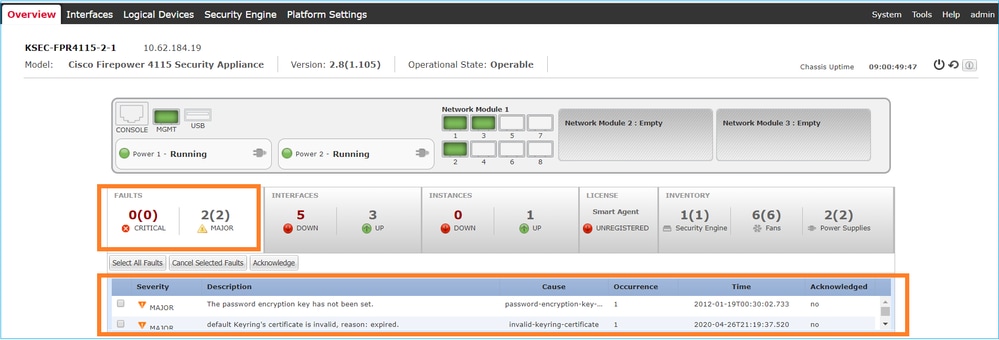
问:如何更改系统的主机名?
在系统范围下使用set name命令:
KSEC-FPR4115-2-1# scope system KSEC-FPR4115-2-1 /system # set name new-name Warning: System name modification changes FC zone name and redeploys them non-disruptively KSEC-FPR4115-2-1 /system* # commit-buffer KSEC-FPR4115-2-1 /system # exit new-name#
问:show server status Output下面的“Compute Mismatch”是什么?
新安装的安全模块必须经过确认并重新初始化,然后才能使用。即使通过RMA更换设备也是如此。
FPR9300# show server status
Server Slot Status Overall Status Discovery
------- --------------------------------- --------------------- ---------
1/1 Mismatch Compute Mismatch Complete
1/2 Equipped Ok Complete
1/3 Empty
FPR9300#
计算不匹配可能会导致此故障事件:
Service profile ssp-sprof-1 configuration failed due to compute-unavailable,insufficient-resources
show service-profile status将显示Unassociated,就如同模块不存在一样。
从CLI确认的步骤:
scope chassis 1
acknowledge slot
commit-buffer
或者,您可以使用机箱管理器UI来确认模块:

问: show slot Output中“令牌不匹配”的含义是什么?
这表示在确认安全模块后,尚未重新初始化:
FPR9300# scope ssa FPR9300 /ssa # show slot Slot: Slot ID Log Level Admin State Operational State ---------- --------- ------------ ----------------- 1 Info Ok Token Mismatch 2 Info Ok Online 3 Info Ok Not Available FPR9300 /ssa #
通过CLI重新初始化的步骤:
scope ssa scope slot <#> reinitialize commit-buffer
在Firepower 41xx上,这也可能意味着SSD缺失或出现故障。在scope server 1/1下通过show inventory storage检查SSD是否仍然存在:
FPR4140-A# scope ssa
FPR4140-A /ssa # show slot 1
Slot:
Slot ID Log Level Admin State Oper State
---------- --------- ------------ ----------
1 Info Ok Token Mismatch
FPR4140-A /ssa # show fault severity critical
Severity Code Last Transition Time ID Description
--------- -------- ------------------------ -------- -----------
Critical F1548 2018-03-11T01:22:59.916 38768 Blade swap detected on slot 1
FPR4140-A /ssa # scope server 1/1
FPR4140-A /chassis/server # show inventory storage
Server 1/1:
Name:
User Label:
Equipped PID: FPR4K-SM-36
Equipped VID: V01
Equipped Serial (SN): FLM12345KL6
Slot Status: Equipped
Acknowledged Product Name: Cisco Firepower 4100 Series Extreme Performance Security Engine
Acknowledged PID: FPR4K-SM-36
Acknowledged VID: V00
Acknowledged Serial (SN): FLM12345KL6
Acknowledged Memory (MB): 262144
Acknowledged Effective Memory (MB): 262144
Acknowledged Cores: 36
Acknowledged Adapters: 2
Motherboard:
Product Name: Cisco Firepower 4100 Series Extreme Performance Security Engine
PID: FPR4K-SM-36
VID: V01
Vendor: Cisco Systems Inc
Serial (SN): FLM12345KL6
HW Revision: 0
RAID Controller 1:
Type: SATA
Vendor: Cisco Systems Inc
Model: CHORLEYWOOD
Serial: FLM12345KL6
HW Revision:
PCI Addr: 00:31.2
Raid Support:
OOB Interface Supported: No
Rebuild Rate: N/A
Controller Status: Unknown
Local Disk 1:
Vendor:
Model:
Serial:
HW Rev: 0
Operability: N/A
Presence: Missing
Size (MB): Unknown
Drive State: Unknown
Power State: Unknown
Link Speed: Unknown
Device Type: Unspecified
Local Disk Config Definition:
Mode: No RAID
Description:
Protect Configuration: No
问:如何通过CLI设置时区、NTP和DNS?
这在FXOS平台设置下配置。应用本文档中的说明:FXOS平台设置。
要验证机箱时间设置,请执行以下操作:
KSEC-FPR4115-2-1# show clock
Tue May 5 21:30:55 CEST 2020
KSEC-FPR4115-2-1# show ntp
NTP Overall Time-Sync Status: Time Synchronized
要从模块引导CLI验证模块/刀片时间,请使用以下3个命令:
Firepower-module1>show ntp peerstatus
remote local st poll reach delay offset disp
=======================================================================
*203.0.113.126 203.0.113.1 2 64 377 0.00006 0.000018 0.02789
remote 203.0.113.126, local 203.0.113.1
hmode client, pmode mode#255, stratum 2, precision -20
leap 00, refid [192.0.2.1], rootdistance 0.19519, rootdispersion 0.17641
ppoll 6, hpoll 6, keyid 0, version 4, association 43834
reach 377, unreach 0, flash 0x0000, boffset 0.00006, ttl/mode 0
timer 0s, flags system_peer, config, bclient, prefer, burst
reference time: dbef8823.8066c43a Mon, Dec 5 2016 8:30:59.501
originate timestamp: 00000000.00000000 Mon, Jan 1 1900 2:00:00.000
receive timestamp: dbefb27d.f914589d Mon, Dec 5 2016 11:31:41.972
transmit timestamp: dbefb27d.f914589d Mon, Dec 5 2016 11:31:41.972
filter delay: 0.00008 0.00006 0.00008 0.00009
0.00008 0.00008 0.00008 0.00009
filter offset: 0.000028 0.000018 0.000034 0.000036
0.000033 0.000036 0.000034 0.000041
filter order: 1 2 6 0
4 5 3 7
offset 0.000018, delay 0.00006, error bound 0.02789, filter error 0.00412
Firepower-module1>show ntp association
remote refid st t when poll reach delay offset jitter
==============================================================================
*203.0.113.126 192.0.2.1 2 u 37 64 377 0.062 0.018 0.017
ind assid status conf reach auth condition last_event cnt
===========================================================
1 43834 961d yes yes none sys.peer 1
associd=43834 status=961d conf, reach, sel_sys.peer, 1 event, popcorn,
srcadr=203.0.113.126, srcport=123, dstadr=203.0.113.1, dstport=123,
leap=00, stratum=2, precision=-20, rootdelay=195.190, rootdisp=176.407,
refid=192.0.2.1,
reftime=dbef8823.8066c43a Mon, Dec 5 2016 8:30:59.501,
rec=dbefb27d.f91541fc Mon, Dec 5 2016 11:31:41.972, reach=377,
unreach=0, hmode=3, pmode=4, hpoll=6, ppoll=6, headway=22, flash=00 ok,
keyid=0, offset=0.018, delay=0.062, dispersion=0.778, jitter=0.017,
xleave=0.011,
filtdelay= 0.08 0.06 0.08 0.10 0.08 0.09 0.08 0.10,
filtoffset= 0.03 0.02 0.03 0.04 0.03 0.04 0.03 0.04,
filtdisp= 0.00 0.03 1.04 1.07 2.06 2.09 3.09 3.12
Firepower-module1>show ntp sysinfo
associd=0 status=0618 leap_none, sync_ntp, 1 event, no_sys_peer,
version="ntpd 4.2.6p5@1.2349-o Fri Oct 7 17:08:03 UTC 2016 (2)",
processor="x86_64", system="Linux/3.10.62-ltsi-WR6.0.0.27_standard",
leap=00, stratum=3, precision=-23, rootdelay=195.271, rootdisp=276.641,
refid=203.0.113.126,
reftime=dbefb238.f914779b Mon, Dec 5 2016 11:30:32.972,
clock=dbefb2a7.575931d7 Mon, Dec 5 2016 11:32:23.341, peer=43834, tc=6,
mintc=3, offset=0.035, frequency=25.476, sys_jitter=0.003,
clk_jitter=0.015, clk_wander=0.011
system peer: 203.0.113.126
system peer mode: client
leap indicator: 00
stratum: 3
precision: -23
root distance: 0.19527 s
root dispersion: 0.27663 s
reference ID: [203.0.113.126]
reference time: dbefb238.f914779b Mon, Dec 5 2016 11:30:32.972
system flags: auth monitor ntp kernel stats
jitter: 0.000000 s
stability: 0.000 ppm
broadcastdelay: 0.000000 s
authdelay: 0.000000 s
time since restart: 1630112
time since reset: 1630112
packets received: 157339
packets processed: 48340
current version: 48346
previous version: 0
declined: 0
access denied: 0
bad length or format: 0
bad authentication: 0
rate exceeded: 0
Firepower-module1>
有关NTP验证和故障排除的详细信息,请查阅本文档:配置、验证Firepower FXOS设备上的网络时间协议(NTP)设置并对其进行故障排除
问:如何设置智能许可和HTTP代理?
对于ASA逻辑设备,FXOS机箱需要智能许可。有关详细信息,请参阅本文档:ASA许可证管理
以下是许可证状态的示例输出:
FPR4115-2-1# scope license FPR4115-2-1 /license # show license all Smart Licensing Status ====================== Smart Licensing is ENABLED Registration: Status: REGISTERED Smart Account: BU Production Test Virtual Account: TAC-BETA Export-Controlled Functionality: Not Allowed Initial Registration: SUCCEEDED on Dec 15 14:41:55 2015 PST Last Renewal Attempt: SUCCEEDED on Dec 23 09:26:05 2015 PST Next Renewal Attempt: Jun 21 07:00:21 2016 PST Registration Expires: Dec 23 06:54:19 2016 PST License Authorization: Status: AUTHORIZED on Apr 07 15:44:26 2016 PST Last Communication Attempt: SUCCEEDED on Apr 07 15:44:26 2016 PST Next Communication Attempt: May 07 15:44:25 2016 PST Communication Deadline: Jul 06 15:38:24 2016 PST License Usage ============== No licenses in use Product Information =================== UDI: PID:FPR9K-SUP,SN:JAD123456AB Agent Version ============= Smart Agent for Licensing: 1.4.1_rel/31
或者:
fp9300-A# connect local-mgmt
fp9300-A(local-mgmt)# show license all
Smart Licensing Status
======================
Smart Licensing is ENABLED
Registration:
Status: REGISTERED
Smart Account: Cisco Internal
Virtual Account: Escalations
Export-Controlled Functionality: Allowed
Initial Registration: SUCCEEDED on Feb 10 18:55:08 2016 CST
Last Renewal Attempt: SUCCEEDED on Oct 09 15:07:25 2016 CST
Next Renewal Attempt: Apr 07 15:16:32 2017 CST
Registration Expires: Oct 09 15:10:31 2017 CST
License Authorization:
Status: AUTHORIZED on Sep 20 07:29:06 2016 CST
Last Communication Attempt: SUCCESS on Sep 20 07:29:06 2016 CST
Next Communication Attempt: None Communication Deadline: None
Licensing HA configuration error:
No Reservation Ha config error
License Usage
==============
No licenses in use
Product Information
===================
UDI: PID:FPR9K-SUP,SN:JAD190800VU
Agent Version
=============
Smart Agent for Licensing: 1.6.7_rel/95
问:如何通过CLI配置系统日志?
检查以下文档:
问:如何在Firepower设备上配置SNMP?
检查本文档:在Firepower NGFW设备上配置SNMP
问:如何安装/更换机箱管理器使用的SSL证书?
本文档可以帮助:安装FXOS机箱管理器的受信任证书
问:如何排除通过FPR9300机箱的流量故障?
检查以下文档:
问:如何查看机箱Mac地址表?
对于FP41xx和FP93xx平台,请使用以下任一命令:
FPR4115-2-1# connect fxos FPR4115-2-1(fxos)# show l2-table Ingress MAC Vlan Class VlanGrp Status Dst Eth1/1 78bc.1ae7.a45e 101 1 0 present 1 Veth776 78bc.1ae7.a45e 101 1 0 present 1 Po1 0100.5e00.0005 1001 1 0 present 1 Po1 0100.5e00.0006 1001 1 0 present 1 Po1 78bc.1ae7.a44e 1001 1 0 present 1 Po1 ffff.ffff.ffff 1001 63 0 present 1
FPR4115-2-1(fxos)# show mac address-table Legend: * - primary entry, G - Gateway MAC, (R) - Routed MAC, O - Overlay MAC age - seconds since first seen,+ - primary entry using vPC Peer-Link VLAN MAC Address Type age Secure NTFY Ports/SWID.SSID.LID ---------+-----------------+--------+---------+------+----+------------------ * 1001 0100.5e00.0005 static 0 F F Eth1/1 * 1001 0100.5e00.0006 static 0 F F Eth1/1 * 1001 78bc.1ae7.a44e static 0 F F Eth1/1 * 1001 ffff.ffff.ffff static 0 F F Eth1/1 * 101 78bc.1ae7.a45e static 0 F F Eth1/1 * 101 78bc.1ae7.a46f static 0 F F Veth776 * 4047 0015.a501.0100 static 0 F F Veth864 * 4047 0015.a501.0101 static 0 F F Veth1015 * 4043 78bc.1ae7.b000 static 0 F F Eth1/10 * 4043 78bc.1ae7.b00c static 0 F F Eth1/9 * 1 0015.a500.001f static 0 F F Veth887 * 1 0015.a500.002f static 0 F F Veth1018 * 1 0015.a500.01bf static 0 F F Veth905 * 1 0015.a500.01ef static 0 F F Veth1019
问:如何查看机箱接口MAC地址?
使用以下命令:
FPR4115-2-1# connect fxos FPR4115-2-1(fxos)# show interface mac-address -------------------------------------------------------------------------------- Interface Mac-Address Burn-in Mac-Address -------------------------------------------------------------------------------- Ethernet1/1 78bc.1ae7.a417 78bc.1ae7.a418 Ethernet1/2 78bc.1ae7.a417 78bc.1ae7.a419 Ethernet1/3 78bc.1ae7.a417 78bc.1ae7.a41a Ethernet1/4 78bc.1ae7.a417 78bc.1ae7.a41b Ethernet1/5 78bc.1ae7.a417 78bc.1ae7.a41c Ethernet1/6 78bc.1ae7.a417 78bc.1ae7.a41d Ethernet1/7 78bc.1ae7.a417 78bc.1ae7.a41e Ethernet1/8 78bc.1ae7.a417 78bc.1ae7.a41f Ethernet1/9 78bc.1ae7.a417 78bc.1ae7.a420 Ethernet1/10 78bc.1ae7.a417 78bc.1ae7.a421 Ethernet1/11 78bc.1ae7.a417 78bc.1ae7.a422 Ethernet1/12 78bc.1ae7.a417 78bc.1ae7.a423 port-channel1 78bc.1ae7.a417 78bc.1ae7.a41a port-channel48 78bc.1ae7.a417 0000.0000.0000 mgmt0 78bc.1ae7.a411 78bc.1ae7.a411 Vethernet690 78bc.1ae7.a417 78bc.1ae7.a417 Vethernet691 78bc.1ae7.a417 78bc.1ae7.a417 Vethernet692 78bc.1ae7.a417 78bc.1ae7.a417 Vethernet693 78bc.1ae7.a417 78bc.1ae7.a417 Vethernet694 78bc.1ae7.a417 78bc.1ae7.a417 Vethernet695 78bc.1ae7.a417 78bc.1ae7.a417 Vethernet696 78bc.1ae7.a417 78bc.1ae7.a417 Vethernet697 78bc.1ae7.a417 78bc.1ae7.a417 Vethernet698 78bc.1ae7.a417 78bc.1ae7.a417 Vethernet699 78bc.1ae7.a417 78bc.1ae7.a417 Vethernet700 78bc.1ae7.a417 78bc.1ae7.a417 Vethernet774 78bc.1ae7.a417 78bc.1ae7.a417 Vethernet775 78bc.1ae7.a417 78bc.1ae7.a417 Vethernet776 78bc.1ae7.a417 78bc.1ae7.a417 Vethernet777 78bc.1ae7.a417 78bc.1ae7.a417 Vethernet778 78bc.1ae7.a417 78bc.1ae7.a417 Vethernet779 78bc.1ae7.a417 78bc.1ae7.a417 Vethernet861 78bc.1ae7.a417 78bc.1ae7.a417 Vethernet862 78bc.1ae7.a417 78bc.1ae7.a417 Vethernet863 78bc.1ae7.a417 78bc.1ae7.a417 Vethernet864 78bc.1ae7.a417 78bc.1ae7.a417 Vethernet887 78bc.1ae7.a417 78bc.1ae7.a417 Vethernet905 78bc.1ae7.a417 78bc.1ae7.a417 Vethernet906 78bc.1ae7.a417 78bc.1ae7.a417 Vethernet1015 78bc.1ae7.a417 78bc.1ae7.a417 Vethernet1018 78bc.1ae7.a417 78bc.1ae7.a417 Vethernet1019 78bc.1ae7.a417 78bc.1ae7.a417 Vethernet1020 78bc.1ae7.a417 78bc.1ae7.a417 Vethernet1021 78bc.1ae7.a417 78bc.1ae7.a417
问:如何在FXOS管理引擎(MIO)上执行密码恢复?
有关FP41xx和FP9300上的口令恢复过程,请参阅本文档:Firepower 9300/4100系列设备的口令恢复过程
问:如何在ASA或FTD逻辑设备上执行密码恢复?
要重置逻辑设备密码,您需要重新引导设备。通过Bootstrap灾难恢复过程,您可以更改以下任何项目:
- ASA/FTD管理IP - IP、网络掩码、网关、IPv6、前缀长度
- ASA密码
- FTD注册密钥、密码、FMC IP、搜索域、防火墙模式、DNS服务器、FQDN
- ASA集群IP池、网络掩码、网关、前缀长度、虚拟IP。

注意:必须在维护时段(MW)中执行引导恢复过程,因为它需要重新加载逻辑设备
示例 1
可以使用FXOS UI编辑逻辑设备的引导程序设置。导航到“逻辑设备”选项卡,编辑设备
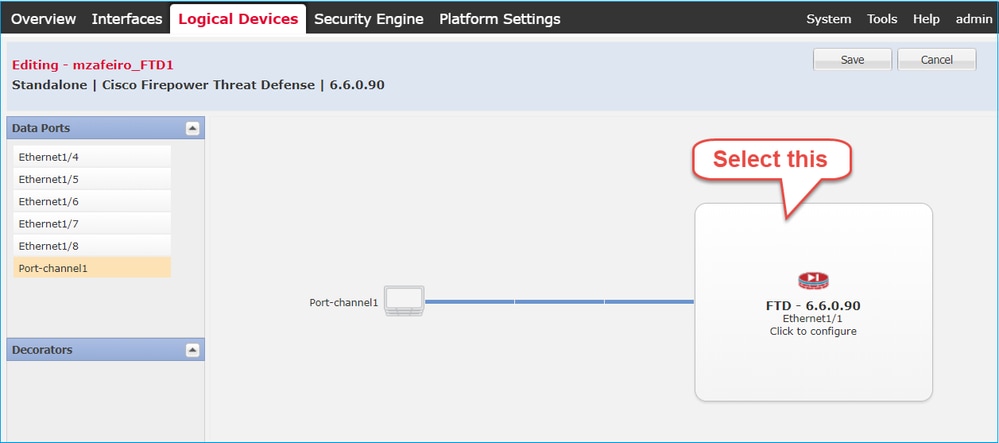
设置密码:
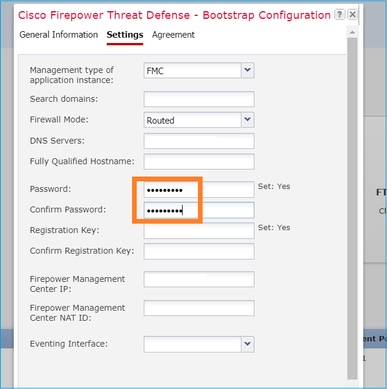
保存此消息后,将显示:
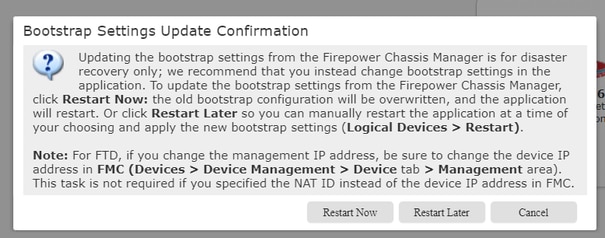
示例 2
以下是ASA启用密码更改/恢复的示例:
FP4110-A# scope ssa
FP4110-A /ssa # show logical-device
Logical Device:
Name Description Slot ID Mode Oper State Templa te Name
---------- ----------- ---------- ---------- ------------------------ ------ -------
asa 1 Standalone Ok asa
FP4110-A /ssa # scope logical-device asa
FP4110-A /ssa/logical-device # scope mgmt-bootstrap asa
FP4110-A /ssa/logical-device/mgmt-bootstrap # show config
enter mgmt-bootstrap asa
create bootstrap-key-secret PASSWORD
! set value
exit
enter ipv4 1 default
set gateway 172.16.171.1
set ip 172.16.171.226 mask 255.255.255.0
exit
exit
FP4110-A /ssa/logical-device/mgmt-bootstrap # enter bootstrap-key-secret PASSWORD
FP4110-A /ssa/logical-device/mgmt-bootstrap/bootstrap-key-secret # set value
Value: <enter new enable password in here>
Warning: Bootstrap changes are not automatically applied to app-instances. To apply the changes, please do clear-mgmt-bootstrap, and restart each app-instance.
FP4110-A /ssa/logical-device/mgmt-bootstrap/bootstrap-key-secret* # commit-buffer
FP4110-A /ssa/logical-device/mgmt-bootstrap/bootstrap-key-secret # top
FP4110-A# scope ssa
FP4110-A /ssa # scope slot 1
FP4110-A /ssa/slot # scope app-instance asa
FP4110-A /ssa/slot/app-instance # clear-mgmt-bootstrap
Warning: Clears the application management bootstrap. Application needs to be restarted for this action to be effective.
FP4110-A /ssa/slot/app-instance* # commit-buffer
FP4110-A /ssa/slot/app-instance # restart
FP4110-A /ssa/slot/app-instance* # commit-buffer
在连接到ASA之前检查它是否处于联机状态,并使用新的启用密码。
FP4110-A /ssa/slot/app-instance # show
Application Instance:
App Name Admin State Oper State Running Version Startup Version Profile Name Cluster State Cluster Role
---------- ----------- ---------------- --------------- --------------- ------------ --------------- ------------
asa Enabled Online 9.9.1.76 9.9.1.76 Not Applicable None
FP4110-A /ssa/slot/app-instance #
问:如何更改FXOS用户(例如admin)的当前密码?
使用此程序:
FP4110-1-A# scope security FP4110-1-A /security # show local-user User Name First Name Last name --------------- --------------- --------- admin FP4110-1-A /security # enter local-user admin FP4110-1-A /security/local-user # set password Enter a password: Confirm the password: FP4110-1-A /security/local-user* # commit-buffer FP4110-1-A /security/local-user #
问:如何降级FXOS?
FXOS映像的降级不受官方支持。降级FXOS映像版本的唯一方法是执行设备的完整重新映像。这记录在Firepower 4100/9300升级路径
问:如何降级/升级ASA逻辑设备?
通过机箱管理器降级/升级ASA版本的步骤:更新逻辑设备的映像版本
要通过CLI进行更改,请使用以下配置指南部分:更新逻辑设备的映像版本

注意:在CLI上提交commit-buffer后,它会立即重新启动模块。与此类似,在机箱管理器上,一旦您点击ok,它会重新启动模块。无需手动重新启动。
问:如何通过CLI检查FXOS升级状态?
当所有组件进入就绪状态后,升级完成:
FP9300# scope system
FP9300 /system # show firmware monitor
FPRM:
Package-Vers: 2.0(1.37)
Upgrade-Status: Ready
Fabric Interconnect A:
Package-Vers: 2.0(1.23)
Upgrade-Status: Upgrading
Chassis 1:
Server 1:
Package-Vers: 2.0(1.23)
Upgrade-Status: Ready
Server 2:
Package-Vers: 2.0(1.23)
Upgrade-Status: Upgrading
其他有用的命令
FP9300 /firmware/auto-install # show fsm status FP9300 /firmware/auto-install # show fsm status expand
问:如何从FXOS CLI重新加载逻辑设备?
首选方法是使用FCM UI。如果由于某种原因无法访问UI,请使用以下命令:
# scope chassis 1
/chassis # scope server 1/1
/chassis/server # reset ?
hard-reset-immediate Perform an immediate hard reset
hard-reset-wait Wait for the completion of any pending management oper
/chassis/server # commit-buffer
问:如何检查FXOS机箱正常运行时间和上次重新加载原因?
FXOS正常运行时间检查在存在FXOS回溯的情况下非常有用。您可以从UI (FCM)或CLI查看FXOS:
FPR9K-1-A# connect fxos FPR9K-1-A(fxos)# show system uptime System start time: Sun Sep 25 09:57:19 2016 System uptime: 28 days, 9 hours, 38 minutes, 14 seconds Kernel uptime: 28 days, 9 hours, 38 minutes, 41 seconds Active supervisor uptime: 28 days, 9 hours, 38 minutes, 14 seconds
此外,为了确定上次重新加载的原因,请使用此命令:
FPR9K-1-A(fxos)# show system reset-reason
----- reset reason for Supervisor-module 1 (from Supervisor in slot 1) ---
1) At 212883 usecs after Fri Oct 21 22:34:35 2016
Reason: Kernel Panic
Service:
Version: 5.0(3)N2(3.02)
2) At 106690 usecs after Thu May 26 16:07:38 2016
Reason: Reset Requested by CLI command reload
Service:
Version: 5.0(3)N2(3.02)
对于FPR2100正常运行时间,请执行以下操作:
1. 获取“show tech-support fprm detail”捆绑包
2. 提取捆绑包的内容
3. 检查文件tmp/inventory_manager.xml
有一个条目显示正常运行时间(以秒为单位):
tmp/inventory_manager.xml:
151
问:如何检查FXOS的可用磁盘空间?
也称为“工作区”:
FPR9K-1-A# connect local-mgmt FPR9K-1-A(local-mgmt)# dir 1 29 Sep 25 09:56:22 2016 blade_debug_plugin 1 19 Sep 25 09:56:22 2016 bladelog 1 16 Aug 05 15:41:05 2015 cores 1 2841476 Apr 26 14:13:12 2016 d 2 4096 Dec 01 10:09:11 2015 debug_plugin/ 1 31 Aug 05 15:41:05 2015 diagnostics 1 2842049 Feb 23 03:26:38 2016 dp 1 18053120 Feb 23 11:10:19 2016 fpr9k-1-0-sam_logs_all.tar 1 18176000 Feb 23 11:10:43 2016 fpr9k-1-1-sam_logs_all.tar 1 19302400 Feb 23 11:11:07 2016 fpr9k-1-2-sam_logs_all.tar 1 16312320 Feb 23 11:06:53 2016 fpr9k-1-3-sam_logs_all.tar 1 2841476 Feb 22 18:47:00 2016 fxos-dplug.5.0.3.N2.3.13.67g.gSSA 2 4096 Aug 05 15:38:58 2015 lost+found/ 1 25 Dec 01 11:11:50 2015 packet-capture 1 18493440 Feb 23 10:44:51 2016 sam_logs_all.tar 2 4096 Sep 14 11:23:11 2016 techsupport/ Usage for workspace:// 4032679936 bytes total 324337664 bytes used 3503489024 bytes free
FPR9K-1-A(local-mgmt)# dir volatile:/ 1 66 Oct 27 08:17:48 2016 xmlout_5816 Usage for volatile:// 251658240 bytes total 4096 bytes used 251654144 bytes free
检查引导闪存可用空间。请注意,此输出还显示工作空间大小和使用情况:
FPR9K-1-A# scope fabric-interconnect a
FPR9K-1-A /fabric-interconnect # show storage
Storage on local flash drive of fabric interconnect:
Partition Size (MBytes) Used Percentage
---------------- ---------------- ---------------
bootflash 106490 9
opt 3870 2
spare 5767 1
usbdrive Nothing Empty
workspace 3845 9
问:如何将FXOS的配置重置为出厂默认设置?
使用以下命令:
FPR9K-1-A# connect local-mgmt FPR9K-1-A(local-mgmt)# erase configuration

注意:这将重新启动系统并擦除整个配置,包括管理IP地址。因此,请确保连接了控制台。系统重新启动后,安装应用程序将运行,您可以重新输入管理配置信息。
示例
FPR9K-1# connect local-mgmt
FPR9K-1(local-mgmt)# erase configuration
All configurations are erased and system must reboot. Are you sure? (yes/no): yes
Removing all the configuration. Please wait....
/bin/rm: cannot remove directory `/bootflash/sysdebug//tftpd_logs': Device or resource busy
sudo: cannot get working directory
sudo: cannot get working directory
Configurations are cleaned up. Rebooting....
...
System is coming up ... Please wait ...
System is coming up ... Please wait ...
2016 Oct 28 06:31:00 %$ VDC-1 %$ %USER-0-SYSTEM_MSG: Starting bcm_attach - bcm_usd
System is coming up ... Please wait ...
2016 Oct 28 06:31:06 %$ VDC-1 %$ %USER-0-SYSTEM_MSG: Finished bcm_attach... - bcm_usd
2016 Oct 28 06:31:07 %$ VDC-1 %$ %USER-0-SYSTEM_MSG: Enabling Filter on CPU port - bcm_usd
System is coming up ... Please wait ...
2016 Oct 28 06:31:11 switch %$ VDC-1 %$ %VDC_MGR-2-VDC_ONLINE: vdc 1 has come online
System is coming up ... Please wait ...
nohup: appending output to `nohup.out'
---- Basic System Configuration Dialog ----
This setup utility guides you through the basic configuration of
the system. Only minimal configuration including IP connectivity to
the Fabric interconnect and its clustering mode is performed through these steps.
Type Ctrl-C at any time to abort configuration and reboot system.
To back track or make modifications to already entered values,
complete input till end of section and answer no when prompted
to apply configuration.
You have chosen to setup a new Security Appliance. Continue? (y/n):
问:如何从FXOS CLI检查逻辑设备的引导程序配置(分配的接口、版本等)?
FPR4100-3-A# scope ssa
FPR4100-3-A /ssa # show configuration
scope ssa
enter logical-device FTD4150-3 ftd 1 standalone
enter external-port-link Ethernet16_ftd Ethernet1/6 ftd
set decorator ""
set description ""
set port-name Ethernet1/6
exit
enter external-port-link Ethernet17_ftd Ethernet1/7 ftd
set decorator ""
set description ""
set port-name Ethernet1/7
exit
enter external-port-link Ethernet18_ftd Ethernet1/8 ftd
set decorator ""
set description ""
set port-name Ethernet1/8
exit
enter mgmt-bootstrap ftd
enter bootstrap-key DNS_SERVERS
set value 192.0.2.100
exit
enter bootstrap-key FIREPOWER_MANAGER_IP
set value 10.62.148.57
exit
enter bootstrap-key FIREWALL_MODE
set value routed
exit
enter bootstrap-key FQDN
set value FTD4150-3.lab.com
exit
enter bootstrap-key SEARCH_DOMAINS
set value lab.com
exit
enter bootstrap-key-secret PASSWORD
! set value
exit
enter bootstrap-key-secret REGISTRATION_KEY
! set value
exit
enter ipv4 1 firepower
set gateway 10.62.148.1
set ip 10.62.148.89 mask 255.255.255.128
exit
exit
set description ""
set res-profile-name ""
exit
scope slot 1
enter app-instance ftd
enable
set startup-version 6.0.1.1213
exit
set log-level info
exit
scope app asa 9.12.4.12
set-default
exit
scope app ftd 6.0.1.1213
accept-license-agreement
set-default
exit
exit
这相当于:
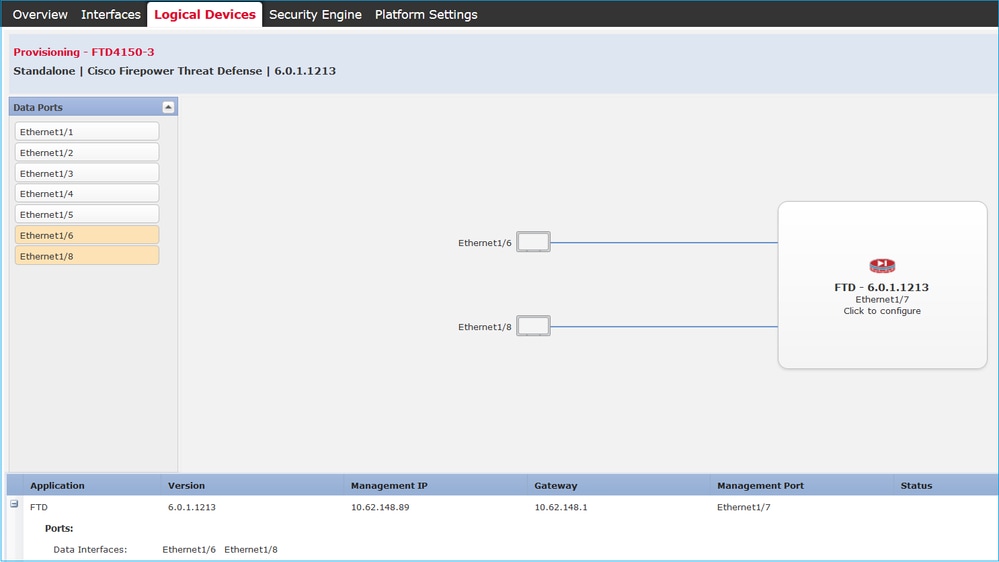
如果要查看所有FXOS配置,请添加关键字“all”(输出有几页长):
FPR4100-3-A /ssa # show configuration all
问:如何检查FXOS接口的状态(端口类型、状态)?
FPR4100-3-A# scope eth-uplink
FPR4100-3-A /eth-uplink # scope fabric a
FPR4100-3-A /eth-uplink/fabric # show interface Interface: Port Name Port Type Admin State Oper State State Reason --------------- ------------------ ----------- ---------------- ------------ Ethernet1/1 Data Disabled Admin Down Administratively down Ethernet1/2 Data Disabled Admin Down Administratively down Ethernet1/3 Data Disabled Admin Down Administratively down Ethernet1/4 Data Disabled Sfp Not Present Unknown Ethernet1/5 Data Disabled Admin Down Administratively down Ethernet1/6 Data Enabled Up Ethernet1/7 Mgmt Enabled Up Ethernet1/8 Data Enabled Up FPR4100-3-A /eth-uplink/fabric #
这相当于:
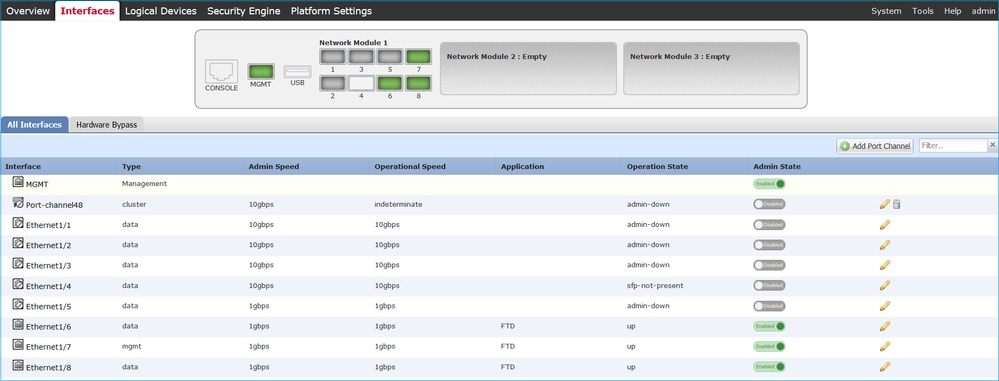
问:如何检查机箱上的CPU和内存利用率?
FPR9K-2-A# connect fxos FPR9K-2-A(fxos)# show system resources Load average: 1 minute: 1.60 5 minutes: 1.30 15 minutes: 1.15 Processes : 967 total, 1 running CPU states : 1.8% user, 1.1% kernel, 97.1% idle Memory usage: 16326336K total, 4359740K used, 11966596K free

注意:即使对于属于同一型号的2台设备,输出中显示的总数也可能不同。具体来说,总数取自free命令输出,而后者又取自/proc/meminfo。
要检查内存,请执行以下操作:
FPR4100-8-A /fabric-interconnect # show detail
Fabric Interconnect:
ID: A
Product Name: Cisco FPR-4140-SUP
PID: FPR-4140-SUP
VID: V02
Vendor: Cisco Systems, Inc.
Serial (SN): FLM12345KL6
HW Revision: 0
Total Memory (MB): 8074
OOB IP Addr: 10.62.148.196
OOB Gateway: 10.62.148.129
OOB Netmask: 255.255.255.128
OOB IPv6 Address: ::
OOB IPv6 Gateway: ::
Prefix: 64
Operability: Operable
Thermal Status: Ok
Current Task 1:
Current Task 2:
Current Task 3:
要验证每进程内存使用率检查(RES =物理内存),请执行以下操作:
FPR4100-2-A-A# connect local-mgmt FPR4100-2-A-A(local-mgmt)# show processes Cpu(s): 8.0%us, 4.2%sy, 3.9%ni, 83.8%id, 0.0%wa, 0.0%hi, 0.1%si, 0.0%st Mem: 8267648k total, 3866552k used, 4401096k free, 288k buffers Swap: 0k total, 0k used, 0k free, 1870528k cached PID USER PR NI VIRT RES SHR S %CPU %MEM TIME+ COMMAND 5024 root -2 0 354m 114m 34m R 43 1.4 7976:51 /isan/bin/bcm_usd 1096 root 20 0 10352 3992 3332 S 0 0.0 0:00.28 sshd: admin@pts/1 1140 root 20 0 117m 78m 53m S 0 1.0 0:00.42 /isan/bin/ucssh --ucs-mgmt -p admin 1856 root 20 0 2404 632 512 S 0 0.0 2:29.32 /nuova/bin/cmcmon -f /etc/cmcmon.conf 1859 root 20 0 23804 1932 1532 S 0 0.0 1427:47 dmserver -F 1860 root 20 0 2244 472 404 S 0 0.0 0:00.01 /sbin/hotplug2 --persistent --set-rules-file /etc/automount.rules --set-worker /lib/worker_single.so 1861 root 20 0 57116 10m 6552 S 0 0.1 7:28.76 /isan/sbin/sysmgr -V 1864 root 20 0 14044 4136 1072 S 0 0.1 1:06.19 rsyslogd -c3 -i/var/run/rsyslogd.pid 4909 root 20 0 3568 1100 876 S 0 0.0 0:00.48 /isan/sbin/xinetd -syslog local7 -loop 250 -stayalive -reuse -dontfork 4911 root 20 0 58232 12m 6152 S 0 0.2 18:39.24 /isan/sbin/syslogd -d -n -m 0 -r 4912 root 20 0 20076 3532 2368 S 0 0.0 0:00.02 /isan/bin/sdwrapd 4913 root 21 1 2756 300 192 S 0 0.0 0:00.04 /usr/sbin/in.tftpd -l -c -s /bootflash 4914 root 20 0 58312 17m 8724 S 0 0.2 13:45.34 /isan/bin/pfm 4937 root 20 0 2208 332 272 S 0 0.0 0:00.01 /sbin/klogd -2 -x -c 1 4939 root 20 0 26692 4656 3620 S 0 0.1 0:24.01 /isan/bin/vshd
...
提示:
1. 收集show process memory输出
2. 将输出粘贴到Linux计算机上的文件中(cat > top.log)
3. 根据RES列对文件进行排序
这将显示GB、MB等
mzafeiro@MZAFEIRO-JA2YS:$ cat top.log | sort -V -k 6 1954 root 20 0 1645m 1.6g 1372 S 0.0 20.7 793:32.99 dmserver 7556 root 20 0 207m 9.8m 6184 S 0.0 0.1 73:52.25 udld 5563 root 20 0 333m 9.8m 7032 S 0.0 0.1 5:08.65 cdpd 5523 root 20 0 327m 103m 28m S 0.0 1.3 0:12.38 afm 24040 daemon 23 3 592m 115m 33m S 0.0 1.5 74:56.57 httpd 5329 root -2 0 384m 132m 29m S 9.4 1.7 27130:09 bcm_usd 5317 root 20 0 401m 150m 35m S 0.0 1.9 33:19.05 fwm 5625 root 24 4 450m 179m 35m S 0.0 2.3 275:38.25 svc_sam_statsAG 5614 root 23 3 495m 247m 54m S 0.0 3.2 355:59.95 svc_sam_dme 21688 root 20 0 2672 1080 880 S 0.0 0.0 3:15.29 ntpd 8819 root 35 15 2408 1084 748 R 5.6 0.0 0:00.06 top
问:如何检查机箱接口收发器类型?
在Firepower 4100/9300中,请使用此命令:
FPR9K-2-A# connect fxos
FPR9K-2-A(fxos)# show interface e1/3 transceiver details
Ethernet1/3
transceiver is present
type is 1000base-T
name is CISCO-METHODE
part number is SP7041-R
revision is
serial number is FLM12345KL6
nominal bitrate is 1300 MBit/sec
Link length supported for copper is 100 m
cisco id is --
cisco extended id number is 4
DOM is not supported
FPR9K-2-A(fxos)#
如果是光纤,输出为:
FPR4100-1-A(fxos)# show interface e1/1 transceiver details
Ethernet1/1
transceiver is present
type is 10Gbase-SR
name is CISCO-JDSU
part number is PLRXPL-SC-S43-CS
revision is 1
serial number is FLM12345KL6
nominal bitrate is 10300 MBit/sec
Link length supported for 50/125um OM2 fiber is 82 m
Link length supported for 62.5/125um fiber is 26 m
Link length supported for 50/125um OM3 fiber is 300 m
cisco id is --
cisco extended id number is 4
Calibration info not available
在Firepower 1000/2100中,请使用此命令:
FPR2100# scope fabric-interconnect
FPR2100 /fabric-interconnect # show inventory expand detail | egrep ignore-case "Port|Xcvr"
...
Slot 1 Port 13:
Xcvr: 10 Gbase SR
Xcvr Model: PLRXPL-SC-S43-C
Xcvr Vendor: Cisco Systems, Inc.
Xcvr Serial: ABCD1234
Slot 1 Port 14:
Xcvr: 10 Gbase SR
Xcvr Model: PLRXPL-SC-S43-C
Xcvr Vendor: Cisco Systems, Inc.
Xcvr Serial: VWXY1234
Slot 1 Port 15:
Xcvr: Non Present
Xcvr Model:
Xcvr Vendor:
Xcvr Serial:
Slot 1 Port 16:
Xcvr: Non Present
Xcvr Model:
Xcvr Vendor:
Xcvr Serial:
问:如何检查模块/刀片/服务器/网络模块信息(硬件类型/PID/SN/内存/内核等)?
此命令显示机箱和模块(网络模块)的产品ID (PID)和序列号(SN)
FP4110-7-A# connect fxos
FP4110-7-A(fxos)# show inventory NAME: "Chassis", DESCR: "Firepower 41xx Security Appliance" PID: FPR-4110-SUP , VID: V02 , SN: FLM12345KL6 <--- Chassis SN NAME: "Module 1", DESCR: "Firepower 41xx Supervisor" PID: FPR-4110-SUP , VID: V02 , SN: FLM12345KL6 <--- Embedded module on FPR4100 NAME: "Module 3", DESCR: "Firepower 6x10G FTW SFP+ SR NM" PID: FPR-NM-6X10SR-F , VID: V00 , SN: FLM12345KL6 <--- FTW Netmode SN
FPR4110具有2个用于网络模块(2和3)的插槽,示例中的设备在插槽3中安装了FTW网络模块。
FPR9K-1-A# scope chassis 1
FPR9K-1-A /chassis # show inventory server
Chassis 1:
Servers:
Server 1/1:
Equipped Product Name: Cisco Firepower 9000 Series High Performance Security Module
Equipped PID: FPR9K-SM-36
Equipped VID: V01
Equipped Serial (SN): FLM12345KL6
Slot Status: Equipped
Acknowledged Product Name: Cisco Firepower 9000 Series High Performance Security Module
Acknowledged PID: FPR9K-SM-36
Acknowledged VID: V01
Acknowledged Serial (SN): FLM12345KL6
Acknowledged Memory (MB): 262144
Acknowledged Effective Memory (MB): 262144
Acknowledged Cores: 36
Acknowledged Adapters: 2
Server 1/2:
Equipped Product Name: Cisco Firepower 9000 Series High Performance Security Module
Equipped PID: FPR9K-SM-36
Equipped VID: V01
Equipped Serial (SN): FLM12345KL6
Slot Status: Equipped
Acknowledged Product Name: Cisco Firepower 9000 Series High Performance Security Module
Acknowledged PID: FPR9K-SM-36
Acknowledged VID: V01
Acknowledged Serial (SN): FLM12345KL6
Acknowledged Memory (MB): 262144
Acknowledged Effective Memory (MB): 262144
Acknowledged Cores: 36
Acknowledged Adapters: 2
Server 1/3:
Equipped Product Name: Cisco Firepower 9000 Series High Performance Security Module
Equipped PID: FPR9K-SM-36
Equipped VID: V01
Equipped Serial (SN): FLM12345KL6
Slot Status: Equipped
Acknowledged Product Name: Cisco Firepower 9000 Series High Performance Security Module
Acknowledged PID: FPR9K-SM-36
Acknowledged VID: V01
Acknowledged Serial (SN): FLM12345KL6
Acknowledged Memory (MB): 262144
Acknowledged Effective Memory (MB): 262144
Acknowledged Cores: 36
Acknowledged Adapters: 2
服务器1/1 =模块/刀片1
服务器1/2 =模块/刀片2
服务器1/3 =模块/刀片3
FPR41xx型号PID:
- FPR4K-SM-12 = FPR4110
- FPR4K-SM-24 = FPR4120
- FPR4K-SM-36 = FPR4140
- FPR4K-SM-44 = FPR4150
- FPR4K-SM-24S = FPR4115
- FPR4K-SM-32S = FPR4125
- FPR4K-SM-44S = FPR4145
您还可以获取scope server <chassis-id/blade-id>下的其他信息:
FP9300-A# scope server 1/1
FP9300-A /chassis/server # show inventory
<CR>
> Redirect it to a file
>> Redirect it to a file in append mode
adapter Adapter
bios Bios
board Board
cpu Cpu
detail Detail
expand Expand
memory Memory
mgmt Mgmt
storage Storage
| Pipe command output to filter
FP9300-A /chassis/server # show inventory storage
Server 1/1:
Name:
User Label:
Equipped PID: FPR9K-SM-36
Equipped VID: V01
Equipped Serial (SN): FLM12345PBD
Slot Status: Equipped
Acknowledged Product Name: Cisco Firepower 9000 Series High Performance Security Module
Acknowledged PID: FPR9K-SM-36
Acknowledged VID: 01
Acknowledged Serial (SN): FLM67890PBD
Acknowledged Memory (MB): 262144
Acknowledged Effective Memory (MB): 262144
Acknowledged Cores: 36
Acknowledged Adapters: 2
Motherboard:
Product Name: Cisco Firepower 9000 Series High Performance Security Module
PID: FPR9K-SM-36
VID: V01
Vendor: Cisco Systems Inc
Serial (SN): FLM12345KL6
HW Revision: 0
RAID Controller 1:
Type: SAS
Vendor: Cisco Systems Inc
Model: UCSB-MRAID12G
Serial: FLM12345KL6
HW Revision: C0
PCI Addr: 01:00.0
Raid Support: RAID0, RAID1
OOB Interface Supported: Yes
Rebuild Rate: 30
Controller Status: Optimal
Local Disk 1:
Product Name:
PID:
VID:
Vendor: TOSHIBA
Model: PX02SMF080
Vendor Description:
Serial: FLM12345KL6
HW Rev: 0
Block Size: 512
Blocks: 1560545280
Operability: Operable
Oper Qualifier Reason: N/A
Presence: Equipped
Size (MB): 761985
Drive State: Online
Power State: Active
Link Speed: 12 Gbps
Device Type: SSD
Local Disk 2:
Product Name:
PID:
VID:
Vendor: TOSHIBA
Model: PX02SMF080
Vendor Description:
Serial: FLM12345KL6
HW Rev: 0
Block Size: 512
Blocks: 1560545280
Operability: Operable
Oper Qualifier Reason: N/A
Presence: Equipped
Size (MB): 761985
Drive State: Online
Power State: Active
Link Speed: 12 Gbps
Device Type: SSD
Local Disk Config Definition:
Mode: RAID 1 Mirrored
Description:
Protect Configuration: Yes
Virtual Drive 0:
Type: RAID 1 Mirrored
Block Size: 512
Blocks: 1560545280
Operability: Operable
Presence: Equipped
Size (MB): 761985
Lifecycle: Allocated
Drive State: Optimal
Strip Size (KB): 64
Access Policy: Read Write
Read Policy: Normal
Configured Write Cache Policy: Write Through
Actual Write Cache Policy: Write Through
IO Policy: Direct
Drive Cache: No Change
Bootable: True
FP9300-A /chassis/server #

注意:在FP41xx平台上,因为它们不使用RAID,show inventory storage会将控制器状态显示为“未知”。它们不是RAID的主要原因是第二个SSD用于其他功能,如FTD逻辑设备上的MSP(恶意软件存储包)。
问:如何从FXOS GUI和CLI中删除ASA或FTD映像?
从FCM GUI:
要从GUI中删除,请导航到System > Updates并删除映像:
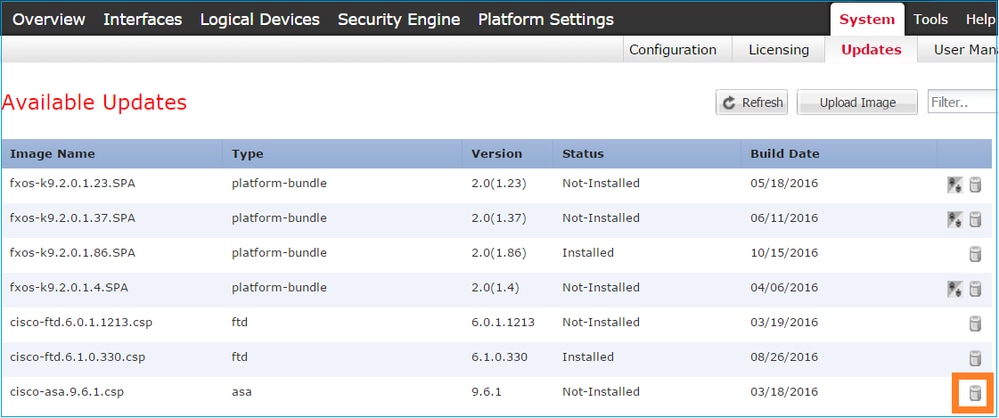
从FXOS CLI
FPR4100# scope ssa
FPR4100 /ssa # show app
Application:
Name Version Description Author Deploy Type CSP Type Is Default App
------ ---------- ----------- ---------- ----------- ----------- --------------
asa 9.6.1 N/A cisco Native Application Yes
ftd 6.0.1.1213 N/A cisco Native Application No
ftd 6.1.0.330 N/A cisco Native Application Yes
FPR4100 /ssa # delete app asa 9.6.1
FPR4100 /ssa* # commit
FPR4100 /ssa # show app
Application:
Name Version Description Author Deploy Type CSP Type Is Default App
---------- ---------- ----------- ---------- ----------- ----------- --------------
ftd 6.0.1.1213 N/A cisco Native Application No
ftd 6.1.0.330 N/A cisco Native Application Yes
问:如何从CLI检查FXOS版本?
有几种方法可以做到这一点。
方式1
FPR4100# show fabric-interconnect firmware
Fabric Interconnect A:
Running-Kern-Vers: 5.0(3)N2(4.01.65)
Running-Sys-Vers: 5.0(3)N2(4.01.65)
Package-Vers: 2.0(1.86)
Startup-Kern-Vers: 5.0(3)N2(4.01.65)
Startup-Sys-Vers: 5.0(3)N2(4.01.65)
Act-Kern-Status: Ready
Act-Sys-Status: Ready
Bootloader-Vers:
这与FCM GUI中显示的内容相同:

途径2
FP4145-1# show version
Version: 2.6(1.192)
Startup-Vers: 2.6(1.192)
问:如何验证FXOS上的接口MTU?
默认情况下,Firepower 4100/9300机箱支持超巨型帧。您可以使用以下命令检查接口MTU:
FPR9K-1-A# connect fxos
FPR9K-1-A(fxos)# show hardware internal bcm-usd info phy-info all +-----------------+------------------------------------------------------------+ | port phy info | +-----------------+------------------------------------------------------------+ front-port : 1 asic-port : 125 sfp installed : yes enable : ena speed : 1G autoneg : on interface : (10)XFI duplex: half linkscan : sw pause_tx : 0x0 pause_rx : 0x0 max frame : 9216 local_advert : 0x20 remote_advert : 0x420 port_40g_enable : 0 local_fault : 0x1 remote_fault : 0x0 xcvr sfp type : (1)PHY_SFP_1G_COPPER TSC4 registers: txfir(0xc252):0x0000 txdrv(0xc017):0x0000 lane(0x9003):0x1b1b Asic 56846 Registers signal_detect(1.0x81d0):0x0000 link_status(1.0x81d1):0x0000 rx_link_state(1.0x0):0x0000 pcs_rx_tx_fault(1.0x0008):0x0000 pcs_block_status_0x20(1.0x20) :0x0000 pcs_block_status_0x21(1.0x021) : 0x0000 transmitter_reg(1.0x8000):0x0000 micro_ver(1.0x81f0):0x0000
或者,在fxos命令shell中检查MTU:
KSEC-FPR4112-4# connect fxos
<output is skipped>
KSEC-FPR4112-4(fxos)# show interface ethernet 1/1
Ethernet1/1 is up
Dedicated Interface
Hardware: 1000/10000 Ethernet, address: 14a2.a02f.07c0 (bia 14a2.a02f.07c0)
Description: U: Uplink
MTU 9216 bytes, BW 1000000 Kbit, DLY 10 usec
问:如何检查已安装的应用程序?
从机箱CLI使用命令scope ssa,然后使用show slot expand detail。
还可以在chassis show tech bundle内的文件sam_techsupportinfo上找到相同信息。
`scope ssa`
`show slot expand detail`
Slot:
Slot ID: 1
Log Level: Info
Admin State: Ok
Operational State: Online
Disk State: Ok
Clear Log Data: Available
Application Instance:
Application Name: asa
Admin State: Enabled
Operational State: Online
Running Version: 9.6.2
Startup Version: 9.6.2
Hotfixes:
Externally Upgraded: No
Cluster Oper State: Not Applicable
Current Job Type: Start
Current Job Progress: 100
Current Job State: Succeeded
Clear Log Data: Available
Error Msg:
Current Task:
App Attribute:
App Attribute Key: mgmt-ip
Value: 0.0.0.0
App Attribute Key: mgmt-url
Value: https://0.0.0.0/
Heartbeat:
Last Received Time: 2017-03-15T10:25:02.220
Heartbeat Interval: 1
Max Number of Missed heartbeats Permitted: 3
Resource:
Allocated Core NR: 46
Allocated RAM (KB): 233968896
Allocated Data Disk (KB): 20971528
Allocated Binary Disk (KB): 174964
Allocated Secondary Disk (KB): 0
Heartbeat:
Last Received Time: 2017-03-15T10:25:00.447
Heartbeat Interval: 5
Max Number of Missed heartbeats Permitted: 3
Monitor:
OS Version: 9.6(1.150)
CPU Total Load 1 min Avg: 48.110001
CPU Total Load 5 min Avg: 48.110001
CPU Total Load 15 min Avg: 48.110001
Memory Total (KB): 264377600
Memory Free (KB): 236835112
Memory Used (KB): 27542488
Memory App Total (KB): 233968896
Disk File System Count: 5
Blade Uptime: up 1 day, 6:56
Last Updated Timestamp: 2017-03-15T10:24:10.306
Disk File System:
File System: /dev/sda1
Mount Point: /mnt/boot
Disk Total (KB): 7796848
Disk Free (KB): 7694456
Disk Used (KB): 102392
File System: /dev/sda2
Mount Point: /opt/cisco/config
Disk Total (KB): 1923084
Disk Free (KB): 1734420
Disk Used (KB): 90976
File System: /dev/sda3
Mount Point: /opt/cisco/platform/logs
Disk Total (KB): 4805760
Disk Free (KB): 4412604
Disk Used (KB): 149036
File System: /dev/sda5
Mount Point: /var/data/cores
Disk Total (KB): 48061320
Disk Free (KB): 43713008
Disk Used (KB): 1906892
File System: /dev/sda6
Mount Point: /opt/cisco/csp
Disk Total (KB): 716442836
Disk Free (KB): 714947696
Disk Used (KB): 1495140
问:如何从FXOS CLI验证端口通道配置?
端口通道验证命令
检查 1
要验证机箱上当前配置了哪些端口通道,请执行以下操作:
FPR9K-1-A# connect fxos
FPR9K-1-A(fxos)# show port-channel summary Flags: D - Down P - Up in port-channel (members) I - Individual H - Hot-standby (LACP only) s - Suspended r - Module-removed S - Switched R - Routed U - Up (port-channel) M - Not in use. Min-links not met -------------------------------------------------------------------------------- Group Port- Type Protocol Member Ports Channel -------------------------------------------------------------------------------- 11 Po11(SU) Eth LACP Eth1/4(P) Eth1/5(P) 15 Po15(SD) Eth LACP Eth1/6(D) 48 Po48(SU) Eth LACP Eth1/2(P) Eth1/3(P)
检查 2
要验证分配给逻辑设备的端口通道,请执行以下操作:
FPR9K-1-A# scope ssa
FPR9K-1-A /ssa # show configuration
scope ssa
enter logical-device ftd_682021968 ftd "1,2,3" clustered
enter cluster-bootstrap
set chassis-id 1
set ipv4 gateway 0.0.0.0
set ipv4 pool 0.0.0.0 0.0.0.0
set ipv6 gateway ::
set ipv6 pool :: ::
set virtual ipv4 0.0.0.0 mask 0.0.0.0
set virtual ipv6 :: prefix-length ""
! set key
set mode spanned-etherchannel
set name 682021968
set site-id 0
exit
enter external-port-link Ethernet11_ftd Ethernet1/1 ftd
set decorator ""
set description ""
set port-name Ethernet1/1
exit
enter external-port-link PC11_ftd Port-channel11 ftd
set decorator ""
set description ""
set port-name Port-channel11
exit
enter external-port-link PC48_ftd Port-channel48 ftd
set decorator ""
set description ""
set port-name Port-channel48
exit
检查 3
要检查每个端口的端口通道流量统计信息,请执行以下操作:
FPR9K-1-A(fxos)# show port-channel traffic interface port-channel 11
ChanId Port Rx-Ucst Tx-Ucst Rx-Mcst Tx-Mcst Rx-Bcst Tx-Bcst
------ --------- ------- ------- ------- ------- ------- -------
11 Eth1/4 62.91% 0.0% 58.90% 49.99% 100.00% 0.0%
11 Eth1/5 37.08% 0.0% 41.09% 50.00% 0.0% 0.0%
检查 4
要检查特定端口通道的详细信息,请执行以下操作:
FPR9K-1-A(fxos)# show port-channel database interface port-channel 11
port-channel11
Last membership update is successful
2 ports in total, 2 ports up
First operational port is Ethernet1/4
Age of the port-channel is 0d:20h:26m:27s
Time since last bundle is 0d:18h:29m:07s
Last bundled member is Ethernet1/5
Ports: Ethernet1/4 [active ] [up] *
Ethernet1/5 [active ] [up]
检查 5
要检查本地LACP系统ID,请执行以下操作:
FPR9K-1-A(fxos)# show lacp system-identifier 32768,b0-aa-77-2f-81-bb
检查 6
要检查上游设备的LACP系统ID以及LACP状态标志,请执行以下操作:
FPR9K-1-A(fxos)# show lacp neighbor
Flags: S - Device is sending Slow LACPDUs F - Device is sending Fast LACPDUs
A - Device is in Active mode P - Device is in Passive mode
port-channel11 neighbors
Partner's information
Partner Partner Partner
Port System ID Port Number Age Flags
Eth1/4 32768,4-62-73-d2-65-0 0x118 66828 FA
LACP Partner Partner Partner
Port Priority Oper Key Port State
32768 0xb 0x3d
Partner's information
Partner Partner Partner
Port System ID Port Number Age Flags
Eth1/5 32768,4-62-73-d2-65-0 0x119 66826 FA
LACP Partner Partner Partner
Port Priority Oper Key Port State
32768 0xb 0x3d
检查 7
要检查端口通道事件历史记录,请执行以下操作:
FPR9K-1-A(fxos)# show port-channel internal event-history all
Low Priority Pending queue: len(0), max len(1) [Thu Apr 6 11:07:48 2017]
High Priority Pending queue: len(0), max len(16) [Thu Apr 6 11:07:48 2017]
PCM Control Block info:
pcm_max_channels : 4096
pcm_max_channel_in_use : 48
pc count : 3
hif-pc count : 0
Max PC Cnt : 104
Load-defer timeout : 120
====================================================
PORT CHANNELS:
2LvPC PO in system : 0
port-channel11
channel : 11
bundle : 65535
ifindex : 0x1600000a
admin mode : active
oper mode : active
fop ifindex : 0x1a003000
nports : 2
active : 2
pre cfg : 0
ltl : 0x0 (0)
lif : 0x0
iod : 0x78 (120)
global id : 3
flag : 0
lock count : 0
num. of SIs: 0
ac mbrs : 0 0
lacp graceful conv disable : 0
lacp suspend indiv disable : 1
pc min-links : 1
pc max-bundle : 16
pc max active members : 32
pc is-suspend-minlinks : 0
port load defer enable : 0
lacp fast-select-hot-standby disable : 0
ethpm bundle lock count : 0
bundle res global id : 2
Members:
Ethernet1/4 [bundle_no = 0]
Ethernet1/5 [bundle_no = 0]
port-channel external lock:
Lock Info: resource [eth-port-channel 11]
type[0] p_gwrap[(nil)]
FREE @ 246108 usecs after Wed Apr 5 14:18:10 2017
type[1] p_gwrap[(nil)]
FREE @ 436471 usecs after Wed Apr 5 16:15:30 2017
type[2] p_gwrap[(nil)]
FREE @ 436367 usecs after Wed Apr 5 16:15:30 2017
0x1600000a
internal (ethpm bundle) lock:
Lock Info: resource [eth-port-channel 11]
type[0] p_gwrap[(nil)]
FREE @ 246083 usecs after Wed Apr 5 14:18:10 2017
type[1] p_gwrap[(nil)]
FREE @ 610546 usecs after Wed Apr 5 16:19:04 2017
type[2] p_gwrap[(nil)]
FREE @ 610437 usecs after Wed Apr 5 16:19:04 2017
0x1600000a
>>>>FSM: <eth-port-channel 11> has 194 logged transitions<<<<<
1) FSM:<eth-port-channel 11> Transition at 557291 usecs after Wed Apr 5 16:04:27 2017
Previous state: [PCM_PC_ST_WAIT_REL_RESRC]
Triggered event: [PCM_PC_EV_REL_RESRC_DONE]
Next state: [PCM_PC_ST_INIT]
2) FSM:<eth-port-channel 11> Transition at 49036 usecs after Wed Apr 5 16:07:18 2017
Previous state: [PCM_PC_ST_INIT]
Triggered event: [PCM_PC_EV_L2_CREATE]
Next state: [PCM_PC_ST_WAIT_CREATE]
3) FSM:<eth-port-channel 11> Transition at 49053 usecs after Wed Apr 5 16:07:18 2017
Previous state: [PCM_PC_ST_WAIT_CREATE]
Triggered event: [PCM_PC_EV_L2_CREATED]
Next state: [PCM_PC_ST_CREATED]
检查 8
Debug lacp all会产生非常大的输出:
FPR9K-1-A(fxos)# debug lacp all
2017 Jul 11 10:42:23.854160 lacp: lacp_pkt_parse_pdu(569): lacp_pkt_parse_pdu: got packet from actorport=220a partnerport= 43 2017 Jul 11 10:42:23.854177 lacp: lacp_pkt_compute_port_params(1163): Ethernet1/3(0x1a002000): pa aggregatable state=1 ac aggregatable state=1 pkt sync=1 port_stateactive=1 2017 Jul 11 10:42:23.854190 lacp: lacp_pkt_compute_port_params(1170): p_el=(8000, 2-0-0-0-0-1, 136, 8000, 220a) 2017 Jul 11 10:42:23.854198 lacp: lacp_pkt_compute_port_params(1172): p_el_pkt=(8000, 2-0-0-0-0-1, 136, 8000, 220a) 2017 Jul 11 10:42:23.854207 lacp: lacp_utils_get_obj_type_from_ifidx(390): lacp_utils_get_obj_type_from_ifidx: For if-index 1a002000 , if_type =26 2017 Jul 11 10:42:23.854218 lacp: Malloc in fu_fsm_event_new@../utils/fsmutils/fsm.c[5317]-ty[1]0x9bf719c[124] 2017 Jul 11 10:42:23.854228 lacp: lacp_utils_cr_fsm_event(572): Called from lacp_utils_create_fsm_event_with_params: Create event 0x9bf719c 2017 Jul 11 10:42:23.854237 lacp: Malloc in fu_fsm_event_pair_new@../utils/fsmutils/fsm.c[5327]-ty[2]0x9bf730c[132] 2017 Jul 11 10:42:23.854248 lacp: fu_fsm_execute_all: match_msg_id(0), log_already_open(0) 2017 Jul 11 10:42:23.854257 lacp: Malloc in fu_fsm_event_new@../utils/fsmutils/fsm.c[5317]-ty[1]0x9bf719c[124] 2017 Jul 11 10:42:23.854268 lacp: fu_fsm_execute: (Ethernet1/3) 2017 Jul 11 10:42:23.854275 lacp: current state [LACP_ST_PORT_MEMBER_COLLECTING_AND_DISTRIBUTING_ENABLED] 2017 Jul 11 10:42:23.854283 lacp: current event [LACP_EV_PARTNER_PDU_IN_SYNC_COLLECT_ENABLED_DISTRIBUTING_ENABLED] 2017 Jul 11 10:42:23.854291 lacp: next state [FSM_ST_NO_CHANGE] 2017 Jul 11 10:42:23.854304 lacp: lacp_proto_get_state(969): IF Ethernet1/3(0x1a002000): end PartnerEnd(2): state TimeOut(1): enable_flag False 2017 Jul 11 10:42:23.854314 lacp: lacp_proto_record_pdu(2266): Recording PDU for LACP pkt on IF Ethernet1/3(0x1a002000) 2017 Jul 11 10:42:23.854325 lacp: lacp_proto_set_state(900): IF Ethernet1/3(0x1a002000): Set end ActorEnd(1): state Defaulted(6) from False to False 2017 Jul 11 10:42:23.854335 lacp: lacp_proto_get_state(969): IF Ethernet1/3(0x1a002000): end PartnerEnd(2): state TimeOut(1): enable_flag False 2017 Jul 11 10:42:23.854344 lacp: lacp_proto_update_ntt(2211): updateNTT called for IF Ethernet1/3(0x1a002000) 2017 Jul 11 10:42:23.854355 lacp: lacp_proto_get_state(969): IF Ethernet1/3(0x1a002000): end ActorEnd(1): state TimeOut(1): enable_flag True 2017 Jul 11 10:42:23.854362 lacp: lacp_timer_start_w_chgd_time(681): lacp_timer_start_w_chgd_time: starting timer with time in ms = 15000 2017 Jul 11 10:42:23.854377 lacp: lacp_timer_start(637): Timer Started: Timer_Arg ([rid type IF-Rid: ifidx 0x1a002000: ch_num 0: event_id LACP_EV_RECEIVE_PARTNER_PDU_TIMED_OUT(17): timer_id 426092: type PartnerTimedOut: active True: period_in_ms 15000]) 2017 Jul 11 10:42:23.854386 lacp: lacp_timer_start(638): Timer period=15 seconds 2017 Jul 11 10:42:23.854396 lacp: Free ptr in fu_fsm_execute@../utils/fsmutils/fsm.c[1091] for addr 0x9bf719c 2017 Jul 11 10:42:23.854408 lacp: fu_fsm_execute_all: done processing event LACP_EV_PARTNER_PDU_IN_SYNC_COLLECT_ENABLED_DISTRIBUTING_ENABLED 2017 Jul 11 10:42:23.854419 lacp: fu_mts_drop ref 0x9bf7320 opc 90117 2017 Jul 11 10:42:23.854434 lacp: fu_fsm_execute_all: MTS_OPC_NET_L2_RX_DATA_HDR(msg_id 2623696) dropped 2017 Jul 11 10:42:23.854445 lacp: fu_fsm_engine_post_event_processing 2017 Jul 11 10:42:23.854453 lacp: end of while in fu_fsm_engine 2017 Jul 11 10:42:23.854461 lacp: fu_handle_process_hot_plugin_msg: Entered the function line 143 2017 Jul 11 10:42:23.854468 lacp: begin fu_fsm_engine: line[2357] 2017 Jul 11 10:42:24.361501 lacp: lacp_pkt_encode_pdu_helper(770): lacp_pkt_encode_pdu_helper: pkt_len=LACP_PDU_LEN=110 periodic_rate:1 2017 Jul 11 10:42:24.361530 lacp: lacp_pkt_encode_pdu_helper(797): lacp_pkt_encode_pdu_helper: if_idx=Ethernet1/3(0x1a002000) partner-mac=0-a6-ca-f3-c7-83 port_num=43 2017 Jul 11 10:42:24.361542 lacp: lacp_debug_wrapper_tl(1718): Executing [mcecm_api_is_pc_mcec] 2017 Jul 11 10:42:24.361551 lacp: lacp_debug_wrapper_tl(1718): input: if_index = [0x16000000] 2017 Jul 11 10:42:24.361559 lacp: lacp_debug_wrapper_tl(1718): Executing [mcecm_cache_is_pc_mcec] 2017 Jul 11 10:42:24.361568 lacp: lacp_debug_wrapper_tl(1718): output:0 2017 Jul 11 10:42:24.361589 lacp: lacp_pkt_encode_pdu_helper(842): 0x1a002000: Set short_timeout to periodic_rate:1 2017 Jul 11 10:42:24.361599 lacp: lacp_pkt_encode_pdu_helper(879): lacp_pkt_encode_pdu_helper: actor-port-state=3f agg=1 insync=1 coll=1 dis=1 active=1 short_timeout=1 2017 Jul 11 10:42:24.361612 lacp: lacp_pkt_encode_pdu_helper(906): lacp_pkt_encode_pdu_helper: if_idx=Ethernet1/3(0x1a002000) partner-port-state=3d agg=1 insync=1 coll=1 dis=1 active=1 short-timeout=0 2017 Jul 11 10:42:24.361624 lacp: lacp_pkt_encode_pdu_helper(910): lacp_pkt_encode_pdu_helper: if_idx=Ethernet1/3(0x1a002000) partner-mac=2-0-0-0-0-1 port_num=220a 2017 Jul 11 10:42:24.361636 lacp: lacp_net_tx_data(206): lacp_net_tx_data: Sending buffer with length 110 2017 Jul 11 10:42:24.361648 lacp: lacp_net_tx_data(215): 01 01 01 14 ffff 2017 Jul 11 10:42:24.361658 lacp: lacp_net_tx_data(215): ffff 2017 Jul 11 10:42:24.361668 lacp: lacp_net_tx_data(215): 00 00 00 02 14 ffff 2017 Jul 11 10:42:24.361678 lacp: lacp_net_tx_data(215): ffff 2017 Jul 11 10:42:24.361689 lacp: lacp_net_tx_data(215): 00 00 00 00 00 00 00 00 00 00 00 00 00 00 00 00 00 2017 Jul 11 10:42:24.361700 lacp: lacp_net_tx_data(215): 00 00 00 00 00 00 00 00 00 00 00 00 00 00 00 00 00 2017 Jul 11 10:42:24.361710 lacp: lacp_net_tx_data(215): 00 00 00 00 00 00 00 00 00 00 00 00 00 00 00 00 00 2017 Jul 11 10:42:24.361721 lacp: lacp_net_tx_data(247): Ethernet1/3(0x1a002000): Tx LACP PDU len: 110 As:3f, Ps:3d 2017 Jul 11 10:42:24.361753 lacp: lacp_proto_get_state(969): IF Ethernet1/3(0x1a002000): end PartnerEnd(2): state TimeOut(1): enable_flag False 2017 Jul 11 10:42:24.361764 lacp: lacp_proto_restart_tx_timer(1802): lacp_proto_restart_tx_timer: got enable flag=0 before sending on interface Ethernet1/3(0x1a002000) 2017 Jul 11 10:42:24.361773 lacp: lacp_proto_restart_tx_timer(1825): lacp_proto_restart_tx_timer: flag 0 interface Ethernet1/3(0x1a002000) periodic_timer is fast 2017 Jul 11 10:42:24.361782 lacp: lacp_timer_start_w_chgd_time(681): lacp_timer_start_w_chgd_time: starting timer with time in ms = 1000 2017 Jul 11 10:42:24.361798 lacp: lacp_timer_start(637): Timer Started: Timer_Arg ([rid type IF-Rid: ifidx 0x1a002000: ch_num 0: event_id LACP_EV_PERIODIC_TRANSMIT_TIMER_EXPIRED(19): timer_id 400214: type PDUSendTime: active True: period_in_ms 1000]) 2017 Jul 11 10:42:24.361807 lacp: lacp_timer_start(638): Timer period=1 seconds 2017 Jul 11 10:42:24.361820 lacp: lacp_pkt_encode_pdu_helper(770): lacp_pkt_encode_pdu_helper: pkt_len=LACP_PDU_LEN=110 periodic_rate:1 2017 Jul 11 10:42:24.361833 lacp: lacp_pkt_encode_pdu_helper(797): lacp_pkt_encode_pdu_helper: if_idx=Ethernet1/4(0x1a003000) partner-mac=0-a6-ca-f3-c7-83 port_num=44 2017 Jul 11 10:42:24.361841 lacp: lacp_debug_wrapper_tl(1718): Executing [mcecm_api_is_pc_mcec] 2017 Jul 11 10:42:24.361849 lacp: lacp_debug_wrapper_tl(1718): input: if_index = [0x16000000] 2017 Jul 11 10:42:24.361857 lacp: lacp_debug_wrapper_tl(1718): Executing [mcecm_cache_is_pc_mcec] 2017 Jul 11 10:42:24.361865 lacp: lacp_debug_wrapper_tl(1718): output:0 2017 Jul 11 10:42:24.361879 lacp: lacp_pkt_encode_pdu_helper(842): 0x1a003000: Set short_timeout to periodic_rate:1 2017 Jul 11 10:42:24.361888 lacp: lacp_pkt_encode_pdu_helper(879): lacp_pkt_encode_pdu_helper: actor-port-state=7f agg=1 insync=1 coll=1 dis=1 active=1 short_timeout=1 2017 Jul 11 10:42:24.361899 lacp: lacp_pkt_encode_pdu_helper(906): lacp_pkt_encode_pdu_helper: if_idx=Ethernet1/4(0x1a003000) partner-port-state=0 agg=0 insync=0 coll=0 dis=0 active=0 short-timeout=0 2017 Jul 11 10:42:24.361910 lacp: lacp_pkt_encode_pdu_helper(910): lacp_pkt_encode_pdu_helper: if_idx=Ethernet1/4(0x1a003000) partner-mac=0-0-0-0-0-0 port_num=0 2017 Jul 11 10:42:24.361920 lacp: lacp_net_tx_data(206): lacp_net_tx_data: Sending buffer with length 110 2017 Jul 11 10:42:24.361930 lacp: lacp_net_tx_data(215): 01 01 01 14 ffff 2017 Jul 11 10:42:24.361940 lacp: lacp_net_tx_data(215): ffff 2017 Jul 11 10:42:24.361950 lacp: lacp_net_tx_data(215): 00 00 00 02 14 00 00 00 00 00 00 00 00 00 00 00 00 2017 Jul 11 10:42:24.361960 lacp: lacp_net_tx_data(215): 00 00 00 00 00 00 03 10 00 00 00 00 00 00 00 00 00 2017 Jul 11 10:42:24.361971 lacp: lacp_net_tx_data(215): 00 00 00 00 00 00 00 00 00 00 00 00 00 00 00 00 00 2017 Jul 11 10:42:24.361981 lacp: lacp_net_tx_data(215): 00 00 00 00 00 00 00 00 00 00 00 00 00 00 00 00 00 2017 Jul 11 10:42:24.361991 lacp: lacp_net_tx_data(215): 00 00 00 00 00 00 00 00 00 00 00 00 00 00 00 00 00 2017 Jul 11 10:42:24.362001 lacp: lacp_net_tx_data(247): Ethernet1/4(0x1a003000): Tx LACP PDU len: 110 As:7f, Ps:00 2017 Jul 11 10:42:24.362022 lacp: lacp_proto_get_state(969): IF Ethernet1/4(0x1a003000): end PartnerEnd(2): state TimeOut(1): enable_flag False 2017 Jul 11 10:42:24.362032 lacp: lacp_proto_restart_tx_timer(1802): lacp_proto_restart_tx_timer: got enable flag=0 before sending on interface Ethernet1/4(0x1a003000) 2017 Jul 11 10:42:24.362042 lacp: lacp_proto_restart_tx_timer(1825): lacp_proto_restart_tx_timer: flag 0 interface Ethernet1/4(0x1a003000) periodic_timer is fast 2017 Jul 11 10:42:24.362050 lacp: lacp_timer_start_w_chgd_time(681): lacp_timer_start_w_chgd_time: starting timer with time in ms = 1000 2017 Jul 11 10:42:24.362062 lacp: lacp_timer_start(637): Timer Started: Timer_Arg ([rid type IF-Rid: ifidx 0x1a003000: ch_num 0: event_id LACP_EV_PERIODIC_TRANSMIT_TIMER_EXPIRED(19): timer_id 399340: type PDUSendTime: active True: period_in_ms 1000])
提示
检查您是否从对等体收到LACP数据包。例如,Ethernet1/3接口接收LACP数据包,但Ethernet1/4没有:
2017 Jul 11 10:42:25.641920 lacp: lacp_net_get_pkt_info(746): Packet received on phy_if_idx Ethernet1/3(0x1a002000): log_if_idx Ethernet1/3(0x1a002000): pkt_len 124 l2 header len 14 2017 Jul 11 10:42:25.641937 lacp: lacp_net_process_rx_data(480): Ethernet1/3(0x1a002000): Rx LACP PDU len: 124 As:3f, Ps:3d
检查 9
在此输出中,接口Ethernet1/4是Port-Channel的成员,但处于独立模式(在交换机端挂起):
ciscofcm01-A(fxos)# show lacp internal event-history interface ethernet 1/4
>>>>FSM: <Ethernet1/4> has 549 logged transitions<<<<<
1) FSM:<Ethernet1/4> Transition at 385779 usecs after Wed Jul 5 13:13:03 2017
Previous state: [LACP_ST_PORT_IS_DOWN_OR_LACP_IS_DISABLED]
Triggered event: [LACP_EV_CLNUP_PHASE_II]
Next state: [LACP_ST_PORT_IS_DOWN_OR_LACP_IS_DISABLED]
2) FSM:<Ethernet1/4> Transition at 955546 usecs after Wed Jul 5 13:13:03 2017
Previous state: [LACP_ST_PORT_IS_DOWN_OR_LACP_IS_DISABLED]
Triggered event: [LACP_EV_LACP_ENABLED_AND_PORT_UP]
Next state: [LACP_ST_DETACHED_LAG_NOT_DETERMINED]
3) FSM:<Ethernet1/4> Transition at 962224 usecs after Wed Jul 5 13:13:10 2017
Previous state: [LACP_ST_DETACHED_LAG_NOT_DETERMINED]
Triggered event: [LACP_EV_RECEIVE_PARTNER_PDU_TIMED_OUT]
Next state: [FSM_ST_NO_CHANGE]
4) FSM:<Ethernet1/4> Transition at 963838 usecs after Wed Jul 5 13:13:13 2017
Previous state: [LACP_ST_DETACHED_LAG_NOT_DETERMINED]
Triggered event: [LACP_EV_RECEIVE_PARTNER_PDU_TIMED_OUT]
Next state: [FSM_ST_NO_CHANGE]
5) FSM:<Ethernet1/4> Transition at 964002 usecs after Wed Jul 5 13:13:13 2017
Previous state: [LACP_ST_DETACHED_LAG_NOT_DETERMINED]
Triggered event: [LACP_EV_RECEIVE_PARTNER_PDU_TIMED_OUT_II_INDIVIDUAL]
Next state: [LACP_ST_INDIVIDUAL_OR_DEFAULT]
6) FSM:<Ethernet1/4> Transition at 735923 usecs after Wed Jul 5 13:13:36 2017
Previous state: [LACP_ST_INDIVIDUAL_OR_DEFAULT]
Triggered event: [LACP_EV_UNGRACEFUL_DOWN]
Next state: [LACP_ST_PORT_IS_DOWN_OR_LACP_IS_DISABLED]
检查 10
在此输出中,接口Ethernet1/3运行正常并属于PortChannel1,而Ethernet1/4虽然属于PortChannel1的成员处于独立模式。请注意,Ethernet1/3发送(tx)和接收(rx)数据包,但Ethernet1/4仅发送(rx)no tx:
ciscofcm01-A(fxos)# debug lacp pkt ciscofcm01-A(fxos)# 2017 Jul 11 11:04:05.278736 lacp: lacp_net_process_rx_data(480): Ethernet1/3(0x1a002000): Rx LACP PDU len: 124 As:3f, Ps:3d 2017 Jul 11 11:04:05.602855 lacp: lacp_net_tx_data(247): Ethernet1/3(0x1a002000): Tx LACP PDU len: 110 As:3f, Ps:3d 2017 Jul 11 11:04:05.983134 lacp: lacp_net_tx_data(247): Ethernet1/4(0x1a003000): Tx LACP PDU len: 110 As:7f, Ps:00 2017 Jul 11 11:04:06.249929 lacp: lacp_net_process_rx_data(480): Ethernet1/3(0x1a002000): Rx LACP PDU len: 124 As:3f, Ps:3d 2017 Jul 11 11:04:06.602815 lacp: lacp_net_tx_data(247): Ethernet1/3(0x1a002000): Tx LACP PDU len: 110 As:3f, Ps:3d 2017 Jul 11 11:04:06.992812 lacp: lacp_net_tx_data(247): Ethernet1/4(0x1a003000): Tx LACP PDU len: 110 As:7f, Ps:00 2017 Jul 11 11:04:07.163780 lacp: lacp_net_process_rx_data(480): Ethernet1/3(0x1a002000): Rx LACP PDU len: 124 As:3f, Ps:3d 2017 Jul 11 11:04:07.602814 lacp: lacp_net_tx_data(247): Ethernet1/3(0x1a002000): Tx LACP PDU len: 110 As:3f, Ps:3d 2017 Jul 11 11:04:08.002817 lacp: lacp_net_tx_data(247): Ethernet1/4(0x1a003000): Tx LACP PDU len: 110 As:7f, Ps:00 2017 Jul 11 11:04:08.102006 lacp: lacp_net_process_rx_data(480): Ethernet1/3(0x1a002000): Rx LACP PDU len: 124 As:3f, Ps:3d 2017 Jul 11 11:04:08.612810 lacp: lacp_net_tx_data(247): Ethernet1/3(0x1a002000): Tx LACP PDU len: 110 As:3f, Ps:3d 2017 Jul 11 11:04:09.002811 lacp: lacp_net_tx_data(247): Ethernet1/4(0x1a003000): Tx LACP PDU len: 110 As:7f, Ps:00 2017 Jul 11 11:04:09.091937 lacp: lacp_net_process_rx_data(480): Ethernet1/3(0x1a002000): Rx LACP PDU len: 124 As:3f, Ps:3d 2017 Jul 11 11:04:09.622810 lacp: lacp_net_tx_data(247): Ethernet1/3(0x1a002000): Tx LACP PDU len: 110 As:3f, Ps:3d 2017 Jul 11 11:04:10.002807 lacp: lacp_net_tx_data(247): Ethernet1/4(0x1a003000): Tx LACP PDU len: 110 As:7f, Ps:00 2017 Jul 11 11:04:10.004411 lacp: lacp_net_process_rx_data(480): Ethernet1/3(0x1a002000): Rx LACP PDU len: 124 As:3f, Ps:3d 2017 Jul 11 11:04:10.632806 lacp: lacp_net_tx_data(247): Ethernet1/3(0x1a002000): Tx LACP PDU len: 110 As:3f, Ps:3d 2017 Jul 11 11:04:10.854094 lacp: lacp_net_process_rx_data(480): Ethernet1/3(0x1a002000): Rx LACP PDU len: 124 As:3f, Ps:3d 2017 Jul 11 11:04:11.002789 lacp: lacp_net_tx_data(247): Ethernet1/4(0x1a003000): Tx LACP PDU len: 110 As:7f, Ps:00 2017 Jul 11 11:04:11.642807 lacp: lacp_net_tx_data(247): Ethernet1/3(0x1a002000): Tx LACP PDU len: 110 As:3f, Ps:3d 2017 Jul 11 11:04:11.714199 lacp: lacp_net_process_rx_data(480): Ethernet1/3(0x1a002000): Rx LACP PDU len: 124 As:3f, Ps:3d
有关其他信息,请查看此文档:
问:如何从Show Tech输出中查找FXOS捆绑包版本?
方式1
在FPRM tar文件中,提取FPRM_A_TechSupport.tar.gz文件的内容。然后打开sam_techsupportinfo文件并搜索Package-Verse:
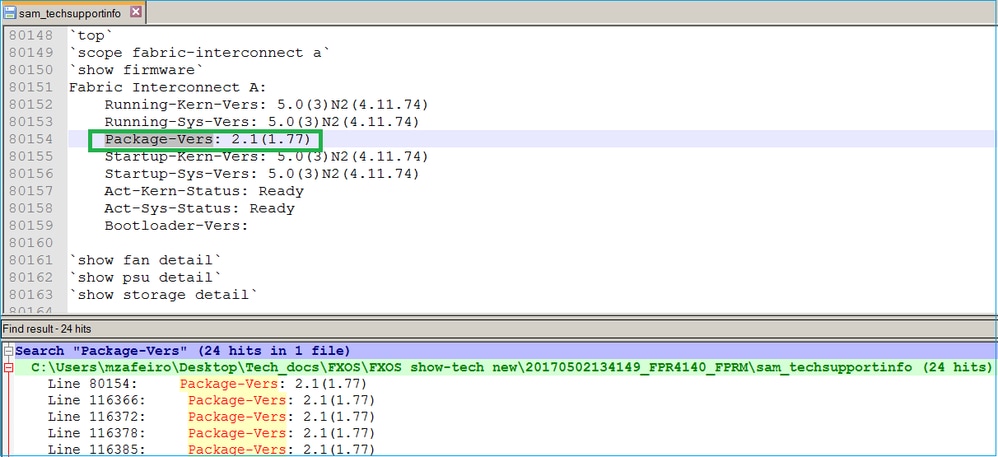
FPR4140-A# show fabric-interconnect firmware
Fabric Interconnect A:
Running-Kern-Vers: 5.0(3)N2(4.11.74)
Running-Sys-Vers: 5.0(3)N2(4.11.74)
Package-Vers: 2.1(1.77)
Startup-Kern-Vers: 5.0(3)N2(4.11.74)
Startup-Sys-Vers: 5.0(3)N2(4.11.74)
Act-Kern-Status: Ready
Act-Sys-Status: Ready
Bootloader-Vers:
途径2
在FRPM tar文件中,提取FPRM_A_TechSupport.tar.gz文件的内容。然后打开/var/sysmgr/sam_logs/svc_sam_dme.log文件并搜索aInPlatformVersion关键字:
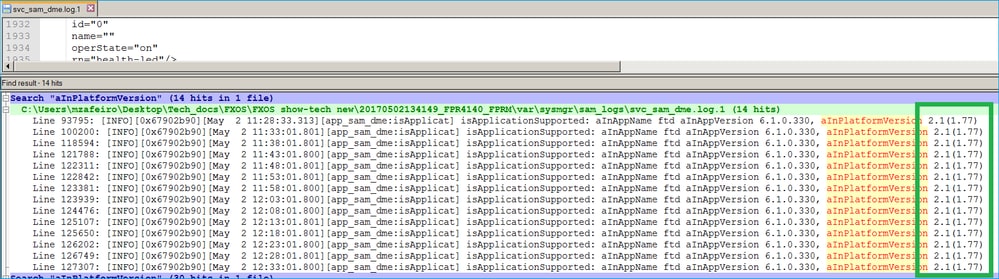
问:MIO如何将接口信息(添加/删除)传播到刀片应用(FTD、ASA)?
它使用MIO应用代理组件。
例如,从MIO为FTD分配新的端口信道时:
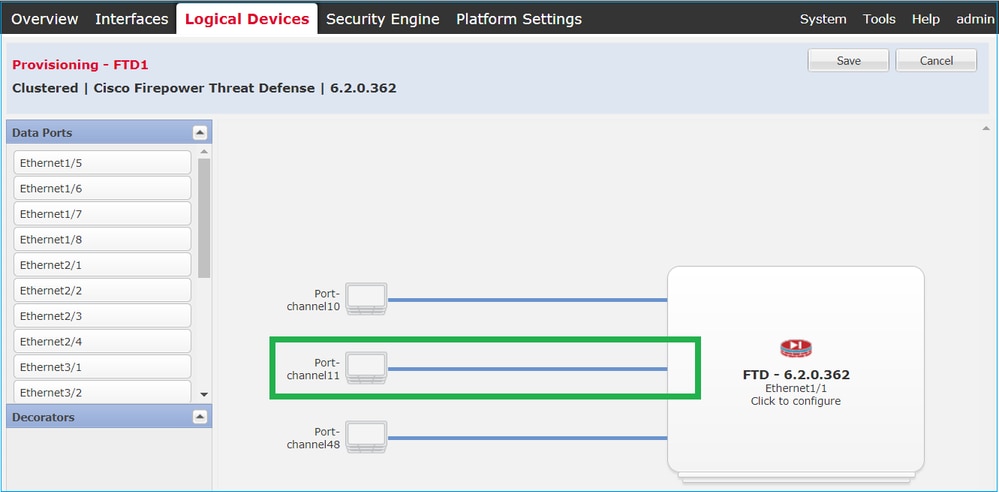
FTD应用代理调试显示:
firepower# debug app-agent 255 appagent : part 0 : ftd_001_JAD19500BAB0Z690F2.interfaceMapping.update appagent : part 1 : ssp-xml:3 appagent : part 2 : 7 appagent : part 3 : appAG appagent : part 4 : <interfaceMappingConfigUpdateRequest><interfaceMapping action="insert"><externalPort><portName>Port-channel11</portName><vlan>1011</vlan><role>data</role><mode>individual</mode><mc_mode>individual</mc_mode><status>down</status><speed>1000</speed><mac type="system">5897.bdb9.367e</mac></externalPort><internalPort><bladeVNIC>9</bladeVNIC>
<bladeVNIC>22</bladeVNIC></internalPort></interfaceMapping></interfaceMappingConfigUpdateRequest> appagent : Process the request message appagent : It is an update request command appagent : Invoke request msg handler for cmd interfaceMapping.update appagent : Processing InterfaceMapping Update Message appagent : Creating Interface Mapping Structure. appagent : Processing the tag externalPort. appagent : ================================ appagent : PortName=Port-channel11 appagent : ftw capability=0 appagent : no available ftw peers appagent : cleaning external_port_ftw_peers_t appagent : Sending Response message for Interface Mapping update Message appagent : Send response message to appAG appagent : resp_msg->cmdName =appAG.interfaceMapping.update appagent : resp_msg->content_version =ssp-xml:3 appagent : resp_msg->msgId =7 appagent : resp_msg->statuscode =100 appagent : resp_msg->data =<interfaceMappingConfigUpdateResponse> <response> <code>100</code> <message>Request success</message> </response> </interfaceMappingConfigUpdateResponse> appagent : part 0 : ftd_001_JAD19500BAB0Z690F2.interfaceStatus.update appagent : part 1 : ssp-xml:3 appagent : part 2 : 8 appagent : part 3 : appAG appagent : part 4 : <interfaceStatusUpdateRequest><interface><interfaceName>Port-channel11</interfaceName><externalOperationalStatus>down</externalOperationalStatus><internalOperationalStatus>up</internalOperationalStatus></interface></interfaceStatusUpdateRequest> appagent : Process the request message appagent : It is an update request command appagent : Invoke request msg handler for cmd interfaceStatus.update appagent : Processing Interface Status Update Request. appagent : The Fxos version is 2.1.1 or newer appagent : Parsing interface status update request message for FXOS > 211 appagent : Parsing Interface Status Req. appagent : Interface Status Successfully Updated. appagent : Sending Response for Interface Status Update Request appagent : Send response message to appAG appagent : resp_msg->cmdName =appAG.interfaceStatus.update appagent : resp_msg->content_version =ssp-xml:3 appagent : resp_msg->msgId =8 appagent : resp_msg->statuscode =100 appagent : resp_msg->data =<interfaceStatusUpdateResponse> <response> <code>100</code> <message>Request success</message> </response> </interfaceStatusUpdateResponse>
问:对于Firepower机箱的RMA,必须使用什么序列号(SN)?
Firepower机箱具有多个SN。用于RMA请求的请求可从以下输出中获取:
FP4120-5-A# scope chassis 1
FP4120-5-A /chassis # show inventory
Chassis PID Vendor Serial (SN) HW Revision
---------- --------------- ----------------- ----------- -----------
1 FPR-4120-K9 Cisco Systems Inc FLM12345KL6 0
或者:
FP4120-5-A# connect local-mgmt FP4120-5-A(local-mgmt)# show license all Smart Licensing Status ====================== Smart Licensing is ENABLED Registration: Status: UNREGISTERED Export-Controlled Functionality: Not Allowed License Authorization: Status: No Licenses in Use License Usage ============== No licenses in use Product Information =================== UDI: PID:FPR-4120-SUP,SN:JAD19500BAB
或者:
FP4120-5-A# scope license FP4120-5-A /license # show license all Smart Licensing Status ====================== Smart Licensing is ENABLED Registration: Status: UNREGISTERED Export-Controlled Functionality: Not Allowed License Authorization: Status: No Licenses in Use License Usage ============== No licenses in use Product Information =================== UDI: PID:FPR-4120-SUP,SN:JAD19500BAB
问:您能否在2个不同的FXOS机箱之间交换SSD1?
简短的答案是否。SSD1包含应用映像(例如FTD或ASA)。如果您从机箱中取出SSD1并将其插入其他机箱,则模块未启动,并且出现以下错误:
插槽1上检测到关键F1548 2017-11-08T11:36:40.095 427280刀片交换

安全模块映像不匹配
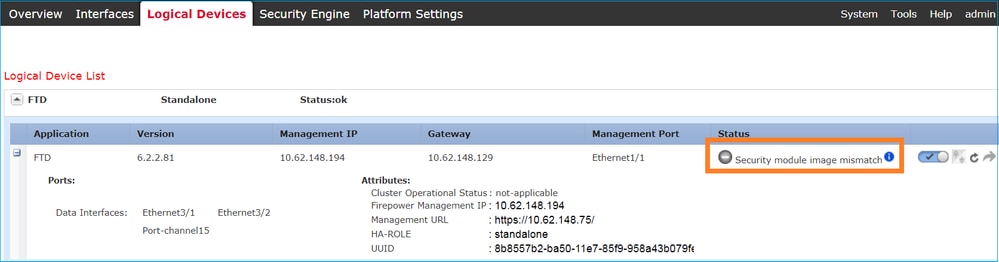
服务器1/1上缺少本地磁盘1

问:如何检查机箱功耗?
从FXOS 2.2.1版本开始,可以使用命令show environment summary:
FPR4100-1 /chassis # show environment summary
Chassis INFO :
Total Power Consumption: 440.000000
Inlet Temperature (C): 21.000000
CPU Temperature (C): 39.000000
Last updated Time: 2018-07-01T09:39:55.157
PSU 1:
Type: AC
Input Feed Status: Ok
12v Output Status: Ok
Overall Status: Operable
PSU 2:
Type: AC
Input Feed Status: N/A
12v Output Status: N/A
Overall Status: Removed
FAN 1
Fan Speed RPM (RPM): 12110
Speed Status: Ok
Overall Status: Operable
FAN 2
Fan Speed RPM (RPM): 12110
Speed Status: Ok
Overall Status: Operable
FAN 3
Fan Speed RPM (RPM): 12100
Speed Status: Ok
Overall Status: Operable
有关其他信息,请查看:
问:如何检查引导加载程序版本?
FPR-4110-7-A# scope chassis 1
FPR-4110-7-A /chassis # scope server 1
FPR-4110-7-A /chassis/server # scope adapter 1
FPR-4110-7-A /chassis/server/adapter # show version detail
Adapter 1:
Running-Vers: 5.3(1.91)
Package-Vers: 2.3(1.88)
Update-Status: Ready
Activate-Status: Ready
Bootloader-Update-Status: Ready
Startup-Vers: 5.3(1.91)
Backup-Vers: 5.3(1.48)
Bootloader-Vers: MF-111-234949
问:如何升级引导加载程序?
安装FXOS 2.3.1.58或更高版本后,系统可能会显示安全设备上发生严重故障,指示需要升级适配器固件:
Critical F1715 2017-05-11T11:43:33.121 339561 Adapter 1 on Security Module 1 requires a critical firmware upgrade. Please see Adapter Bootloader Upgrade instructions in the FXOS Release Notes posted with this release.
引导加载程序升级过程在此链接中描述:
https://www.cisco.com/c/en/us/td/docs/security/firepower/fxos/fxos231/release/notes/fxos231_rn.html#pgfId-173826
如果在引导加载程序升级期间遇到下一个错误,您可以尝试使用“force”选项。
FPR-4110-7-A# scope chassis 1
FPR-4110-7-A /chassis # scope server 1
FPR-4110-7-A /chassis/server # scope adapter 1/1/1
FPR-4110-7-A /chassis/server/adapter # show image
Name Type Version
--------------------------------------------- -------------------- -------
fxos-m83-8p40-cruzboot.4.0.1.62.bin Adapter Boot 4.0(1.62)
fxos-m83-8p40-vic.4.0.1.51.bin Adapter 4.0(1.51)
fxos-m83-8p40-vic.5.3.1.2.bin Adapter 5.3(1.2)
fxos-m83-8p40-vic.5.3.1.48.bin Adapter 5.3(1.48)
fxos-m83-8p40-vic.5.3.1.91.bin Adapter 5.3(1.91)
FPR-4110-7-A /chassis/server/adapter # update boot-loader 4.0(1.62)
Warning: Please DO NOT reboot blade or chassis during uprgade, otherwise, it may cause adapter UNUSABLE
After upgrade completed, blade must be power cycled automatically
FPR-4110-7-A /chassis/server/adapter* # commit-buffer
Error: Update failed: [This adaptor is not applicable for boot-loader upgrade.]
问:如何禁用绝对SSH超时?
这在实验室测试和故障排除期间非常有用。请注意,此绝对超时是在用户环境中临时执行非零操作的安全最佳实践,因此请注意这一点。
FPR-4115-A# scope security
FPR-4115-A /security # scope default-auth
FPR-4115-A /security/default-auth # show detail
Default authentication:
Admin Realm: Local
Operational Realm: Local
Web session refresh period(in secs): 600
Idle Session timeout(in secs) for web, ssh, telnet sessions: 3600
Absolute Session timeout(in secs) for web, ssh, telnet sessions: 3600
Serial Console Idle Session timeout(in secs): 3600
Serial Console Absolute Session timeout(in secs): 3600
Admin Authentication server group:
Operational Authentication server group:
Use of 2nd factor: No
FPR-4115-A /security/default-auth # set absolute-session-timeout 0
FPR-4115-A /security/default-auth* # commit-buffer
FPR-4115-A /security/default-auth # show detail
Default authentication:
Admin Realm: Local
Operational Realm: Local
Web session refresh period(in secs): 600
Idle Session timeout(in secs) for web, ssh, telnet sessions: 3600
Absolute Session timeout(in secs) for web, ssh, telnet sessions: 0
Serial Console Idle Session timeout(in secs): 3600
Serial Console Absolute Session timeout(in secs): 3600
Admin Authentication server group:
Operational Authentication server group:
Use of 2nd factor: No
问:如何捕获发往机箱管理引擎(控制平面)的LACP数据包?
目标为Firepower 4100/9300机箱管理引擎(控制平面)的LACP数据包封装在特定数据包的数据部分中,并可使用ethanalyzer命令在内部入站- 高接口上捕获。LACP PDU字节从值为01 80 C2 00 00 02(IEEE 802.3 Slow_Protocols_Multicast地址)的字节开始嵌入,直到数据部分结束:
firepower# connect fxos
...
firepower(fxos)# ethanalyzer local interface inbound-hi limit-captured-frames 10000 limit-frame-size 9000 detail
Capturing on 'eth4'
Frame 1: 188 bytes on wire (1504 bits), 188 bytes captured (1504 bits) on interface 0
Interface id: 0 (eth4)
Interface name: eth4
Encapsulation type: Ethernet (1)
Arrival Time: Dec 5, 2023 09:16:06.736180828 UTC
[Time shift for this packet: 0.000000000 seconds]
Epoch Time: 1701767766.736180828 seconds
[Time delta from previous captured frame: 0.000000000 seconds]
[Time delta from previous displayed frame: 0.000000000 seconds]
[Time since reference or first frame: 0.000000000 seconds]
Frame Number: 1
Frame Length: 188 bytes (1504 bits)
Capture Length: 188 bytes (1504 bits)
[Frame is marked: False]
[Frame is ignored: False]
[Protocols in frame: eth:ethertype:vlan:ethertype:data]
Ethernet II, Src: 02:10:18:a3:4f:f5 (02:10:18:a3:4f:f5), Dst: 58:97:bd:b9:36:4e (58:97:bd:b9:36:4e)
Destination: 58:97:bd:b9:36:4e (58:97:bd:b9:36:4e)
Address: 58:97:bd:b9:36:4e (58:97:bd:b9:36:4e)
.... ..0. .... .... .... .... = LG bit: Globally unique address (factory default)
.... ...0 .... .... .... .... = IG bit: Individual address (unicast)
Source: 02:10:18:a3:4f:f5 (02:10:18:a3:4f:f5)
Address: 02:10:18:a3:4f:f5 (02:10:18:a3:4f:f5)
.... ..1. .... .... .... .... = LG bit: Locally administered address (this is NOT the factory default)
.... ...0 .... .... .... .... = IG bit: Individual address (unicast)
Type: 802.1Q Virtual LAN (0x8100)
802.1Q Virtual LAN, PRI: 0, DEI: 0, ID: 4048
000. .... .... .... = Priority: Best Effort (default) (0)
...0 .... .... .... = DEI: Ineligible
.... 1111 1101 0000 = ID: 4048
Type: Unknown (0xde08)
Data (170 bytes)
0000 b8 50 20 04 00 00 00 00 00 00 00 00 00 00 81 00 .P .............
0010 00 00 00 00 00 04 09 04 cd 00 00 00 00 00 00 00 ................
0020 00 00 00 00 00 00 00 00 00 00 00 00 00 00 01 80 ................
0030 c2 00 00 02 58 97 bd b9 36 51 88 09 01 01 01 14 ....X...6Q......
0040 80 00 58 97 bd b9 36 4d 00 28 80 00 00 44 3f 00 ..X...6M.(...D?.
0050 00 00 02 14 80 00 00 17 df d6 ec 00 00 33 80 00 .............3..
0060 02 2c 3d 00 00 00 03 10 00 00 00 00 00 00 00 00 .,=.............
0070 00 00 00 00 00 00 00 00 00 00 00 00 00 00 00 00 ................
0080 00 00 00 00 00 00 00 00 00 00 00 00 00 00 00 00 ................
0090 00 00 00 00 00 00 00 00 00 00 00 00 00 00 00 00 ................
00a0 00 00 00 00 00 00 00 00 00 00 ..........
Data: b85020040000000000000000000081000000000000040904...
可使用在线工具将十六进制转储转换为PCAP。
问:如何查找SSD信息?
机箱管理引擎内部SSD信息可在FN72077的步骤1的解决办法/解决方案部分提到的所有FXOS版本中找到:
KSEC-FPR4112-4 # scope chassis 1
KSEC-FPR4112-4 /chassis # show sup version detail
SUP FIRMWARE:
ROMMON:
Running-Vers: 1.0.15
Package-Vers: 1.0.18
Activate-Status: Ready
Upgrade Status: SUCCESS
FPGA:
Running-Vers: 2.00
Package-Vers: 1.0.18
Activate-Status: Ready
SSD:
Running-Vers: MU03
Model: Micron_M500IT_MTFDDAT128MBD
安全引擎(刀片) SSD:
KSEC-FPR4112-4# show server storage detail
Server 1/1:
<output skipped>
RAID Controller 1:
Type: SATA
Vendor: Cisco Systems Inc
Model: FPR4K-PT-01
Serial: JAD260508TZ
HW Revision:
PCI Addr: 00:31.2
Raid Support:
OOB Interface Supported: No
Rebuild Rate: N/A
Controller Status: Unknown
Local Disk 1:
Vendor: INTEL
Model: SSDSC2KG48
Serial: PHYG109603PA480BGN
HW Rev: 0
Operability: Operable
Presence: Equipped
Size (MB): 400000
Drive State: Online
Power State: Active
Link Speed: 6 Gbps
Device Type: SSD
Local Disk 2:
Vendor: INTEL
Model: SSDSC2KG96
Serial: PHYG143301JG960CGN
HW Rev: 0
Operability: Operable
Presence: Equipped
Size (MB): 800000
Drive State: Online
Power State: Active
Link Speed: 6 Gbps
Device Type: SSD
Local Disk Config Definition:
Mode: No RAID
Description:
Protect Configuration: No
问:如何配置内部交换机(FXOS)捕获?
请参阅文章配置和验证安全防火墙和Firepower内部交换机捕获。
参考
修订历史记录
| 版本 | 发布日期 | 备注 |
|---|---|---|
6.0 |
05-Sep-2024
|
更正的“May”和“below”
已消除误报PII和机器翻译CCW警告
已检查格式和语法是否正确 |
5.0 |
06-Apr-2024
|
更新的内容。 |
2.0 |
05-Jul-2023
|
更新的标题、简介、注释、标题格式
删除了拉丁文缩写和方向性语言
已验证是否没有PII |
1.0 |
26-May-2020
|
初始版本 |
由思科工程师提供
- 米基斯·扎菲鲁迪斯思科TAC工程师
- 伊尔金·卡西莫夫思科TAC工程师
 反馈
反馈