简介
本文档介绍如何通过Firepower管理中心(FMC)将Microsoft质询握手身份验证协议第2版(MS-CHAPv2)启用为身份验证方法,用于具有远程身份验证拨入用户服务(RADIUS)身份验证的远程访问VPN客户端。
先决条件
要求
Cisco 建议您了解以下主题:
- Firepower威胁防御(FTD)
- Firepower管理中心(FMC)
- 身份服务引擎 (ISE)
- Cisco AnyConnect 安全移动客户端
- RADIUS协议
使用的组件
本文档中的信息基于以下软件版本:
- FMCv - 7.0.0(内部版本94)
- FTDv - 7.0.0(内部版本94)
- ISE - 2.7.0.356
- AnyConnect - 4.10.02086
- Windows 10专业版
本文档中的信息都是基于特定实验室环境中的设备编写的。本文档中使用的所有设备最初均采用原始(默认)配置。如果您的网络处于活动状态,请确保您了解所有命令的潜在影响。
背景信息
默认情况下,FTD使用密码身份验证协议(PAP)作为AnyConnect VPN连接的RADIUS服务器的身份验证方法。
PAP为用户提供了一种简单的方法来通过双向握手建立其身份。PAP密码使用共享密钥加密,是最不完善的身份验证协议。PAP不是强身份验证方法,因为它几乎不能抵御反复的试错攻击。
MS-CHAPv2身份验证引入对等体之间的相互身份验证和更改密码功能。
要启用MS-CHAPv2作为ASA和RADIUS服务器之间用于VPN连接的协议,必须在连接配置文件中启用密码管理。启用密码管理会生成从FTD到RADIUS服务器的MS-CHAPv2身份验证请求。
配置
网络图
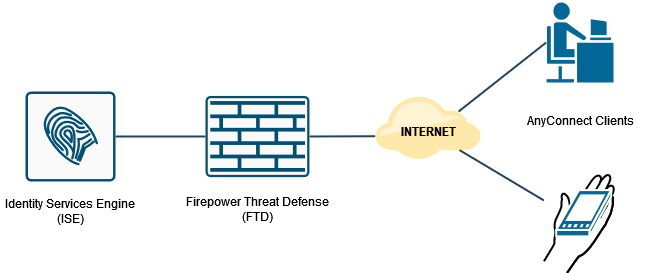
通过FMC配置RA VPN的AAA/RADIUS身份验证
有关分步过程,请参阅本文档和此视频:
步骤1.配置Remote Access VPN后,导航至Devices > Remote Access,编辑新创建的连接配置文件,然后导航至AAA选项卡。
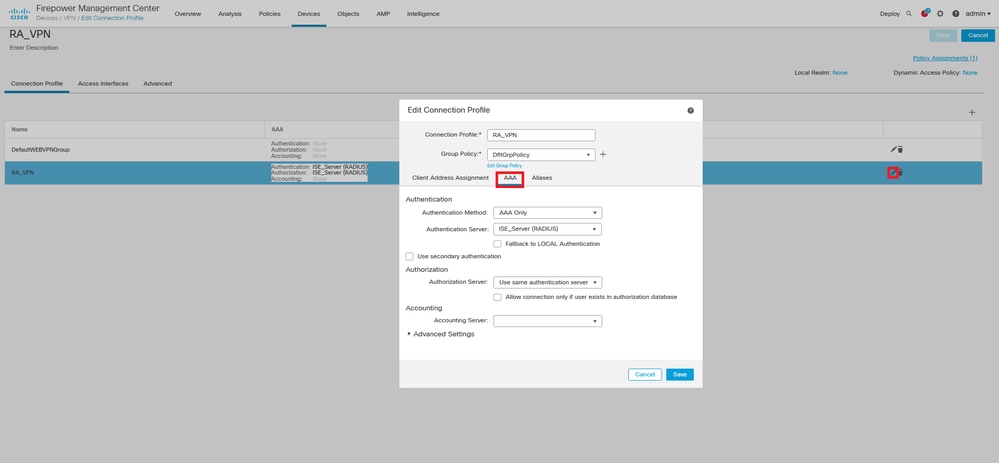
展开“高级设置”部分,然后单击“启用密码管理”复选框。Click Save.

保存并部署。
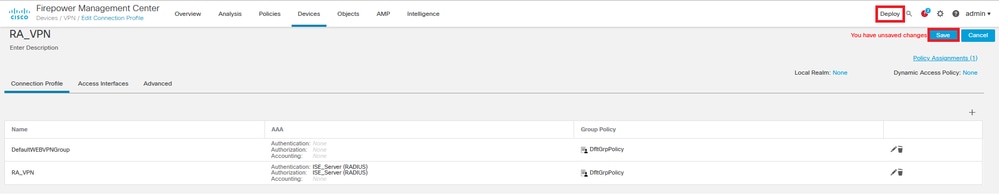
FTD CLI上的远程访问VPN配置为:
ip local pool AC_Pool 10.0.50.1-10.0.50.100 mask 255.255.255.0
interface GigabitEthernet0/0
nameif Outside_Int
security-level 0
ip address 192.168.0.100 255.255.255.0
aaa-server ISE_Server protocol radius
aaa-server ISE_Server host 172.16.0.8
key *****
authentication-port 1812
accounting-port 1813
crypto ca trustpoint RAVPN_Self-Signed_Cert
enrollment self
fqdn none
subject-name CN=192.168.0.100
keypair <Default-RSA-Key>
crl configure
ssl trust-point RAVPN_Self-Signed_Cert
webvpn
enable Outside_Int
http-headers
hsts-server
enable
max-age 31536000
include-sub-domains
no preload
hsts-client
enable
x-content-type-options
x-xss-protection
content-security-policy
anyconnect image disk0:/csm/anyconnect-win-4.10.02086-webdeploy-k9.pkg 1 regex "Windows"
anyconnect enable
tunnel-group-list enable
cache
no disable
error-recovery disable
group-policy DfltGrpPolicy attributes
vpn-tunnel-protocol ikev2 ssl-client
user-authentication-idle-timeout none
webvpn
anyconnect keep-installer none
anyconnect modules value none
anyconnect ask none default anyconnect
http-comp none
activex-relay disable
file-entry disable
file-browsing disable
url-entry disable
deny-message none
tunnel-group RA_VPN type remote-access
tunnel-group RA_VPN general-attributes
address-pool AC_Pool
authentication-server-group ISE_Server
password-management
tunnel-group RA_VPN webvpn-attributes
group-alias RA_VPN enable
将ISE配置为支持MS-CHAPv2作为身份验证协议
假设:
- FTD已添加为ISE上的网络设备,因此它可以处理来自FTD的RADIUS访问请求。
- ISE至少有一个用户可用于验证AnyConnect客户端。
步骤2.导航至Policy > Policy Sets,并找到Allowed Protocols policy attached to Policy Set,在其中对AnyConnect用户进行身份验证。在本示例中,仅存在一个策略集,因此所讨论的策略是默认网络访问。
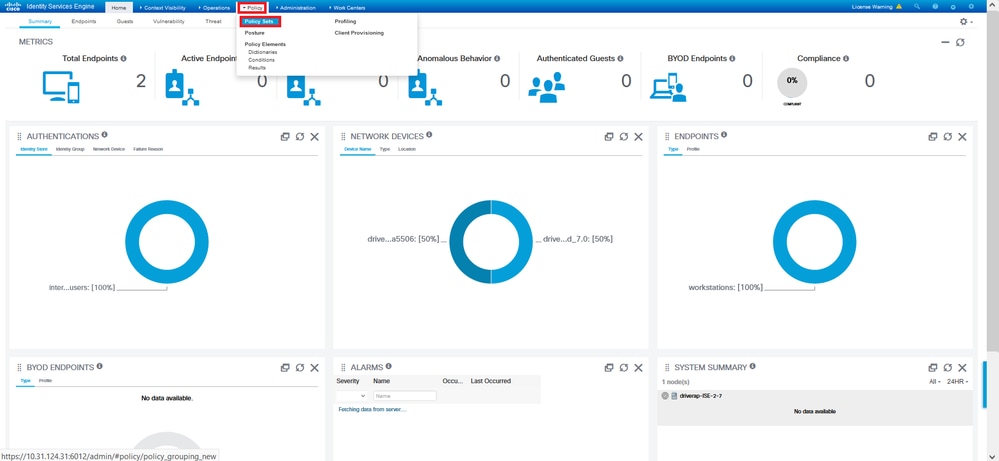
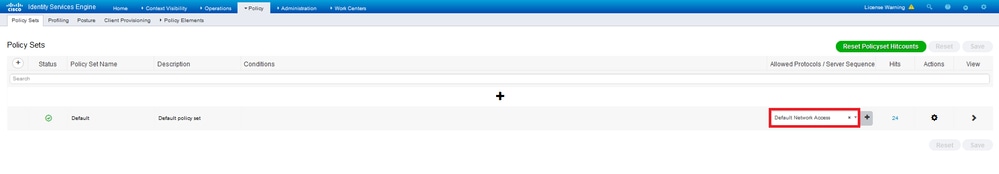
步骤3.导航至Policy > Policy Elements > Results。在Authentication > Allowed Protocols下,选择并编辑Default Network Access。
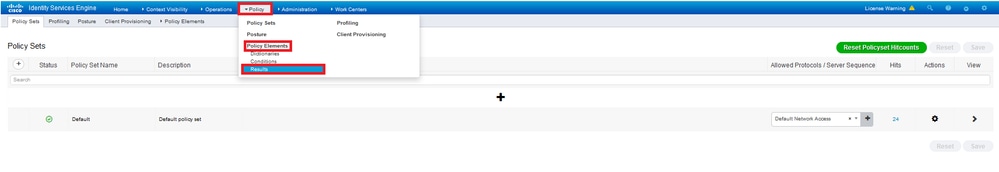

确保选中“允许MS-CHAPv2”复选框。向下滚动并保存。
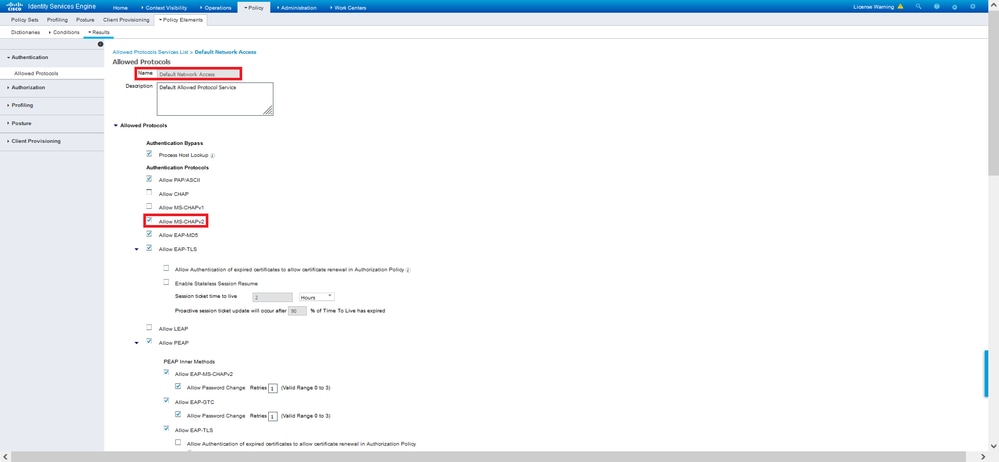
验证
导航至安装Cisco AnyConnect安全移动客户端的客户端计算机。连接到FTD头端(本示例中使用Windows计算机)并键入用户凭证。
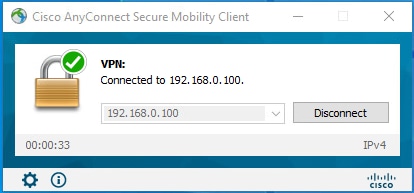
ISE上的RADIUS实时日志显示:
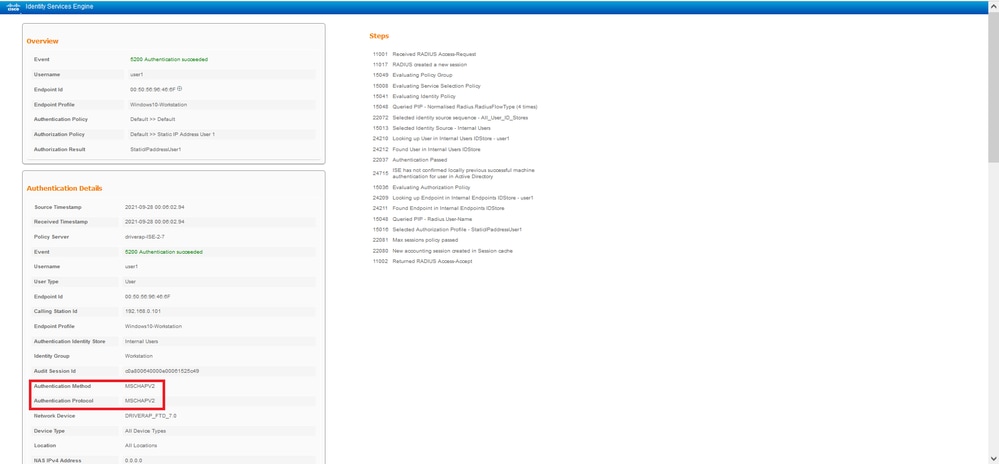
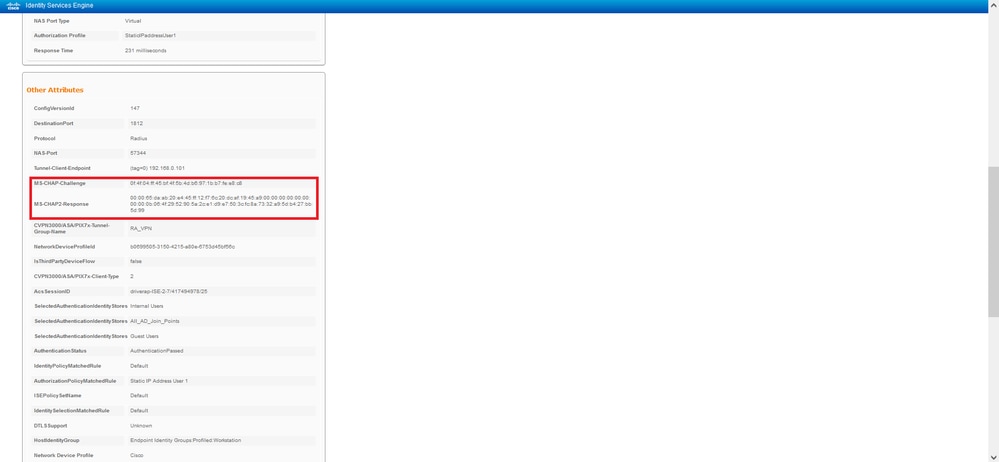

注意:test aaa-server authentication命令始终使用PAP向RADIUS服务器发送身份验证请求,无法强制防火墙使用此命令使用MS-CHAPv2。
firepower# test aaa-server authentication ISE_Server host 172.16.0.8 username user1 password XXXXX
信息:尝试对IP地址(172.16.0.8)进行身份验证测试(超时:12 秒)
信息:身份验证成功
注意:请勿通过Flex-config修改隧道组ppp-attributes,因为这对通过RADIUS协商的AnyConnect VPN(SSL和IPSec)连接的身份验证协议没有影响。
tunnel-group RA_VPN ppp-attributes
no authentication pap
身份验证CHAP
authentication ms-chap-v1
no authentication ms-chap-v2
no authentication eap-proxy
故障排除
本节提供可用于排除配置故障的信息。
在F上TD:
在ISE上: