排除Firepower威胁防御路由故障
下载选项
非歧视性语言
此产品的文档集力求使用非歧视性语言。在本文档集中,非歧视性语言是指不隐含针对年龄、残障、性别、种族身份、族群身份、性取向、社会经济地位和交叉性的歧视的语言。由于产品软件的用户界面中使用的硬编码语言、基于 RFP 文档使用的语言或引用的第三方产品使用的语言,文档中可能无法确保完全使用非歧视性语言。 深入了解思科如何使用包容性语言。
关于此翻译
思科采用人工翻译与机器翻译相结合的方式将此文档翻译成不同语言,希望全球的用户都能通过各自的语言得到支持性的内容。 请注意:即使是最好的机器翻译,其准确度也不及专业翻译人员的水平。 Cisco Systems, Inc. 对于翻译的准确性不承担任何责任,并建议您总是参考英文原始文档(已提供链接)。
目录
简介
本文档介绍Firepower威胁防御(FTD)如何转发数据包并实施各种路由概念。
先决条件
要求
- 基本的路由知识
使用的组件
本文档中的信息基于以下软件和硬件版本:
- 思科Firepower 41xx威胁防御版本7.1.x
- Firepower管理中心(FMC)版本7.1.x
本文档中的信息都是基于特定实验室环境中的设备编写的。本文档中使用的所有设备最初均采用原始(默认)配置。如果您的网络处于活动状态,请确保您了解所有命令的潜在影响。
背景信息
FTD数据包转发机制
FTD 是由两个主要引擎组成的统一软件映像:
- 数据路径引擎(LINA)
- Snort 引擎
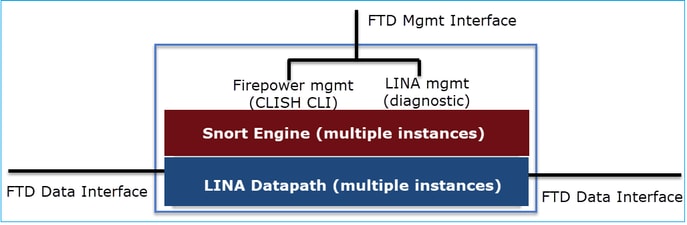
数据路径和Snort引擎是FTD数据平面的主要部分。
FTD数据平面转发机制取决于接口模式。下一张图片总结了各种接口模式以及FTD部署模式:
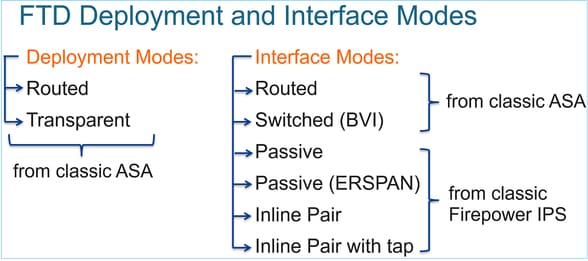
下表总结了FTD如何在数据平面中根据接口模式转发数据包。转发机制按优先顺序列出:
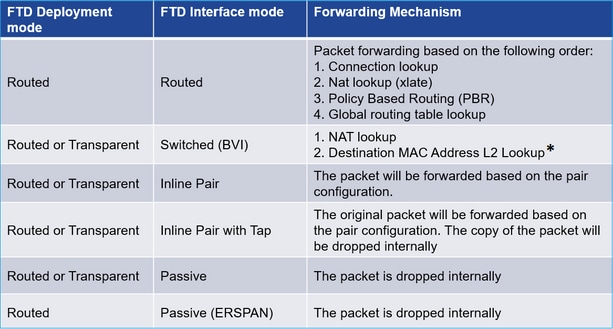
* 在某些情况下,透明模式下的FTD会执行路由查找:
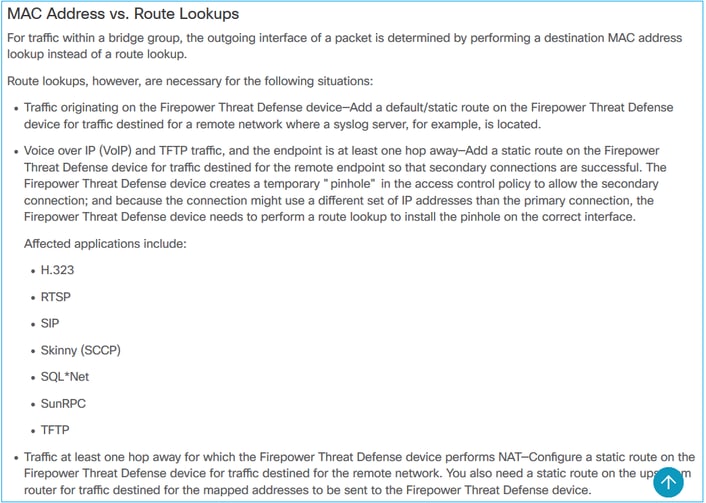
有关详细信息,请查看FMC指南。
从6.2.x版本开始,FTD支持集成路由和桥接(IRB):
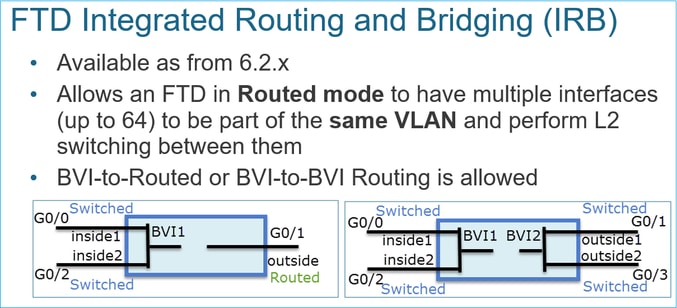
BVI验证命令:
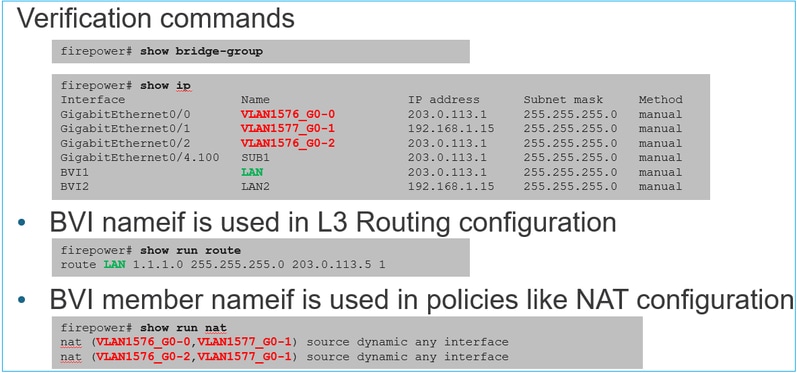
要点
对于路由接口或BVI (IRB),数据包转发基于以下顺序:
- 连接查找
- NAT查找(目标NAT,也称为UN-NAT)
- 基于策略的路由 (PBR)
- 全局路由表查找
源NAT如何处理?
在全局路由查找后检查源NAT。
本文档的其余部分将重点介绍路由接口模式。
数据平面(LINA)路由行为
在路由接口模式下,FTD LINA分两个阶段转发数据包:
第1阶段-出口接口确定
第2阶段-下一跳选择
请思考以下拓扑:
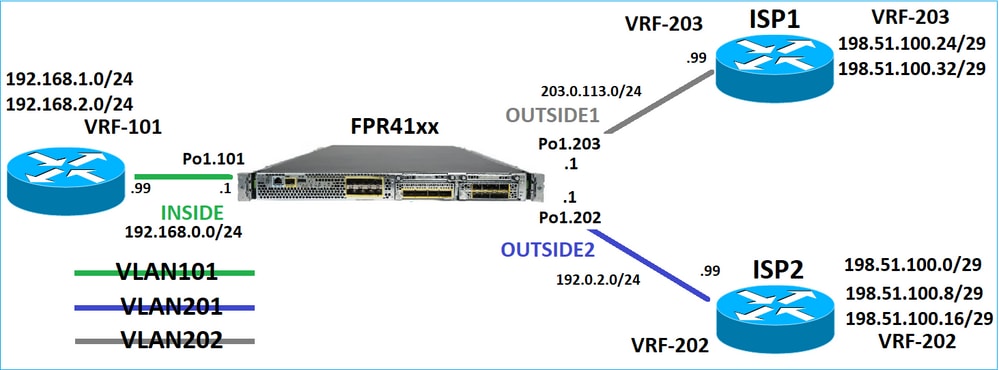
此路由设计:
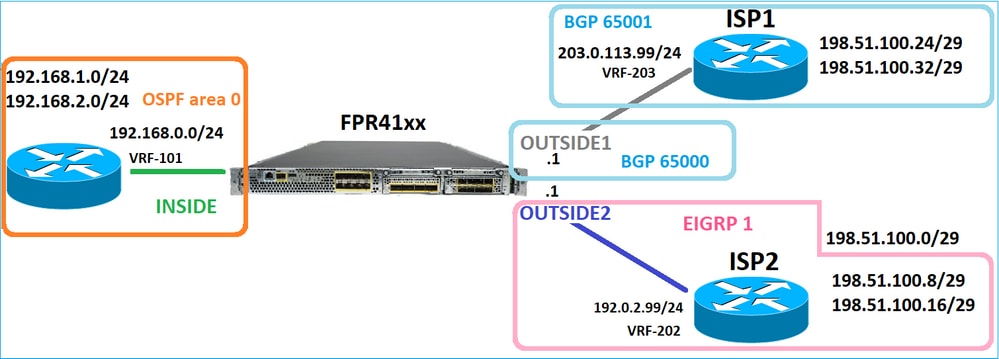
FTD路由配置:
firepower# show run router
router ospf 1
network 192.168.0.0 255.255.255.0 area 0
log-adj-changes
!
router bgp 65000
bgp log-neighbor-changes
bgp router-id vrf auto-assign
address-family ipv4 unicast
neighbor 203.0.113.99 remote-as 65001
neighbor 203.0.113.99 ebgp-multihop 255
neighbor 203.0.113.99 transport path-mtu-discovery disable
neighbor 203.0.113.99 activate
no auto-summary
no synchronization
exit-address-family
!
router eigrp 1
no default-information in
no default-information out
no eigrp log-neighbor-warnings
no eigrp log-neighbor-changes
network 192.0.2.0 255.255.255.0
! firepower# show run route
route OUTSIDE2 198.51.100.0 255.255.255.248 192.0.2.99 1
FTD路由信息库(RIB) -控制平面:
firepower# show route | begin Gate
Gateway of last resort is not set
C 192.0.2.0 255.255.255.0 is directly connected, OUTSIDE2
L 192.0.2.1 255.255.255.255 is directly connected, OUTSIDE2
C 192.168.0.0 255.255.255.0 is directly connected, INSIDE
L 192.168.0.1 255.255.255.255 is directly connected, INSIDE
O 192.168.1.1 255.255.255.255
[110/11] via 192.168.0.99, 01:11:25, INSIDE
O 192.168.2.1 255.255.255.255
[110/11] via 192.168.0.99, 01:11:15, INSIDE
S 198.51.100.0 255.255.255.248 [1/0] via 192.0.2.99, OUTSIDE2
D 198.51.100.8 255.255.255.248
[90/130816] via 192.0.2.99, 01:08:11, OUTSIDE2
D 198.51.100.16 255.255.255.248
[90/130816] via 192.0.2.99, 01:08:04, OUTSIDE2
B 198.51.100.24 255.255.255.248 [20/0] via 203.0.113.99, 00:28:29
B 198.51.100.32 255.255.255.248 [20/0] via 203.0.113.99, 00:28:16
C 203.0.113.0 255.255.255.0 is directly connected, OUTSIDE1
L 203.0.113.1 255.255.255.255 is directly connected, OUTSIDE1
相应的FTD加速安全路径(ASP)路由表-数据平面:
firepower# show asp table routing
route table timestamp: 91
in 169.254.1.1 255.255.255.255 identity
in 192.168.0.1 255.255.255.255 identity
in 192.0.2.1 255.255.255.255 identity
in 192.168.1.1 255.255.255.255 via 192.168.0.99, INSIDE
in 192.168.2.1 255.255.255.255 via 192.168.0.99, INSIDE
in 203.0.113.1 255.255.255.255 identity
in 169.254.1.0 255.255.255.248 nlp_int_tap
in 198.51.100.0 255.255.255.248 via 192.0.2.99, OUTSIDE2
in 198.51.100.8 255.255.255.248 via 192.0.2.99, OUTSIDE2
in 198.51.100.16 255.255.255.248 via 192.0.2.99, OUTSIDE2
in 198.51.100.24 255.255.255.248 via 203.0.113.99 (unresolved, timestamp: 89)
in 198.51.100.32 255.255.255.248 via 203.0.113.99 (unresolved, timestamp: 90)
in 192.168.0.0 255.255.255.0 INSIDE
in 192.0.2.0 255.255.255.0 OUTSIDE2
in 203.0.113.0 255.255.255.0 OUTSIDE1
in ff02::1 ffff:ffff:ffff:ffff:ffff:ffff:ffff:ffff identity
in ff02::1:ff01:3 ffff:ffff:ffff:ffff:ffff:ffff:ffff:ffff identity
in ff02::1:ff00:1 ffff:ffff:ffff:ffff:ffff:ffff:ffff:ffff identity
in fe80::200:ff:fe01:3 ffff:ffff:ffff:ffff:ffff:ffff:ffff:ffff identity
in fd00:0:0:1::1 ffff:ffff:ffff:ffff:ffff:ffff:ffff:ffff identity
in fd00:0:0:1:: ffff:ffff:ffff:ffff:: nlp_int_tap
out 255.255.255.255 255.255.255.255 OUTSIDE1
out 203.0.113.1 255.255.255.255 OUTSIDE1
out 203.0.113.0 255.255.255.0 OUTSIDE1
out 224.0.0.0 240.0.0.0 OUTSIDE1
out 255.255.255.255 255.255.255.255 OUTSIDE2
out 192.0.2.1 255.255.255.255 OUTSIDE2
out 198.51.100.0 255.255.255.248 via 192.0.2.99, OUTSIDE2
out 198.51.100.8 255.255.255.248 via 192.0.2.99, OUTSIDE2
out 198.51.100.16 255.255.255.248 via 192.0.2.99, OUTSIDE2
out 192.0.2.0 255.255.255.0 OUTSIDE2
out 224.0.0.0 240.0.0.0 OUTSIDE2
out 255.255.255.255 255.255.255.255 INSIDE
out 192.168.0.1 255.255.255.255 INSIDE
out 192.168.1.1 255.255.255.255 via 192.168.0.99, INSIDE
out 192.168.2.1 255.255.255.255 via 192.168.0.99, INSIDE
out 192.168.0.0 255.255.255.0 INSIDE
out 224.0.0.0 240.0.0.0 INSIDE
out 255.255.255.255 255.255.255.255 cmi_mgmt_int_tap
out 224.0.0.0 240.0.0.0 cmi_mgmt_int_tap
out 255.255.255.255 255.255.255.255 ha_ctl_nlp_int_tap
out 224.0.0.0 240.0.0.0 ha_ctl_nlp_int_tap
out 255.255.255.255 255.255.255.255 ccl_ha_nlp_int_tap
out 224.0.0.0 240.0.0.0 ccl_ha_nlp_int_tap
out 255.255.255.255 255.255.255.255 nlp_int_tap
out 169.254.1.1 255.255.255.255 nlp_int_tap
out 169.254.1.0 255.255.255.248 nlp_int_tap
out 224.0.0.0 240.0.0.0 nlp_int_tap
out fd00:0:0:1::1 ffff:ffff:ffff:ffff:ffff:ffff:ffff:ffff nlp_int_tap
out fd00:0:0:1:: ffff:ffff:ffff:ffff:: nlp_int_tap
out fe80:: ffc0:: nlp_int_tap
out ff00:: ff00:: nlp_int_tap
out 0.0.0.0 0.0.0.0 via 0.0.0.0, identity
out :: :: via 0.0.0.0, identity
要点
FTD(采用类似于自适应安全设备- ASA的方式)首先确定数据包的出口(出口)接口(为此,它会查看ASP路由表的“in”条目)。然后,对于确定的接口,它会尝试查找下一跳(为此,它会查看ASP路由表的“out”条目)。例如:
firepower# show asp table routing | include in.*198.51.100.0
in 198.51.100.0 255.255.255.248 via 192.0.2.99, OUTSIDE2
firepower#
firepower# show asp table routing | include out.*OUTSIDE2
out 255.255.255.255 255.255.255.255 OUTSIDE2
out 192.0.2.1 255.255.255.255 OUTSIDE2
out 198.51.100.0 255.255.255.248 via 192.0.2.99, OUTSIDE2
out 198.51.100.8 255.255.255.248 via 192.0.2.99, OUTSIDE2
out 198.51.100.16 255.255.255.248 via 192.0.2.99, OUTSIDE2
out 192.0.2.0 255.255.255.0 OUTSIDE2
out 224.0.0.0 240.0.0.0 OUTSIDE2
最后,对于已解析的下一跳,LINA会检查ARP缓存是否存在有效邻接。
FTD Packet Tracer工具可确认此过程:
firepower# packet-tracer input INSIDE icmp 192.168.1.1 8 0 198.51.100.1
Phase: 1
Type: ACCESS-LIST
Subtype:
Result: ALLOW
Elapsed time: 7582 ns
Config:
Implicit Rule
Additional Information:
MAC Access list
Phase: 2
Type: INPUT-ROUTE-LOOKUP
Subtype: Resolve Egress Interface
Result: ALLOW
Elapsed time: 8474 ns
Config:
Additional Information:
Found next-hop 192.0.2.99 using egress ifc OUTSIDE2(vrfid:0)
Phase: 3
Type: ACCESS-LIST
Subtype: log
Result: ALLOW
Elapsed time: 5017 ns
Config:
access-group CSM_FW_ACL_ global
access-list CSM_FW_ACL_ advanced permit ip any any rule-id 268434433
access-list CSM_FW_ACL_ remark rule-id 268434433: ACCESS POLICY: mzafeiro_empty - Default
access-list CSM_FW_ACL_ remark rule-id 268434433: L4 RULE: DEFAULT ACTION RULE
Additional Information:
This packet will be sent to snort for additional processing where a verdict will be reached
Phase: 4
Type: CONN-SETTINGS
Subtype:
Result: ALLOW
Elapsed time: 5017 ns
Config:
class-map class-default
match any
policy-map global_policy
class class-default
set connection advanced-options UM_STATIC_TCP_MAP
service-policy global_policy global
Additional Information:
Phase: 5
Type: NAT
Subtype: per-session
Result: ALLOW
Elapsed time: 5017 ns
Config:
Additional Information:
Phase: 6
Type: IP-OPTIONS
Subtype:
Result: ALLOW
Elapsed time: 5017 ns
Config:
Additional Information:
Phase: 7
Type: INSPECT
Subtype: np-inspect
Result: ALLOW
Elapsed time: 57534 ns
Config:
class-map inspection_default
match default-inspection-traffic
policy-map global_policy
class inspection_default
inspect icmp
service-policy global_policy global
Additional Information:
Phase: 8
Type: INSPECT
Subtype: np-inspect
Result: ALLOW
Elapsed time: 3122 ns
Config:
Additional Information:
Phase: 9
Type: NAT
Subtype: per-session
Result: ALLOW
Elapsed time: 29882 ns
Config:
Additional Information:
Phase: 10
Type: IP-OPTIONS
Subtype:
Result: ALLOW
Elapsed time: 446 ns
Config:
Additional Information:
Phase: 11
Type: FLOW-CREATION
Subtype:
Result: ALLOW
Elapsed time: 20962 ns
Config:
Additional Information:
New flow created with id 178, packet dispatched to next module
Phase: 12
Type: EXTERNAL-INSPECT
Subtype:
Result: ALLOW
Elapsed time: 20070 ns
Config:
Additional Information:
Application: 'SNORT Inspect'
Phase: 13
Type: SNORT
Subtype:
Result: ALLOW
Elapsed time: 870592 ns
Config:
Additional Information:
Snort Trace:
Packet: ICMP
Session: new snort session
Snort id 1, NAP id 1, IPS id 0, Verdict PASS
Snort Verdict: (pass-packet) allow this packet
Phase: 14
Type: INPUT-ROUTE-LOOKUP-FROM-OUTPUT-ROUTE-LOOKUP
Subtype: Resolve Preferred Egress interface
Result: ALLOW
Elapsed time: 6244 ns
Config:
Additional Information:
Found next-hop 192.0.2.99 using egress ifc OUTSIDE2(vrfid:0)
Phase: 15
Type: ADJACENCY-LOOKUP
Subtype: Resolve Nexthop IP address to MAC
Result: ALLOW
Elapsed time: 1784 ns
Config:
Additional Information:
Found adjacency entry for Next-hop 192.0.2.99 on interface OUTSIDE2
Adjacency :Active
MAC address 4c4e.35fc.fcd8 hits 5 reference 1
Result:
input-interface: INSIDE(vrfid:0)
input-status: up
input-line-status: up
output-interface: OUTSIDE2(vrfid:0)
output-status: up
output-line-status: up
Action: allow
Time Taken: 1046760 ns
FTD ARP表,如控制平面中所示:
firepower# show arp
OUTSIDE1 203.0.113.99 4c4e.35fc.fcd8 3051
OUTSIDE2 192.0.2.99 4c4e.35fc.fcd8 5171
要强制ARP解析,请执行以下操作:
firepower# ping 192.168.0.99
Type escape sequence to abort.
Sending 5, 100-byte ICMP Echos to 192.168.0.99, timeout is 2 seconds:
!!!!!
Success rate is 100 percent (5/5), round-trip min/avg/max = 1/1/1 ms
firepower# show arp
INSIDE 192.168.0.99 4c4e.35fc.fcd8 45
OUTSIDE1 203.0.113.99 4c4e.35fc.fcd8 32
OUTSIDE2 192.0.2.99 4c4e.35fc.fcd8 1
数据平面中显示的FTD ARP表:
firepower# show asp table arp
Context: single_vf, Interface: OUTSIDE1
203.0.113.99 Active 4c4e.35fc.fcd8 hits 2 reference 1
Context: single_vf, Interface: OUTSIDE2
192.0.2.99 Active 4c4e.35fc.fcd8 hits 5 reference 0
Context: single_vf, Interface: INSIDE
192.168.0.99 Active 4c4e.35fc.fcd8 hits 5 reference 0
Context: single_vf, Interface: identity
:: Active 0000.0000.0000 hits 0 reference 0
0.0.0.0 Active 0000.0000.0000 hits 848 reference 0
Last clearing of hits counters: Never
FTD操作顺序
下图显示了操作的顺序,以及输入和输出ASP路由检查的完成位置:
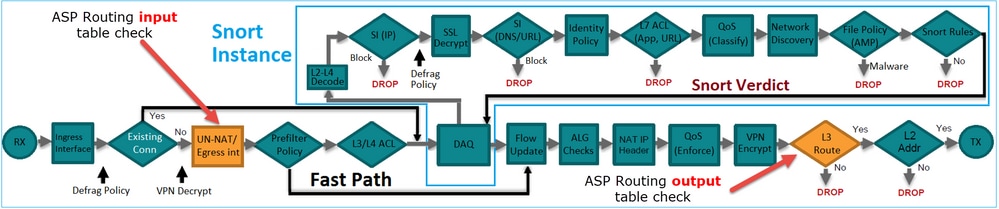
配置
案例1 -基于连接查找转发
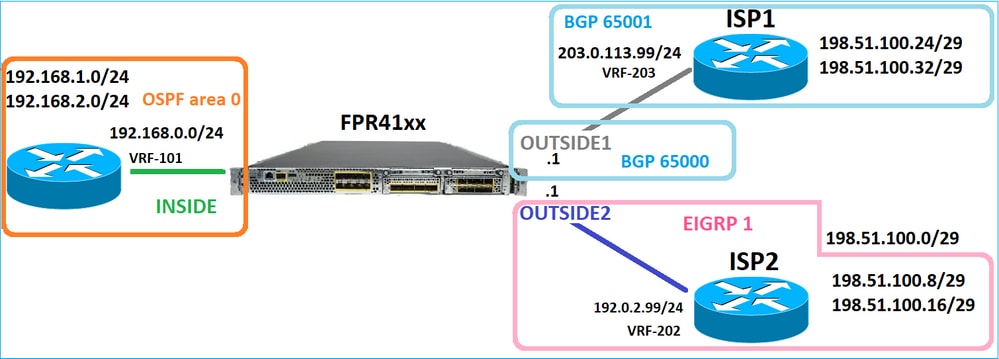
如前所述,FTD LINA引擎的主要组件是数据路径进程(基于设备核心数量的多个实例)。此外,数据路径(也称为加速安全路径- ASP)包括2个路径:
- 慢速路径=负责建立新连接(填充快速路径)。
- 快速路径=处理属于已建立连接的数据包。
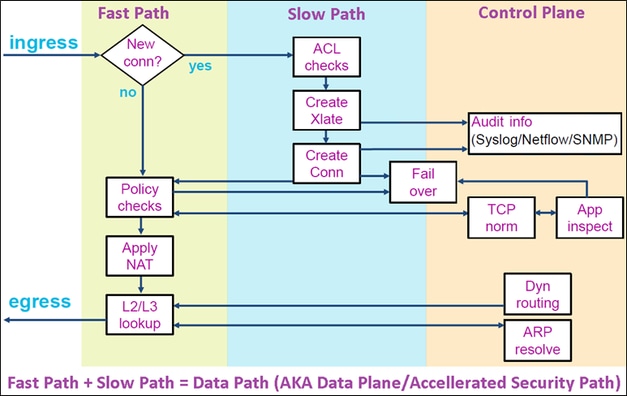
- show route和show arp等命令显示控制平面的内容。
- 另一方面,show asp table routing和show asp table arp等命令显示实际应用的ASP(数据路径)的内容。
在FTD INSIDE接口上启用带跟踪的捕获:
firepower# capture CAPI trace detail interface INSIDE match ip host 192.168.1.1 host 198.51.100.1
通过FTD打开Telnet会话:
Router1# telnet 198.51.100.1 /vrf VRF-101 /source-interface lo1
Trying 198.51.100.1 ... Open
FTD捕获显示从连接开始的数据包(捕获TCP三次握手):
firepower# show capture CAPI
26 packets captured
1: 10:50:38.407190 802.1Q vlan#101 P0 192.168.1.1.57734 > 198.51.100.1.23: S 1306692135:1306692135(0) win 4128 <mss 536>
2: 10:50:38.408929 802.1Q vlan#101 P0 198.51.100.1.23 > 192.168.1.1.57734: S 1412677784:1412677784(0) ack 1306692136 win 4128 <mss 536>
3: 10:50:38.409265 802.1Q vlan#101 P0 192.168.1.1.57734 > 198.51.100.1.23: . ack 1412677785 win 4128
4: 10:50:38.409433 802.1Q vlan#101 P0 192.168.1.1.57734 > 198.51.100.1.23: P 1306692136:1306692154(18) ack 1412677785 win 4128
5: 10:50:38.409845 802.1Q vlan#101 P0 192.168.1.1.57734 > 198.51.100.1.23: . ack 1412677785 win 4128
6: 10:50:38.410135 802.1Q vlan#101 P0 198.51.100.1.23 > 192.168.1.1.57734: . ack 1306692154 win 4110
7: 10:50:38.411355 802.1Q vlan#101 P0 198.51.100.1.23 > 192.168.1.1.57734: P 1412677785:1412677797(12) ack 1306692154 win 4110
8: 10:50:38.413049 802.1Q vlan#101 P0 192.168.1.1.57734 > 198.51.100.1.23: P 1306692154:1306692157(3) ack 1412677797 win 4116
9: 10:50:38.413140 802.1Q vlan#101 P0 192.168.1.1.57734 > 198.51.100.1.23: P 1306692157:1306692166(9) ack 1412677797 win 4116
10: 10:50:38.414071 802.1Q vlan#101 P0 198.51.100.1.23 > 192.168.1.1.57734: . 1412677797:1412678322(525) ack 1306692154 win 4110
...
跟踪第一个数据包(TCP SYN)。此数据包通过FTD LINA慢路径,并且在此情况下会进行全局路由查找:
firepower# show capture CAPI packet-number 1 trace
26 packets captured
1: 10:50:38.407190 802.1Q vlan#101 P0 192.168.1.1.57734 > 198.51.100.1.23: S 1306692135:1306692135(0) win 4128 <mss 536>
Phase: 1
Type: CAPTURE
Subtype:
Result: ALLOW
Elapsed time: 4683 ns
Config:
Additional Information:
Forward Flow based lookup yields rule:
in id=0x1505f1d17940, priority=13, domain=capture, deny=false
hits=1783, user_data=0x1505f2096910, cs_id=0x0, l3_type=0x0
src mac=0000.0000.0000, mask=0000.0000.0000
dst mac=0000.0000.0000, mask=0000.0000.0000
input_ifc=INSIDE, output_ifc=any
Phase: 2
Type: ACCESS-LIST
Subtype:
Result: ALLOW
Elapsed time: 4683 ns
Config:
Implicit Rule
Additional Information:
Forward Flow based lookup yields rule:
in id=0x1502a7ba4d40, priority=1, domain=permit, deny=false
hits=28, user_data=0x0, cs_id=0x0, l3_type=0x8
src mac=0000.0000.0000, mask=0000.0000.0000
dst mac=0000.0000.0000, mask=0100.0000.0000
input_ifc=INSIDE, output_ifc=any
Phase: 3
Type: INPUT-ROUTE-LOOKUP
Subtype: Resolve Egress Interface
Result: ALLOW
Elapsed time: 5798 ns
Config:
Additional Information:
Found next-hop 192.0.2.99 using egress ifc OUTSIDE2(vrfid:0)
Phase: 4
Type: ACCESS-LIST
Subtype: log
Result: ALLOW
Elapsed time: 3010 ns
Config:
access-group CSM_FW_ACL_ global
access-list CSM_FW_ACL_ advanced permit ip any any rule-id 268434433
access-list CSM_FW_ACL_ remark rule-id 268434433: ACCESS POLICY: mzafeiro_empty - Default
access-list CSM_FW_ACL_ remark rule-id 268434433: L4 RULE: DEFAULT ACTION RULE
Additional Information:
This packet will be sent to snort for additional processing where a verdict will be reached
Forward Flow based lookup yields rule:
in id=0x1505f1e2e980, priority=12, domain=permit, deny=false
hits=4, user_data=0x15024a56b940, cs_id=0x0, use_real_addr, flags=0x0, protocol=0
src ip/id=0.0.0.0, mask=0.0.0.0, port=0, tag=any, ifc=any
dst ip/id=0.0.0.0, mask=0.0.0.0, port=0, tag=any, ifc=any,, dscp=0x0, nsg_id=none
input_ifc=any, output_ifc=any
Phase: 5
Type: CONN-SETTINGS
Subtype:
Result: ALLOW
Elapsed time: 3010 ns
Config:
class-map class-default
match any
policy-map global_policy
class class-default
set connection advanced-options UM_STATIC_TCP_MAP
service-policy global_policy global
Additional Information:
Forward Flow based lookup yields rule:
in id=0x1505f1f18bc0, priority=7, domain=conn-set, deny=false
hits=4, user_data=0x1505f1f13f70, cs_id=0x0, use_real_addr, flags=0x0, protocol=0
src ip/id=0.0.0.0, mask=0.0.0.0, port=0, tag=any
dst ip/id=0.0.0.0, mask=0.0.0.0, port=0, tag=any, dscp=0x0, nsg_id=none
input_ifc=INSIDE(vrfid:0), output_ifc=any
Phase: 6
Type: NAT
Subtype: per-session
Result: ALLOW
Elapsed time: 3010 ns
Config:
Additional Information:
Forward Flow based lookup yields rule:
in id=0x15052e96b150, priority=0, domain=nat-per-session, deny=false
hits=125, user_data=0x0, cs_id=0x0, reverse, use_real_addr, flags=0x0, protocol=6
src ip/id=0.0.0.0, mask=0.0.0.0, port=0, tag=any
dst ip/id=0.0.0.0, mask=0.0.0.0, port=0, tag=any, dscp=0x0, nsg_id=none
input_ifc=any, output_ifc=any
Phase: 7
Type: IP-OPTIONS
Subtype:
Result: ALLOW
Elapsed time: 3010 ns
Config:
Additional Information:
Forward Flow based lookup yields rule:
in id=0x1502a7bacde0, priority=0, domain=inspect-ip-options, deny=true
hits=19, user_data=0x0, cs_id=0x0, reverse, flags=0x0, protocol=0
src ip/id=0.0.0.0, mask=0.0.0.0, port=0, tag=any
dst ip/id=0.0.0.0, mask=0.0.0.0, port=0, tag=any, dscp=0x0, nsg_id=none
input_ifc=INSIDE(vrfid:0), output_ifc=any
Phase: 8
Type: NAT
Subtype: per-session
Result: ALLOW
Elapsed time: 52182 ns
Config:
Additional Information:
Reverse Flow based lookup yields rule:
in id=0x15052e96b150, priority=0, domain=nat-per-session, deny=false
hits=127, user_data=0x0, cs_id=0x0, reverse, use_real_addr, flags=0x0, protocol=6
src ip/id=0.0.0.0, mask=0.0.0.0, port=0, tag=any
dst ip/id=0.0.0.0, mask=0.0.0.0, port=0, tag=any, dscp=0x0, nsg_id=none
input_ifc=any, output_ifc=any
Phase: 9
Type: IP-OPTIONS
Subtype:
Result: ALLOW
Elapsed time: 892 ns
Config:
Additional Information:
Reverse Flow based lookup yields rule:
in id=0x1502a7f9b460, priority=0, domain=inspect-ip-options, deny=true
hits=38, user_data=0x0, cs_id=0x0, reverse, flags=0x0, protocol=0
src ip/id=0.0.0.0, mask=0.0.0.0, port=0, tag=any
dst ip/id=0.0.0.0, mask=0.0.0.0, port=0, tag=any, dscp=0x0, nsg_id=none
input_ifc=OUTSIDE2(vrfid:0), output_ifc=any
Phase: 10
Type: FLOW-CREATION
Subtype:
Result: ALLOW
Elapsed time: 25422 ns
Config:
Additional Information:
New flow created with id 244, packet dispatched to next module
Module information for forward flow ...
snp_fp_inspect_ip_options
snp_fp_tcp_normalizer
snp_fp_tcp_proxy
snp_fp_snort
snp_fp_tcp_proxy
snp_fp_translate
snp_fp_tcp_normalizer
snp_fp_adjacency
snp_fp_fragment
snp_ifc_stat
Module information for reverse flow ...
snp_fp_inspect_ip_options
snp_fp_tcp_normalizer
snp_fp_translate
snp_fp_tcp_proxy
snp_fp_snort
snp_fp_tcp_proxy
snp_fp_tcp_normalizer
snp_fp_adjacency
snp_fp_fragment
snp_ifc_stat
Phase: 11
Type: EXTERNAL-INSPECT
Subtype:
Result: ALLOW
Elapsed time: 36126 ns
Config:
Additional Information:
Application: 'SNORT Inspect'
Phase: 12
Type: SNORT
Subtype:
Result: ALLOW
Elapsed time: 564636 ns
Config:
Additional Information:
Snort Trace:
Packet: TCP, SYN, seq 182318660
Session: new snort session
AppID: service unknown (0), application unknown (0)
Snort id 28, NAP id 1, IPS id 0, Verdict PASS
Snort Verdict: (pass-packet) allow this packet
Phase: 13
Type: INPUT-ROUTE-LOOKUP-FROM-OUTPUT-ROUTE-LOOKUP
Subtype: Resolve Preferred Egress interface
Result: ALLOW
Elapsed time: 7136 ns
Config:
Additional Information:
Found next-hop 192.0.2.99 using egress ifc OUTSIDE2(vrfid:0)
Phase: 14
Type: ADJACENCY-LOOKUP
Subtype: Resolve Nexthop IP address to MAC
Result: ALLOW
Elapsed time: 2230 ns
Config:
Additional Information:
Found adjacency entry for Next-hop 192.0.2.99 on interface OUTSIDE2
Adjacency :Active
MAC address 4c4e.35fc.fcd8 hits 10 reference 1
Phase: 15
Type: CAPTURE
Subtype:
Result: ALLOW
Elapsed time: 5352 ns
Config:
Additional Information:
Forward Flow based lookup yields rule:
out id=0x150521389870, priority=13, domain=capture, deny=false
hits=1788, user_data=0x1505f1d2b630, cs_id=0x0, l3_type=0x0
src mac=0000.0000.0000, mask=0000.0000.0000
dst mac=0000.0000.0000, mask=0000.0000.0000
input_ifc=OUTSIDE2, output_ifc=any
Result:
input-interface: INSIDE(vrfid:0)
input-status: up
input-line-status: up
output-interface: OUTSIDE2(vrfid:0)
output-status: up
output-line-status: up
Action: allow
Time Taken: 721180 ns
1 packet shown
firepower#
跟踪来自同一流的另一个入口数据包。与活动连接匹配的数据包:
firepower# show capture CAPI packet-number 3 trace
33 packets captured
3: 10:50:38.409265 802.1Q vlan#101 P0 192.168.1.1.57734 > 198.51.100.1.23: . ack 1412677785 win 4128
Phase: 1
Type: CAPTURE
Subtype:
Result: ALLOW
Elapsed time: 2676 ns
Config:
Additional Information:
Forward Flow based lookup yields rule:
in id=0x1505f1d17940, priority=13, domain=capture, deny=false
hits=105083, user_data=0x1505f2096910, cs_id=0x0, l3_type=0x0
src mac=0000.0000.0000, mask=0000.0000.0000
dst mac=0000.0000.0000, mask=0000.0000.0000
input_ifc=INSIDE, output_ifc=any
Phase: 2
Type: ACCESS-LIST
Subtype:
Result: ALLOW
Elapsed time: 2676 ns
Config:
Implicit Rule
Additional Information:
Forward Flow based lookup yields rule:
in id=0x1502a7ba4d40, priority=1, domain=permit, deny=false
hits=45, user_data=0x0, cs_id=0x0, l3_type=0x8
src mac=0000.0000.0000, mask=0000.0000.0000
dst mac=0000.0000.0000, mask=0100.0000.0000
input_ifc=INSIDE, output_ifc=any
Phase: 3
Type: FLOW-LOOKUP
Subtype:
Result: ALLOW
Elapsed time: 1338 ns
Config:
Additional Information:
Found flow with id 2552, using existing flow
Module information for forward flow ...
snp_fp_inspect_ip_options
snp_fp_tcp_normalizer
snp_fp_snort
snp_fp_translate
snp_fp_tcp_normalizer
snp_fp_adjacency
snp_fp_fragment
snp_ifc_stat
Module information for reverse flow ...
snp_fp_inspect_ip_options
snp_fp_tcp_normalizer
snp_fp_translate
snp_fp_snort
snp_fp_tcp_normalizer
snp_fp_adjacency
snp_fp_fragment
snp_ifc_stat
Phase: 4
Type: EXTERNAL-INSPECT
Subtype:
Result: ALLOW
Elapsed time: 16502 ns
Config:
Additional Information:
Application: 'SNORT Inspect'
Phase: 5
Type: SNORT
Subtype:
Result: ALLOW
Elapsed time: 12934 ns
Config:
Additional Information:
Snort Trace:
Packet: TCP, ACK, seq 1306692136, ack 1412677785
AppID: service unknown (0), application unknown (0)
Snort id 19, NAP id 1, IPS id 0, Verdict PASS
Snort Verdict: (pass-packet) allow this packet
Result:
input-interface: INSIDE(vrfid:0)
input-status: up
input-line-status: up
Action: allow
Time Taken: 36126 ns
1 packet shown
firepower#
浮动超时
问题
临时路由不稳定性可能导致通过FTD的长时间(大象)UDP连接通过不同的FTD接口建立,而不是期望的。
解决方案
要修复此问题,请将timeout floating-conn设置为与默认值不同的值,默认值已禁用:
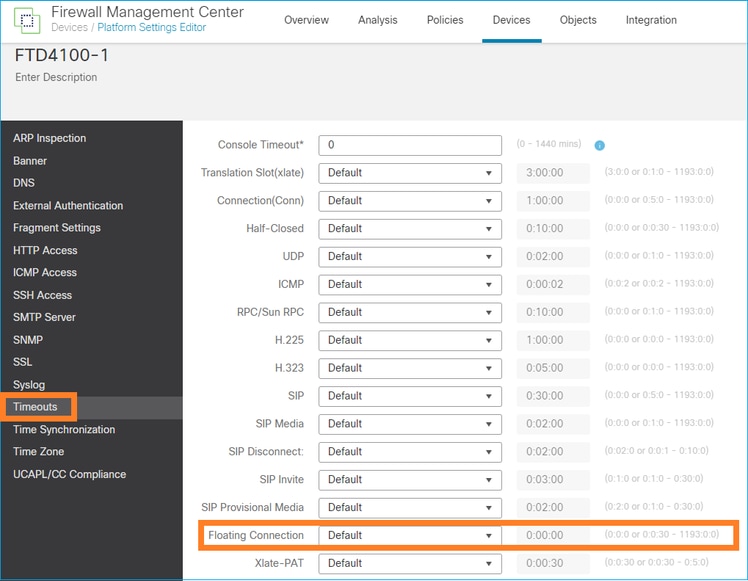
从命令参考:
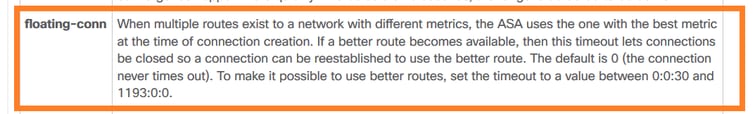
有关详细信息,请参阅案例研究:从CiscoLive BRKSEC-3020会话重新加载后UDP连接失败:
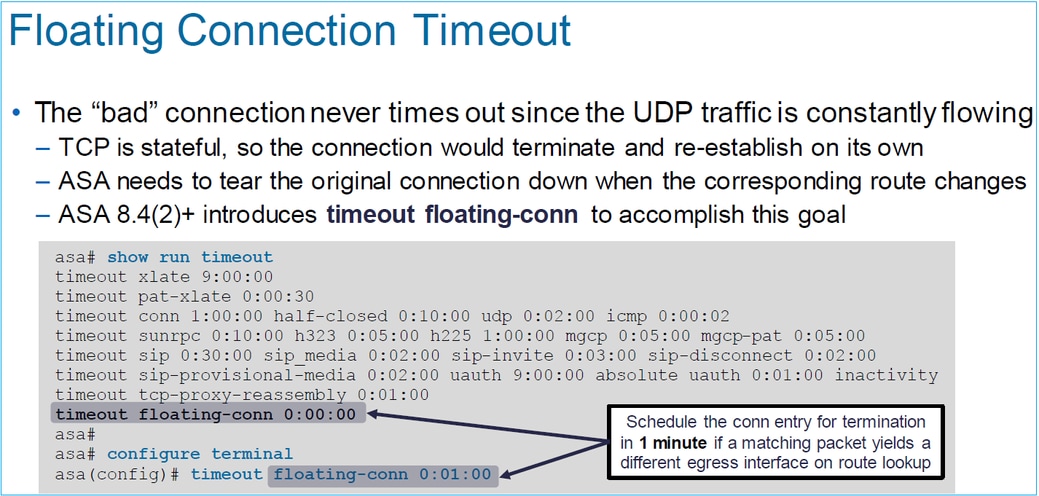
连接抑制超时
问题
路由断开(被删除),但流量与已建立的连接匹配。
解决方案
ASA 9.6.2上增加了超时连接抑制功能。此功能默认启用,但目前(7.1.x)不受FMC UI或FlexConfig支持。相关增强:增强版:超时连接抑制不可用于FMC中的配置
从ASA CLI指南:
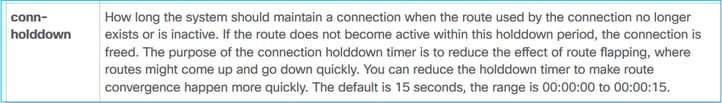
firepower# show run all timeout
timeout xlate 3:00:00
timeout pat-xlate 0:00:30
timeout conn 1:00:00 half-closed 0:10:00 udp 0:02:00 sctp 0:02:00 icmp 0:00:02
timeout sunrpc 0:10:00 h323 0:05:00 h225 1:00:00 mgcp 0:05:00 mgcp-pat 0:05:00
timeout sip 0:30:00 sip_media 0:02:00 sip-invite 0:03:00 sip-disconnect 0:02:00
timeout sip-provisional-media 0:02:00 uauth 0:05:00 absolute
timeout tcp-proxy-reassembly 0:00:30
timeout floating-conn 0:00:00
timeout conn-holddown 0:00:15
timeout igp stale-route 0:01:10
案例2 -基于NAT查找的转发
要求
配置此NAT规则:
- 类型:静态
- 源接口:内部
- 目标接口:OUTSIDE1
- 原始源:192.168.1.1
- 原始目的地: 198.51.100.1
- 转换后的源:192.168.1.1
- 转换后的目的地: 198.51.100.1
解决方案
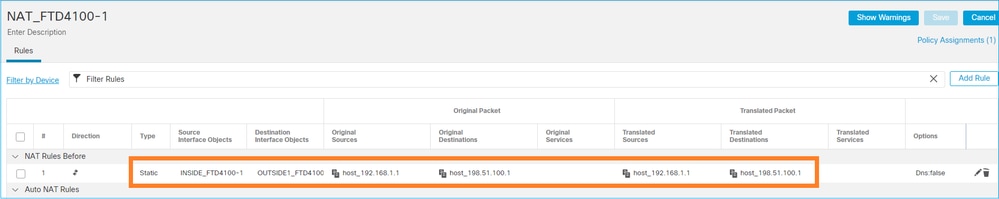
在FTD CLI上部署的NAT规则:
firepower# show run nat
nat (INSIDE,OUTSIDE1) source static host_192.168.1.1 host_192.168.1.1 destination static host_198.51.100.1 host_198.51.100.1
firepower# show nat
Manual NAT Policies (Section 1)
1 (INSIDE) to (OUTSIDE1) source static host_192.168.1.1 host_192.168.1.1 destination static host_198.51.100.1 host_198.51.100.1
translate_hits = 0, untranslate_hits = 0
配置3个捕获:
firepower# capture CAPI trace detail interface INSIDE match ip host 192.168.1.1 host 198.51.100.1
firepower# capture CAPO1 interface OUTSIDE1 match ip host 192.168.1.1 any
firepower# capture CAPO2 interface OUTSIDE2 match ip host 192.168.1.1 any
firepower# show capture
capture CAPI type raw-data trace detail interface INSIDE [Capturing - 0 bytes]
match ip host 192.168.1.1 host 198.51.100.1
capture CAPO1 type raw-data interface OUTSIDE1 [Capturing - 0 bytes]
match ip host 192.168.1.1 any
capture CAPO2 type raw-data interface OUTSIDE2 [Capturing - 0 bytes]
match ip host 192.168.1.1 any
启动从192.168.1.1到198.51.100.1的telnet会话:
Router1# telnet 198.51.100.1 /vrf VRF-101 /source-interface lo1
Trying 198.51.100.1 ...
% Connection timed out; remote host not responding
数据包到达FTD,但没有离开OUTSIDE1和OUTSIDE2接口:
firepower# show capture
capture CAPI type raw-data trace detail interface INSIDE [Capturing - 156 bytes]
match ip host 192.168.1.1 host 198.51.100.1
capture CAPO1 type raw-data interface OUTSIDE1 [Capturing - 0 bytes]
match ip host 192.168.1.1 any
capture CAPO2 type raw-data interface OUTSIDE2 [Capturing - 0 bytes]
match ip host 192.168.1.1 any
跟踪TCP SYN数据包。第3阶段(UN-NAT)显示NAT(具体而言,就是UN-NAT)将数据包转移到OUTSIDE1接口以进行下一跳查找:
firepower# show capture CAPI
2 packets captured
1: 11:22:59.179678 802.1Q vlan#101 P0 192.168.1.1.38790 > 198.51.100.1.23: S 1174675193:1174675193(0) win 4128 <mss 536>
2: 11:23:01.179632 802.1Q vlan#101 P0 192.168.1.1.38790 > 198.51.100.1.23: S 1174675193:1174675193(0) win 4128 <mss 536>
2 packets shown
firepower#
firepower# show capture CAPI packet-number 1 trace detail
2 packets captured
1: 11:22:59.179678 4c4e.35fc.fcd8 00be.75f6.1dae 0x8100 Length: 62
802.1Q vlan#101 P0 192.168.1.1.38790 > 198.51.100.1.23: S [tcp sum ok] 1174675193:1174675193(0) win 4128 <mss 536> [tos 0xc0] (ttl 255, id 60126)
...
Phase: 3
Type: UN-NAT
Subtype: static
Result: ALLOW
Elapsed time: 6244 ns
Config:
nat (INSIDE,OUTSIDE1) source static host_192.168.1.1 host_192.168.1.1 destination static host_198.51.100.1 host_198.51.100.1
Additional Information:
NAT divert to egress interface OUTSIDE1(vrfid:0)
Untranslate 198.51.100.1/23 to 198.51.100.1/23
...
Phase: 12
Type: FLOW-CREATION
Subtype:
Result: ALLOW
Elapsed time: 25422 ns
Config:
Additional Information:
New flow created with id 2614, packet dispatched to next module
Module information for forward flow ...
snp_fp_inspect_ip_options
snp_fp_tcp_normalizer
snp_fp_tcp_proxy
snp_fp_snort
snp_fp_tcp_proxy
snp_fp_translate
snp_fp_tcp_normalizer
snp_fp_adjacency
snp_fp_fragment
snp_ifc_stat
Phase: 15
Type: INPUT-ROUTE-LOOKUP-FROM-OUTPUT-ROUTE-LOOKUP
Subtype: Resolve Preferred Egress interface
Result: ALLOW
Elapsed time: 8028 ns
Config:
Additional Information:
Found next-hop 192.0.2.99 using egress ifc OUTSIDE2(vrfid:0)
Phase: 16
Type: SUBOPTIMAL-LOOKUP
Subtype: suboptimal next-hop
Result: ALLOW
Elapsed time: 446 ns
Config:
Additional Information:
Input route lookup returned ifc OUTSIDE2 is not same as existing ifc OUTSIDE1
Result:
input-interface: INSIDE(vrfid:0)
input-status: up
input-line-status: up
output-interface: OUTSIDE1(vrfid:0)
output-status: up
output-line-status: up
Action: drop
Time Taken: 777375 ns
Drop-reason: (no-adjacency) No valid adjacency, Drop-location: frame 0x00005577204a7287 flow (NA)/NA
1 packet shown
在这种情况下,SUBOPTIMAL-LOOKUP意味着NAT进程(OUTSIDE1)确定的出口接口与ASP输入表中指定的出口接口不同:
firepower# show asp table routing | include 198.51.100.0
in 198.51.100.0 255.255.255.248 via 192.0.2.99, OUTSIDE2
out 198.51.100.0 255.255.255.248 via 192.0.2.99, OUTSIDE2
一种可能的解决方法是在OUTSIDE1接口上添加浮动静态路由:
firepower# show run route
route OUTSIDE2 198.51.100.0 255.255.255.248 192.0.2.99 1
route OUTSIDE1 198.51.100.0 255.255.255.248 203.0.113.99 200
注意:如果尝试添加的静态路由度量与现有路由度量相同,则会出现以下错误:
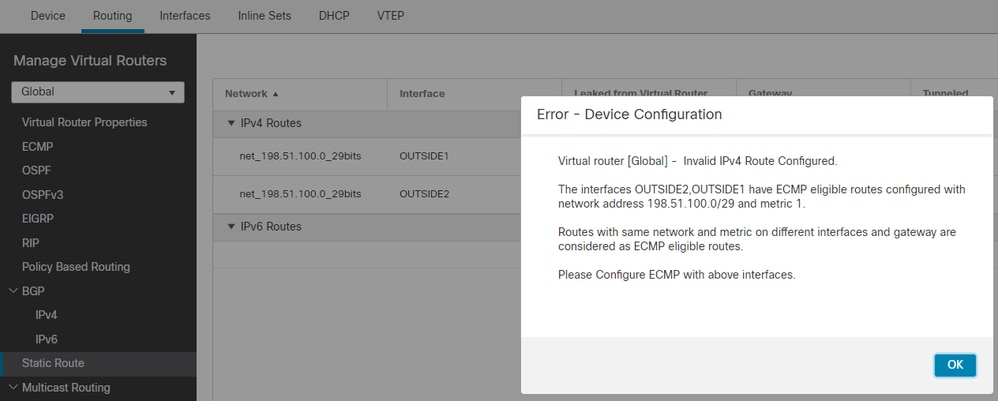
注意:路由表中未安装距离度量为255的浮动路由。
尝试telnet以确认存在通过FTD发送的数据包:
Router1# telnet 198.51.100.1 /vrf VRF-101 /source-interface lo1
Trying 198.51.100.1 ...
% Connection timed out; remote host not responding
firepower# show capture
capture CAPI type raw-data trace detail interface INSIDE [Capturing - 156 bytes]
match ip host 192.168.1.1 host 198.51.100.1
capture CAPO1 type raw-data interface OUTSIDE1 [Capturing - 312 bytes]
match ip host 192.168.1.1 any
capture CAPO2 type raw-data interface OUTSIDE2 [Capturing - 386 bytes]
match ip host 192.168.1.1 any
数据包跟踪显示,由于NAT查找,数据包被转发到ISP1 (OUTSIDE1)接口,而不是ISP2:
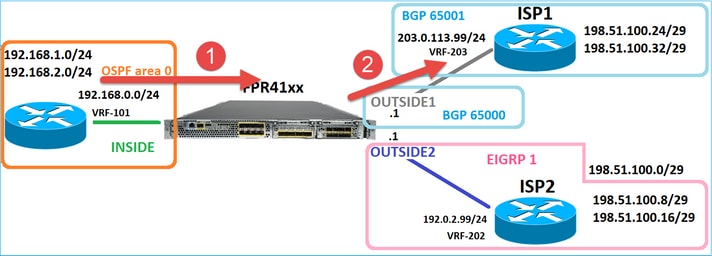
firepower# show capture CAPI packet-number 1 trace
2 packets captured
1: 09:03:02.773962 802.1Q vlan#101 P0 192.168.1.1.16774 > 198.51.100.1.23: S 2910053251:2910053251(0) win 4128 <mss 536>
...
Phase: 3
Type: UN-NAT
Subtype: static
Result: ALLOW
Elapsed time: 4460 ns
Config:
nat (INSIDE,OUTSIDE1) source static host_192.168.1.1 host_192.168.1.1 destination static host_198.51.100.1 host_198.51.100.1
Additional Information:
NAT divert to egress interface OUTSIDE1(vrfid:0)
Untranslate 198.51.100.1/23 to 198.51.100.1/23
...
Phase: 12
Type: FLOW-CREATION
Subtype:
Result: ALLOW
Elapsed time: 29436 ns
Config:
Additional Information:
New flow created with id 2658, packet dispatched to next module
Module information for forward flow ...
snp_fp_inspect_ip_options
snp_fp_tcp_normalizer
snp_fp_snort
snp_fp_translate
snp_fp_tcp_normalizer
snp_fp_adjacency
snp_fp_fragment
snp_ifc_stat
Phase: 15
Type: INPUT-ROUTE-LOOKUP-FROM-OUTPUT-ROUTE-LOOKUP
Subtype: Resolve Preferred Egress interface
Result: ALLOW
Elapsed time: 5798 ns
Config:
Additional Information:
Found next-hop 192.0.2.99 using egress ifc OUTSIDE2(vrfid:0)
Phase: 16
Type: SUBOPTIMAL-LOOKUP
Subtype: suboptimal next-hop
Result: ALLOW
Elapsed time: 446 ns
Config:
Additional Information:
Input route lookup returned ifc OUTSIDE2 is not same as existing ifc OUTSIDE1
Phase: 17
Type: NEXTHOP-LOOKUP-FROM-OUTPUT-ROUTE-LOOKUP
Subtype: Lookup Nexthop on interface
Result: ALLOW
Elapsed time: 1784 ns
Config:
Additional Information:
Found next-hop 203.0.113.99 using egress ifc OUTSIDE1(vrfid:0)
Phase: 18
Type: ADJACENCY-LOOKUP
Subtype: Resolve Nexthop IP address to MAC
Result: ALLOW
Elapsed time: 1338 ns
Config:
Additional Information:
Found adjacency entry for Next-hop 203.0.113.99 on interface OUTSIDE1
Adjacency :Active
MAC address 4c4e.35fc.fcd8 hits 106 reference 2
...
Result:
input-interface: INSIDE(vrfid:0)
input-status: up
input-line-status: up
output-interface: OUTSIDE1(vrfid:0)
output-status: up
output-line-status: up
Action: allow
Time Taken: 723409 ns
1 packet shown
firepower#
有趣的是,在本例中,INSIDE和两个出口接口上显示了数据包:
firepower# show capture CAPI
2 packets captured
1: 09:03:02.773962 802.1Q vlan#101 P0 192.168.1.1.32134 > 198.51.100.1.23: S 3031010184:3031010184(0) win 4128 <mss 536>
2: 09:03:05.176565 802.1Q vlan#101 P0 192.168.1.1.32134 > 198.51.100.1.23: S 3031010184:3031010184(0) win 4128 <mss 536>
2 packets shown
firepower# show capture CAPO1
4 packets captured
1: 09:03:02.774358 802.1Q vlan#203 P0 192.168.1.1.32134 > 198.51.100.1.23: S 3249840142:3249840142(0) win 4128 <mss 536>
2: 09:03:02.774557 802.1Q vlan#203 P0 192.168.1.1.32134 > 198.51.100.1.23: S 3249840142:3249840142(0) win 4128 <mss 536>
3: 09:03:05.176702 802.1Q vlan#203 P0 192.168.1.1.32134 > 198.51.100.1.23: S 3249840142:3249840142(0) win 4128 <mss 536>
4: 09:03:05.176870 802.1Q vlan#203 P0 192.168.1.1.32134 > 198.51.100.1.23: S 3249840142:3249840142(0) win 4128 <mss 536>
4 packets shown
firepower# show capture CAPO2
5 packets captured
1: 09:03:02.774679 802.1Q vlan#202 P0 192.168.1.1.32134 > 198.51.100.1.23: S 194652172:194652172(0) win 4128 <mss 536>
2: 09:03:02.775457 802.1Q vlan#202 P0 198.51.100.1.23 > 192.168.1.1.32134: S 4075003210:4075003210(0) ack 194652173 win 4128 <mss 536>
3: 09:03:05.176931 802.1Q vlan#202 P0 192.168.1.1.32134 > 198.51.100.1.23: S 194652172:194652172(0) win 4128 <mss 536>
4: 09:03:05.177282 802.1Q vlan#202 P0 198.51.100.1.23 > 192.168.1.1.32134: . ack 194652173 win 4128
5: 09:03:05.180517 802.1Q vlan#202 P0 198.51.100.1.23 > 192.168.1.1.32134: S 4075003210:4075003210(0) ack 194652173 win 4128 <mss 536>
数据包详细信息包括MAC地址信息,并且在OUTSIDE1和OUTSIDE2接口上跟踪数据包可以显示数据包的路径:
firepower# show capture CAPO1 detail
4 packets captured
1: 09:03:02.774358 00be.75f6.1dae 4c4e.35fc.fcd8 0x8100 Length: 62
802.1Q vlan#203 P0 192.168.1.1.32134 > 198.51.100.1.23: S [tcp sum ok] 3249840142:3249840142(0) win 4128 <mss 536> [tos 0xc0] (ttl 255, id 14509)
2: 09:03:02.774557 4c4e.35fc.fcd8 00be.75f6.1dae 0x8100 Length: 62
802.1Q vlan#203 P0 192.168.1.1.32134 > 198.51.100.1.23: S [tcp sum ok] 3249840142:3249840142(0) win 4128 <mss 536> [tos 0xc0] (ttl 254, id 14509)
3: 09:03:05.176702 00be.75f6.1dae 4c4e.35fc.fcd8 0x8100 Length: 62
802.1Q vlan#203 P0 192.168.1.1.32134 > 198.51.100.1.23: S [tcp sum ok] 3249840142:3249840142(0) win 4128 <mss 536> [tos 0xc0] (ttl 255, id 14509)
4: 09:03:05.176870 4c4e.35fc.fcd8 00be.75f6.1dae 0x8100 Length: 62
802.1Q vlan#203 P0 192.168.1.1.32134 > 198.51.100.1.23: S [tcp sum ok] 3249840142:3249840142(0) win 4128 <mss 536> [tos 0xc0] (ttl 254, id 14509)
4 packets shown
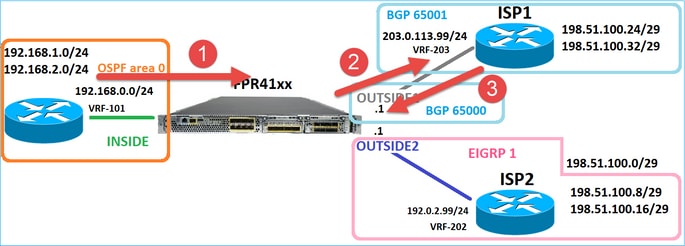
返回的数据包跟踪显示由于全局路由表查找而重定向到OUTSIDE2接口:
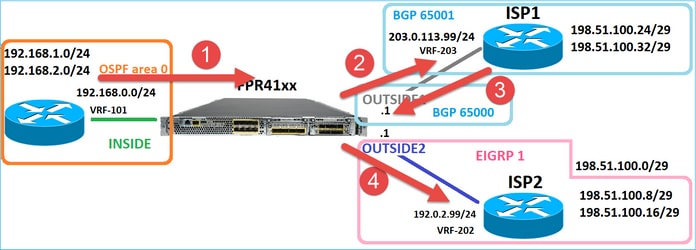
firepower# show capture CAPO1 packet-number 2 trace
4 packets captured
2: 09:03:02.774557 802.1Q vlan#203 P0 192.168.1.1.32134 > 198.51.100.1.23: S 3249840142:3249840142(0) win 4128 <mss 536>
...
Phase: 3
Type: INPUT-ROUTE-LOOKUP
Subtype: Resolve Egress Interface
Result: ALLOW
Elapsed time: 7136 ns
Config:
Additional Information:
Found next-hop 192.0.2.99 using egress ifc OUTSIDE2(vrfid:0)
...
Phase: 10
Type: FLOW-CREATION
Subtype:
Result: ALLOW
Elapsed time: 12488 ns
Config:
Additional Information:
New flow created with id 13156, packet dispatched to next module
...
Phase: 13
Type: INPUT-ROUTE-LOOKUP-FROM-OUTPUT-ROUTE-LOOKUP
Subtype: Resolve Preferred Egress interface
Result: ALLOW
Elapsed time: 3568 ns
Config:
Additional Information:
Found next-hop 192.0.2.99 using egress ifc OUTSIDE2(vrfid:0)
Phase: 14
Type: ADJACENCY-LOOKUP
Subtype: Resolve Nexthop IP address to MAC
Result: ALLOW
Elapsed time: 1338 ns
Config:
Additional Information:
Found adjacency entry for Next-hop 192.0.2.99 on interface OUTSIDE2
Adjacency :Active
MAC address 4c4e.35fc.fcd8 hits 0 reference 1
...
Result:
input-interface: OUTSIDE1(vrfid:0)
input-status: up
input-line-status: up
output-interface: OUTSIDE2(vrfid:0)
output-status: up
output-line-status: up
Action: allow
Time Taken: 111946 ns
1 packet shown
firepower#
ISP2路由器发送应答(SYN/ACK),但此数据包被重定向到ISP1,因为它与已建立的连接匹配。由于ASP输出表中没有L2邻接关系,FTD将丢弃数据包:
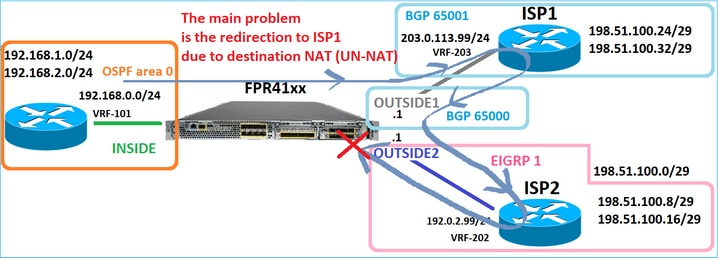
firepower# show capture CAPO2 packet-number 2 trace
5 packets captured
2: 09:03:02.775457 802.1Q vlan#202 P0 198.51.100.1.23 > 192.168.1.1.32134: S 4075003210:4075003210(0) ack 194652173 win 4128 <mss 536>
...
Phase: 3
Type: FLOW-LOOKUP
Subtype:
Result: ALLOW
Elapsed time: 2230 ns
Config:
Additional Information:
Found flow with id 13156, using existing flow
...
Phase: 7
Type: SUBOPTIMAL-LOOKUP
Subtype: suboptimal next-hop
Result: ALLOW
Elapsed time: 0 ns
Config:
Additional Information:
Input route lookup returned ifc INSIDE is not same as existing ifc OUTSIDE1
Result:
input-interface: OUTSIDE2(vrfid:0)
input-status: up
input-line-status: up
output-interface: INSIDE(vrfid:0)
output-status: up
output-line-status: up
Action: drop
Time Taken: 52628 ns
Drop-reason: (no-adjacency) No valid adjacency, Drop-location: frame 0x00005577204a7287 flow (NA)/NA
案例3 -基于策略路由(PBR)的转发
在连接流查找和目标NAT查找之后,PBR是可能影响出口接口确定的下一项。PBR记录在:基于策略的路由
对于FMC上的PBR配置,务必了解以下指南:
FlexConfig用于在FMC中为7.1之前的FTD版本配置PBR。您仍然可以使用FlexConfig在所有版本中配置PBR。但是,对于入口接口,不能同时使用FlexConfig和FMC基于策略的路由页面配置PBR。
在本案例分析中,FTD具有指向198.51.100.0/24的路由,该路由指向ISP2:
firepower# show route | begin Gate
Gateway of last resort is not set
C 192.0.2.0 255.255.255.0 is directly connected, OUTSIDE2
L 192.0.2.1 255.255.255.255 is directly connected, OUTSIDE2
C 192.168.0.0 255.255.255.0 is directly connected, INSIDE
L 192.168.0.1 255.255.255.255 is directly connected, INSIDE
O 192.168.1.1 255.255.255.255 [110/11] via 192.168.0.99, 5d01h, INSIDE
O 192.168.2.1 255.255.255.255 [110/11] via 192.168.0.99, 5d01h, INSIDE
S 198.51.100.0 255.255.255.248 [1/0] via 192.0.2.99, OUTSIDE2
D 198.51.100.8 255.255.255.248
[90/130816] via 192.0.2.99, 5d01h, OUTSIDE2
D 198.51.100.16 255.255.255.248
[90/130816] via 192.0.2.99, 5d01h, OUTSIDE2
B 198.51.100.24 255.255.255.248 [20/0] via 203.0.113.99, 5d00h
B 198.51.100.32 255.255.255.248 [20/0] via 203.0.113.99, 5d00h
C 203.0.113.0 255.255.255.0 is directly connected, OUTSIDE1
L 203.0.113.1 255.255.255.255 is directly connected, OUTSIDE1
要求
使用以下特征配置PBR策略:
- 从IP 192.168.2.0/24发往198.51.100.5的流量必须发送到ISP1(下一跳203.0.113.99),而其它源必须使用OUTSIDE2接口。
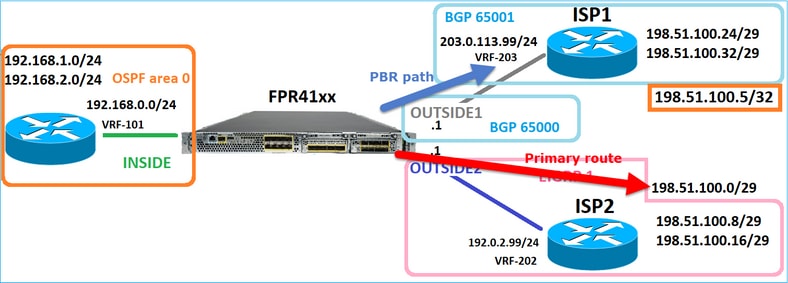
解决方案
在7.1之前的版本中,要配置PBR:
1. 创建匹配相关流量(例如PBR_ACL)的扩展ACL。
2. 创建与步骤1中创建的ACL匹配的路由映射,然后设置所需的下一跳。
3. 使用步骤2中创建的路由映射创建在入口接口上启用PBR的FlexConfig对象。
在7.1之后的版本中,您可以使用7.1之前的方法配置PBR,也可以使用Device > Routing部分下的新的基于策略的路由选项:
1. 创建匹配相关流量(例如PBR_ACL)的扩展ACL。
2. 添加PBR策略并指定:
a.匹配的流量
b.入口接口
c.下一跳
配置PBR(新方式)
第1步-为匹配流量定义访问列表。
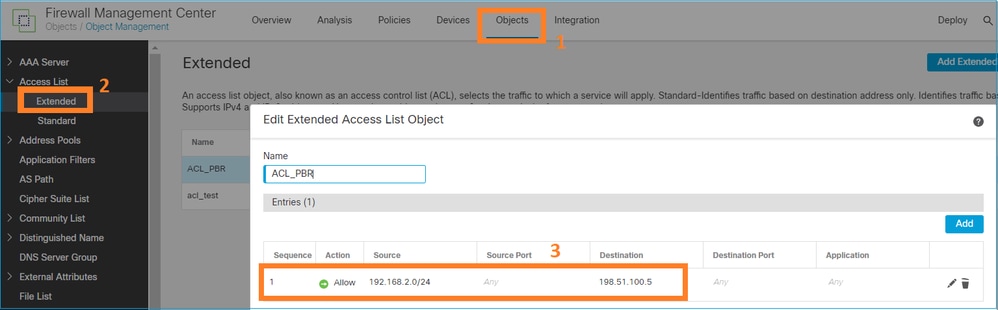
第2步-添加PBR策略
导航到设备 > 设备管理,然后编辑FTD设备。选择Routing > Policy Based Routing,然后在Policy Based Routing页上选择Add。
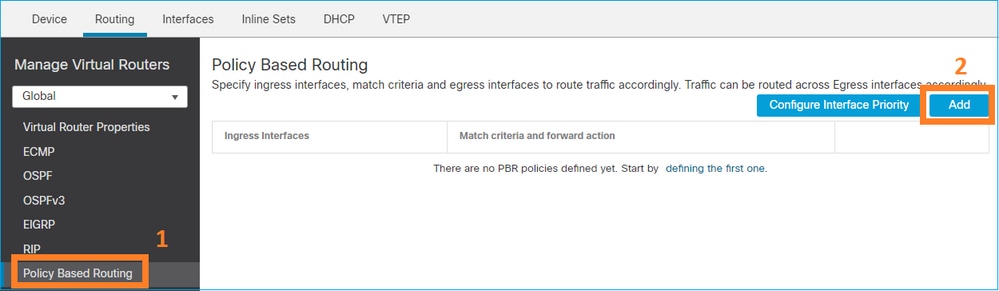
指定入口接口:
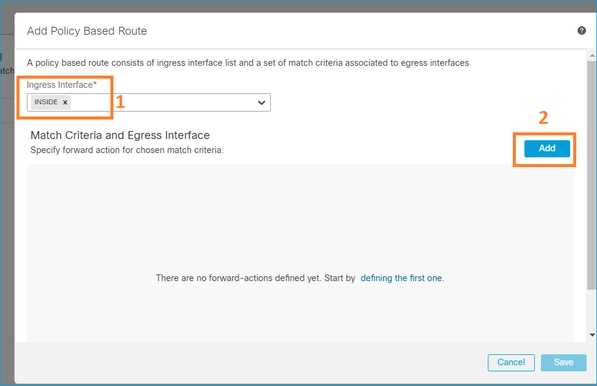
指定转发操作:

保存和部署。
注意:如果要配置多个出口接口,必须在“Send To”(发送至)字段中设置“Egress Interfaces”(出口接口)选项(从版本7.0+开始提供)。有关详细信息,请查看:基于策略的路由的配置示例
配置PBR(传统方式)
第1步-为匹配流量定义访问列表。
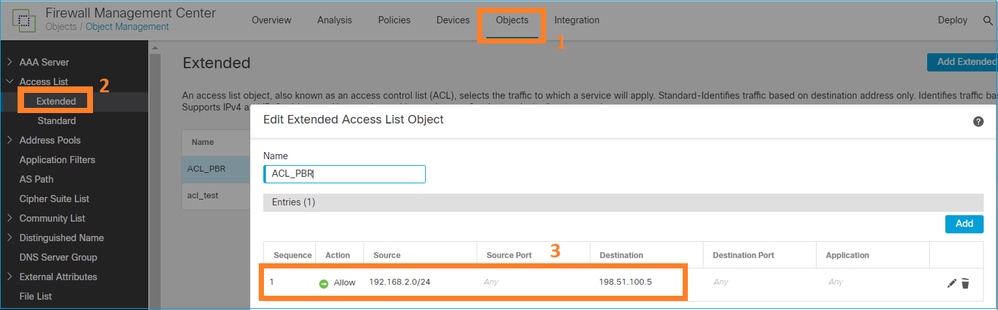
第2步-定义与ACL匹配并设置下一跳的路由映射。
首先,定义Match子句:
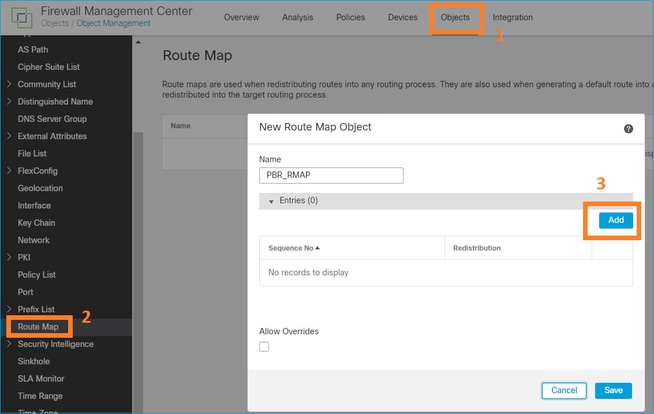
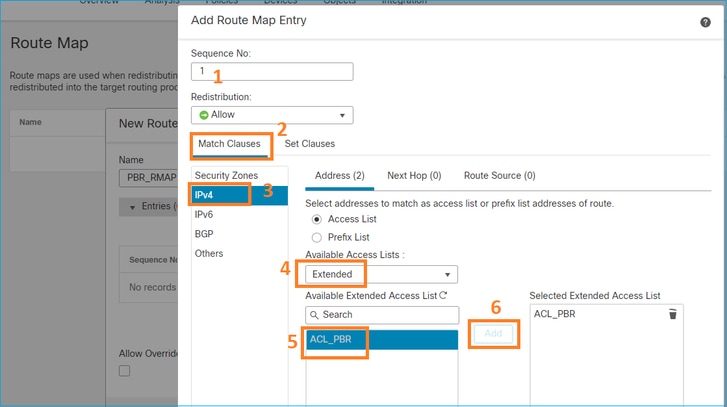
定义Set子句:
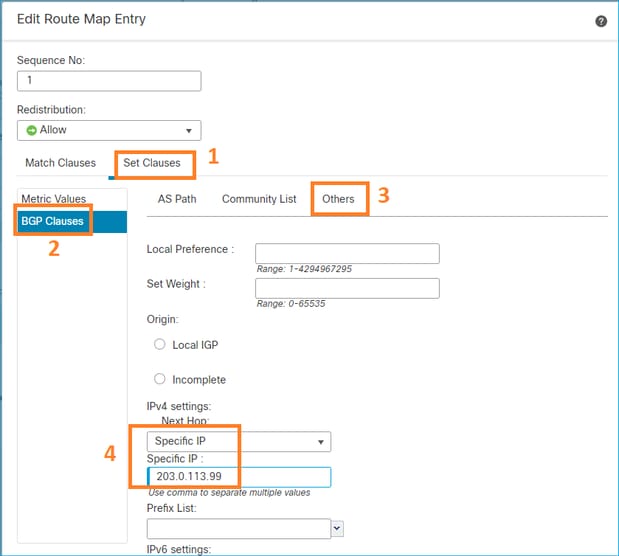
添加并保存。
第三步:配置FlexConfig PBR对象。
首先,复制(复制)现有PBR对象:
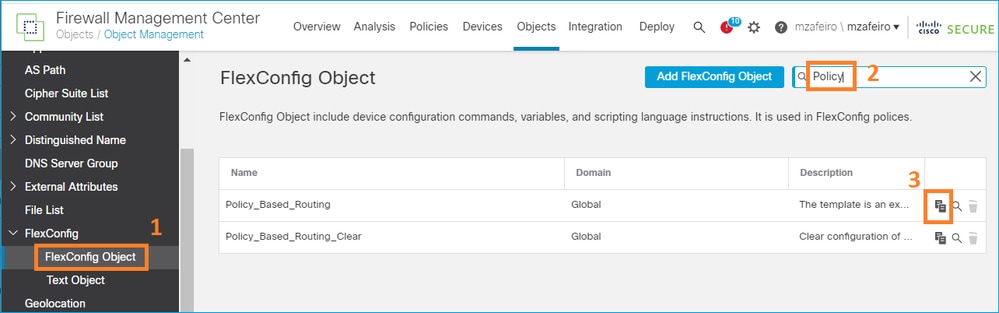
指定对象名称并删除预定义的路由映射对象:
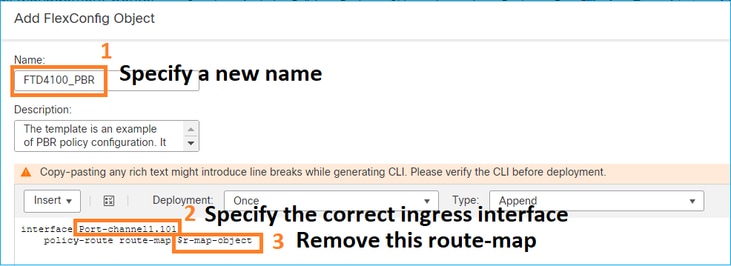
指定新的路由映射:
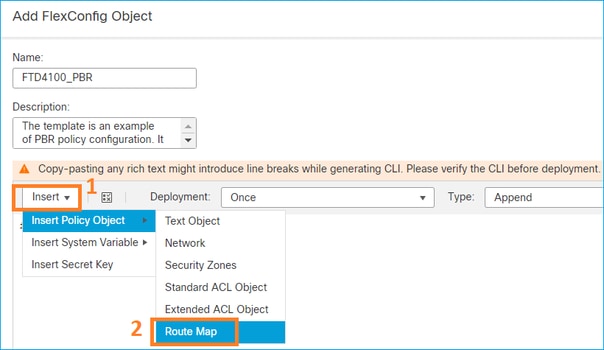
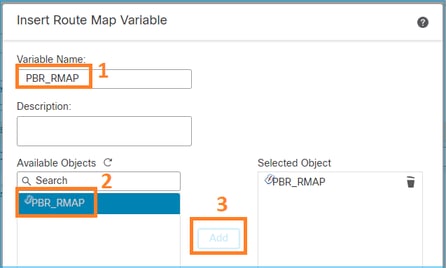
这就是最终结果:
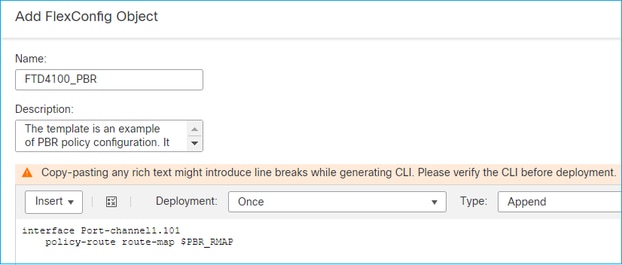
第四步:将PBR对象添加到FTD FlexConfig策略。
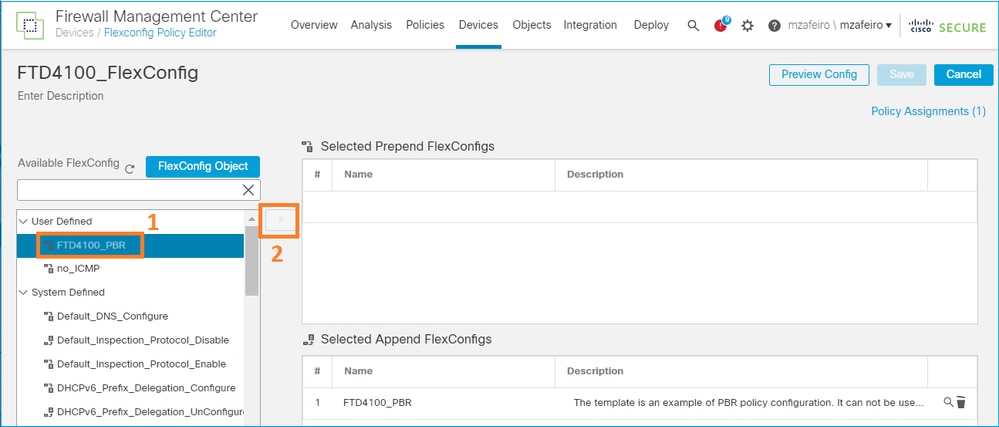
保存并选择预览配置:
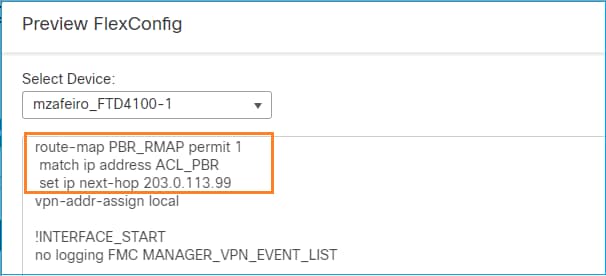
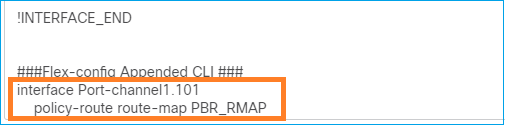
最后,部署策略。
注意:不能使用FlexConfig和FMC UI为同一入口接口配置PBR。
对于PBR SLA配置,请查阅本文档:在由FMC管理的FTD上为双ISP配置PBR的IP SLA
PBR验证
入口接口验证:
firepower# show run interface Po1.101
!
interface Port-channel1.101
vlan 101
nameif INSIDE
cts manual
propagate sgt preserve-untag
policy static sgt disabled trusted
security-level 0
ip address 192.168.0.1 255.255.255.0
policy-route route-map FMC_GENERATED_PBR_1649228271478
ospf authentication null
路由映射验证:
firepower# show run route-map
!
route-map FMC_GENERATED_PBR_1649228271478 permit 5
match ip address ACL_PBR
set ip next-hop 203.0.113.99
firepower# show route-map
route-map FMC_GENERATED_PBR_1649228271478, permit, sequence 5
Match clauses:
ip address (access-lists): ACL_PBR
Set clauses:
adaptive-interface cost OUTSIDE1 (0)
策略路由验证:
firepower# show policy-route
Interface Route map
Port-channel1.101 FMC_GENERATED_PBR_1649228271478
更改前后Packet Tracer:
| 不使用PBR | 使用PBR |
firepower# packet-tracer input INSIDE tcp 192.168.2.100 1111 198.51.100.5 23 |
firepower# packet-tracer input INSIDE tcp 192.168.2.100 1111 198.51.100.5 23 |
使用真实流量进行测试
使用trace命令配置数据包捕获:
firepower# capture CAPI trace interface INSIDE match ip host 192.168.2.1 host 198.51.100.5
firepower# capture CAPO1 trace interface OUTSIDE1 match ip host 192.168.2.1 host 198.51.100.5
firepower# capture CAPO2 trace interface OUTSIDE2 match ip host 192.168.2.1 host 198.51.100.5
Router1# telnet 198.51.100.5 /vrf VRF-101 /source-interface lo2
Trying 198.51.100.5 ... Open
捕获显示:
firepower# show capture
capture CAPI type raw-data trace interface INSIDE [Capturing - 4389 bytes]
match ip host 192.168.2.1 host 198.51.100.5
capture CAPO1 type raw-data trace interface OUTSIDE1 [Capturing - 4389 bytes]
match ip host 192.168.2.1 host 198.51.100.5
capture CAPO2 type raw-data trace interface OUTSIDE2 [Capturing - 0 bytes]
match ip host 192.168.2.1 host 198.51.100.5
TCP SYN数据包的跟踪:
firepower# show capture CAPI packet-number 1 trace
44 packets captured
1: 13:26:38.485585 802.1Q vlan#101 P0 192.168.2.1.49032 > 198.51.100.5.23: S 571152066:571152066(0) win 4128 <mss 536>
...
Phase: 3
Type: SUBOPTIMAL-LOOKUP
Subtype: suboptimal next-hop
Result: ALLOW
Elapsed time: 13826 ns
Config:
Additional Information:
Input route lookup returned ifc OUTSIDE2 is not same as existing ifc OUTSIDE1
Phase: 4
Type: ECMP load balancing
Subtype:
Result: ALLOW
Elapsed time: 1784 ns
Config:
Additional Information:
ECMP load balancing
Found next-hop 203.0.113.99 using egress ifc OUTSIDE1(vrfid:0)
Phase: 5
Type: PBR-LOOKUP
Subtype: policy-route
Result: ALLOW
Elapsed time: 446 ns
Config:
route-map FMC_GENERATED_PBR_1649228271478 permit 5
match ip address ACL_PBR
set adaptive-interface cost OUTSIDE1
Additional Information:
Matched route-map FMC_GENERATED_PBR_1649228271478, sequence 5, permit
Found next-hop 203.0.113.99 using egress ifc OUTSIDE1
...
Phase: 15
Type: ADJACENCY-LOOKUP
Subtype: Resolve Nexthop IP address to MAC
Result: ALLOW
Elapsed time: 4906 ns
Config:
Additional Information:
Found adjacency entry for Next-hop 203.0.113.99 on interface OUTSIDE1
Adjacency :Active
MAC address 4c4e.35fc.fcd8 hits 348 reference 2
...
Result:
input-interface: INSIDE(vrfid:0)
input-status: up
input-line-status: up
output-interface: OUTSIDE1(vrfid:0)
output-status: up
output-line-status: up
Action: allow
Time Taken: 222106 ns
ASP PBR表显示策略命中计数:
firepower# show asp table classify domain pbr
Input Table
in id=0x1505f26d3420, priority=2147483642, domain=pbr, deny=false
hits=7, user_data=0x1505f26e7590, cs_id=0x0, use_real_addr, flags=0x0, protocol=0
src ip/id=192.168.2.0, mask=255.255.255.0, port=0, tag=any
dst ip/id=198.51.100.5, mask=255.255.255.255, port=0, tag=any, dscp=0x0, nsg_id=none
input_ifc=INSIDE(vrfid:0), output_ifc=any
Output Table:
L2 - Output Table:
L2 - Input Table:
Last clearing of hits counters: Never
注意:Packet Tracer还会增加命中计数器。
PBR调试
警告:在生产环境中,调试会生成许多消息。
启用此调试:
firepower# debug policy-route
debug policy-route enabled at level 1
发送实际流量:
Router1# telnet 198.51.100.5 /vrf VRF-101 /source-interface lo2
Trying 198.51.100.5 ... Open
调试显示:
firepower#
pbr: policy based route lookup called for 192.168.2.1/37256 to 198.51.100.5/23 proto 6 sub_proto 0 received on interface INSIDE, NSGs, nsg_id=none
pbr: First matching rule from ACL(2)
pbr: route map FMC_GENERATED_PBR_1649228271478, sequence 5, permit; proceed with policy routing
pbr: policy based routing applied; egress_ifc = OUTSIDE1 : next_hop = 203.0.113.99
注意:Packet-tracer也会生成调试输出。
此流程图可用于排除PBR故障:
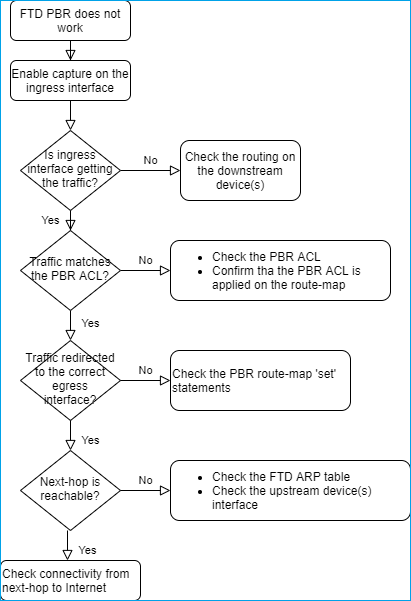
PBR命令汇总
要验证配置,请执行以下操作:
show run route-map show run interface
如果SLA Monitor还用于PBR:
show run sla monitor show run track
要验证操作,请执行以下操作:
show route-map packet-tracer capture w/trace (for example, capture CAPI interface INSIDE trace match ip host 192.168.0.1 host 203.0.113.50)
ASP drop capture (for example, capture ASP type asp-drop all) show asp table classify domain pbr show log show arp
如果SLA Monitor还用于PBR:
show sla monitor operational-state show sla monitor configuration show track
调试PBR:
debug policy-route
show asp drop
案例4 -基于全局路由查找转发
在连接查找、NAT查找和PBR之后,最后检查以确定出口接口的项目是全局路由表。
路由表验证
让我们检查FTD路由表输出:
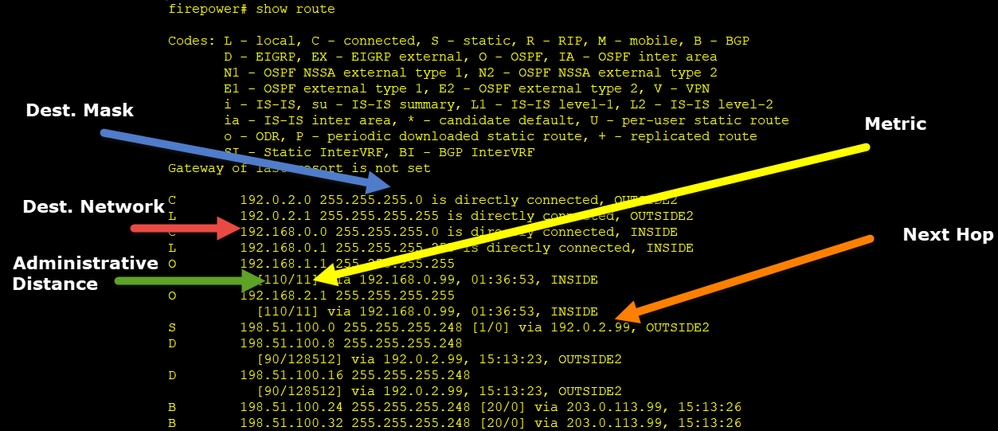
路由过程的主要目标是查找下一跳。路由选择顺序如下:
- 最长匹配获胜
- 最低AD(在不同的路由协议源之间)
- 最低度量(如果路由是从同一来源-路由协议获知)
路由表的填充方式:
- IGP(R、D、EX、O、IA、N1、N2、E1、E2、i、su、L1、L2、ia、o)
- BGP (B)
- BGP InterVRF (BI)
- 静态(S)
- 静态InterVRF (SI)
- 已连接(C)
- 本地IP (L)
- VPN (V)
- 重分发
-默认
要查看路由表摘要,请使用此命令:
firepower# show route summary
IP routing table maximum-paths is 8
Route Source Networks Subnets Replicates Overhead Memory (bytes)
connected 0 8 0 704 2368
static 0 1 0 88 296
ospf 1 0 2 0 176 600
Intra-area: 2 Inter-area: 0 External-1: 0 External-2: 0
NSSA External-1: 0 NSSA External-2: 0
bgp 65000 0 2 0 176 592
External: 2 Internal: 0 Local: 0
eigrp 1 0 2 0 216 592
internal 7 3112
Total 7 15 0 1360 7560
您可以使用以下命令跟踪路由表更新:
firepower# debug ip routing
IP routing debugging is on
例如,从全局路由表中删除OSPF路由192.168.1.0/24时,调试会显示以下内容:
firepower#
RT: ip_route_delete 192.168.1.0 255.255.255.0 via 192.0.2.99, INSIDE
ha_cluster_synced 0 routetype 0
RT: del 192.168.1.0 via 192.0.2.99, ospf metric [110/11]NP-route: Delete-Output 192.168.1.0/24 hop_count:1 , via 0.0.0.0, INSIDE
RT: delete network route to 192.168.1.0 255.255.255.0NP-route: Delete-Output 192.168.1.0/24 hop_count:1 , via 0.0.0.0, INSIDE
NP-route: Delete-Input 192.168.1.0/24 hop_count:1 Distance:110 Flags:0X0 , via 0.0.0.0, INSIDE
添加回时:
firepower#
RT: NP-route: Add-Output 192.168.1.0/24 hop_count:1 , via 192.0.2.99, INSIDE
NP-route: Add-Input 192.168.1.0/24 hop_count:1 Distance:110 Flags:0X0 , via 192.0.2.99, INSIDE
Null0接口
Null0接口可用于丢弃不需要的流量。此丢弃对性能的影响小于具有访问控制策略(ACL)规则的流量丢弃。
要求
为198.51.100.4/32主机配置Null0路由。
解决方案
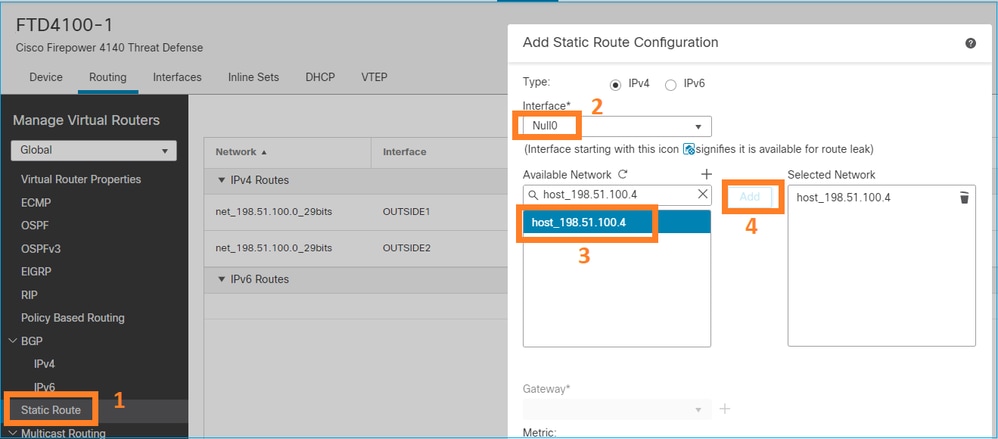
保存和部署。
验证:
firepower# show run route
route OUTSIDE2 198.51.100.0 255.255.255.248 192.0.2.99 1
route OUTSIDE1 198.51.100.0 255.255.255.248 203.0.113.99 200
route Null0 198.51.100.4 255.255.255.255 1
firepower# show route | include 198.51.100.4
S 198.51.100.4 255.255.255.255 [1/0] is directly connected, Null0
尝试访问远程主机:
Router1# ping vrf VRF-101 198.51.100.4
Type escape sequence to abort.
Sending 5, 100-byte ICMP Echos to 198.51.100.4, timeout is 2 seconds:
.....
Success rate is 0 percent (0/5)
FTD日志显示:
firepower# show log | include 198.51.100.4
Apr 12 2022 12:35:28: %FTD-6-110002: Failed to locate egress interface for ICMP from INSIDE:192.168.0.99/0 to 198.51.100.4/0
ASP丢包显示:
firepower# show asp drop
Frame drop:
No route to host (no-route) 1920
等价多路径(ECMP)
流量区域
- ECMP流量区域允许用户将接口组合在一起(称为ECMP区域)。
- 这允许ECMP路由以及跨多个接口的流量负载均衡。
- 当接口与ECMP Traffic Zone关联时,用户可以跨接口创建等价静态路由。等价静态路由是具有相同度量值的到达同一目的网络的路由。
在版本7.1之前,Firepower威胁防御通过FlexConfig策略支持ECMP路由。从7.1版开始,您可以将接口分组到流量区域并在Firepower管理中心中配置ECMP路由。
EMCP的文档如下:
在本例中,存在不对称路由,而且会丢弃返回流量:
firepower# show log
Apr 13 2022 07:20:48: %FTD-6-302013: Built inbound TCP connection 4046 for INSIDE:192.168.1.1/23943 (192.168.1.1/23943) to OUTSIDE1:198.51.100.100/23 (198.51.100.100/23)
Apr 13 2022 07:20:48: %FTD-6-106015: Deny TCP (no connection) from 198.51.100.100/23 to 192.168.1.1/23943 flags SYN ACK on interface OUTSIDE2
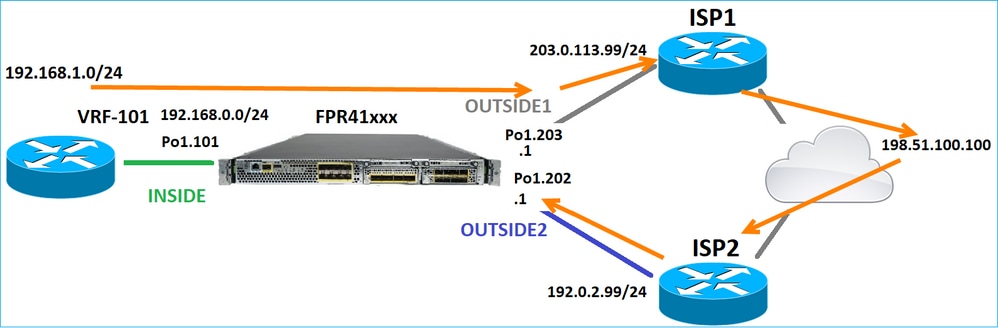
从FMC UI配置ECMP:
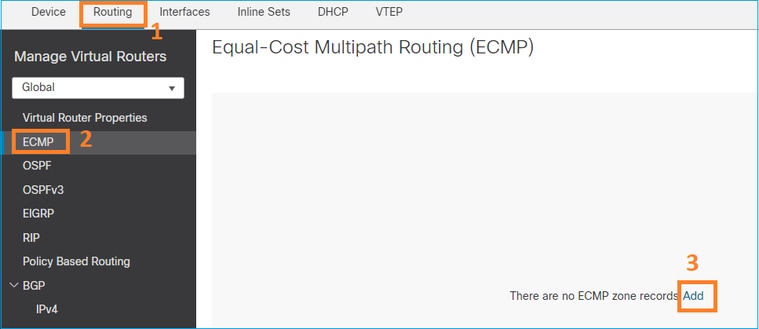
在ECMP组中添加2个接口:
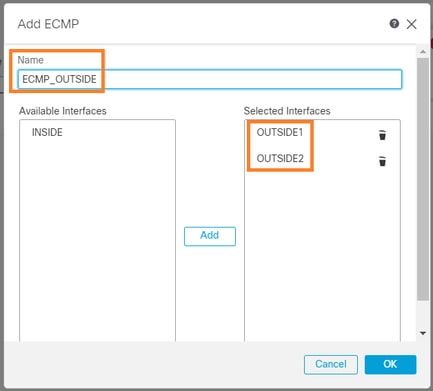
结果:
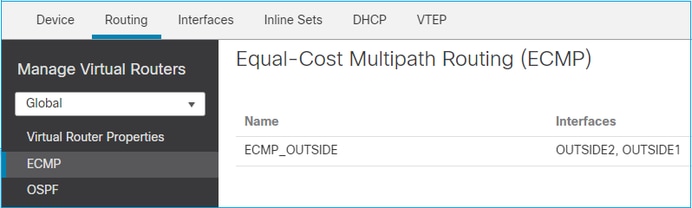
保存并部署。
ECMP区域验证:
firepower# show run zone
zone ECMP_OUTSIDE ecmp
firepower# show zone
Zone: ECMP_OUTSIDE ecmp
Security-level: 0
Zone member(s): 2
OUTSIDE1 Port-channel1.203
OUTSIDE2 Port-channel1.202
接口验证:
firepower# show run int po1.202
!
interface Port-channel1.202
vlan 202
nameif OUTSIDE2
cts manual
propagate sgt preserve-untag
policy static sgt disabled trusted
security-level 0
zone-member ECMP_OUTSIDE
ip address 192.0.2.1 255.255.255.0
firepower# show run int po1.203
!
interface Port-channel1.203
vlan 203
nameif OUTSIDE1
cts manual
propagate sgt preserve-untag
policy static sgt disabled trusted
security-level 0
zone-member ECMP_OUTSIDE
ip address 203.0.113.1 255.255.255.0
现在,允许返回流量,并且连接已开启:
Router1# telnet 198.51.100.100 /vrf VRF-101 /source-interface lo1
Trying 198.51.100.100 ... Open
ISP1接口上的捕获显示出口流量:
firepower# show capture CAP1
5 packets captured
1: 10:03:52.620115 802.1Q vlan#203 P0 192.168.1.1.56199 > 198.51.100.100.23: S 1782458734:1782458734(0) win 4128 <mss 536>
2: 10:03:52.621992 802.1Q vlan#203 P0 192.168.1.1.56199 > 198.51.100.100.23: . ack 2000807246 win 4128
3: 10:03:52.622114 802.1Q vlan#203 P0 192.168.1.1.56199 > 198.51.100.100.23: . ack 2000807246 win 4128
4: 10:03:52.622465 802.1Q vlan#203 P0 192.168.1.1.56199 > 198.51.100.100.23: P 1782458735:1782458753(18) ack 2000807246 win 4128
5: 10:03:52.622556 802.1Q vlan#203 P0 192.168.1.1.56199 > 198.51.100.100.23: . ack 2000807246 win 4128
在ISP2接口上捕获信息会显示返回的流量:
firepower# show capture CAP2
6 packets captured
1: 10:03:52.621305 802.1Q vlan#202 P0 198.51.100.100.23 > 192.168.1.1.56199: S 2000807245:2000807245(0) ack 1782458735 win 64240 <mss 1460>
3: 10:03:52.623808 802.1Q vlan#202 P0 198.51.100.100.23 > 192.168.1.1.56199: . ack 1782458753 win 64222
FTD管理平面
FTD有2个管理平面:
- Management0接口-提供对Firepower子系统的访问
- LINA诊断接口-提供对FTD LINA子系统的访问
要配置和验证Management0接口,请分别使用configure network和show network命令。
另一方面,LINA接口提供对LINA本身的访问。FTD RIB中的FTD接口条目可视为本地路由:
firepower# show route | include L
Codes: L - local, C - connected, S - static, R - RIP, M - mobile, B - BGP
i - IS-IS, su - IS-IS summary, L1 - IS-IS level-1, L2 - IS-IS level-2
L 192.0.2.1 255.255.255.255 is directly connected, OUTSIDE2
L 192.168.0.1 255.255.255.255 is directly connected, INSIDE
L 203.0.113.1 255.255.255.255 is directly connected, OUTSIDE1
同样,它们可视为ASP路由表中的身份条目:
firepower# show asp table routing | include identity
in 169.254.1.1 255.255.255.255 identity
in 192.0.2.1 255.255.255.255 identity
in 203.0.113.1 255.255.255.255 identity
in 192.168.0.1 255.255.255.255 identity
in ff02::1 ffff:ffff:ffff:ffff:ffff:ffff:ffff:ffff identity
in ff02::1:ff01:3 ffff:ffff:ffff:ffff:ffff:ffff:ffff:ffff identity
in ff02::1:ff00:1 ffff:ffff:ffff:ffff:ffff:ffff:ffff:ffff identity
in fe80::200:ff:fe01:3 ffff:ffff:ffff:ffff:ffff:ffff:ffff:ffff identity
in fd00:0:0:1::1 ffff:ffff:ffff:ffff:ffff:ffff:ffff:ffff identity
out 0.0.0.0 0.0.0.0 via 0.0.0.0, identity
out :: :: via 0.0.0.0, identity
要点
当数据包到达FTD时,如果目标IP与其中一个身份IP匹配,则FTD知道它必须使用该数据包。
FTD LINA诊断接口路由
FTD(与运行9.5后代码的ASA类似)为配置为仅管理的接口维护类似VRF的路由表。诊断接口便属于此类接口。
虽然FMC不允许您(没有ECMP)使用相同的度量在2个不同接口上配置2个默认路由,但您可以在FTD数据接口上配置1个默认路由,并在诊断接口上配置另一个默认路由:
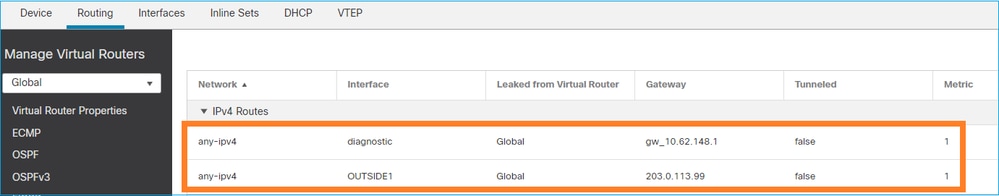
数据平面流量使用全局表默认网关,而管理平面流量使用诊断默认GW:
firepower# show route management-only
Routing Table: mgmt-only
Codes: L - local, C - connected, S - static, R - RIP, M - mobile, B - BGP
D - EIGRP, EX - EIGRP external, O - OSPF, IA - OSPF inter area
N1 - OSPF NSSA external type 1, N2 - OSPF NSSA external type 2
E1 - OSPF external type 1, E2 - OSPF external type 2, V - VPN
i - IS-IS, su - IS-IS summary, L1 - IS-IS level-1, L2 - IS-IS level-2
ia - IS-IS inter area, * - candidate default, U - per-user static route
o - ODR, P - periodic downloaded static route, + - replicated route
SI - Static InterVRF, BI - BGP InterVRF
Gateway of last resort is 10.62.148.1 to network 0.0.0.0
S* 0.0.0.0 0.0.0.0 [1/0] via 10.62.148.1, diagnostic
全局路由表网关:
firepower# show route | include S\*|Gateway
Gateway of last resort is 203.0.113.99 to network 0.0.0.0
S* 0.0.0.0 0.0.0.0 [1/0] via 203.0.113.99, OUTSIDE1
当您从FTD发送流量(流出设备流量)时,出口接口选择基于:
- 全局路由表
- 管理专用路由表
如果手动指定出口接口,可以覆盖出口接口选择。
尝试ping诊断接口网关。如果不指定源接口,ping将失败,因为FTD首先使用全局路由表,在这种情况下,该表包含默认路由。如果全局表中没有路由,则FTD对仅管理路由表执行路由查找:
firepower# ping 10.62.148.1
Type escape sequence to abort.
Sending 5, 100-byte ICMP Echos to 10.62.148.1, timeout is 2 seconds:
?????
Success rate is 0 percent (0/5)
firepower# show capture CAP1 | include 10.62.148.1
1: 10:31:22.970607 802.1Q vlan#203 P0 203.0.113.1 > 10.62.148.1 icmp: echo request
2: 10:31:22.971431 802.1Q vlan#203 P0 10.1.1.2 > 203.0.113.1 icmp: host 10.62.148.1 unreachable
firepower# ping diagnostic 10.62.148.1
Type escape sequence to abort.
Sending 5, 100-byte ICMP Echos to 10.62.148.1, timeout is 2 seconds:
!!!!!
Success rate is 100 percent (5/5), round-trip min/avg/max = 1/1/1 ms
如果您尝试使用copy命令从LINA CLI复制文件,也会出现相同情况。
双向转发检测(BFD)
在传统ASA版本9.6上添加了BFD支持,并且仅针对BGP协议:双向转发检测路由
在FTD上:
- 支持BGP IPv4和BGP IPv6协议(软件6.4)。
- 不支持OSPFv2、OSPFv3和EIGRP协议。
- 不支持静态路由的BFD。
虚拟路由器(VRF)
6.6版本中增加了VRF支持。有关详细信息,请查看以下文档:虚拟路由器的配置示例。
相关信息
修订历史记录
| 版本 | 发布日期 | 备注 |
|---|---|---|
3.0 |
30-Jul-2024 |
已删除机器翻译错误
已审阅的链接和标题大小写,替代文本
已更新样式要求 |
2.0 |
07-Jun-2023 |
已删除PII
添加了alt文本
已更新样式要求和SEO格式 |
1.0 |
14-Apr-2022 |
初始版本 |
由思科工程师提供
- 伊尔金·卡西莫夫客户交付工程技术主管
- 米基斯·扎菲鲁迪斯客户交付工程技术主管
 反馈
反馈