配置并验证安全防火墙和Firepower内部交换机捕获
下载选项
非歧视性语言
此产品的文档集力求使用非歧视性语言。在本文档集中,非歧视性语言是指不隐含针对年龄、残障、性别、种族身份、族群身份、性取向、社会经济地位和交叉性的歧视的语言。由于产品软件的用户界面中使用的硬编码语言、基于 RFP 文档使用的语言或引用的第三方产品使用的语言,文档中可能无法确保完全使用非歧视性语言。 深入了解思科如何使用包容性语言。
关于此翻译
思科采用人工翻译与机器翻译相结合的方式将此文档翻译成不同语言,希望全球的用户都能通过各自的语言得到支持性的内容。 请注意:即使是最好的机器翻译,其准确度也不及专业翻译人员的水平。 Cisco Systems, Inc. 对于翻译的准确性不承担任何责任,并建议您总是参考英文原始文档(已提供链接)。
目录
简介
本文档介绍Firepower的配置和验证,以及安全防火墙内部交换机捕获。
先决条件
要求
产品基础知识、捕获分析。
使用的组件
本文档中的信息都是基于特定实验室环境中的设备编写的。本文档中使用的所有设备最初均采用原始(默认)配置。如果您的网络处于活动状态,请确保您了解所有命令的潜在影响。
本文档中的信息基于以下软件和硬件版本:
- 安全防火墙31xx、42xx
- Firepower 41xx
- Firepower 93xx
- 思科安全可扩展操作系统(FXOS)2.12.0.x
- 思科安全防火墙威胁防御(FTD)7.2.0.x、7.4.1-172
- 思科安全防火墙管理中心(FMC)7.2.0.x、7.4.1-172
- 自适应安全设备(ASA)9.18(1)x、9.20(x)
- Wireshark 3.6.7(https://www.wireshark.org/download.html)
背景信息
系统架构高级概述
从数据包流的角度而言,Firepower 4100/9300和安全防火墙3100/4200的架构可视化,如下图所示:
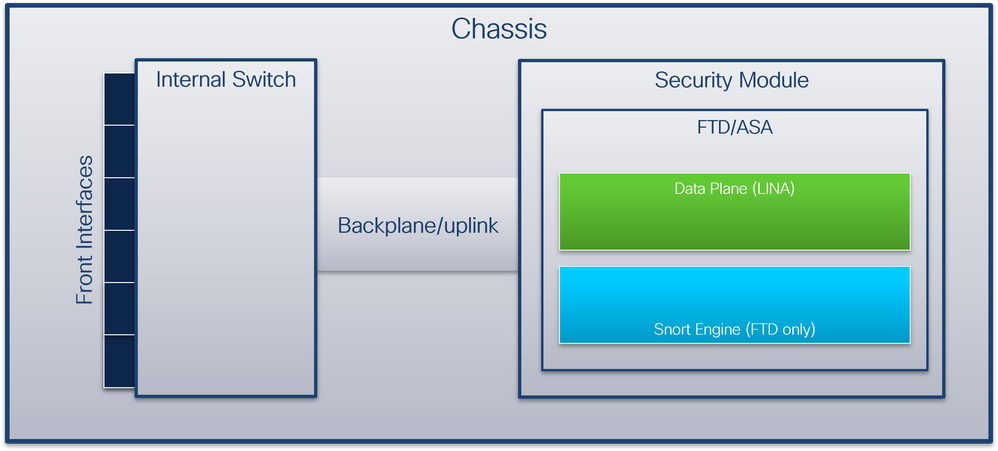
机箱包括以下组件:
- 内部交换机 — 将数据包从网络转发到应用,反之亦然。内部交换机连接到位于内置接口模块或外部网络模块上的前端接口,并连接到外部设备,例如交换机。例如,Ethernet 1/1、Ethernet 2/4等等。“前线”不是一个严格的技术定义。在本文档中,它用于将连接到外部设备的接口与背板或上行链路接口区分开来。
- 背板或上行链路 — 将安全模块(SM)连接到内部交换机的内部接口。
- 管理上行链路 — 专用于Secure Firewall 3100/4200的内部接口,提供内部交换机和应用之间的管理流量路径。
- 管理接口 — 机箱上的物理接口。
- 数据接口 — 分配给用于转发流量的应用的接口。
对于安全防火墙3100/4200,数据、管理和上行链路接口映射到特定的内部交换机端口。
可以在FXOS local-mgmt命令shell show portmanager switch status命令输出的输出中验证映射。
在本示例中,端口0/18是背板/上行链路接口,端口0/19是管理上行链路接口。
firepower-3140# connect local-mgmt
Warning: network service is not available when entering 'connect local-mgmt'
firepower-3140(local-mgmt)# show portmanager switch status
Dev/Port Mode Link Speed Duplex Loopback Autoneg FEC Link Scan Port Manager
--------- -------- ----- ----- ------ ------------- --------- ---------- ----------- ------------
0/1 SGMII Up 1G Full None No None None Link-Up
0/2 SGMII Up 1G Full None No None None Link-Up
0/3 SGMII Down 1G Full n/a No None None Force-Link-Down
0/4 SGMII Down 1G Full n/a No None None Force-Link-Down
0/5 SGMII Down 1G Full n/a No None None Force-Link-Down
0/6 SGMII Down 1G Full n/a No None None Force-Link-Down
0/7 SGMII Down 1G Full n/a No None None Force-Link-Down
0/8 SGMII Down 1G Full n/a No None None Force-Link-Down
0/9 SR_LR Down 25G Full n/a No None None Force-Link-Down
0/10 SR_LR Down 25G Full n/a No None None Force-Link-Down
0/11 1000_BaseXDown 1G Full n/a No None None Force-Link-Down
0/12 1000_BaseXDown 1G Full n/a No None None Force-Link-Down
0/13 1000_BaseXDown 1G Full n/a No None None Force-Link-Down
0/14 1000_BaseXDown 1G Full n/a No None None Force-Link-Down
0/15 1000_BaseXDown 1G Full n/a No None None Force-Link-Down
0/16 1000_BaseXDown 1G Full n/a No None None Force-Link-Down
0/17 1000_BaseX Up 1G Full None No None None Link-Up
0/18 KR2 Up 50G Full None No None None Link-Up
0/19 KR Up 25G Full None No None None Link-Up
0/20 KR Up 25G Full None No None None Link-Up
下表显示了Firepower 4100/9300上的背板接口和安全防火墙3100/4200上的上行链路接口:
| Platform |
支持的安全模块数量 |
背板/上行链路接口 |
管理上行链路接口 |
映射的内部交换机端口 |
映射的应用接口 |
| Firepower 4100(Firepower 4110/4112除外) |
1 |
SM1: Ethernet1/9 以太网 1/10 |
不适用 |
不适用 |
Internal-Data0/0 Internal-Data0/1 |
| Firepower 4110/4112 |
1 |
Ethernet1/9 |
不适用 |
不适用 |
Internal-Data0/0 Internal-Data0/1 |
| Firepower 9300 |
3 |
SM1: Ethernet1/9 以太网 1/10 SM2: 以太网 1/11 以太网 1/12 SM3: 以太网 1/13 以太网 1/14 |
不适用 |
不适用 |
Internal-Data0/0 Internal-Data0/1
Internal-Data0/1
Internal-Data0/1 |
| 安全防火墙3100 |
1 |
SM1:in_data_uplink1 |
in_mgmt_uplink1 |
端口 0/18 端口 0/19 |
Internal-Data0/1 管理1/1 |
| 安全防火墙4200 |
1 |
SM1:in_data_uplink1 SM1:in_data_uplink2(仅4245) |
in_mgmt_uplink1 in_mgmt_uplink2 |
端口 0/11 端口0/12(仅4245) 端口 0/13 端口 0/14 |
Internal-Data0/1 Internal-Data0/2(仅4245) 管理1/1 管理1/2 |
如果每个模块具有2个背板接口的Firepower 4100/9300或具有2个数据上行链路接口的Secure Firewall 4245,则内部交换机和模块上的应用会在这2个接口上执行流量负载均衡。
- 安全模块、安全引擎或刀片 — 安装FTD或ASA等应用的模块。Firepower 9300支持多达3个安全模块。
- 映射应用接口 — 应用中的背板或上行链路接口的名称,例如FTD或ASA。
使用show interface detail命令验证内部接口:
> show interface detail | grep Interface
Interface Internal-Control0/0 "ha_ctl_nlp_int_tap", is up, line protocol is up
Control Point Interface States:
Interface number is 6
Interface config status is active
Interface state is active
Interface Internal-Data0/0 "", is up, line protocol is up
Control Point Interface States:
Interface number is 2
Interface config status is active
Interface state is active
Interface Internal-Data0/1 "", is up, line protocol is up
Control Point Interface States:
Interface number is 3
Interface config status is active
Interface state is active
Interface Internal-Data0/2 "nlp_int_tap", is up, line protocol is up
Control Point Interface States:
Interface number is 4
Interface config status is active
Interface state is active
Interface Internal-Data0/3 "ccl_ha_nlp_int_tap", is up, line protocol is up
Control Point Interface States:
Interface number is 5
Interface config status is active
Interface state is active
Interface Internal-Data0/4 "cmi_mgmt_int_tap", is up, line protocol is up
Control Point Interface States:
Interface number is 7
Interface config status is active
Interface state is active
Interface Port-channel6.666 "", is up, line protocol is up
Interface Ethernet1/1 "diagnostic", is up, line protocol is up
Control Point Interface States:
Interface number is 8
Interface config status is active
Interface state is active
内部交换机操作高级概述
Firepower 4100/9300
要做出转发决策,内部交换机使用接口VLAN标记或端口VLAN标记以及虚拟网络标记(VN-tag)。
内部交换机使用端口VLAN标记来标识接口。交换机将端口VLAN标记插入到前接口上的每个入口数据包中。VLAN标记由系统自动配置,不能手动更改。 可以在fxos命令外壳中检查标记值:
firepower# connect fxos
…
firepower(fxos)# show run int e1/2
!Command: show running-config interface Ethernet1/2
!Time: Tue Jul 12 22:32:11 2022
version 5.0(3)N2(4.120)
interface Ethernet1/2
description U: Uplink
no lldp transmit
no lldp receive
no cdp enable
switchport mode dot1q-tunnel
switchport trunk native vlan 102
speed 1000
duplex full
udld disable
no shutdown
VN标记也由内部交换机插入,用于将数据包转发到应用。它由系统自动配置,不能手动更改。
端口VLAN标记和VN标记与应用共享。应用程序将各个出口接口VLAN标记和VN标记插入到每个数据包中。当背板接口上的内部交换机收到来自应用的数据包时,交换机读取出口接口VLAN标记和VN标记,识别应用和出口接口,剥离端口VLAN标记和VN标记,并将数据包转发到网络。
安全防火墙3100/4200
与Firepower 4100/9300类似,内部交换机使用端口VLAN标记来标识接口。
端口VLAN标记与应用共享。应用程序将各个出口接口VLAN标记插入到每个数据包中。当上行链路接口上的内部交换机收到来自应用的数据包时,交换机读取出口接口VLAN标记,识别出口接口,剥离端口VLAN标记,并将数据包转发到网络。
数据包流和捕获点
Firepower 4100/9300和安全防火墙3100
Firepower 4100/9300和安全防火墙3100防火墙支持内部交换机接口上的数据包捕获。
此图显示了机箱和应用程序内沿数据包路径的数据包捕获点:
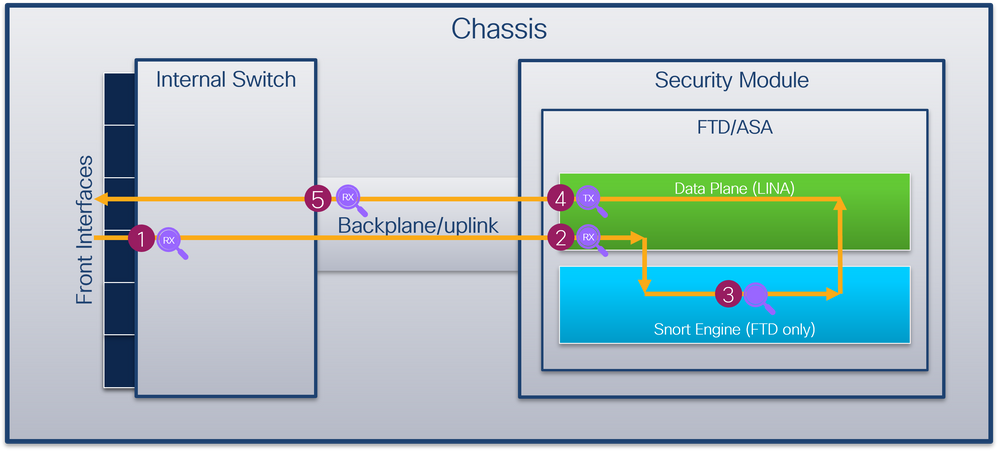
捕获点包括:
- 内部交换机前接口入口捕获点。前接口是连接到对等设备(例如交换机)的任何接口。
- 数据平面接口入口捕获点
- Snort捕获点
- 数据平面接口出口捕获点
- 内部交换机背板或上行链路入口捕获点。背板或上行链路接口将内部交换机连接到应用。
内部交换机仅支持入口接口捕获。也就是说,只能捕获从网络或ASA/FTD应用接收的数据包。不支持出口数据包捕获。
安全防火墙4200
安全防火墙4200防火墙支持内部交换机接口上的数据包捕获。此图显示了机箱和应用程序内沿数据包路径的数据包捕获点:
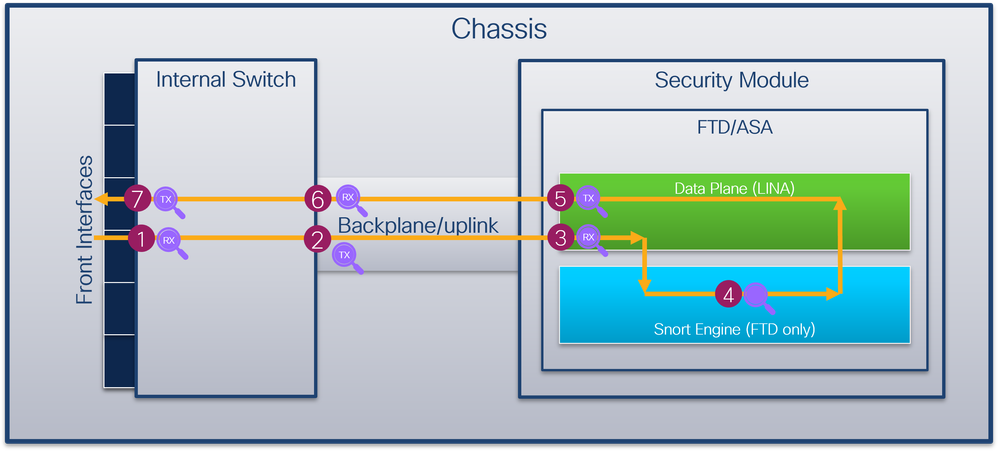
捕获点包括:
- 内部交换机前接口入口捕获点。前接口是连接到对等设备(例如交换机)的任何接口。
- 内部交换机背板接口出口捕获点。
- 数据平面接口入口捕获点
- Snort捕获点
- 数据平面接口出口捕获点
- 内部交换机背板或上行链路入口捕获点。背板或上行链路接口将内部交换机连接到应用。
- 内部交换机前接口出口捕获点。
内部交换机可选择支持双向(入口和出口)捕获。默认情况下,内部交换机捕获入口方向的数据包。
配置和验证 Firepower 4100/9300
Firepower 4100/9300内部交换机捕获可以在FCM上的Tools > Packet Capture中配置,或在FXOS CLI中的scope packet-capture中配置。有关数据包捕获选项的说明,请参阅Cisco Firepower 4100/9300 FXOS机箱管理器配置指南或Cisco Firepower 4100/9300 FXOS CLI配置指南一章故障排除,数据包捕获一节。
这些场景包括Firepower 4100/9300内部交换机捕获的常见使用案例。
物理或端口通道接口上的数据包捕获
使用FCM和CLI在接口Ethernet1/2或Portchannel1接口上配置并检验数据包捕获。如果是端口通道接口,请确保选择所有物理成员接口。
拓扑、数据包流和捕获点
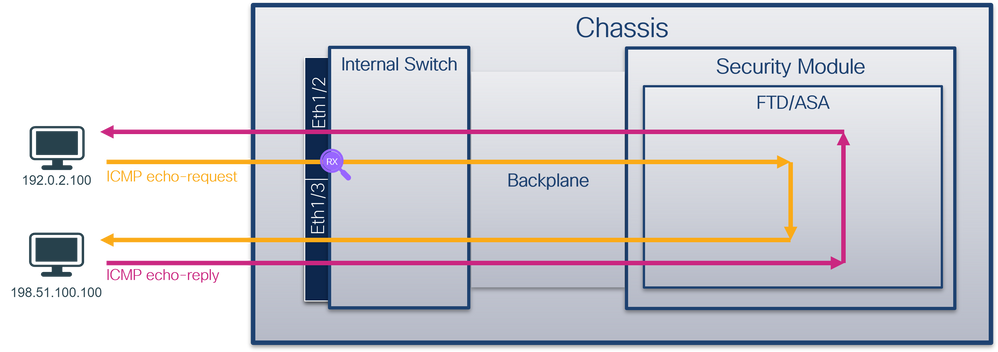
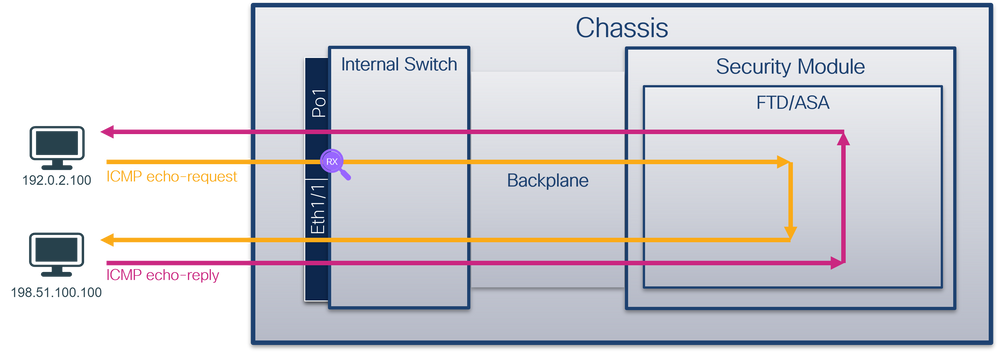
配置
FCM
在FCM上执行以下步骤,在接口Ethernet1/2或Portchannel1上配置数据包捕获:
- 使用Tools > Packet Capture > Capture Session创建新的捕获会话:
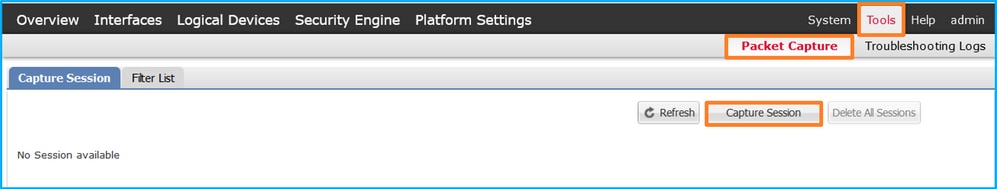
- 选择接口Ethernet1/2,提供会话名称,然后单击保存并运行以激活捕获:
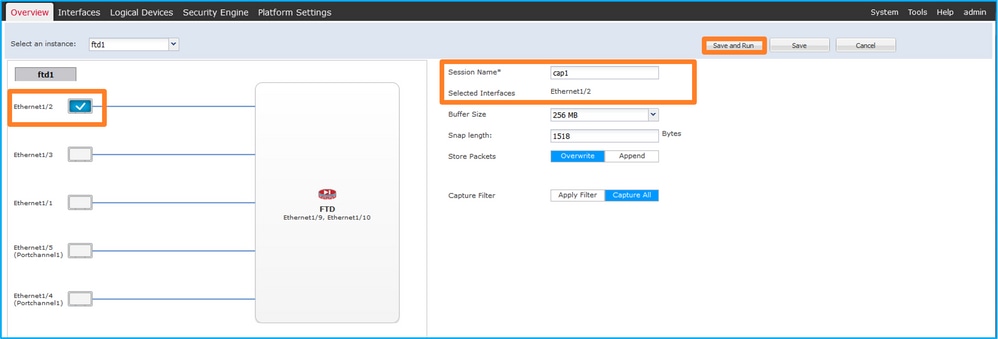
- 如果是端口通道接口,请选择所有物理成员接口,提供会话名称,然后单击保存并运行以激活捕获:
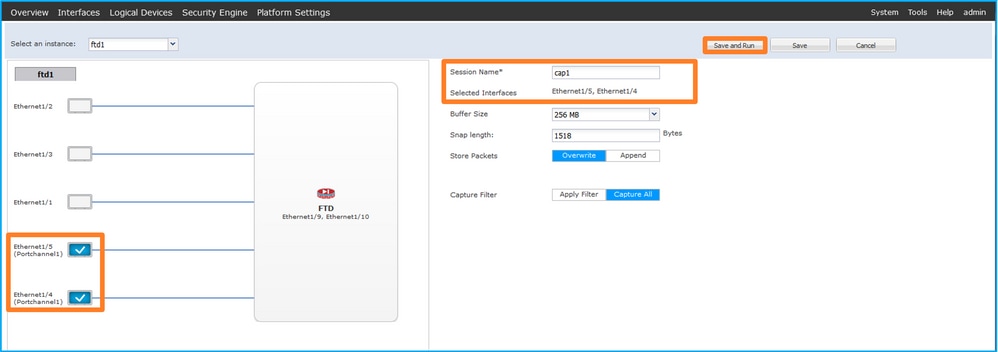
FXOS CLI
在FXOS CLI上执行以下步骤,在接口Ethernet1/2或Portchannel1上配置数据包捕获:
- 标识应用类型和标识符:
firepower# scope ssa
firepower /ssa # show app-instance
App Name Identifier Slot ID Admin State Oper State Running Version Startup Version Deploy Type Turbo Mode Profile Name Cluster State Cluster Role
---------- ---------- ---------- ----------- ---------------- --------------- --------------- ----------- ---------- ------------ --------------- ------------
ftd ftd1 1 Enabled Online 7.2.0.82 7.2.0.82 Native No Not Applicable None
- 对于端口通道接口,请标识其成员接口:
firepower# connect fxos
<output skipped>
firepower(fxos)# show port-channel summary
Flags: D - Down P - Up in port-channel (members)
I - Individual H - Hot-standby (LACP only)
s - Suspended r - Module-removed
S - Switched R - Routed
U - Up (port-channel)
M - Not in use. Min-links not met
--------------------------------------------------------------------------------
Group Port- Type Protocol Member Ports
Channel
--------------------------------------------------------------------------------
1 Po1(SU) Eth LACP Eth1/4(P) Eth1/5(P)
- 创建捕获会话:
firepower# scope packet-capture
firepower /packet-capture # create session cap1
firepower /packet-capture/session* # create phy-port Eth1/2
firepower /packet-capture/session/phy-port* # set app ftd
firepower /packet-capture/session/phy-port* # set app-identifier ftd1
firepower /packet-capture/session/phy-port* # up
firepower /packet-capture/session* # enable
firepower /packet-capture/session* # commit
firepower /packet-capture/session #
对于端口通道接口,为每个成员接口配置单独的捕获:
firepower# scope packet-capture
firepower /packet-capture # create session cap1
firepower /packet-capture/session* # create phy-port Eth1/4
firepower /packet-capture/session/phy-port* # set app ftd
firepower /packet-capture/session/phy-port* # set app-identifier ftd1
firepower /packet-capture/session/phy-port* # up
firepower /packet-capture/session* # create phy-port Eth1/5
firepower /packet-capture/session/phy-port* # set app ftd
firepower /packet-capture/session/phy-port* # set app-identifier ftd1
firepower /packet-capture/session/phy-port* # up
firepower /packet-capture/session* # enable
firepower /packet-capture/session* # commit
firepower /packet-capture/session #
确认
FCM
验证Interface Name,确保Operational Status为up且File Size(以字节为单位)增加:
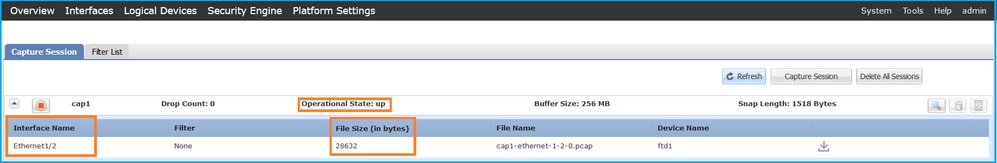
具有成员接口Ethernet1/4和Ethernet1/5的Portchannel1:
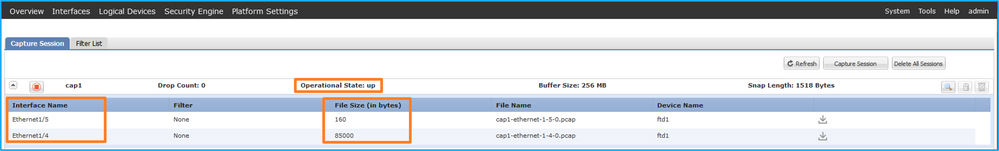
FXOS CLI
在scope packet-capture中验证捕获详细信息:
firepower# scope packet-capture
firepower /packet-capture # show session cap1
Traffic Monitoring Session:
Packet Capture Session Name: cap1
Session: 1
Admin State: Enabled
Oper State: Up
Oper State Reason: Active
Config Success: Yes
Config Fail Reason:
Append Flag: Overwrite
Session Mem Usage: 256 MB
Session Pcap Snap Len: 1518 Bytes
Error Code: 0
Drop Count: 0
Physical ports involved in Packet Capture:
Slot Id: 1
Port Id: 2
Pcapfile: /workspace/packet-capture/session-1/cap1-ethernet-1-2-0.pcap
Pcapsize: 75136 bytes
Filter:
Sub Interface: 0
Application Instance Identifier: ftd1
Application Name: ftd
Port-channel 1具有成员接口Ethernet1/4和Ethernet1/5:
firepower# scope packet-capture
firepower /packet-capture # show session cap1
Traffic Monitoring Session:
Packet Capture Session Name: cap1
Session: 1
Admin State: Enabled
Oper State: Up
Oper State Reason: Active
Config Success: Yes
Config Fail Reason:
Append Flag: Overwrite
Session Mem Usage: 256 MB
Session Pcap Snap Len: 1518 Bytes
Error Code: 0
Drop Count: 0
Physical ports involved in Packet Capture:
Slot Id: 1
Port Id: 4
Pcapfile: /workspace/packet-capture/session-1/cap1-ethernet-1-4-0.pcap
Pcapsize: 310276 bytes
Filter:
Sub Interface: 0
Application Instance Identifier: ftd1
Application Name: ftd
Slot Id: 1
Port Id: 5
Pcapfile: /workspace/packet-capture/session-1/cap1-ethernet-1-5-0.pcap
Pcapsize: 160 bytes
Filter:
Sub Interface: 0
Application Instance Identifier: ftd1
Application Name: ftd
收集捕获文件
执行收集Firepower 4100/9300内部交换机捕获文件部分中的步骤。
捕获文件分析
使用数据包捕获文件读取器应用程序打开Ethernet1/2的捕获文件。选择第一个数据包并检查要点:
- 仅捕获ICMP回应请求数据包。捕获每个数据包,并显示2次。
- 原始数据包报头没有VLAN标记。
- 内部交换机插入标识入口接口Ethernet1/2的额外端口VLAN标记102。
- 内部交换机插入一个额外的VN标记。
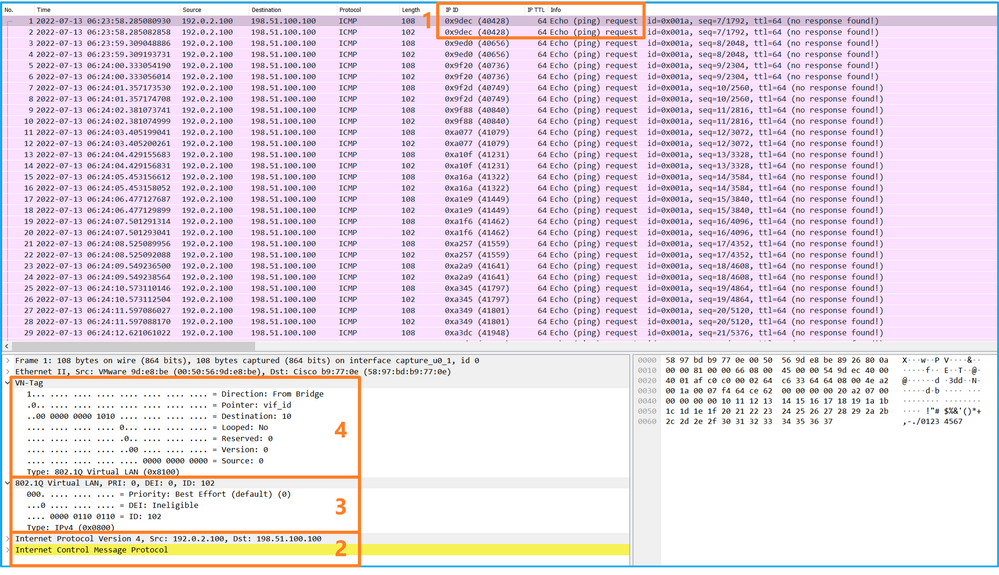
选择第二个数据包并检查要点:
- 仅捕获ICMP回应请求数据包。捕获每个数据包,并显示2次。
- 原始数据包报头没有VLAN标记。
- 内部交换机插入标识入口接口Ethernet1/2的额外端口VLAN标记102。
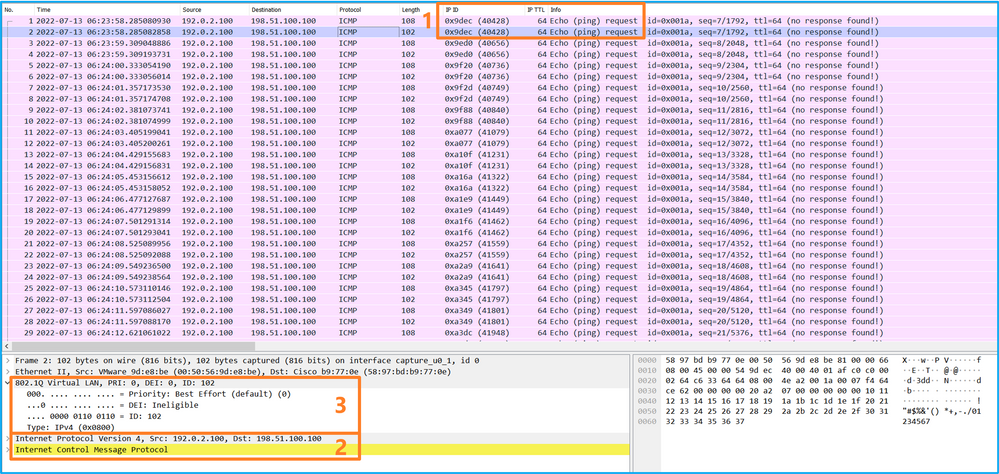
打开Portchannel1成员接口的捕获文件。选择第一个数据包并检查要点:
- 仅捕获ICMP回应请求数据包。捕获每个数据包,并显示2次。
- 原始数据包报头没有VLAN标记。
- 内部交换机插入标识入口接口Portchannel1的附加端口VLAN标记1001。
- 内部交换机插入一个额外的VN标记。
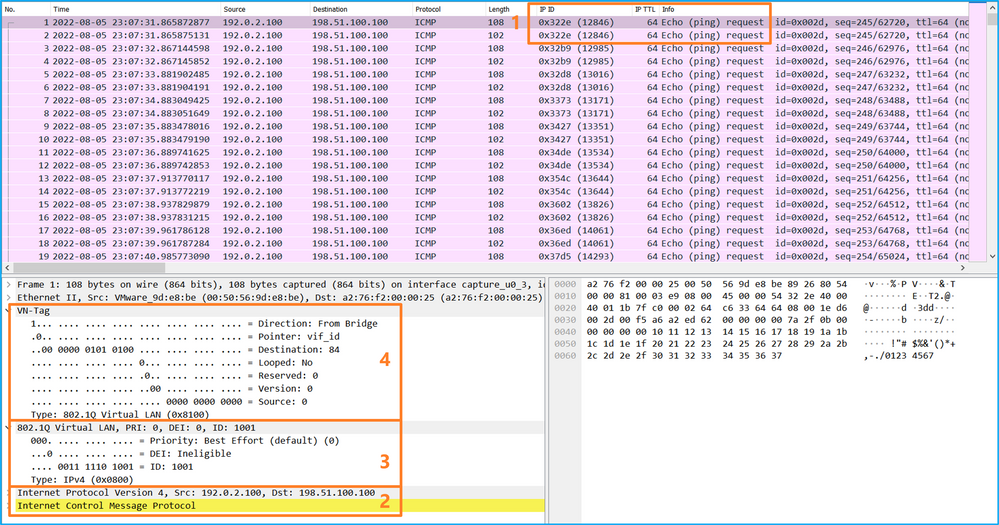
选择第二个数据包并检查要点:
- 仅捕获ICMP回应请求数据包。捕获每个数据包,并显示2次。
- 原始数据包报头没有VLAN标记。
- 内部交换机插入标识入口接口Portchannel1的附加端口VLAN标记1001。
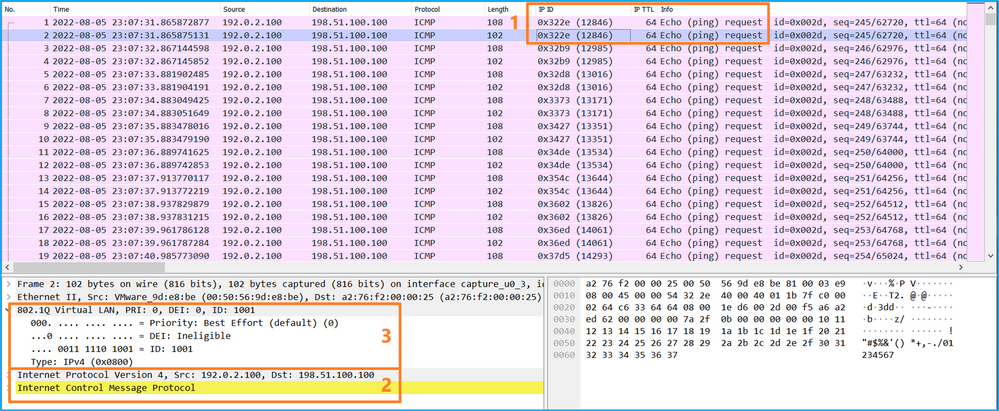
说明
当在前接口上配置数据包捕获时,交换机将同时捕获每个数据包两次:
- 在插入端口VLAN标记之后。
- 在插入VN标记之后。
按照操作顺序,VN标记插入的时间晚于端口VLAN标记插入的时间。但是,在捕获文件中,带VN标记的数据包会比带端口VLAN标记的数据包更早显示。
此表概述了任务:
| 任务 |
捕获点 |
捕获数据包中的内部端口VLAN |
方向 |
捕获的流量 |
| 在接口Ethernet1/2上配置并检验数据包捕获 |
以太网1/2 |
102 |
仅限入口 |
从主机192.0.2.100到主机198.51.100.100的ICMP回应请求 |
| 在接口Portchannel1上配置并检验带有成员接口Ethernet1/4和Ethernet1/5的数据包捕获 |
Ethernet1/4 Ethernet1/5 |
1001 |
仅限入口 |
从主机192.0.2.100到主机198.51.100.100的ICMP回应请求 |
背板接口上的数据包捕获
使用FCM和CLI配置和验证背板接口上的数据包捕获。
拓扑、数据包流和捕获点
配置
FCM
在FCM上执行以下步骤以配置背板接口上的数据包捕获:
- 使用Tools > Packet Capture > Capture Session创建新的捕获会话:
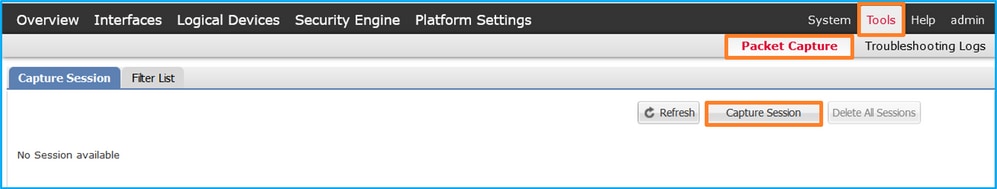
- 要捕获所有背板接口上的数据包,请从下拉列表的Capture On中选择应用,然后选择All Backplane Ports。或者,选择特定的背板接口。在这种情况下,可以使用背板接口Ethernet1/9和Ethernet1/10。提供Session Name并单击Save and Run以激活捕获:
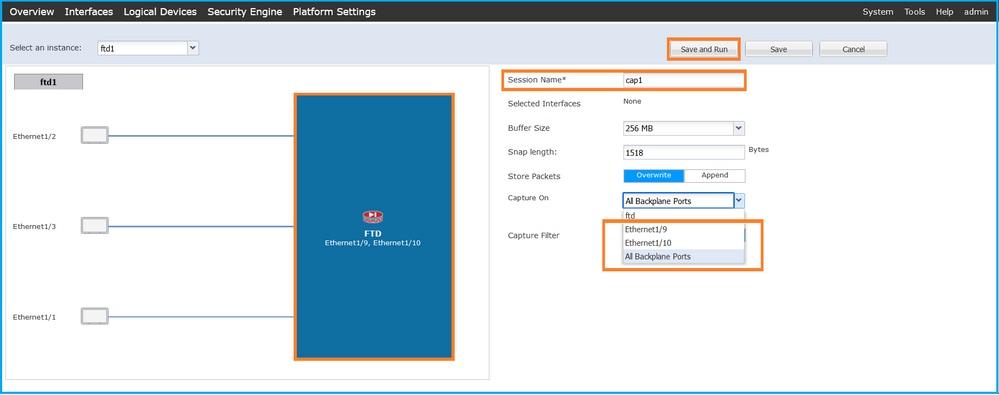
FXOS CLI
在FXOS CLI上执行以下步骤以配置背板接口上的数据包捕获:
- 标识应用类型和标识符:
firepower# scope ssa
firepower /ssa# show app-instance
App Name Identifier Slot ID Admin State Oper State Running Version Startup Version Deploy Type Turbo Mode Profile Name Cluster State Cluster Role
---------- ---------- ---------- ----------- ---------------- --------------- --------------- ----------- ---------- ------------ --------------- ------------
ftd ftd1 1 Enabled Online 7.2.0.82 7.2.0.82 Native No Not Applicable None
- 创建捕获会话:
firepower# scope packet-capture
firepower /packet-capture # create session cap1
firepower /packet-capture/session* # create phy-port Eth1/9
firepower /packet-capture/session/phy-port* # set app ftd
firepower /packet-capture/session/phy-port* # set app-identifier ftd1
firepower /packet-capture/session/phy-port* # up
firepower /packet-capture/session* # create phy-port Eth1/10
firepower /packet-capture/session/phy-port* # set app ftd
firepower /packet-capture/session/phy-port* # set app-identifier ftd1
firepower /packet-capture/session/phy-port* # up
firepower /packet-capture/session* # enable
firepower /packet-capture/session* # commit
firepower /packet-capture/session #
确认
FCM
验证Interface Name,确保Operational Status为up且File Size(以字节为单位)增加:
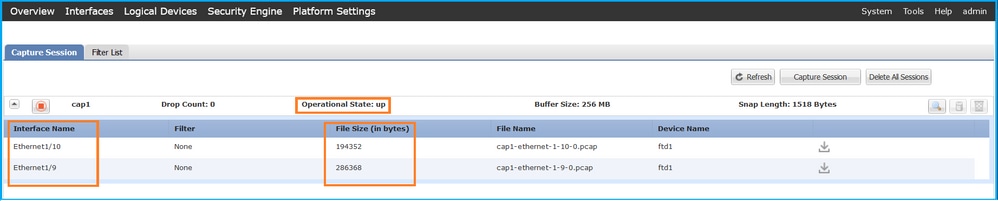
FXOS CLI
在scope packet-capture中验证捕获详细信息:
firepower# scope packet-capture
firepower /packet-capture # show session cap1
Traffic Monitoring Session:
Packet Capture Session Name: cap1
Session: 1
Admin State: Enabled
Oper State: Up
Oper State Reason: Active
Config Success: Yes
Config Fail Reason:
Append Flag: Overwrite
Session Mem Usage: 256 MB
Session Pcap Snap Len: 1518 Bytes
Error Code: 0
Drop Count: 0
Physical ports involved in Packet Capture:
Slot Id: 1
Port Id: 10
Pcapfile: /workspace/packet-capture/session-1/cap1-ethernet-1-10-0.pcap
Pcapsize: 1017424 bytes
Filter:
Sub Interface: 0
Application Instance Identifier: ftd1
Application Name: ftd
Slot Id: 1
Port Id: 9
Pcapfile: /workspace/packet-capture/session-1/cap1-ethernet-1-9-0.pcap
Pcapsize: 1557432 bytes
Filter:
Sub Interface: 0
Application Instance Identifier: ftd1
Application Name: ftd
收集捕获文件
执行收集Firepower 4100/9300内部交换机捕获文件部分中的步骤。
捕获文件分析
使用数据包捕获文件读取器应用程序打开捕获文件。如果有多个背板接口,请确保打开每个背板接口的所有捕获文件。在这种情况下,数据包在背板接口Ethernet1/9上捕获。
选择第一个和第二个数据包,并检查要点:
- 捕获每个ICMP回应请求数据包,并显示2次。
- 原始数据包报头没有VLAN标记。
- 内部交换机插入标识出口接口Ethernet1/3的额外端口VLAN标记103。
- 内部交换机插入一个额外的VN标记。
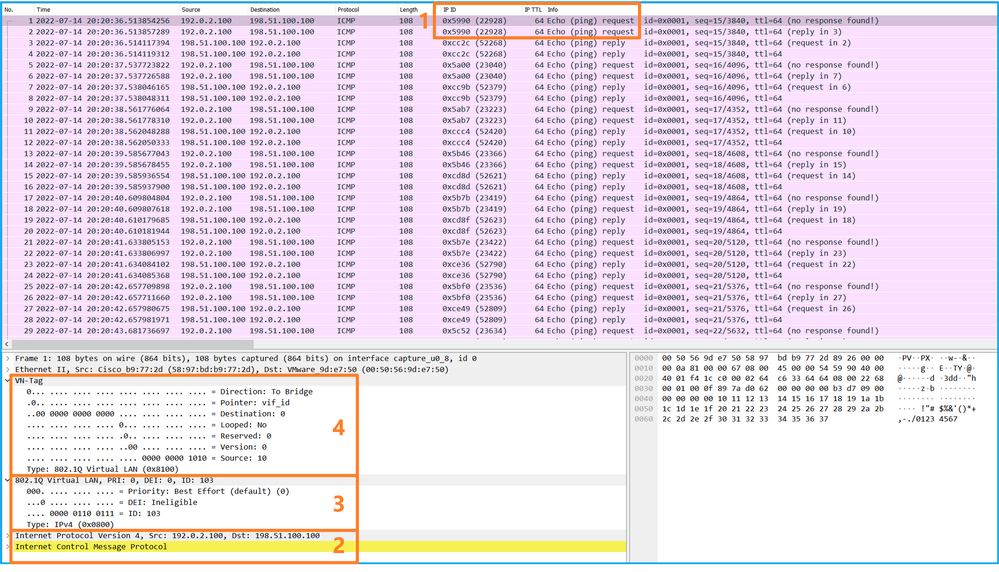
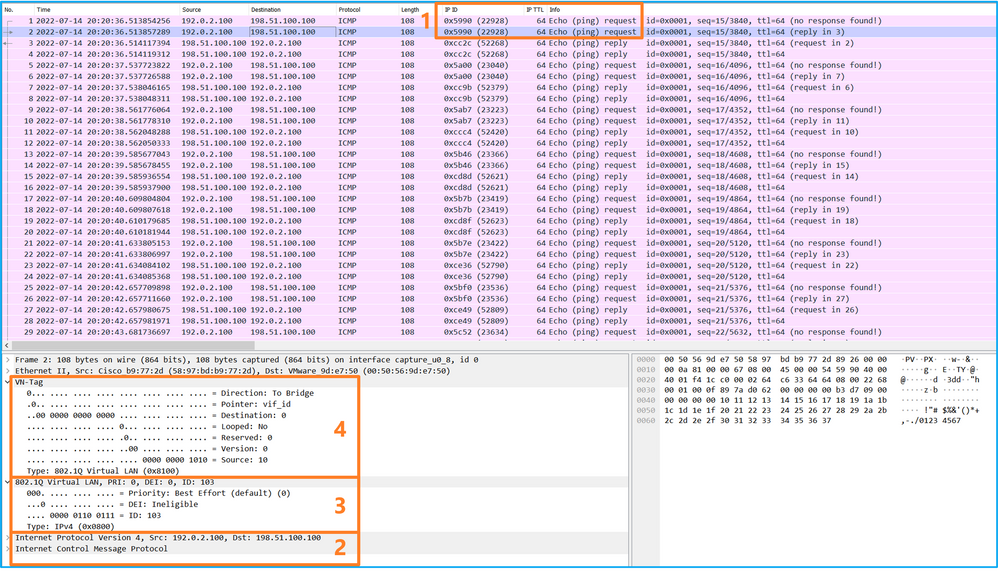
选择第三个和第四个数据包,并检查要点:
- 捕获每个ICMP回应应答并显示2次。
- 原始数据包报头没有VLAN标记。
- 内部交换机插入用于标识出口接口Ethernet1/2的其他端口VLAN标记102。
- 内部交换机插入一个额外的VN标记。
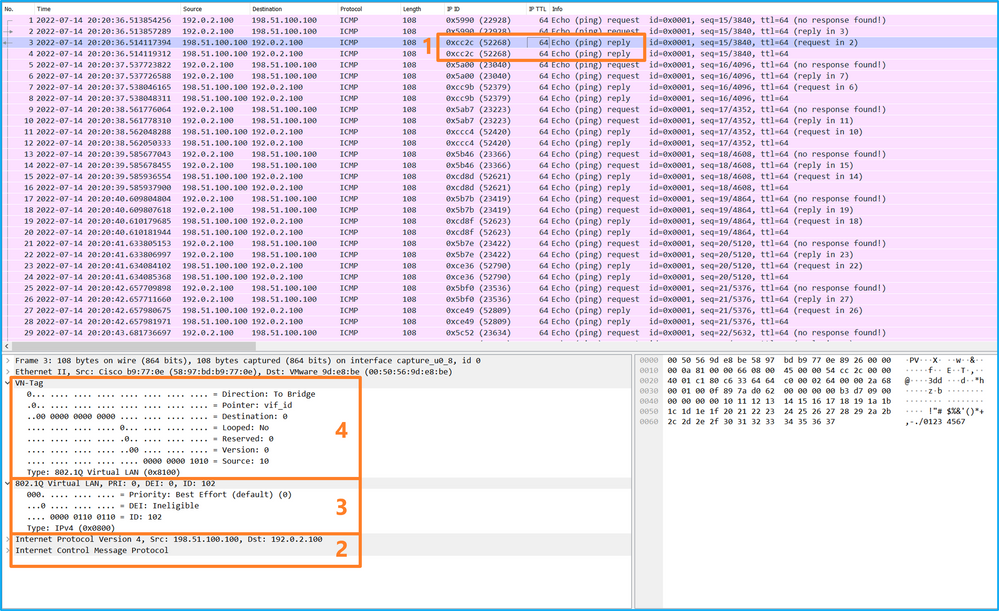
说明
当在背板接口上配置了数据包捕获时,交换机将同时捕获每个数据包两次。在这种情况下,内部交换机接收安全模块上的应用已使用端口VLAN标记和VN标记标记标记的数据包。VLAN标记标识内部机箱用于将数据包转发到网络的出口接口。ICMP回应请求数据包中的VLAN标记103将Ethernet1/3标识为出口接口,而ICMP回应应答数据包中的VLAN标记102将Ethernet1/2标识为出口接口。在将数据包转发到网络之前,内部交换机会删除VN标记和内部接口VLAN标记。
此表概述了任务:
| 任务 |
捕获点 |
捕获数据包中的内部端口VLAN |
方向 |
捕获的流量 |
| 配置并检验背板接口上的数据包捕获 |
背板接口 |
102 103 |
仅限入口 |
从主机192.0.2.100到主机198.51.100.100的ICMP回应请求 从主机198.51.100.100到主机192.0.2.100的ICMP回应应答 |
应用和应用端口上的数据包捕获
如果用户指定应用捕获方向,则应用或应用端口数据包捕获始终在背板接口上配置,并在前接口上配置。
主要有2个使用案例:
- 为离开特定前接口的数据包配置背板接口上的数据包捕获。例如,在背板接口Ethernet1/9上为离开接口Ethernet1/2的数据包配置数据包捕获。
- 在特定前接口和背板接口上配置同步数据包捕获。例如,在接口Ethernet1/2和背板接口Ethernet1/9上为离开接口Ethernet1/2的数据包配置同步数据包捕获。
本节介绍这两种使用案例。
任务1
使用FCM和CLI配置和验证背板接口上的数据包捕获。捕获应用端口Ethernet1/2被识别为出口接口的数据包。在本例中,捕获ICMP应答。
拓扑、数据包流和捕获点
配置
FCM
在FCM上执行以下步骤,以在FTD应用和应用端口Ethernet1/2上配置数据包捕获:
- 使用Tools > Packet Capture > Capture Session创建新的捕获会话:
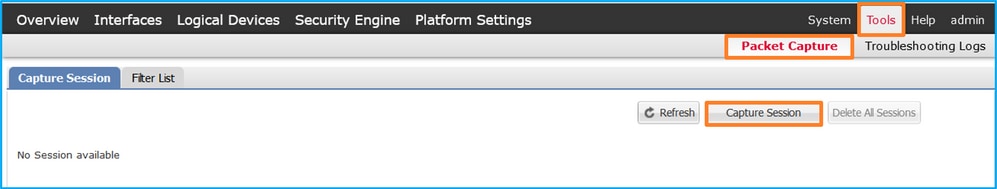
- 在Application Port下拉列表中选择应用Ethernet1/2,然后在Application Capture Direction中选择Egress Packet。提供Session Name并单击Save and Run以激活捕获:
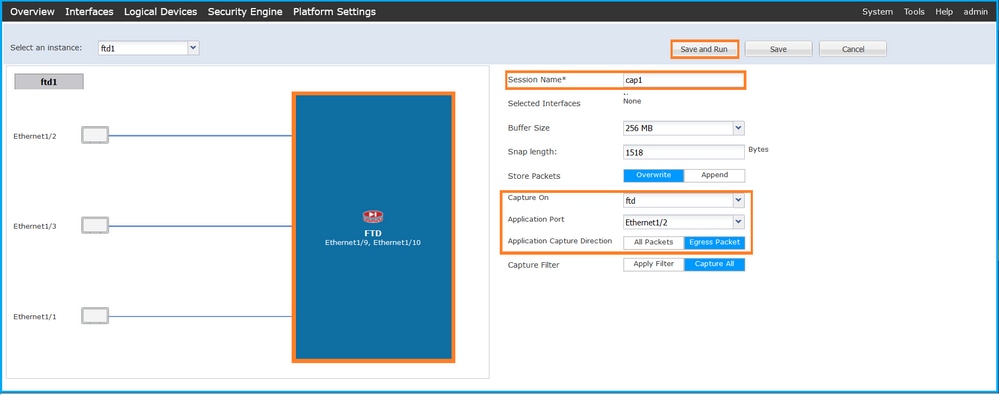
FXOS CLI
在FXOS CLI上执行以下步骤以配置背板接口上的数据包捕获:
- 标识应用类型和标识符:
firepower# scope ssa
firepower /ssa# show app-instance
App Name Identifier Slot ID Admin State Oper State Running Version Startup Version Deploy Type Turbo Mode Profile Name Cluster State Cluster Role
---------- ---------- ---------- ----------- ---------------- --------------- --------------- ----------- ---------- ------------ --------------- ------------
ftd ftd1 1 Enabled Online 7.2.0.82 7.2.0.82 Native No Not Applicable None
- 创建捕获会话:
firepower# scope packet-capture
firepower /packet-capture # create session cap1
firepower /packet-capture/session* # create app-port 1 l12 Ethernet1/2 ftd
firepower /packet-capture/session/app-port* # set app-identifier ftd1
firepower /packet-capture/session/app-port* # set filter ""
firepower /packet-capture/session/app-port* # set subinterface 0
firepower /packet-capture/session/app-port* # up
firepower /packet-capture/session* # commit
firepower /packet-capture/session #
确认
FCM
验证Interface Name,确保Operational Status为up且File Size(以字节为单位)增加:
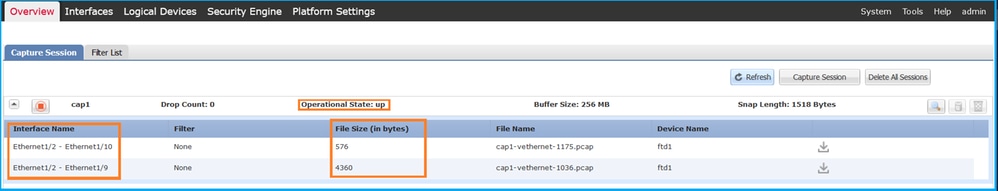
FXOS CLI
在scope packet-capture中验证捕获详细信息:
firepower# scope packet-capture
firepower /packet-capture # show session cap1
Traffic Monitoring Session:
Packet Capture Session Name: cap1
Session: 1
Admin State: Enabled
Oper State: Up
Oper State Reason: Active
Config Success: Yes
Config Fail Reason:
Append Flag: Overwrite
Session Mem Usage: 256 MB
Session Pcap Snap Len: 1518 Bytes
Error Code: 0
Drop Count: 0
Application ports involved in Packet Capture:
Slot Id: 1
Link Name: l12
Port Name: Ethernet1/2
App Name: ftd
Sub Interface: 0
Application Instance Identifier: ftd1
Application ports resolved to:
Name: vnic1
Eq Slot Id: 1
Eq Port Id: 9
Pcapfile: /workspace/packet-capture/session-1/cap1-vethernet-1036.pcap
Pcapsize: 53640 bytes
Vlan: 102
Filter:
Name: vnic2
Eq Slot Id: 1
Eq Port Id: 10
Pcapfile: /workspace/packet-capture/session-1/cap1-vethernet-1175.pcap
Pcapsize: 1824 bytes
Vlan: 102
Filter:
收集捕获文件
执行收集Firepower 4100/9300内部交换机捕获文件部分中的步骤。
捕获文件分析
使用数据包捕获文件读取器应用程序打开捕获文件。如果有多个背板接口,请确保打开每个背板接口的所有捕获文件。在这种情况下,数据包在背板接口Ethernet1/9上捕获。
选择第一个和第二个数据包,并检查要点:
- 捕获每个ICMP回应应答并显示2次。
- 原始数据包报头没有VLAN标记。
- 内部交换机插入用于标识出口接口Ethernet1/2的其他端口VLAN标记102。
- 内部交换机插入一个额外的VN标记。
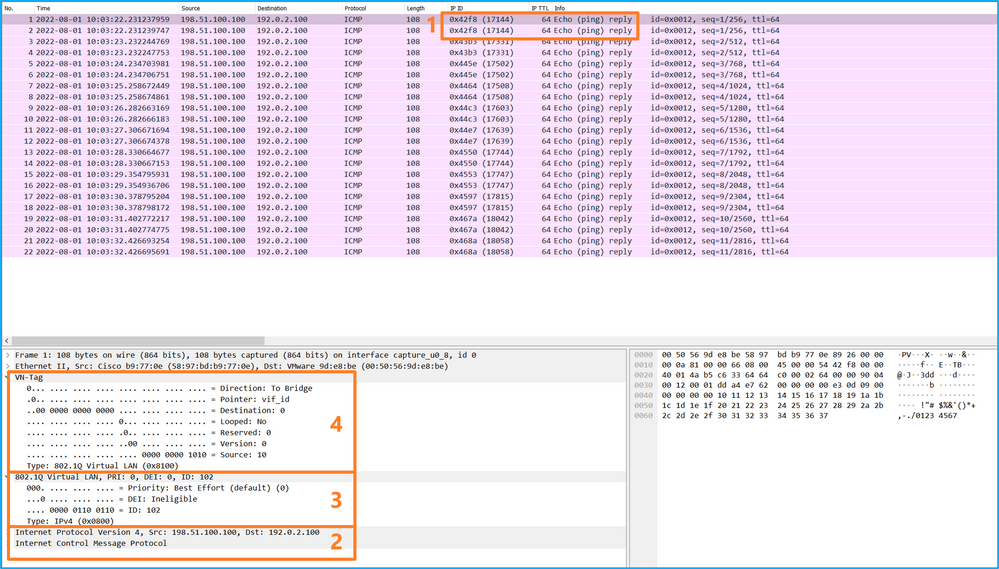
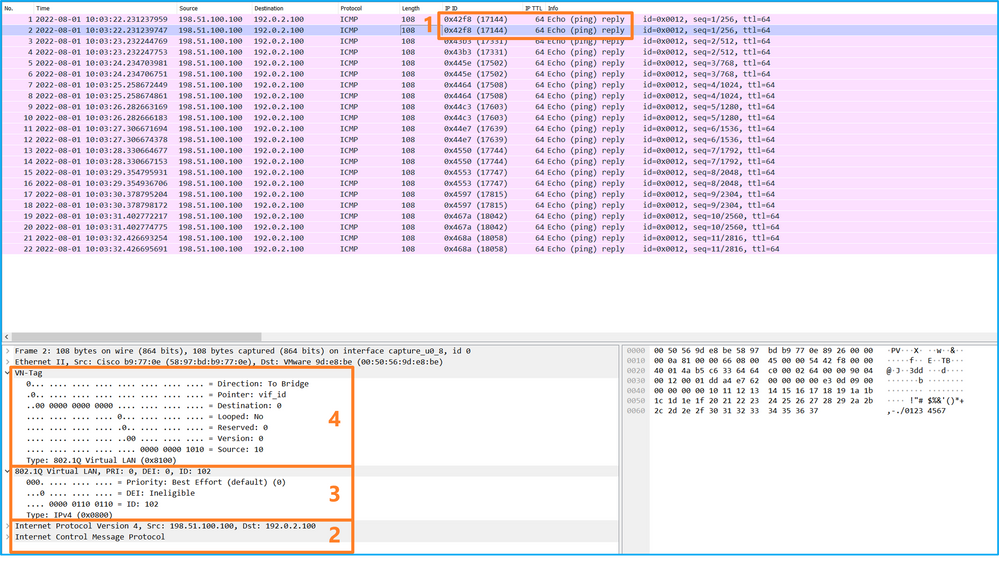
说明
在这种情况下,端口VLAN标记为102的Ethernet1/2是ICMP回应应答数据包的出口接口。
当在捕获选项中将应用捕获方向设置为Egress时,在入口方向的背板接口上捕获以太网报头中端口VLAN标记为102的数据包。
此表概述了任务:
| 任务 |
捕获点 |
捕获数据包中的内部端口VLAN |
方向 |
捕获的流量 |
| 配置并验证应用和应用端口Ethernet1/2上的捕获 |
背板接口 |
102 |
仅限入口 |
从主机198.51.100.100到主机192.0.2.100的ICMP回应应答 |
任务2
使用FCM和CLI配置并检验背板接口和前接口Ethernet1/2上的数据包捕获。
同时数据包捕获配置在:
- 前接口 — 捕获接口Ethernet1/2上端口VLAN 102的数据包。捕获的数据包是ICMP回应请求。
- 背板接口 — 捕获将Ethernet1/2标识为出口接口的数据包,或者捕获端口VLAN 102的数据包。捕获的数据包是ICMP回应应答。
拓扑、数据包流和捕获点
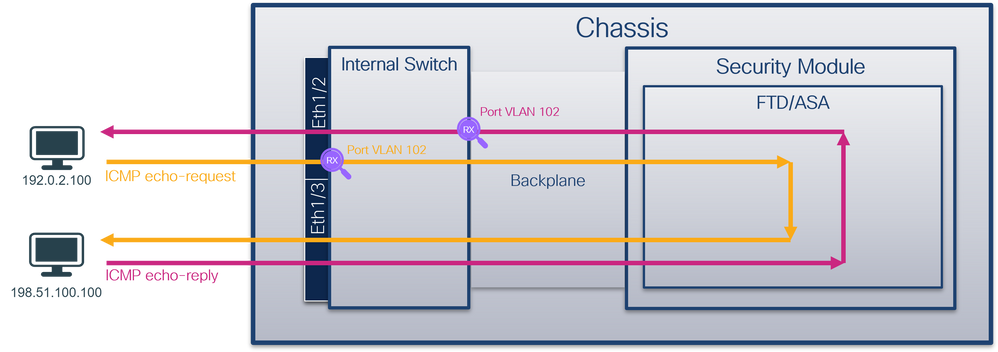
配置
FCM
在FCM上执行以下步骤,以在FTD应用和应用端口Ethernet1/2上配置数据包捕获:
- 使用Tools > Packet Capture > Capture Session创建新的捕获会话:
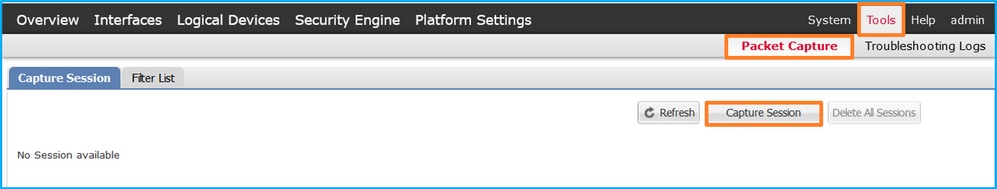
- 在Application Port下拉列表中选择FTD应用Ethernet1/2,然后在Application Capture Direction中选择All Packets。提供Session Name并单击Save and Run以激活捕获:
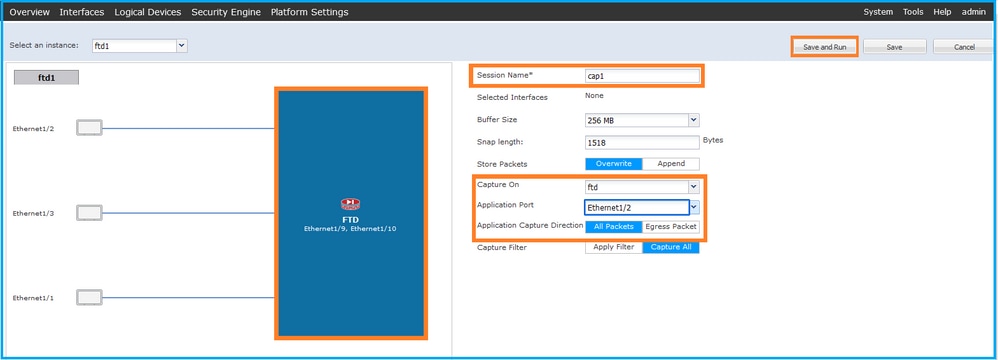
FXOS CLI
在FXOS CLI上执行以下步骤以配置背板接口上的数据包捕获:
- 标识应用类型和标识符:
firepower# scope ssa
firepower /ssa# show app-instance
App Name Identifier Slot ID Admin State Oper State Running Version Startup Version Deploy Type Turbo Mode Profile Name Cluster State Cluster Role
---------- ---------- ---------- ----------- ---------------- --------------- --------------- ----------- ---------- ------------ --------------- ------------
ftd ftd1 1 Enabled Online 7.2.0.82 7.2.0.82 Native No Not Applicable None
- 创建捕获会话:
firepower# scope packet-capture
firepower /packet-capture # create session cap1
firepower /packet-capture/session* # create phy-port eth1/2
firepower /packet-capture/session/phy-port* # set app-identifier ftd1
firepower /packet-capture/session/phy-port* # exit
firepower /packet-capture/session* # create app-port 1 link12 Ethernet1/2 ftd
firepower /packet-capture/session/app-port* # set app-identifier ftd1
firepower /packet-capture/session* # enable
firepower /packet-capture/session* # commit
firepower /packet-capture/session # commit
确认
FCM
验证Interface Name,确保Operational Status为up且File Size(以字节为单位)增加:
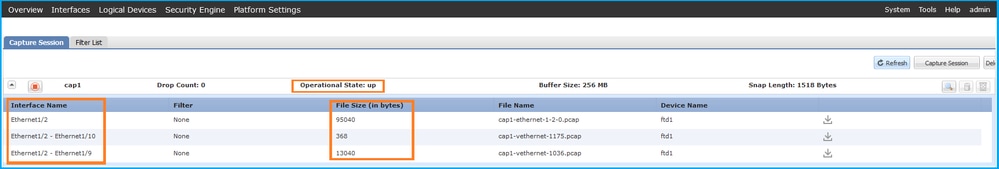
FXOS CLI
在scope packet-capture中验证捕获详细信息:
firepower# scope packet-capture
firepower /packet-capture # show session cap1
Traffic Monitoring Session:
Packet Capture Session Name: cap1
Session: 1
Admin State: Enabled
Oper State: Up
Oper State Reason: Active
Config Success: Yes
Config Fail Reason:
Append Flag: Overwrite
Session Mem Usage: 256 MB
Session Pcap Snap Len: 1518 Bytes
Error Code: 0
Drop Count: 0
Physical ports involved in Packet Capture:
Slot Id: 1
Port Id: 2
Pcapfile: /workspace/packet-capture/session-1/cap1-ethernet-1-2-0.pcap
Pcapsize: 410444 bytes
Filter:
Sub Interface: 0
Application Instance Identifier: ftd1
Application Name: ftd
Application ports involved in Packet Capture:
Slot Id: 1
Link Name: link12
Port Name: Ethernet1/2
App Name: ftd
Sub Interface: 0
Application Instance Identifier: ftd1
Application ports resolved to:
Name: vnic1
Eq Slot Id: 1
Eq Port Id: 9
Pcapfile: /workspace/packet-capture/session-1/cap1-vethernet-1036.pcap
Pcapsize: 128400 bytes
Vlan: 102
Filter:
Name: vnic2
Eq Slot Id: 1
Eq Port Id: 10
Pcapfile: /workspace/packet-capture/session-1/cap1-vethernet-1175.pcap
Pcapsize: 2656 bytes
Vlan: 102
Filter:
收集捕获文件
执行收集Firepower 4100/9300内部交换机捕获文件部分中的步骤。
捕获文件分析
使用数据包捕获文件读取器应用程序打开捕获文件。如果有多个背板接口,请确保打开每个背板接口的所有捕获文件。 在这种情况下,数据包在背板接口Ethernet1/9上捕获。
打开接口Ethernet1/2的捕获文件,选择第一个数据包,然后检查要点:
- 仅捕获ICMP回应请求数据包。捕获每个数据包,并显示2次。
- 原始数据包报头没有VLAN标记。
- 内部交换机插入标识入口接口Ethernet1/2的额外端口VLAN标记102。
- 内部交换机插入一个额外的VN标记。
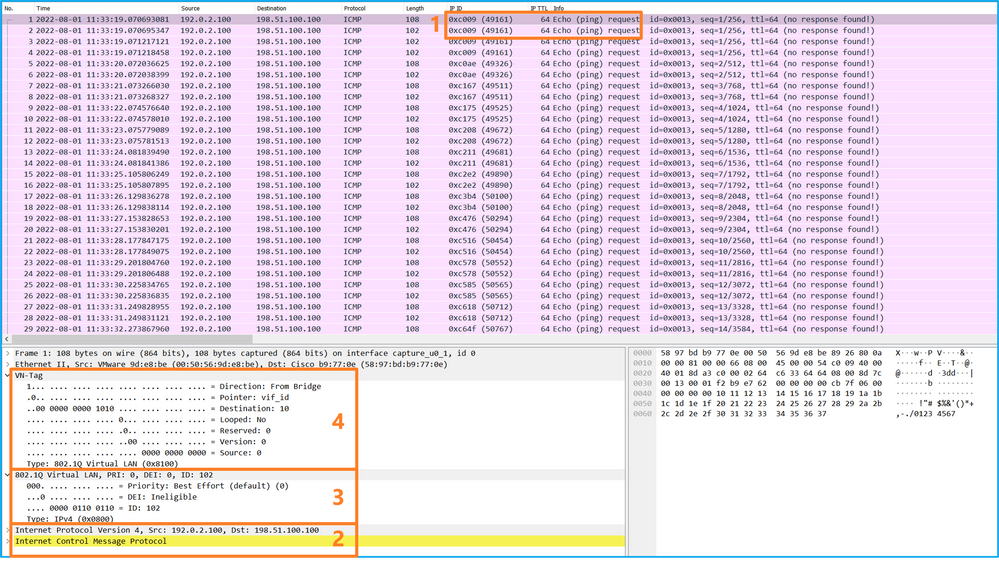
选择第二个数据包并检查要点:
- 仅捕获ICMP回应请求数据包。捕获每个数据包,并显示2次。
- 原始数据包报头没有VLAN标记。
- 内部交换机插入标识入口接口Ethernet1/2的额外端口VLAN标记102。
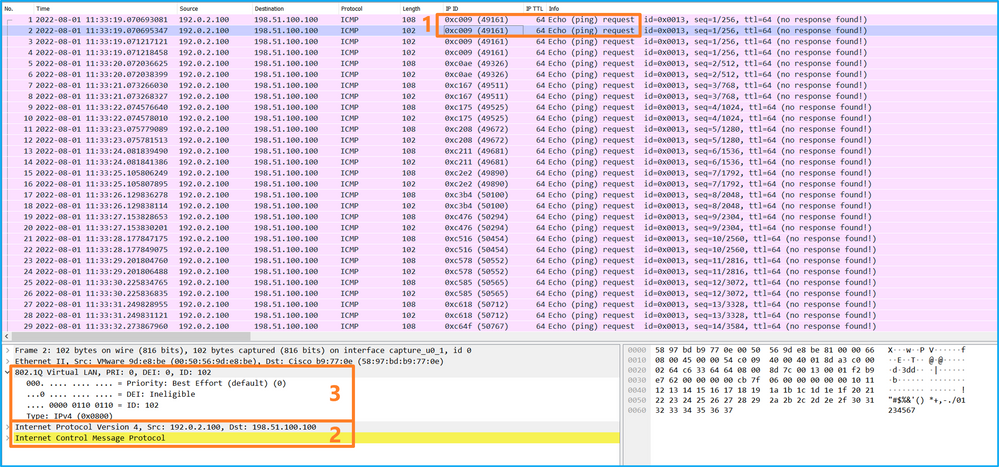
打开接口Ethernet1/9的捕获文件,选择第一个和第二个数据包,并检查要点:
- 捕获每个ICMP回应应答并显示2次。
- 原始数据包报头没有VLAN标记。
- 内部交换机插入用于标识出口接口Ethernet1/2的其他端口VLAN标记102。
- 内部交换机插入一个额外的VN标记。
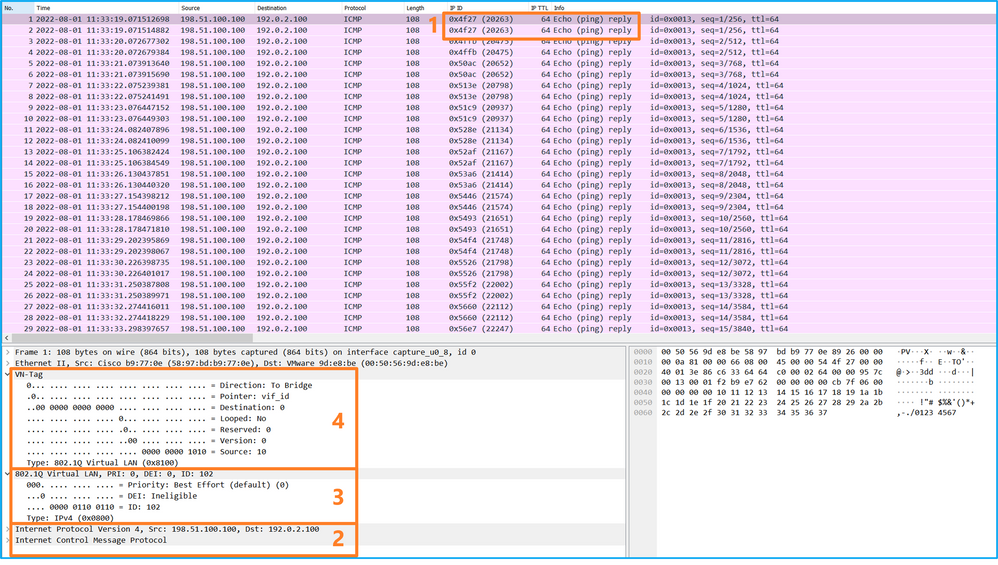
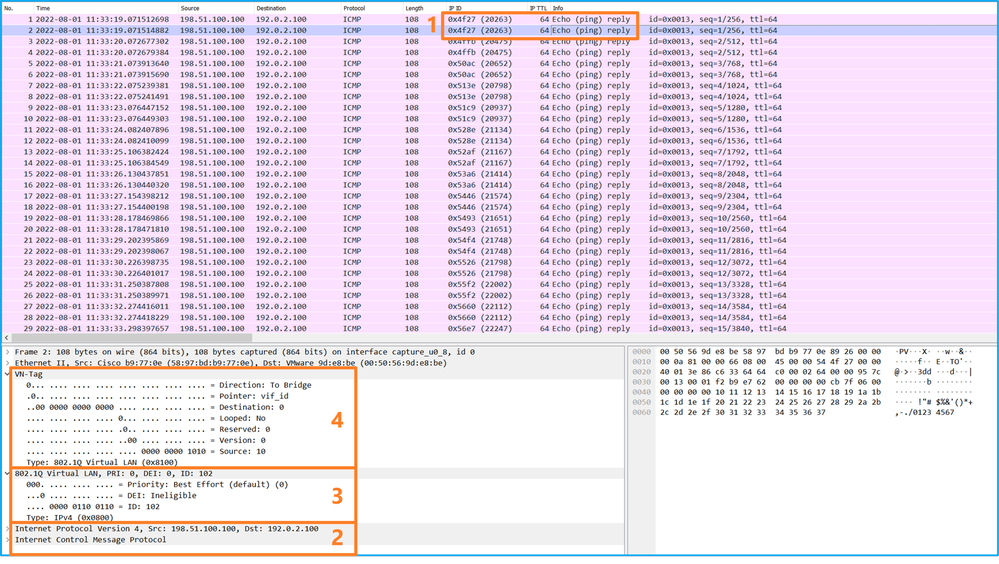
说明
如果选择了Application Capture Direction中的All Packets,则配置与所选应用端口Ethernet1/2相关的2个同时数据包捕获:在前接口Ethernet1/2上捕获数据,在选定的背板接口上捕获数据。
当在前接口上配置数据包捕获时,交换机将同时捕获每个数据包两次:
- 在插入端口VLAN标记之后。
- 在插入VN标记之后。
按照操作顺序,VN标记插入的时间晚于端口VLAN标记插入的时间。但在捕获文件中,带有VN标记的数据包比带有端口VLAN标记的数据包更早显示。在本示例中,ICMP回应请求数据包中的VLAN标记102将Ethernet1/2标识为入口接口。
当在背板接口上配置了数据包捕获时,交换机将同时捕获每个数据包两次。内部交换机接收安全模块上的应用已使用端口VLAN标记和VN标记标记的数据包。端口VLAN标记标识内部机箱用于将数据包转发到网络的出口接口。在本示例中,ICMP回应应答数据包中的VLAN标记102将Ethernet1/2标识为出口接口。
在将数据包转发到网络之前,内部交换机会删除VN标记和内部接口VLAN标记。
此表概述了任务:
| 任务 |
捕获点 |
捕获数据包中的内部端口VLAN |
方向 |
捕获的流量 |
| 配置并验证应用和应用端口Ethernet1/2上的捕获 |
背板接口 |
102 |
仅限入口 |
从主机198.51.100.100到主机192.0.2.100的ICMP回应应答 |
| 以太网接口1/2 |
102 |
仅限入口 |
从主机192.0.2.100到主机198.51.100.100的ICMP回应请求 |
物理或端口通道接口的子接口上的数据包捕获
使用FCM和CLI在子接口Ethernet1/2.205或端口通道子接口Portchannel1.207上配置和验证数据包捕获。仅容器模式中的FTD应用支持子接口和子接口上的捕获。在本例中,在Ethernet1/2.205和Portchannel1.207上配置了数据包捕获。
拓扑、数据包流和捕获点
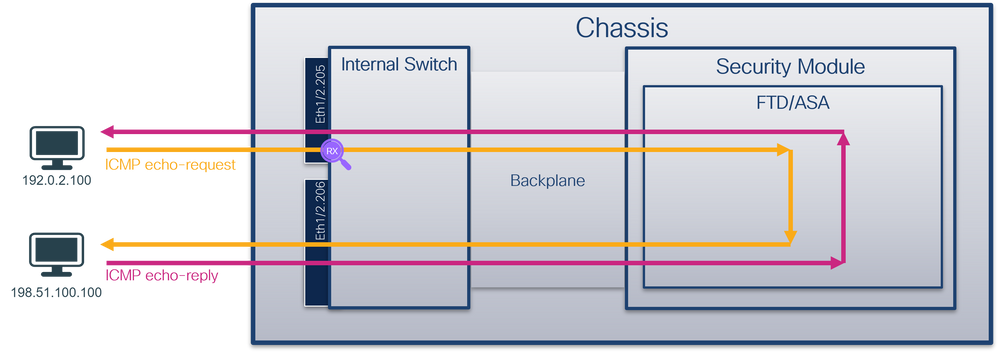
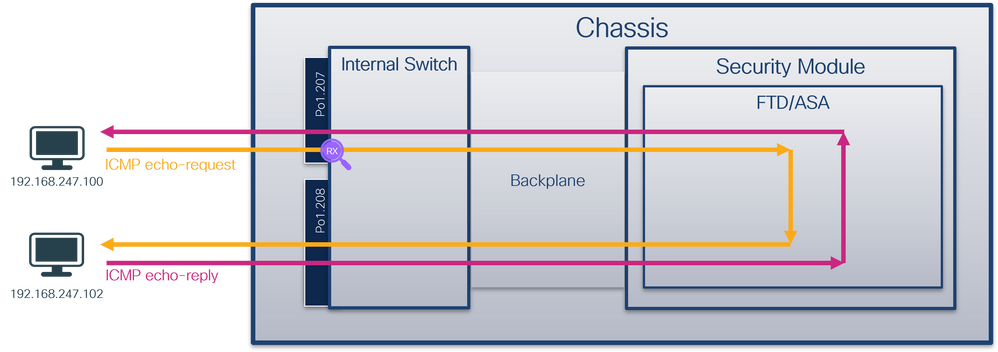
配置
FCM
在FCM上执行以下步骤,以在FTD应用和应用端口Ethernet1/2上配置数据包捕获:
- 使用Tools > Packet Capture > Capture Session创建新的捕获会话:
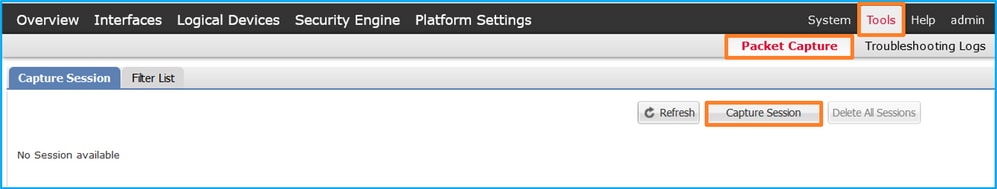
- 选择特定应用实例ftd1(子接口Ethernet1/2.205),提供会话名称,然后单击Save and Run激活捕获:
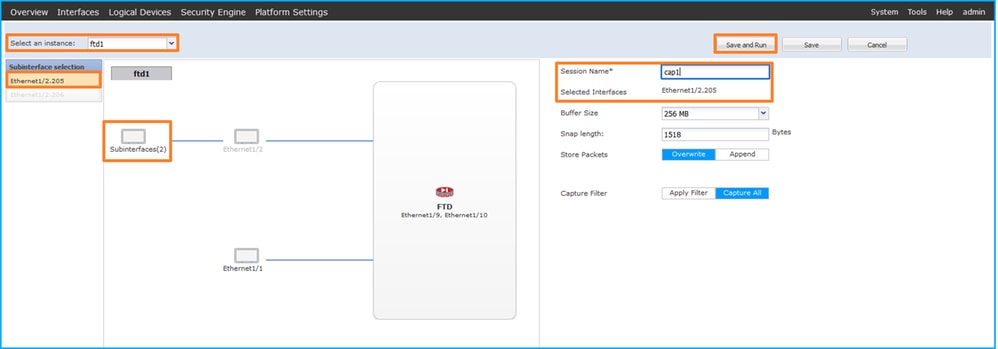
3.对于端口通道子接口,由于Cisco Bug ID CSCvq33119子接口在FCM中不可见。使用FXOS CLI在端口通道子接口上配置捕获。
FXOS CLI
在FXOS CLI上执行以下步骤,在子接口Ethernet1/2.205和Portchannel1.207上配置数据包捕获:
- 标识应用类型和标识符:
firepower# scope ssa
firepower /ssa # show app-instance
App Name Identifier Slot ID Admin State Oper State Running Version Startup Version Deploy Type Turbo Mode Profile Name Cluster State Cluster Role
---------- ---------- ---------- ----------- ---------------- --------------- --------------- ----------- ---------- ------------ --------------- ------------
ftd ftd1 1 Enabled Online 7.2.0.82 7.2.0.82 Container No RP20 Not Applicable None
ftd ftd2 1 Enabled Online 7.2.0.82 7.2.0.82 Container No RP20 Not Applicable None
- 对于端口通道接口,请标识其成员接口:
firepower# connect fxos
<output skipped>
firepower(fxos)# show port-channel summary
Flags: D - Down P - Up in port-channel (members)
I - Individual H - Hot-standby (LACP only)
s - Suspended r - Module-removed
S - Switched R - Routed
U - Up (port-channel)
M - Not in use. Min-links not met
--------------------------------------------------------------------------------
Group Port- Type Protocol Member Ports
Channel
--------------------------------------------------------------------------------
1 Po1(SU) Eth LACP Eth1/3(P) Eth1/3(P)
- 创建捕获会话:
firepower# scope packet-capture
firepower /packet-capture # create session cap1
firepower /packet-capture/session* # create phy-port Eth1/2
firepower /packet-capture/session/phy-port* # set app ftd
firepower /packet-capture/session/phy-port* # set app-identifier ftd1
firepower /packet-capture/session/phy-port* # set subinterface 205
firepower /packet-capture/session/phy-port* # up
firepower /packet-capture/session* # enable
firepower /packet-capture/session* # commit
firepower /packet-capture/session #
对于端口通道子接口,请为每个端口通道成员接口创建数据包捕获:
firepower# scope packet-capture
firepower /packet-capture # create filter vlan207
firepower /packet-capture/filter* # set ovlan 207
firepower /packet-capture/filter* # up
firepower /packet-capture* # create session cap1
firepower /packet-capture/session* create phy-port Eth1/3
firepower /packet-capture/session/phy-port* # set app ftd
firepower /packet-capture/session/phy-port* # set app-identifier ftd1
firepower /packet-capture/session/phy-port* # set subinterface 207
firepower /packet-capture/session/phy-port* # up
firepower /packet-capture/session* # create phy-port Eth1/4
firepower /packet-capture/session/phy-port* # set app ftd
firepower /packet-capture/session/phy-port* # set app-identifier ftd1
firepower /packet-capture/session/phy-port* # set subinterface 207
firepower /packet-capture/session/phy-port* # up
firepower /packet-capture/session* # enable
firepower /packet-capture/session* # commit
firepower /packet-capture/session #
确认
FCM
验证Interface Name,确保Operational Status为up且File Size(以字节为单位)增加:

在FXOS CLI上配置的端口通道子接口捕获也在FCM上可见;但是,不能对其进行编辑:
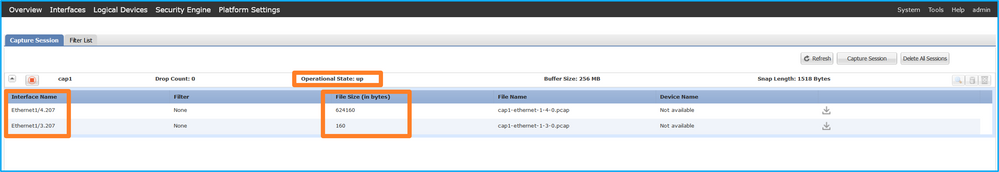
FXOS CLI
在scope packet-capture中验证捕获详细信息:
firepower# scope packet-capture
firepower /packet-capture # show session cap1
Traffic Monitoring Session:
Packet Capture Session Name: cap1
Session: 1
Admin State: Enabled
Oper State: Up
Oper State Reason: Active
Config Success: Yes
Config Fail Reason:
Append Flag: Overwrite
Session Mem Usage: 256 MB
Session Pcap Snap Len: 1518 Bytes
Error Code: 0
Drop Count: 0
Physical ports involved in Packet Capture:
Slot Id: 1
Port Id: 2
Pcapfile: /workspace/packet-capture/session-1/cap1-ethernet-1-2-0.pcap
Pcapsize: 9324 bytes
Filter:
Sub Interface: 205
Application Instance Identifier: ftd1
Application Name: ftd
Port-channel 1具有成员接口Ethernet1/3和Ethernet1/4:
firepower# scope packet-capture
firepower /packet-capture # show session cap1
Traffic Monitoring Session:
Packet Capture Session Name: cap1
Session: 1
Admin State: Enabled
Oper State: Up
Oper State Reason: Active
Config Success: Yes
Config Fail Reason:
Append Flag: Overwrite
Session Mem Usage: 256 MB
Session Pcap Snap Len: 1518 Bytes
Error Code: 0
Drop Count: 0
Physical ports involved in Packet Capture:
Slot Id: 1
Port Id: 3
Pcapfile: /workspace/packet-capture/session-1/cap1-ethernet-1-3-0.pcap
Pcapsize: 160 bytes
Filter:
Sub Interface: 207
Application Instance Identifier: ftd1
Application Name: ftd
Slot Id: 1
Port Id: 4
Pcapfile: /workspace/packet-capture/session-1/cap1-ethernet-1-4-0.pcap
Pcapsize: 624160 bytes
Filter:
Sub Interface: 207
Application Instance Identifier: ftd1
Application Name: ftd
收集捕获文件
执行收集Firepower 4100/9300内部交换机捕获文件部分中的步骤。
捕获文件分析
使用数据包捕获文件读取器应用程序打开捕获文件。选择第一个数据包并检查要点:
- 仅捕获ICMP回应请求数据包。捕获每个数据包,并显示2次。
- 原始数据包报头的VLAN标记为205。
- 内部交换机插入标识入口接口Ethernet1/2的额外端口VLAN标记102。
- 内部交换机插入一个额外的VN标记。
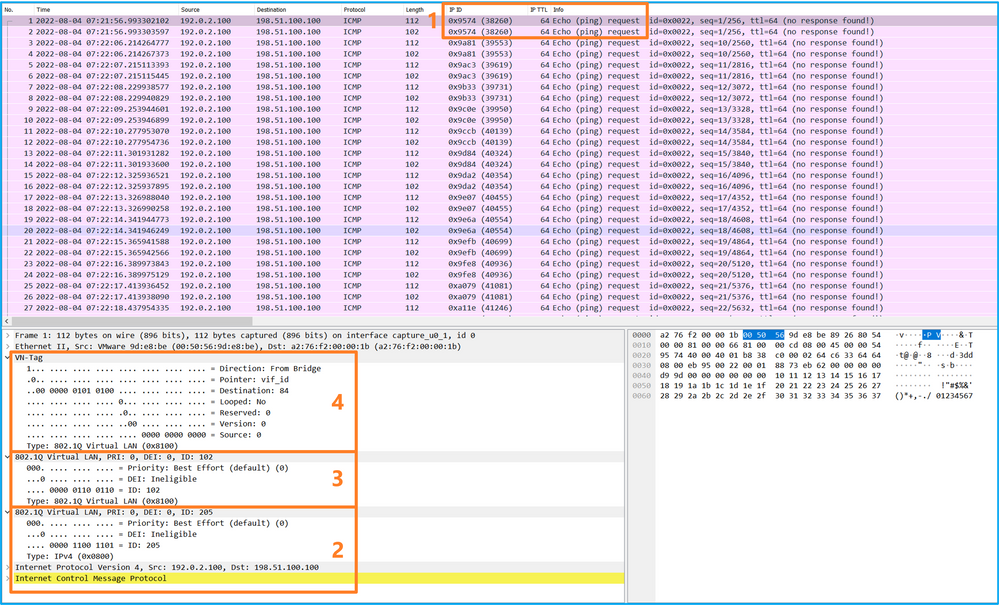
选择第二个数据包并检查要点:
- 仅捕获ICMP回应请求数据包。捕获每个数据包,并显示2次。
- 原始数据包报头的VLAN标记为205。
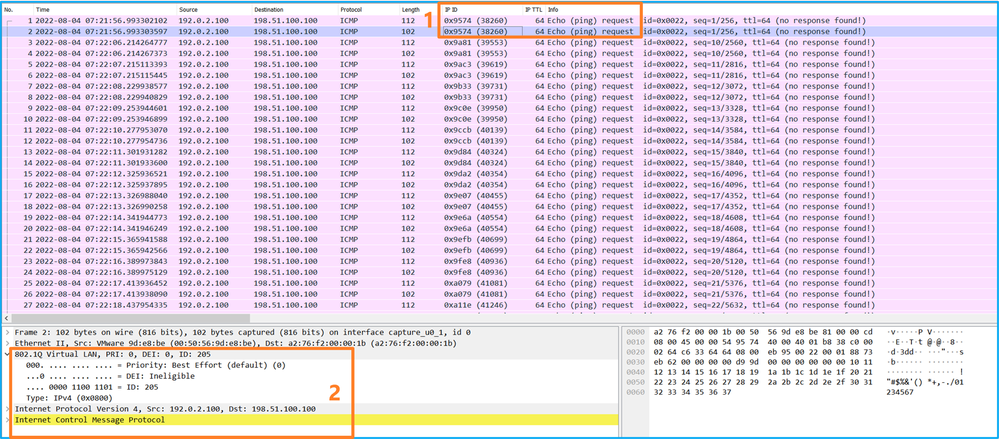
现在打开Portchannel1.207的捕获文件。选择第一个数据包并检查要点
- 仅捕获ICMP回应请求数据包。捕获每个数据包,并显示2次。
- 原始数据包报头的VLAN标记为207。
- 内部交换机插入标识入口接口Portchannel1的附加端口VLAN标记1001。
- 内部交换机插入一个额外的VN标记。
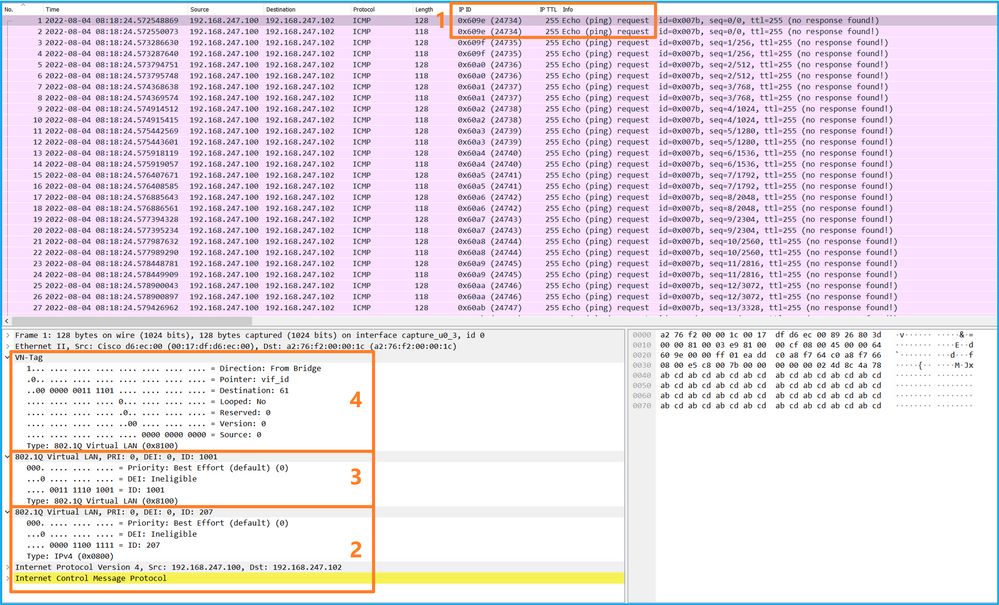
选择第二个数据包并检查要点:
- 仅捕获ICMP回应请求数据包。捕获每个数据包,并显示2次。
- 原始数据包报头的VLAN标记为207。
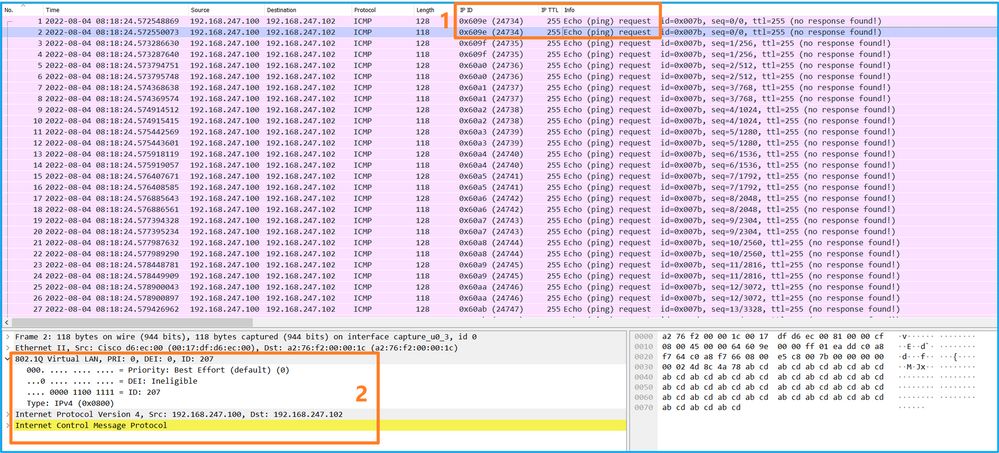
说明
当在前接口上配置数据包捕获时,交换机将同时捕获每个数据包两次:
- 在插入端口VLAN标记之后。
- 在插入VN标记之后。
按照操作顺序,VN标记插入的时间晚于端口VLAN标记插入的时间。但在捕获文件中,带有VN标记的数据包比带有端口VLAN标记的数据包更早显示。此外,对于子接口,在捕获文件中,每个第二个数据包不包含端口VLAN标记。
此表概述了任务:
| 任务 |
捕获点 |
捕获数据包中的内部端口VLAN |
方向 |
捕获的流量 |
| 在子接口Ethernet1/2.205上配置并检验数据包捕获 |
以太网 1/2.205 |
102 |
仅限入口 |
从主机192.0.2.100到主机198.51.100.100的ICMP回应请求 |
| 在成员接口Ethernet1/3和Ethernet1/4的Portchannel1子接口上配置并检验数据包捕获 |
Ethernet1/3 Ethernet1/4 |
1001 |
仅限入口 |
从192.168.207.100到主机192.168.207.102的ICMP回应请求 |
数据包捕获过滤器
使用FCM和CLI配置和验证带有过滤器的接口Ethernet1/2上的数据包捕获。
拓扑、数据包流和捕获点
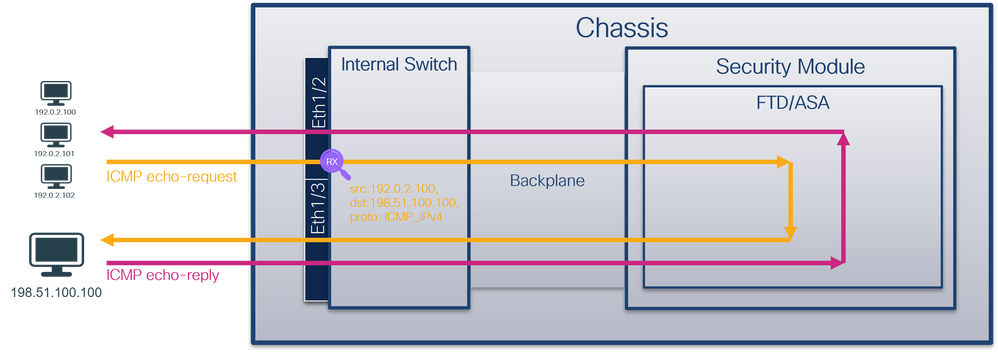
配置
FCM
在FCM上执行以下步骤,为从主机192.0.2.100到主机198.51.100.100的ICMP回应请求数据包配置捕获过滤器,并将其应用于接口Ethernet1/2上的数据包捕获:
-
使用Tools > Packet Capture > Filter List > Add Filter 创建捕获过滤器。
- 指定Filter Name、Protocol、Source IPv4、Destination IPv4,然后单击Save:
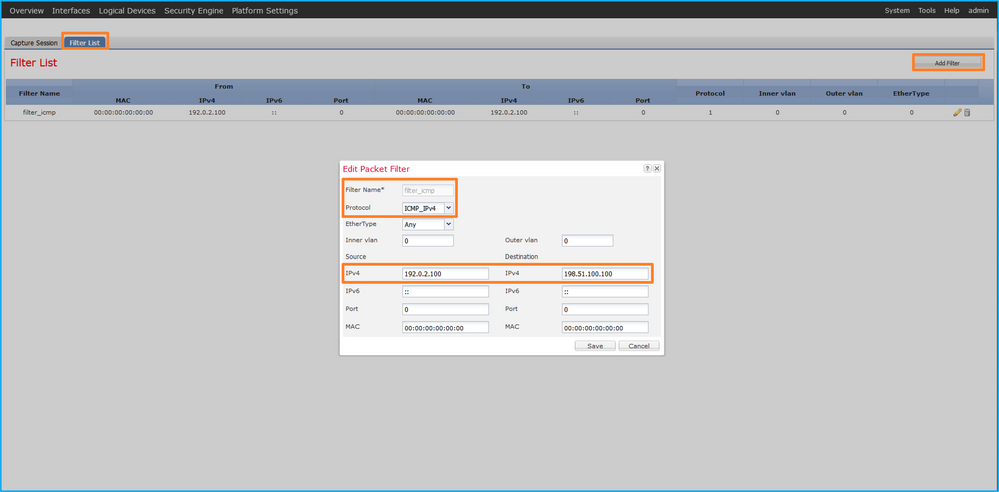
- 使用Tools > Packet Capture > Capture Session创建新的捕获会话:
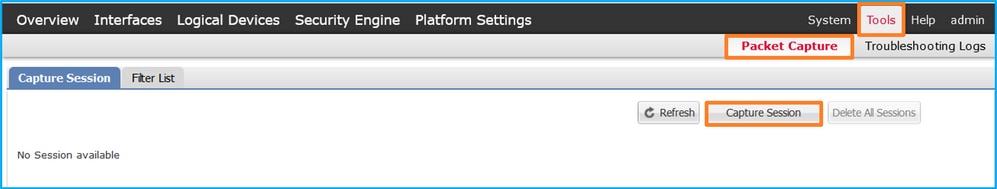
- 选择Ethernet1/2,提供Session Name,应用捕获过滤器,然后单击Save and Run以激活捕获:
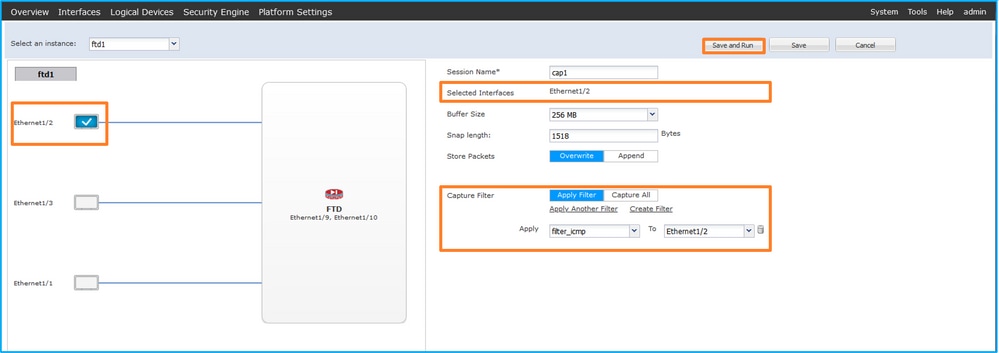
FXOS CLI
在FXOS CLI上执行以下步骤以配置背板接口上的数据包捕获:
- 标识应用类型和标识符:
firepower# scope ssa
firepower /ssa# show app-instance
App Name Identifier Slot ID Admin State Oper State Running Version Startup Version Deploy Type Turbo Mode Profile Name Cluster State Cluster Role
---------- ---------- ---------- ----------- ---------------- --------------- --------------- ----------- ---------- ------------ --------------- ------------
ftd ftd1 1 Enabled Online 7.2.0.82 7.2.0.82 Native No Not Applicable None
2.在https://www.iana.org/assignments/protocol-numbers/protocol-numbers.xhtml中确定IP协议编号。在本例中,ICMP协议编号为1。
3.创建捕获会话:
-
firepower# scope packet-capture
firepower /packet-capture # create filter filter_icmp
firepower /packet-capture/filter* # set destip 198.51.100.100
firepower /packet-capture/filter* # set protocol 1
firepower /packet-capture/filter* # set srcip 192.0.2.100
firepower /packet-capture/filter* # exit
firepower /packet-capture* # create session cap1
firepower /packet-capture/session* # create phy-port Ethernet1/2
firepower /packet-capture/session/phy-port* # set app ftd
firepower /packet-capture/session/phy-port* # set app-identifier ftd1
firepower /packet-capture/session/phy-port* # set filter filter_icmp
firepower /packet-capture/session/phy-port* # exit
firepower /packet-capture/session* # enable
firepower /packet-capture/session* # commit
firepower /packet-capture/session #
确认
FCM
验证Interface Name,确保Operational Status为up且File Size(以字节为单位)增加:
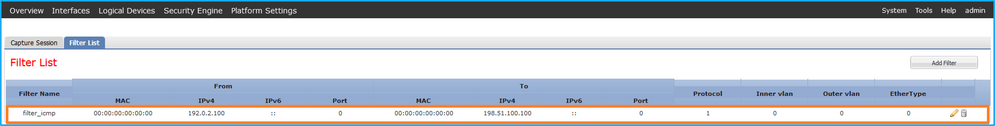
在Tools > Packet Capture > Capture Session中,验证Interface Name(Filter),确保Operational Status为up,且File Size(以字节为单位)增加:
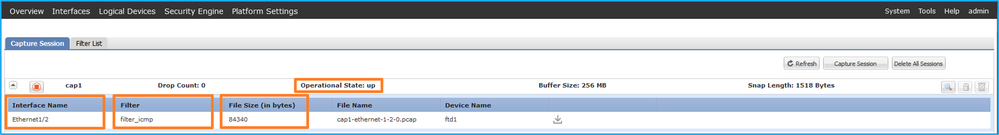
FXOS CLI
在scope packet-capture中验证捕获详细信息:
firepower# scope packet-capture
firepower /packet-capture # show filter detail
Configure a filter for packet capture:
Name: filter_icmp
Protocol: 1
Ivlan: 0
Ovlan: 0
Src Ip: 192.0.2.100
Dest Ip: 198.51.100.100
Src MAC: 00:00:00:00:00:00
Dest MAC: 00:00:00:00:00:00
Src Port: 0
Dest Port: 0
Ethertype: 0
Src Ipv6: ::
Dest Ipv6: ::
firepower /packet-capture # show session cap1
Traffic Monitoring Session:
Packet Capture Session Name: cap1
Session: 1
Admin State: Enabled
Oper State: Up
Oper State Reason: Active
Config Success: Yes
Config Fail Reason:
Append Flag: Overwrite
Session Mem Usage: 256 MB
Session Pcap Snap Len: 1518 Bytes
Error Code: 0
Drop Count: 0
Physical ports involved in Packet Capture:
Slot Id: 1
Port Id: 2
Pcapfile: /workspace/packet-capture/session-1/cap1-ethernet-1-2-0.pcap
Pcapsize: 213784 bytes
Filter: filter_icmp
Sub Interface: 0
Application Instance Identifier: ftd1
Application Name: ftd
收集捕获文件
执行收集Firepower 4100/9300内部交换机捕获文件部分中的步骤。
捕获文件分析
使用数据包捕获文件读取器应用程序打开捕获文件。选择第一个数据包并检查要点
- 仅捕获ICMP回应请求数据包。捕获每个数据包,并显示2次。
- 原始数据包报头没有VLAN标记。
- 内部交换机插入标识入口接口Ethernet1/2的额外端口VLAN标记102。
- 内部交换机插入一个额外的VN标记。
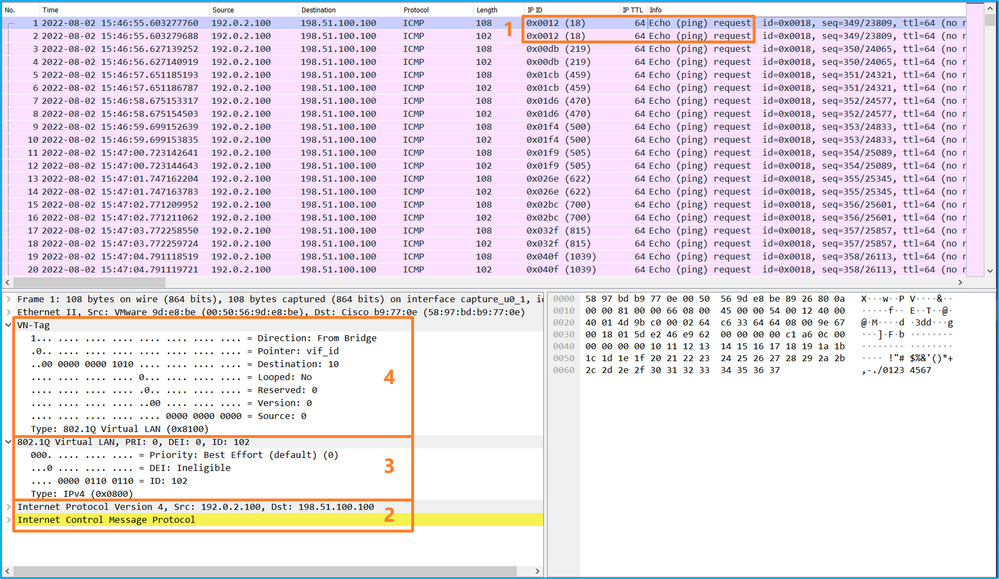
选择第二个数据包,并检查要点:
- 仅捕获ICMP回应请求数据包。捕获每个数据包,并显示2次。
- 原始数据包报头没有VLAN标记。
- 内部交换机插入标识入口接口Ethernet1/2的额外端口VLAN标记102。
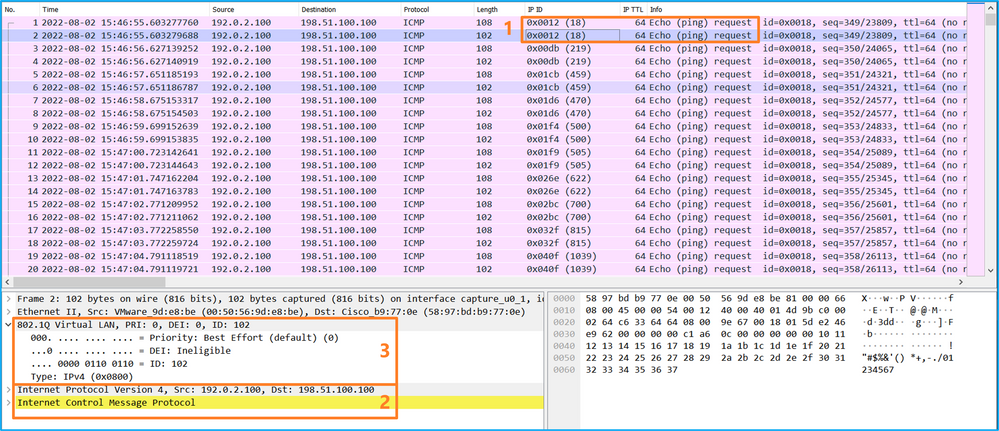
说明
当在前接口上配置数据包捕获时,交换机将同时捕获每个数据包两次:
- 在插入端口VLAN标记之后。
- 在插入VN标记之后。
按照操作顺序,VN标记插入的时间晚于端口VLAN标记插入的时间。但在捕获文件中,带有VN标记的数据包比带有端口VLAN标记的数据包更早显示。
当应用捕获过滤器时,只会捕获与入口方向过滤器匹配的数据包。
此表概述了任务:
| 任务 |
捕获点 |
捕获数据包中的内部端口VLAN |
方向 |
用户过滤器 |
捕获的流量 |
| 使用前接口Ethernet1/2上的过滤器配置并检验数据包捕获 |
以太网1/2 |
102 |
仅限入口 |
协议:ICMP 源:192.0.2.100 目的地:198.51.100.100 |
从主机192.0.2.100到主机198.51.100.100的ICMP回应请求 |
收集Firepower 4100/9300内部交换机捕获文件
FCM
在FCM上执行以下步骤以收集内部交换机捕获文件:
- 单击Disable Session按钮停止活动捕获:
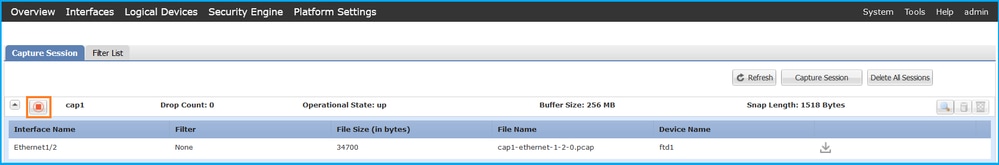
- 确保运行状态为DOWN - Session_Admin_Shut:
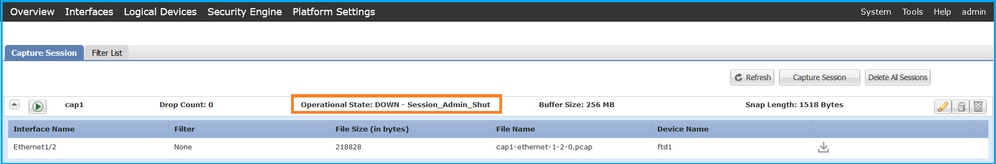
- 单击Download下载捕获文件:
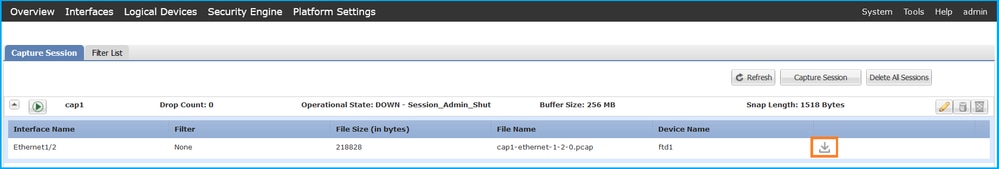
对于端口通道接口,请对每个成员接口重复此步骤。
FXOS CLI
在FXOS CLI上执行以下步骤以收集捕获文件:
- 停止活动捕获:
firepower# scope packet-capture
firepower /packet-capture # scope session cap1
firepower /packet-capture/session # disable
firepower /packet-capture/session* # commit
firepower /packet-capture/session # up
firepower /packet-capture # show session cap1 detail
Traffic Monitoring Session:
Packet Capture Session Name: cap1
Session: 1
Admin State: Disabled
Oper State: Down
Oper State Reason: Admin Disable
Config Success: Yes
Config Fail Reason:
Append Flag: Overwrite
Session Mem Usage: 256 MB
Session Pcap Snap Len: 1518 Bytes
Error Code: 0
Drop Count: 0
Physical ports involved in Packet Capture:
Slot Id: 1
Port Id: 2
Pcapfile: /workspace/packet-capture/session-1/cap1-ethernet-1-2-0.pcap
Pcapsize: 115744 bytes
Filter:
Sub Interface: 0
Application Instance Identifier: ftd1
Application Name: ftd
- 从local-mgmt命令范围上传捕获文件:
firepower# connect local-mgmt
firepower(local-mgmt)# copy /packet-capture/session-1/cap1-ethernet-1-2-0.pcap ?
ftp: Dest File URI
http: Dest File URI
https: Dest File URI
scp: Dest File URI
sftp: Dest File URI
tftp: Dest File URI
usbdrive: Dest File URI
volatile: Dest File URI
workspace: Dest File URI
firepower(local-mgmt)# copy /packet-capture/session-1/cap1-ethernet-1-2-0.pcap ftp://ftpuser@10.10.10.1/cap1-ethernet-1-2-0.pcap
Password:
对于端口通道接口,请为每个成员接口复制捕获文件。
指南、限制和最佳实践 内部交换机 数据包捕获
有关Firepower 4100/9300内部交换机捕获的准则和限制,请参阅Cisco Firepower 4100/9300 FXOS机箱管理器配置指南或Cisco Firepower 4100/9300 FXOS CLI配置指南的故障排除一章数据包捕获部分。
这是基于TAC案例中数据包捕获使用情况的最佳实践列表:
- 了解准则和限制。
- 捕获所有端口通道成员接口上的数据包并分析所有捕获文件。
- 使用捕获过滤器。
- 配置捕获过滤器时,考虑NAT对数据包IP地址的影响。
- 增加或减少用于指定帧大小的Snap Len,以防其不同于默认值1518字节。更短的大小导致捕获的数据包数量增加,反之亦然。
- 根据需要调整缓冲区大小。
- 请注意FCM或FXOS CLI上的丢弃计数。一旦达到缓冲区大小限制,丢弃计数计数器就会增加。
- 在Wireshark上使用filter !vntag可仅显示不带VN标记的数据包。这对于在前端接口数据包捕获文件中隐藏VN标记的数据包非常有用。
- 在Wireshark上使用filter frame.number&1仅显示奇数帧。这对于在背板接口数据包捕获文件中隐藏重复数据包非常有用。
- 对于TCP等协议,Wireshark默认应用着色规则,以不同颜色显示具有特定条件的数据包。如果由于捕获文件中存在重复的数据包而导致内部交换机捕获,则数据包可能会以误报的方式进行着色和标记。如果分析数据包捕获文件并应用任何过滤器,则将显示的数据包导出到新文件,然后打开新文件。
配置和验证 安全防火墙3100/4200
与Firepower 4100/9300不同,安全防火墙3100/4200上的内部交换机捕获通过capture <name> switch命令在应用命令行界面上配置,其中switch选项指定在内部交换机上配置捕获。
以下是带有switch选项的capture命令:
> capture cap_sw switch ?
buffer Configure size of capture buffer, default is 256MB
ethernet-type Capture Ethernet packets of a particular type, default is IP
interface Capture packets on a specific interface
ivlan Inner Vlan
match Capture packets based on match criteria
ovlan Outer Vlan
packet-length Configure maximum length to save from each packet, default is
64 bytes
real-time Display captured packets in real-time. Warning: using this
option with a slow console connection may result in an
excessive amount of non-displayed packets due to performance
limitations.
stop Stop packet capture
trace Trace the captured packets
type Capture packets based on a particular type
<cr>
配置数据包捕获的一般步骤如下:
- 指定入口接口:
交换机捕获配置接受入口接口名称if。用户可以指定数据接口名称、内部上行链路或管理接口:
> capture capsw switch interface ?
Available interfaces to listen:
in_data_uplink1 Capture packets on internal data uplink1 interface
in_mgmt_uplink1 Capture packets on internal mgmt uplink1 interface
inside Name of interface Ethernet1/1.205
management Name of interface Management1/1
安全防火墙4200支持双向捕获。除非另有指定,否则默认值为ingress:
> capture capi switch interface inside direction
both To capture switch bi-directional traffic
egress To capture switch egressing traffic
ingress To capture switch ingressing traffic
此外,Secure Firewall 4245具有2个内部数据和2个管理上行链路接口:
> capture capsw switch interface
eventing Name of interface Management1/2
in_data_uplink1 Capture packets on internal data uplink1 interface
in_data_uplink2 Capture packets on internal data uplink2 interface
in_mgmt_uplink1 Capture packets on internal mgmt uplink1 interface
in_mgmt_uplink2 Capture packets on internal mgmt uplink2 interface
management Name of interface Management1/1
- 指定以太网帧EtherType。默认EtherType为IP。ethernet-type选项值指定EtherType:
> capture capsw switch interface inside ethernet-type ?
802.1Q
<0-65535> Ethernet type
arp
ip
ip6
pppoed
pppoes
rarp
sgt
vlan
- 指定匹配条件。capture match选项指定匹配条件:
> capture capsw switch interface inside match ?
<0-255> Enter protocol number (0 - 255)
ah
eigrp
esp
gre
icmp
icmp6
igmp
igrp
ip
ipinip
ipsec
mac Mac-address filter
nos
ospf
pcp
pim
pptp
sctp
snp
spi SPI value
tcp
udp
<cr>
- 指定其他可选参数,例如缓冲区大小、数据包长度等。
- 启用捕获。命令no capture <name> switch stop将激活捕获:
> capture capsw switch interface inside match ip
> no capture capsw switch stop
- 验证捕获详细信息:
- 管理状态为enabled,操作状态为up和active。
- 数据包捕获文件大小Pcapsize增加。
- show capture <cap_name>输出中捕获的数据包数量非零。
- 捕获路径Pcapfile。捕获的数据包会自动保存在/mnt/disk0/packet-capture/文件夹中。
- 捕获条件。软件根据捕获条件自动创建捕获过滤器。
> show capture capsw
27 packet captured on disk using switch capture
Reading of capture file from disk is not supported
> show capture capsw detail
Packet Capture info
Name: capsw
Session: 1
Admin State: enabled
Oper State: up
Oper State Reason: Active
Config Success: yes
Config Fail Reason:
Append Flag: overwrite
Session Mem Usage: 256
Session Pcap Snap Len: 1518
Error Code: 0
Drop Count: 0
Total Physical ports involved in Packet Capture: 1
Physical port:
Slot Id: 1
Port Id: 1
Pcapfile: /mnt/disk0/packet-capture/sess-1-capsw-ethernet-1-1-0.pcap
Pcapsize: 18838
Filter: capsw-1-1
Packet Capture Filter Info
Name: capsw-1-1
Protocol: 0
Ivlan: 0
Ovlan: 205
Src Ip: 0.0.0.0
Dest Ip: 0.0.0.0
Src Ipv6: ::
Dest Ipv6: ::
Src MAC: 00:00:00:00:00:00
Dest MAC: 00:00:00:00:00:00
Src Port: 0
Dest Port: 0
Ethertype: 0
Total Physical breakout ports involved in Packet Capture: 0
0 packet captured on disk using switch capture
Reading of capture file from disk is not supported
- 在需要时停止捕获:
> capture capsw switch stop
> show capture capsw detail
Packet Capture info
Name: capsw
Session: 1
Admin State: disabled
Oper State: down
Oper State Reason: Session_Admin_Shut
Config Success: yes
Config Fail Reason:
Append Flag: overwrite
Session Mem Usage: 256
Session Pcap Snap Len: 1518
Error Code: 0
Drop Count: 0
Total Physical ports involved in Packet Capture: 1
Physical port:
Slot Id: 1
Port Id: 1
Pcapfile: /mnt/disk0/packet-capture/sess-1-capsw-ethernet-1-1-0.pcap
Pcapsize: 24
Filter: capsw-1-1
Packet Capture Filter Info
Name: capsw-1-1
Protocol: 0
Ivlan: 0
Ovlan: 205
Src Ip: 0.0.0.0
Dest Ip: 0.0.0.0
Src Ipv6: ::
Dest Ipv6: ::
Src MAC: 00:00:00:00:00:00
Dest MAC: 00:00:00:00:00:00
Src Port: 0
Dest Port: 0
Ethertype: 0
Total Physical breakout ports involved in Packet Capture: 0
0 packet captured on disk using switch capture
Reading of capture file from disk is not supported
8.收集捕获文件。执行收集安全防火墙内部交换机捕获文件部分中的步骤。
在安全防火墙软件版本7.4中,FMC或FDM不支持内部交换机捕获配置。在ASA软件版本9.18(1)及更高版本中,可以在ASDM版本7.18.1.x及更高版本中配置内部交换机捕获。
这些场景包括安全防火墙3100/4200内部交换机捕获的常见使用案例。
物理或端口通道接口上的数据包捕获
使用FTD或ASA CLI在接口Ethernet1/1或Portchannel1接口上配置和验证数据包捕获。两个接口都有nameif inside。
拓扑、数据包流和捕获点
安全防火墙3100:
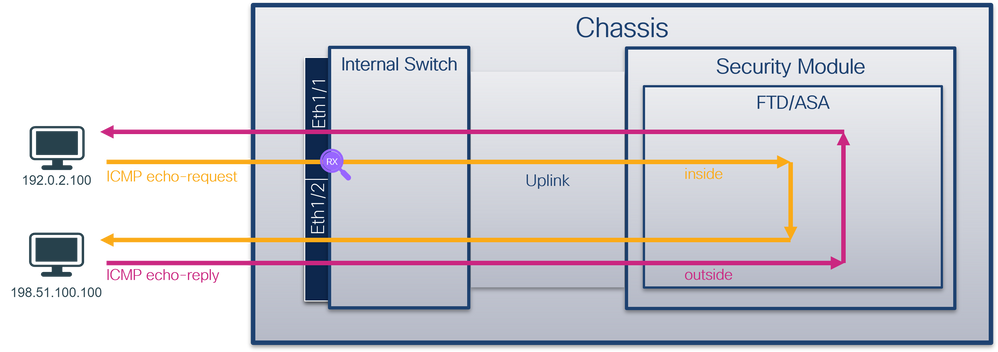
具有双向捕获功能的安全防火墙4200:
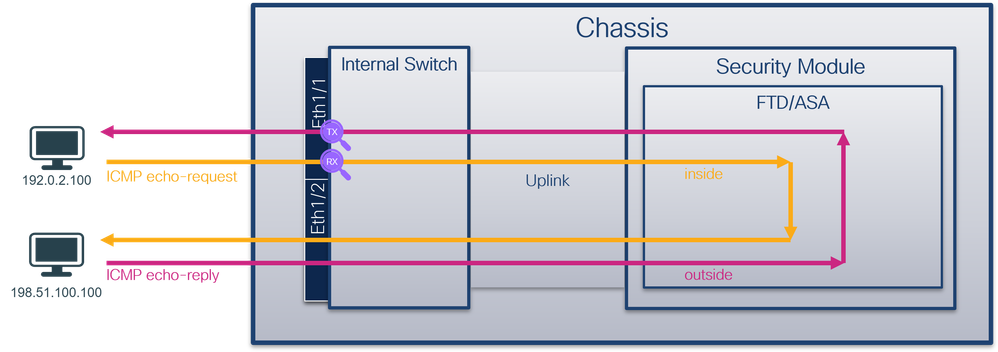
配置
在ASA或FTD CLI上执行以下步骤以配置接口Ethernet1/1或Port-channel1上的数据包捕获:
- 验证名称if:
> show nameif
Interface Name Security
Ethernet1/1 inside 0
Ethernet1/2 outside 0
Management1/1 diagnostic 0
> show nameif
Interface Name Security
Port-channel1 inside 0
Ethernet1/2 outside 0
Management1/1 diagnostic 0
- 创建捕获会话
> capture capsw switch interface inside
安全防火墙4200支持捕获方向性:
> capture capsw switch interface inside direction ?
both To capture switch bi-directional traffic
egress To capture switch egressing traffic
ingress To capture switch ingressing traffic
> capture capsw switch interface inside direction both
- 启用捕获会话:
> no capture capsw switch stop
确认
检验捕获会话名称、管理和运行状态、接口插槽和标识符。确保Pcapsize值增加,且捕获的数据包数量非零:
> show capture capsw detail
Packet Capture info
Name: capsw
Session: 1
Admin State: enabled
Oper State: up
Oper State Reason: Active
Config Success: yes
Config Fail Reason:
Append Flag: overwrite
Session Mem Usage: 256
Session Pcap Snap Len: 1518
Error Code: 0
Drop Count: 0
Total Physical ports involved in Packet Capture: 1
Physical port:
Slot Id: 1
Port Id: 1
Pcapfile: /mnt/disk0/packet-capture/sess-1-capsw-ethernet-1-1-0.pcap
Pcapsize: 12653
Filter: capsw-1-1
Packet Capture Filter Info
Name: capsw-1-1
Protocol: 0
Ivlan: 0
Ovlan: 0
Src Ip: 0.0.0.0
Dest Ip: 0.0.0.0
Src Ipv6: ::
Dest Ipv6: ::
Src MAC: 00:00:00:00:00:00
Dest MAC: 00:00:00:00:00:00
Src Port: 0
Dest Port: 0
Ethertype: 0
Total Physical breakout ports involved in Packet Capture: 0
79 packets captured on disk using switch capture
Reading of capture file from disk is not supported
安全防火墙4200:
> show cap capsw detail
Packet Capture info
Name: capsw
Session: 1
Admin State: enabled
Oper State: up
Oper State Reason: Active
Config Success: yes
Config Fail Reason:
Append Flag: overwrite
Session Mem Usage: 256
Session Pcap Snap Len: 1518
Error Code: 0
Drop Count: 0
Total Physical ports involved in Packet Capture: 1
Physical port:
Slot Id: 1
Port Id: 1
Pcapfile: /mnt/disk0/packet-capture/sess-1-capsw-ethernet-1-1-0.pcap
Pcapsize: 0
Direction: both
Drop: disable
Filter: capsw-1-1
Packet Capture Filter Info
Name: capsw-1-1
Protocol: 0
Ivlan: 0
Ovlan: 0
Src Ip: 0.0.0.0
Dest Ip: 0.0.0.0
Src Ipv6: ::
Dest Ipv6: ::
Src MAC: 00:00:00:00:00:00
Dest MAC: 00:00:00:00:00:00
Src Port: 0
Dest Port: 0
Ethertype: 0
Total Physical breakout ports involved in Packet Capture: 0
33 packet captured on disk using switch capture
Reading of capture file from disk is not supported
对于Port-channel1,捕获在所有成员接口上配置:
> show capture capsw detail
Packet Capture info
Name: capsw
Session: 1
Admin State: enabled
Oper State: up
Oper State Reason: Active
Config Success: yes
Config Fail Reason:
Append Flag: overwrite
Session Mem Usage: 256
Session Pcap Snap Len: 1518
Error Code: 0
Drop Count: 0
Total Physical ports involved in Packet Capture: 2
Physical port:
Slot Id: 1
Port Id: 4
Pcapfile: /mnt/disk0/packet-capture/sess-1-capsw-ethernet-1-4-0.pcap
Pcapsize: 28824
Filter: capsw-1-4
Packet Capture Filter Info
Name: capsw-1-4
Protocol: 0
Ivlan: 0
Ovlan: 0
Src Ip: 0.0.0.0
Dest Ip: 0.0.0.0
Src Ipv6: ::
Dest Ipv6: ::
Src MAC: 00:00:00:00:00:00
Dest MAC: 00:00:00:00:00:00
Src Port: 0
Dest Port: 0
Ethertype: 0
Physical port:
Slot Id: 1
Port Id: 3
Pcapfile: /mnt/disk0/packet-capture/sess-1-capsw-ethernet-1-3-0.pcap
Pcapsize: 18399
Filter: capsw-1-3
Packet Capture Filter Info
Name: capsw-1-3
Protocol: 0
Ivlan: 0
Ovlan: 0
Src Ip: 0.0.0.0
Dest Ip: 0.0.0.0
Src Ipv6: ::
Dest Ipv6: ::
Src MAC: 00:00:00:00:00:00
Dest MAC: 00:00:00:00:00:00
Src Port: 0
Dest Port: 0
Ethertype: 0
Total Physical breakout ports involved in Packet Capture: 0
56 packet captured on disk using switch capture
Reading of capture file from disk is not supported
可以在FXOS local-mgmt命令外壳中通过show portchannel summary命令验证端口通道成员接口:
> connect fxos
…
firewall# connect local-mgmt
firewall(local-mgmt)# show portchannel summary
Flags: D - Down P - Up in port-channel (members)
I - Individual H - Hot-standby (LACP only)
s - Suspended r - Module-removed
S - Switched R - Routed
U - Up (port-channel)
M - Not in use. Min-links not met
-------------------------------------------------------------------------------
Group Port- Type Protocol Member Ports
Channel
--------------------------------------------------------------------------------
1 Po1(U) Eth LACP Eth1/3(P) Eth1/4(P)
LACP KeepAlive Timer:
--------------------------------------------------------------------------------
Channel PeerKeepAliveTimerFast
--------------------------------------------------------------------------------
1 Po1(U) False
Cluster LACP Status:
--------------------------------------------------------------------------------
Channel ClusterSpanned ClusterDetach ClusterUnitID ClusterSysID
--------------------------------------------------------------------------------
1 Po1(U) False False 0 clust
要访问ASA上的FXOS,请运行connect fxos admin命令。如果是多情景,请在管理情景中运行命令。
收集捕获文件
执行收集安全防火墙内部交换机捕获文件部分中的步骤。
捕获文件分析
使用数据包捕获文件读取器应用程序打开Ethernet1/1的捕获文件。在本示例中,分析在安全防火墙3100上捕获的数据包。选择第一个数据包并检查要点:
- 仅捕获ICMP回应请求数据包。
- 原始数据包报头没有VLAN标记。
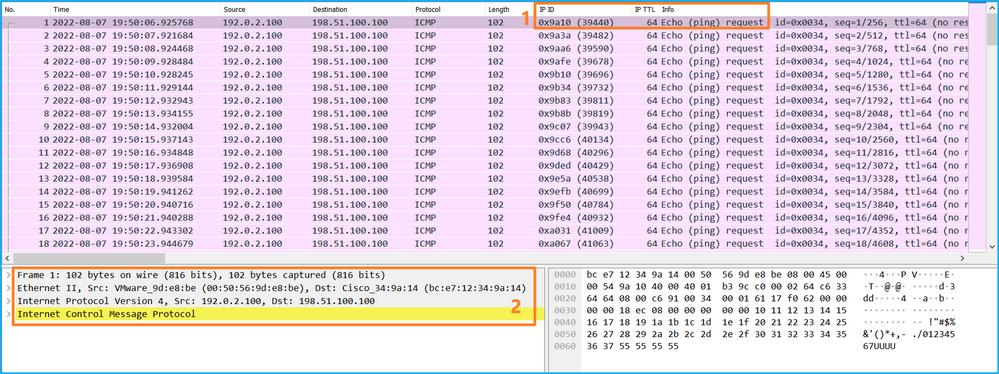
打开Portchannel1成员接口的捕获文件。选择第一个数据包并检查要点:
- 仅捕获ICMP回应请求数据包。
- 原始数据包报头没有VLAN标记。
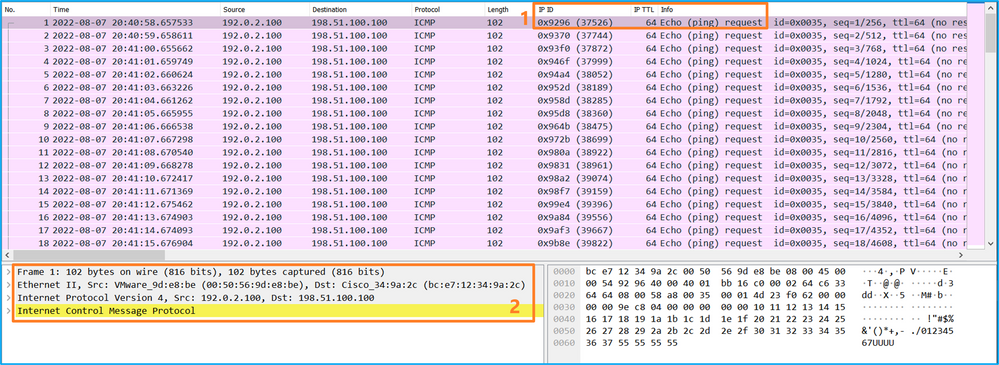
说明
交换机捕获配置在接口Ethernet1/1或Portchannel1上。
此表概述了任务:
| 任务 |
捕获点 |
内部过滤器 |
方向 |
捕获的流量 |
| 在接口Ethernet1/1上配置并检验数据包捕获 |
Ethernet1/1 |
无 |
仅限入口* |
从主机192.0.2.100到主机198.51.100.100的ICMP回应请求 |
| 在接口Portchannel1上配置并检验带有成员接口Ethernet1/3和Ethernet1/4的数据包捕获 |
Ethernet1/3 Ethernet1/4 |
无 |
仅限入口* |
从主机192.0.2.100到主机198.51.100.100的ICMP回应请求 |
*与3100不同,安全防火墙4200支持双向(入口和出口)捕获。
物理或端口通道接口的子接口上的数据包捕获
使用FTD或ASA CLI在子接口Ethernet1/1.205或Portchannel1.205上配置和验证数据包捕获。两个子接口都具有inside名称。
拓扑、数据包流和捕获点
安全防火墙3100:
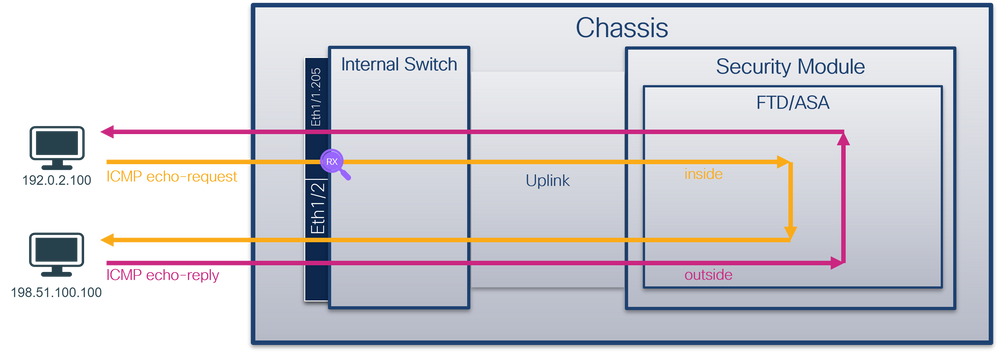
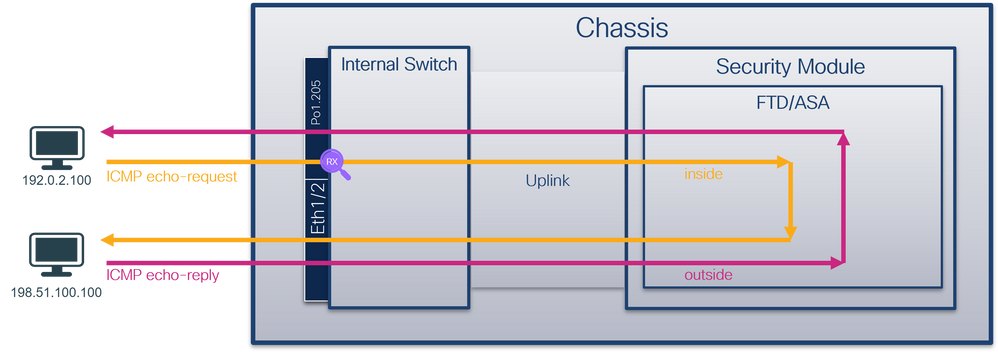
安全防火墙4200:
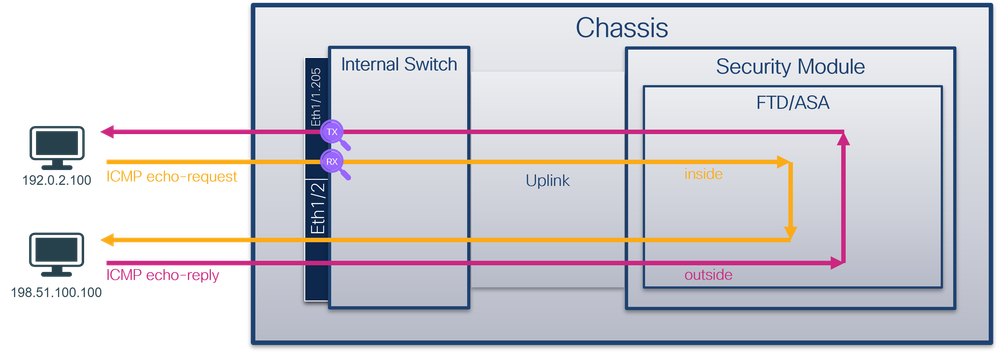
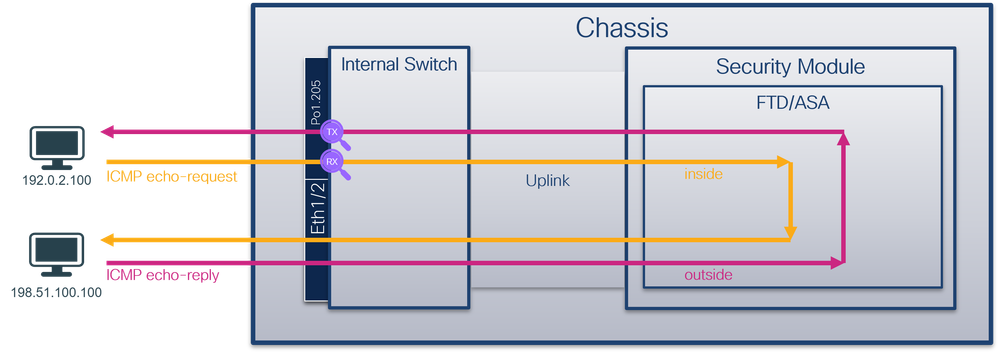
配置
在ASA或FTD CLI上执行以下步骤以配置接口Ethernet1/1或Port-channel1上的数据包捕获:
- 验证名称if:
> show nameif
Interface Name Security
Ethernet1/1.205 inside 0
Ethernet1/2 outside 0
Management1/1 diagnostic 0
> show nameif
Interface Name Security
Port-channel1.205 inside 0
Ethernet1/2 outside 0
Management1/1 diagnostic 0
- 创建捕获会话:
> capture capsw switch interface inside
安全防火墙4200支持捕获方向性:
> capture capsw switch interface inside direction ?
both To capture switch bi-directional traffic
egress To capture switch egressing traffic
ingress To capture switch ingressing traffic
> capture capsw switch interface inside direction both
3.启用捕获会话:
> no capture capsw switch stop
确认
检验捕获会话名称、管理和运行状态、接口插槽和标识符。确保Pcapsize值增加,且捕获的数据包数量非零:
> show capture capsw detail
Packet Capture info
Name: capsw
Session: 1
Admin State: enabled
Oper State: up
Oper State Reason: Active
Config Success: yes
Config Fail Reason:
Append Flag: overwrite
Session Mem Usage: 256
Session Pcap Snap Len: 1518
Error Code: 0
Drop Count: 0
Total Physical ports involved in Packet Capture: 1
Physical port:
Slot Id: 1
Port Id: 1
Pcapfile: /mnt/disk0/packet-capture/sess-1-capsw-ethernet-1-1-0.pcap
Pcapsize: 6360
Filter: capsw-1-1
Packet Capture Filter Info
Name: capsw-1-1
Protocol: 0
Ivlan: 0
Ovlan: 205
Src Ip: 0.0.0.0
Dest Ip: 0.0.0.0
Src Ipv6: ::
Dest Ipv6: ::
Src MAC: 00:00:00:00:00:00
Dest MAC: 00:00:00:00:00:00
Src Port: 0
Dest Port: 0
Ethertype: 0
Total Physical breakout ports involved in Packet Capture: 0
46 packets captured on disk using switch capture
Reading of capture file from disk is not supported
在这种情况下,会创建一个外部VLAN Ovlan=205的过滤器,并将其应用于接口。
对于Port-channel1,在所有成员接口上配置了带过滤器Ovlan=205的捕获:
> show capture capsw detail
Packet Capture info
Name: capsw
Session: 1
Admin State: enabled
Oper State: up
Oper State Reason: Active
Config Success: yes
Config Fail Reason:
Append Flag: overwrite
Session Mem Usage: 256
Session Pcap Snap Len: 1518
Error Code: 0
Drop Count: 0
Total Physical ports involved in Packet Capture: 2
Physical port:
Slot Id: 1
Port Id: 4
Pcapfile: /mnt/disk0/packet-capture/sess-1-capsw-ethernet-1-4-0.pcap
Pcapsize: 23442
Filter: capsw-1-4
Packet Capture Filter Info
Name: capsw-1-4
Protocol: 0
Ivlan: 0
Ovlan: 205
Src Ip: 0.0.0.0
Dest Ip: 0.0.0.0
Src Ipv6: ::
Dest Ipv6: ::
Src MAC: 00:00:00:00:00:00
Dest MAC: 00:00:00:00:00:00
Src Port: 0
Dest Port: 0
Ethertype: 0
Physical port:
Slot Id: 1
Port Id: 3
Pcapfile: /mnt/disk0/packet-capture/sess-1-capsw-ethernet-1-3-0.pcap
Pcapsize: 5600
Filter: capsw-1-3
Packet Capture Filter Info
Name: capsw-1-3
Protocol: 0
Ivlan: 0
Ovlan: 205
Src Ip: 0.0.0.0
Dest Ip: 0.0.0.0
Src Ipv6: ::
Dest Ipv6: ::
Src MAC: 00:00:00:00:00:00
Dest MAC: 00:00:00:00:00:00
Src Port: 0
Dest Port: 0
Ethertype: 0
Total Physical breakout ports involved in Packet Capture: 0
49 packet captured on disk using switch capture
Reading of capture file from disk is not supported
可以在FXOS local-mgmt命令外壳中通过show portchannel summary命令验证端口通道成员接口:
> connect fxos
…
firewall# connect local-mgmt
firewall(local-mgmt)# show portchannel summary
Flags: D - Down P - Up in port-channel (members)
I - Individual H - Hot-standby (LACP only)
s - Suspended r - Module-removed
S - Switched R - Routed
U - Up (port-channel)
M - Not in use. Min-links not met
-------------------------------------------------------------------------------
Group Port- Type Protocol Member Ports
Channel
--------------------------------------------------------------------------------
1 Po1(U) Eth LACP Eth1/3(P) Eth1/4(P)
LACP KeepAlive Timer:
--------------------------------------------------------------------------------
Channel PeerKeepAliveTimerFast
--------------------------------------------------------------------------------
1 Po1(U) False
Cluster LACP Status:
--------------------------------------------------------------------------------
Channel ClusterSpanned ClusterDetach ClusterUnitID ClusterSysID
--------------------------------------------------------------------------------
1 Po1(U) False False 0 clust
要访问ASA上的FXOS,请运行connect fxos admin命令。如果是多情景,请在管理情景中运行此命令。
收集捕获文件
执行收集安全防火墙内部交换机捕获文件部分中的步骤。
捕获文件分析
使用数据包捕获文件读取器应用程序打开Ethernet1/1.205的捕获文件。在本示例中,分析在安全防火墙3100上捕获的数据包。选择第一个数据包并检查要点:
- 仅捕获ICMP回应请求数据包。
- 原始数据包报头的VLAN标记为205。
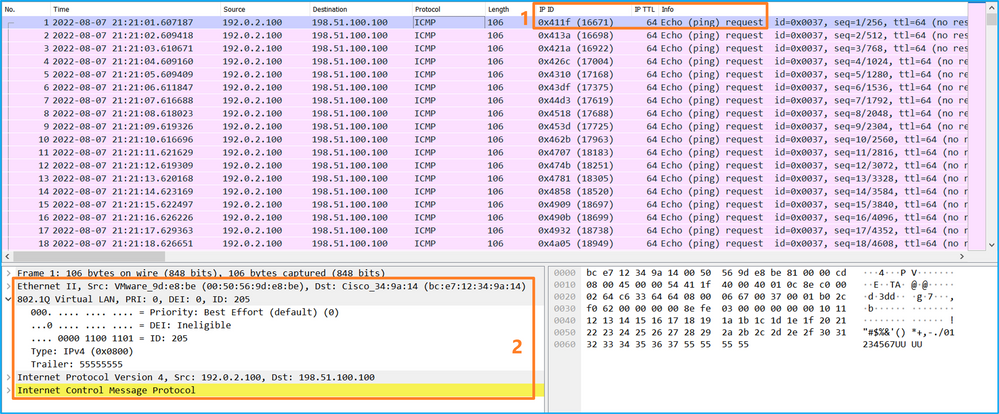
打开Portchannel1成员接口的捕获文件。选择第一个数据包并检查要点:
- 仅捕获ICMP回应请求数据包。
- 原始数据包报头的VLAN标记为205。
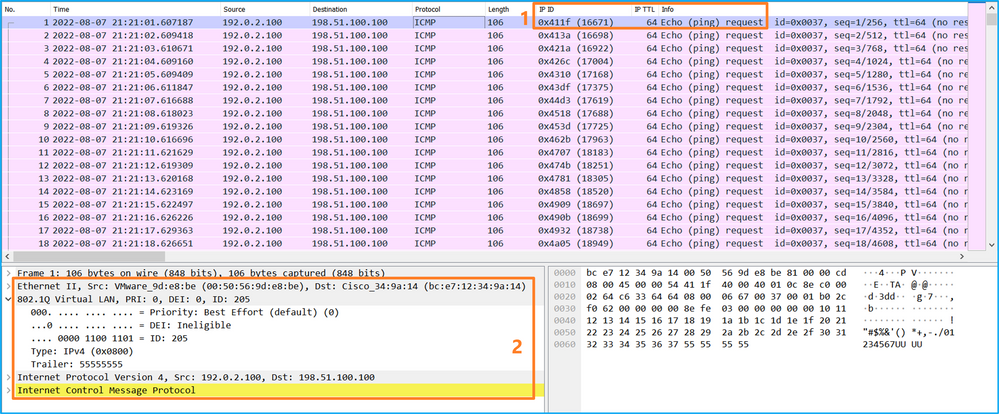
说明
交换机捕获在子接口Ethernet1/1.205或Portchannel1.205上配置,其过滤器与外部VLAN 205匹配。
此表概述了任务:
| 任务 |
捕获点 |
内部过滤器 |
方向 |
捕获的流量 |
| 在子接口Ethernet1/1.205上配置并检验数据包捕获 |
Ethernet1/1 |
外部VLAN 205 |
仅限入口* |
从主机192.0.2.100到主机198.51.100.100的ICMP回应请求 |
| 在子接口Portchannel1.205上配置并检验带有成员接口Ethernet1/3和Ethernet1/4的数据包捕获 |
Ethernet1/3 Ethernet1/4 |
外部VLAN 205 |
仅限入口* |
从主机192.0.2.100到主机198.51.100.100的ICMP回应请求 |
*与3100不同,安全防火墙4200支持双向(入口和出口)捕获。
内部接口上的数据包捕获
安全防火墙3100具有2个内部接口:
- in_data_uplink1 — 将应用程序连接到内部交换机。
- in_mgmt_uplink1 — 为管理连接(例如到管理接口的SSH)或管理连接(也称为FMC和FTD之间的sftunnel)提供专用数据包路径。
Secure Firewall 4200最多具有4个内部接口:
- in_data_uplink1 和in_data_uplink2(仅限4245) — 这些接口将应用程序连接到内部交换机。对于4245,数据包在2个上行链路接口之间实现负载均衡。
- in_mgmt_uplink1和in_mgmt_uplink2 — 这些接口为管理连接(例如到管理接口的SSH)或管理连接(也称为sftunnel)提供专用数据包路径,在FMC和FTD之间。安全防火墙4200支持2个管理接口。
任务1
使用FTD或ASA CLI配置并验证上行链路接口in_data_uplink1上的数据包捕获。
拓扑、数据包流和捕获点
安全防火墙3100:
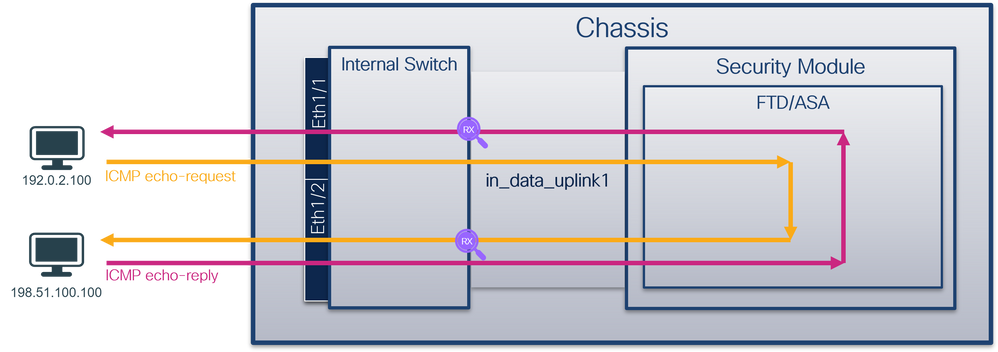
安全防火墙4200:
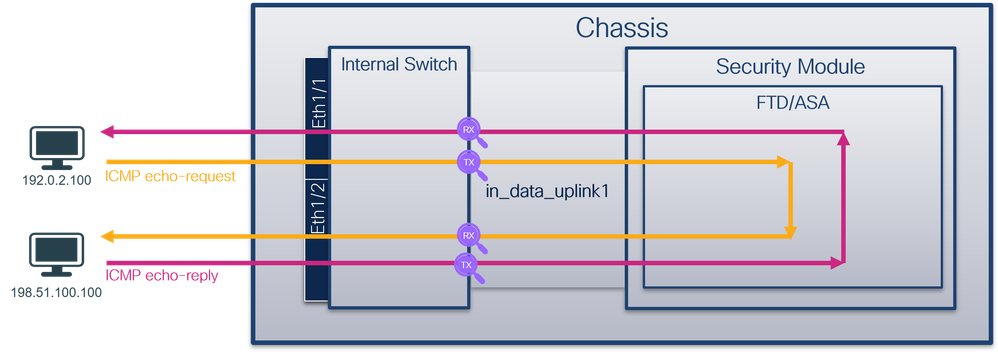
配置
在ASA或FTD CLI上执行以下步骤,以在in_data_uplink1接口上配置数据包捕获:
- 创建捕获会话:
> capture capsw switch interface in_data_uplink1
安全防火墙4200支持捕获方向性:
> capture capsw switch interface in_data_uplink1 direction ?
both To capture switch bi-directional traffic
egress To capture switch egressing traffic
ingress To capture switch ingressing traffic
> capture capsw switch interface in_data_uplink1 direction both
2.启用捕获会话:
> no capture capsw switch stop
确认
检验捕获会话名称、管理和运行状态、接口插槽和标识符。确保Pcapsize值增加,且捕获的数据包数量非零:
> show capture capsw detail
Packet Capture info
Name: capsw
Session: 1
Admin State: enabled
Oper State: up
Oper State Reason: Active
Config Success: yes
Config Fail Reason:
Append Flag: overwrite
Session Mem Usage: 256
Session Pcap Snap Len: 1518
Error Code: 0
Drop Count: 0
Total Physical ports involved in Packet Capture: 1
Physical port:
Slot Id: 1
Port Id: 18
Pcapfile: /mnt/disk0/packet-capture/sess-1-capsw-data-uplink1.pcap
Pcapsize: 7704
Filter: capsw-1-18
Packet Capture Filter Info
Name: capsw-1-18
Protocol: 0
Ivlan: 0
Ovlan: 0
Src Ip: 0.0.0.0
Dest Ip: 0.0.0.0
Src Ipv6: ::
Dest Ipv6: ::
Src MAC: 00:00:00:00:00:00
Dest MAC: 00:00:00:00:00:00
Src Port: 0
Dest Port: 0
Ethertype: 0
Total Physical breakout ports involved in Packet Capture: 0
66 packets captured on disk using switch capture
Reading of capture file from disk is not supported
在这种情况下,使用内部ID 18在接口上创建捕获,该接口是安全防火墙3130上的in_data_uplink1接口。FXOS local-mgmt命令外壳中的show portmanager switch status命令显示接口ID:
> connect fxos
…
firewall# connect local-mgmt
firewall(local-mgmt)# show portmanager switch status
Dev/Port Mode Link Speed Duplex Loopback Mode Port Manager
--------- ---------------- ----- ----- ------ ------------- ------------
0/1 SGMII Up 1G Full None Link-Up
0/2 SGMII Up 1G Full None Link-Up
0/3 SGMII Up 1G Full None Link-Up
0/4 SGMII Up 1G Full None Link-Up
0/5 SGMII Down 1G Half None Mac-Link-Down
0/6 SGMII Down 1G Half None Mac-Link-Down
0/7 SGMII Down 1G Half None Mac-Link-Down
0/8 SGMII Down 1G Half None Mac-Link-Down
0/9 1000_BaseX Down 1G Full None Link-Down
0/10 1000_BaseX Down 1G Full None Link-Down
0/11 1000_BaseX Down 1G Full None Link-Down
0/12 1000_BaseX Down 1G Full None Link-Down
0/13 1000_BaseX Down 1G Full None Link-Down
0/14 1000_BaseX Down 1G Full None Link-Down
0/15 1000_BaseX Down 1G Full None Link-Down
0/16 1000_BaseX Down 1G Full None Link-Down
0/17 1000_BaseX Up 1G Full None Link-Up
0/18 KR2 Up 50G Full None Link-Up
0/19 KR Up 25G Full None Link-Up
0/20 KR Up 25G Full None Link-Up
0/21 KR4 Down 40G Full None Link-Down
0/22 n/a Down n/a Full N/A Reset
0/23 n/a Down n/a Full N/A Reset
0/24 n/a Down n/a Full N/A Reset
0/25 1000_BaseX Down 1G Full None Link-Down
0/26 n/a Down n/a Full N/A Reset
0/27 n/a Down n/a Full N/A Reset
0/28 n/a Down n/a Full N/A Reset
0/29 1000_BaseX Down 1G Full None Link-Down
0/30 n/a Down n/a Full N/A Reset
0/31 n/a Down n/a Full N/A Reset
0/32 n/a Down n/a Full N/A Reset
0/33 1000_BaseX Down 1G Full None Link-Down
0/34 n/a Down n/a Full N/A Reset
0/35 n/a Down n/a Full N/A Reset
0/36 n/a Down n/a Full N/A Reset
要访问ASA上的FXOS,请运行connect fxos admin命令。如果是多情景,请在管理情景中运行此命令。
收集捕获文件
执行收集安全防火墙内部交换机捕获文件部分中的步骤。
捕获文件分析
使用数据包捕获文件读取器应用程序打开接口in_data_uplink1的捕获文件。在此示例中,分析在安全防火墙3100上捕获的数据包。
检查关键点 — 在本例中,捕获的是ICMP回应请求和应答数据包。这些是从应用发送到内部交换机的数据包。
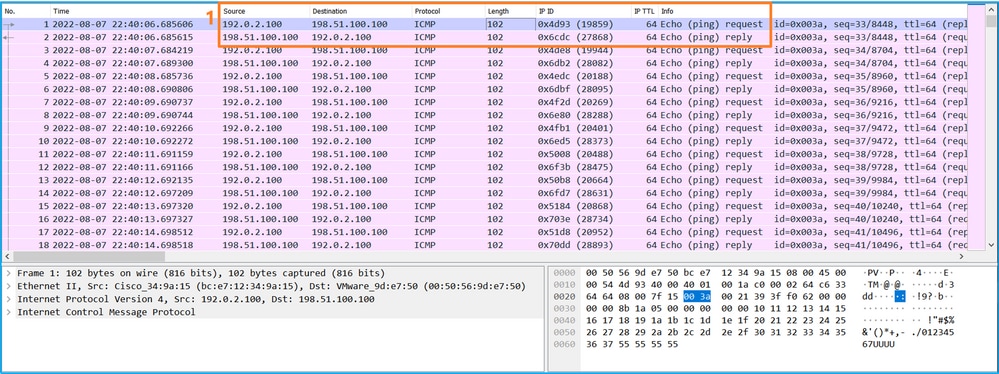
说明
当在上行链路接口上配置交换机捕获时,仅捕获从应用发送到内部交换机的数据包。不会捕获发送到应用的数据包。
此表概述了任务:
| 任务 |
捕获点 |
内部过滤器 |
方向 |
捕获的流量 |
| 在in_data_uplink1的上行链路接口上配置并检验数据包捕获 |
in_data_uplink1 |
无 |
仅限入口* |
从主机192.0.2.100到主机198.51.100.100的ICMP回应请求 从主机198.51.100.100到主机192.0.2.100的ICMP回应应答 |
*与3100不同,安全防火墙4200支持双向(入口和出口)捕获。
任务2
使用FTD或ASA CLI配置并验证上行链路接口in_mgmt_uplink1上的数据包捕获。仅捕获管理平面连接的数据包。
拓扑、数据包流和捕获点
安全防火墙3100:
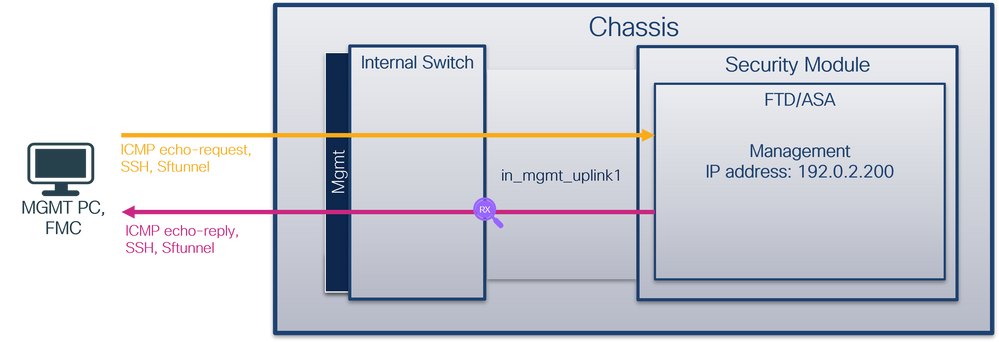
安全防火墙4200:

配置
在ASA或FTD CLI上执行以下步骤,以在in_mgmt_uplink1接口上配置数据包捕获:
- 创建捕获会话:
> capture capsw switch interface in_mgmt_uplink1
安全防火墙4200支持捕获方向性:
> capture capsw switch interface in_mgmt_uplink1 direction ?
both To capture switch bi-directional traffic
egress To capture switch egressing traffic
ingress To capture switch ingressing traffic
> capture capsw switch interface in_mgmt_uplink1 direction both
2.启用捕获会话:
> no capture capsw switch stop
确认
检验捕获会话名称、管理和运行状态、接口插槽和标识符。确保Pcapsize值增加,且捕获的数据包数量非零:
> show capture capsw detail
Packet Capture info
Name: capsw
Session: 1
Admin State: enabled
Oper State: up
Oper State Reason: Active
Config Success: yes
Config Fail Reason:
Append Flag: overwrite
Session Mem Usage: 256
Session Pcap Snap Len: 1518
Error Code: 0
Drop Count: 0
Total Physical ports involved in Packet Capture: 1
Physical port:
Slot Id: 1
Port Id: 19
Pcapfile: /mnt/disk0/packet-capture/sess-1-capsw-mgmt-uplink1.pcap
Pcapsize: 137248
Filter: capsw-1-19
Packet Capture Filter Info
Name: capsw-1-19
Protocol: 0
Ivlan: 0
Ovlan: 0
Src Ip: 0.0.0.0
Dest Ip: 0.0.0.0
Src Ipv6: ::
Dest Ipv6: ::
Src MAC: 00:00:00:00:00:00
Dest MAC: 00:00:00:00:00:00
Src Port: 0
Dest Port: 0
Ethertype: 0
Total Physical breakout ports involved in Packet Capture: 0
281 packets captured on disk using switch capture
Reading of capture file from disk is not supported
在这种情况下,使用内部ID 19在接口上创建捕获,该接口是安全防火墙3130上的in_mgmt_uplink1接口。FXOS local-mgmt命令外壳中的show portmanager switch status命令显示接口ID:
> connect fxos
…
firewall# connect local-mgmt
firewall(local-mgmt)# show portmanager switch status
Dev/Port Mode Link Speed Duplex Loopback Mode Port Manager
--------- ---------------- ----- ----- ------ ------------- ------------
0/1 SGMII Up 1G Full None Link-Up
0/2 SGMII Up 1G Full None Link-Up
0/3 SGMII Up 1G Full None Link-Up
0/4 SGMII Up 1G Full None Link-Up
0/5 SGMII Down 1G Half None Mac-Link-Down
0/6 SGMII Down 1G Half None Mac-Link-Down
0/7 SGMII Down 1G Half None Mac-Link-Down
0/8 SGMII Down 1G Half None Mac-Link-Down
0/9 1000_BaseX Down 1G Full None Link-Down
0/10 1000_BaseX Down 1G Full None Link-Down
0/11 1000_BaseX Down 1G Full None Link-Down
0/12 1000_BaseX Down 1G Full None Link-Down
0/13 1000_BaseX Down 1G Full None Link-Down
0/14 1000_BaseX Down 1G Full None Link-Down
0/15 1000_BaseX Down 1G Full None Link-Down
0/16 1000_BaseX Down 1G Full None Link-Down
0/17 1000_BaseX Up 1G Full None Link-Up
0/18 KR2 Up 50G Full None Link-Up
0/19 KR Up 25G Full None Link-Up
0/20 KR Up 25G Full None Link-Up
0/21 KR4 Down 40G Full None Link-Down
0/22 n/a Down n/a Full N/A Reset
0/23 n/a Down n/a Full N/A Reset
0/24 n/a Down n/a Full N/A Reset
0/25 1000_BaseX Down 1G Full None Link-Down
0/26 n/a Down n/a Full N/A Reset
0/27 n/a Down n/a Full N/A Reset
0/28 n/a Down n/a Full N/A Reset
0/29 1000_BaseX Down 1G Full None Link-Down
0/30 n/a Down n/a Full N/A Reset
0/31 n/a Down n/a Full N/A Reset
0/32 n/a Down n/a Full N/A Reset
0/33 1000_BaseX Down 1G Full None Link-Down
0/34 n/a Down n/a Full N/A Reset
0/35 n/a Down n/a Full N/A Reset
0/36 n/a Down n/a Full N/A Reset
要访问ASA上的FXOS,请运行connect fxos admin命令。如果是多情景,请在管理情景中运行此命令。
收集捕获文件
执行收集安全防火墙内部交换机捕获文件部分中的步骤。
捕获文件分析
使用数据包捕获文件读取器应用程序打开接口in_mgmt_uplink1的捕获文件。在此示例中,分析在安全防火墙3100上捕获的数据包。
检查关键点 — 在本例中,仅显示来自管理IP地址192.0.2.200的数据包。示例包括SSH、Sftunnel或ICMP回应应答数据包。这些是通过内部交换机从应用管理接口发送到网络的数据包。
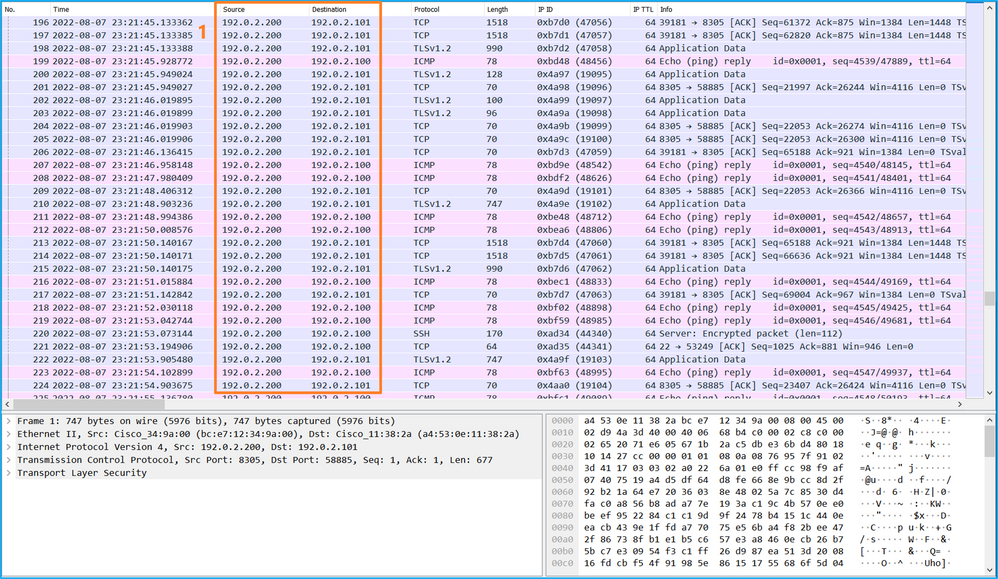
说明
当在管理上行链路接口上配置交换机捕获时,仅捕获从应用管理接口发送的入口数据包。不会捕获发往应用管理接口的数据包。
此表概述了任务:
| 任务 |
捕获点 |
内部过滤器 |
方向 |
捕获的流量 |
| 配置并验证管理上行链路接口上的数据包捕获 |
in_mgmt_uplink1 |
无 |
仅限入口* (从管理接口通过内部交换机连接到网络) |
从FTD管理IP地址192.0.2.200到主机192.0.2.100的ICMP回应应答 从FTD管理IP地址192.0.2.200到FMC IP地址192.0.2.101的Sftunnel 从FTD管理IP地址192.0.2.200到主机192.0.2.100的SSH |
*与3100不同,安全防火墙4200支持双向(入口和出口)捕获。
数据包捕获过滤器
内部交换机数据包捕获过滤器的配置方式与数据平面捕获相同。使用ethernet-type和match选项配置过滤器。
配置
在ASA或FTD CLI上执行以下步骤,以配置数据包捕获和过滤器,该过滤器匹配来自接口Ethernet1/1上的主机198.51.100.100的ARP帧或ICMP数据包:
- 验证名称if:
> show nameif
Interface Name Security
Ethernet1/1 inside 0
Ethernet1/2 outside 0
Management1/1 diagnostic 0
- 为ARP或ICMP创建捕获会话:
> capture capsw switch interface inside ethernet-type arp
> capture capsw switch interface inside match icmp 198.51.100.100
确认
验证捕获会话名称和过滤器。Ethertype值为十进制的2054和十六进制的0x0806:
> show capture capsw detail
Packet Capture info
Name: capsw
Session: 1
Admin State: disabled
Oper State: down
Oper State Reason: Session_Admin_Shut
Config Success: yes
Config Fail Reason:
Append Flag: overwrite
Session Mem Usage: 256
Session Pcap Snap Len: 1518
Error Code: 0
Drop Count: 0
Total Physical ports involved in Packet Capture: 1
Physical port:
Slot Id: 1
Port Id: 1
Pcapfile: /mnt/disk0/packet-capture/sess-1-capsw-ethernet-1-1-0.pcap
Pcapsize: 0
Filter: capsw-1-1
Packet Capture Filter Info
Name: capsw-1-1
Protocol: 0
Ivlan: 0
Ovlan: 0
Src Ip: 0.0.0.0
Dest Ip: 0.0.0.0
Src Ipv6: ::
Dest Ipv6: ::
Src MAC: 00:00:00:00:00:00
Dest MAC: 00:00:00:00:00:00
Src Port: 0
Dest Port: 0
Ethertype: 2054
Total Physical breakout ports involved in Packet Capture: 0
0 packet captured on disk using switch capture
Reading of capture file from disk is not supported
这是ICMP过滤器的验证。IP协议1是ICMP:
> show capture capsw detail
Packet Capture info
Name: capsw
Session: 1
Admin State: disabled
Oper State: down
Oper State Reason: Session_Admin_Shut
Config Success: yes
Config Fail Reason:
Append Flag: overwrite
Session Mem Usage: 256
Session Pcap Snap Len: 1518
Error Code: 0
Drop Count: 0
Total Physical ports involved in Packet Capture: 1
Physical port:
Slot Id: 1
Port Id: 1
Pcapfile: /mnt/disk0/packet-capture/sess-1-capsw-ethernet-1-1-0.pcap
Pcapsize: 0
Filter: capsw-1-1
Packet Capture Filter Info
Name: capsw-1-1
Protocol: 1
Ivlan: 0
Ovlan: 0
Src Ip: 198.51.100.100
Dest Ip: 0.0.0.0
Src Ipv6: ::
Dest Ipv6: ::
Src MAC: 00:00:00:00:00:00
Dest MAC: 00:00:00:00:00:00
Src Port: 0
Dest Port: 0
Ethertype: 0
Total Physical breakout ports involved in Packet Capture: 0
0 packets captured on disk using switch capture
Reading of capture file from disk is not supported
收集Secure Firewall内部交换机捕获文件
使用ASA或FTD CLI收集内部交换机捕获文件。在FTD上,还可以通过CLI copy命令将捕获文件导出到通过数据或诊断接口可访问的目标。
或者,可在专家模式下将文件复制到/ngfw/var/common,并通过File Download选项从FMC下载。
对于端口通道接口,请确保从所有成员接口收集数据包捕获文件。
ASA
在上执行以下步骤以收集ASA CLI上的内部交换机捕获文件:
- 停止捕获:
asa# capture capsw switch stop
- 验证捕获会话是否已停止,并记下捕获文件名。
asa# show capture capsw detail
Packet Capture info
Name: capsw
Session: 1
Admin State: disabled
Oper State: down
Oper State Reason: Session_Admin_Shut
Config Success: yes
Config Fail Reason:
Append Flag: overwrite
Session Mem Usage: 256
Session Pcap Snap Len: 1518
Error Code: 0
Drop Count: 0
Total Physical ports involved in Packet Capture: 1
Physical port:
Slot Id: 1
Port Id: 1
Pcapfile: /mnt/disk0/packet-capture/sess-1-capsw-ethernet-1-1-0.pcap
Pcapsize: 139826
Filter: capsw-1-1
Packet Capture Filter Info
Name: capsw-1-1
Protocol: 0
Ivlan: 0
Ovlan: 0
Src Ip: 0.0.0.0
Dest Ip: 0.0.0.0
Src Ipv6: ::
Dest Ipv6: ::
Src MAC: 00:00:00:00:00:00
Dest MAC: 00:00:00:00:00:00
Src Port: 0
Dest Port: 0
Ethertype: 0
Total Physical breakout ports involved in Packet Capture: 0
886 packets captured on disk using switch capture
Reading of capture file from disk is not supported
-
使用CLI copy命令将文件导出到远程目标:
asa# copy flash:/packet-capture/sess-1-capsw-ethernet-1-1-0.pcap ?
cluster: Copy to cluster: file system
disk0: Copy to disk0: file system
disk1: Copy to disk1: file system
flash: Copy to flash: file system
ftp: Copy to ftp: file system
running-config Update (merge with) current system configuration
scp: Copy to scp: file system
smb: Copy to smb: file system
startup-config Copy to startup configuration
system: Copy to system: file system
tftp: Copy to tftp: file system
asa# copy flash:/packet-capture/sess-1-capsw-ethernet-1-1-0.pcap tftp://198.51.100.10/
Source filename [/packet-capture/sess-1-capsw-ethernet-1-1-0.pcap]?
Destination filename [sess-1-capsw-ethernet-1-1-0.pcap]?
Copy in progress...C
139826 bytes copied in 0.532 secs
FTD
执行以下步骤收集FTD CLI上的内部交换机捕获文件,并将这些文件复制到通过数据或诊断接口可访问的服务器:
- 转到诊断CLI:
> system support diagnostic-cli
Attaching to Diagnostic CLI ... Click 'Ctrl+a then d' to detach.
Type help or '?' for a list of available commands.
firepower> enable
Password: <-- Enter
firepower#
- 停止捕获:
firepower# capture capi switch stop
- 验证捕获会话是否已停止,并记下捕获文件名:
firepower# show capture capsw detail
Packet Capture info
Name: capsw
Session: 1
Admin State: disabled
Oper State: down
Oper State Reason: Session_Admin_Shut
Config Success: yes
Config Fail Reason:
Append Flag: overwrite
Session Mem Usage: 256
Session Pcap Snap Len: 1518
Error Code: 0
Drop Count: 0
Total Physical ports involved in Packet Capture: 1
Physical port:
Slot Id: 1
Port Id: 1
Pcapfile: /mnt/disk0/packet-capture/sess-1-capsw-ethernet-1-1-0.pcap
Pcapsize: 139826
Filter: capsw-1-1
Packet Capture Filter Info
Name: capsw-1-1
Protocol: 0
Ivlan: 0
Ovlan: 0
Src Ip: 0.0.0.0
Dest Ip: 0.0.0.0
Src Ipv6: ::
Dest Ipv6: ::
Src MAC: 00:00:00:00:00:00
Dest MAC: 00:00:00:00:00:00
Src Port: 0
Dest Port: 0
Ethertype: 0
Total Physical breakout ports involved in Packet Capture: 0
886 packets captured on disk using switch capture
Reading of capture file from disk is not supported
- 使用CLI copy命令将文件导出到远程目标。
firepower# copy flash:/packet-capture/sess-1-capsw-ethernet-1-1-0.pcap ?
cluster: Copy to cluster: file system
disk0: Copy to disk0: file system
disk1: Copy to disk1: file system
flash: Copy to flash: file system
ftp: Copy to ftp: file system
running-config Update (merge with) current system configuration
scp: Copy to scp: file system
smb: Copy to smb: file system
startup-config Copy to startup configuration
system: Copy to system: file system
tftp: Copy to tftp: file system
firepower# copy flash:/packet-capture/sess-1-capsw-ethernet-1-1-0.pcap tftp://198.51.100.10/
Source filename [/packet-capture/sess-1-capsw-ethernet-1-1-0.pcap]?
Destination filename [sess-1-capsw-ethernet-1-1-0.pcap]?
Copy in progress...C
139826 bytes copied in 0.532 secs
执行以下步骤,通过File Download选项从FMC收集捕获文件:
- 停止捕获:
> capture capsw switch stop
- 验证捕获会话是否已停止,并记下文件名和完整的捕获文件路径:
> show capture capsw detail
Packet Capture info
Name: capsw
Session: 1
Admin State: disabled
Oper State: down
Oper State Reason: Session_Admin_Shut
Config Success: yes
Config Fail Reason:
Append Flag: overwrite
Session Mem Usage: 256
Session Pcap Snap Len: 1518
Error Code: 0
Drop Count: 0
Total Physical ports involved in Packet Capture: 1
Physical port:
Slot Id: 1
Port Id: 1
Pcapfile: /mnt/disk0/packet-capture/sess-1-capsw-ethernet-1-1-0.pcap
Pcapsize: 139826
Filter: capsw-1-1
Packet Capture Filter Info
Name: capsw-1-1
Protocol: 0
Ivlan: 0
Ovlan: 0
Src Ip: 0.0.0.0
Dest Ip: 0.0.0.0
Src Ipv6: ::
Dest Ipv6: ::
Src MAC: 00:00:00:00:00:00
Dest MAC: 00:00:00:00:00:00
Src Port: 0
Dest Port: 0
Ethertype: 0
Total Physical breakout ports involved in Packet Capture: 0
886 packets captured on disk using switch capture
Reading of capture file from disk is not supported
- 转到专家模式并切换到根模式:
> expert
admin@firepower:~$ sudo su
root@firepower:/home/admin
- 将捕获文件复制到/ngfw/var/common/:
root@KSEC-FPR3100-1:/home/admin cp /mnt/disk0/packet-capture/sess-1-capsw-ethernet-1-1-0.pcap /ngfw/var/common/
root@KSEC-FPR3100-1:/home/admin ls -l /ngfw/var/common/sess*
-rwxr-xr-x 1 root admin 139826 Aug 7 20:14 /ngfw/var/common/sess-1-capsw-ethernet-1-1-0.pcap
-rwxr-xr-x 1 root admin 24 Aug 6 21:58 /ngfw/var/common/sess-1-capsw-ethernet-1-3-0.pcap
- 在FMC上,选择Devices > File Download:
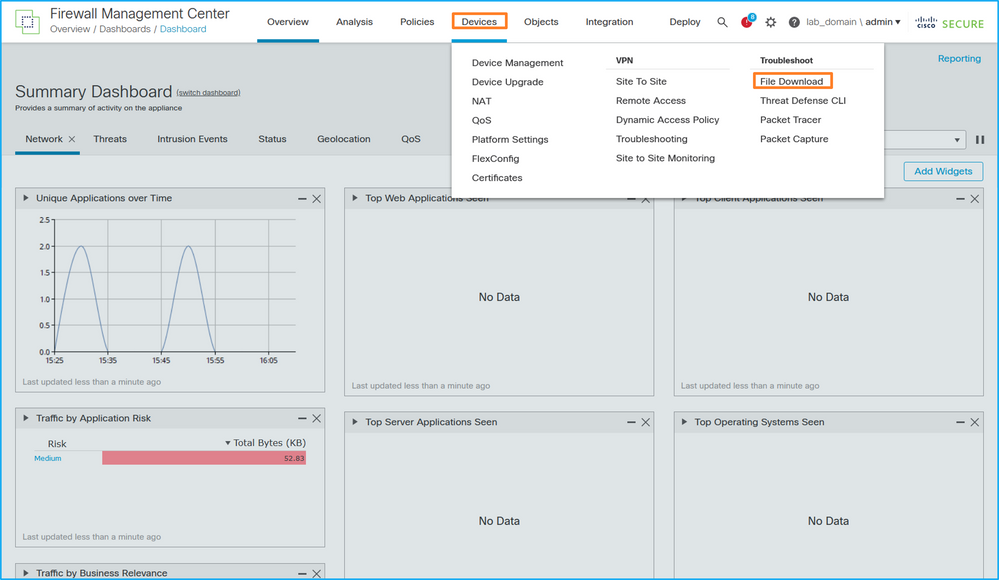
- 选择FTD,提供捕获文件名,然后单击Download:
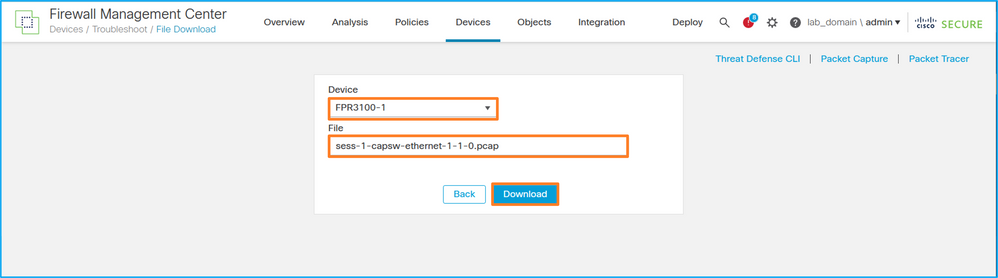
内部交换机数据包捕获指南、限制和最佳实践
准则和限制:
- 支持多个交换机捕获配置会话,但一次只能有一个交换机捕获会话处于活动状态。尝试启用2个或更多捕获会话会导致错误“ERROR:无法启用会话,因为已达到最大1个活动数据包捕获会话的限制。
- 无法删除活动的交换机捕获。
- 无法在应用程序上读取交换机捕获。用户必须导出文件。
- 交换机捕获不支持某些数据平面捕获选项,例如dump、decode、packet-number、trace等。
-
在多情景ASA中,数据接口上的交换机捕获是在用户情景中配置的。只有管理情景中才支持交换机在in_data_uplink1和in_mgmt_uplink1接口上捕获。
这是基于TAC案例中数据包捕获使用情况的最佳实践列表:
- 了解准则和限制。
- 使用捕获过滤器。
- 配置捕获过滤器时,考虑NAT对数据包IP地址的影响。
- 增加或减少用于指定帧大小的packet-length,以防其与默认值1518字节不同。更短的大小导致捕获的数据包数量增加,反之亦然。
- 根据需要调整缓冲区大小。
- 请注意show cap <cap_name> detail命令输出中的Drop Count。一旦达到缓冲区大小限制,丢弃计数计数器就会增加。
相关信息
修订历史记录
| 版本 | 发布日期 | 备注 |
|---|---|---|
2.0 |
17-Sep-2022 |
首次公开发布 |
1.0 |
27-Aug-2022 |
初始版本 |
由思科工程师提供
- 伊尔金·加西莫夫思科TAC工程师
- 米基斯·扎菲鲁迪斯思科TAC工程师
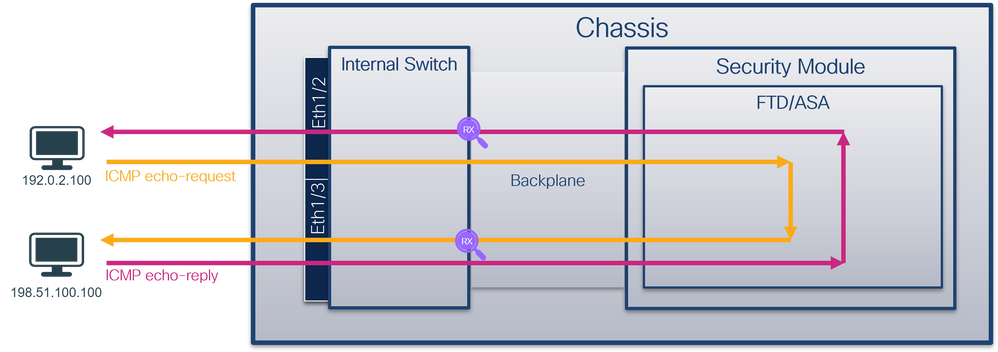
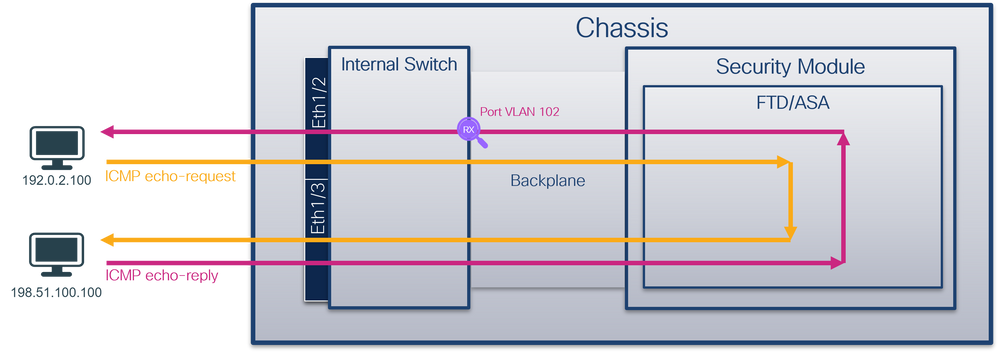
 反馈
反馈