FlexVPN和Anyconnect IKEv2客户端配置示例
简介
本文档介绍如何配置Cisco AnyConnect安全移动客户端以使用远程身份验证拨入用户服务(RADIUS)和本地授权属性,以便根据Microsoft Active Directory进行身份验证。
先决条件
要求
本文档没有任何特定的要求。
使用的组件
本文档中的信息基于以下软件和硬件版本:
- Cisco IOS 15.2(T)版或更高版本
- Cisco AnyConnect安全移动客户端3.0版或更高版本
- Microsoft Active Directory
本文档中的信息都是基于特定实验室环境中的设备编写的。本文档中使用的所有设备最初均采用原始(默认)配置。如果您使用的是真实网络,请确保您已经了解所有命令的潜在影响。
规则
有关文档约定的更多信息,请参考 Cisco 技术提示约定。
配置
本部分提供有关如何配置本文档中所述功能的信息。
使用命令查找工具(仅限注册用户)可获取有关本部分所使用命令的详细信息。
网络图
本文档使用以下网络设置:
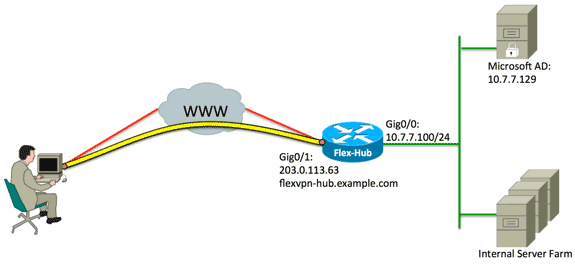
配置
本文档使用以下配置:
中心配置
- 配置RADIUS以仅进行身份验证并定义本地授权。
aaa new-model
aaa group server radius FlexVPN-AuthC-Server-Group-1
server-private 10.7.7.129 key Cisco123
aaa authentication login FlexVPN-AuthC-List-1 group
FlexVPN-AuthC-Server-Group-1
aaa authorization network FlexVPN-AuthZ-List-1 local
aaa authentication login list命令是指身份验证、授权和记帐(AAA)组(定义RADIUS服务器)。 aaa authorization network list 命令表示要使用本地定义的用户/组。必须更改RADIUS服务器上的配置以允许来自此设备的身份验证请求。 - 配置本地授权策略。
ip local pool FlexVPN-Pool-1 10.8.8.100 10.8.8.200
crypto ikev2 authorization policy FlexVPN-Local-Policy-1
pool FlexVPN-Pool-1
dns 10.7.7.129
netmask 255.255.255.0
def-domain example.com
ip local pool命令用于定义分配给客户端的IP地址。授权策略是使用用户名FlexVPN-Local-Policy-1定义的,并在此处配置客户端的属性(DNS服务器、网络掩码、拆分列表、域名等)。 - 确保服务器使用证书(rsa-sig)进行自身身份验证。
Cisco AnyConnect安全移动客户端要求服务器使用证书(rsa-sig)对自身进行身份验证。 路由器必须具有来自受信任证书颁发机构(CA)的Web服务器证书(即,在扩展密钥使用扩展内具有“服务器身份验证”的证书)。
请参阅ASA 8.x手动安装第三方供应商证书以与WebVPN配置示例中的步骤1到4,并将加密ca的所有实例更改为加密pki。crypto pki trustpoint FlexVPN-TP-1
enrollment url
serial-number none
fqdn flex-hub.example.com
ip-address none
subject-name cn=flex-hub.example.com
revocation-check crl
rsakeypair FlexVPN-TP-1-Key 2048 - 配置此连接的设置。
crypto ikev2 profile FlexVPN-IKEv2-Profile-1
match identity remote key-id example.com
identity local dn
authentication remote eap query-identity
authentication local rsa-sig
pki trustpoint FlexVPN-TP-1
dpd 60 2 on-demand
aaa authentication eap FlexVPN-AuthC-List-1
aaa authorization group eap list FlexVPN-AuthZ-List-1
FlexVPN-Local-Policy-1
virtual-template 10
crypto ikev2配置文件包含此连接的大部分相关设置:- match identity remote key-id — 指客户端使用的IKE身份。此字符串值在AnyConnect XML配置文件中配置。
- identity local dn — 定义FlexVPN中心使用的IKE身份。此值使用所用证书内的值。
- authentication remote — 表示EAP应用于客户端身份验证。
- authentication local — 表示证书应用于本地身份验证。
- aaa authentication eap — 当EAP用于身份验证时使用aaa authentication login list FlexVPN-AuthC-List-1的状态。
- aaa authorization group eap list — 使用用户名为FlexVPN-Local-Policy-1的aaa授权网络列表FlexVPN-AuthZ-List-1进行授权属性的状态。
- virtual-template 10 — 定义克隆虚拟访问接口时使用的模板。
- 配置IPsec配置文件,该配置文件链接回步骤4中定义的IKEv2配置文件。
crypto ipsec profile FlexVPN-IPsec-Profile-1
set ikev2-profile FlexVPN-IKEv2-Profile-1 - 配置从中克隆虚拟访问接口的虚拟模板:
- ip unnumbered -从内部接口取消接口编号,以便在接口上启用IPv4路由。
- tunnel mode ipsec ipv4 -将接口定义为VTI类型隧道。
interface Virtual-Template10 type tunnel
ip unnumbered GigabitEthernet0/0
tunnel mode ipsec ipv4
tunnel protection ipsec profile FlexVPN-IPsec-Profile-1 - 将协商限制为SHA-1。(可选)
由于缺陷CSCud96246(仅注册客户),AnyConnect客户端可能无法正确验证FlexVPN集线器证书。此问题是由于IKEv2为伪随机函数(PRF)协商SHA-2函数,而FlexVPN-Hub证书已使用SHA-1签名。以下配置将协商限制为SHA-1:crypto ikev2 proposal SHA1-only
encryption aes-cbc-256
integrity sha1
group 5
crypto ikev2 policy SHA1-only
match fvrf any
proposal SHA1-only
Microsoft Active Directory服务器配置
- 在Windows Server Manager中,展开Roles > Network Policy and Access Server > NMPS(Local)> RADIUS Clients and Servers,然后单击RADIUS Clients。
系统将显示New RADIUS Client对话框。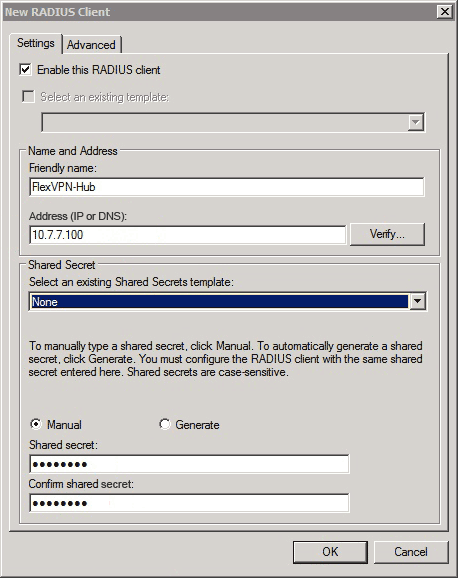
- 在New RADIUS Client(新建RADIUS客户端)对话框中,将Cisco IOS路由器添加为RADIUS客户端:
- 单击Enable this RADIUS client复选框。
- 在友好名称字段中输入名称。本示例使用FlexVPN-Hub。
- 在Address字段中输入路由器的IP地址。
- 在“共享密钥”区域,单击手动单选按钮,然后在“共享密钥”和“确认共享密钥”字段中输入共享密钥。
注意:共享密钥必须与路由器上配置的共享密钥匹配。
- Click OK.
- 在服务器管理器界面中,展开策略,然后选择网络策略。
系统将显示New Network Policy对话框。
- 在New Network Policy对话框中,添加新网络策略:
- 在策略名称字段中输入名称。本示例使用FlexVPN。
- 单击“Type of network access server”单选按钮,然后从下拉列表中选择“Unspecified”。
- 单击 Next。
- 在New Network Policy(新建网络策略)对话框中,单击Add(添加)添加新条件。
- 在选择条件对话框中,选择NAS IPv4地址条件,然后单击添加。
系统将显示NAS IPv4地址对话框。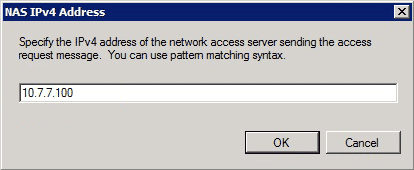
- 在NAS IPv4地址对话框中,输入网络接入服务器的IPv4地址,以便将网络策略限制为仅允许来自此Cisco IOS路由器的请求。
- Click OK.
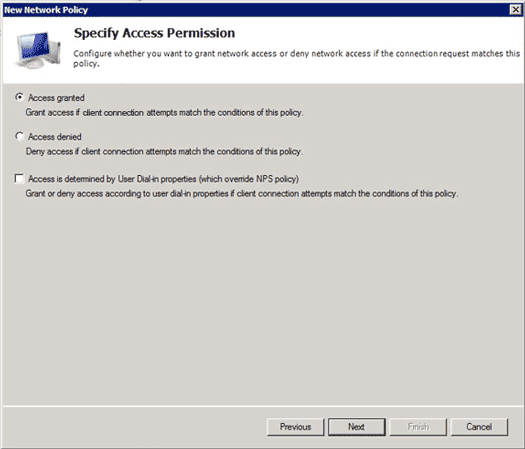
- 在新的Network Policy对话框中,单击Access granded 单选按钮以允许客户端访问网络(如果用户提供的凭据有效),然后单击Next。
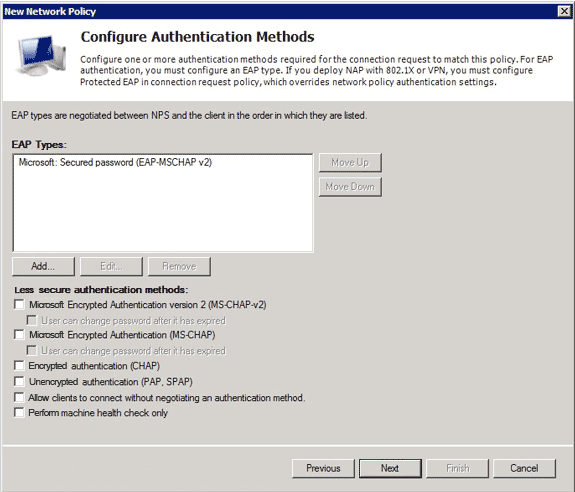
- 仅确保Microsoft:安全密码(EAP-MSCHAP v2)显示在EAP Types区域中,以允许EAP-MSCHAPv2用作Cisco IOS设备与Active Directory之间的通信方法,然后单击Next。
- 继续通过向导,并应用组织安全策略定义的任何其他限制或设置。此外,请确保策略在处理顺序中列在第一位,如下图所示:
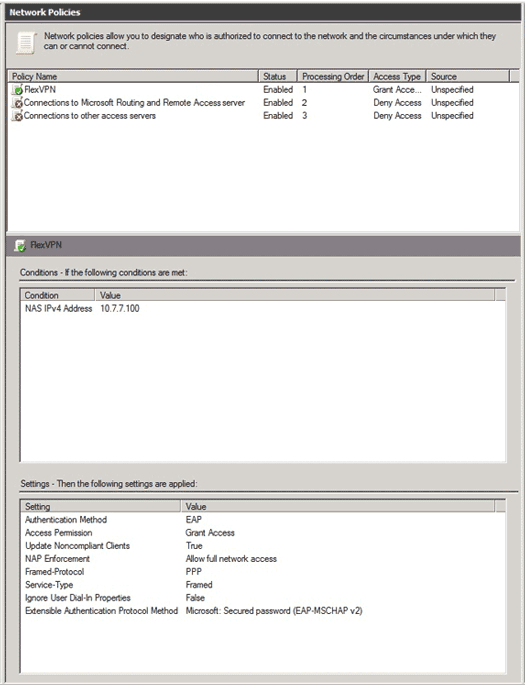
客户端配置
- 在文本编辑器中创建XML配置文件,并将其命名为flexvpn.xml。
本示例使用以下XML配置文件:<?xml version="1.0" encoding="UTF-8"?>
<AnyConnectProfile xmlns="http://schemas.xmlsoap.org/encoding/"
xmlns:xsi="http://www.w3.org/2001/XMLSchema-instance"
xsi:schemaLocation="http://schemas.xmlsoap.org/encoding/
AnyConnectProfile.xsd">
<ClientInitialization>
<UseStartBeforeLogon UserControllable="true">false
</UseStartBeforeLogon>
<AutomaticCertSelection UserControllable="true">true
</AutomaticCertSelection>
<ShowPreConnectMessage>false</ShowPreConnectMessage>
<CertificateStore>All</CertificateStore>
<CertificateStoreOverride>false</CertificateStoreOverride>
<ProxySettings>Native</ProxySettings>
<AllowLocalProxyConnections>true
</AllowLocalProxyConnections>
<AuthenticationTimeout>12</AuthenticationTimeout>
<AutoConnectOnStart UserControllable="true">false
</AutoConnectOnStart>
<MinimizeOnConnect UserControllable="true">true
</MinimizeOnConnect>
<LocalLanAccess UserControllable="true">false
</LocalLanAccess>
<ClearSmartcardPin UserControllable="true">false
</ClearSmartcardPin>
<AutoReconnect UserControllable="false">true
<AutoReconnectBehavior UserControllable="false">
DisconnectOnSuspend
</AutoReconnectBehavior>
</AutoReconnect>
<AutoUpdate UserControllable="true">false</AutoUpdate>
<RSASecurIDIntegration UserControllable="false">
Automatic
</RSASecurIDIntegration>
<WindowsLogonEnforcement>SingleLocalLogon
</WindowsLogonEnforcement>
<WindowsVPNEstablishment>LocalUsersOnly
</WindowsVPNEstablishment>
<AutomaticVPNPolicy>false</AutomaticVPNPolicy>
<PPPExclusion UserControllable="false">Disable
<PPPExclusionServerIP UserControllable="false">
</PPPExclusionServerIP>
</PPPExclusion>
<EnableScripting UserControllable="true">true
<TerminateScriptOnNextEvent>true
</TerminateScriptOnNextEvent>
<EnablePostSBLOnConnectScript>true
</EnablePostSBLOnConnectScript>
</EnableScripting>
<EnableAutomaticServerSelection UserControllable="false">false
<AutoServerSelectionImprovement>20
</AutoServerSelectionImprovement>
<AutoServerSelectionSuspendTime>4
</AutoServerSelectionSuspendTime>
</EnableAutomaticServerSelection>
<RetainVpnOnLogoff>false
</RetainVpnOnLogoff>
</ClientInitialization>
<ServerList>
<HostEntry>
<HostName>FlexVPN Hub</HostName>
<HostAddress>flexvpn-hub.example.com</HostAddress>
<PrimaryProtocol>IPsec
<StandardAuthenticationOnly>true
<AuthMethodDuringIKENegotiation>EAP-MSCHAPv2</AuthMethodDuringIKENegotiation>
<IKEIdentity>example.com</IKEIdentity>
</StandardAuthenticationOnly>
</PrimaryProtocol>
</HostEntry>
</ServerList>
</AnyConnectProfile>
- <HostName>是显示在客户端中的文本字符串。
- <HostAddress>是FlexVPN中心的完全限定域名(FQDN)。
- <PrimaryProtocol>将连接配置为使用IKEv2/IPsec而非SSL(AnyConnect中的默认设置)。
- <AuthMethodDuringIKENegotiation>将连接配置为在EAP中使用MSCHAPv2。对Microsoft Active Directory进行身份验证时需要此值。
- <IKEIdentity>定义将客户端与集线器上的特定IKEv2配置文件匹配的字符串值(请参阅上面的步骤4)。
- 将flexvpn.xml文件保存到下表中列出的相应目录:
操作系统 位置 Windows XP %Allusersprofile%Application DataCiscoCisco AnyConnect安全移动客户端配置文件 Windows Vista/7 %PROGRAMDATA%CiscoCisco AnyConnect安全移动客户端配置文件 Mac OS X /opt/cisco/anyconnect/profile/ Linux /opt/cisco/anyconnect/profile/ - 关闭并重新启动AnyConnect客户端。
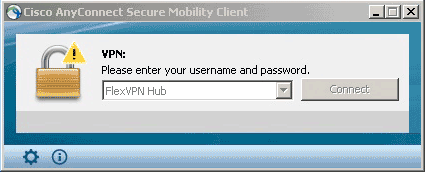
- 在Cisco AnyConnect安全移动客户端对话框中,选择FlexVPN中心,然后单击连接。
Cisco AnyConnect | FlexVPN中心对话框。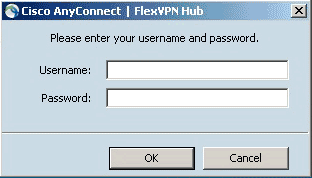
- 输入用户名和密码,然后单击OK。
验证
要验证连接,请使用show crypto session detail remote client-ipaddress命令。有关此命令的详细信息,请参阅show crypto session。
故障排除
要排除连接故障,请从客户端收集并分析DART日志,并在路由器上使用以下debug命令:debug crypto ikev2 packet和debug crypto ikev2 internal。
相关信息
修订历史记录
| 版本 | 发布日期 | 备注 |
|---|---|---|
1.0 |
24-Sep-2013 |
初始版本 |
 反馈
反馈