简介
本文档介绍如何配置FlexVPN头端,以通过安全客户端(AnyConnect) IKEv2/EAP身份验证(使用本地用户数据库)进行访问。
先决条件
要求
Cisco 建议您了解以下主题:
使用的组件
本文档中的信息基于以下软件和硬件版本:
- 云服务路由器版本16.9.2
- 在Windows 10上运行的AnyConnect客户端版本4.6.03049
本文档中的信息都是基于特定实验室环境中的设备编写的。本文档中使用的所有设备最初均采用原始(默认)配置。如果您的网络处于活动状态,请确保您了解所有命令的潜在影响。
背景信息
AnyConnect-EAP或聚合身份验证允许FlexVPN服务器通过思科专有AnyConnect-EAP方法对AnyConnect客户端进行身份验证。
与基于标准的可扩展身份验证协议(EAP)方法(例如EAP-通用令牌卡(EAP-GTC)、EAP-消息摘要5 (EAP-MD5)等)不同,FlexVPN服务器不以EAP直通模式运行。
与客户端的所有EAP通信在FlexVPN服务器上终止,用于构建AUTH负载的所需会话密钥由FlexVPN服务器在本地计算。
FlexVPN服务器必须使用IKEv2 RFC所要求的证书向客户端验证自身。
Flex Server现在支持本地用户身份验证,远程身份验证是可选的。
这非常适合远程访问用户较少的小型部署以及无权访问外部身份验证、授权和记帐(AAA)服务器的环境。
但是,对于大规模部署以及需要每个用户属性的情况下,仍建议使用外部AAA服务器进行身份验证和授权。
AnyConnect-EAP实施允许使用Radius进行远程身份验证、授权和记帐。
网络图
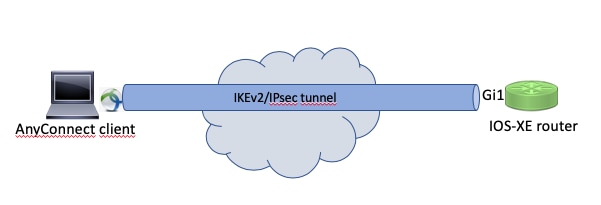
配置
使用本地数据库对用户进行身份验证和授权
注意:要根据路由器上的本地数据库对用户进行身份验证,需要使用EAP。但是,要使用EAP,本地身份验证方法必须为rsa-sig,因此路由器需要适当的身份证书,而不能使用自签名证书。
使用本地用户身份验证、远程用户和组授权以及远程记帐的配置示例。
步骤1:启用AAA,配置身份验证、授权和记帐列表并将用户名添加到本地数据库:
aaa new-model
!
aaa authentication login a-eap-authen-local local
aaa authorization network a-eap-author-grp local
!
username test password cisco123
第二步:配置用于持有路由器证书的信任点。此示例中使用PKCS12文件导入。有关其他选项,请参阅安全和VPN配置指南,IOS XE 17.x,章节:为PKI配置证书注册文档。
Router(config)# crypto pki import IKEv2-TP pkcs12 bootflash:IKEv2-TP.p12 password cisco123
第三步:定义IP本地池以向AnyConnect VPN客户端分配地址:
ip local pool ACPOOL 192.168.10.5 192.168.10.10
第四步:创建IKEv2本地授权策略:
crypto ikev2 authorization policy ikev2-auth-policy
pool ACPOOL
dns 10.0.1.1
第 5 步(可选):创建所需的IKEv2建议和策略。如果未配置,则使用智能默认值:
crypto ikev2 proposal IKEv2-prop1
encryption aes-cbc-256
integrity sha256
group 14
!
crypto ikev2 policy IKEv2-pol
proposal IKEv2-prop1
第六步:创建AnyConnect配置文件
注意:AnyConnect配置文件需要传递到客户端计算机。有关详细信息,请参阅下一节。
使用AnyConnect配置文件编辑器配置客户端配置文件,如图所示:
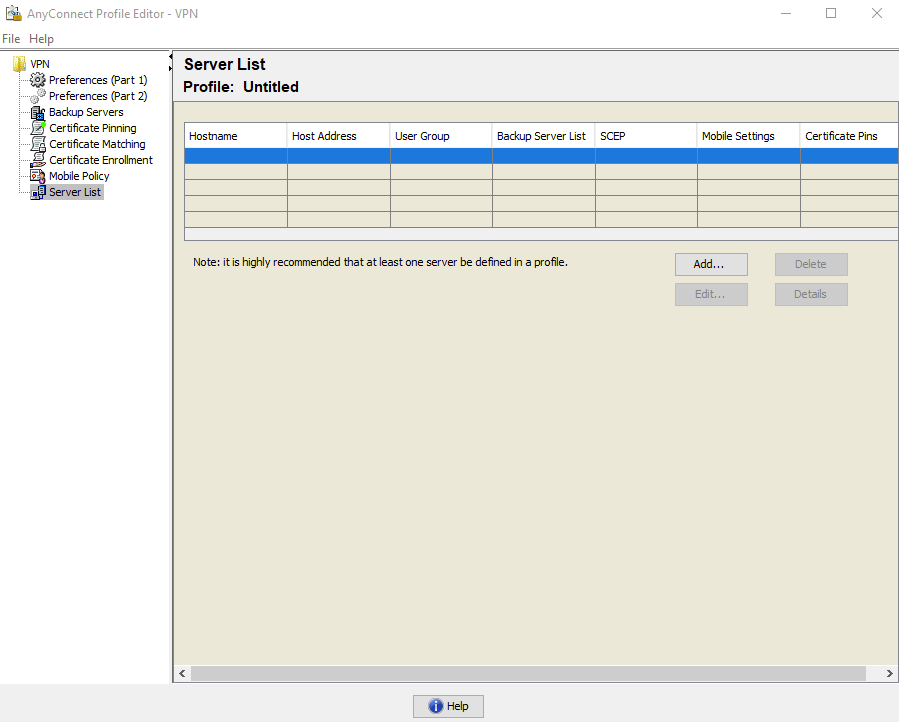
单击Add为VPN网关创建一个条目。确保选择IPsec作为Primary Protocol。取消选中ASA网关选项。
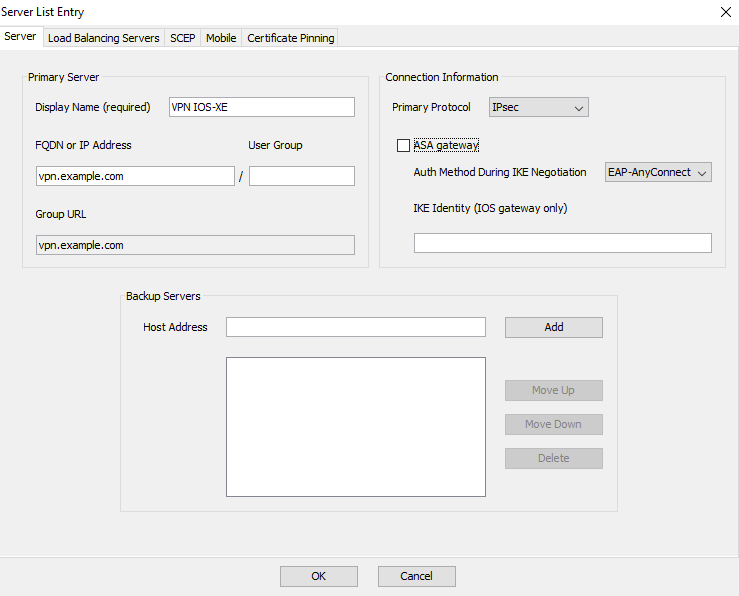
保存配置文件:文件->另存为。配置文件的XML等效项:
<?xml version="1.0" encoding="UTF-8"?>
<AnyConnectProfile xmlns="http://schemas.xmlsoap/encoding/" xmlns:xsi="http://www.w3.org/2001/XMLSchema-instance" xsi:schemaLocation="http://schemas.xmlsoap/encoding/ AnyConnectProfile.xsd">
<ClientInitialization>
<UseStartBeforeLogon UserControllable="true">false</UseStartBeforeLogon>
<AutomaticCertSelection UserControllable="true">false</AutomaticCertSelection>
<ShowPreConnectMessage>false</ShowPreConnectMessage>
<CertificateStore>All</CertificateStore>
<CertificateStoreMac>All</CertificateStoreMac>
<CertificateStoreOverride>false</CertificateStoreOverride>
<ProxySettings>Native</ProxySettings>
<AllowLocalProxyConnections>true</AllowLocalProxyConnections>
<AuthenticationTimeout>12</AuthenticationTimeout>
<AutoConnectOnStart UserControllable="true">false</AutoConnectOnStart>
<MinimizeOnConnect UserControllable="true">true</MinimizeOnConnect>
<LocalLanAccess UserControllable="true">false</LocalLanAccess>
<DisableCaptivePortalDetection UserControllable="true">false</DisableCaptivePortalDetection>
<ClearSmartcardPin UserControllable="true">true</ClearSmartcardPin>
<IPProtocolSupport>IPv4,IPv6</IPProtocolSupport>
<AutoReconnect UserControllable="false">true
<AutoReconnectBehavior UserControllable="false">ReconnectAfterResume</AutoReconnectBehavior>
</AutoReconnect>
<AutoUpdate UserControllable="false">true</AutoUpdate>
<RSASecurIDIntegration UserControllable="false">Automatic</RSASecurIDIntegration>
<WindowsLogonEnforcement>SingleLocalLogon</WindowsLogonEnforcement>
<WindowsVPNEstablishment>LocalUsersOnly</WindowsVPNEstablishment>
<AutomaticVPNPolicy>false</AutomaticVPNPolicy>
<PPPExclusion UserControllable="false">Disable
<PPPExclusionServerIP UserControllable="false"></PPPExclusionServerIP>
</PPPExclusion>
<EnableScripting UserControllable="false">false</EnableScripting>
<EnableAutomaticServerSelection UserControllable="false">false
<AutoServerSelectionImprovement>20</AutoServerSelectionImprovement>
<AutoServerSelectionSuspendTime>4</AutoServerSelectionSuspendTime>
</EnableAutomaticServerSelection>
<RetainVpnOnLogoff>false
</RetainVpnOnLogoff>
<AllowManualHostInput>true</AllowManualHostInput>
</ClientInitialization>
<ServerList>
<HostEntry>
<HostName>VPN IOS-XE</HostName>
<HostAddress>vpn.example.com</HostAddress>
<PrimaryProtocol>IPsec
<StandardAuthenticationOnly>true
<AuthMethodDuringIKENegotiation>EAP-AnyConnect</AuthMethodDuringIKENegotiation>
</StandardAuthenticationOnly>
</PrimaryProtocol>
</HostEntry>
</ServerList>
</AnyConnectProfile>
注意:AnyConnect使用*$AnyConnectClient$*作为其类型key-id的默认IKE标识。但是,可以在AnyConnect配置文件中手动更改此标识以满足部署需求。
注意:要将XML配置文件上传到路由器,需要使用16.9.1版或更高版本。如果使用较旧的软件版本,需要在客户端上禁用配置文件下载功能。有关详细信息,请参阅禁用AnyConnect下载程序功能部分。
将创建的XML配置文件上传到路由器的闪存并定义配置文件:
crypto vpn anyconnect profile acvpn bootflash:/acvpn.xml
注意:AnyConnect XML配置文件使用的文件名始终为acvpn.xml。即使使用其他文件名,发送到PC的配置文件也命名为acvpn.xml。 因此,建议不要更改路由器配置中的名称。
步骤 7.为AnyConnect-EAP客户端身份验证方法创建IKEv2配置文件。
crypto ikev2 profile AnyConnect-EAP
match identity remote key-id *$AnyConnectClient$*
authentication local rsa-sig
authentication remote anyconnect-eap aggregate
pki trustpoint IKEv2-TP
aaa authentication anyconnect-eap a-eap-authen-local
aaa authorization group anyconnect-eap list a-eap-author-grp ikev2-auth-policy
aaa authorization user anyconnect-eap cached
virtual-template 100
anyconnect profile acvpn
注意:对于aaa authentication eap / anyconnect-eap命令,请确保在配置远程身份验证方法之前将本地身份验证方法配置为rsa-sig。
步骤 8在路由器上禁用基于HTTP-URL的证书查找和HTTP服务器:
no crypto ikev2 http-url cert
no ip http server
no ip http secure-server
注意:请参阅下一代加密支持文档以确认您的路由器硬件是否支持NGE算法(例如sha-256、aes-gcm、ecdh和ecdsa),否则,在隧道建立的最后阶段硬件上IPSec SA安装失败。
步骤 9定义用于保护数据的加密和散列算法
crypto ipsec transform-set TS esp-aes 256 esp-sha256-hmac
mode tunnel
步骤 10创建IPSec配置文件:
crypto ipsec profile AnyConnect-EAP
set transform-set TS
set ikev2-profile AnyConnect-EAP
步骤 11使用某个虚拟IP地址配置环回接口。虚拟访问接口从它借用IP地址。
interface loopback100
ip address 10.0.0.1 255.255.255.255
步骤 12配置虚拟模板(关联IKEv2配置文件中的模板)
interface Virtual-Template100 type tunnel
ip unnumbered Loopback100
ip mtu 1400
tunnel mode ipsec ipv4
tunnel protection ipsec profile AnyConnect-EAP
第 13 步(可选):默认情况下,来自客户端的所有流量通过隧道(全隧道)发送。您可以配置分割隧道,仅允许选定流量通过该隧道。
ip access-list standard split_tunnel
permit 10.0.0.0 0.255.255.255
!
crypto ikev2 authorization policy ikev2-auth-policy
route set access-list split_tunnel
第 14 步(可选):如果所有流量都需要通过隧道,请配置NAT以允许远程客户端连接Internet。
ip access-list extended NAT
permit ip 192.168.10.0 0.0.0.255 any
!
ip nat inside source list NAT interface GigabitEthernet1 overload
!
interface GigabitEthernet1
ip nat outside
!
interface Virtual-Template 100
ip nat inside
示例:AnyConnect配置文件下载配置
此示例说明如何配置FlexVPN AnyConnect配置文件下载功能:
注意:您不需要修改Anyconnect客户端计算机上的本地策略文件。配置IKEv2的Anyconnect配置文件下载功能后,VPN下载程序模块正常工作-在进行XML配置文件更新时,所需的XML配置文件会在客户端设备上自动更新。
注意:不能同时使用HTTPS服务器和SSL策略。在启用SSL策略之前,请删除ip http secure-server命令。 如果同时启用这两个功能,并且设备收到传入的SSL VPN连接,则设备可能会崩溃。
no ip http secure-server
crypto ssl policy ssl-policy
pki trustpoint IKEv2-TP sign
ip address local 10.0.0.1 port 443
no shutdown
crypto ssl profile ssl_prof
match policy ssl-policy
禁用AnyConnect下载程序功能(仅适用于早于16.9.1的版本)。
仅当使用16.9.1以前的版本时,才需要执行此步骤。在此版本之前,无法将XML配置文件上传到路由器。默认情况下,安全客户端(AnyConnect)会在成功登录后尝试下载XML配置文件。如果配置文件不可用,则连接失败。对此的解决方法是,禁用客户端自身的AnyConnect配置文件下载功能。为此,可以修改此文件:
For Windows:
C:\ProgramData\Cisco\Cisco AnyConnect Secure Mobility Client\AnyConnectLocalPolicy.xml
For MAC OS:
/opt/cisco/anyconnect/AnyConnectLocalPolicy.xml
BypassDownloader选项设置为true,例如:
<?xml version="1.0" encoding="UTF-8"?>
<AnyConnectLocalPolicy xmlns="http://schemas.xmlsoap/encoding/" xmlns:xsi="http://www.w3.org/2001/XMLSchema-instance" xsi:schemaLocation="http://schemas.xmlsoap/encoding/ AnyConnectLocalPolicy.xsd" acversion="4.6.03049">
<BypassDownloader>true</BypassDownloader>
<EnableCRLCheck>false</EnableCRLCheck>
<ExcludeFirefoxNSSCertStore>false</ExcludeFirefoxNSSCertStore>
<ExcludeMacNativeCertStore>false</ExcludeMacNativeCertStore>
<ExcludePemFileCertStore>false</ExcludePemFileCertStore>
<ExcludeWinNativeCertStore>false</ExcludeWinNativeCertStore>
<FipsMode>false</FipsMode>
<RestrictPreferenceCaching>false</RestrictPreferenceCaching>
<RestrictTunnelProtocols>false</RestrictTunnelProtocols>
<RestrictWebLaunch>false</RestrictWebLaunch>
<StrictCertificateTrust>false</StrictCertificateTrust>
<UpdatePolicy>
<AllowComplianceModuleUpdatesFromAnyServer>true</AllowComplianceModuleUpdatesFromAnyServer>
<AllowISEProfileUpdatesFromAnyServer>true</AllowISEProfileUpdatesFromAnyServer>
<AllowServiceProfileUpdatesFromAnyServer>true</AllowServiceProfileUpdatesFromAnyServer>
<AllowSoftwareUpdatesFromAnyServer>true</AllowSoftwareUpdatesFromAnyServer>
<AllowVPNProfileUpdatesFromAnyServer>true</AllowVPNProfileUpdatesFromAnyServer></UpdatePolicy>
</AnyConnectLocalPolicy>
修改后,需要重新启动AnyConnect客户端。
AnyConnect XML配置文件交付
通过AnyConnect全新安装(未添加XML配置文件),用户可以在AnyConnect客户端的地址栏中手动输入VPN网关的FQDN。这将导致与网关的SSL连接。默认情况下,AnyConnect客户端不会尝试使用IKEv2/IPsec协议建立VPN隧道。这就是客户端PC上必须安装XML配置文件才能建立与FlexVPN网关的IKEv2/IPsec隧道的原因。
从AnyConnect地址栏的下拉列表中选择配置文件时,使用该配置文件。
列表中显示的名称在AnyConnect配置文件编辑器->服务器列表->服务器列表条目的显示名称字段中指定。
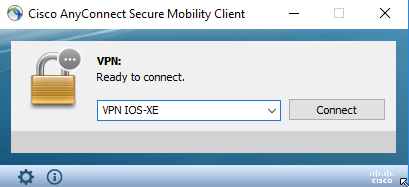
XML配置文件可手动放入目录,具体取决于客户端操作系统:
For Windows:
C:\ProgramData\Cisco\Cisco AnyConnect Secure Mobility Client\Profile
For MAC OS:
/opt/cisco/anyconnect/profile
要使该配置文件在GUI中可见,需要重新启动AnyConnect客户端。关闭AnyConnect窗口是不够的。右键单击Windows任务栏中的AnyConnect图标并选择Quit选项可重新启动进程:
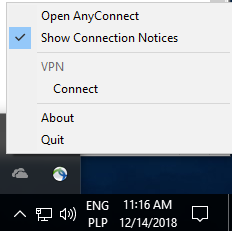
通信流
单击此处
IKEv2和EAP交换

验证
使用本部分可确认配置能否正常运行。
! Check IKEv2 SA parameters
Router# show crypto ikev2 sa detailed
IPv4 Crypto IKEv2 SA
Tunnel-id Local Remote fvrf/ivrf Status
1 192.0.2.1/4500 192.0.2.100/50899 none/none READY
Encr: AES-CBC, keysize: 256, PRF: SHA256, Hash: SHA256, DH Grp:14, Auth sign: RSA, Auth verify: AnyConnect-EAP
Life/Active Time: 86400/758 sec
CE id: 1004, Session-id: 4
Status Description: Negotiation done
Local spi: 413112E83D493428 Remote spi: 696FA78292A21EA5
Local id: 192.0.2.1
Remote id: *$AnyConnectClient$*
Remote EAP id: test <------ username
Local req msg id: 0 Remote req msg id: 31
Local next msg id: 0 Remote next msg id: 31
Local req queued: 0 Remote req queued: 31
Local window: 5 Remote window: 1
DPD configured for 0 seconds, retry 0
Fragmentation not configured.
Dynamic Route Update: disabled
Extended Authentication not configured.
NAT-T is detected outside
Cisco Trust Security SGT is disabled
Assigned host addr: 192.168.10.8. <---- Assigned IP
Initiator of SA : No
! Check the crypto session information
Router# show crypto session detail
Crypto session current status
Code: C - IKE Configuration mode, D - Dead Peer Detection
K - Keepalives, N - NAT-traversal, T - cTCP encapsulation
X - IKE Extended Authentication, F - IKE Fragmentation
R - IKE Auto Reconnect, U - IKE Dynamic Route Update
S - SIP VPN
Interface: Virtual-Access1. <----- Virtual interface associated with the client
Profile: AnyConnect-EAP
Uptime: 00:14:54
Session status: UP-ACTIVE
Peer: 192.0.2.100 port 50899 fvrf: (none) ivrf: (none). <----- Public IP of the remote client
Phase1_id: *$AnyConnectClient$*
Desc: (none)
Session ID: 8
IKEv2 SA: local 192.0.2.1/4500 remote 192.0.2.100/50899 Active
Capabilities:N connid:1 lifetime:23:45:06
IPSEC FLOW: permit ip 0.0.0.0/0.0.0.0 host 192.168.10.8
Active SAs: 2, origin: crypto map
Inbound: #pkts dec'ed 89 drop 0 life (KB/Sec) 4607990/2705. <------ Packets received from the client
Outbound: #pkts enc'ed 2 drop 0 life (KB/Sec) 4607999/2705. <------ Packets sent to the client
! Check the actual configuration applied for the Virtual-Acces interface associated with client
Router# show derived-config interface virtual-access 1.
Building configuration...
Derived configuration : 258 bytes
!
interface Virtual-Access1
ip unnumbered Loopback100
ip mtu 1400
ip nat inside
tunnel source 192.0.2.1
tunnel mode ipsec ipv4
tunnel destination 192.0.2.100
tunnel protection ipsec profile AnyConnect-EAP
no tunnel protection ipsec initiate
end
故障排除
本部分提供的信息可用于对配置进行故障排除。
- 要从头端收集的IKEv2调试:
debug crypto ikev2
debug crypto ikev2 packet
debug crypto ikev2 error
- AAA调试用于查看本地和/或远程属性的分配:
debug aaa authorization
debug aaa authentication
- AnyConnect客户端的诊断和报告工具(DART)。
要收集DART捆绑包,请执行Cisco安全客户端(包括AnyConnect)管理员指南,版本5,章节:章节:Cisco安全客户端文档故障排除中介绍的步骤。
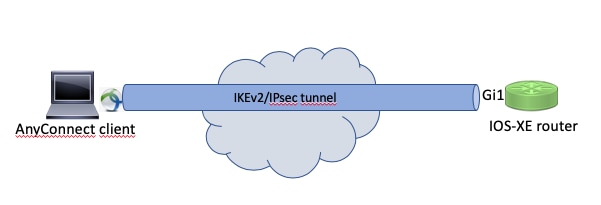
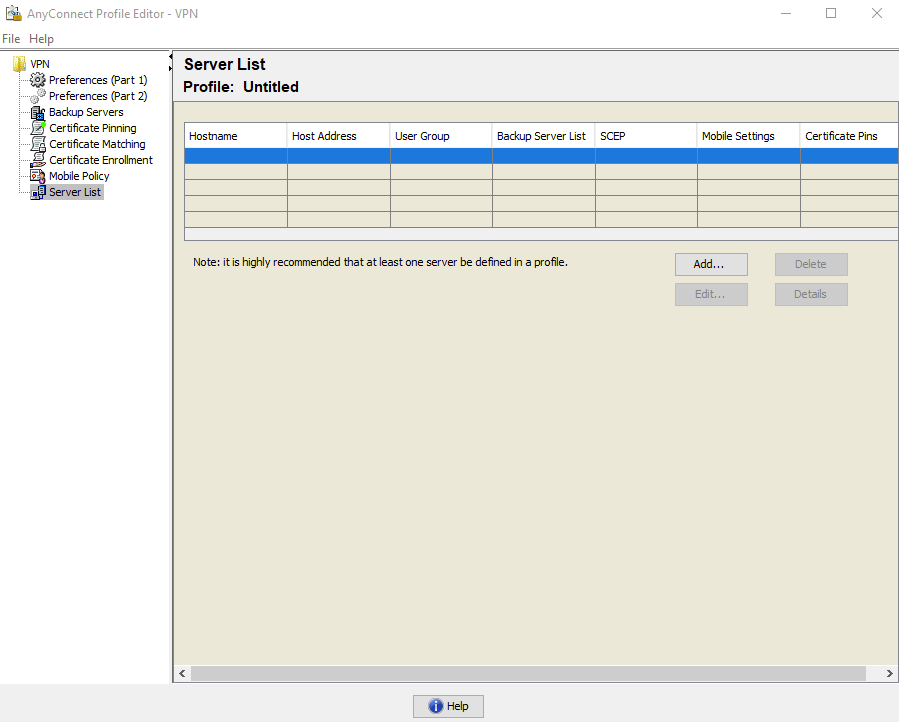
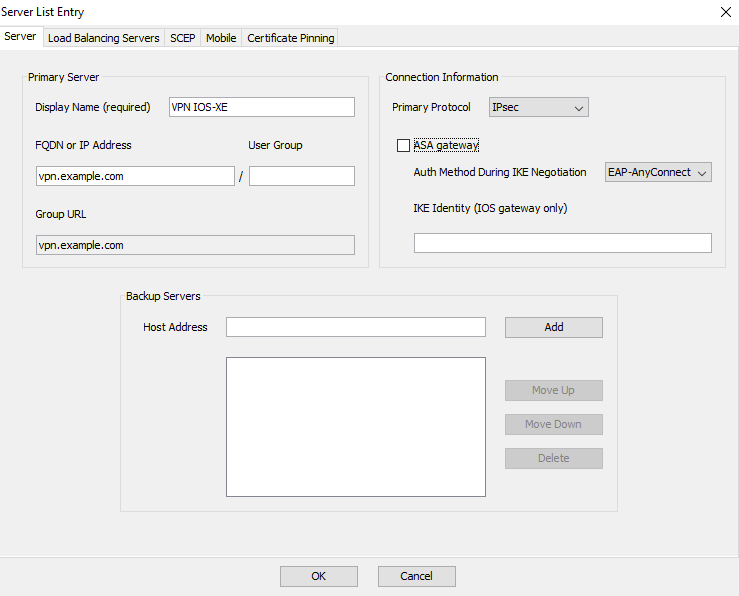
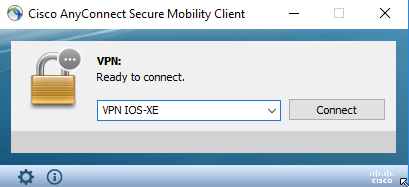
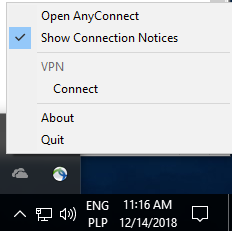

 反馈
反馈