简介
本文档介绍如何将Intune移动设备管理(MDM)与思科身份服务引擎(ISE)集成。
先决条件
要求
Cisco 建议您了解以下主题:
- 思科ISE中的MDM服务知识
- 了解Microsoft Azure Intune服务
使用的组件
本文档中的信息基于以下软件和硬件版本:
- 思科身份服务引擎3.0
- Microsoft Azure Intune应用程序
本文档中的信息都是基于特定实验室环境中的设备编写的。本文档中使用的所有设备最初均采用原始(默认)配置。如果您的网络处于活动状态,请确保您了解所有命令的潜在影响。
背景信息
MDM服务器可保护、监控、管理和支持跨移动运营商、服务提供商和企业部署的移动设备。这些服务器充当策略服务器,控制部署环境中移动设备上的某些应用(例如电子邮件应用)的使用。但是,网络是唯一能够根据访问控制列表(ACL)提供对终端的精细访问的实体。ISE查询MDM服务器以获取必要的设备属性,以便创建为这些设备提供网络访问控制的ACL。思科ISE与Microsoft Intune MDM服务器集成,以便在设备尝试访问本地资源时帮助组织保护企业数据。
配置
网络图

配置Microsoft Intune
将证书从Intune门户导入到ISE受信任库
登录到Intune管理控制台或Azure管理控制台,无论哪个网站有你的租户。使用浏览器获取证书详细信息:
步骤1:从Web浏览器打开Microsoft Azure portal。
第二步:单击浏览器工具栏中的锁定符号,然后单击 View Certificates.
第三步:在“证书”窗口中,单击选Certification Path 项卡。示例如下所示:

第四步:查找Baltimore Cyber Trust root, 哪个是通常的根CA。但是,如果存在任何其他不同的根CA,请点击该根CA证书。在该根CA证书的Details选项卡上,可以将其复制到文件并将其另存为BASE64证书。
第五步:在ISE中,导航到Administration > System > Certificates > Trusted Certificates, 并导入刚才保存的根证书。为证书指定一个有意义的名称, Azure MDM例如。对中间CA证书也重复此过程。
在Azure门户中将ISE部署为应用程序
步骤1:导航至Azure Active Directory,然后选择 App registrations.

第二步:在App registrations, 中,使用ISE名称创建新应用注册。单击Create,如下图所示。
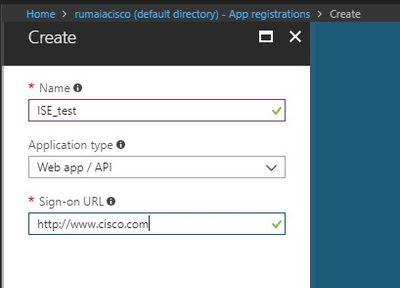
第三步:选择Settings,以编辑应用程序并添加所需的组件。

第四步:在Settings, 下,选择所需的权限,并应用以下选项:
- Microsoft图形
- 授权的权限
- 阅读Microsoft Intune设备配置和策略
- 阅读Microsoft Intune配置
- 登录用户
- 随时访问用户数据
- Microsoft Intune API
- 从Microsoft Intune获取设备状态和合规性信息
- Windows Azure Active Directory
配置结果类似于下图所示:

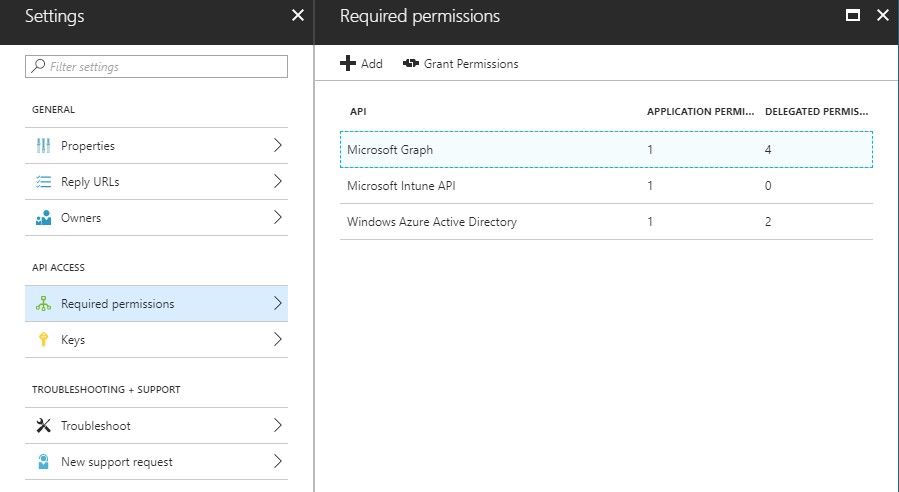
第五步:单击Grant Permissions,确认所有应用程序权限。此过程需要5-10分钟才能生效。编辑创建的应用的文件以导入内部ISE CA证书Azure Manifest。
将ISE证书导入Azure中的应用程序
步骤1:下载应用的清单文件。

注:它是一个扩展名为JSON的文件。请勿编辑文件名或扩展名,否则会失败。
第二步:从所有节点导出ISE系统证书。在PAN上,导航至Administration > System > Certificates > System Certificates, 选择Default self-signed server certificate,然后点击Export.。选Export Certificate Only择(默认),然后选择要保存的位置。从证书中删除BEGIN和END标记,并将其余文本作为一行进行复制。这适用于旧版选项部分所述的2020年6月之前的版本。
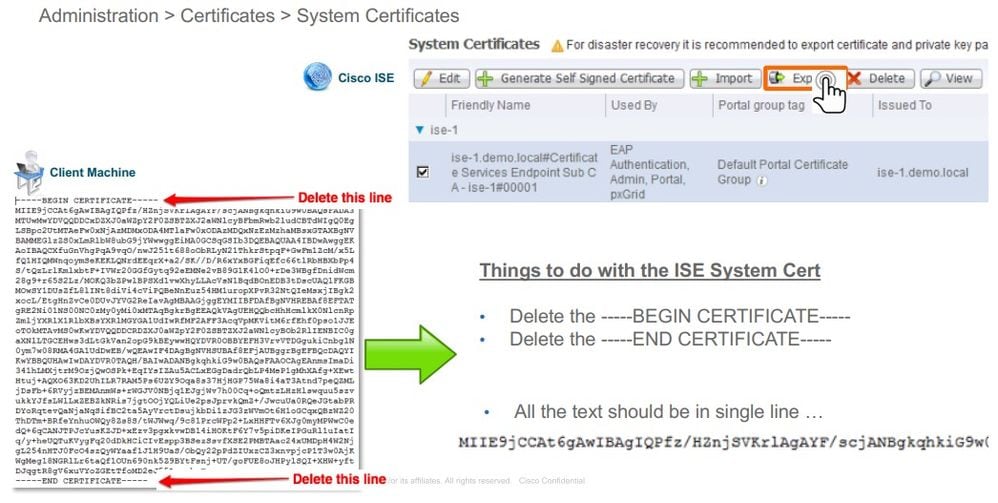
截至2020年6月,门户允许您直接上传证书。

传统选项:
步骤1:运行PowerShell过程以将证书转换为BASE64并正确将其导入Azure JSON清单文件。从Windows使用Windows PowerShell或Windows PowerShell ISE应用程序。使用下列命令:
$cer = New-Object System.Security.Cryptography.X509Certificates.X509Certificate2 $cer.Import(“mycer.cer”) $bin = $cer.GetRawCertData() $base64Value = [System.Convert]::ToBase64String($bin) $bin = $cer.GetCertHash() $base64Thumbprint = [System.Convert]::ToBase64String($bin) $keyid = [System.Guid]::NewGuid().ToString()
第二步:保留、和 $base64Thumbprint, $base64Value的 $keyid值,这些值将在下一步中使用。所有这些值都将添加到JSON字段keyCredentials中,因为默认情况下如下所示:

为此,请确保按以下顺序使用值:
"keyCredentials": [ { “customKeyIdentifier“: “$base64Thumbprint_from_powerShell_for_PPAN”, “keyId“: “$keyid_from_above_PPAN“, "type": "AsymmetricX509Cert", "usage": "Verify", "value": "Base64 Encoded String of ISE PPAN cert" }, { “customKeyIdentifier“: “$base64Thumbprint_from_powerShell_for_SPAN”, “keyId“: “$keyid_from_above_SPAN“, "type": "AsymmetricX509Cert", "usage": "Verify", "value": "Base64 Encoded String of ISE SPAN cert" } ],
第三步:将已编辑的JSON文件上传到Azure门户,以便从ISE上使用的证书中验证keyCredentials。
其外观必须类似于:

第四步:请注意,上传后,Microsoft端会执行此操 value 作,不允许在第一次上传后看到这些值,因此下面显示的字段 keyCredentials null 为。
可以在ISE中复制和添加MDM服务器所需的 Microsoft Azure AD Graph API Endpoint 值 OAUTH 2.0 Token Endpoint。

必须在ISE GUI中输入这些值。导航到Administration > Network Resources > External MDM 并添加新服务器:
| ISE |
Intune |
| 自动发现网址 |
终端> Microsoft Azure AD Graph API终端 |
| 客户端ID |
{Registered-App-Name} >应用ID |
| 令牌颁发URL |
终端> OAuth 2.0令牌终端 |
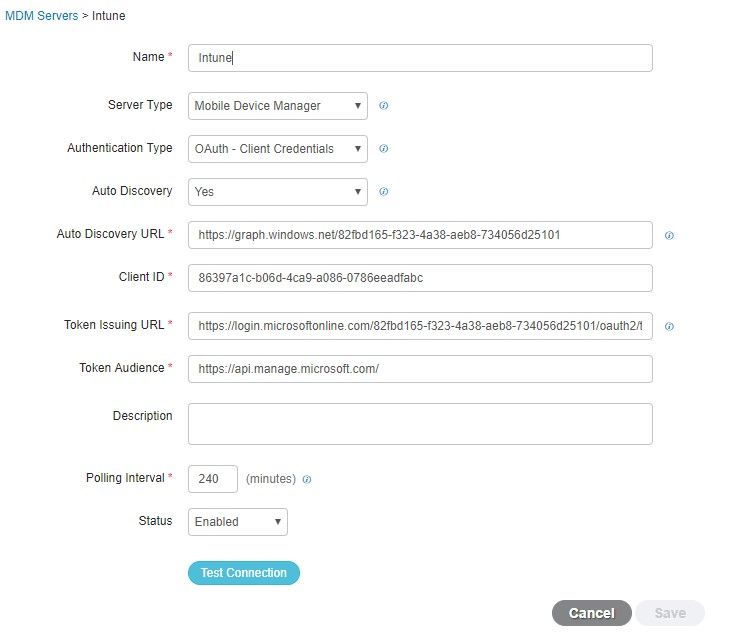
配置完成后,状态显示为enabled。

验证与故障排除
基于sun.security.validator.ValidatorException的“Connection to the server failed”

步骤1:在TRACE级别使用以下日志收集支持捆绑包:
portal (guest.log) mdmportal (ise-psc.log) external-mdm (ise-psc.log)
第二步:检查 ise-psc.log 以下日志:
2016-10-17 12:45:52,158 DEBUG [admin-http-pool9300][] cisco.cpm.mdm.authtoken.MdmAzureActiveDirectoryClient -::::- ClientId - a46a6fd7-4a31-4471-9078-59cb2bb6a5ab, Token issuance endpoint - https://login microsoftonline.com/273106dc-2878-42eb-b7c8-069dcf334687/oauth2/token, ResourceId/App Id uri - https://graph.windows.net 2016-10-17 12:45:52,329 DEBUG [admin-http-pool9300][] cisco.cpm.mdm.authtoken.MdmCertAndKeyUtil -::::- Certificate Friendly Name -USMEM-AM01-ISE.Sncorp.smith-nephew.com#USMEM-AM01-ISE.Sncorp.smith-nephew.c om#00003 2016-10-17 12:45:52,354 DEBUG [admin-http-pool9300][] cisco.cpm.mdm.authtoken.MdmCertAndKeyUtil -::::- Result of command invocation 2016-10-17 12:45:52,363 DEBUG [admin-http-pool9300][] cisco.cpm.mdm.authtoken.MdmCertAndKeyUtil -::::- Result of command invocation 2016-10-17 12:45:52,364 DEBUG [admin-http-pool9300][] cisco.cpm.mdm.authtoken.MdmCertAndKeyUtil -::::- Successfuly decrypted private key 2016-10-17 12:45:52,794 ERROR [admin-http-pool9300][] cisco.cpm.mdm.authtoken.MdmAzureActiveDirectoryClient -::::- There is a problem with the Azure certificates or ISE trust store. sun.security.validator .ValidatorException: PKIX path building failed: sun.security.provider.certpath.SunCertPathBuilderException: unable to find valid certification path to requested target 2016-10-17 12:45:52,794 ERROR [admin-http-pool9300][] cisco.cpm.mdm.authtoken.MdmAzureActiveDirectoryClient -::::- Unable to acquire access token from Azure java.util.concurrent.ExecutionException: javax.net.ssl.SSLHandshakeException: sun.security.validator.ValidatorException: PKIX path building failed: sun.security.provider.certpath.SunCertPathBuilderException : unable to find valid certification path to requested target
这表示需要导入此页graph.microsoft.com 上的证书。

第三步:点击图标locker并检查证书详细信息。
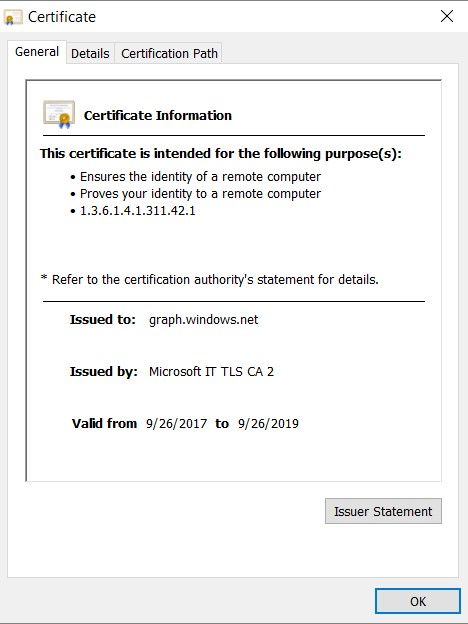
第四步:将其保存为BASE64格式的文件,并将其导入ISE受信任存储。确保导入完整的证书链。之后,再次测试与MDM服务器的连接。
无法从Azure AD获取身份验证令牌
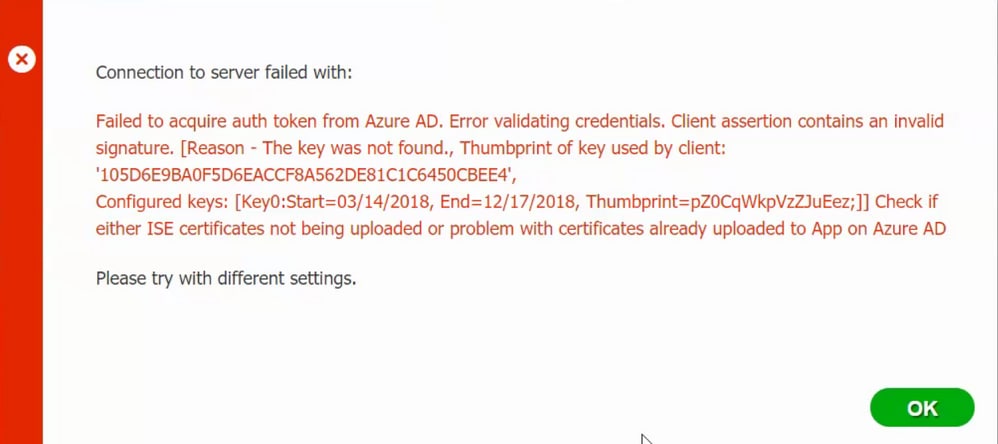
通常,当清单文件包含错JSON 误的ISE证书链时会发生此错误。在将清单文件上载到Azure之前,请验证是否至少存在此配置:
"keyCredentials": [ { “customKeyIdentifier“: “$base64Thumbprint_from_powerShell_for_PPAN”, “keyId“: “$keyid_from_above_PPAN“, "type": "AsymmetricX509Cert", "usage": "Verify", "value": "Base64 Encoded String of ISE PPAN cert" }, { “customKeyIdentifier“: “$base64Thumbprint_from_powerShell_for_SPAN”, “keyId“: “$keyid_from_above_SPAN“, "type": "AsymmetricX509Cert", "usage": "Verify", "value": "Base64 Encoded String of ISE SPAN cert" } } ],
上一个示例基于存在PAN和SAN的场景。再次从PowerShell运行脚本并导入正确的BASE64值。尝试上载清单文件,并且不能遇到任何错误。
$cer = New-Object System.Security.Cryptography.X509Certificates.X509Certificate2 $cer.Import(“mycer.cer”) $bin = $cer.GetRawCertData() $base64Value = [System.Convert]::ToBase64String($bin) $bin = $cer.GetCertHash() $base64Thumbprint = [System.Convert]::ToBase64String($bin) $keyid = [System.Guid]::NewGuid().ToString()
请记住按照配置 $base64Thumbprint, $base64Value 部 $keyid 分中的步骤应用和的值。
无法从Azure AD获取身份验证令牌

通常,当中没有为Azure应用授予正确的权限时,会发生此错 portal.azure.com误。验证你的应用具有正确的属性,并确保每次更改后Grant Permissions,都单击。
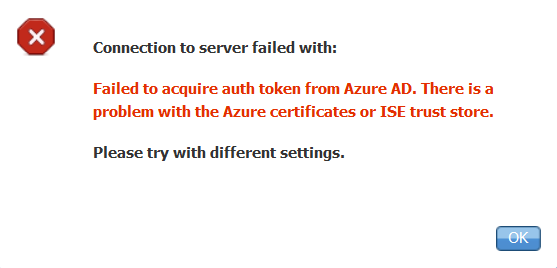
当ISE尝试访问令牌颁发URL并返回ISE未返回的证书时,会出现此消息。确保完整的CA链在ISE信任库中。如果在ISE的受信任存储中安装正确的证书后问题仍然存在,请执行数据包捕获并测试连接,以便查看发送的内容。
相关信息



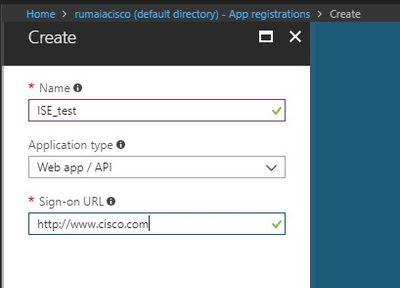


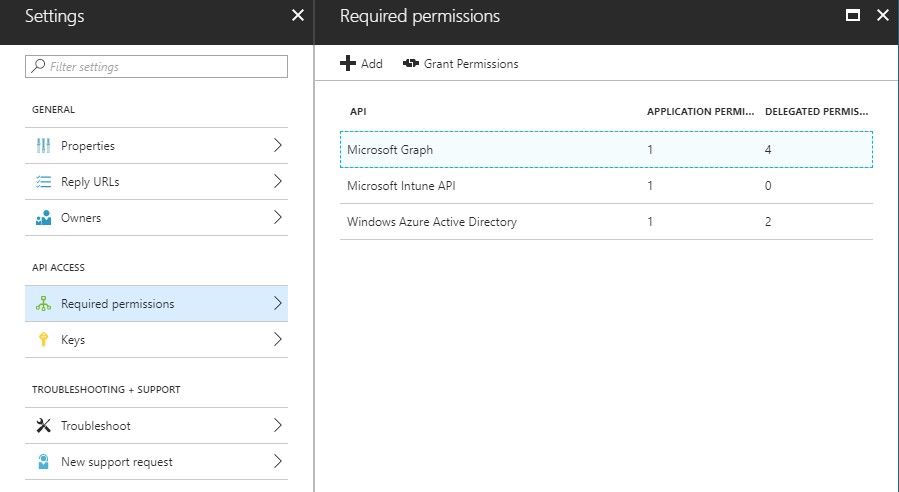

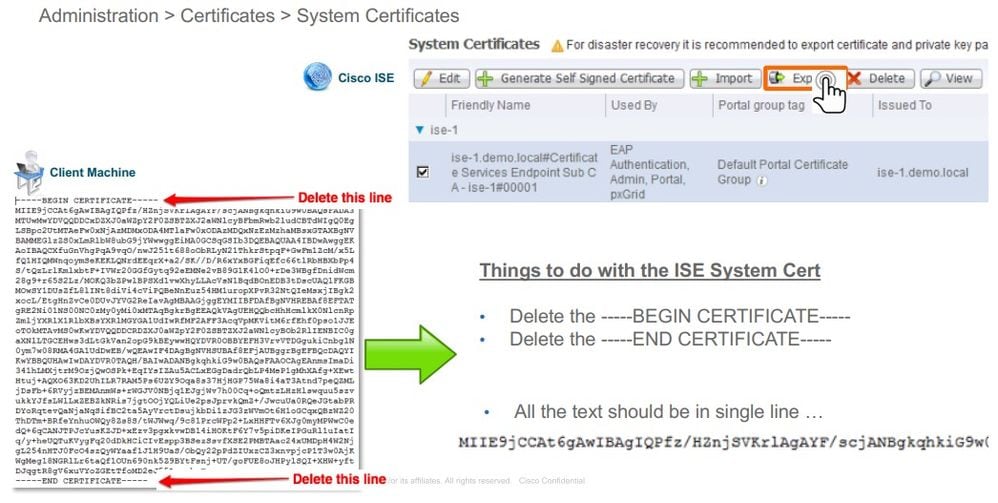




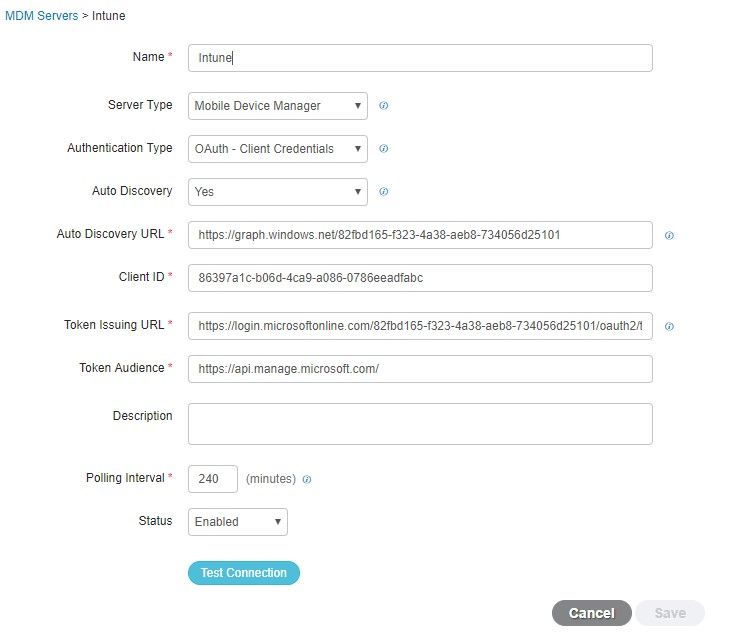



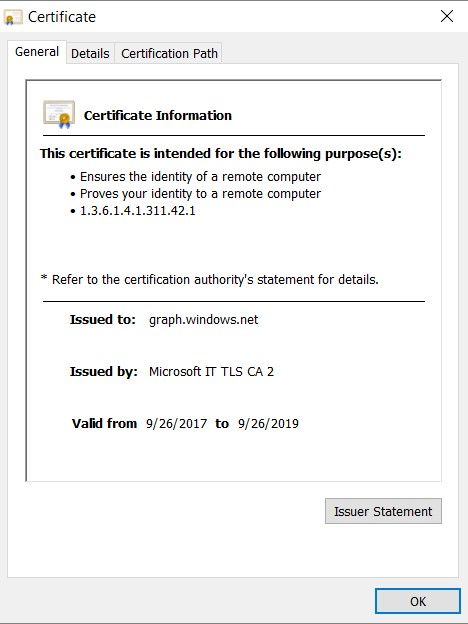
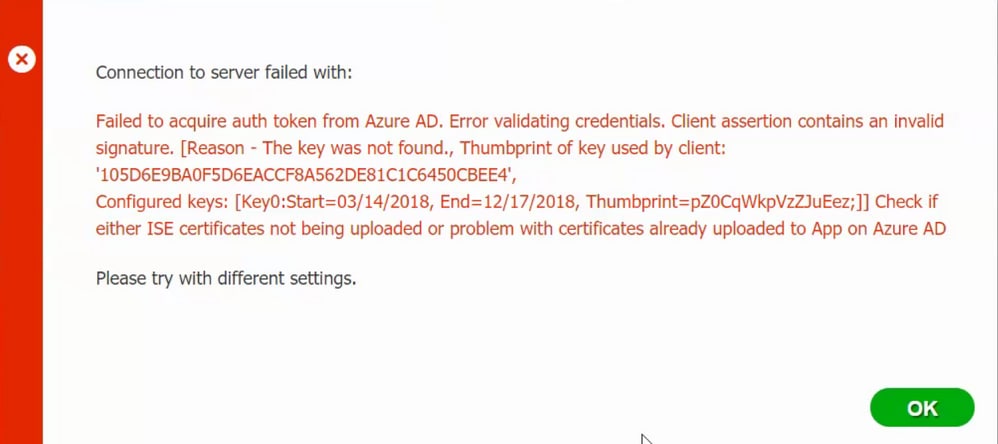

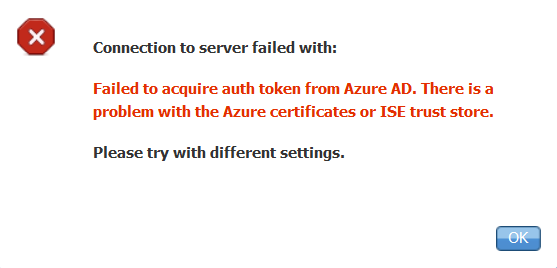
 反馈
反馈