使用OpenAPI检索ISE 3.3上的ISE证书信息
下载选项
非歧视性语言
此产品的文档集力求使用非歧视性语言。在本文档集中,非歧视性语言是指不隐含针对年龄、残障、性别、种族身份、族群身份、性取向、社会经济地位和交叉性的歧视的语言。由于产品软件的用户界面中使用的硬编码语言、基于 RFP 文档使用的语言或引用的第三方产品使用的语言,文档中可能无法确保完全使用非歧视性语言。 深入了解思科如何使用包容性语言。
关于此翻译
思科采用人工翻译与机器翻译相结合的方式将此文档翻译成不同语言,希望全球的用户都能通过各自的语言得到支持性的内容。 请注意:即使是最好的机器翻译,其准确度也不及专业翻译人员的水平。 Cisco Systems, Inc. 对于翻译的准确性不承担任何责任,并建议您总是参考英文原始文档(已提供链接)。
简介
本文档介绍使用openAPI管理思科身份服务引擎(ISE)证书的步骤。
背景
面对企业网络安全和管理日益增加的复杂性,思科ISE 3.1引入了OpenAPI格式的API,可简化证书生命周期管理,提供标准化和自动化接口以实现高效安全的证书操作,帮助管理员实施强大的安全实践并保持网络合规性。
先决条件
要求
Cisco 建议您了解以下主题:
- 思科身份服务引擎(ISE)
- REST API
- Python
使用的组件
- ISE 3.3
- Python 3.10.0
本文档中的信息都是基于特定实验室环境中的设备编写的。本文档中使用的所有设备最初均采用原始(默认)配置。如果您的网络处于活动状态,请确保您了解所有命令的潜在影响。
配置
网络图
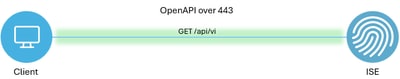 拓扑
拓扑
ISE上的配置
第1步:添加Open API admin帐户
要添加API管理员,请导航到Administration > System > Admin Access > Administrators > Admin Users > Add。
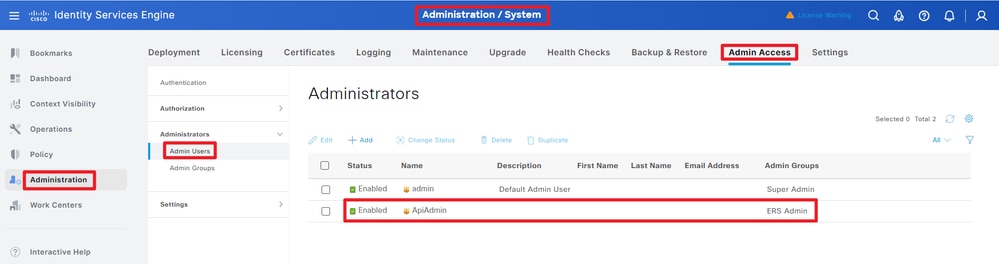 API管理员
API管理员
第2步:在ISE上启用开放式API
默认情况下,在ISE上禁用开放式API。要启用它,请导航到管理>System >设置> API设置> API服务设置。切换Open API选项。Click Save.
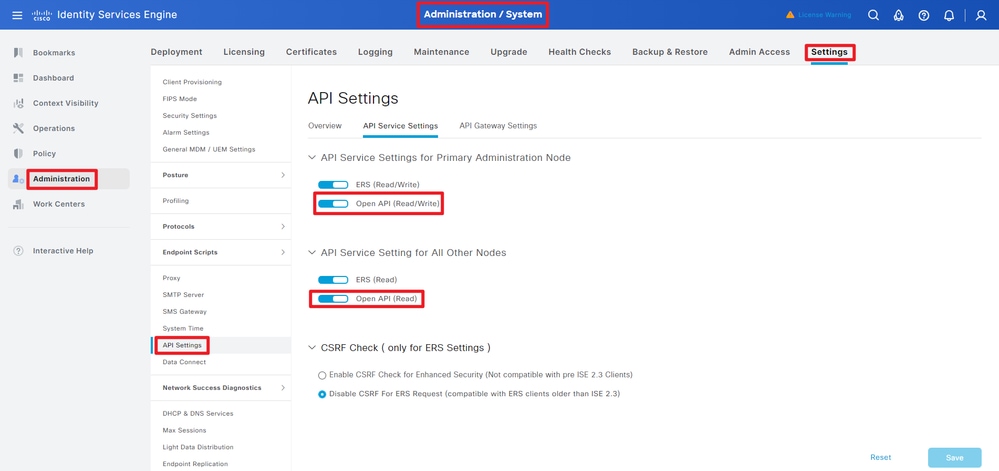 启用OpenAPI
启用OpenAPI
第3步:探索ISE开放式API
导航到管理>System >设置> API设置>概述。点击打开API访问链接。
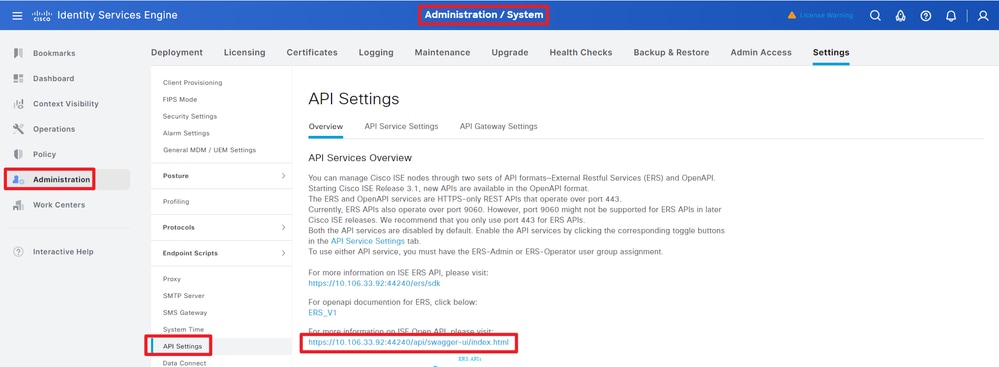 访问OpenAPI
访问OpenAPI
Python示例
获取特定节点的所有系统证书
API列出特定ISE节点的所有证书。
第1步:API调用的必需信息。
| 方法 | GET |
| URL |
https://<ISE-PAN-IP>/api/v1/certs/system-certificate/<ISE-Node-Hostname>
|
| 凭证 | 使用Open API帐户凭证 |
| 信头 |
接受:application/json
内容类型:application/json
|
第2步:查找用于检索特定ISE节点的证书的URL。
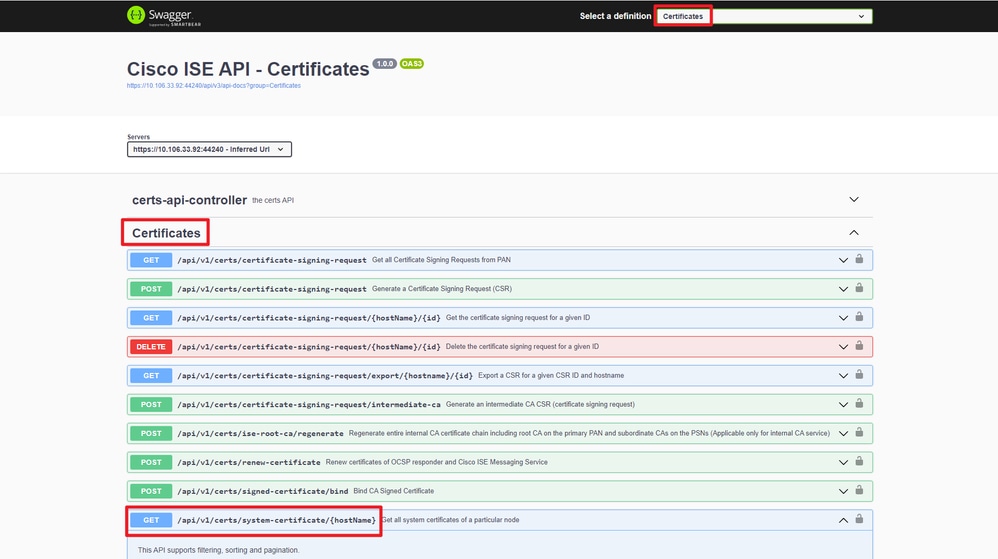 API URI
API URI
第3步:这是Python代码的示例。复制并粘贴内容。替换ISE IP、用户名和密码。另存为要执行的python文件。
确保ISE与运行python代码的设备之间保持良好的连接。
from requests.auth import HTTPBasicAuth
import requests
requests.packages.urllib3.disable_warnings()
if __name__ == "__main__":
url = "https://10.106.33.92/api/v1/certs/system-certificate/ISE-DLC-CFME02-PSN"
headers = {"Accept": "application/json", "Content-Type": "application/json"}
basicAuth = HTTPBasicAuth("ApiAdmin", "Admin123")
response = requests.get(url=url, auth=basicAuth, headers=headers, verify=False)
print("Return Code:")
print(response.status_code)
print("Expected Outputs:")
print(response.json())以下是预期输出的示例。
Return Code:
200
Expected Outputs:
{'response': [{'id': '5b5b28e4-2a51-495c-8413-610190e1070b', 'friendlyName': 'Default self-signed saml server certificate - CN=SAML_ISE-DLC-CFME02-PSN.cisco.com', 'serialNumberDecimalFormat': '171164606212827159112166844026', 'issuedTo': 'SAML_ISE-DLC-CFME02-PSN.cisco.com', 'issuedBy': 'SAML_ISE-DLC-CFME02-PSN.cisco.com', 'validFrom': 'Fri Mar 29 01:14:22 CST 2024', 'expirationDate': 'Wed Mar 28 01:14:22 CST 2029', 'usedBy': 'Not in use', 'keySize': 4096, 'groupTag': '', 'selfSigned': True, 'signatureAlgorithm': 'SHA384withRSA', 'portalsUsingTheTag': '', 'sha256Fingerprint': '42ad8eeec643fce00605ac34aaf88ca5d687117591a2a4431b656dad8ce9616b', 'link': {'rel': 'self', 'href': 'https://10.106.33.92/api/v1/certs/system-certificate/ISE-DLC-CFME02-PSN/5b5b28e4-2a51-495c-8413-610190e1070b', 'type': 'application/json'}}, {'id': '8460950e-fd02-43f6-b1ea-abfa592cb641', 'friendlyName': 'CN=ISE-DLC-CFME02-PSN.cisco.com, OU=Certificate Services System Certificate#Certificate Services Endpoint Sub CA - ISE-DLC-CFME02-PSN#00003', 'serialNumberDecimalFormat': '27546245129667566853665077095037707664', 'issuedTo': 'ISE-DLC-CFME02-PSN.cisco.com', 'issuedBy': 'Certificate Services Endpoint Sub CA - ISE-DLC-CFME02-PSN', 'validFrom': 'Thu Mar 28 16:24:11 CST 2024', 'expirationDate': 'Thu Mar 29 16:24:11 CST 2029', 'usedBy': 'pxGrid', 'keySize': 4096, 'groupTag': '', 'selfSigned': False, 'signatureAlgorithm': 'SHA256withRSA', 'portalsUsingTheTag': '', 'sha256Fingerprint': 'a3c67ea007db0fd5672b471ea614a33c57f1ec55182b436cd0b386ebd88a141c', 'link': {'rel': 'self', 'href': 'https://10.106.33.92/api/v1/certs/system-certificate/ISE-DLC-CFME02-PSN/8460950e-fd02-43f6-b1ea-abfa592cb641', 'type': 'application/json'}}, {'id': 'ee5a1a18-4bba-49b5-960b-eabb4418ab5a', 'friendlyName': 'CN=ISE-DLC-CFME02-PSN.cisco.com, OU=ISE Messaging Service#Certificate Services Endpoint Sub CA - ISE-DLC-CFME02-PSN#00004', 'serialNumberDecimalFormat': '108100957755910846563764359601813445413', 'issuedTo': 'ISE-DLC-CFME02-PSN.cisco.com', 'issuedBy': 'Certificate Services Endpoint Sub CA - ISE-DLC-CFME02-PSN', 'validFrom': 'Thu Mar 28 16:24:12 CST 2024', 'expirationDate': 'Thu Mar 29 16:24:12 CST 2029', 'usedBy': 'ISE Messaging Service', 'keySize': 4096, 'groupTag': '', 'selfSigned': False, 'signatureAlgorithm': 'SHA256withRSA', 'portalsUsingTheTag': '', 'sha256Fingerprint': '3cf23d21cdae3bb412a24d3949a4e1e36666b7188fba24f15161be205c2de84a', 'link': {'rel': 'self', 'href': 'https://10.106.33.92/api/v1/certs/system-certificate/ISE-DLC-CFME02-PSN/ee5a1a18-4bba-49b5-960b-eabb4418ab5a', 'type': 'application/json'}}, {'id': '06024b57-e21d-44f7-ade9-f27835f825cd', 'friendlyName': 'CN=ISE-DLC-CFME02-PSN.cisco.com, OU=ISE Messaging Service#Certificate Services Endpoint Sub CA - ISE-DLC-CFME02-PSN#00001', 'serialNumberDecimalFormat': '161050984501207870146216443017020239440', 'issuedTo': 'ISE-DLC-CFME02-PSN.cisco.com', 'issuedBy': 'Certificate Services Endpoint Sub CA - ISE-DLC-CFME02-PSN', 'validFrom': 'Thu Mar 28 01:32:39 CST 2024', 'expirationDate': 'Thu Mar 29 01:32:39 CST 2029', 'usedBy': 'Not in use', 'keySize': 4096, 'groupTag': '', 'selfSigned': False, 'signatureAlgorithm': 'SHA256withRSA', 'portalsUsingTheTag': '', 'sha256Fingerprint': '53ebe08309e787d503a484538efe7631c89c6faa34371807cd98fd22a0ea3f4a', 'link': {'rel': 'self', 'href': 'https://10.106.33.92/api/v1/certs/system-certificate/ISE-DLC-CFME02-PSN/06024b57-e21d-44f7-ade9-f27835f825cd', 'type': 'application/json'}}, {'id': 'ba0833e1-d1b6-4080-bcf8-ef088cdcd2c8', 'friendlyName': 'CN=ISE-DLC-CFME02-PSN.cisco.com, OU=Certificate Services System Certificate#Certificate Services Endpoint Sub CA - ISE-DLC-CFME02-PSN#00002', 'serialNumberDecimalFormat': '47010535375030235417054492045580827528', 'issuedTo': 'ISE-DLC-CFME02-PSN.cisco.com', 'issuedBy': 'Certificate Services Endpoint Sub CA - ISE-DLC-CFME02-PSN', 'validFrom': 'Thu Mar 28 01:32:29 CST 2024', 'expirationDate': 'Thu Mar 29 01:32:29 CST 2029', 'usedBy': 'Not in use', 'keySize': 4096, 'groupTag': '', 'selfSigned': False, 'signatureAlgorithm': 'SHA256withRSA', 'portalsUsingTheTag': '', 'sha256Fingerprint': '656866d5143561929466b68d0bd207b67b3ae62cc69746fcef20a25000737d1c', 'link': {'rel': 'self', 'href': 'https://10.106.33.92/api/v1/certs/system-certificate/ISE-DLC-CFME02-PSN/ba0833e1-d1b6-4080-bcf8-ef088cdcd2c8', 'type': 'application/json'}}, {'id': '6c9c6d94-e693-4864-82cb-85ea37fd9527', 'friendlyName': 'Default self-signed saml server certificate - CN=SAML_ISE-BGL-CFME01-PAN.cisco.com', 'serialNumberDecimalFormat': '17112682887682578269840298717', 'issuedTo': 'SAML_ISE-BGL-CFME01-PAN.cisco.com', 'issuedBy': 'SAML_ISE-BGL-CFME01-PAN.cisco.com', 'validFrom': 'Sun Mar 24 16:18:08 CST 2024', 'expirationDate': 'Fri Mar 23 16:18:08 CST 2029', 'usedBy': 'SAML', 'keySize': 4096, 'groupTag': '', 'selfSigned': True, 'signatureAlgorithm': 'SHA384withRSA', 'portalsUsingTheTag': '', 'sha256Fingerprint': '010365518c6282e7fe54aa0b593433a2ae912000a3c76e0b2763b866bc7304e9', 'link': {'rel': 'self', 'href': 'https://10.106.33.92/api/v1/certs/system-certificate/ISE-DLC-CFME02-PSN/6c9c6d94-e693-4864-82cb-85ea37fd9527', 'type': 'application/json'}}, {'id': '9a7751ba-d630-43f2-b43d-bcf431dffa97', 'friendlyName': 'Default self-signed server certificate', 'serialNumberDecimalFormat': '17116455823360843797526070457', 'issuedTo': 'ISE-DLC-CFME02-PSN.cisco.com', 'issuedBy': 'ISE-DLC-CFME02-PSN.cisco.com', 'validFrom': 'Fri Mar 29 01:06:22 CST 2024', 'expirationDate': 'Sun Mar 29 01:06:22 CST 2026', 'usedBy': 'EAP Authentication, Admin, Portal, RADIUS DTLS', 'keySize': 4096, 'groupTag': 'Default Portal Certificate Group', 'selfSigned': True, 'signatureAlgorithm': 'SHA384withRSA', 'portalsUsingTheTag': 'BYOD Portal (default), Blocked List Portal (default), Certificate Provisioning Portal (default), Client Provisioning Portal (default), Hotspot Guest Portal (default), ISE Portal (default), MDM Portal (default), My Devices Portal (default), Self-Registered Guest Portal (default), Sponsor Portal (default), Sponsored Guest Portal (default)', 'sha256Fingerprint': 'f498da0b64fac68318f1f8f195e915c1000265d8950f610ec3bb9c75822739bd', 'link': {'rel': 'self', 'href': 'https://10.106.33.92/api/v1/certs/system-certificate/ISE-DLC-CFME02-PSN/9a7751ba-d630-43f2-b43d-bcf431dffa97', 'type': 'application/json'}}], 'nextPage': None, 'previousPage': None, 'version': '1.0.1'}通过ID获取特定节点的系统证书
此API根据给定的主机名和ID提供特定节点的系统证书的详细信息。
第1步:API调用的必需信息。
| 方法 | GET |
| URL |
https://<ISE-PAN-IP>/api/v1/certs/system-certificate/<ISE-Node-Hostname>/<ID-Of-Certificate>
|
| 凭证 | 使用Open API帐户凭证 |
| 信头 |
接受:application/json
内容类型:application/json
|
第2步:根据给定的主机名和ID查找用于检索特定节点证书的URL。
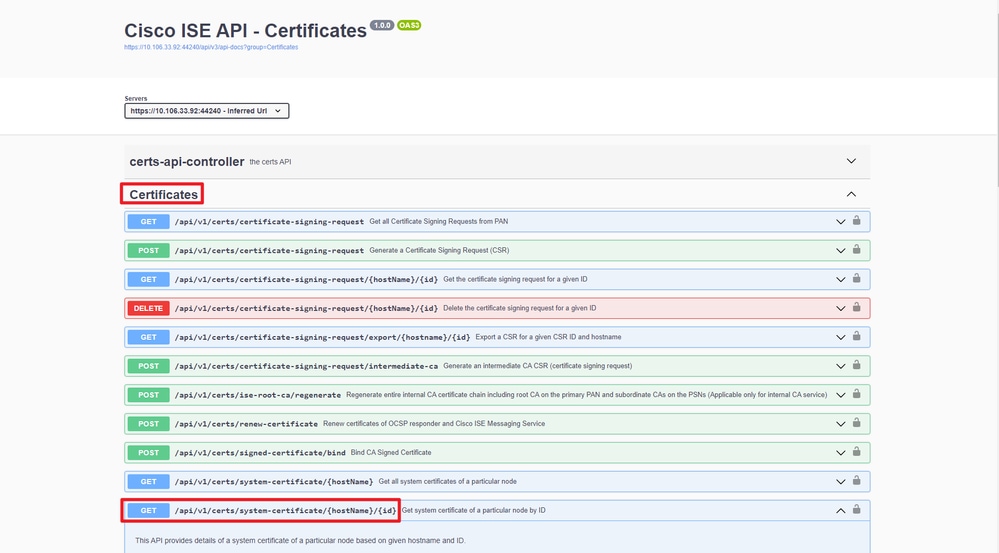 API URI
API URI
第3步:以下是Python代码示例。复制并粘贴内容。替换ISE IP、用户名和密码。另存为要执行的python文件。
确保ISE与运行python代码的设备之间保持良好的连接。
from requests.auth import HTTPBasicAuth import requests requests.packages.urllib3.disable_warnings() if __name__ == "__main__": url = "https://10.106.33.92/api/v1/certs/system-certificate/ISE-DLC-CFME02-PSN/5b5b28e4-2a51-495c-8413-610190e1070b" headers = {"Accept": "application/json", "Content-Type": "application/json"} basicAuth = HTTPBasicAuth("ApiAdmin", "Admin123") response = requests.get(url=url, auth=basicAuth, headers=headers, verify=False) print("Return Code:") print(response.status_code) print("Expected Outputs:") print(response.json())
注意:ID来自“获取特定节点的所有系统证书”第3步中的API输出,例如5b5b28e4-2a51-495c-8413-610190e1070b为“默认自签名saml服务器证书- CN=SAML_ISE-DLC-CFME02-PSN.cisco.com”。
以下是预期输出的示例。
Return Code:
200
Expected Outputs:
{'response': {'id': '5b5b28e4-2a51-495c-8413-610190e1070b', 'friendlyName': 'Default self-signed saml server certificate - CN=SAML_ISE-DLC-CFME02-PSN.cisco.com', 'serialNumberDecimalFormat': '171164606212827159112166844026', 'issuedTo': 'SAML_ISE-DLC-CFME02-PSN.cisco.com', 'issuedBy': 'SAML_ISE-DLC-CFME02-PSN.cisco.com', 'validFrom': 'Fri Mar 29 01:14:22 CST 2024', 'expirationDate': 'Wed Mar 28 01:14:22 CST 2029', 'usedBy': 'Not in use', 'keySize': 4096, 'groupTag': '', 'selfSigned': True, 'signatureAlgorithm': 'SHA384withRSA', 'portalsUsingTheTag': '', 'sha256Fingerprint': '42ad8eeec643fce00605ac34aaf88ca5d687117591a2a4431b656dad8ce9616b', 'link': {'rel': 'self', 'href': 'https://10.106.33.92/api/v1/certs/system-certificate/ISE-DLC-CFME02-PSN/5b5b28e4-2a51-495c-8413-610190e1070b', 'type': 'application/json'}}, 'version': '1.0.1'}获取所有受信任证书的列表
API列出ISE集群的所有受信任证书。
第1步:API调用的必需信息。
| 方法 | GET |
| URL |
https://<ISE-PAN-IP>/api/v1/certs/trusted-certificate
|
| 凭证 | 使用Open API帐户凭证 |
| 信头 |
接受:application/json
内容类型:application/json
|
第2步:查找用于检索受信任证书的URL。
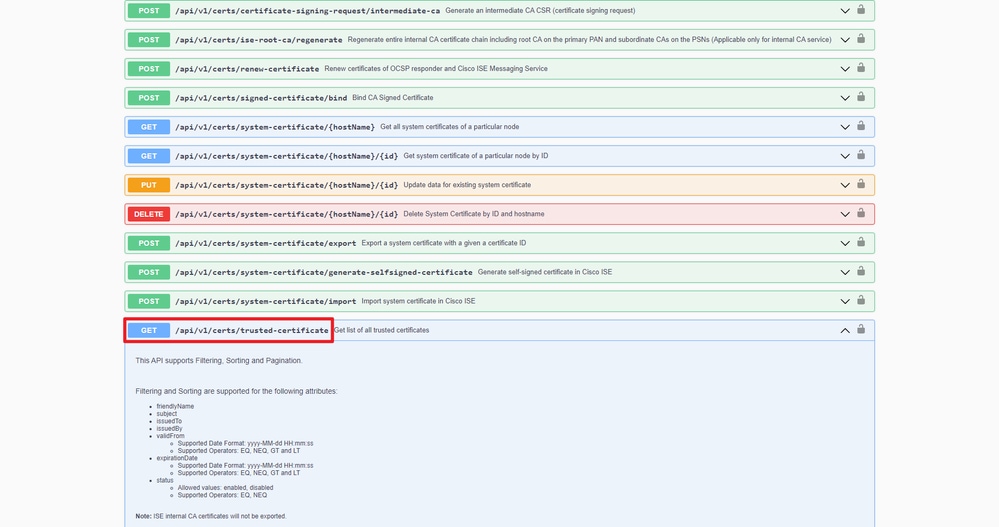 API URI
API URI
第3步:以下是Python代码示例。复制并粘贴内容。替换ISE IP、用户名和密码。另存为要执行的python文件。
确保ISE与运行python代码的设备之间保持良好的连接。
from requests.auth import HTTPBasicAuth import requests requests.packages.urllib3.disable_warnings() if __name__ == "__main__": url = "https://10.106.33.92/api/v1/certs/trusted-certificate" headers = {"Accept": "application/json", "Content-Type": "application/json"} basicAuth = HTTPBasicAuth("ApiAdmin", "Admin123") response = requests.get(url=url, auth=basicAuth, headers=headers, verify=False) print("Return Code:") print(response.status_code) print("Expected Outputs:") print(response.json())以下是预期输出的示例。(省略)
Return Code:
200
Expected Outputs:
{'response': [{'id': '147d97cc-6ce9-43d7-9928-8cd0fa83e140', 'friendlyName': 'VeriSign Class 3 Public Primary Certification Authority', 'subject': 'CN=VeriSign Class 3 Public Primary Certification Authority - G5,OU=(c) 2006 VeriSign\\, Inc. - For authorized use only,OU=VeriSign Trust Network,O=VeriSign\\, Inc.,C=US', 'issuedTo': 'VeriSign Class 3 Public Primary Certification Authority - G5', 'issuedBy': 'VeriSign Class 3 Public Primary Certification Authority - G5', 'keySize': '2048', 'signatureAlgorithm': 'SHA1withRSA', 'validFrom': 'Wed Nov 08 08:00:00 CST 2006', 'expirationDate': 'Thu Jul 17 07:59:59 CST 2036', 'serialNumberDecimalFormat': '33037644167568058970164719475676101450', 'description': 'Auto imported for secure connection to cisco.com/perfigo.com', 'status': 'Enabled', 'trustedFor': 'Cisco Services', 'internalCA': False, 'downloadCRL': 'off', 'crlDistributionUrl': None, 'automaticCRLUpdate': 'on', 'automaticCRLUpdatePeriod': '5', 'automaticCRLUpdateUnits': 'Minutes', 'nonAutomaticCRLUpdatePeriod': '1', 'nonAutomaticCRLUpdateUnits': 'Hours', 'crlDownloadFailureRetries': '10', 'crlDownloadFailureRetriesUnits': 'Minutes', 'authenticateBeforeCRLReceived': 'off', 'ignoreCRLExpiration': 'off', 'enableServerIdentityCheck': 'off', 'enableOCSPValidation': 'off', 'selectedOCSPService': '', 'rejectIfNoStatusFromOCSP': 'off', 'rejectIfUnreachableFromOCSP': 'off', 'sha256Fingerprint': '9acfab7e43c8d880d06b262a94deeee4b4659989c3d0caf19baf6405e41ab7df', 'link': {'rel': 'self', 'href': 'https://10.106.33.92/api/v1/certs/trusted-certificate/147d97cc-6ce9-43d7-9928-8cd0fa83e140', 'type': 'application/json'}},{'id': '2ed8db2d-a93c-45a7-b0de-4ee52978bf36', 'friendlyName': 'Certificate Services Endpoint Sub CA - ISE-RTP-CFME02-MNT#00026', 'subject': 'CN=Certificate Services Endpoint Sub CA - ISE-RTP-CFME02-MNT', 'issuedTo': 'Certificate Services Endpoint Sub CA - ISE-RTP-CFME02-MNT', 'issuedBy': 'Certificate Services Node CA - ISE-BGL-CFME01-PAN', 'keySize': '4096', 'signatureAlgorithm': 'SHA256withRSA', 'validFrom': 'Fri Jul 05 11:14:45 CST 2024', 'expirationDate': 'Fri Mar 24 16:19:21 CST 2034', 'serialNumberDecimalFormat': '32567431426291188219902826022164975182', 'description': "Auto import of trust certificate from PSN's CA server", 'status': 'Enabled', 'trustedFor': 'Infrastructure,Endpoints', 'internalCA': True, 'downloadCRL': 'off', 'crlDistributionUrl': None, 'automaticCRLUpdate': 'on', 'automaticCRLUpdatePeriod': '5', 'automaticCRLUpdateUnits': 'Minutes', 'nonAutomaticCRLUpdatePeriod': '1', 'nonAutomaticCRLUpdateUnits': 'Hours', 'crlDownloadFailureRetries': '10', 'crlDownloadFailureRetriesUnits': 'Minutes', 'authenticateBeforeCRLReceived': 'off', 'ignoreCRLExpiration': 'off', 'enableServerIdentityCheck': 'off', 'enableOCSPValidation': 'on', 'selectedOCSPService': 'Internal_OCSP_Service', 'rejectIfNoStatusFromOCSP': 'on', 'rejectIfUnreachableFromOCSP': 'off', 'sha256Fingerprint': '6162311dcf7a2517a6bb454b9e7e46ad64cbf4be1fcfc73680730304c94e28f7', 'link': {'rel': 'self', 'href': 'https://10.106.33.92/api/v1/certs/trusted-certificate/2ed8db2d-a93c-45a7-b0de-4ee52978bf36', 'type': 'application/json'}},{'id': '34ae5495-f892-422b-b27e-4e48246b54cc', 'friendlyName': 'Certificate Services OCSP Responder - ISE-RTP-CFME02-MNT#00027', 'subject': 'CN=Certificate Services OCSP Responder - ISE-RTP-CFME02-MNT', 'issuedTo': 'Certificate Services OCSP Responder - ISE-RTP-CFME02-MNT', 'issuedBy': 'Certificate Services Endpoint Sub CA - ISE-RTP-CFME02-MNT', 'keySize': '2048', 'signatureAlgorithm': 'SHA256withRSA', 'validFrom': 'Fri Jul 05 11:16:34 CST 2024', 'expirationDate': 'Fri Jul 06 11:16:34 CST 2029', 'serialNumberDecimalFormat': '32318639486615740757657486695632971049', 'description': "Auto import of trust certificate from PSN's CA server", 'status': 'Enabled', 'trustedFor': 'Infrastructure,Endpoints', 'internalCA': True, 'downloadCRL': 'off', 'crlDistributionUrl': None, 'automaticCRLUpdate': 'on', 'automaticCRLUpdatePeriod': '5', 'automaticCRLUpdateUnits': 'Minutes', 'nonAutomaticCRLUpdatePeriod': '1', 'nonAutomaticCRLUpdateUnits': 'Hours', 'crlDownloadFailureRetries': '10', 'crlDownloadFailureRetriesUnits': 'Minutes', 'authenticateBeforeCRLReceived': 'off', 'ignoreCRLExpiration': 'off', 'enableServerIdentityCheck': 'off', 'enableOCSPValidation': 'off', 'selectedOCSPService': '', 'rejectIfNoStatusFromOCSP': 'off', 'rejectIfUnreachableFromOCSP': 'off', 'sha256Fingerprint': 'bae344121c6fd3b9cfe43c4853406595f450b5d90c474419e8d692e0098a1200', 'link': {'rel': 'self', 'href': 'https://10.106.33.92/api/v1/certs/trusted-certificate/34ae5495-f892-422b-b27e-4e48246b54cc', 'type': 'application/json'}}], 'nextPage': None, 'previousPage': None, 'version': '1.0.1'}通过ID获取信任证书
此API可以根据给定ID显示信任证书的详细信息。
第1步:API调用的必需信息。
| 方法 | GET |
| URL |
https://<ISE-PAN-IP>/api/v1/certs/trusted-certificate/<ID-Of-Certificate>
|
| 凭证 | 使用Open API帐户凭证 |
| 信头 |
接受:application/json
内容类型:application/json
|
第2步:查找用于检索部署信息的URL。
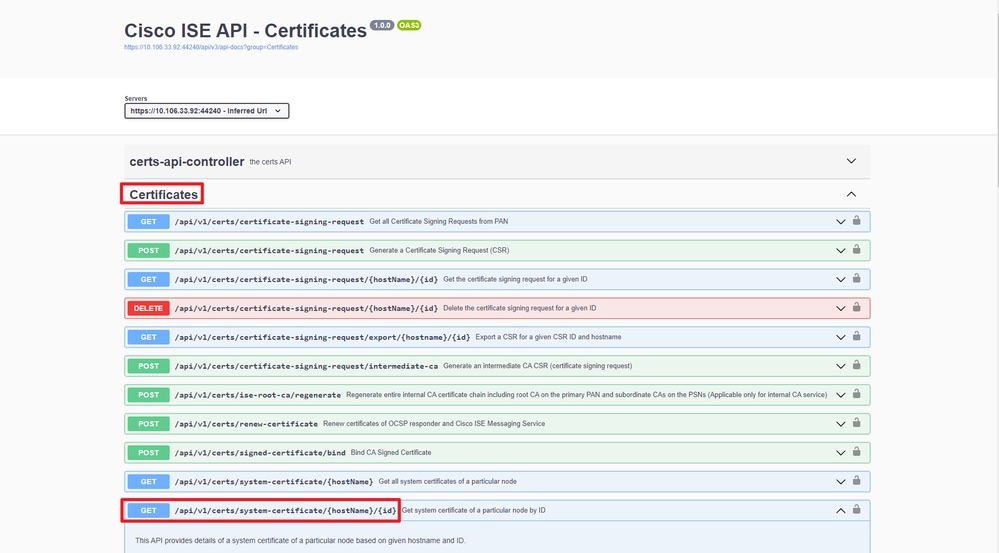 API URI
API URI
第3步:以下是Python代码示例。复制并粘贴内容。替换ISE IP、用户名和密码。另存为要执行的python文件。
确保ISE与运行python代码的设备之间保持良好的连接。
from requests.auth import HTTPBasicAuth import requests requests.packages.urllib3.disable_warnings() if __name__ == "__main__": url = "https://10.106.33.92/api/v1/certs/trusted-certificate/147d97cc-6ce9-43d7-9928-8cd0fa83e140" headers = {"Accept": "application/json", "Content-Type": "application/json"} basicAuth = HTTPBasicAuth("ApiAdmin", "Admin123") response = requests.get(url=url, auth=basicAuth, headers=headers, verify=False) print("Return Code:") print(response.status_code) print("Expected Outputs:") print(response.json())
注意:ID来自“获取所有受信任证书列表”第3步中的API输出,例如,147d97cc-6ce9-43d7-9928-8cd0fa83e140是“VeriSign 3类公共主要证书颁发机构”。
以下是预期输出的示例。
Return Code: 200 Expected Outputs: {'response': {'id': '147d97cc-6ce9-43d7-9928-8cd0fa83e140', 'friendlyName': 'VeriSign Class 3 Public Primary Certification Authority', 'subject': 'CN=VeriSign Class 3 Public Primary Certification Authority - G5,OU=(c) 2006 VeriSign\\, Inc. - For authorized use only,OU=VeriSign Trust Network,O=VeriSign\\, Inc.,C=US', 'issuedTo': 'VeriSign Class 3 Public Primary Certification Authority - G5', 'issuedBy': 'VeriSign Class 3 Public Primary Certification Authority - G5', 'keySize': '2048', 'signatureAlgorithm': 'SHA1withRSA', 'validFrom': 'Wed Nov 08 08:00:00 CST 2006', 'expirationDate': 'Thu Jul 17 07:59:59 CST 2036', 'serialNumberDecimalFormat': '33037644167568058970164719475676101450', 'description': 'Auto imported for secure connection to cisco.com/perfigo.com', 'status': 'Enabled', 'trustedFor': 'Cisco Services', 'internalCA': False, 'downloadCRL': 'off', 'crlDistributionUrl': None, 'automaticCRLUpdate': 'on', 'automaticCRLUpdatePeriod': '5', 'automaticCRLUpdateUnits': 'Minutes', 'nonAutomaticCRLUpdatePeriod': '1', 'nonAutomaticCRLUpdateUnits': 'Hours', 'crlDownloadFailureRetries': '10', 'crlDownloadFailureRetriesUnits': 'Minutes', 'authenticateBeforeCRLReceived': 'off', 'ignoreCRLExpiration': 'off', 'enableServerIdentityCheck': 'off', 'enableOCSPValidation': 'off', 'selectedOCSPService': '', 'rejectIfNoStatusFromOCSP': 'off', 'rejectIfUnreachableFromOCSP': 'off', 'sha256Fingerprint': '9acfab7e43c8d880d06b262a94deeee4b4659989c3d0caf19baf6405e41ab7df', 'link': {'rel': 'self', 'href': 'https://10.106.33.92/api/v1/certs/trusted-certificate/147d97cc-6ce9-43d7-9928-8cd0fa83e140', 'type': 'application/json'}, 'isReferredInPolicy': False}, 'version': '1.0.1'}故障排除
要排除与开放式API相关的问题,请在调试日志配置窗口中将theapiservicecomponent 的日志级别设置为DEBUG。
要启用调试,请导航到操作>故障排除>调试向导>调试日志配置> ISE节点>设备。
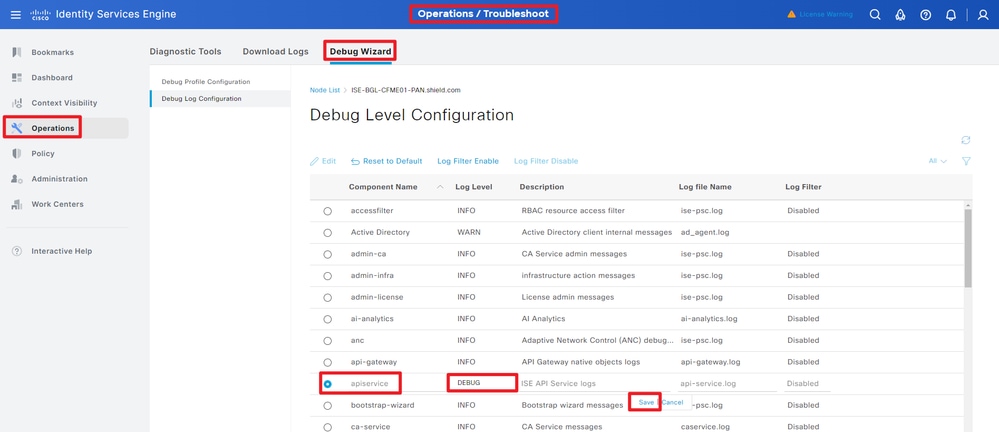 API服务调试
API服务调试
要下载调试日志,请导航到操作>故障排除>下载日志> ISE PAN节点>调试日志。
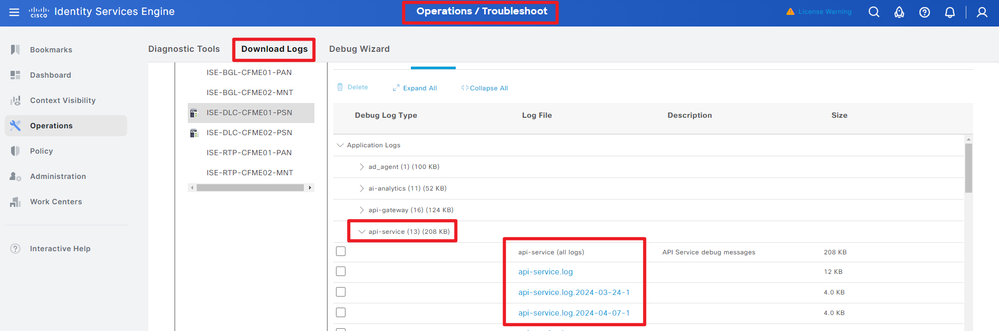 下载调试日志
下载调试日志
修订历史记录
| 版本 | 发布日期 | 备注 |
|---|---|---|
2.0 |
25-Jul-2024 |
首次公开发布 |
1.0 |
24-Jul-2024 |
初始版本 |
 反馈
反馈