PIX :从VPN隧道上的一个外部接口访问PDM
简介
此示例配置介绍了如何使用两个 PIX 防火墙配置 LAN 到 LAN VPN 隧道。PIX 设备管理器 (PDM) 通过公共端的外部接口在远程 PIX 上运行,并对常规网络和 PDM 数据流都进行加密。
PDM 是一种基于浏览器的配置工具,专用于帮助您通过 GUI 来设置、配置并监控 PIX 防火墙。您不需要全面了解 PIX 防火墙命令行界面 (CLI)。
先决条件
要求
本文档要求对 IPSec 加密和 PDM 有基本的了解。
确保您的拓扑中使用的所有设备都符合 Cisco PIX 防火墙硬件安装指南 6.3 版所规定的要求。
使用的组件
本文档中的信息基于以下软件和硬件版本:
-
Cisco PIX 防火墙软件版本 6.3(1) 和 6.3(3)
-
PIX A 和 PIX B 都属于 Cisco PIX 防火墙 515E
-
PIX B 使用 PDM 2.1(1) 版
注意:PDM 3.0不使用低于6.3版的PIX防火墙软件版本运行。PDM 3.0版是仅支持PIX防火墙6.3版的单个映像。
注意:策略NAT配置强制PDM 3.0进入监控模式。PDM 4.0 版及更高版本支持策略 NAT。
注意:当系统提示您输入PIX设备管理器(PDM)的用户名和密码时,默认设置不需要用户名。如果预先配置了启用口令,请将其作为 PDM 口令输入。如果没有启用口令,请将用户名和口令条目都留空,然后单击 OK 继续。
本文档中的信息都是基于特定实验室环境中的设备编写的。本文档中使用的所有设备最初均采用原始(默认)配置。如果您使用的是真实网络,请确保您已经了解所有命令的潜在影响。
规则
有关文档规则的详细信息,请参阅 Cisco 技术提示规则。
配置
本部分提供有关如何配置本文档所述功能的信息。
注意:使用命令查找工具(仅限注册客户)可获取有关本节中使用的命令的详细信息。
网络图
本文档使用以下网络设置:
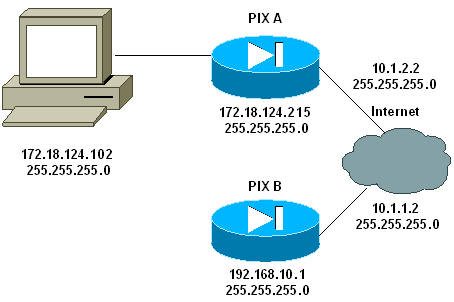
配置
本文档使用以下配置:
| PIX A |
|---|
PIX A PIX Version 6.3(3) nameif ethernet0 outside security0 nameif ethernet1 inside security100 enable password 8Ry2YjIyt7RRXU24 encrypted passwd 2KFQnbNIdI.2KYOU encrypted hostname PIXA domain-name cisco.com fixup protocol ftp 21 fixup protocol http 80 fixup protocol h323 1720 fixup protocol rsh 514 fixup protocol smtp 25 fixup protocol sqlnet 1521 fixup protocol sip 5060 fixup protocol skinny 2000 names !--- Allow traffic from the host PC that is going to !--- run the PDM to the outside interface of PIX B. access-list 101 permit ip host 172.18.124.102 host 10.1.1.2 !--- Allow traffic from the private network behind PIX A !--- to access the private network behind PIX B. access-list 101 permit ip 172.18.124.0 255.255.255.0 192.168.10.0 255.255.255.0 pager lines 24 interface ethernet0 10baset interface ethernet1 10baset mtu outside 1500 mtu inside 1500 ip address outside 10.1.2.2 255.255.255.0 ip address inside 172.18.124.215 255.255.255.0 ip audit info action alarm ip audit attack action alarm pdm history enable arp timeout 14400 !--- Do not use NAT !--- on traffic which matches access control list (ACL) 101. nat (inside) 0 access-list 101 !--- Configures a default route towards the gateway router. route outside 0.0.0.0 0.0.0.0 10.1.2.1 1 timeout xlate 3:00:00 timeout conn 1:00:00 half-closed 0:10:00 udp 0:02:00 rpc 0:10:00 h323 0:05:00 sip 0:30:00 sip_media 0:02:00 timeout uauth 0:05:00 absolute aaa-server TACACS+ protocol tacacs+ aaa-server RADIUS protocol radius !--- Enable the HTTP server required to run PDM. http server enable !--- This is the interface name and IP address of the host or !--- network that initiates the HTTP connection. http 172.18.124.102 255.255.255.255 inside no snmp-server location no snmp-server contact snmp-server community public no snmp-server enable traps floodguard enable !--- Implicitly permit any packet that came from an IPsec !--- tunnel and bypass the checking of an associated access-list, conduit, or !--- access-group command statement for IPsec connections. sysopt connection permit-ipsec !--- Specify IPsec (phase 2) transform set. crypto ipsec transform-set vpn esp-3des esp-md5-hmac !--- Specify IPsec (phase 2) attributes. crypto map vpn 10 ipsec-isakmp crypto map vpn 10 match address 101 crypto map vpn 10 set peer 10.1.1.2 crypto map vpn 10 set transform-set vpn crypto map vpn interface outside !--- Specify ISAKMP (phase 1) attributes. isakmp enable outside isakmp key ******** address 10.1.1.2 netmask 255.255.255.255 isakmp identity address isakmp policy 10 authentication pre-share isakmp policy 10 encryption 3des isakmp policy 10 hash md5 isakmp policy 10 group 1 isakmp policy 10 lifetime 86400 telnet timeout 5 ssh timeout 5 terminal width 80 Cryptochecksum:24e43efa87d6ef07dfabe097b82b5b40 : end [OK] PIXA(config)# |
| PIX B |
|---|
PIX B PIX Version 6.3(1) nameif ethernet0 outside security0 nameif ethernet1 inside security100 enable password 8Ry2YjIyt7RRXU24 encrypted passwd 2KFQnbNIdI.2KYOU encrypted hostname PIXB domain-name cisco.com fixup protocol ftp 21 fixup protocol http 80P fixup protocol h323 1720 fixup protocol rsh 514 fixup protocol smtp 25 fixup protocol sqlnet 1521 fixup protocol sip 5060 fixup protocol skinny 2000 names !--- Allow traffic from the host PC that is going to !--- run the PDM to the outside interface of PIX B. access-list 101 permit ip host 10.1.1.2 host 172.18.124.102 !--- Allow traffic from the private network behind PIX A !--- to access the private network behind PIX B. access-list 101 permit ip 192.168.10.0 255.255.255.0 172.18.124.0 255.255.255.0 pager lines 24 interface ethernet0 10baset interface ethernet1 10baset mtu outside 1500 mtu inside 1500 ip address outside 10.1.1.2 255.255.255.0 ip address inside 192.168.10.1 255.255.255.0 ip audit info action alarm ip audit attack action alarm !--- Assists PDM with network topology discovery by associating an external !--- network object with an interface. Note: The pdm location !--- command does not control which host can launch PDM. pdm location 172.18.124.102 255.255.255.255 outside pdm history enable arp timeout 14400 !--- Do not use NAT on traffic which matches ACL 101. nat (inside) 0 access-list 101 !--- Configures a default route towards the gateway router. route outside 0.0.0.0 0.0.0.0 10.1.1.1 1 timeout xlate 3:00:00 timeout conn 1:00:00 half-closed 0:10:00 udp 0:02:00 rpc 0:10:00 h323 0:05:00 sip 0:30:00 sip_media 0:02:00 timeout uauth 0:05:00 absolute aaa-server TACACS+ protocol tacacs+ aaa-server RADIUS protocol radius !--- Enables the HTTP server required to run PDM. http server enable !--- This is the interface name and IP address of the host or !--- network that initiates the HTTP connection. http 172.18.124.102 255.255.255.255 outside no snmp-server location no snmp-server contact snmp-server community public no snmp-server enable traps floodguard enable !--- Implicitly permit any packet that came from an IPsec !--- tunnel and bypass the checking of an associated access-list, conduit, or !--- access-group command statement for IPsec connections. sysopt connection permit-ipsec !--- Specify IPsec (phase 2) transform set. crypto ipsec transform-set vpn esp-3des esp-md5-hmac !--- Specify IPsec (phase 2) attributes. crypto map vpn 10 ipsec-isakmp crypto map vpn 10 match address 101 crypto map vpn 10 set peer 10.1.2.2 crypto map vpn 10 set transform-set vpn crypto map vpn interface outside isakmp enable outside !--- Specify ISAKMP (phase 1) attributes. isakmp key ******** address 10.1.2.2 netmask 255.255.255.255 isakmp policy 10 authentication pre-share isakmp policy 10 encryption 3des isakmp policy 10 hash md5 isakmp policy 10 group 1 isakmp policy 10 lifetime 86400 telnet timeout 5 ssh timeout 5 terminal width 80 Cryptochecksum:d5ba4da0d610d0c6140e1b781abef9d0 : end [OK] PIXB(config)# |
验证
本部分所提供的信息可用于确认您的配置是否正常工作。
命令输出解释程序(仅限注册用户)(OIT) 支持某些 show 命令。使用 OIT 可查看对 show 命令输出的分析。
-
show crypto isakmp sa/show isakmp sa - 验证第 1 阶段是否建立。
-
show crypto ipsec sa - 验证第 2 阶段是否建立。
-
show crypto engine - 显示防火墙所使用的加密引擎的使用情况统计信息。
命令汇总
一旦对 PIX 发出 VPN 命令后,当数据流在 PDM PC (172.18.124.102) 和 PIX B 的外部接口 (10.1.1.2) 之间传递时,就会建立一个 VPN 隧道。 这时,PDM PC 就能够转到 https://10.1.1.2,通过 VPN 隧道到达 PIX B 的 PDM 接口。
故障排除
本部分提供的信息可用于对配置进行故障排除。要对 PDM 相关问题进行故障排除,请参阅 PIX 设备管理器故障排除。
调试输出示例
show crypto isakmp sa
此输出表示在 10.1.1.2 和 10.1.2.2 之间已形成一个隧道。
PIXA#show crypto isakmp sa
Total : 1
Embryonic : 0
dst src state pending created
10.1.1.2 10.1.2.2 QM_IDLE 0 1
show crypto ipsec sa
此输出表示在 10.1.1.2 和 172.18.124.102 之间传递数据流的隧道。
PIXA#show crypto ipsec sa
interface: outside
Crypto map tag: vpn, local addr. 10.1.2.2
local ident (addr/mask/prot/port): (172.18.124.102/255.255.255.255/0/0)
remote ident (addr/mask/prot/port): (10.1.1.2/255.255.255.255/0/0)
current_peer: 10.1.1.2
> PERMIT, flags={origin_is_acl,}
#pkts encaps: 14472, #pkts encrypt: 14472, #pkts digest 14472
#pkts decaps: 16931, #pkts decrypt: 16931, #pkts verify 16931
#pkts compressed: 0, #pkts decompressed: 0
#pkts not compressed: 0, #pkts compr. failed: 0,
#pkts decompress failed: 0, #send errors 9, #recv errors 0
local crypto endpt.: 10.1.2.2, remote crypto endpt.: 10.1.1.2
path mtu 1500, ipsec overhead 56, media mtu 1500
current outbound spi: 4acd5c2a
inbound esp sas:
spi: 0xcff9696a(3489229162)
transform: esp-3des esp-md5-hmac ,
in use settings ={Tunnel, }
slot: 0, conn id: 2, crypto map: vpn
sa timing: remaining key lifetime (k/sec): (4600238/15069)
IV size: 8 bytes
replay detection support: Y
inbound ah sas:
inbound pcp sas:
outbound esp sas:
spi: 0x4acd5c2a(1254972458)
transform: esp-3des esp-md5-hmac ,
in use settings ={Tunnel, }
slot: 0, conn id: 1, crypto map: vpn
sa timing: remaining key lifetime (k/sec): (4607562/15069)
IV size: 8 bytes
replay detection support: Y
outbound ah sas:
outbound pcp sas:
相关信息
修订历史记录
| 版本 | 发布日期 | 备注 |
|---|---|---|
1.0 |
30-Sep-2008 |
初始版本 |
 反馈
反馈