配置使用 RADIUS 认证的第二层隧道协议
目录
简介
本文档描述如何使用从 RADIUS 服务器下载的隧道属性配置第二层隧道协议 (L2TP) 虚拟专用拨号网络 (VPDN) 方案。在本示例中,L2TP访问集中器(LAC)接收传入连接并联系LAC RADIUS服务器。RADIUS服务器查找用户域的隧道属性(例如cisco.com),并将隧道属性传递到LAC。根据这些属性,LAC发起通往L2TP网络服务器(LNS)的隧道。隧道建立后,LNS 使用其自己的 RADIUS 服务器对最终用户进行身份验证。
注意:本文档假设NAS (LAC)已针对常规拨号接入进行了配置。有关如何配置拨号的详细信息,请参阅为拨入客户端配置基本 AAA RADIUS。
有关 L2TP 和 VPDN 的详细信息,请参阅以下文档:
先决条件
要求
本文档没有任何特定的要求。
使用的组件
本文档中的信息基于以下软件和硬件版本:
-
两个 Cisco 2511 路由器
-
Cisco IOS® 软件版本 12.0(2).T
-
Cisco Secure ACS for UNIX、Cisco Secure ACS for Windows 或 Merit RADIUS
本文档中的信息都是基于特定实验室环境中的设备编写的。本文档中使用的所有设备最初均采用原始(默认)配置。如果您使用的是真实网络,请确保您已经了解所有命令的潜在影响。
规则
有关文档规则的详细信息,请参阅 Cisco 技术提示规则。
RADIUS 服务器配置
本部分提供有关如何配置本文档所述功能的信息。
注意:要查找有关本文档中所用命令的其他信息,请使用命令查找工具(仅限注册客户)。
网络图
本文档使用此图所示的网络设置。
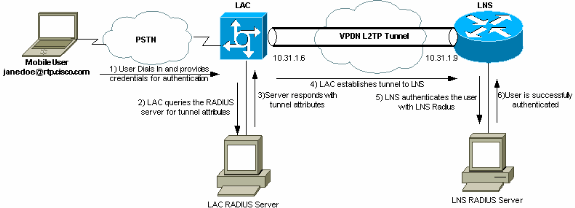
LAC RADIUS 配置 - Cisco Secure ACS for UNIX
LAC RADIUS 配置包括用户“rtp.cisco.com”(这是客户端使用的域)。此用户的口令必须是 cisco。
# ./ViewProfile -p 9900 -u rtp.cisco.com
user = rtp.cisco.com{
radius=Cisco {
check_items= {
2="cisco"
}
reply_attributes= {
6=5
9,1="vpdn:tunnel-id=DEFGH"
9,1="vpdn:tunnel-type=l2tp"
9,1="vpdn:ip-addresses=10.31.1.9"
9,1="vpdn:l2tp-tunnel-password=ABCDE"
}
}
}
有关 LAC 上 RADIUS 配置的详细信息,请参阅第二层隧道协议中的供 LAC 使用的 RADIUS 配置文件部分。
LNS RADIUS 配置 - Cisco Secure ACS for UNIX
# ./ViewProfile -p 9900 -u janedoe@rtp.cisco.com
user = janedoe@rtp.cisco.com{
radius=Cisco {
check_items= {
2="rtp"
}
reply_attributes= {
6=2
7=1
}
}
}
LAC RADIUS 配置 - Cisco Secure ACS for Windows
请完成以下步骤:
-
在 Network Configuration 区域中,设置 LAC 网络接入服务器 (NAS) 身份验证以使用 RADIUS (Cisco IOS/PIX)。
-
为 plain 和 CHAP 身份验证都配置用户“rtp.cisco.com”和口令 cisco。这是用于隧道属性的用户名。
-
单击左侧导航栏上的 Group Setting 按钮。选择用户所属的组并单击 Edit Settings。向下滚动到IETF RADIUS部分并选择属性6 Service-Type作为Outbound。 .
如果未显示所有可选中的选项,请转到 Interface Configuration 并选中各个框以使它们显示在组区域中。
-
在底部的 Cisco IOS/PIX RADIUS 属性部分中,选中 009\001 cisco-av-pair 的框,并在框中键入以下内容:
vpdn:tunnel-id=DEFGH vpdn:tunnel-type=l2tp vpdn:ip-addresses=10.31.1.9 vpdn:l2tp-tunnel-password=ABCDE
有关 LAC 上 RADIUS 配置的详细信息,请参阅第二层隧道协议中的供 LAC 使用的 RADIUS 配置文件部分。
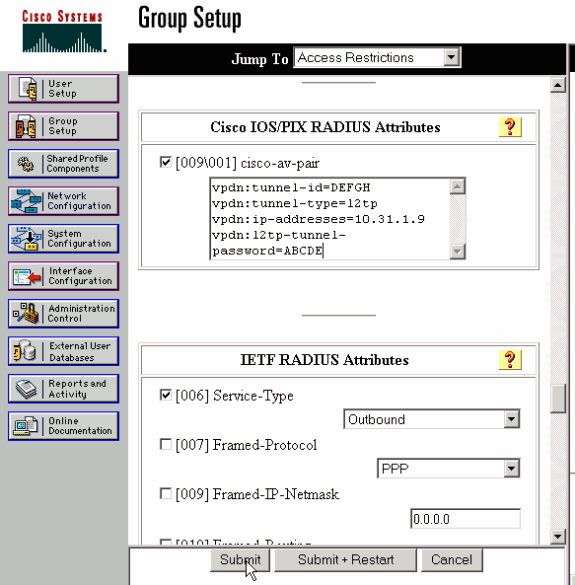
LNS RADIUS 配置 - Cisco Secure ACS for Windows
请完成以下步骤:
-
为 plain 和 CHAP 身份验证配置用户 ID janedoe@rtp.cisco.com 并输入任何口令。
-
单击左侧栏上的 Group Setup 按钮。选择用户所属的组并单击 Edit Settings。
-
在 Internet 工程任务组 (IETF) RADIUS 属性部分中,从下拉菜单中选择 Service-type (attribute 6) = Framed 和 Framed-Protocol (attribute 7)=PPP。
注意:还必须单击位于所选属性Service-Type和Framed-Protocol旁边的复选框。
LAC RADIUS 配置 - Merit RADIUS
注意:必须经常修改Livingston和Merit服务器,以支持供应商特定的av对。
rtp.cisco.com Password = "cisco"
Service-Type = Outbound-User,
cisco-avpair = "vpdn:tunnel-id=DEFGH",
cisco-avpair = "vpdn:tunnel-type=l2tp",
cisco-avpair = "vpdn:ip-addresses=10.31.1.9",
cisco-avpair = "vpdn:l2tp-tunnel-password=ABCDE"
有关 LAC 上 RADIUS 配置的详细信息,请参阅第二层隧道协议中的供 LAC 使用的 RADIUS 配置文件部分。
LNS RADIUS 配置 - Merit RADIUS
janedoe@rtp.cisco.com Password = "rtp",
Service-Type = Framed,
Framed-Protocol = PPP
路由器配置
本文档使用以下配置。
| LAC 路由器配置 |
|---|
LAC#show run Building configuration... Current configuration: ! version 12.0 service timestamps debug datetime service timestamps log uptime no service password-encryption ! hostname LAC ! !--- AAA commands needed to authenticate the user and obtain !--- VPDN tunnel information. aaa new-model aaa authentication login default local aaa authentication ppp default if-needed radius aaa authorization network default radius aaa accounting exec default start-stop radius aaa accounting network default start-stop radius enable secret level 7 5 $1$Dj3K$9jkyuJR6fJV2JO./Qt0lC1 enable password ww ! username cse password 0 csecse username john password 0 doe ip subnet-zero no ip domain-lookup ! jnj00=tfdfr vpdn enable ! !--- VPDN tunnel authorization is based on the domain name !--- (the default is DNIS). vpdn search-order domain ! ! ! interface Loopback0 no ip address no ip directed-broadcast ! interface Ethernet0 ip address 10.31.1.6 255.255.255.0 no ip directed-broadcast ! interface Serial0 no ip address no ip directed-broadcast no ip mroute-cache shutdown ! interface Serial1 no ip address no ip directed-broadcast shutdown ! interface Async1 ip unnumbered Ethernet0 no ip directed-broadcast ip tcp header-compression passive encapsulation ppp async mode dedicated peer default ip address pool async no cdp enable ppp authentication chap ! interface Group-Async1 physical-layer async no ip address no ip directed-broadcast ! ip local pool default 10.5.5.5 10.5.5.50 ip local pool async 10.7.1.1 10.7.1.5 ip classless ip route 0.0.0.0 0.0.0.0 10.31.1.1 ! !--- RADIUS server host and key. radius-server host 171.68.118.101 auth-port 1645 acct-port 1646 radius-server key cisco ! line con 0 transport input none line 1 session-timeout 20 exec-timeout 0 0 password ww autoselect during-login autoselect ppp modem InOut transport preferred none transport output none stopbits 1 speed 38400 flowcontrol hardware line 2 16 modem InOut transport input all speed 38400 flowcontrol hardware line aux 0 line vty 0 4 password ww ! end |
| LNS 路由器配置 |
|---|
LNS#show run Building configuration... Current configuration: ! ! Last configuration change at 12:17:54 UTC Sun Feb 7 1999 !==m6knr5yui6yt6egv2wr25nfd1rsion 12.0=4rservice exec-callback service timestamps debug datetime service timestamps log uptime no service password-encryption ! hostname LNS ! aaa new-model aaa authentication login default local aaa authentication ppp default radius local aaa authorization network default radius local aaa accounting exec default start-stop radius aaa accounting network default start-stop radius enable secret 5 $1$pnYM$B.FveZjZpgA3C9ZPq/cma/ enable password ww ! username john password 0 doe !--- User the_LNS is used to authenticate the tunnel. !--- The password used here must match the vpdn:l2tp-tunnel-password !--- configured in the LAC RADIUS server. username the_LNS password 0 ABCDE ip subnet-zero ! !--- Enable VPDN on the LNS. vpdn enable ! !--- VPDN group for connection from the LAC. vpdn-group 1 !--- This command specifies that the router uses !--- virtual-template 1 for tunnel-id DEFGH (which matches the tunnel-id !--- configured in the LAC RADIUS server). accept dialin l2tp virtual-template 1 remote DEFGH !--- The username used to authenticate this tunnel !--- is the_LNS (configured above). local name the_LNS ! interface Ethernet0 ip address 10.31.1.9 255.255.255.0 no ip directed-broadcast ! !--- Virtual-template that is used for the incoming connection. interface Virtual-Template1 ip unnumbered Ethernet0 no ip directed-broadcast peer default ip address pool default ppp authentication chap ! interface Serial0 no ip address no ip directed-broadcast no ip mroute-cache shutdown no fair-queue ! interface Serial1 no ip address no ip directed-broadcast shutdown ! interface Async1 ip unnumbered Ethernet0 no ip directed-broadcast encapsulation ppp async mode interactive peer default ip address pool async ppp authentication chap ! ip local pool default 10.6.1.1 10.6.1.5 ip local pool async 10.8.100.100 10.8.100.110 ip classless ip route 0.0.0.0 0.0.0.0 10.31.1.1 ! !--- RADIUS server host and key information. radius-server host 171.68.120.194 auth-port 1645 acct-port 1646 radius-server key cisco ! line con 0 transport input none line 1 session-timeout 20 exec-timeout 5 0 password ww autoselect during-login autoselect ppp modem InOut transport input all escape-character BREAK stopbits 1 speed 38400 flowcontrol hardware line 2 8 line aux 0 line vty 0 4 password ww ! end |
验证
本部分所提供的信息可用于确认您的配置是否正常工作。
命令输出解释程序工具(仅限注册用户)支持某些 show 命令,使用此工具可以查看对 show 命令输出的分析。
-
show vpdn tunnel - 以概要风格的格式显示有关所有活动第二层转发和 L2TP 隧道的信息。
-
show caller ip - 显示您提供的 IP 地址的呼叫方信息概要。
故障排除
本部分提供的信息可用于对配置进行故障排除。
故障排除命令
注意:在发出debug命令之前,请参阅有关Debug命令的重要信息。
-
debug aaa authentication — 显示有关 AAA/TACACS+ 身份验证的信息。
-
debug aaa authorization - 显示有关 AAA/TACACS+ 授权的信息。
-
debug aaa accounting - 在可记帐事件出现时显示其相关信息。使用此命令显示的信息与用于向服务器传输记帐信息的记帐协议无关。
-
debug radius - 显示与 RADIUS 关联的详细调试信息。
-
debug vtemplate - 显示从虚拟模板克隆虚拟访问接口时到虚拟访问接口因呼叫结束而关闭时虚拟访问接口的克隆信息。
-
debug vpdn error - 显示导致无法建立 PPP 隧道的错误或导致已建立的隧道关闭的错误。
-
debug vpdn events - 显示正常 PPP 隧道建立或关闭过程中的事件的相关消息。
-
debug vpdn l2x-errors - 显示妨碍建立第二层或妨碍其正常操作的第二层协议错误。
-
debug vpdn l2x-events - 显示第二层的正常 PPP 隧道建立或关闭过程中的事件相关消息。
-
debug vpdn l2tp-sequencing - 显示有关 L2TP 的消息。
调试输出
有关 L2TP 调试的详细说明,请参阅 L2TP 隧道设置和终止。
LAC 路由器的正确调试
LAC#show debug
General OS:
AAA Authentication debugging is on
AAA Authorization debugging is on
AAA Accounting debugging is on
VPN:
L2X protocol events debugging is on
L2X protocol errors debugging is on
VPDN events debugging is on
VPDN errors debugging is on
L2TP data sequencing debugging is on
VTEMPLATE:
Virtual Template debugging is on
Radius protocol debugging is on
LAC#
Feb 7 12:22:16: As1 AAA/AUTHOR/FSM: (0):
LCP succeeds trivially
2d18h: %LINK-3-UPDOWN: Interface Async1,
changed state to up
Feb 7 12:22:17: As1 VPDN: Looking for tunnel
-- rtp.cisco.com --
Feb 7 12:22:17: AAA: parse name=Async1 idb
type=10 tty=1
Feb 7 12:22:17: AAA: name=Async1 flags=0x11
type=4 shelf=0 slot=0
adapter=0 port=1 channel=0
Feb 7 12:22:17: AAA/AUTHEN: create_user (0x25BA84)
user='rtp.cisco.com' ruser='' port='Async1' rem_addr=''
authen_type=NONE service=LOGIN priv=0
Feb 7 12:22:17: AAA/AUTHOR/VPDN (6239469):
Port='Async1' list='default' service=NET
Feb 7 12:22:17: AAA/AUTHOR/VPDN: (6239469)
user='rtp.cisco.com'
Feb 7 12:22:17: AAA/AUTHOR/VPDN: (6239469)
send AV service=ppp
Feb 7 12:22:17: AAA/AUTHOR/VPDN: (6239469)
send AV protocol=vpdn
Feb 7 12:22:17: AAA/AUTHOR/VPDN (6239469)
found list "default"
Feb 7 12:22:17: AAA/AUTHOR/VPDN: (6239469) Method=RADIUS
Feb 7 12:22:17: RADIUS: authenticating to get author data
Feb 7 12:22:17: RADIUS: ustruct sharecount=2
Feb 7 12:22:17: RADIUS: Initial Transmit Async1 id 66
171.68.118.101:1645, Access-Request, len 77
Feb 7 12:22:17: Attribute 4 6 0A1F0106
Feb 7 12:22:17: Attribute 5 6 00000001
Feb 7 12:22:17: Attribute 61 6 00000000
Feb 7 12:22:17: Attribute 1 15 7274702E
Feb 7 12:22:17: Attribute 2 18 6AB5A2B0
Feb 7 12:22:17: Attribute 6 6 00000005
Feb 7 12:22:17: RADIUS: Received from id 66
171.68.118.101:1645, Access-Accept, len 158
Feb 7 12:22:17: Attribute 6 6 00000005
Feb 7 12:22:17: Attribute 26 28 0000000901167670
Feb 7 12:22:17: Attribute 26 29 0000000901177670
Feb 7 12:22:17: Attribute 26 36 00000009011E7670
Feb 7 12:22:17: Attribute 26 39 0000000901217670
Feb 7 12:22:17: RADIUS: saved authorization data for user
25BA84 at 24C488
!--- RADIUS server supplies the VPDN tunnel attributes.
Feb 7 12:22:17: RADIUS: cisco AVPair
"vpdn:tunnel-id=DEFGH"
Feb 7 12:22:17: RADIUS: cisco AVPair
"vpdn:tunnel-type=l2tp"
Feb 7 12:22:17: RADIUS: cisco AVPair
"vpdn:ip-addresses=10.31.1.9,"
Feb 7 12:22:17: RADIUS: cisco AVPair
"vpdn:l2tp-tunnel-password=ABCDE"
Feb 7 12:22:17: AAA/AUTHOR (6239469): Post
authorization status = PASS_ADD
Feb 7 12:22:17: AAA/AUTHOR/VPDN: Processing
AV service=ppp
Feb 7 12:22:17: AAA/AUTHOR/VPDN: Processing
AV protocol=vpdn
Feb 7 12:22:17: AAA/AUTHOR/VPDN: Processing
AV tunnel-id=DEFGH
Feb 7 12:22:17: AAA/AUTHOR/VPDN: Processing
AV tunnel-type=l2tp
Feb 7 12:22:17: AAA/AUTHOR/VPDN: Processing AV
ip-addresses=10.31.1.9,
Feb 7 12:22:17: AAA/AUTHOR/VPDN: Processing AV
l2tp-tunnel-password=ABCDE
Feb 7 12:22:17: As1 VPDN: Get tunnel info for
rtp.cisco.com with LAC DEFGH, IP 10.31.1.9
Feb 7 12:22:17: AAA/AUTHEN: free_user (0x25BA84)
user='rtp.cisco.com' ruser='' port='Async1' rem_addr=''
authen_type=NONE service=LOGIN priv=0
Feb 7 12:22:17: As1 VPDN: Forward to address 10.31.1.9
Feb 7 12:22:17: As1 VPDN: Forwarding...
Feb 7 12:22:17: AAA: parse name=Async1 idb
type=10 tty=1
Feb 7 12:22:17: AAA: name=Async1 flags=0x11 type=4
shelf=0 slot=0 adapter=0 port=1 channel=0
Feb 7 12:22:17: AAA/AUTHEN: create_user (0xB7918)
user='janedoe@rtp.cisco.com' ruser='' port='Async1'
rem_addr='async' authen_type=CHAP service=PPP priv=1
Feb 7 12:22:17: As1 VPDN: Bind interface direction=1
Feb 7 12:22:17: Tnl/Cl 51/1 L2TP: Session FS enabled
Feb 7 12:22:17: Tnl/Cl 51/1 L2TP: Session state change
from idle to wait-for-tunnel
Feb 7 12:22:17: As1 51/1 L2TP: Create session
Feb 7 12:22:17: Tnl 51 L2TP: SM State idle
Feb 7 12:22:17: Tnl 51 L2TP: O SCCRQ
Feb 7 12:22:17: Tnl 51 L2TP: Tunnel state change
from idle to wait-ctl-reply
Feb 7 12:22:17: Tnl 51 L2TP: SM State wait-ctl-reply
Feb 7 12:22:17: As1 VPDN: janedoe@rtp.cisco.com
is forwarded
Feb 7 12:22:17: Tnl 51 L2TP: I SCCRP from the_LNS
!--- Tunnel authentication is successful.
Feb 7 12:22:17: Tnl 51 L2TP: Got a challenge from remote
peer, the_LNS
Feb 7 12:22:17: Tnl 51 L2TP: Got a response from remote
peer, the_LNS
Feb 7 12:22:17: Tnl 51 L2TP: Tunnel Authentication
success
Feb 7 12:22:17: Tnl 51 L2TP: Tunnel state change from
wait-ctl-reply to established
Feb 7 12:22:17: Tnl 51 L2TP: O SCCCN to the_LNS tnlid 38
Feb 7 12:22:17: Tnl 51 L2TP: SM State established
Feb 7 12:22:17: As1 51/1 L2TP: O ICRQ to the_LNS 38/0
Feb 7 12:22:17: As1 51/1 L2TP: Session state change from
wait-for-tunnel to wait-reply
Feb 7 12:22:17: As1 51/1 L2TP: O ICCN to the_LNS 38/1
Feb 7 12:22:17: As1 51/1 L2TP: Session state change from
wait-reply to established
2d18h: %LINEPROTO-5-UPDOWN: Line protocol on Interface
Async1, changed state to up
LAC#
LNS 路由器的正常调试
LNS#show debug
General OS:
AAA Authentication debugging is on
AAA Authorization debugging is on
AAA Accounting debugging is on
VPN:
L2X protocol events debugging is on
L2X protocol errors debugging is on
VPDN events debugging is on
VPDN errors debugging is on
L2TP data sequencing debugging is on
VTEMPLATE:
Virtual Template debugging is on
Radius protocol debugging is on
LNS#
Feb 7 12:22:16: L2TP: I SCCRQ from DEFGH tnl 51
Feb 7 12:22:16: Tnl 38 L2TP: New tunnel created for
remote DEFGH, address 10.31.1.6
Feb 7 12:22:16: Tnl 38 L2TP: Got a challenge in SCCRQ,
DEFGH
Feb 7 12:22:16: Tnl 38 L2TP: O SCCRP to DEFGH tnlid 51
Feb 7 12:22:16: Tnl 38 L2TP: Tunnel state change from
idle to wait-ctl-reply
Feb 7 12:22:16: Tnl 38 L2TP: I SCCCN from DEFGH tnl 51
Feb 7 12:22:16: Tnl 38 L2TP: Got a Challenge Response
in SCCCN from DEFGH
Feb 7 12:22:16: Tnl 38 L2TP: Tunnel Authentication
success
Feb 7 12:22:16: Tnl 38 L2TP: Tunnel state change from
wait-ctl-reply to established
Feb 7 12:22:16: Tnl 38 L2TP: SM State established
Feb 7 12:22:17: Tnl 38 L2TP: I ICRQ from DEFGH tnl 51
Feb 7 12:22:17: Tnl/Cl 38/1 L2TP: Session FS enabled
Feb 7 12:22:17: Tnl/Cl 38/1 L2TP: Session state change
from idle to wait-for-tunnel
Feb 7 12:22:17: Tnl/Cl 38/1 L2TP: New session created
Feb 7 12:22:17: Tnl/Cl 38/1 L2TP: O ICRP to DEFGH 51/1
Feb 7 12:22:17: Tnl/Cl 38/1 L2TP: Session state change
from wait-for-tunnel to wait-connect
Feb 7 12:22:17: Tnl/Cl 38/1 L2TP: I ICCN from DEFGH tnl
51, cl 1
Feb 7 12:22:17: Tnl/Cl 38/1 L2TP: Session state change
from wait-connect to established
Feb 7 12:22:17: Vi1 VTEMPLATE: Reuse Vi1, recycle
queue size 0
Feb 7 12:22:17: Vi1 VTEMPLATE: Hardware address
00e0.1e68.942c
!--- Use Virtual-template 1 for this user.
Feb 7 12:22:17: Vi1 VPDN: Virtual interface created for
janedoe@rtp.cisco.com
Feb 7 12:22:17: Vi1 VPDN: Set to Async interface
Feb 7 12:22:17: Vi1 VPDN: Clone from Vtemplate 1
filterPPP=0 blocking
Feb 7 12:22:17: Vi1 VTEMPLATE: Has a new cloneblk vtemplate,
now it has vtemplate
Feb 7 12:22:17: Vi1 VTEMPLATE: ************* CLONE
VACCESS1 *****************
Feb 7 12:22:17: Vi1 VTEMPLATE: Clone from
Virtual-Template1
interface Virtual-Access1
default ip address
no ip address
encap ppp
ip unnum eth 0
no ip directed-broadcast
peer default ip address pool default
ppp authen chap
end
Feb 7 12:22:18: janedoe@rtp.cisco.com 38/1 L2TP: Session
with no hwidb
02:23:59: %LINK-3-UPDOWN: Interface Virtual-Access1,
changed state to up
Feb 7 12:22:19: Vi1 AAA/AUTHOR/FSM: (0): LCP succeeds
trivially
Feb 7 12:22:19: Vi1 VPDN: Bind interface direction=2
Feb 7 12:22:19: Vi1 VPDN: PPP LCP accepted rcv CONFACK
Feb 7 12:22:19: Vi1 VPDN: PPP LCP accepted sent CONFACK
Feb 7 12:22:19: Vi1 L2X: Discarding packet because of
no mid/session
Feb 7 12:22:19: AAA: parse name=Virtual-Access1 idb
type=21 tty=-1
Feb 7 12:22:19: AAA: name=Virtual-Access1 flags=0x11
type=5 shelf=0 slot=0 adapter=0 port=1 channel=0
Feb 7 12:22:19: AAA/AUTHEN: create_user (0x2462A0)
user='janedoe@rtp.cisco.com' ruser='' port='Virtual-Access1'
rem_addr='' authen_type=CHAP service=PPP priv=1
Feb 7 12:22:19: AAA/AUTHEN/START (2229277178):
port='Virtual-Access1' list='' action=LOGIN
service=PPP
Feb 7 12:22:19: AAA/AUTHEN/START (2229277178):
using "default" list
Feb 7 12:22:19: AAA/AUTHEN/START (2229277178):
Method=RADIUS
Feb 7 12:22:19: RADIUS: ustruct sharecount=1
Feb 7 12:22:19: RADIUS: Initial Transmit Virtual-Access1
id 78 171.68.120.194:1645, Access-Request, len 92
Feb 7 12:22:19: Attribute 4 6 0A1F0109
Feb 7 12:22:19: Attribute 5 6 00000001
Feb 7 12:22:19: Attribute 61 6 00000005
Feb 7 12:22:19: Attribute 1 23 6464756E
Feb 7 12:22:19: Attribute 3 19 34A66389
Feb 7 12:22:19: Attribute 6 6 00000002
Feb 7 12:22:19: Attribute 7 6 00000001
Feb 7 12:22:19: RADIUS: Received from id 78
171.68.120.194:1645, Access-Accept, len 32
Feb 7 12:22:19: Attribute 6 6 00000002
Feb 7 12:22:19: Attribute 7 6 00000001
Feb 7 12:22:19: AAA/AUTHEN (2229277178): status = PASS
Feb 7 12:22:19: Vi1 AAA/AUTHOR/LCP: Authorize LCP
Feb 7 12:22:19: AAA/AUTHOR/LCP Vi1 (1756915964):
Port='Virtual-Access1' list='' service=NET
Feb 7 12:22:19: AAA/AUTHOR/LCP: Vi1 (1756915964)
user='janedoe@rtp.cisco.com'
Feb 7 12:22:19: AAA/AUTHOR/LCP: Vi1 (1756915964)
send AV service=ppp
Feb 7 12:22:19: AAA/AUTHOR/LCP: Vi1 (1756915964)
send AV protocol=lcp
Feb 7 12:22:19: AAA/AUTHOR/LCP (1756915964) found
list "default"
Feb 7 12:22:19: AAA/AUTHOR/LCP: Vi1 (1756915964)
Method=RADIUS
Feb 7 12:22:19: AAA/AUTHOR (1756915964): Post
authorization status = PASS_REPL
Feb 7 12:22:19: Vi1 AAA/AUTHOR/LCP: Processing
AV service=ppp
Feb 7 12:22:19: AAA/ACCT/NET/START User
janedoe@rtp.cisco.com, Port Virtual-Access1, List ""
Feb 7 12:22:19: AAA/ACCT/NET: Found list "default"
Feb 7 12:22:19: Vi1 AAA/AUTHOR/FSM: (0): Can we
start IPCP?
Feb 7 12:22:19: AAA/AUTHOR/FSM Vi1 (1311872588):
Port='Virtual-Access1' list='' service=NET
Feb 7 12:22:19: AAA/AUTHOR/FSM: Vi1 (1311872588)
user='janedoe@rtp.cisco.com'
Feb 7 12:22:19: AAA/AUTHOR/FSM: Vi1 (1311872588)
send AV service=ppp
Feb 7 12:22:19: AAA/AUTHOR/FSM: Vi1 (1311872588)
send AV protocol=ip
Feb 7 12:22:19: AAA/AUTHOR/FSM (1311872588)
found list "default"
Feb 7 12:22:19: AAA/AUTHOR/FSM: Vi1 (1311872588)
Method=RADIUS
Feb 7 12:22:19: AAA/AUTHOR (1311872588): Post
authorization status = PASS_REPL
Feb 7 12:22:19: Vi1 AAA/AUTHOR/FSM: We can start
IPCP
Feb 7 12:22:19: RADIUS: ustruct sharecount=2
Feb 7 12:22:19: RADIUS: Initial Transmit Virtual-Access1
id 79 171.68.120.194:1646, Accounting-Request, len 101
Feb 7 12:22:19: Attribute 4 6 0A1F0109
Feb 7 12:22:19: Attribute 5 6 00000001
Feb 7 12:22:19: Attribute 61 6 00000005
Feb 7 12:22:19: Attribute 1 23 6464756E
Feb 7 12:22:19: Attribute 40 6 00000001
Feb 7 12:22:19: Attribute 45 6 00000001
Feb 7 12:22:19: Attribute 6 6 00000002
Feb 7 12:22:19: Attribute 44 10 30303030
Feb 7 12:22:19: Attribute 7 6 00000001
Feb 7 12:22:19: Attribute 41 6 00000000
Feb 7 12:22:19: Vi1 AAA/AUTHOR/IPCP: Start. Her
address 0.0.0.0, we want 0.0.0.0
Feb 7 12:22:19: Vi1 AAA/AUTHOR/IPCP: Processing
AV service=ppp
Feb 7 12:22:19: Vi1 AAA/AUTHOR/IPCP: Authorization
succeeded
Feb 7 12:22:19: Vi1 AAA/AUTHOR/IPCP: Done. Her
address 0.0.0.0, we want 0.0.0.0
Feb 7 12:22:19: RADIUS: Received from id 79
171.68.120.194:1646, Accounting-response,
len 20
Feb 7 12:22:19: Vi1 AAA/AUTHOR/IPCP: Start.
Her address 0.0.0.0, we want 10.6.1.1
Feb 7 12:22:19: Vi1 AAA/AUTHOR/IPCP: Processing
AV service=ppp
Feb 7 12:22:19: Vi1 AAA/AUTHOR/IPCP: Authorization
succeeded
Feb 7 12:22:19: Vi1 AAA/AUTHOR/IPCP: Done.
Her address 0.0.0.0, we want 10.6.1.1
Feb 7 12:22:19: Vi1 AAA/AUTHOR/IPCP: Start.
Her address 10.6.1.1, we want 10.6.1.1
Feb 7 12:22:19: AAA/AUTHOR/IPCP Vi1 (2909132255):
Port='Virtual-Access1' list='' service=NET
Feb 7 12:22:19: AAA/AUTHOR/IPCP: Vi1 (2909132255)
user='janedoe@rtp.cisco.com'
Feb 7 12:22:19: AAA/AUTHOR/IPCP: Vi1 (2909132255)
send AV service=ppp
Feb 7 12:22:19: AAA/AUTHOR/IPCP: Vi1 (2909132255)
send AV protocol=ip
Feb 7 12:22:19: AAA/AUTHOR/IPCP: Vi1 (2909132255)
send AV addr*10.6.1.1
Feb 7 12:22:19: AAA/AUTHOR/IPCP (2909132255)
found list "default"
Feb 7 12:22:19: AAA/AUTHOR/IPCP: Vi1 (2909132255)
Method=RADIUS
Feb 7 12:22:19: AAA/AUTHOR (2909132255): Post
authorization status = PASS_REPL
Feb 7 12:22:19: Vi1 AAA/AUTHOR/IPCP: Reject
10.6.1.1, using 10.6.1.1
Feb 7 12:22:19: Vi1 AAA/AUTHOR/IPCP: Processing
AV service=ppp
Feb 7 12:22:19: Vi1 AAA/AUTHOR/IPCP: Processing
AV addr*10.6.1.1
Feb 7 12:22:19: Vi1 AAA/AUTHOR/IPCP: Authorization
succeeded
Feb 7 12:22:19: Vi1 AAA/AUTHOR/IPCP: Done.
Her address 10.6.1.1, we want 10.6.1.1
02:24:00: %LINEPROTO-5-UPDOWN: Line protocol on
Interface Virtual-Access1, changed state to up
LNS#
可能的出错原因 – LAC 的错误调试
LAC#show debug General OS: AAA Authentication debugging is on AAA Authorization debugging is on AAA Accounting debugging is on VPN: L2X protocol events debugging is on L2X protocol errors debugging is on VPDN events debugging is on VPDN errors debugging is on L2TP data sequencing debugging is on VTEMPLATE: Virtual Template debugging is on Radius protocol debugging is on
用户以 janedoe@sj.cisco.com(而不是 janedoe@rtp.cisco.com)身份进入,但 LAC RADIUS 服务器无法识别此域。
Feb 7 13:26:48: RADIUS: Received from id 86
171.68.118.101:1645, Access-Reject, len 46
Feb 7 13:26:48: Attribute 18 26 41757468
Feb 7 13:26:48: RADIUS: failed to get
authorization data: authen status = 2
%VPDN-6-AUTHORFAIL: L2F NAS LAC, AAA authorization
failure for As1 user janedoe@sj.cisco.com
这些调试显示一种已收到隧道信息但隧道另一端的 IP 地址无效的情况。用户尝试建立会话,但无法连接。
Feb 7 13:32:45: As1 VPDN: Forward to
address 1.1.1.1
Feb 7 13:32:45: As1 VPDN: Forwarding...
Feb 7 13:32:45: Tnl 56 L2TP: Tunnel state
change from idle to wait-ctl-reply
Feb 7 13:32:46: As1 56/1 L2TP: Discarding data
packet because tunnel is not open
这些调试显示隧道口令不匹配时的一种情况。在 LNS 上,“username the_LNS password ABCDE”已更改为“username the_LNS password garbage”,因此隧道身份验证在尝试时失败。
Feb 7 13:39:35: Tnl 59 L2TP: Tunnel Authentication
fails for the_LNS
Feb 7 13:39:35: Tnl 59 L2TP: Expected
E530DA13B826685C678589250C0BF525
Feb 7 13:39:35: Tnl 59 L2TP: Got
E09D90E8A91CF1014C91D56F65BDD052
Feb 7 13:39:35: Tnl 59 L2TP: O StopCCN
to the_LNS tnlid 44
Feb 7 13:39:35: Tnl 59 L2TP: Tunnel state
change from wait-ctl-reply to shutting-down
Feb 7 13:39:35: Tnl 59 L2TP: Shutdown tunnel
可能的出错原因 - LNS 的错误调试
LNS#show debug General OS: AAA Authentication debugging is on AAA Authorization debugging is on AAA Accounting debugging is on VPN: L2X protocol events debugging is on L2X protocol errors debugging is on VPDN events debugging is on VPDN errors debugging is on L2TP data sequencing debugging is on VTEMPLATE: Virtual Template debugging is on Radius protocol debugging is on LNS#
在本示例中,“accept dialing l2tp virtual-template 1 remote DEFGH”已更改为“accept dialin l2tp virtual-template 1 remote junk”。LNS 无法再找到隧道 DEFGH(它已改为“junk”)。
Feb 7 13:45:32: L2TP: I SCCRQ from
DEFGH tnl 62
Feb 7 13:45:32: L2X: Never heard of
DEFGH
Feb 7 13:45:32: L2TP: Could not find info
block for DEFGH
LNS计费记录
10.31.1.9 janedoe@rtp.cisco.com 1 - start
server=rtp-cherry time=09:23:53
date=02/ 6/1999 task_id=0000001C
Sat Feb 6 12:23:53 1999
Client-Id = 10.31.1.9
Client-Port-Id = 1
NAS-Port-Type = Virtual
User-Name = "janedoe@rtp.cisco.com"
Acct-Status-Type = Start
Acct-Authentic = RADIUS
User-Service-Type = Framed-User
Acct-Session-Id = "0000001C"
Framed-Protocol = PPP
Acct-Delay-Time = 0
10.31.1.9 janedoe@rtp.cisco.com 1 - stop
server=rtp-cherry time=09:24:46
date=02/ 6/1999 task_id=0000001C
Sat Feb 6 12:24:46 1999
Client-Id = 10.31.1.9
Client-Port-Id = 1
NAS-Port-Type = Virtual
User-Name = "janedoe@rtp.cisco.com"
Acct-Status-Type = Stop
Acct-Authentic = RADIUS
User-Service-Type = Framed-User
Acct-Session-Id = "0000001C"
Framed-Protocol = PPP
Framed-Address = 10.6.1.1
Acct-Terminate-Cause = Lost-Carrier
Acct-Input-Octets = 678
Acct-Output-Octets = 176
Acct-Input-Packets = 17
Acct-Output-Packets = 10
Acct-Session-Time = 53
Acct-Delay-Time = 0
相关信息
修订历史记录
| 版本 | 发布日期 | 备注 |
|---|---|---|
1.0 |
10-Dec-2001 |
初始版本 |
 反馈
反馈