简介
本文档介绍如何解决“Posture Registration Error”。无法注册到Duo桌面”。
问题
当用户尝试在ZTA中注册时,错误会在Cisco Secure Client通知弹出窗口中显示:
Posture Registration Error. Failed to Register with Duo Desktop.

要检查问题,请按照以下步骤验证日志:
- Open(未解决)
Duo Desktop > Settings > Preferences Button Enable Detailed Diagnostic reports

重现该问题,然后运行 DART (Diagnostic And Reporting Tool)。
- Open Secure客户端
- 点击
Diagnostics
 Cisco安全客户端-生成DART
Cisco安全客户端-生成DART
- 继续向导的操作;不要修改
Default 选项来收集所有信息
 生成DART
生成DART
之后捆绑包日志位于您的桌面上。
- 在DART文件下,访问
Cisco Secure Client > Zero Trust Access > Logs - Open(未解决)
ZeroTrustAccess.txt
ZTNA错误在下一个日志中:
- ()
DHA 'DhaRequestEnrollment' failure response reported error : 'Unable to sign health payload'
 ZTA -错误日志
ZTA -错误日志
之后捆绑包日志位于您的桌面上。
- 在DART文件下,访问
Cisco Secure Client > Duo Desktop > DHA_Logs - 打开DuoDeviceHealth.log
Duo Desktop错误出现在下一个日志中:
- ()
ERROR|DuoDeviceHealthLibrary.Utilities.Services.ServerCertificateService|Invalid server certificate found; not in pinned list (11)
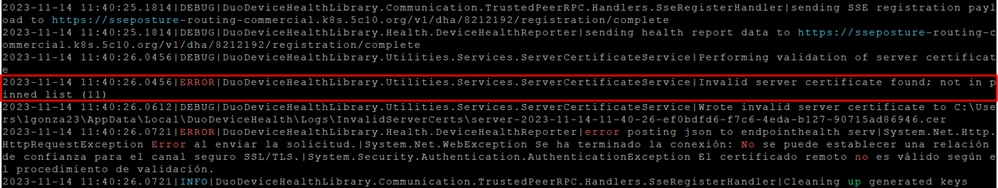 Duo Desktop -错误日志
Duo Desktop -错误日志
Error "Invalid server certificate found; not in pinned list" 在Duo Desktop中,由于流量检查、解密或代理而使用的证书有误。
有关详细信息,请查看如何解决Duo Desktop中的调试日志错误“Invalid server certificate found; not in pinned list”?
解决方案
- 确保在您的环境或安全访问中的任何SSL解密/检查/注入、代理或防火墙基础设施中,
*.duosecurity.com 都列为例外。 - 确保
sseposture-routing-commercial.k8s.5c10.org在您的环境或安全访问的任何SSL解密/检查/注入、代理或防火墙基础设施中列为例外。 - 确保
sseposture-routing-commercial.posture.duosecurity.com在您的环境或安全访问的任何SSL解密/检查/注入、代理或防火墙基础设施中列为例外。
相关信息