简介
本文档介绍如何修复以下错误:“VPN连接由远程控制台已断开连接的远程桌面用户启动”。
问题
当用户尝试使用RA-VPN(远程接入VPN)连接到安全接入头端时,错误会显示在Cisco Secure Client通知弹出窗口中:
The VPN connection was started by a remote desktop user whose remote console has been disconnected. It is presumed the VPN routing configuration is responsible for the remote console disconnect. The VPN connection has been disconnected to allow the remote console to connect again. A remote desktop user must wait 90 seconds after VPN establishment before disconnecting the remote console to avoid this condition.
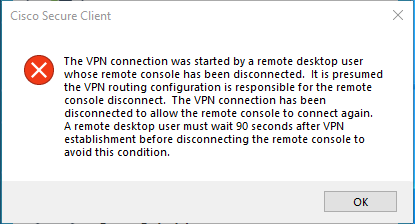
当用户通过RDP连接到Windows PC,尝试从给定PC连接到RA-VPN,并且VPN配置文件中的Tunnel Mode设置为 Connect to Secure Access (default option) 并且RDP连接的源IP未添加到“例外”时,生成上述错误。
对于 Traffic Steering (Split Tunnel),您可以将VPN配置文件配置为维护与安全访问的全隧道连接,或者仅在必要时将配置文件配置为使用分割隧道连接以通过VPN定向流量。
- 对于
Tunnel Mode,请依次选择:
Connect to Secure Access 通过隧道定向所有流量;或者, Bypass Secure Access 将所有流量定向到隧道外部。
- 根据您的选择,您可以
Add Exceptions 控制隧道内部或外部的流量。可以输入逗号分隔的IP、域和网络空间。
解决方案
导航到Cisco Secure Access Dashboard:
- 点击
Connect > End User Connectivity - 点击
Virtual Private Network - 选择要修改的配置文件并点击
Edit
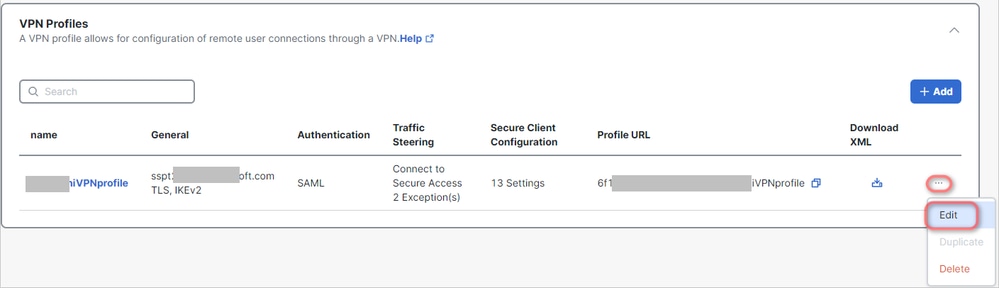
- 点击
Traffic Steering (Split Tunnel) > Add Exceptions > + Add
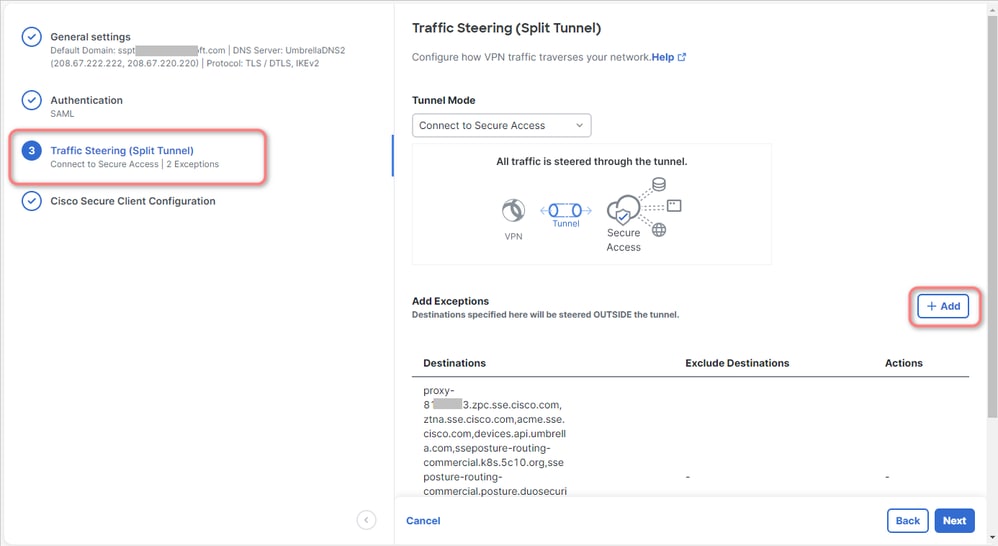

- 点击
Save In窗 Add Destinations 口
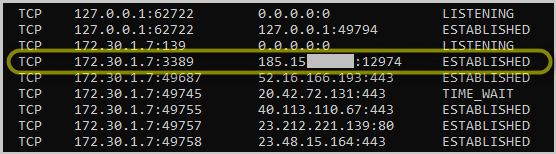

注:可以从cmd命令 netstat -an的输出中找到IP地址。请注意IP地址,其中已建立到远程桌面的本地IP地址到端口3389的连接。
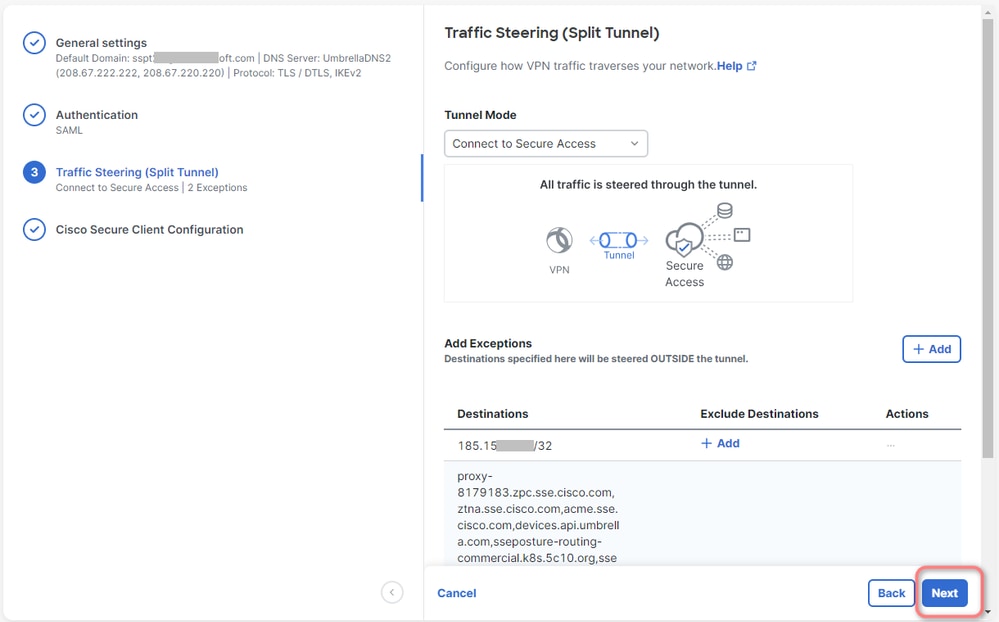
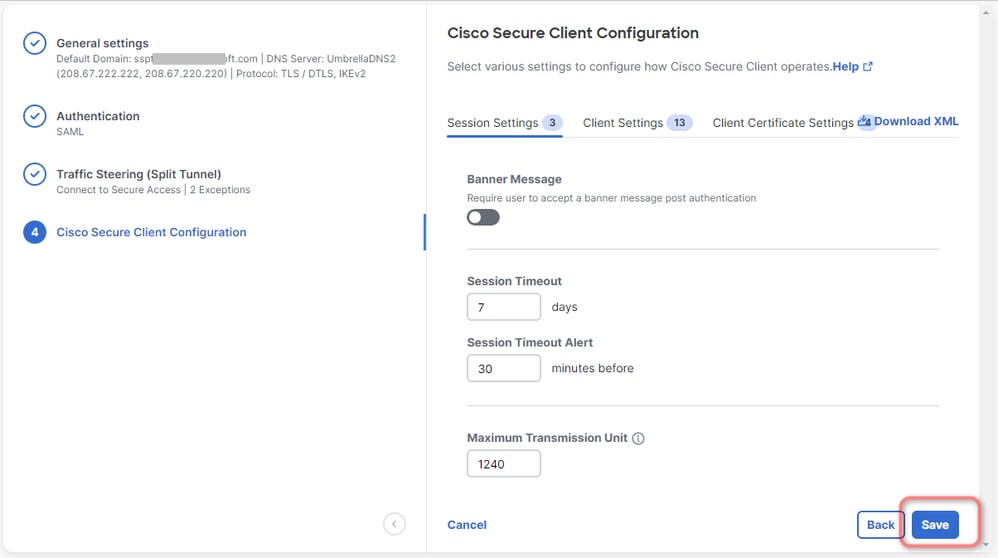
相关信息