简介
本文档介绍思科安全终端Mac连接器1.22.0及更高版本上的代理自动配置(PAC)设置指南。
支持的操作系统版本
设置
准备一个指定IP地址和代理服务器类型的有效PAC文件(macOS支持HTTP、HTTPS和SOCKS代理),并在HTTP或HTTPS(无身份验证)服务器上托管PAC文件。
系统管理员可以通过以下步骤启用此功能:
- 在代理系统网络设置中选择Automatic proxy configuration:
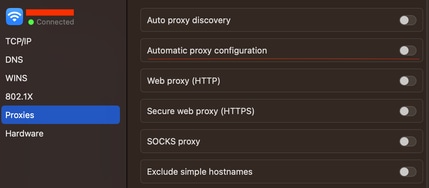
- 提供PAC文件的URL。例如,http://192.0.0.1:8080/proxy.pac:
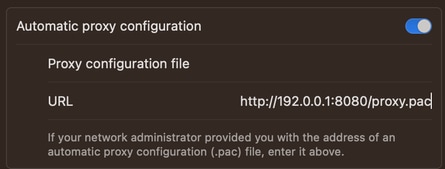
- 在Web控制台的Proxy Type下拉列表中选择MacOS Auto Proxy Configuration以启用PAC策略选项。
- 在终端会话中,使用ampcli sync命令同步连接器策略。
连接器尝试自动使用PAC文件中指定的代理连接信息。
其他信息
- 连接器每30分钟查询一次PAC文件提供的代理信息。
- 以下是有效PAC文件的示例:
function FindProxyForURL(url, host) {
// If the hostname matches, send direct.
if (dnsDomainIs(host, "someurl.cisco.com") ||
shExpMatch(host, "(*.cisco.com|cisco.com)"))
return "DIRECT";
// If the protocol or URL matches, send direct.
if (url.substring(0, 4)=="ftp:" ||
shExpMatch(url, "http://cisco.com/folder/*"))
return "DIRECT";
// DEFAULT RULE: All other traffic, use below proxies, in fail-over order.
return "PROXY 4.5.6.7:8080; PROXY 7.8.9.10:8080"; }
限制
- PAC文件无法托管在需要身份验证的服务器上。
- 安全终端只能支持指定未经身份验证的代理的PAC文件。