简介
本文档介绍由Firepower设备管理器管理的高可用性思科安全防火墙威胁防御的升级过程。
先决条件
要求
Cisco 建议您了解以下主题:
- 高可用性(HA)概念和配置
- 思科安全Firepower设备管理器(FDM)配置
- 思科安全防火墙威胁防御(FTD)配置
使用的组件
本文档中的信息基于虚拟思科FTD,版本7.2.8。
本文档中的信息都是基于特定实验室环境中的设备编写的。本文档中使用的所有设备最初均采用原始(默认)配置。如果您的网络处于活动状态,请确保您了解所有命令的潜在影响。
概述
FDM的工作方式是一次升级一个对等体。首先选择Standby(备用),然后选择Active(活动),在活动升级开始之前执行故障切换。
背景信息
升级之前必须从software.cisco.com下载升级软件包。
在CLI清理中,在Active FTD中运行show high-availability configcommand以检查HA的状态。
> show high-availability config
Failover On
Failover unit Primary
Failover LAN Interface: failover-link GigabitEthernet0/2 (up)
Reconnect timeout 0:00:00
Unit Poll frequency 1 seconds, holdtime 15 seconds
Interface Poll frequency 5 seconds, holdtime 25 seconds
Interface Policy 1
Monitored Interfaces 3 of 311 maximum
MAC Address Move Notification Interval not set
failover replication http
Version: Ours 9.18(3)53, Mate 9.18(3)53
Serial Number: Ours 9A1QUNFWPK1, Mate 9A45VNEHB5C
Last Failover at: 11:57:26 UTC Oct 8 2024
This host: Primary - Active
Active time: 507441 (sec)
slot 0: ASAv hw/sw rev (/9.18(3)53) status (Up Sys)
Interface diagnostic (0.0.0.0): Normal (Waiting)
Interface inside (192.168.45.1): Normal (Waiting)
Interface outside (192.168.1.10): Normal (Waiting)
slot 1: snort rev (1.0) status (up)
slot 2: diskstatus rev (1.0) status (up)
Other host: Secondary - Standby Ready
Active time: 8 (sec)
Interface diagnostic (0.0.0.0): Normal (Waiting)
Interface inside (0.0.0.0): Normal (Waiting)
Interface outside (0.0.0.0): Normal (Waiting)
slot 1: snort rev (1.0) status (up)
slot 2: diskstatus rev (1.0) status (up)
如果未显示错误,则继续升级。
配置
步骤1.上传升级软件包
之前必须根据FTD型号和所需版本从思科软件站点下载该软件。导航到Device > Updates > System Upgrade。
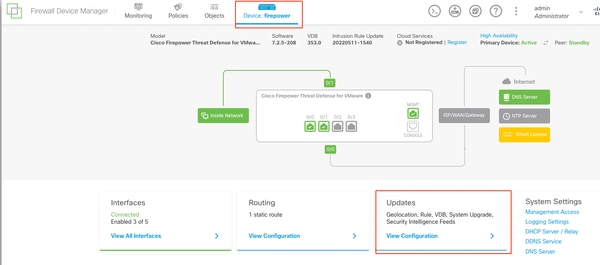 更新
更新
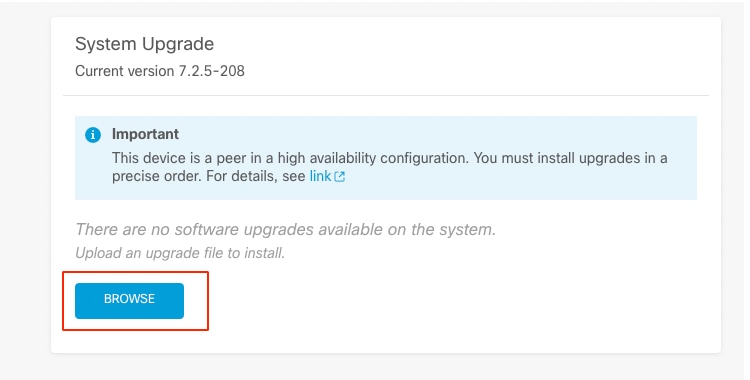 运行就绪性检查
运行就绪性检查
步骤2.检查就绪性
就绪性检查确认设备是否准备好继续升级。
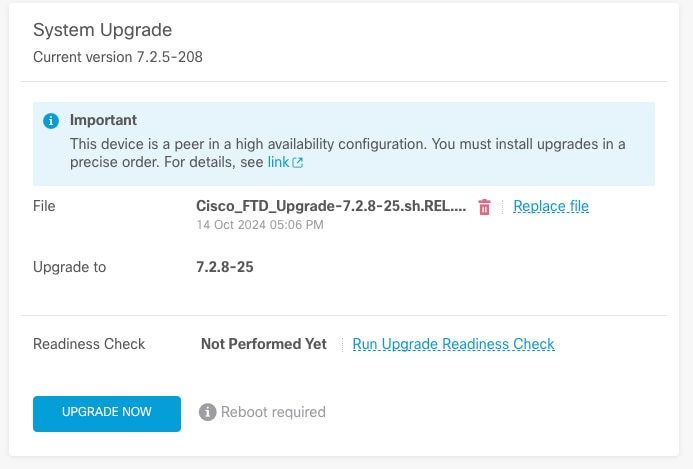 运行就绪性检查
运行就绪性检查
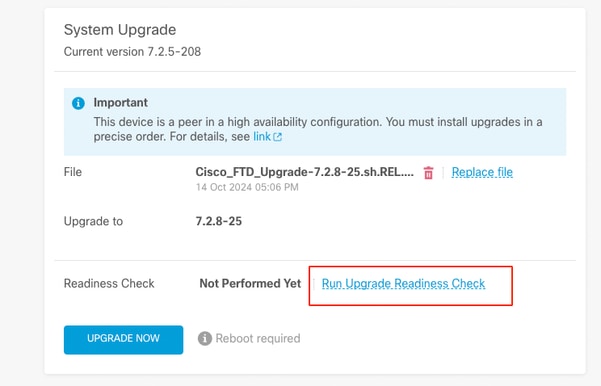 运行就绪性检查
运行就绪性检查
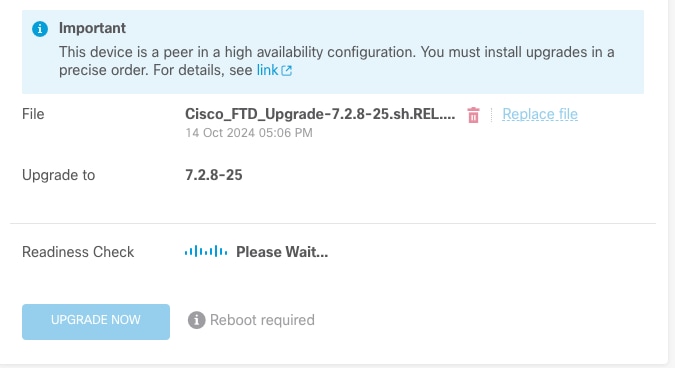 运行就绪性检查
运行就绪性检查
通过导航到System > Upgrade可以检查进度。
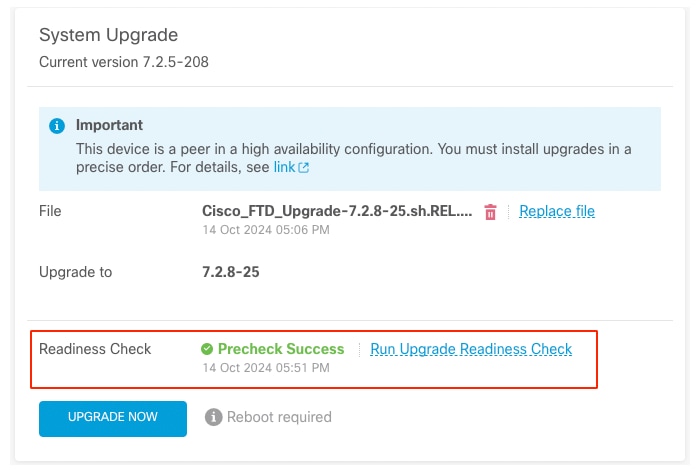 运行就绪性检查
运行就绪性检查
在两个FTD中均完成就绪性检查且结果为成功时,即可完成升级。
步骤3.在HA中升级FTD
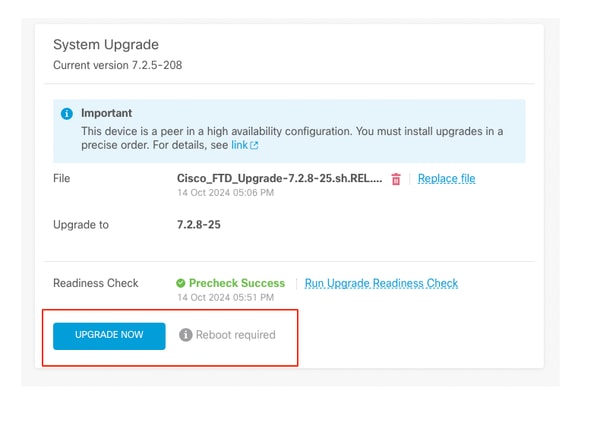 立即升级
立即升级
开始升级之前:
- 请勿在系统升级的同时启动系统还原。
- 在升级期间不要重新启动系统。如果需要重新启动,系统会在升级期间的适当时间自动重新启动。
- 在升级过程中请勿关闭设备电源。中断升级可能会使系统不可用。
升级开始时,您将从系统中注销。
安装完成后,设备将重新启动。
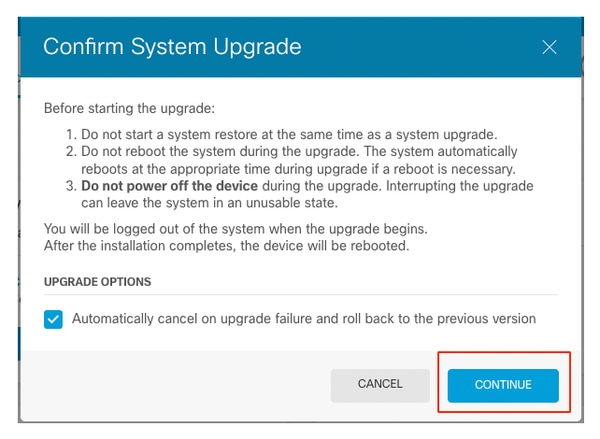 继续
继续
在CLI上,可以在升级文件夹/ngfw/var/log/sf中检查进度;转到expert modeand enterroot access。
> expert
admin@firepower:~$ sudo su
Password:
root@firepower:/home/admin# cd /ngfw/var/log/sf
root@firepower:/ngfw/var/log/sf# ls
Cisco_FTD_Upgrade-7.2.8.
root@firepower:/ngfw/var/log/sf/Cisco_FTD_Upgrade-7.2.8# ls -lrt
root@firepower:/ngfw/var/log/sf/Cisco_FTD_Upgrade-7.2.8# tail -f status.log
ui: Upgrade in progress: ( 8% done.22 mins to reboot). Preparing to upgrade... (200_pre/011_check_self.sh)
ui: Upgrade in progress: ( 8% done.22 mins to reboot). Preparing to upgrade... (200_pre/015_verify_rpm.sh)
ui: Upgrade in progress: ( 8% done.22 mins to reboot). Preparing to upgrade... (200_pre/100_check_dashboards.pl)
ui: Upgrade in progress: ( 8% done.22 mins to reboot). Preparing to upgrade... (200_pre/100_get_snort_from_dc.pl)
ui: Upgrade in progress: (12% done.21 mins to reboot). Preparing to upgrade... (200_pre/110_setup_upgrade_ui.sh)
ui: Upgrade in progress: (12% done.21 mins to reboot). Preparing to upgrade... (200_pre/120_generate_auth_for_upgrade_ui.pl)
ui: Upgrade in progress: (12% done.21 mins to reboot). Preparing to upgrade... (200_pre/152_save_etc_sf.sh)
ui: Upgrade in progress: (79% done. 5 mins to reboot). Finishing the upgrade... (999_finish/999_zz_install_bundle.sh)
ui: Upgrade in progress: (83% done. 4 mins to reboot). Finishing the upgrade... (999_finish/999_zzz_complete_upgrade_message.sh)
ui: Upgrade complete
ui: The system will now reboot.
ui: System will now reboot.
Broadcast message from root@firepower (Mon Oct 14 12:01:26 2024):
System will reboot in 5 seconds due to system upgrade.
Broadcast message from root@firepower (Mon Oct 14 12:01:31 2024):
System will reboot now due to system upgrade.
Broadcast message from root@firepower (Mon Oct 14 12:01:39 2024):
The system is going down for reboot NOW!
升级第二台设备。
切换角色以使此设备处于活动状态:选择Device> High Availability,然后从gear菜单中选择Switch Mode。等待设备的状态,以便更改为活动状态并确认流量正常流动。然后,注销。
升级:重复上述步骤以登录新备用设备、上传数据包、升级设备、监控进度并验证成功。
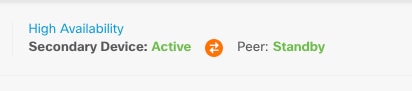 高可用性
高可用性
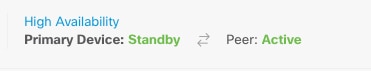 高可用性
高可用性
在CLI上,转到LINA(系统支持diagnostic-cli),并使用show failover state命令检查备用FTD上的故障切换状态。
> system support diagnostic-cli
Attaching to Diagnostic CLI ... Press 'Ctrl+a then d' to detach.
Type help or '?' for a list of available commands.
primary_ha> enable
Password:
primary_ha# show failover state
State Last Failure Reason Date/Time
This host - Primary
Standby Ready None
Other host - Secondary
Active None
====Configuration State===
Sync Skipped - STANDBY
====Communication State===
Mac set
primary_ha#
步骤4.交换活动对等体(可选)

注意:如果辅助设备处于活动状态,它不会对操作有任何影响。
将主设备设置为主用设备,将辅助设备设置为备用设备,这是帮助跟踪可能发生的任何故障转移的最佳实践。
在这种情况下,FTD Active现在为Standby,可以使用手动故障切换将其设回Active。
 高可用性
高可用性
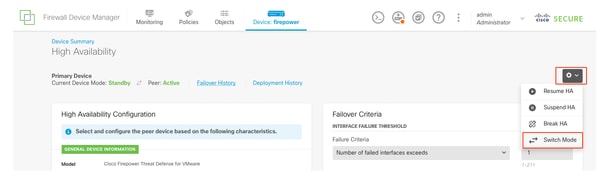 交换模式
交换模式
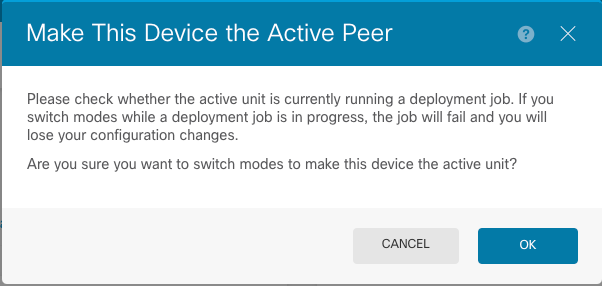 活动对等体
活动对等体
完成升级和故障转移后,验证高可用性状态。
 设备
设备
步骤5.最终部署
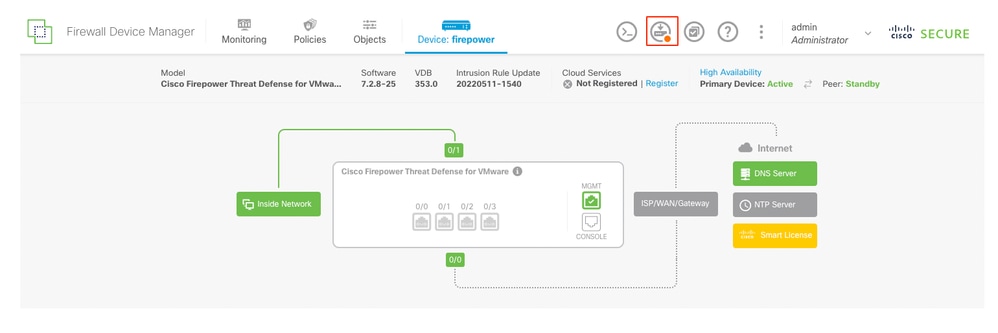
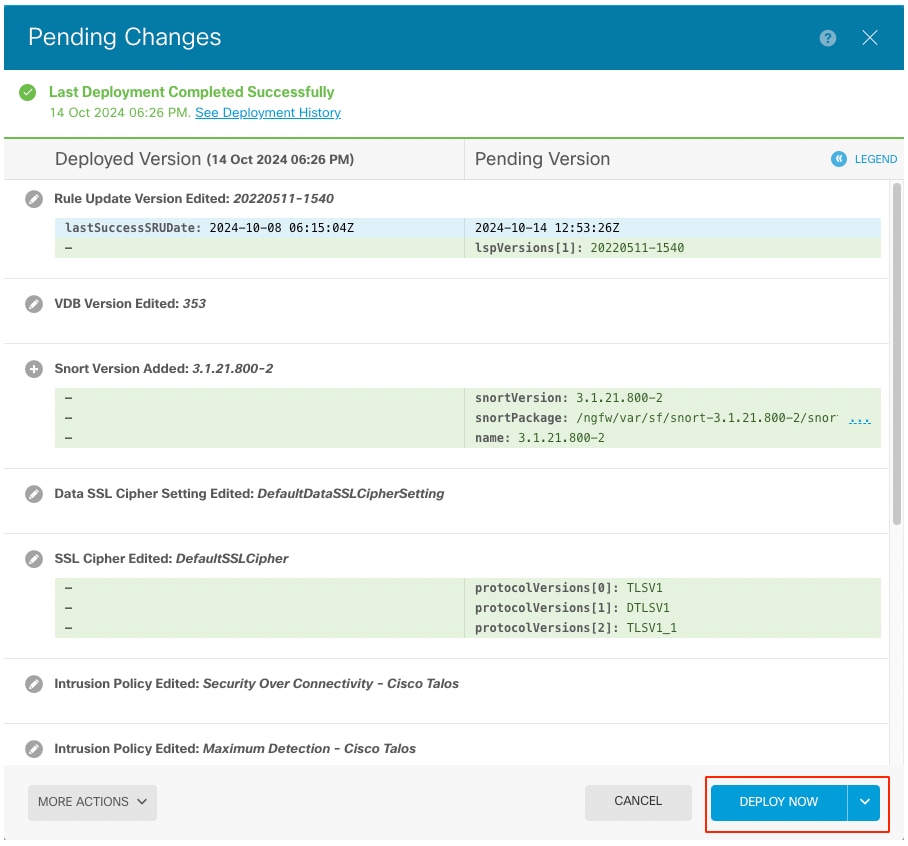 策略部署
策略部署
验证
要验证HA状态和升级是否完成,您必须确认状态:
首选:主用
辅助:备用就绪
这两个版本都是最近更改的版本(本例中为7.2.8)。
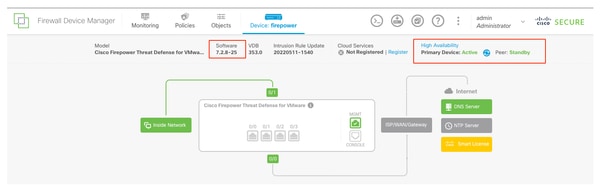 故障转移
故障转移
- 在CLI清理上,使用命令show failover states和show failoverflow检查故障切换状态,了解更多详细信息。
Cisco Firepower可扩展操作系统(FX-OS)v2.12.1(内部版本73)
适用于VMware v7.2.8的思科Firepower威胁防御(内部版本25)
> show failover state
State Last Failure Reason Date/Time
This host - Primary
Active None
Other host - Secondary
Standby Ready None
====Configuration State===
Sync Skipped
====Communication State===
Mac set
> show failover
Failover On
Failover unit Primary
Failover LAN Interface: failover-link GigabitEthernet0/2 (up)
Reconnect timeout 0:00:00
Unit Poll frequency 1 seconds, holdtime 15 seconds
Interface Poll frequency 5 seconds, holdtime 25 seconds
Interface Policy 1
Monitored Interfaces 3 of 311 maximum
MAC Address Move Notification Interval not set
failover replication http
Version: Ours 9.18(4)210, Mate 9.18(4)210
Serial Number: Ours 9A1QUNFWPK1, Mate 9A45VNEHB5C
Last Failover at: 14:13:56 UTC Oct 15 2024
This host: Primary - Active
Active time: 580 (sec)
slot 0: ASAv hw/sw rev (/9.18(4)210) status (Up Sys)
Interface diagnostic (0.0.0.0): Normal (Waiting)
Interface inside (192.168.45.1): Normal (Waiting)
Interface outside (192.168.1.10): Normal (Waiting)
slot 1: snort rev (1.0) status (up)
slot 2: diskstatus rev (1.0) status (up)
Other host: Secondary - Standby Ready
Active time: 91512 (sec)
Interface diagnostic (0.0.0.0): Normal (Waiting)
Interface inside (0.0.0.0): Normal (Waiting)
Interface outside (0.0.0.0): Normal (Waiting)
slot 1: snort rev (1.0) status (up)
slot 2: diskstatus rev (1.0) status (up)
Stateful Failover Logical Update Statistics
Link : failover-link GigabitEthernet0/2 (up)
Stateful Obj xmit xerr rcv rerr
General 11797 0 76877 0
sys cmd 11574 0 11484 0
up time 0 0 0 0
RPC services 0 0 0 0
TCP conn 0 0 0 0
UDP conn 176 0 60506 0
ARP tbl 45 0 4561 0
Xlate_Timeout 0 0 0 0
IPv6 ND tbl 0 0 0 0
VPN IKEv1 SA 0 0 0 0
VPN IKEv1 P2 0 0 0 0
VPN IKEv2 SA 0 0 0 0
VPN IKEv2 P2 0 0 0 0
VPN CTCP upd 0 0 0 0
VPN SDI upd 0 0 0 0
VPN DHCP upd 0 0 0 0
SIP Session 0 0 0 0
SIP Tx 0 0 0 0
SIP Pinhole 0 0 0 0
Route Session 1 0 0 0
Router ID 0 0 0 0
User-Identity 0 0 30 0
CTS SGTNAME 0 0 0 0
CTS PAC 0 0 0 0
TrustSec-SXP 0 0 0 0
IPv6 Route 0 0 0 0
STS Table 0 0 0 0
Umbrella Device-ID 0 0 0 0
Rule DB B-Sync 0 0 30 0
Rule DB P-Sync 1 0 266 0
Rule DB Delete 0 0 0 0
Logical Update Queue Information
Cur Max Total
Recv Q: 0 31 123591
Xmit Q: 0 1 12100
如果两个FTD位于同一版本,并且HA状态正常,则升级完成。
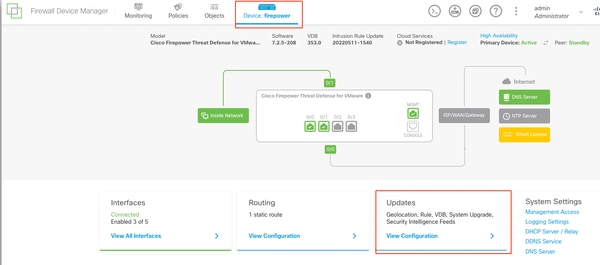

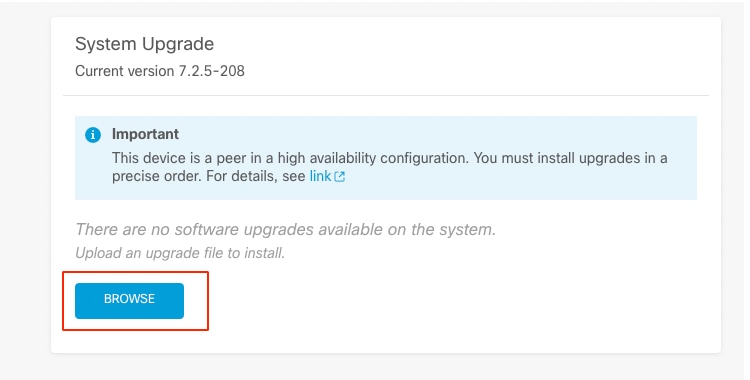
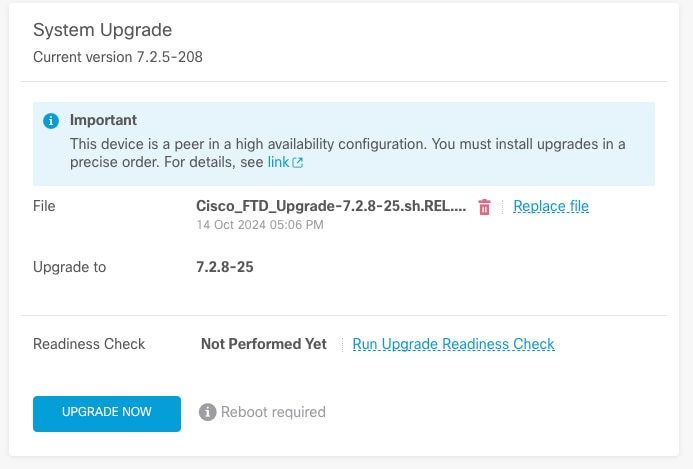
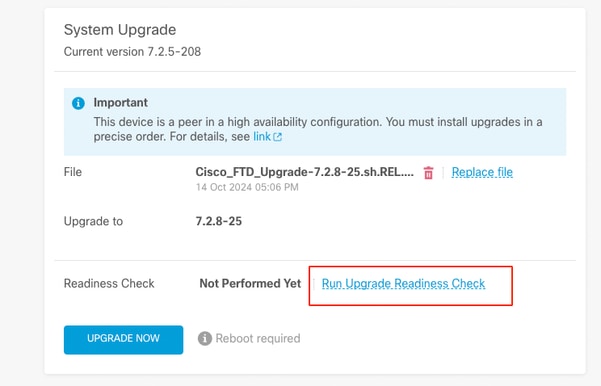
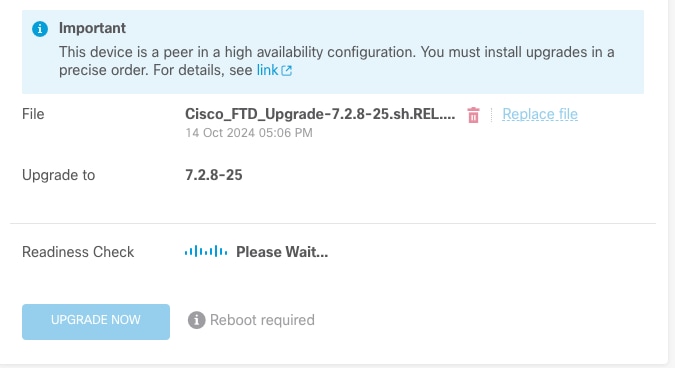
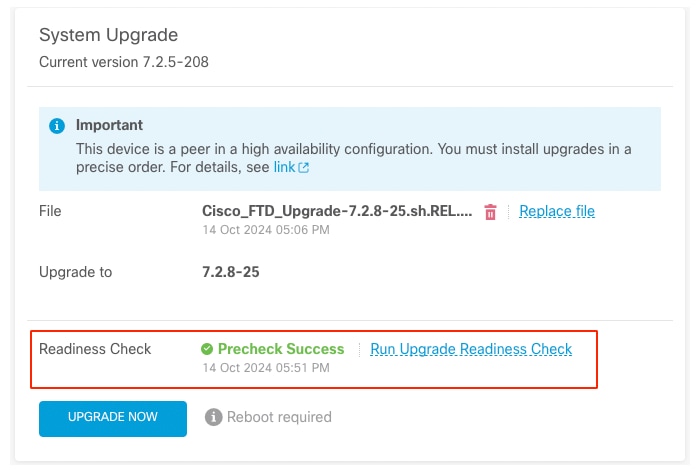
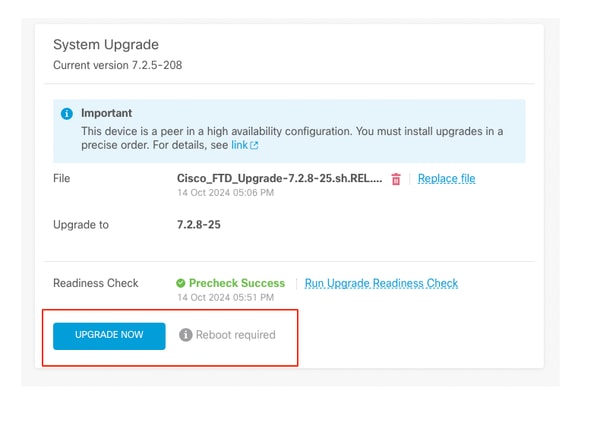
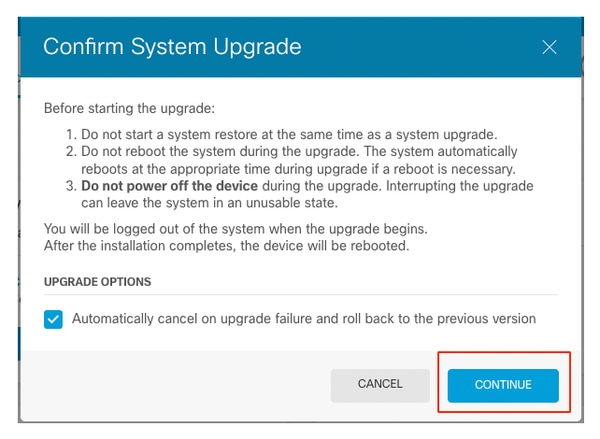
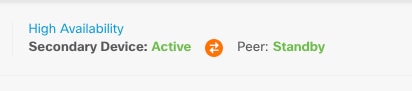
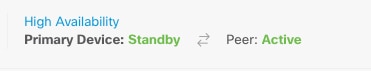

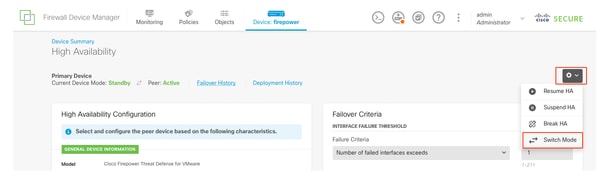
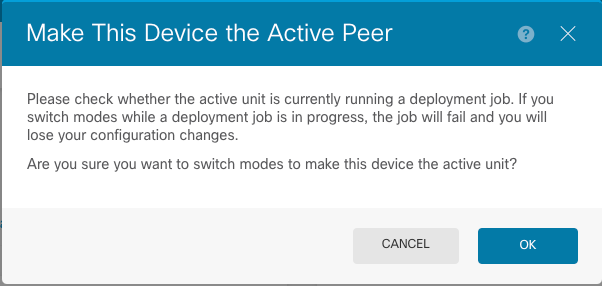

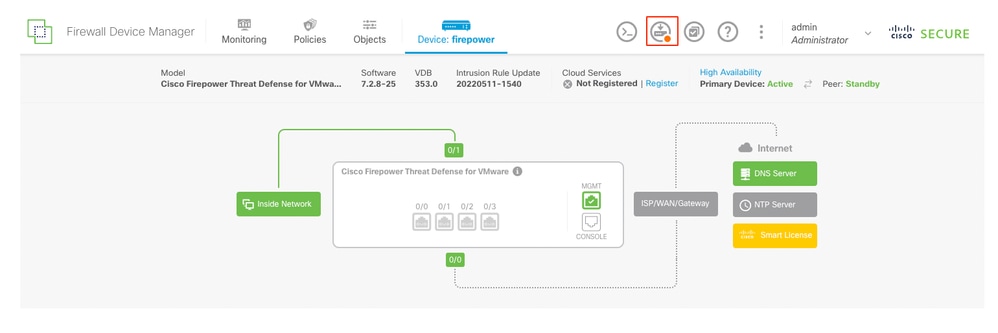
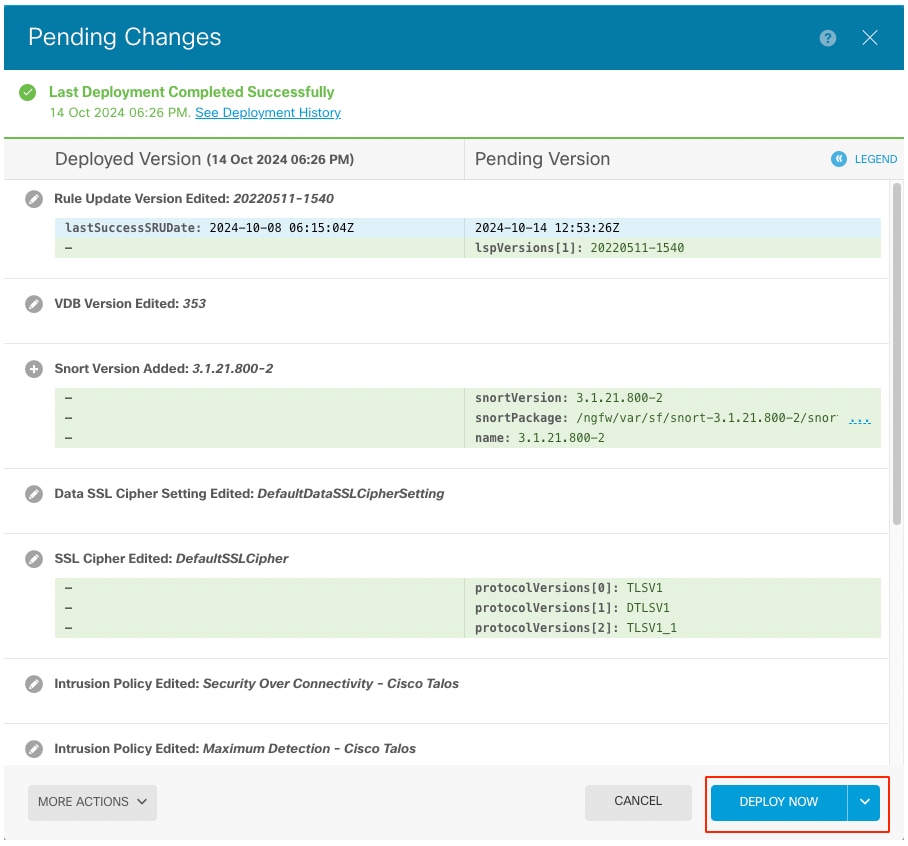
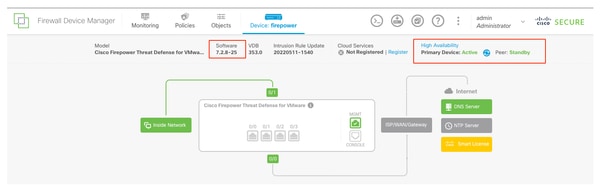
 反馈
反馈