在 IOS 路由器上采用隧道分离技术以 NEM 模式下配置 EzVPN 的配置示例
简介
此配置详细说明了 Cisco IOS® 软件版本 12.3(11)T 中的新功能,通过该功能可以在同一个接口上将一个路由器配置为 EzVPN 客户端和服务器。数据流可以从 VPN 客户端被路由到 EzVPN 服务器,然后退出到另一个远程 EzVPN 服务器。
有关 Cisco 871 路由器和 Cisco 7200 VXR 路由器之间 NEM 模式的 EzVPN 的示例配置,请参阅 7200 Easy VPN 服务器到 871 Easy VPN 远端客户端配置示例。
先决条件
要求
本文档没有任何特定的要求。
使用的组件
本文档中的信息基于以下软件和硬件版本:
-
EzVPN 客户端和服务器路由器上的 Cisco IOS 软件版本 12.3(11)T。
-
远程 EzVPN 服务器路由器上的 Cisco IOS 软件版本 12.3(6)(这可以是支持 EzVPN 服务器功能的任何加密版本)。
-
Cisco VPN Client 版本 4.x
注意:本文档已通过Cisco IOS软件版本12.4(8)的Cisco 3640路由器重新认证。
本文档中的信息都是基于特定实验室环境中的设备编写的。本文档中使用的所有设备最初均采用原始(默认)配置。如果您使用的是真实网络,请确保您已经了解所有命令的潜在影响。
规则
有关文档约定的更多信息,请参考 Cisco 技术提示约定。
配置
本部分提供有关如何配置本文档所述功能的信息。
注意:使用命令查找工具(仅限注册客户)可获取有关本节中使用的命令的详细信息。
网络图
在此网络图中,RouterA 被同时配置为 EzVPN 客户端和服务器。这允许它接受来自 VPN 客户端的连接并允许它在连接到 RouterB 时充当 EzVPN 客户端。来自 VPN 客户端的数据流可被路由到 RouterA 和 RouterB 后的网络。
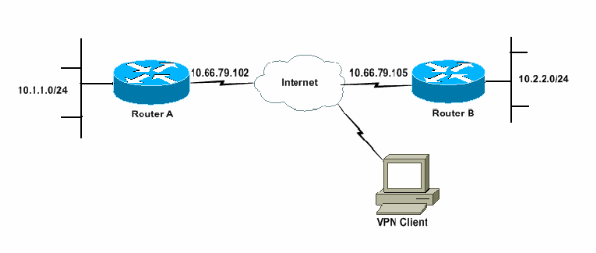
配置
必须使用 IPsec 配置文件配置 RouterA 才能进行 VPN 客户端连接。在此路由器上使用标准 EzVPN 服务器配置和 EzVPN 客户端配置无法工作。路由器在第 1 阶段协商期间发生故障。
在此示例配置中,RouterB 向 RouterA 发送一个 10.0.0.0/8 分割隧道列表。使用此配置,VPN 客户端池不能是 10.x.x.x 超网中的任何部分。路由器A会为从10.1.1.0/24到10.0.0.0/8的流量构建到路由器B的SA。例如,假设您有VPN客户端连接并从本地池10.3.3.1获取IP地址。路由器A成功为从10.1.1.0/24到10.3.3.1/32的流量构建另一个SA。但是,当来自VPN客户端的数据包被回复并到达路由器A时,路由器A通过隧道将其发送到路由器B。这是因为它们匹配其 SA 10.1.1.0/24 到 10.0.0.0/8,而不是更精确的匹配 10.3.3.1/32。
您必须同时在 RouterB 上配置分割隧道。否则,VPN 客户端数据流无法工作。如果未定义分割隧道(在本示例中为 RouterB 上的 acl 150),RouterA 将为从 10.1.1.0/24 到 0.0.0.0/0 的数据流(所有数据流)构建一个 SA。 当 VPN 客户端连接并收到任何池中的任何 IP 地址时,将始终通过隧道将返回它的数据流发送到 RouterB。这是因为首先匹配的是 RouterB。由于此 SA 定义了“所有数据流”,因此不管您的 VPN 客户端地址池如何,数据流都不会返回到它。
总之,您必须使用分割隧道,并且您的 VPN 地址池必须是不同于分割隧道列表中任何网络的超网。
本文档使用以下配置:
| 路由器A |
|---|
version 12.4 service timestamps debug datetime msec service timestamps log datetime msec no service password-encryption ! hostname RouterA ! boot-start-marker boot-end-marker ! logging buffered 4096 debugging enable password cisco ! username glenn password 0 cisco123 no network-clock-participate slot 1 no network-clock-participate wic 0 aaa new-model ! ! aaa authentication login userlist local aaa authorization network groupauthor local aaa session-id common ip subnet-zero ip cef ! ip dhcp-server 172.17.81.127 ! ! crypto isakmp policy 1 encr 3des authentication pre-share group 2 ! crypto isakmp keepalive 20 10 ! !--- Group definition for the EzVPN server feature. !--- VPN Clients that connect in need to be defined with this !--- group name/password and are allocated these attributes. crypto isakmp client configuration group VPNCLIENTGROUP key mnbvcxz domain nuplex.com.au pool vpn1 acl 150 ! ! !--- IPsec profile for VPN Clients. crypto isakmp profile VPNclient description VPN clients profile match identity group VPNCLIENTGROUP client authentication list userlist isakmp authorization list groupauthor client configuration address respond ! ! crypto ipsec transform-set 3des esp-3des esp-sha-hmac ! ! !--- Configuration for EzVPN Client configuration. These parameters !--- are configured on RouterB. ACL 120 is the new "multiple-subnet" !--- feature of EzVPN. This allows the router to build an additional !--- SA for traffic that matches the line in ACL 120 so that traffic !--- from VPN Clients are routed over the EzVPN Client tunnel !--- to RouterB. Without this, VPN Clients are only able to !--- connect to subnets behind RouterA, and not RouterB. crypto ipsec client ezvpn china connect auto group china key mnbvcxz mode network-extension peer 10.66.79.105 acl 120 ! ! crypto dynamic-map SDM_CMAP_1 99 set transform-set 3des set isakmp-profile VPNclient reverse-route ! ! crypto map SDM_CMAP_1 99 ipsec-isakmp dynamic SDM_CMAP_1 ! ! ! interface FastEthernet0/0 description Outside interface ip address 10.66.79.102 255.255.255.224 ip nat outside ip virtual-reassembly duplex auto speed auto crypto map SDM_CMAP_1 crypto ipsec client ezvpn china ! ! interface FastEthernet1/0 description Inside interface ip address 10.1.1.1 255.255.255.0 ip nat inside ip virtual-reassembly duplex auto speed auto crypto ipsec client ezvpn china inside ! ! !--- IP pool of addresses. Note that this pool must be !--- a different supernet to any of the split tunnel !--- networks sent down from RouterB. ip local pool vpn1 192.168.1.1 192.168.1.254 ip classless ip route 0.0.0.0 0.0.0.0 10.66.79.97 ! no ip http server no ip http secure-server ip nat inside source list 100 interface FastEthernet0/0 overload ! access-list 100 deny ip 10.1.1.0 0.0.0.255 192.168.1.0 0.0.0.255 access-list 100 permit ip 10.1.1.0 0.0.0.255 any !--- Access-list that defines additional SAs for this !--- router to create to the head-end EzVPN server (RouterB). !--- Without this, RouterA only builds an SA for traffic !--- from 10.1.1.0 to 10.2.2.0. VPN Clients !--- that connect (and get a 192.168.1.0 address) !--- are not able to get to 10.2.2.0. access-list 120 permit ip 192.168.1.0 0.0.0.255 10.0.0.0 0.255.255.255 !--- Split tunnel access-list for VPN Clients. access-list 150 permit ip 10.1.1.0 0.0.0.255 any access-list 150 permit ip 10.2.2.0 0.0.0.255 any dialer-list 1 protocol ip permit ! ! control-plane ! ! ! ! line con 0 exec-timeout 0 0 login authentication nada line aux 0 modem InOut modem autoconfigure type usr_courier transport input all speed 38400 line vty 0 4 transport preferred all transport input all ! ! end |
| 路由器B |
|---|
version 12.4
service timestamps debug datetime msec
service timestamps log datetime msec
no service password-encryption
!
hostname RouterB
!
boot-start-marker
boot-end-marker
!
logging buffered 4096 debugging
!
aaa new-model
!
!
!--- No XAuth is defined but can be if needed.
aaa authorization network groupauthor local
aaa session-id common
ip subnet-zero
ip cef
!
!
!
crypto isakmp policy 1
encr 3des
authentication pre-share
group 2
crypto isakmp keepalive 10
!
!
!--- Standard EzVPN server configuration, !--- matching parameters defined on RouterA.
crypto isakmp client configuration group china
key mnbvcxz
acl 150
!
!
crypto ipsec transform-set 3des esp-3des esp-sha-hmac
!
crypto dynamic-map dynmap 1
set transform-set 3des
reverse-route
!
!
!
crypto map mymap isakmp authorization list groupauthor
crypto map mymap client configuration address respond
crypto map mymap 10 ipsec-isakmp dynamic dynmap
!
!
!
!
interface Ethernet0/0
description Outside interface
ip address 10.66.79.105 255.255.255.224
half-duplex
crypto map mymap
!
!
interface Ethernet0/1
description Inside interface
ip address 10.2.2.1 255.255.255.0
half-duplex
!
no ip http server
no ip http secure-server
ip classless
ip route 0.0.0.0 0.0.0.0 10.66.79.97
!
!
access-list 150 permit ip 10.0.0.0 0.255.255.255 any
!
!
line con 0
exec-timeout 0 0
line aux 0
line vty 0 4
!
!
!
end |
VPN 客户端配置
创建一个引用路由器 RouterA 的 IP 地址的新连接条目。在本示例中,组名是“VPNCLIENTGROUP”,口令是“mnbvcxz”,可以在路由器配置中看到。
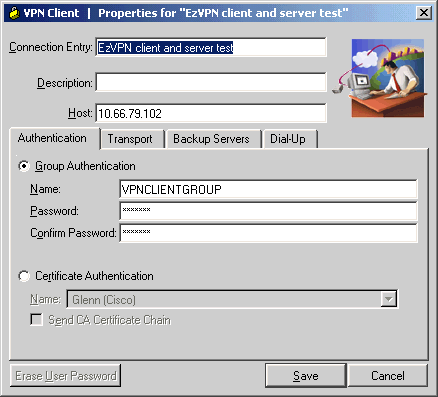
验证与故障排除
本部分提供的信息可帮助您确认您的配置是否可正常运行。有关其他验证/故障排除信息,请参阅 IP 安全故障排除 - 了解和使用 debug 命令。如果遇到任何 VPN 客户端问题或错误,请参阅 VPN 客户端 GUI 错误查找工具。
命令输出解释程序(仅限注册用户)(OIT) 支持某些 show 命令。使用 OIT 可查看对 show 命令输出的分析。
 反馈
反馈