公共 Internet 的单接口路由器和 VPN 客户端配置示例
简介
本文描述如何设置中央站点路由器以执行单接口 IPSec 数据流。此设置适用于路由器(在未启用分割隧道的情况下)和移动用户 (Cisco VPN Client) 可以通过中央站点路由器访问 Internet 这种特定情况。为了实现这一目的,请将路由器内的策略映射配置为使所有 VPN 数据流 (Cisco VPN Client) 指向环回接口。这允许将Internet流量转换为到外界的端口地址(PAT)。
请参阅 PIX/ASA 7.x 以及用于公共 Internet VPN 的单接口 VPN Client 的配置示例以便完成中央站点 PIX 防火墙的类似配置。
注意:为避免网络中IP地址重叠,请将完全不同的IP地址池分配给VPN客户端(例如,10.x.x.x 、172.16.x.x 、192.168.x.x)。此 IP 编址方案可帮助排除网络故障。
先决条件
要求
本文档没有任何特定的要求。
使用的组件
本文档中的信息基于以下软件和硬件版本:
-
使用 Cisco IOS® 软件版本 12.4 的 Cisco 3640 路由器
-
Cisco VPN Client 4.8
本文档中的信息都是基于特定实验室环境中的设备编写的。本文档中使用的所有设备最初均采用原始(默认)配置。如果您使用的是真实网络,请确保您已经了解所有命令的潜在影响。
规则
有关文档约定的更多信息,请参考 Cisco 技术提示约定。
配置
本部分提供有关如何配置本文档所述功能的信息。
注意:要获取此部分中所用命令的更多信息,可使用命令查找工具(仅限已注册客户)。
网络图
本文档使用以下网络设置:
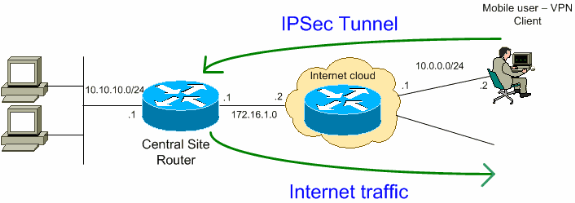
注意:此配置中使用的IP编址方案在Internet上不能合法路由。这些地址是在实验室环境中使用的 RFC 1918 地址。![]()
配置
本文档使用以下配置:
| 路由器 |
|---|
VPN#show run Building configuration... Current configuration : 2170 bytes ! version 12.4 service timestamps debug datetime msec service timestamps log datetime msec no service password-encryption ! hostname VPN ! boot-start-marker boot-end-marker ! ! !--- Enable authentication, authorization and accounting (AAA) !--- for user authentication and group authorization. aaa new-model ! !--- In order to enable Xauth for user authentication, !--- enable the aaa authentication commands. aaa authentication login userauthen local !--- In order to enable group authorization, enable !--- the aaa authorization commands. aaa authorization network groupauthor local ! aaa session-id common ! resource policy ! ! !--- For local authentication of the IPsec user, !--- create the user with a password. username user password 0 cisco ! ! ! !--- Create an Internet Security Association and !--- Key Management Protocol (ISAKMP) policy for Phase 1 negotiations. crypto isakmp policy 3 encr 3des authentication pre-share group 2 !--- Create a group that is used to specify the !--- WINS and DNS server addresses to the VPN Client, !--- along with the pre-shared key for authentication. crypto isakmp client configuration group vpnclient key cisco123 dns 10.10.10.10 wins 10.10.10.20 domain cisco.com pool ippool ! !--- Create the Phase 2 Policy for actual data encryption. crypto ipsec transform-set myset esp-3des esp-md5-hmac ! !--- Create a dynamic map and apply !--- the transform set that was created earlier. crypto dynamic-map dynmap 10 set transform-set myset reverse-route ! !--- Create the actual crypto map, !--- and apply the AAA lists that were created earlier. crypto map clientmap client authentication list userauthen crypto map clientmap isakmp authorization list groupauthor crypto map clientmap client configuration address respond crypto map clientmap 10 ipsec-isakmp dynamic dynmap ! ! ! ! !--- Create the loopback interface for the VPN user traffic . interface Loopback0 ip address 10.11.0.1 255.255.255.0 ip nat inside ip virtual-reassembly ! interface Ethernet0/0 ip address 10.10.10.1 255.255.255.0 half-duplex ip nat inside !--- Apply the crypto map on the interface. interface FastEthernet1/0 ip address 172.16.1.1 255.255.255.0 ip nat outside ip virtual-reassembly ip policy route-map VPN-Client duplex auto speed auto crypto map clientmap ! interface Serial2/0 no ip address ! interface Serial2/1 no ip address shutdown ! interface Serial2/2 no ip address shutdown ! interface Serial2/3 no ip address shutdown !--- Create a pool of addresses to be !--- assigned to the VPN Clients. ! ip local pool ippool 192.168.1.1 192.168.1.2 ip http server no ip http secure-server ! ip route 10.0.0.0 255.255.255.0 172.16.1.2 !--- Enables Network Address Translation (NAT) !--- of the inside source address that matches access list 101 !--- and gets PATed with the FastEthernet IP address. ip nat inside source list 101 interface FastEthernet1/0 overload ! !--- The access list is used to specify which traffic is to be translated for the !--- outside Internet. access-list 101 permit ip any any !--- Interesting traffic used for policy route. access-list 144 permit ip 192.168.1.0 0.0.0.255 any !--- Configures the route map to match the interesting traffic (access list 144) !--- and routes the traffic to next hop address 10.11.0.2. ! route-map VPN-Client permit 10 match ip address 144 set ip next-hop 10.11.0.2 ! ! control-plane ! line con 0 line aux 0 line vty 0 4 ! end |
VPN 客户端 4.8 配置
执行以下步骤以配置 VPN Client 4.8:
-
选择开始 > 程序 > Cisco Systems VPN 客户端 > VPN 客户端。
-
单击 New 以启动 Create New VPN Connection Entry 窗口。
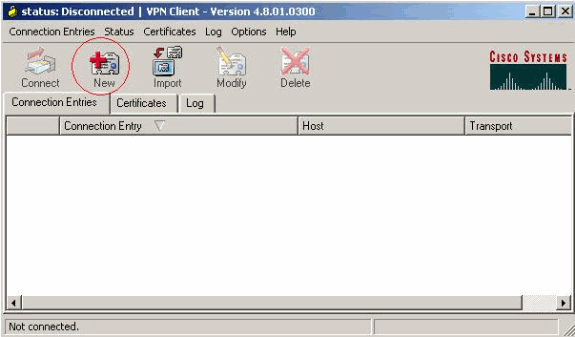
-
输入 Connection Entry 的名称与说明,在 Host 框中输入路由器的外部 IP 地址,并输入 VPN Group 的名称和口令。Click Save.
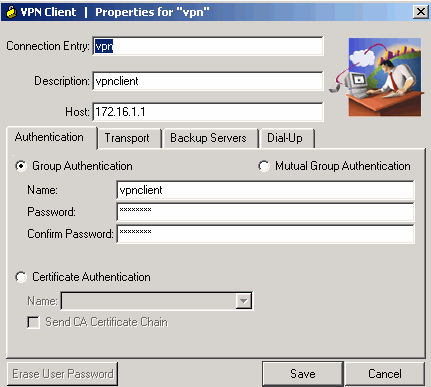
-
单击要使用的连接,然后从 VPN 客户端主窗口中单击 Connect。
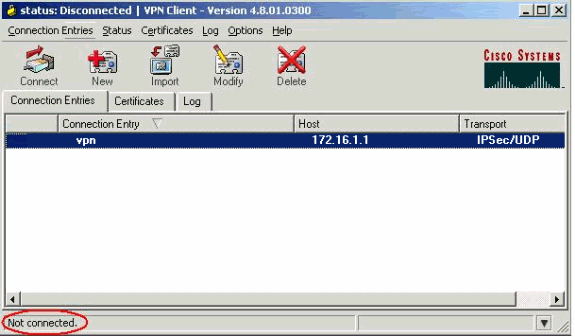
-
出现提示时,输入 Xauth 的用户名和口令信息,然后单击 OK 以连接远程网络。
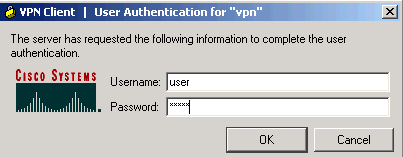
-
VPN客户端与中心站点的路由器连接。
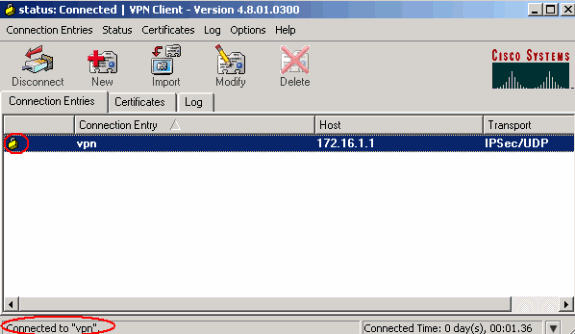
-
选择 Status > Statistics 以检查 VPN Client 的隧道统计数据。
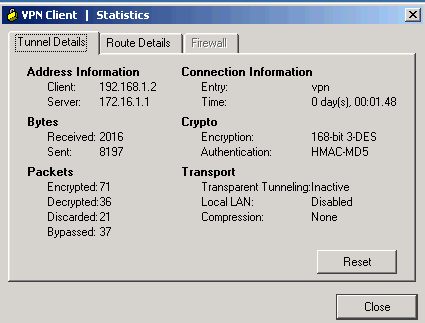
验证
本部分提供的信息可帮助您确认您的配置是否可正常运行。
命令输出解释程序(仅限注册用户)(OIT) 支持某些 show 命令。使用 OIT 可查看对 show 命令输出的分析。
-
show crypto isakmp sa — 显示对等体上的所有当前 IKE 安全关联 (SA)。
VPN#show crypto ipsec sa interface: FastEthernet1/0 Crypto map tag: clientmap, local addr 172.16.1.1 protected vrf: (none) local ident (addr/mask/prot/port): (0.0.0.0/0.0.0.0/0/0) remote ident (addr/mask/prot/port): (192.168.1.1/255.255.255.255/0/0) current_peer 10.0.0.2 port 500 PERMIT, flags={} #pkts encaps: 270, #pkts encrypt: 270, #pkts digest: 270 #pkts decaps: 270, #pkts decrypt: 270, #pkts verify: 270 #pkts compressed: 0, #pkts decompressed: 0 #pkts not compressed: 0, #pkts compr. failed: 0 #pkts not decompressed: 0, #pkts decompress failed: 0 #send errors 0, #recv errors 0 local crypto endpt.: 172.16.1.1, remote crypto endpt.: 10.0.0.2 path mtu 1500, ip mtu 1500, ip mtu idb FastEthernet1/0 current outbound spi: 0xEF7C20EA(4017889514) inbound esp sas: spi: 0x17E0CBEC(400608236) transform: esp-3des esp-md5-hmac , in use settings ={Tunnel, } conn id: 2001, flow_id: SW:1, crypto map: clientmap sa timing: remaining key lifetime (k/sec): (4530341/3288) IV size: 8 bytes replay detection support: Y Status: ACTIVE inbound ah sas: inbound pcp sas: outbound esp sas: spi: 0xEF7C20EA(4017889514) transform: esp-3des esp-md5-hmac , in use settings ={Tunnel, } conn id: 2002, flow_id: SW:2, crypto map: clientmap sa timing: remaining key lifetime (k/sec): (4530354/3287) IV size: 8 bytes replay detection support: Y Status: ACTIVE outbound ah sas: outbound pcp sas: -
show crypto ipsec sa — 显示当前 SA 使用的设置。
VPN#show crypto isakmp sa dst src state conn-id slot status 172.16.1.1 10.0.0.2 QM_IDLE 15 0 ACTIVE
故障排除
故障排除命令
命令输出解释程序(仅限注册用户)(OIT) 支持某些 show 命令。使用 OIT 可查看对 show 命令输出的分析。
注意:使用debug命令之前,请参阅有关Debug命令的重要信息。
-
debug crypto ipsec - 显示第 2 阶段的 IPsec 协商。
-
debug crypto isakmp - 显示第 1 阶段的 ISAKMP 协商。
相关信息
修订历史记录
| 版本 | 发布日期 | 备注 |
|---|---|---|
1.0 |
24-Jun-2008 |
初始版本 |
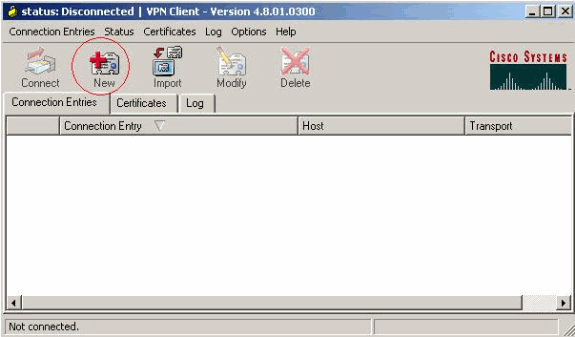
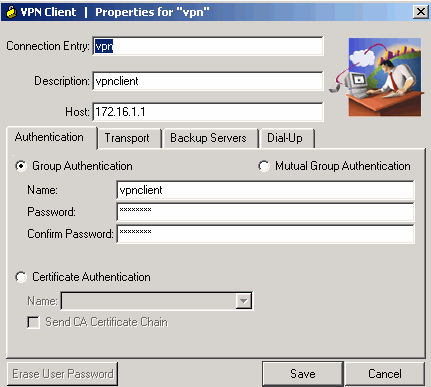
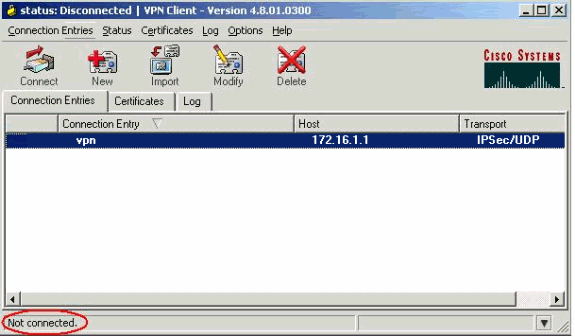
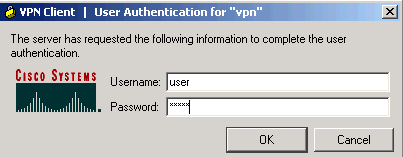
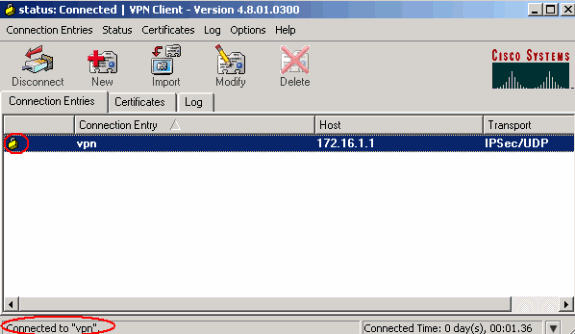
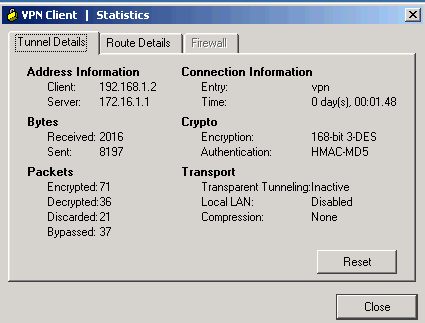
 反馈
反馈