简介
本文档介绍如何对思科安全防火墙与安全服务交换(SSX)的集成进行故障排除。
先决条件
要求
建议掌握下列主题的相关知识:
使用的组件
- 思科安全防火墙 — 7.6.0
- 安全防火墙管理中心(FMC)- 7.6.0
- 安全服务交换(SSX)
本文档中的信息都是基于特定实验室环境中的设备编写的。本文档中使用的所有设备最初均采用原始(默认)配置。如果您的网络处于活动状态,请确保您了解所有命令的潜在影响。
故障排除
连接性
主要要求是允许从注册设备流向这些地址的HTTPS流量:
-
美国地区:
-
欧盟地区:
-
api.eu.ss e.itd.cisco.com
-
mx*.eu.sse.itd.cisco.com
-
dex.eu.ss e.itd.cisco.com
-
eventing-ingest.eu.ss e.itd.cisco.com
-
registration.eu.ss e.itd.cisco.com
-
defenseorchestrator.eu
-
edge.eu.cd o.cisco.com
-
亚洲(APJC)地区:
-
api.apj.sse.itd.cisco.com
-
mx*.apj.sse.itd.cisco.com
-
dex.apj.sse.itd.cisco.com
-
eventing-ingest.apj.sse.itd.cisco.com
-
registration.apj.sse.itd.cisco.com
-
apj.cdo.cisco.com
-
edge.apj.cdo.cisco.com
-
澳大利亚地区:
-
api.aus.sse.itd.cisco.com
-
mx*.aus.sse.itd.cisco.com
-
dex.au.ss e.itd.cisco.com
-
eventing-ingest.aus.sse.itd.cisco.com
-
registration.au.ss e.itd.cisco.com
-
aus.cdo.cisco.com
-
印度地区:
-
api.in.ss e.itd.cisco.com
-
mx*.in.sse.itd.cisco.com
-
dex.in.ss e.itd.cisco.com
-
eventing-ingest.in.ss e.itd.cisco.com
-
registration.in.ss e.itd.cisco.com
-
in.cdo.cisco.com
注册
在安全防火墙管理中心的集成>思科安全云中完成安全防火墙到安全服务Exchange的注册。
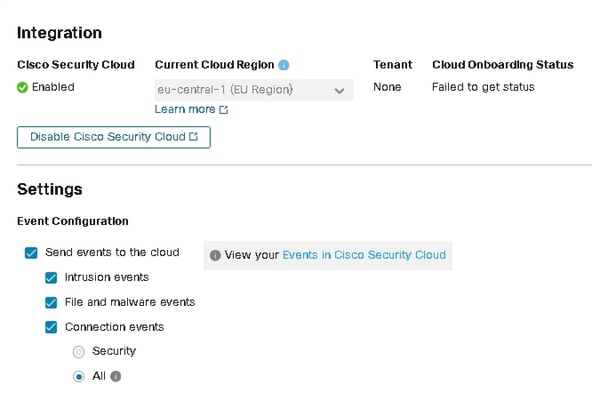
这些输出表明已成功建立到思科云的连接。
root@firepower:~# netstat -anlp | grep EventHandler_SSEConnector.sock
unix 3 [ ] STREAM CONNECTED 133064 4159/EventHandler /ngfw/var/sf/run/EventHandler_SSEConnector.sock
root@firepower:~# lsof -i | grep conn
connector 5301 www 6u IPv4 471679686 0t0 TCP firepower:53080->ec2-35-158-61-95.eu-central-1.compute.amazonaws.com:https (ESTABLISHED)
connector 5301 www 8u IPv6 104710 0t0 TCP *:8989 (LISTEN)
注册日志存储在/var/log/connector/中。
验证注册
在安全防火墙端成功注册后,可以执行对localhost:8989/v1/contexts/default/tenant的API调用,以获取安全服务交换租户名称和ID。
root@firepower:~# curl localhost:8989/v1/contexts/default/tenant
{"registeredTenantInfo":{"companyId":"601143","companyName":"lab","domainName":"tac.cisco.com","id":"56637b81-da5f-4ead-86f0-d436d34f99ef","spId":"VA"},"tenantInfo":[{"companyId":"f929db00-3489-4e8b-ba61-3b8515797419","companyName":"Cisco - lab","id":"8d95246d-dc71-47c4-88a2-c99556245d4a","spId":"AMP-EU"}]}
安全服务交换端验证
在安全服务交换中,导航到右上角的用户名,然后点击用户配置文件(User Profile),确认帐户ID与之前在安全防火墙中获取的租户ID匹配。
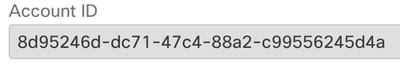
在Cloud Services选项卡中,需要启用Eventing。此外,Cisco XDR交换机必须打开,才能使用此解决方案。
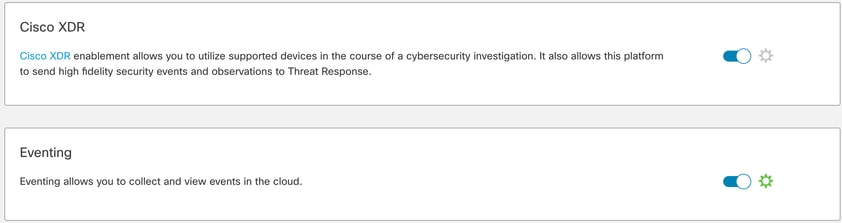
Devices选项卡包含已注册设备的列表。
每个设备的条目均可展开并包含以下信息:
- 设备ID — 对于安全防火墙,可通过查询curl -s http://localhost:8989/v1/contexts/default找到此ID | grep deviceId
- 注册日期
- IP Address
- SSX连接器版本
- 上次修改
事件
“事件”选项卡允许我们对安全防火墙发送的数据以及安全服务Exchange中处理和显示的数据执行操作。
-
过滤事件列表并创建和保存过滤器,
-
显示或隐藏其他表列,
-
检查从安全防火墙设备发送的事件。
在安全防火墙和安全服务Exchange之间的集成中,支持以下事件类型:
| 事件类型 |
支持的直接集成的威胁防御设备版本 |
系统日志集成支持的威胁防御设备版本 |
| 入侵事件 |
6.4及更高版本 |
6.3及更高版本 |
| 高优先级连接事件:
-
与安全相关的连接事件。
-
与文件和恶意软件事件相关的连接事件。
-
与入侵事件相关的连接事件。
|
6.5及更高版本 |
Not Supported |
| 文件和恶意软件事件 |
6.5及更高版本 |
Not Supported |
对未在安全服务交换中处理的事件的故障排除
如果观察安全防火墙管理中心中的特定事件,可能需要确定事件是否与要在安全服务交换中处理和显示的条件(与入侵、文件/恶意软件和连接事件相关的条件)匹配。
通过查询localhost:8989/v1/contexts/default确认事件正在发送到云,可以确定是否将事件发送到云。
root@firepower:~# curl localhost:8989/v1/contexts/default
...
"statistics": {
"client": [
{
"type": "Events",
"statistics": {
"ZmqStat": {
"LastCloudConnectSuccess": "2025-01-21T10:03:13.779677978Z",
"LastCloudConnectFailure": "2025-01-20T10:54:43.552112185Z",
"LastCloudDisconnect": "2025-01-20T11:35:44.606352271Z",
"TotalEventsReceived": 11464,
"TotalEventsSent": 11463
...
TotalEventsReceived中接收的事件数表示适用于发送到安全防火墙处理的安全服务Exchange的事件。
TotalEventsSent中发送的事件数表示发送到思科云的事件。
如果在安全防火墙管理中心发现事件,但在安全服务交换中未发现事件,则必须验证/ngfw/var/sf/detection_engines/<engine>/中可用的事件日志。
基于使用u2dump的时间戳解码特定事件日志:
root@firepower:/ngfw/var/sf/detection_engines/4ca2e696-0996-11ed-be66-77bcdf78a081/instance-1# u2dump unified_events-1.log.1736964974 > ../fulldump.txt
root@firepower:/ngfw/var/sf/detection_engines/4ca2e696-0996-11ed-be66-77bcdf78a081/instance-1# cd ../instance-2
root@firepower:/ngfw/var/sf/detection_engines/4ca2e696-0996-11ed-be66-77bcdf78a081/instance-2# ls -alh | grep unified_events-1.log.1736
-rw-r--r-- 1 root root 8.3K Jan 5 08:19 unified_events-1.log.1736064964
-rw-r--r-- 1 root root 5.0K Jan 7 23:23 unified_events-1.log.1736292107
-rw-r--r-- 1 root root 16K Jan 10 03:17 unified_events-1.log.1736393796
-rw-r--r-- 1 root root 4.7K Jan 12 16:02 unified_events-1.log.1736630477
-rw-r--r-- 1 root root 4.8K Jan 13 11:10 unified_events-1.log.1736766628
-rw-r--r-- 1 root root 5.5K Jan 14 22:41 unified_events-1.log.1736865732
-rw-r--r-- 1 root root 5.5K Jan 15 18:27 unified_events-1.log.1736964964
root@firepower:/ngfw/var/sf/detection_engines/4ca2e696-0996-11ed-be66-77bcdf78a081/instance-2# u2dump unified_events-1.log.1736964964 >> ../fulldump.txt
所有入侵事件都在SSX和XDR中处理和显示。确保在解码日志中,特定事件包含标志:
root@firepower:/ngfw/var/sf/detection_engines/4ca2e696-0996-11ed-be66-77bcdf78a081# grep -i "ips event count: 1" fulldump.txt
IPS Event Count: 1
根据安全服务Exchange平台要求,仅处理和显示具有特定事件子类型的事件。
"FileEvent":
{
“Subtypes”:
{
“FileLog”:
{
“Unified2ID”: 500,
“SyslogID”: 430004
},
“FileMalware”:
{
“Unified2ID”: 502,
“SyslogID”: 430005
}
}
}
因此,这些已解码日志中看起来类似:
root@firepower:/ngfw/var/sf/detection_engines/4ca2e696-0996-11ed-be66-77bcdf78a081# cat fulldump.txt | grep -A 11 "Type: 502"
Type: 502(0x000001f6)
Timestamp: 0
Length: 502 bytes
Unified 2 file log event Unified2FileLogEvent
FilePolicy UUID: f19fb202-ac9e-11ef-b94a-c9dafad481cf
Sensor ID : 0
Connection Instance : 1
Connection Counter : 5930
Connection Time : 1736964963
File Event Timestamp : 1736964964
Initiator IP : 192.168.100.10
Responder IP : 198.51.100.10
关于连接事件,没有子类型。但是,如果连接事件具有上述任何字段,则将其视为安全情报事件,并在安全服务交换中进行进一步处理。
· URL_SI_Category
· DNS_SI_Category
· IP_ReputationSI_Category
注意:如果在安全防火墙管理中心发现文件/恶意软件或连接事件,在使用u2dump解码的统一事件日志中不包含提到的子类型或参数,这意味着这些特定事件不会在安全服务交换中进行处理和显示