从映像丢失或ROMmon模式中恢复Catalyst 4500/4000交换机
下载选项
非歧视性语言
此产品的文档集力求使用非歧视性语言。在本文档集中,非歧视性语言是指不隐含针对年龄、残障、性别、种族身份、族群身份、性取向、社会经济地位和交叉性的歧视的语言。由于产品软件的用户界面中使用的硬编码语言、基于 RFP 文档使用的语言或引用的第三方产品使用的语言,文档中可能无法确保完全使用非歧视性语言。 深入了解思科如何使用包容性语言。
关于此翻译
思科采用人工翻译与机器翻译相结合的方式将此文档翻译成不同语言,希望全球的用户都能通过各自的语言得到支持性的内容。 请注意:即使是最好的机器翻译,其准确度也不及专业翻译人员的水平。 Cisco Systems, Inc. 对于翻译的准确性不承担任何责任,并建议您总是参考英文原始文档(已提供链接)。
简介
本文档介绍如何从丢失的系统映像或不正确的引导变量恢复Catalyst 4500/4000系列交换机。
先决条件
要求
本文档没有任何特定的要求。
使用的组件
本文档中的信息基于使用管理引擎II-Plus、III、IV或V的Catalyst 4500/4000系列交换机。
本文档中的信息都是基于特定实验室环境中的设备编写的。本文档中使用的所有设备最初均采用原始(默认)配置。如果您的网络处于活动状态,请确保您了解所有命令的潜在影响。
规则
有关文档规则的详细信息,请参阅 Cisco 技术提示规则。
背景信息
本文档说明如何从丢失或损坏的系统映像或不正确的引导变量恢复Catalyst 4500/4000系列Supervisor II-Plus(WS-X4013+)、Supervisor III(WS-X4014)、Supervisor IV(WS-X4515)或Supervisor V(WS-X4516)。Supervisor II-Plus、III、IV 或 V 模块映像有时会在下载简单文件传输协议 (TFTP) 期间或在用户进行手动删除时损坏。如果这些Supervisor引擎上发生上述任何事件,交换机可提供多种恢复方法。
Catalyst 4500/4000 系列 Supervisor II-Plus、III、IV 和 V 仅运行 Cisco IOS® 软件,而不会运行 Catalyst OS 软件。
当引导或重置配备有 Supervisor II-Plus、III、IV 或 V 的交换机时,可能会发生两种情况:
- 交换机正常启动并显示主机名>提示符或默认的Switch>提示。
-
交换机找不到映像,映像已损坏,Bootflash 设备中没有任何映像,或者引导变量设置错误进而导致以 ROM Monitor (ROMMON) 模式告终。此时,交换机将显示 rommon> 提示符。在 ROMmon 模式下,交换机必须能够从 Bootflash 设备或 slot0 微型闪存卡找到有效系统映像。这些 Supervisor 引擎还提供以太网管理端口 (10/100 Base T),该端口只能在 ROMmon 模式下使用,并且可配置为通过 TFTP 从 TFTP 进程下载新的有效映像。这些引擎未提供允许您通过控制台端口复制映像的 Xmodem 或 Ymodem 选项。
除 64 MB 的内部闪存单列直插存储器模块 (SIMM) 以外,这些 Supervisor 引擎还提供了一个第 1 类微型闪存卡插槽,其容量可高达 128 MB。如果系统或启动映像发生故障,这些设备会提供备份。可在 ROMmon 中识别上述闪存设备,并且可使用这些设备中存储的映像进行恢复。闪存设备是可选的,可从 Cisco 或第三方供应商获取。有关使用Compact Flash和Supervisor II-Plus、III、IV或V的详细信息,请参阅本文档:
正常运行
当交换机正常运行时,它将显示 hostname> 提示符或默认的 Switch> 提示符。您可以发出dir bootflash: 或 dir slot0: 命令查看Supervisor闪存设备的内容。发出 verify 命令可确定映像是否具有有效的校验和,如以下示例所示:
Switch#dir bootflash:
Directory of bootflash:/
1 -rw- 6516904 Jul 11 2000 02:14:10 cat4000-is-mz.121-11b.EW
61341696 bytes total (54824664 bytes free)
Switch#verify bootflash:cat4000-is-mz.121-11b.EW
CCCCCCCCCCCCCCCCCCCCCCCCCCCCCCCCCCCCCCCCCCCCCCCCCCCCCCCCCCCCCCCCCCCCCCCCCCCC
CCCCCCCCCCCCCCCCCCCCCCCCCCCCCCCCCCCCCCCCCCCCCCCCCCCCCCCCCCCCCCCCCCCCCCCCCCCC
CCCCCCCCCCCCCCCCCCCCCCCCCCCCCCCCCCCCCCCCCCCCCC
Verified bootflash:cat4000-is-mz.121-11b.EW
由于交换机在ROMmon模式下识别所有闪存设备,因此您可以发出 dir < device-name>命令来显示闪存内容。
请注意,在上述示例中,Bootflash 中仅存在一个引导映像。您可以在bootflash:或slot0:中容纳尽可能多的系统映像。Bootflash大小固定为64 MB,而slot0:闪存可用于64 MB或128 MB选项。您可以决定如何管理bootflash和Flash卡。您可以在这些设备之间分发映像,以便在发生故障时获得更多冗余。
从 ROMmon 模式恢复
出于以下原因,交换机最终以 ROMmon 模式告终:
-
交换机在映像已被损坏或删除之后重新加载或崩溃。有关详细信息,请参阅本文档中的从已损坏或已丢失的映像恢复部分。
-
保存系统映像的微型闪存已被删除。请参阅本文档中的从持续重新引导中恢复部分,以确定 bootflash: 中是否存在有效的系统映像。如果没有文件,请参阅本文档的从损坏或丢失的映像恢复部分
-
已错误更改配置寄存器。配置寄存器值 0x0 会始终使交换机处于 ROMmon 模式。典型的配置寄存器是0x2102,使用指向要加载的系统映像的boot system flash命令。有关配置寄存器的详细信息,请参阅本文档。
-
首次配置Catalyst 4000系列交换机的配置软件配置寄存器部分。
-
-
引导变量不正确,但仍存在有效映像。有关详细信息,请参阅本文档中的从持续重新引导中恢复部分。
如果交换机处于 ROMmon 模式,您的网络中将出现以下主要症状:
-
发生路由故障的原因是ROMmon模式无法在VLAN接口之间路由,并且只用于恢复交换机。
-
如果尝试远程登录到发生路由故障的任何接口,并且如果您与 Supervisor 的控制台端口相连,您将看到以下提示符:
rommon 1 >
从持续重新引导中恢复
如果引导变量未设置为正确的系统映像文件和正确的目标设备,交换机可能会以连续重新启动序列结束。例如,配置寄存器值0x2102要求使用boot system flash配置命令指定引导变量。
当使用引导变量设置指定的引导映像不正确时,系统映像无法启动。由于交换机尚未正常工作,因此只能在交换机控制台上看到此输出。例如:
********************************************************** * * * Welcome to ROM Monitor for WS-X4014 System. * * Copyright (c) 2002 by Cisco Systems, Inc. * * All rights reserved. * * * **********************************************************ROM Monitor Program Version 12.1(11br)EW Board type 1, Board revision 5 Swamp FPGA revision 14, Dagobah FPGA revision 48 MAC Address : 00-01-96-d9-f6-fe Ip Address : Not set. Netmask : Not set. Gateway : Not set. TftpServer : Not set. Main Memory : 256 MBytes ***** The system will autoboot in 5 seconds ***** Type control-C to prevent autobooting. . . . . . ******** The system will autoboot now ******** config-register = 0x2102 Autobooting using BOOT variable specified file.....Current BOOT file is --- bootflash:cat4000-is-mz.121-8a.Ew boot: can not load "bootflash:cat4000-is-mz.121-8a.Ew"The switch will automatically reboot now...rommon 1 >
此重新引导将持续发生。
逐步指导
以下步骤演示如何恢复交换机。
-
您必须已经拥有与Supervisor的控制台连接,才能查看之前的输出并执行恢复。在标准Windows操作系统平台上,使用以下设置配置直接到COM1的终端仿真器连接:
-
9600 bps
-
8 个数据位
-
无奇偶校验
-
1 个停止位
-
流量控制 = 无
使用 RJ-45 插头型卷线电缆从 PC 上的 COM1 连接到 Supervisor 模块上的控制台端口。请使用 PC 上的 DB-9 连接器。
-
-
在通过按 Control-C 进入 ROMmon 模式以阻止自动引导之前,将持续进行重新引导。
如以下示例所示:
********************************************************** * * * Welcome to ROM Monitor for WS-X4014 System. * * Copyright (c) 2002 by Cisco Systems, Inc. * * All rights reserved. * * * ********************************************************** ROM Monitor Program Version 12.1(11br)EW Board type 1, Board revision 5 Swamp FPGA revision 14, Dagobah FPGA revision 48 MAC Address : 00-01-96-d9-f6-fe Ip Address : Not set. Netmask : Not set. Gateway : Not set. TftpServer : Not set. Main Memory : 256 Mbytes ***** The system will autoboot in 5 seconds ***** Type control-C to prevent autobooting. !--- Press Control-C. Autoboot cancelled......... please wait!!! rommon 1 > [interrupt]
-
发出 dir bootflash: 命令以列出bootflash中存在的文件,或者发出 dir slot0: 命令以列出闪存设备中存在的文件。
在本例中,文件位于bootflash:device:
rommon 1 >dir bootflash: File size Checksum File name -------------------------------------------------- 6516904 bytes (0x6370a8) 0x7b7edb21 cat4000-is-mz.121-11b.EW Total space = 61341696 bytes, Available = 54824664 bytes rommon 2 >dir slot0: File size Checksum File name -------------------------------------------------- 6516904 bytes (0x6370a8) 0x7b7edb21 cat4000-is-mz.121-11b.EW Total space = 128057344 bytes, Available = 121540312 bytes
注:交换机连续重新启动的原因是因为指定的系统映像文件名不存在,但bootflash和slot0:中存在有效的文件。并且,指定的系统映像文件名区分大小写。如果指定错误,将导致持续重新引导。
-
由于bootflash:中存在所需的系统映像文件,因此您可以发出boot bootflash: <filename> 命令来启动交换机。如果要从slot0:中的文件加载系统,请发出boot slot0: <filename> 命令。系统将使用此指定映像进行引导。如果由于指定的系统映像损坏或不存在有效的系统文件而导致交换机无法加载,请参阅本文档的从损坏或丢失的映像恢复部分。
如以下示例所示:
rommon 2 >boot bootflash:cat4000-is-mz.121-11b.EW Rommon reg: 0x30004180 Running diags... Decompressing the image ######################################################################### ############################################## [OK] k2diags version 1.6 prod: WS-X4014 part: 73-6854-05 serial: JAB054109FE Power-on-self-test for Module 1: WS-X4014 Status: (. = Pass, F = Fail) Traffic using serdes loopback (L2; one port at a time)... switch port 0: . switch port 1: . switch port 2: . switch port 3: . switch port 4: . switch port 5: . switch port 6: . switch port 7: . switch port 8: . switch port 9: . switch port 10: . switch port 11: . switch port 12: . switch port 13: . switch port 14: . switch port 15: . switch port 16: . switch port 17: . switch port 18: . switch port 19: . switch port 20: . switch port 21: . switch port 22: . switch port 23: . switch port 24: . switch port 25: . switch port 26: . switch port 27: . switch port 28: . switch port 29: . switch port 30: . switch port 31: . Traffic using asic loopback (L2; all ports at once)... switch port 0: . switch port 1: . switch port 2: . switch port 3: . switch port 4: . switch port 5: . switch port 6: . switch port 7: . switch port 8: . switch port 9: . switch port 10: . switch port 11: . switch port 12: . switch port 13: . switch port 14: . switch port 15: . switch port 16: . switch port 17: . switch port 18: . switch port 19: . switch port 20: . switch port 21: . switch port 22: . switch port 23: . switch port 24: . switch port 25: . switch port 26: . switch port 27: . switch port 28: . switch port 29: . switch port 30: . switch port 31: . Traffic using asic loopback (L3; all ports at once)... switch port 0: . switch port 1: . switch port 2: . switch port 3: . switch port 4: . switch port 5: . switch port 6: . switch port 7: . switch port 8: . switch port 9: . switch port 10: . switch port 11: . switch port 12: . switch port 13: . switch port 14: . switch port 15: . switch port 16: . switch port 17: . switch port 18: . switch port 19: . switch port 20: . switch port 21: . switch port 22: . switch port 23: . switch port 24: . switch port 25: . switch port 26: . switch port 27: . switch port 28: . switch port 29: . switch port 30: . switch port 31: . Module 1 Passed Exiting to ios... Rommon reg: 0x30000180 Running IOS... Decompressing the image ############################################################# ############################################################## ############################################################# ############################################################## ############################################################# ############################################################## ############################################################# ############################################################## ######################################################################### [OK] Restricted Rights Legend Use, duplication, or disclosure by the Government is subject to restrictions as set forth in subparagraph (c) of the Commercial Computer Software - Restricted Rights clause at FAR sec. 52.227-19 and subparagraph (c) (1) (ii) of the Rights in Technical Data and Computer Software clause at DFARS sec. 252.227-7013. cisco Systems, Inc. 170 West Tasman Drive San Jose, California 95134-1706 Cisco Internetwork Operating System Software IOS (tm) Catalyst 4000 L3 Switch Software (cat4000-IS-M), Version 12.1(11b)EW, EARLY DEPLOYMENT RELEASE SOFTWARE (fc2) TAC Support: http://www.cisco.com/tac Copyright (c) 1986-2002 by cisco Systems, Inc. Compiled Tue 14-May-02 13:31 by hqluong Image text-base: 0x00000000, data-base: 0x00B1C1F8 cisco WS-C4006 (MPC8245) processor (revision 5) with 262144K bytes of memory. Processor board ID FOX04169082 Last reset from Reload 32 FastEthernet/IEEE 802.3 interface(s) 18 Gigabit Ethernet/IEEE 802.3 interface(s) 467K bytes of non-volatile configuration memory. Uncompressed configuration from 1732 bytes to 4359 bytes Press RETURN to get started! 00:00:21: %SYS-5-CONFIG_I: Configured from memory by console 00:00:21: %LINK-3-UPDOWN: Interface GigabitEthernet1/2, changed state to up 00:00:21: %SYS-5-RESTART: System restarted -- Cisco Internetwork Operating System Software IOS (TM) Catalyst 4000 L3 Switch Software (cat4000-IS-M), Version 12.1(11b)EW, EARLY DEPLOYMENT RELEASE SOFTWARE (fc2) TAC Support: http://www.cisco.com/tac Copyright (c) 1986-2002 by cisco Systems, Inc. Compiled Tue 14-May-02 13:31 by hqluong 00:00:21: %SNMP-5-COLDSTART: SNMP agent on host Switch is undergoing a cold start 00:00:22: %LINEPROTO-5-UPDOWN: Line protocol on Interface GigabitEthernet1/2, changed state to up 00:00:24: %LINEPROTO-5-UPDOWN: Line protocol on Interface GigabitEthernet1/2, changed state to up Switch> Switch> Switch>
3.发出 enable命令进入EXEC模式,如以下示例所示:
Switch>enable Password: Switch#
4.系统已恢复。发出dir bootflash: 命令以记录bootflash:中的文件,或者如果加载了slot0:中存在的系统文件,则发出 dir slot0: 命令。
Switch#dir bootflash:
Directory of bootflash:/
1 -rw- 6516904 Aug 13 2000 13:37:13 cat4000-is-mz.121-11b.EW
61341696 bytes total (54824664 bytes free)
5.发出 show bootvar命令检查当前引导变量。
Switch#show bootvar BOOT variable = bootflash:cat4000-is-mz.121-8a.Ew,1 CONFIG_FILE variable does not exist BOOTLDR variable does not exist Configuration register is 0x2102
6.删除当前不正确的引导变量,然后添加正确的引导变量。发出 configure terminal 命令以执行此操作。
Switch#configure terminal Enter configuration commands, one per line. End with CNTL/Z. Switch(config)#no boot system flash bootflash:cat4000-is-mz.121-8a.Ew Switch(config)#boot system flash bootflash:cat4000-is-mz.121-11b.EW Switch(config)#end 00:01:31: %SYS-5-CONFIG_I: Configured from console by consol
7. Save 的整个配置 startup-config 使用write memory命令。
Switch#write memory Building configuration... Compressed configuration from 4359 bytes to 1730 bytes[OK] Switch#
8.再次检查引导变量,确保它设置正确,以便交换机在下次重新启动时引导正确的系统文件。发出 show bootvar 命令以执行此操作。
Switch#show bootvar BOOT variable = bootflash:cat4000-is-mz.121-11b.EW,1 CONFIG_FILE variable does not exist BOOTLDR variable does not exist Configuration register is 0x2102
从损坏或丢失的映像中恢复
如果指定映像已损坏或不存在任何映像文件,Supervisor 会引导到 ROMmon 模式。通常,您在bootflash:或slot0:设备中必须有一个以上的映像,才能恢复交换机。
逐步指导
按给出的顺序完成以下步骤,以便在没有任何有效映像的情况下从 ROMmon 模式成功恢复映像。
-
建立到 Supervisor 的控制台连接。通常,在标准Windows操作系统平台上,使用以下设置配置直接到COM1的终端仿真器连接:
-
9600 BPS
-
8 个数据位
-
无奇偶校验
-
1 个停止位
-
1 个停止位
使用 RJ-45 插头型卷线电缆从 PC 上的 COM1 连接到 Supervisor 模块上的控制台端口。使用PC上的DB-9连接器和终端仿真器连接到Supervisor。
-
-
Press Enter.如果显示 rommon> 提示符,请跳到第 3 步。如果交换机持续重新引导,请按 Control-C 以阻止自动引导并进入 ROMmon 模式。
********************************************************** * * * Welcome to ROM Monitor for WS-X4014 System. * * Copyright (c) 2002 by Cisco Systems, Inc. * * All rights reserved. * * * ********************************************************** ROM Monitor Program Version 12.1(11br)EW Board type 1, Board revision 5 Swamp FPGA revision 14, Dagobah FPGA revision 48 MAC Address : 00-01-96-d9-f6-fe Ip Address : Not set. Netmask : Not set. Gateway : Not set. TftpServer : Not set. Main Memory : 256 Mbytes ***** The system will autoboot in 5 seconds ***** Type control-C to prevent autobooting. !--- Press Control-C. Autoboot cancelled......... please wait!!! rommon 1 > [interrupt]
-
使用dir bootflash: 命令和 dir slot0: 命令检查slot0:,以验证bootflash:中是否存在有效文件,如以下示例所示。如果有任何有效文件,请参阅本文档的从持续重新引导中恢复部分以进行恢复。否则,请继续执行下一步骤。
rommon 1 >dir bootflash: File size Checksum File name -------------------------------------------------- Total space = 61341696 bytes, Available = 61341696 bytes rommon 2 >dir slot0: File size Checksum File name -------------------------------------------------- Total space = 128057344 bytes, Available = 128057344 bytes
-
发出 set 命令以显示当前环境变量。
rommon 3 >set PS1=rommon ! > RommonBuild=5 ConfigReg=0x2102 BOOT=bootflash:cat4000-is-mz.121-11b.EW,1 SkipDiags=0 BSI=0 RET_2_RTS=13:36:46 UTC Tue Aug 15 2000 RET_2_RUTC=966346606 BootStatus=Failure BootedFileName=bootflash:cat4000-is-mz.121-11b.EW RommonVer=12.1(11br)EW
-
发出 unset boot 命令以清除当前无效引导变量,该变量定义了要加载的文件。
rommon 6 >unset boot
-
将 Supervisor 的管理端口连接到网络,以便访问 TFTP 服务器。在当前软件版本中,Supervisor 引擎上的快速以太网端口 (10/100 MGT) 无法在正常操作下运行。插入到 10/100 MGT 的以太网电缆只能在 ROMmon 模式下有效。请参阅 Catalyst 4500/4000 系列 Supervisor 引擎 II-Plus、III、IV 或 V 的相应示例,以查看 MGT 端口的位置:
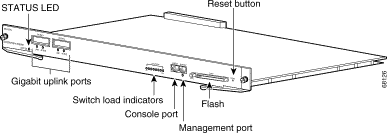
如此示例所示,如果您打算将 10/100 MGT 端口直接连接到 PC/路由器,请使用直通电缆。如果要连接到其他交换机,请使用交叉电缆。
rommon 7 > !--- Connect the appropriate cable to connect to the network. Established physical link 100MB Full Duplex Network layer connectivity may take a few seconds
MGT 端口自动与连接的设备协商速度和双工。目前,您无法硬编码速度和双工设置。由于此端口只能在 ROMmon 模式下使用,且仅适用于 TFTP,因此,是否因任何潜在的自动协商问题而导致速度和双工不匹配并不是我们最关注的问题。TFTP应用具有内部丢包机制,可防止下载的系统映像发生任何损坏。
-
发出set interface fa1 <ip address> <subnet mask> 命令为10/100 MGT端口配置IP地址,如以下示例所示。如果未指定子网掩码,IP 地址将采用默认有类掩码。
rommon 7 >set interface fa1 10.18.2.234 255.255.255.0
-
发出 set ip route default <gateway_ip_address> 命令以配置交换机访问 TFTP 服务器所采用的默认网关,如以下示例所示。默认网关必须与步骤7中配置的IP地址位于同一子网中的路由设备。
rommon 8 >set ip route default 10.18.2.21
在早于12.1(12r)EW的ROMmon版本中,即使TFTP服务器与10/100 MGT端口位于同一子网中,您仍需要使用set ip route default <gateway_ip_address> 命令配置默认网关。如果您直接连接到PC,并且安装了TFTP服务器应用程序,则使用PC的IP地址作为默认网关IP地址。如果未配置默认网关,则无法执行TFTP。此限制在ROMmon版本12.1(12r)EW或更高版本中已解决,如果TFTP服务器与管理IP地址位于同一子网中,则无需指定默认网关IP地址。
-
发出 set 命令以验证是否已进行相应配置。
rommon 11 >set PS1=rommon ! > RommonBuild=5 ConfigReg=0x2102 SkipDiags=0 BSI=0 RET_2_RTS=13:36:46 UTC Tue Aug 15 2000 RET_2_RUTC=966346606 BootStatus=Failure BootedFileName=bootflash:cat4000-is-mz.121-11b.EW RommonVer=12.1(11br)EW IpAddr=10.18.2.234 Netmask=255.255.255.0 Broadcast=10.18.2.255 Gateway=10.18.2.21
-
Ping 通 TFTP 服务器,确保已从 Supervisor 引擎的 MGT 端口连接到该服务器。输入 ping <tftp_server_ip_address> 命令,如以下示例所示:
rommon 9 >ping 172.18.125.3 Host 172.18.125.3 is alive
如果 ping 失败,请排除从默认网关到 TFTP 服务器的 IP 连接故障。如果TFTP服务器是同一子网,请确保为其配置了要ping的IP地址。
-
成功对TFTP服务器执行ping操作后,您可以发出boot tftp ://<tftp_server_ip_address>/<image_path_and_file_name> 命令来指定TFTP服务器中可用于启动Supervisor III的系统映像。
rommon 6 >boot tftp://172.18.125.3/cat4000-is-mz.121-11b.EW Tftp Session details are .... Filename : /cat4000-is-mz.121-11b.EW IP Address : 10.18.2.234 Loading from TftpServer: 172.18.125.3 Received data packet # 12729 Loaded 6516904 bytes successfully. Rommon reg: 0x30004180 Running diags... Decompressing the image ######################################################################## ############################################### [OK] k2diags version 1.6 prod: WS-X4014 part: 73-6854-05 serial: JAB054109FE Power-on-self-test for Module 1: WS-X4014 Status: (. = Pass, F = Fail) Traffic using serdes loopback (L2; one port at a time)... switch port 0: . switch port 1: . switch port 2: . switch port 3: . switch port 4: . switch port 5: . switch port 6: . switch port 7: . switch port 8: . switch port 9: . switch port 10: . switch port 11: . switch port 12: . switch port 13: . switch port 14: . switch port 15: . switch port 16: . switch port 17: . switch port 18: . switch port 19: . switch port 20: . switch port 21: . switch port 22: . switch port 23: . switch port 24: . switch port 25: . switch port 26: . switch port 27: . switch port 28: . switch port 29: . switch port 30: . switch port 31: . Traffic using asic loopback (L2; all ports at once)... switch port 0: . switch port 1: . switch port 2: . switch port 3: . switch port 4: . switch port 5: . switch port 6: . switch port 7: . switch port 8: . switch port 9: . switch port 10: . switch port 11: . switch port 12: . switch port 13: . switch port 14: . switch port 15: . switch port 16: . switch port 17: . switch port 18: . switch port 19: . switch port 20: . switch port 21: . switch port 22: . switch port 23: . switch port 24: . switch port 25: . switch port 26: . switch port 27: . switch port 28: . switch port 29: . switch port 30: . switch port 31: . Traffic using asic loopback (L3; all ports at once)... switch port 0: . switch port 1: . switch port 2: . switch port 3: . switch port 4: . switch port 5: . switch port 6: . switch port 7: . switch port 8: . switch port 9: . switch port 10: . switch port 11: . switch port 12: . switch port 13: . switch port 14: . switch port 15: . switch port 16: . switch port 17: . switch port 18: . switch port 19: . switch port 20: . switch port 21: . switch port 22: . switch port 23: . switch port 24: . switch port 25: . switch port 26: . switch port 27: . switch port 28: . switch port 29: . switch port 30: . switch port 31: . Module 1 Passed Exiting to ios... Rommon reg: 0x30000180 Running IOS... Decompressing the image ############################################################# ############################################################## ############################################################# ############################################################## ############################################################# ############################################################## ############################################################# ############################################################## ######################################################################### [OK] Restricted Rights Legend Use, duplication, or disclosure by the Government is subject to restrictions as set forth in subparagraph (c) of the Commercial Computer Software - Restricted Rights clause at FAR sec. 52.227-19 and subparagraph (c) (1) (ii) of the Rights in Technical Data and Computer Software clause at DFARS sec. 252.227-7013. cisco Systems, Inc. 170 West Tasman Drive San Jose, California 95134-1706 Cisco Internetwork Operating System Software IOS (TM) Catalyst 4000 L3 Switch Software (cat4000-IS-M), Version 12.1(11b)EW, EARLY DEPLOYMENT RELEASE SOFTWARE (fc2) TAC Support: http://www.cisco.com/tac Copyright (c) 1986-2002 by cisco Systems, Inc. Compiled Tue 14-May-02 13:31 by hqluong Image text-base: 0x00000000, database: 0x00B1C1F8 cisco WS-C4006 (MPC8245) processor (revision 5) with 262144K bytes of memory. Processor board ID FOX04169082 Last reset from Reload 32 FastEthernet/IEEE 802.3 interface(s) 18 Gigabit Ethernet/IEEE 802.3 interface(s) 467K bytes of nonvolatile configuration memory. Uncompressed configuration from 1730 bytes to 4359 bytes Press RETURN to get started! 00:00:21: %SYS-5-CONFIG_I: Configured from memory by console 00:00:21: %LINK-3-UPDOWN: Interface GigabitEthernet1/2, changed state to up 00:00:21: %SYS-5-RESTART: System restarted -- Cisco Internetwork Operating System Software IOS (TM) Catalyst 4000 L3 Switch Software (cat4000-IS-M), Version 12.1(11b)EW, EARLY DEPLOYMENT RELEASE SOFTWARE (fc2) TAC Support: http://www.cisco.com/tac Copyright (c) 1986-2002 by cisco Systems, Inc. Compiled Tue 14-May-02 13:31 by hqluong 00:00:21: %SNMP-5-COLDSTART: SNMP agent on host Switch is undergoing a cold start 00:00:22: %LINEPROTO-5-UPDOWN: Line protocol on Interface GigabitEthernet1/2, changed state to down Switch> Switch> -
当交换机将其复制到DRAM时,已使用从TFTP服务器获取的映像启动。映像尚未复制到bootflash:中,因此必须将其再次复制到bootflash:或slot0:中。发出 enable 命令,并提供相应口令(如果需要)以进入 EXEC 模式,如以下示例所示:
Switch>enable Password: Switch#
注:如果意外删除了系统映像,可以发出dir /all命令检查已删除的文件,并发出undelete <file index number> <device>命令恢复该文件。这可以防止需要TFTP新文件。如果出现这种情况,请跳到第 17 步。
-
使用ping <tftp_server_ip_address> 命令对TFTP服务器执行ping操作,以确保TFTP服务器可访问,如以下示例所示:
Switch#ping 172.18.125.3 Type escape sequence to abort. Sending 5, 100-byte ICMP Echos to 172.18.125.3, timeout is 2 seconds: .!!!! Success rate is 80 percent (4/5), round-trip min/avg/max = 8/10/16 ms
-
如果成功 ping 通,请跳到第 15 步。否则,请确保您已建立从交换机到 TFTP 服务器之间的连接。通常,您必须将一个常规10/100端口或千兆端口连接到另一台交换机,或者将安装有TFTP服务器的PC直接连接到交换机的一个接口。 有关详细信息,请参阅软件配置指南。
-
将TFTP服务器中的文件复制到bootflash:文件系统上。您还可以
save将文件发送到slot0:闪存设备。发出 copy tftp flash 命令并按照提示符操作。Switch#copy tftp flash Address or name of remote host []? 172.18.125.3 Source filename []? cat4000-is-mz.121-11b.EW Destination filename [flash]? cat4000-is-mz.121-11b.EW Loading cat4000-is-mz.121-11b.EW from 172.18.125.3 (via Vlan1): !!!!!!!!!!!!!!!!!!!!!!!!!!!!!!!!!!!!!!!!!!!!!!!!!!!!!!!!!!! !!!!!!!!!!!!!!!!!!!!!!!!!!!!!!!!!!!!!!!!!!!!!!!!!!!!!!!!!!!!!! !!!!!!!!!!!!!!!!!!!!!!!!!!!!!!!!!!!!!!!!!!!!!!!!!!!!!!!!!!!!! !!!!!!!!!!!!!!!!!!!!!!!!!!!!!!!!!!!!!!!!!!!!!!!!!!!!!!!!!!!!!! !!!!!!!!!!!!!!!!!!!!!!!!!!!!!!!!!!!!!!!!!!!!!!!!!!!!!!!!!!!!! !!!!!!!!!!!!!!!!!!!!!!!!!!!!!!!!!!!!!!!!!!!!!!!!!!!!!!!!!!!!!! !!!!!!!!!!!!!!!!!!!!!!!!!!!!!!!!!!!!!!!!!!!!!!!!!!!!!!!!!!!!! !!!!!!!!!!!!!!!!!!!!!!!!!!!!!!!!!!!!!!!!!!!!!!!!!!!!!!!!!!!!!! !!!!!!!!!!!!!!!!!!!!!!!!!!!!!!!!!!!!!!!!!!!!!!!!!!!!!!!!!!!!! !!!!!!!!!!!!!!!!!!!!!!!!!!!!!!!!!!!!!!!!!!!!!!!!!!!!!!!!!!!!!! !!!!!!!!!!!!!!!!!!!!!!!!!!!!!!!!!!!!!!!!!!!!!!!!!!!!!!!!!!!!! !!!!!!!!!!!!!!!!!!!!!!!!!!!!!!!!!!!!!!!!!!!!!!!!!!!!!!!!!!!!!! !!!!!!!!!!!!!!!!!!!!!!!!!!!!!!!!!!!!!!!!!!!!!!!!!!!!!!!!!!!!! !!!!!!!!!!!!!!!!!!!!!!!!!!!!!!!!!!!!!!!!!!!!!!!!!!!!!!!!!!!!!! !!!!!!!!!!!!!!!!!!!!!!!!!!!!!!!!!!!!!!!!!!!!!!!!!!!!!!!!!!!!! !!!!!!!!!!!!!!!!!!!!!!!!!!!!!!!!!!!!!!!!!!!!!!!!!!!!!!!!!!!!! !!!!!!!!!!!!!!!!!!!!!!!!!!!!!!!!!!!!!!!!!!!!!!!!!!!!!!!!!!!!!! !!!!!!!!!!!!!!!!!!!!!!!!!!!!!!!!!!!!!!!!!!!!!!!!!!!!!!!!!!!!! !!!!!!!!!!!!!!!!!!!!!!!!!!!!!!!!!!!!!!!!!!!!!!!!!!!!!!!!!!!!!! !!!!!!!!!!!!!!!!!!!!!!!!!!!!!!!!!!!!!!!!!!!!!!!!!!!!!!!!!!!!! !!!!!!!!!!!!!!!!!!!!!!!!!!!!!!!!!!!!!!!!!!!!!! [OK - 6516904/13033472 bytes] 6516904 bytes copied in 110.124 secs (59244 bytes/sec)
-
如果要将系统映像复制到slot0:,请发出copy tftp slot0: 命令,如以下示例所示。否则,请跳过此步骤。
Switch#copy tftp slot0: Address or name of remote host [172.18.125.3]? Source filename [cat4000-is-mz.121-11b.EW]? Destination filename [cat4000-is-mz.121-11b.EW]? Loading cat4000-is-mz.121-11b.EW from 172.18.125.3 (via Vlan1): !!!!!!!!!!!!!!!!!!!!!!!!!!!!!!!!!!!!!!!!!!!!!!!!!!!!!!!!!!! !!!!!!!!!!!!!!!!!!!!!!!!!!!!!!!!!!!!!!!!!!!!!!!!!!!!!!!!!!!!!! !!!!!!!!!!!!!!!!!!!!!!!!!!!!!!!!!!!!!!!!!!!!!!!!!!!!!!!!!!!!! !!!!!!!!!!!!!!!!!!!!!!!!!!!!!!!!!!!!!!!!!!!!!!!!!!!!!!!!!!!!!! !!!!!!!!!!!!!!!!!!!!!!!!!!!!!!!!!!!!!!!!!!!!!!!!!!!!!!!!!!!!! !!!!!!!!!!!!!!!!!!!!!!!!!!!!!!!!!!!!!!!!!!!!!!!!!!!!!!!!!!!!!! !!!!!!!!!!!!!!!!!!!!!!!!!!!!!!!!!!!!!!!!!!!!!!!!!!!!!!!!!!!!! !!!!!!!!!!!!!!!!!!!!!!!!!!!!!!!!!!!!!!!!!!!!!!!!!!!!!!!!!!!!!! !!!!!!!!!!!!!!!!!!!!!!!!!!!!!!!!!!!!!!!!!!!!!!!!!!!!!!!!!!!!! !!!!!!!!!!!!!!!!!!!!!!!!!!!!!!!!!!!!!!!!!!!!!!!!!!!!!!!!!!!!!! !!!!!!!!!!!!!!!!!!!!!!!!!!!!!!!!!!!!!!!!!!!!!!!!!!!!!!!!!!!!! !!!!!!!!!!!!!!!!!!!!!!!!!!!!!!!!!!!!!!!!!!!!!!!!!!!!!!!!!!!!!! !!!!!!!!!!!!!!!!!!!!!!!!!!!!!!!!!!!!!!!!!!!!!!!!!!!!!!!!!!!!! !!!!!!!!!!!!!!!!!!!!!!!!!!!!!!!!!!!!!!!!!!!!!!!!!!!!!!!!!!!!!! !!!!!!!!!!!!!!!!!!!!!!!!!!!!!!!!!!!!!!!!!!!!!!!!!!!!!!!!!!!!! !!!!!!!!!!!!!!!!!!!!!!!!!!!!!!!!!!!!!!!!!!!!!!!!!!!!!!!!!!!!!! !!!!!!!!!!!!!!!!!!!!!!!!!!!!!!!!!!!!!!!!!!!!!!!!!!!!!!!!!!!!! !!!!!!!!!!!!!!!!!!!!!!!!!!!!!!!!!!!!!!!!!!!!!!!!!!!!!!!!!!!!!! !!!!!!!!!!!!!!!!!!!!!!!!!!!!!!!!!!!!!!!!!!!!!!!!!!!!!!!!!!!!! !!!!!!!!!!!!!!!!!!!!!!!!!!!!!!!!!!!!!!!!!!!!!!!!!!!!!!!!!!!!!! !!!!!!!!!!!!!!!!!!!!!!!!!!!!!!!!!!!!!!! [OK - 6516904/13033472 bytes] 6516904 bytes copied in 166.800 secs (39258 bytes/sec)
注:使用将映像传输到bootflash:的信息后,TFTP服务器和文件的IP地址已预先选定。如果要更改此信息,请键入新的 IP 地址或映像名称。否则,请按 Enter,并使用预先选择的信息。
-
已复制系统映像。发出dir bootflash:命令以记录bootflash:中的文件。如果将系统文件加载到slot0中,请发出 dir slot0:命令。
Switch#dir bootflash: Directory of bootflash:/ 1 -rw- 6516904 Aug 13 2000 13:37:13 cat4000-is-mz.121-11b.EW 61341696 bytes total (54824664 bytes free) -
发出 verify 命令以验证下载的文件的完整性。如果验证失败,您必须重新下载该文件。
Switch#verify bootflash:cat4000-is-mz.121-11b.EW CCCCCCCCCCCCCCCCCCCCCCCCCCCCCCCCCCCCCCCCCCCCCCCCCCCCCCCCCCCCC CCCCCCCCCCCCCCCCCCCCCCCCCCCCCCCCCCCCCCCCCCCCCCCCCCCCCCCCCCCCCC CCCCCCCCCCCCCCCCCCCCCCCCCCCCCCCCCCCCCCCCCCCCCCCCCCCCCCCCCCCCCC CCCCCCCCCCCCC Verified bootflash:cat4000-is-mz.121-11b.EW
-
发出 show bootvar 命令以检查当前引导变量和配置寄存器变量。
Switch#show bootvar BOOT variable = bootflash:cat4000-is-mz.121-8a.EW1,1 CONFIG_FILE variable does not exist BOOTLDR variable does not exist Configuration register is 0x2102
-
您可以删除任何当前不正确的引导变量,然后添加正确的引导变量,如以下示例所示。在此示例中,已将配置寄存器设置为所需的 0x2102 值。如果并非如此,请发出全局 config-register 0x2102命令。
Switch#configure terminal Enter configuration commands, one per line. End with CNTL/Z. Switch(config)#no boot system flash bootflash:cat4000-is-mz.121-8a.Ew1 Switch(config)#boot system flash bootflash:cat4000-is-mz.121-11b.EW Switch(config)#config-register 0x2102 Switch(config)#end 00:01:31: %SYS-5-CONFIG_I: Configured from console by consol
注:如果没有引导变量,请发出boot system flash bootflash: <filename>命令。或者,如果从slot0:引导,请发出boot system flash slot0: <filename>命令。
-
发出write memory命令以
save配置running-configstartup-config.Switch#write memory Building configuration... Compressed configuration from 4359 bytes to 1730 bytes[OK] Switch#
-
再次检查引导变量,确保已正确设置该引导变量,以使交换机在下次重新引导时引导正确的系统文件。发出 show bootvar 命令以执行此操作。
Switch#show bootvar BOOT variable = bootflash:cat4000-is-mz.121-11b.EW,1 CONFIG_FILE variable does not exist BOOTLDR variable does not exist Configuration register is 0x2102
相关信息
修订历史记录
| 版本 | 发布日期 | 备注 |
|---|---|---|
2.0 |
07-Dec-2023 |
更新的SEO、机器翻译和格式。 |
1.0 |
28-May-2002 |
初始版本 |
由思科工程师提供
- 思科TAC工程师
 反馈
反馈