排除Catalyst 9000交换机上的DHCP故障
下载选项
非歧视性语言
此产品的文档集力求使用非歧视性语言。在本文档集中,非歧视性语言是指不隐含针对年龄、残障、性别、种族身份、族群身份、性取向、社会经济地位和交叉性的歧视的语言。由于产品软件的用户界面中使用的硬编码语言、基于 RFP 文档使用的语言或引用的第三方产品使用的语言,文档中可能无法确保完全使用非歧视性语言。 深入了解思科如何使用包容性语言。
关于此翻译
思科采用人工翻译与机器翻译相结合的方式将此文档翻译成不同语言,希望全球的用户都能通过各自的语言得到支持性的内容。 请注意:即使是最好的机器翻译,其准确度也不及专业翻译人员的水平。 Cisco Systems, Inc. 对于翻译的准确性不承担任何责任,并建议您总是参考英文原始文档(已提供链接)。
简介
本文档介绍如何对Catalyst 9000交换机上的DHCP进行故障排除。
先决条件
要求
Cisco 建议您了解以下主题:
- Catalyst 9000系列交换机架构。
- 动态主机配置协议(DHCP)。
使用的组件
本文档中的信息基于以下软件和硬件版本:
- C9200
- C9300
- C9500
- C9400
- C9600
本文档中的信息都是基于特定实验室环境中的设备编写的。本文档中使用的所有设备最初均采用原始(默认)配置。如果您的网络处于活动状态,请确保您了解所有命令的潜在影响。
相关产品
本文档也可用于以下硬件和软件版本:
- 采用Cisco IOS® XE 16.x的Catalyst 3650/3850系列交换机
故障排除
当您排除DHCP故障时,必须确认一些重要信息,以便找出问题的根源。绘制从源到目的地的网络拓扑并确定设备及其角色非常重要。
根据这些角色,可以采取一些操作来开始故障排除。
配置为第2层网桥的交换机
在此场景中,交换机无需任何修改即可接收和转发DHCP数据包。
步骤1:确认数据包的路径。
- 确定连接DHCP服务器的客户端和下一跳设备的接口。
- 确定受影响的VLAN。
示例:请考虑以下拓扑,其中连接到C9300交换机VLAN 10中接口Gigabitethernet1/0/12的客户端无法通过DHCP获取IP地址。DHCP服务器也连接到VLAN 10上的接口Gigabitethernet1/0/1。
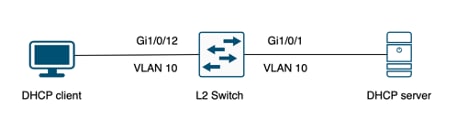 连接到第2层交换机的客户端。
连接到第2层交换机的客户端。

提示:如果问题影响多个设备和VLAN,请选择一个客户端执行故障排除。
第二步:检查第2层路径
- 必须在交换机上创建并激活VLAN。
c9300#show vlan brief
VLAN Name Status Ports
---- -------------------------------- --------- -------------------------------
1 default active Gi1/0/2, Gi1/0/3, Gi1/0/4, Gi1/0/5, Gi1/0/6, Gi1/0/7
Gi1/0/8, Gi1/0/9, Gi1/0/10, Gi1/0/11, Gi1/0/13
Gi1/0/14, Gi1/0/15, Gi1/0/16, Gi1/0/17, Gi1/0/18
Gi1/0/19, Gi1/0/20, Gi1/0/21, Gi1/0/22, Gi1/0/23
Gi1/0/24
10 users active Gi1/0/12
1002 fddi-default act/unsup
1003 token-ring-default act/unsup
1004 fddinet-default act/unsup
1005 trnet-default act/unsup
- 必须在入口和出口接口上允许VLAN。
interface GigabitEthernet1/0/12
description Client Port
switchport access vlan 10
switchport mode access
interface GigabitEthernet1/0/1
description DHCP SERVER
switchport mode trunk
c9300#show interfaces trunk
Port Mode Encapsulation Status Native vlan
Gi1/0/1 on 802.1q trunking 1
Port Vlans allowed on trunk
Gi1/0/1 1-4094
Port Vlans allowed and active in management domain
Gi1/0/1 1,10
Port Vlans in spanning tree forwarding state and not pruned
Gi1/0/1 1,10
- 交换机必须在正确的VLAN中获知客户端的mac地址。
c9300-01#show mac address interface gi1/0/12
Mac Address Table
-------------------------------------------
Vlan Mac Address Type Ports
---- ----------- -------- -----
10 7018.a7e8.4f46 DYNAMIC Gi1/0/12
- 如果配置了DHCP监听,请确保信任接口设置正确。
第三步:确保交换机在客户端端口上接收DHCP发现数据包。
- 您可以使用嵌入式数据包捕获(EPC)工具。
- 要仅过滤DHCP数据包,请配置ACL。
c9300(config)#ip access-list extended DHCP
c9300(config-ext-nacl)#permit udp any any eq 68
c9300(config-ext-nacl)#permit udp any any eq 67
c9300(config-ext-nacl)#end
c9300#show access-lists DHCP
Extended IP access list DHCP
10 permit udp any any eq bootpc
20 permit udp any any eq bootps
- 在客户端端口上配置并开始入站方向的数据包捕获。
c9300#monitor capture cap interface GigabitEthernet1/0/12 in access-list DHCP
c9300#monitor capture cap start
Started capture point : cap
c9300#monitor capture cap stop
Capture statistics collected at software:
Capture duration - 66 seconds
Packets received - 5
Packets dropped - 0
Packets oversized - 0
Bytes dropped in asic - 0
Stopped capture point : cap
- 检验捕获的内容。
c9300#show monitor capture cap buffer brief
Starting the packet display ........ Press Ctrl + Shift + 6 to exit
1 0.000000 0.0.0.0 -> 255.255.255.255 DHCP 342 DHCP Discover - Transaction ID 0x9358003
2 3.653608 0.0.0.0 -> 255.255.255.255 DHCP 342 DHCP Discover - Transaction ID 0x935800

注意:在正常情况下,如果在客户端端口上采用双向的EPC,则可以看到已完成DORA进程。
第四步:确保交换机转发DHCP发现。
- 您可以在出站方向的出口端口上进行捕获。
c9300#monitor capture cap interface GigabitEthernet1/0/1 out access-list DHCP
c9300#show monitor capture cap buffer brief
Starting the packet display ........ Press Ctrl + Shift + 6 to exit
1 0.000000 0.0.0.0 -> 255.255.255.255 DHCP 342 DHCP Discover - Transaction ID 0x4bf2a30e
2 0.020893 0.0.0.0 -> 255.255.255.255 DHCP 342 DHCP Discover - Transaction ID 0xe4331741

提示:要确认在捕获中收集的DHCP发现属于要进行故障排除的客户端,可以使用display-filter选项将过滤器dhcp.hw.mac_addr应用到EPC。
此时,我们已确认交换机正在转发DHCP数据包,而且故障排除可以转移到DHCP服务器。
配置为中继代理的交换机
当客户端和DHCP服务器不属于同一广播域时,使用中继代理。
当交换机配置为中继代理时,交换机中会修改DHCP数据包,对于从客户端发送的数据包,交换机会向数据包添加自己的信息(IP地址和mac地址),并将其发送到通往DHCP服务器的下一跳。从DHCP服务器接收的数据包将指向中继代理,然后交换机将这些数据包转发回客户端。
继续上述场景中的示例,我们有一个连接到VLAN 10上的接口Gigabitethernet1/0/12的客户端无法通过DHCP获取IP地址,现在C9000交换机是VLAN 10的默认网关并配置为中继代理,DHCP服务器连接到VLAN 20上的接口Gigabitethernet1/0/1。
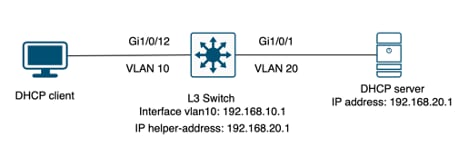 连接到配置为中继代理的第3层交换机的客户端。
连接到配置为中继代理的第3层交换机的客户端。
步骤1:确认交换机正在接收DHCP发现。
- 在面向客户端的接口上运行数据包捕获。请参阅上一个场景中的步骤3。
第二步:检查IP帮助程序配置。
- 必须启用DHCP服务。
show run all | in dhcp
service dhcp
- VLAN 10 SVI下的IP helper命令。
interface vlan10
ip address 192.168.10.1 255.255.255.0
ip helper-address 192.168.20.1
第三步:检查与DHCP服务器的连接。
- 交换机必须具有从客户端VLAN到DHCP服务器的单播连接。您可以使用ping进行测试。
c9300-01#ping 192.168.20.1 source vlan 10
Type escape sequence to abort.
Sending 5, 100-byte ICMP Echos to 192.168.20.1, timeout is 2 seconds:
Packet sent with a source address of 192.168.10.1
!!!!!
Success rate is 100 percent (5/5), round-trip min/avg/max = 1/1/1 ms
第四步:确认交换机正在将DHCP数据包转发到下一跳。
- 您可以运行debug ip dhcp server packet detail。
*Feb 2 23:14:20.435: DHCPD: tableid for 192.168.10.1 on Vlan10 is 0
*Feb 2 23:14:20.435: DHCPD: client's VPN is .
*Feb 2 23:14:20.435: DHCPD: No option 125
*Feb 2 23:14:20.435: DHCPD: No option 124
*Feb 2 23:14:20.435: DHCPD: Option 125 not present in the msg.
*Feb 2 23:14:20.435: DHCPD: using received relay info.
*Feb 2 23:14:20.435: DHCPD: Looking up binding using address 192.168.10.1
*Feb 2 23:14:20.435: DHCPD: setting giaddr to 192.168.10.1.
*Feb 2 23:14:20.435: DHCPD: BOOTREQUEST from 0170.18a7.e84f.46 forwarded to 192.168.20.1.
- 捕获数据包。您可以在控制平面上使用EPC。
monitor capture cap control-plane both access-list DHCP
monitor capture cap [start | stop]
- 也可以在出口端口中使用SPAN。
Monitor session 1 source interface Gi1/0/1 tx
Monitor session 1 destination interface [interface ID] encapsulation replicate

注意:路径上只能配置一个中继代理。
配置为DHCP服务器的交换机
在此场景中,交换机在本地配置了DHCP作用域。
步骤1:检查基本配置。
- 必须创建地址池,并配置网络、子网掩码和默认路由器。
ip dhcp pool VLAN10
network 192.168.10.0 255.255.255.0
default-router 192.168.10.1
- 必须启用DHCP服务。
show run all | in dhcp
service dhcp
- 交换机必须与池中配置的网络进行单播连接。
ping 192.168.10.1
Type escape sequence to abort.
Sending 5, 100-byte ICMP Echos to 192.168.10.1, timeout is 2 seconds:
!!!!!
Success rate is 100 percent (5/5), round-trip min/avg/max = 1/1/1 ms
- 必须从池范围中排除所有静态配置的IP地址。
ip dhcp excluded-address 192.168.10.1

注意:如果交换机配置为DHCP服务器或中继代理,则必须启用服务DHCP。
第二步:检验交换机是否正在租用IP地址。
- 您可以使用debug ip dhcp server packet detail。
示例1:客户端直接连接到VLAN 10上配置为DHCP服务器的Catalyst 9000交换机。
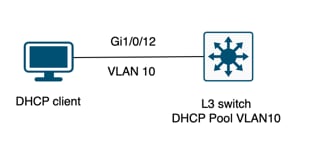 连接到配置为DHCP服务器的第3层交换机的客户端。
连接到配置为DHCP服务器的第3层交换机的客户端。
Feb 16 19:03:33.828: DHCPD: DHCPDISCOVER received from client 0063.6973.636f.2d39.6335.342e.3136.6237.2e37.6436.342d.5477.6531.2f30.2f31 on interface Vlan10.DHCPD: Setting only requested parameters
*Feb 16 19:03:33.828: DHCPD: Option 125 not present in the msg.
*Feb 16 19:03:33.828: DHCPD: egress Interfce Vlan10
*Feb 16 19:03:33.828: DHCPD: broadcasting BOOTREPLY to client 9c54.16b7.7d64.
*Feb 16 19:03:33.828: Option 82 not present
*Feb 16 19:03:33.828: DHCPD: tableid for 192.168.10.1 on Vlan10 is 0
*Feb 16 19:03:33.828: DHCPD: client's VPN is .
*Feb 16 19:03:33.828: DHCPD: No option 125
*Feb 16 19:03:33.828: DHCPD: Option 124: Vendor Class Information
*Feb 16 19:03:33.828: DHCPD: Enterprise ID: 9
*Feb 16 19:03:33.829: DHCPD: Vendor-class-data-len: 10
*Feb 16 19:03:33.829: DHCPD: Data: 4339333030582D313259
*Feb 16 19:03:33.829: DHCPD: DHCPREQUEST received from client 0063.6973.636f.2d39.6335.342e.3136.6237.2e37.6436.342d.5477.6531.2f30.2f31 on interface Vlan10
*Feb 16 19:03:33.829: DHCPD: Client is Selecting (DHCP Request with Requested IP = 192.168.10.2, Server ID = 192.168.10.1)
*Feb 16 19:03:33.829: DHCPD: Option 125 not present in the msg.
*Feb 16 19:03:33.829: DHCPD: No default domain to append - abort updateDHCPD: Setting only requested parameters
*Feb 16 19:03:33.829: DHCPD: Option 125 not present in the msg.
*Feb 16 19:03:33.829: DHCPD: egress Interfce Vlan10
*Feb 16 19:03:33.829: DHCPD: broadcasting BOOTREPLY to client 9c54.16b7.7d64
示例2:客户端未直接连接到配置为DHCP服务器的Catalyst 9000交换机。
在此场景中,客户端连接到一台设置为默认网关和中继代理的L3交换机,并且DHCP服务器托管在VLAN 20上的相邻Catalyst 9000交换机上。
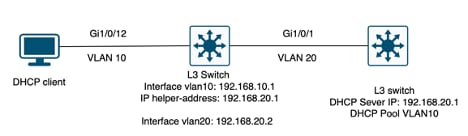 不直接连接到第3层交换机的客户端充当DHCP服务器。
不直接连接到第3层交换机的客户端充当DHCP服务器。
*Feb 16 19:56:35.783: DHCPD: DHCPDISCOVER received from client 0063.6973.636f.2d39.6335.342e.3136.6237.2e37.6436.342d.5477.6531.2f30.2f31 through relay 192.168.10.1.
*Feb 16 19:56:35.783: DHCPD: Option 125 not present in the msg.
*Feb 16 19:56:35.783: Option 82 not present
*Feb 16 19:56:35.783: Option 82 not present
*Feb 16 19:56:35.783: DHCPD: Option 125 not present in the msg.DHCPD: Setting only requested parameters
*Feb 16 19:56:35.783: DHCPD: Option 125 not present in the msg.
*Feb 16 19:56:35.783: DHCPD: egress Interfce Vlan20
*Feb 16 19:56:35.783: DHCPD: unicasting BOOTREPLY for client 9c54.16b7.7d64 to relay 192.168.10.1.
*Feb 16 19:56:35.785: Option 82 not present
*Feb 16 19:56:35.785: DHCPD: tableid for 192.168.20.1 on Vlan20 is 0
*Feb 16 19:56:35.785: DHCPD: client's VPN is .
*Feb 16 19:56:35.785: DHCPD: No option 125
*Feb 16 19:56:35.785: DHCPD: Option 124: Vendor Class Information
*Feb 16 19:56:35.785: DHCPD: Enterprise ID: 9
*Feb 16 19:56:35.785: DHCPD: Vendor-class-data-len: 10
*Feb 16 19:56:35.785: DHCPD: Data: 4339333030582D313259
*Feb 16 19:56:35.785: DHCPD: DHCPREQUEST received from client 0063.6973.636f.2d39.6335.342e.3136.6237.2e37.6436.342d.5477.6531.2f30.2f31 on interface Vlan20
*Feb 16 19:56:35.785: DHCPD: Client is Selecting (DHCP Request with Requested IP = 192.168.10.2, Server ID = 192.168.20.1)
*Feb 16 19:56:35.785: DHCPD: Option 125 not present in the msg.
*Feb 16 19:56:35.785: DHCPD: No default domain to append - abort updateDHCPD: Setting only requested parameters
*Feb 16 19:56:35.785: DHCPD: Option 125 not present in the msg.
*Feb 16 19:56:35.785: DHCPD: egress Interfce Vlan20
*Feb 16 19:56:35.785: DHCPD: unicasting BOOTREPLY for client 9c54.16b7.7d64 to relay 192.168.10.1.

注意:如果将交换机配置为同一VLAN的DHCP服务器和中继代理,则DHCP服务器优先。
相关信息
修订历史记录
| 版本 | 发布日期 | 备注 |
|---|---|---|
1.0 |
20-Feb-2024 |
初始版本 |
 反馈
反馈