Nexus 5000 NPIV FCoE与FCoE NPV连接的UCS配置示例
简介
本文档介绍如何在思科统一计算系统(UCS)和Nexus 5000交换机之间通过以太网光纤通道(FCoE)配置N端口ID虚拟化(NPIV)或N端口虚拟化(NPV)。
先决条件
要求
本文档中的信息基于以下软件和硬件版本:
- UCS 5108
- UCS 61xx/62xx
- Nexus 5548UP或5596UP
使用的组件
本文档中的信息都是基于特定实验室环境中的设备编写的。本文档中使用的所有设备最初均采用原始(默认)配置。如果您使用的是真实网络,请确保您已经了解所有命令的潜在影响。
配置
网络图
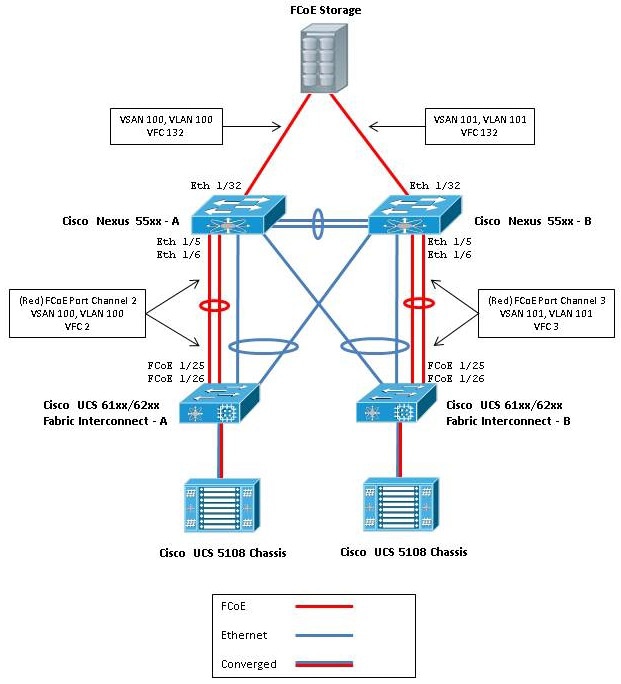
图1.配置中使用的拓扑
配置UCS
此处列出了两个步骤,可帮助您配置UCS:
- 创建FCoE虚拟存储区域网络(VSAN)。
- 配置UCS FCoE端口通道。
请注意,在NPV模式下,UCS不支持非默认FC-Map。有关详细信息,请参阅Cisco Bug ID CSCuJ62005和CSCud78290:
- CSCuj62005 — 非默认FCMAP使vfc在初始化时卡住
- CSCud78290 — 增加修改FC-MAP的功能
创建FCoE VSAN
您需要在UCS中创建VSAN和FCoE VLAN以传输FCoE流量。最佳做法(但不是要求)是将VSAN ID与FCoE VLAN ID对齐,以帮助跟踪和排除故障。
- 在UCSM中,导航到导航窗格中的SAN选项卡,然后选择SAN Cloud。
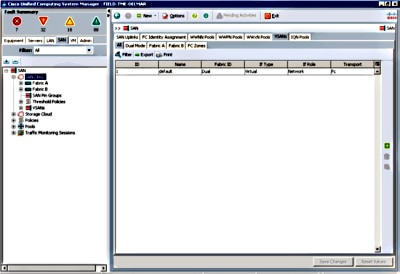
- 在主窗口中,单击右侧的绿色+按钮以显示“创建VSAN”窗口。
- 填写以下字段:
名称 输入VSAN的名称 FC分区 已禁用 — 仅在实施本地分区功能时使用 交换矩阵单选按钮 选择交换矩阵A VSAN ID 输入在交换矩阵A上创建的VSAN的VSAN ID — 这应与将在Nexus 5000-A上创建的VSAN ID对应 FCoE VLAN 输入映射到此VSAN的VLAN的FCoE VLAN ID — 这应与Nexus 5000-A上将创建的VLAN ID相对应 
- 单击OK以显示Create VSAN success窗口。Click OK.
- 对交换矩阵B重复这些步骤。在主窗口中,单击右侧的绿色+按钮以显示“创建VSAN”窗口。
- 填写以下字段:
名称 输入VSAN的名称 FC分区 已禁用 — 仅在实施本地分区功能时使用 交换矩阵单选按钮 选择交换矩阵B VSAN ID 输入在交换矩阵B上创建的VSAN的VSAN ID — 这应与将在Nexus 5000-B上创建的VSAN ID对应 FCoE VLAN 输入映射到此VSAN的VLAN的FCoE VLAN ID — 这应与将在Nexus 5000-B上创建的VLAN ID相对应 
- 单击OK以显示Create VSAN success窗口。Click OK.
- 在主窗口中,验证VSAN是否已在其正确的交换矩阵中创建:

配置UCS FCoE端口通道
- 创建并配置交换机间链路/端口通道。在Nexus 5000-A和FI-A之间创建FCoE上行链路或FCoE端口通道。

- 当显示Cisco Unified Computing System Manager(UCSM)Set Port Channel Name窗口时,输入Port Channel ID (在本示例中,Port Channel ID为2)和Name。
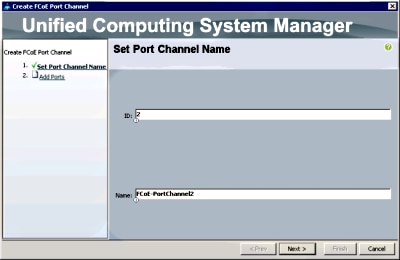
- 完成后,单击“下一步”。
- 当显示UCSM Add Ports(UCSM添加端口)窗口时,在Port(端口)列中选择所需的端口,然后单击列之间的右箭头,以便将这些端口添加到FCoE端口通道。
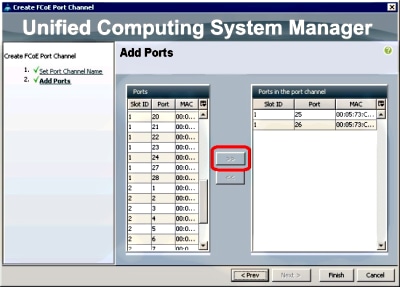
- 将FCoE上行链路端口移至“端口通道”列后,单击“完成”。
- 显示“创建FCoE端口通道成功”窗口时,单击确定。
- 查看UCSM主窗口中的FCoE端口通道信息,以确认已使用正确的端口创建FCoE端口通道。
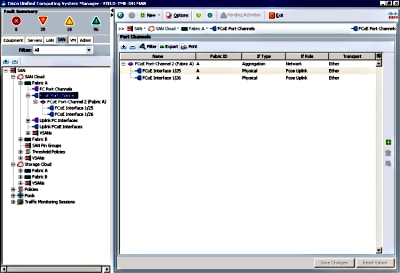
- 在导航窗格中,单击刚创建的端口通道。在UCSM主窗口的“常规”选项卡中,单击VSAN下拉列表并选择VSAN FCoE-VSAN100(100)以将此端口通道分配给VSAN100。
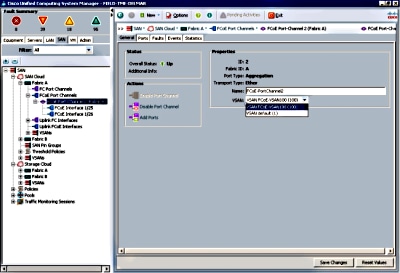
- 点击Save Changes。显示“Cisco UCSM成功”窗口时,单击“确定”。
- 对FI-B重复步骤1-9,但在适当情况下替换交换矩阵B、FCoE端口通道ID 3和VSAN101。
为FCoE和NPIV配置Nexus 5000
为FCoE和NPIV配置Nexus 5000需要几个步骤:
- 启用功能FCoE
- 在Nexus 5000上启用N端口标识符虚拟化(NPIV)
- 在Nexus 5000上启用链路聚合控制协议(LACP)
- 为FCoE启用Nexus 5000服务质量(QoS)
- 配置VLAN
- 配置VSAN
- 将VLAN映射到VSAN
启用功能FCoE
- 在Nexus 5000-A交换机上,输入:
Nexus 5000-A# configure terminal
Nexus 5000-A(config)# feature fcoe
FC license checked out successfully
fc_plugin extracted successfully
FC plugin loaded successfully
FCoE manager enabled successfully
FC enabled on all modules successfully
Enabled FCoE QoS policies successfully - 要确认功能现在处于活动状态,请输入:
Nexus 5000-A# show feature | include fcoe
Feature Name Instance State
-------------------- -------- --------
fcoe 1 enabled - 在Nexus 5000-B上重复步骤1-2。
在Nexus 5000上启用NPIV
- 要启用功能NPIV,请输入:
Nexus 5000-A# configuration terminal
Nexus 5000-A(config)# feature npiv - 要确认功能NPIV现在处于活动状态,请输入:
Nexus 5000-A# show npiv status
NPIV is enabled - 在Nexus 5000-B上重复步骤1-2。
在Nexus 5000上启用LACP
- 要启用功能LACP,请输入:
Nexus 5000-A# configure terminal
Nexus 5000-A(config)# feature lacp - 要确认已启用LACP,请输入:
Nexus 5000-A#show feature | include LACP
Feature Name Instance State
-------------------- -------- --------
lacp 1 enabled - 在Nexus 5000-B上重复步骤1-2。
配置Nexus 5000 FCoE QoS参数
可配置的Cisco NX-OS QoS功能允许您对网络流量进行分类、确定流量的优先级,并提供拥塞避免。Nexus 5000上的默认QoS配置为FC和FCoE流量提供无损服务,为以太网流量提供尽力而为服务。默认情况下,Nexus 5000 FCoE QoS参数应已配置。
- 要验证FCoE QoS参数,请输入:
Nexus 5000-A# show startup-config ipqos
- 在输出中,找到以下项目:
. .
system qos
service-policy type queuing input fcoe-default-in-policy
service-policy type queuing output fcoe-default-out-policy
service-policy type qos input fcoe-default-in-policy
service-policy type network-qos fcoe-default-nq-policy - 如果存在步骤2中的FCoE QoS配置,请跳过此步骤。如果没有,请输入以下配置:
Nexus 5000-A# configure terminal
Nexus 5000-A(config)# system qos
Nexus 5000-A(config-sys-qos)# service-policy type qos input
fcoe-default-in-policy
Nexus 5000-A(config-sys-qos)# service-policy type queuing input
fcoe-default-in-policy
Nexus 5000-A(config-sys-qos)# service-policy type queuing output
fcoe-default-out-policy
Nexus 5000-A(config-sys-qos)# service-policy type network-qos
fcoe-default-nq-policy - 要确认FCoE QoS参数现已配置,请输入:
Nexus 5000-A# show startup-config ipqos
- 在输出中,找到以下项目:
..
system qos
service-policy type queuing input fcoe-default-in-policy
service-policy type queuing output fcoe-default-out-policy
service-policy type qos input fcoe-default-in-policy
service-policy type network-qos fcoe-default-nq-policy - 在Nexus 5000-B上重复步骤1-3。
创建Nexus 5000 VLAN
创建两个VLAN供FCoE使用。偶数应与FI-A关联,奇数应与FI-B关联。使用本文档配置UCS部分中指定的FCoE VLAN ID。
- 在连接到FI-A的Nexus 5000-A上,输入:
Nexus 5000-A# configure terminal
Nexus 5000-A(config)# vlan 100
Nexus 5000-A(config-vlan)# name FCoE-VLAN100 - 要确认已在Nexus 5000-A上创建VLAN,请输入:
Nexus 5000-A# show vlan brief
VLAN Name Status Ports
---- ----------------------------- --------- -------------------------------
1 default active Eth1/1, Eth1/2, Eth1/3, Eth1/4
Eth1/5, Eth1/6, Eth1/7, Eth1/8
.
100 FCoE-VLAN100 active - 在连接到FI-B的Nexus 5000-B上,输入:
Nexus 5000-B# configure terminal
Nexus 5000-B(config)# vlan 101
Nexus 5000-B(config-vlan)# name FCoE-VLAN101 - 要确认已在Nexus 5000-B上创建VLAN,请输入:
Nexus 5000-B# show vlan brief
VLAN Name Status Ports
---- ----------------------------- --------- -------------------------------
1 default active Eth1/1, Eth1/2, Eth1/3, Eth1/4
Eth1/5, Eth1/6, Eth1/7, Eth1/8
.
100 FCoE-VLAN101 active
创建Nexus 5000 VSAN
创建两个VSAN。偶数应与FI-A关联,奇数应与FI-B关联。使用本文档配置UCS部分中指定的VSAN ID。
- 在连接到FI-A的Nexus 5000-A上,输入:
Nexus 5000-A# configure terminal
Nexus 5000-A(config)#vsan database
Nexus 5000-A(config-vsan)# vsan 100
Nexus 5000-A(config-vsan)# vsan 100 name FCoE-VSAN100 - 要确认已在Nexus 5000-A上创建VSAN,请输入:
Nexus 5000-A#show vsan 100
vsan 100 information
name:FCoE-VSAN100 state:active
interoperability mode:default
loadbalancing:src-id/dst-id/oxid
operational state:down - 在连接到FI-B的Nexus 5000-B上,输入:
Nexus 5000-B# configure terminal
Nexus 5000-B(config)#vsan database
Nexus 5000-B(config-vsan)# vsan 101
Nexus 5000-B(config-vsan)# vsan 101 name FCoE-VSAN101 - 要确认已在Nexus 5000-B上创建VSAN,请输入:
Nexus 5000-A# show vsan 101
vsan 101 information
name:FCoE-VSAN101 state:active
interoperability mode:default
loadbalancing:src-id/dst-id/oxid
operational state:down
将VLAN映射到VSAN
- 要将Nexus 5000-A VLAN映射到其VSAN(映射到FI-A),请输入:
Nexus 5000-A#configure terminal
Nexus 5000-A(config)# vlan 100
Nexus 5000-A(config-vlan)#fcoe vsan 100 - 要确认Nexus 5000-A上的VLAN到VSAN映射,请输入:
Nexus 5000-A# show vlan fcoe
Original VLAN ID Translated VLAN ID Association State
---------------- ------------------ -----------------
10 100 Operational - 要将Nexus 5000-B VLAN映射到其VSAN(映射到FI-B),请输入:
Nexus 5000-B# configure terminal
Nexus 5000-B(config)# vlan 101
Nexus 5000-B(config-vlan)# fcoe vsan 101 - 要确认Nexus 5000-B上的VLAN到VSAN映射,请输入:
Nexus 5000-B# show vlan fcoe
Original VLAN ID Translated VLAN ID Association State
---------------- ------------------ -----------------
10 101 Operational
配置Nexus 5000 FCoE上行链路端口和端口通道
- 要配置10GbE端口并将其添加到端口通道中,这些端口已连接到Nexus 5000-A交换机的FI-A 10GbE端口,请输入:
Nexus 5000-A#configure terminal
Nexus 5000-A(config)# interface ethernet 1/5-6
Nexus 5000-A(config-if-range)# switchport mode trunk
Nexus 5000-A(config-if-range)# switchport trunk allowed vlan 100
Nexus 5000-A(config-if-range)# channel-group 2 mode active
Nexus 5000-A(config-if-range)#no shutdown
Nexus 5000-A(config-if-range)# exit - 要创建端口通道,请输入:
Nexus 5000-A# configure terminal
Nexus 5000-A(config)# interface port-channel 2
Nexus 5000-A(config-if)# no shutdown - 要确认Nexus 5000-A和FI-A之间的端口通道现在处于活动状态,请输入:
Nexus 5000-A# show port-channel database
port-channel2
Last membership update is successful
2 ports in total, 2 ports up
First operational port is Ethernet1/5
Age of the port-channel is 0d:00h:09m:19s
Time since last bundle is 0d:00h:05m:27s
Last bundled member is Ethernet1/6
Time since last unbundle is 0d:00h:05m:38s
Last unbundled member is Ethernet1/6
Ports: Ethernet1/5 [active ] [up] *
Ethernet1/6 [active ] [up] - 要配置10GbE端口并将其添加到端口通道中,这些端口已连接到Nexus 5000-B交换机上的FI-B 10GbE端口,请输入:
Nexus 5000-B# configure terminal
Nexus 5000-B(config)# interface ethernet 1/5-6
Nexus 5000-B(config-if-range)# switchport mode trunk
Nexus 5000-B(config-if-range)# switchport trunk allowed vlan 101
Nexus 5000-B(config-if-range)# channel-group 3 mode active
Nexus 5000-B(config-if-range)# no shutdown
Nexus 5000-B(config-if-range)# exit - 要创建端口通道,请输入:
Nexus 5000-B# configure terminal
Nexus 5000-B)config)# interface port-channel 3
Nexus 5000-B(config-if)# no shutdown - 要确认Nexus 5000-B和FI-B之间的端口通道现在处于活动状态,请输入:
Nexus 5000-B# show port-channel database
port-channel3
Last membership update is successful
2 ports in total, 2 ports up
First operational port is Ethernet1/5
Age of the port-channel is 0d:00h:00m:29s
Time since last bundle is 0d:00h:00m:29s
Last bundled member is Ethernet1/6
Ports: Ethernet1/5 [active ] [up] *
Ethernet1/6 [active ] [up]
创建Nexus 5000虚拟光纤通道(VFC)
需要创建VFC并将其绑定到传输FCoE流量的以太网接口(端口通道)。
- 要在Nexus 5000-A上创建VFC 2并将其绑定到端口通道2,请输入:
Nexus 5000-A# configure terminal
Nexus 5000-A(config)# interface vfc 2
Nexus 5000-A(config-if)# bind interface port-channel 2
Nexus 5000-A(config-if)# switchport trunk allowed vsan 100
Nexus 5000-A(config-if)# switchport mode F
Nexus 5000-A(config-if)# no shutdown - 要确认VFC 2与Port-Channel 2的创建和绑定,请输入:
Nexus 5000-A# show interface vfc 2
vfc2 is trunking
Bound interface is port-channel2
Hardware is Ethernet
Port WWN is 20:01:54:7f:ee:8b:a6:ff
Admin port mode is F, trunk mode is on
snmp link state traps are enabled
Port mode is TF
Port vsan is 1
Trunk vsans (admin allowed and active) (100)
Trunk vsans (up) (100)
Trunk vsans (isolated) ()
Trunk vsans (initializing) ()
1 minute input rate 0 bits/sec, 0 bytes/sec, 0 frames/sec
1 minute output rate 0 bits/sec, 0 bytes/sec, 0 frames/sec
1020 frames input, 102728 bytes
0 discards, 0 errors
1154 frames output, 478968 bytes
0 discards, 0 errors
last clearing of "show interface" counters never
Interface last changed at Tue Aug 21 06:32:40 2012 - 要在Nexus 5000-B上创建VFC 3并将其绑定到端口通道3,请输入:
Nexus 5000-B# configure terminal
Nexus 5000-B(config)# interface vfc 3
Nexus 5000-B(config-if)# bind interface port-channel 3
Nexus 5000-B(config-if)# switchport trunk allowed vsan 101
Nexus 5000-A(config-if)# switchport mode F
Nexus 5000-B(config-if)# no shutdown - 要确认VFC 3与端口通道3的创建和绑定,请输入:
Nexus 5000-B# show interface vfc 3
vfc3 is trunking
Bound interface is port-channel3
Hardware is Ethernet
Port WWN is 20:02:54:7f:ee:8c:e2:7f
Admin port mode is F, trunk mode is on
snmp link state traps are enabled
Port mode is TF
Port vsan is 1
Trunk vsans (admin allowed and active) (101)
Trunk vsans (up) (101)
Trunk vsans (isolated) ()
Trunk vsans (initializing) ()
1 minute input rate 0 bits/sec, 0 bytes/sec, 0 frames/sec
1 minute output rate 0 bits/sec, 0 bytes/sec, 0 frames/sec
738 frames input, 69404 bytes
0 discards, 0 errors
763 frames output, 427488 bytes
0 discards, 0 errors
last clearing of "show interface" counters never
Interface last changed at Tue Aug 21 06:47:03 2012
在Nexus 5000上配置存储端口
将存储端口从启用FCoE的存储系统连接到Nexus 5000上的指定端口。需要为这些存储端口创建VFC,并配置相关接口。
- 要配置Nexus 5000-A存储端口以太网接口,请输入:
Nexus 5000-A# configure terminal
Nexus 5000-A(config)# interface Ethernet 1/32
Nexus 5000-A(config-if)# switchport mode trunk
Nexus 5000-A(config-if)# switchport trunk allowed vlan 100
Nexus 5000-A(config-if)# spanning-tree port type edge trunk
Warning: Edge port type (portfast) should only be enabled on ports connected to a single host.
Connecting hubs, concentrators, switches, bridges, etc... to this interface when edge port type
(portfast) is enabled, can cause temporary bridging loops.
Use with CAUTION
Nexus 5000-A(config-if)# no shut
Nexus 5000-A(config-if)# exit - 要创建VFC并在Nexus 5000-A上将关联的存储端口以太网接口绑定到该接口,请输入:
Nexus 5000-A(config)# interface vfc 132
Nexus 5000-A(config-if)# switchport trunk allowed vsan 100
Nexus 5000-A(config-if)# bind interface Ethernet 1/32
Nexus 5000-A(config-if)# no shutdown
Nexus 5000-A(config-if)# exit - 要将存储端口VFC映射到之前在Nexus 5000-A上配置的FCoE VSAN,请输入:
Nexus 5000-A(config)# vsan database
Nexus 5000-A(config-vsan-db)# vsan 100 interface vfc 132
Nexus 5000-A(config-vsan-db)# exit - 要确认VFC已创建并绑定到Nexus 5000-A上的正确以太网接口和VSAN,请输入:
Nexus 5000-A(config)# show interface vfc 132
vfc132 is trunking
Bound interface is Ethernet1/32
Hardware is Ethernet
Port WWN is 20:83:54:7f:ee:8b:a6:ff
Admin port mode is F, trunk mode is on
snmp link state traps are enabled
Port mode is TF
Port vsan is 100
Trunk vsans (admin allowed and active) (100)
Trunk vsans (up) (100)
Trunk vsans (isolated) ()
Trunk vsans (initializing) ()
1 minute input rate 0 bits/sec, 0 bytes/sec, 0 frames/sec
1 minute output rate 0 bits/sec, 0 bytes/sec, 0 frames/sec
10 frames input, 1060 bytes
0 discards, 0 errors
11 frames output, 1404 bytes
0 discards, 0 errors
last clearing of "show interface" counters never
Interface last changed at Tue Aug 21 06:37:14 2012 - 要配置Nexus 5000-B存储端口以太网接口,请输入:
Nexus 5000-B# configure terminal
Nexus 5000-B(config)# interface Ethernet 1/32
Nexus 5000-B(config-if)# switchport mode trunk
Nexus 5000-B(config-if)# switchport trunk allowed vlan 101
Nexus 5000-B(config-if)# spanning-tree port type edge trunk
Warning: Edge port type (portfast) should only be enabled on ports connected
to a single host. Connecting hubs, concentrators, switches, bridges, etc...
to this interface when edge port type (portfast) is enabled, can cause temporary
bridging loops.
Use with CAUTION
Nexus 5000-B(config-if)# no shut
Nexus 5000-B(config-if)# exit - 要创建VFC并在Nexus 5000-B上将关联的存储端口以太网接口绑定到该接口,请输入:
Nexus 5000-B(config)# interface vfc 132
Nexus 5000-B(config-if)# switchport trunk allowed vsan 101
Nexus 5000-B(config-if)# bind interface Ethernet 1/32
Nexus 5000-B(config-if)# no shutdown
Nexus 5000-B(config-if)# exit - 要将存储端口VFC映射到之前在Nexus 5000-B上配置的FCoE VSAN,请输入:
Nexus 5000-B(config)# vsan database
Nexus 5000-B(config-vsan-db)# vsan 101 interface vfc 132
Nexus 5000-B(config-vsan-db)# exit - 要确认VFC已创建并绑定到Nexus 5000-B上的正确以太网接口和VSAN,请输入:
Nexus 5000-B(config)# show interface vfc 132
vfc132 is trunking
Bound interface is Ethernet1/32
Hardware is Ethernet
Port WWN is 20:83:54:7f:ee:8c:e2:7f
Admin port mode is F, trunk mode is on
snmp link state traps are enabled
Port mode is TF
Port vsan is 101
Trunk vsans (admin allowed and active) (101)
Trunk vsans (up) (101)
Trunk vsans (isolated) ()
Trunk vsans (initializing) ()
1 minute input rate 136 bits/sec, 17 bytes/sec, 0 frames/sec
1 minute output rate 200 bits/sec, 25 bytes/sec, 0 frames/sec
10 frames input, 1060 bytes
0 discards, 0 errors
11 frames output, 1404 bytes
0 discards, 0 errors
last clearing of "show interface" counters never
Interface last changed at Tue Aug 21 06:50:31 2012
验证
分区示例(在Nexus 5500上)
交换矩阵A 配置
zone name ESXI01_1 vsan 100
member pwwn 10:00:e4:11:5b:65:c1:11
member pwwn 50:01:43:80:11:36:37:5c
zone name ESXI02_1 vsan 100
member pwwn 10:00:e4:11:5b:65:c0:c9
member pwwn 50:01:43:80:11:36:37:5c
zone name ESXI03_1 vsan 100
member pwwn 10:00:e4:11:5b:65:c2:01
member pwwn 50:01:43:80:11:36:37:5c
zoneset name Fabric-A vsan 100
member ESXI01_1
member ESXI02_1
member ESXI03_1
zoneset activate name Fabric-A vsan 100
交换矩阵A验证
Nexus 5000-A# show flogi database
--------------------------------------------------------------------------------
INTERFACE VSAN FCID PORT NAME NODE NAME
--------------------------------------------------------------------------------
vfc2 100 0xab0000 10:00:e4:11:5b:65:c1:11 20:00:e4:11:5b:65:c1:11
vfc2 100 0xab0040 10:00:e4:11:5b:65:c0:c9 20:00:e4:11:5b:65:c0:c9
vfc2 100 0xab0020 10:00:e4:11:5b:65:c2:01 20:00:e4:11:5b:65:c2:01
vfc132 100 0xab00c0 50:01:43:80:11:36:37:5c 50:01:43:80:11:36:37:50
This flogi table shows three hosts (pwwns starting with 10:) and one storage pwwn
(50:01:43:80:11:36:37:5c).
交换矩阵B 配置
zone name EVA_1-ESXI01_2 vsan 101
member pwwn 10:00:e4:11:5b:67:c1:12
member pwwn 50:01:43:80:11:36:37:5d
zone name EVA_1-ESXI02_2 vsan 101
member pwwn 10:00:e4:11:5b:67:c0:c8
member pwwn 50:01:43:80:11:36:37:5d
zone name EVA_1-ESXI03_2 vsan 101
member pwwn 10:00:e4:11:5b:67:c2:04
member pwwn 50:01:43:80:11:36:37:5d
zoneset name Fabric-B vsan 101
member EVA_1-ESXI01_2
member EVA_1-ESXI02_2
member EVA_1-ESXI03_2
zoneset activate name Fabric-B vsan 101
交换矩阵B验证
Nexus 5000-B# show flogi database
--------------------------------------------------------------------------------
INTERFACE VSAN FCID PORT NAME NODE NAME
--------------------------------------------------------------------------------
vfc3 101 0xab0000 10:00:e4:11:5b:67:c1:12 20:00:e4:11:5b:65:c1:12
vfc3 101 0xab0040 10:00:e4:11:5b:67:c0:c8 20:00:e4:11:5b:65:c0:c8
vfc3 101 0xab0020 10:00:e4:11:5b:67:c2:04 20:00:e4:11:5b:65:c2:04
vfc132 101 0xab00c0 50:01:43:80:11:36:37:5d 50:01:43:80:11:36:37:50
This flogi table shows three hosts (pwwns starting with 10:) and one storage pwwn
(50:01:43:80:11:36:37:5d).
故障排除
目前没有针对此配置的故障排除信息。
修订历史记录
| 版本 | 发布日期 | 备注 |
|---|---|---|
1.0 |
01-May-2014 |
初始版本 |
 反馈
反馈