在Nexus 7000 F3模块上使用ELAM
下载选项
非歧视性语言
此产品的文档集力求使用非歧视性语言。在本文档集中,非歧视性语言是指不隐含针对年龄、残障、性别、种族身份、族群身份、性取向、社会经济地位和交叉性的歧视的语言。由于产品软件的用户界面中使用的硬编码语言、基于 RFP 文档使用的语言或引用的第三方产品使用的语言,文档中可能无法确保完全使用非歧视性语言。 深入了解思科如何使用包容性语言。
关于此翻译
思科采用人工翻译与机器翻译相结合的方式将此文档翻译成不同语言,希望全球的用户都能通过各自的语言得到支持性的内容。 请注意:即使是最好的机器翻译,其准确度也不及专业翻译人员的水平。 Cisco Systems, Inc. 对于翻译的准确性不承担任何责任,并建议您总是参考英文原始文档(已提供链接)。
简介
本文档介绍在Cisco Nexus 7000/7700 F3模块上执行ELAM(嵌入式逻辑分析器模块)的步骤。
先决条件
要求
思科建议您先熟悉Cisco Nexus操作系统(NX-OS)和基本Nexus架构,然后再继续本文档中介绍的信息。
ELAM只能由network-admin角色完成。请确保以具有网络管理员权限的用户身份登录。
使用的组件
本文档中的信息基于以下软件和硬件版本:
- 思科 Nexus 7700 系列交换机
- 思科N7700 F3系列模块(N77-F324FQ-25,24端口10/40千兆以太网模块)
- 思科NX-OS版本8.4.9
本文档中的信息都是基于特定实验室环境中的设备编写的。本文档中使用的所有设备最初均采用原始(默认)配置。如果您的网络处于活动状态,请确保您了解所有命令的潜在影响。
什么是ELAM?
ELAM通过捕获实时数据包而不中断来帮助排除网络转发问题,并且不会影响性能或控制平面资源。ELAM是思科技术支持中心(TAC)工程师最常使用的强大、精细且非侵入性工具。但是,了解ELAM工具一次仅捕获一个数据包(ELAM启动后收到的第一个数据包)至关重要。如果需要捕获流的所有数据包,请使用SPAN或ERSPAN。
ELAM可以回答以下问题:
- 感兴趣的帧是否进入交换机?
- 数据包是从哪个端口和VLAN接收的?
- 传入数据包的源MAC地址和目的MAC地址分别是什么?
- 数据包如何重写,发送到哪个端口?
拓扑
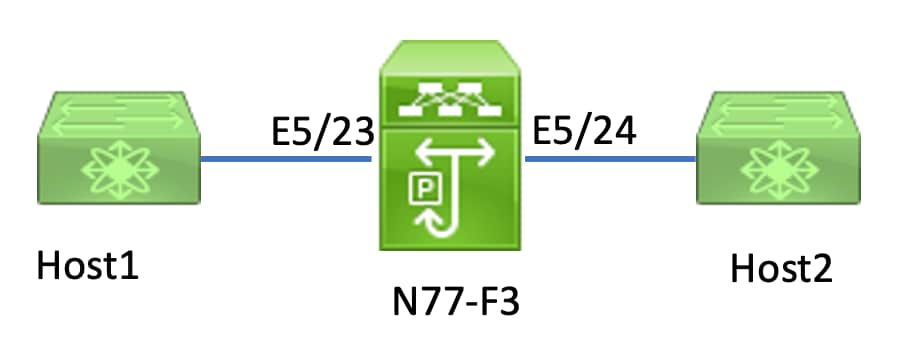
在本文中,连接到N77-F3端口E5/23的Host1将流量发送到Host2。ELAM用于捕获从主机1到Host2的单个帧。
要在N7K上运行ELAM,首先需要以使用网络管理员的用户身份登录,然后需要连接到模块。
N77-F3# attach module 5
Attaching to module 5 ...
To exit type 'exit', to abort type '$.'
Last login: Thu Jan 18 05:31:04 pst 2024 from 127.1.1.3 on pts/0
识别入口转发引擎
Nexus 7000作为全分布式交换机运行,由入口线卡的转发引擎做出转发决策。
在本文中,相关流量预期将通过端口5/23进入交换机。在N7K示例中,m模块5 是F3模块。
N77-F3# show module 5
Mod Ports Module-Type Model Status
--- ----- ----------------------------------- ------------------ ----------
5 24 10/40 Gbps Ethernet Module N77-F324FQ-25 ok
Mod Sw Hw
--- --------------- ------
5 8.4(9) 1.3
对于F3模块,请使用内部代号Flanker在第2层(L2)转发引擎(FE)上执行ELAM。
module-5# show hardware internal dev-port-map
--------------------------------------------------------------
CARD_TYPE: 24 port 40G
>Front Panel ports:24
--------------------------------------------------------------
Device name Dev role Abbr num_inst:
--------------------------------------------------------------
> Flanker Fwd Driver DEV_LAYER_2_LOOKUP L2LKP 12
FP port | PHYS | MAC_0 | L2LKP | L3LKP | QUEUE |SWICHF
22 10 10 10 10 0,1
23 11 11 11 11 0,1 >>>Port 23 belongs to FE instance 11
24 11 11 11 11 0,1
+-----------------------------------------------------------------------+
在此输出中,端口E5/23显然属于FE实例11。
第2层FE数据总线(DBUS)在第2层(L2)和第3层(L3)查找之前传输原始报头信息,而结果总线(RBUS)包含L3和L2查找的结果。对于大多数故障排除场景,第2层ELAM捕获就足够了。
N77-F3# attach module 5
Attaching to module 5 ...
To exit type 'exit', to abort type '$.'
Last login: Thu Jan 18 05:31:04 pst 2024 from 127.1.1.3 on pts/0
module-5# elam asic flanker instance 11
module-5(fln-elam)# ?
layer2 ELAMs for layer 2
layer3 ELAMs for layer 3
module-5(fln-elam)# layer2
示例:ARP ELAM捕获
在本例中,VLAN 100(IP地址为192.168.1.1,MAC地址为8c60.4fc7.c5bc)上链接到端口E5/23的Host1发送地址解析协议(ARP)请求。此请求旨在解析IP地址为192.168.1.2的同一VLAN 100上另一台主机的MAC地址。
配置触发器
Flanker ASIC支持各种帧类型的ELAM触发器。ELAM触发器必须与帧类型对应。如果该帧是ARP帧,则触发器也必须设置为ARP选项。其他L2触发器无法捕获ARP帧。如果使用ELAM捕获MPLS帧,请选择IPv4或IPv6而不是MPLS。有关详细信息,请参阅Bug部分。
module-5(fln-l2-elam)# trigger dbus ?
arp ARP Frame Format >>>capture ARP packet. Other L2 does not work for ARP
fc Fc hdr Frame Format
ipv4 IPV4 Frame Format >>>capture IPv4 frame
ipv6 IPV6 Frame Format >>>capture IPv6 frame
mpls MPLS
other L2 hdr Frame Format >>>capture non-ip l2 frame
rarp RARP Frame Format
在本示例中,根据ARP帧的目标IP地址字段捕获帧,因此仅指定此值。
侧翼需要为DBUS和RBUS设置触发器。RBUS触发器被简化trig,与DBUS触发器的条件相同。
module-5(fln-l2-elam)# trigger dbus arp ingress if target-ip-address 192.168.1.2
module-5(fln-l2-elam)# trigger rbus ingress if trig
配置触发器后,即可开始捕获。
module-5(fln-l2-elam)# start
要验证ELAM是否捕获了任何数据包,可以运行该status命令。 术语Armed表示尚未捕获匹配的数据包。
module-5(fln-l2-elam)# status
ELAM Slot 5 instance 11: L2 DBUS Configuration: trigger dbus arp ingress if target-ip-address 192.168.1.2
L2 DBUS: Armed >>>no matched packet
ELAM Slot 5 instance 11: L2 RBUS Configuration: trigger rbus ingress if trig
L2 RBUS: Armed >>>no matched packet
从Host1(192.168.1.1)对192.168.1.2执行ping操作。由于Host1上没有ARP条目,因此Host1在广播数据包中发出ARP请求。FE收到ARP帧后,会检查触发器。如果存在匹配,ELAM将捕获此帧的转发决策,然后ELAM状态将显示为Triggered。
module-5(fln-l2-elam)# status
ELAM Slot 5 instance 11: L2 DBUS Configuration: trigger dbus arp ingress if target-ip-address 192.168.1.2
L2 DBUS: Triggered >>Packet hit
ELAM Slot 5 instance 11: L2 RBUS Configuration: trigger rbus ingress if trig
L2 RBUS: Triggered >>Packet hit
解释结果
只有DBUS和RBUS捕获了相同的数据包时,结果才有效。因此,有必要检查DBUS和RBUS结果中的序列号。如果它们不匹配,您可以重新启动并再次捕获它们,直到它们对齐。
module-5(fln-l2-elam)# show dbus | in seq
sequence-number : 0x7 vl : 0x0
module-5(fln-l2-elam)# show rbus | in seq
l2-rbus-trigger : 0x1 sequence-number : 0x7
建议首先检查DBUS输出,因为它包含数据,然后再进行任何重写。以下是ARP ELAM捕获的一个示例。请注意,某些输出已省略。
module-5(fln-l2-elam)# show dbus
cp = 0x20c6ad1c, buf = 0x20c6ad1c, end = 0x20c7706c
--------------------------------------------------------------------
Flanker Instance 11 - Capture Buffer On L2 DBUS:
<snip>
--------------------------------------------------------------------
L2 DBUS PRS MLH ARP/RARP
--------------------------------------------------------------------
valid : 0x1 requst-response : 0x1 >>>ARP request
(1:for ARP request,2: for ARP reply, 3:for RARP request, 4:for RARP reply)
port-id : 0x0 last-ethertype : 0x806 >>>Ethernet type, 0x0806 means ARP
packet-type : 0x0 l2-length-check : 0x0 >>>0 for ingress, 1 for egress
vqi : 0x0 packet-length : 0x40 >>>L2 ethernet frame totally length 64 byte
vlan : 0x64 destination-index : 0x0 >>>VLAN100
source-index : 0xb79 bundle-port : 0x0 >>>source port ltl index
status-is-1q : 0x0 trill-encap : 0x0 >>>0 means frame without vlan tag
sender-ip-address: 192.168.1.1 >>>sender-ip-address in ARP header
target-ip-address: 192.168.1.2 >>>target-ip-address in ARP header
sender-mac-address : 8c60.4fc7.c5bc >>>sender-mac-address in ARP header
target-mac-address : ffff.ffff.ffff >>>target-mac-address in ARP header
destination-mac-address : ffff.ffff.ffff >>>sestination mac in ethernet header
source-mac-address : 8c60.4fc7.c5bc >>>source mac in ethernet header
通过DBUS数据,您可以确认帧是否在VLAN100(vlan:0x64)上接收,其中源MAC地址为8c60.4fc7.c5bc,目的MAC地址为ffff.ffff.ffff。您还可以确定这是源自IP 192.168.1.1的ARP请求帧。
要检验接收帧的端口,请使用(端口索引PIXM管理器)命令。此命令显示本地目标逻辑(LTL)到前端口或前端口组的映射。
N77-F3# show system internal pixm info ltl 0xb79
------------------
Type LTL
---------------------------------
PHY_PORT Eth5/23
FLOOD_W_FPOE 0xc031
输出显示,源索引0xb79映射到端口E5/23。这将验证端口E5/23上是否收到该帧。
在确认ELAM已捕获所需帧后,您可以使用RBUS数据验证转发决策的结果(请注意,某些输出已忽略)。
module-5(fln-l2-elam)# show rbus
--------------------------------------------------------------------
L2 RBUS INGRESS CONTENT
--------------------------------------------------------------------
di-ltl-index : 0xc031 l3-multicast-di : 0xc00 >>> destination ltl index
source-index : 0xb79 vlan : 0x64 >>> vlan id after rewritten
vqi : 0x0 di2-valid : 0x0 >>> use l3-multicast-di as di if this is 1
routed-frame : 0x0 copy-cause : 0x0 >>> 0x0 means N7K performs layer 2 switching
通过RBUS数据,您可以确认帧已在VLAN 100(0x64)上交换。要从di-ltl-index确定出口端口,请再次使用pixm命令。
N77-F3# show system internal pixm info ltl 0xc031
Member info
------------------
IFIDX LTL
---------------------------------
Eth5/24 0x0b78
Eth5/23 0x0b79
输出显示,端口E5/23和E5/24均属于LTL 0xc031。ARP数据包会交换到这两个端口。当从E5/23接收时,它仅从E5/24发出。
示例:IPv4 ELAM捕获
 ipv4 l3 elam
ipv4 l3 elam
在本示例中,VLAN 100上的Host1(IP地址为192.168.1.1/24,MAC地址为8c60.4fc7.c5bc)连接到端口E5/23,并向Host2发送Internet控制消息协议(ICMP)请求。Host2的IP地址为192.168.2.2/24,位于不同的VLAN(VLAN200)上。
配置触发器
在本示例中,由于Host1和Host2位于不同的VLAN中,因此从Host1到Host2的ICMP数据包通过N77-F3上的第3层路由。第2层ELAM用于捕获ICMP请求数据包。
源IP(192.168.1.2)和目的IP(192.168.2.2)都组合为DBUS触发器。ELAM仅捕获与所有触发器匹配的数据包。
N77-F3# attach module 5
Attaching to module 5 ...
To exit type 'exit', to abort type '$.'
Last login: Thu Jan 18 11:19:46 pst 2024 from 127.1.1.3 on pts/0
module-5# elam asic flanker instance 11
module-5(fln-elam)# layer2
module-5(fln-l2-elam)# trigger dbus ipv4 ingress if destination-ipv4-address 192.168.2.2 source-ipv4-address 192.168.1.2
module-5(fln-l2-elam)# trigger rbus ingress if trig
module-5(fln-l2-elam)# start
module-5(fln-l2-elam)# status
ELAM Slot 5 instance 11: L2 DBUS Configuration: trigger dbus ipv4 ingress if destination-ipv4-address 192.168.2.2 source-ipv4-address 192.168.1.2
L2 DBUS: Armed
ELAM Slot 5 instance 11: L2 RBUS Configuration: trigger rbus ingress if trig
L2 RBUS: Armed
从Host1(192.168.1.2)开始ping Host2(192.168.2.2)。FE实例11收到与触发器匹配的数据包后,ELAM状态将显示为Triggered。
module-5(fln-l2-elam)# status
ELAM Slot 5 instance 11: L2 DBUS Configuration: trigger dbus ipv4 ingress if destination-ipv4-address 192.168.2.2 source-ipv4-address 192.168.1.2
L2 DBUS: Triggered
ELAM Slot 5 instance 11: L2 RBUS Configuration: trigger rbus ingress if trig
L2 RBUS: Triggered
解释结果
确保RBUS和DBUS具有相同的序列号。此步骤对于每次捕获都是必需的。
module-5(fln-l2-elam)# show dbus | in seq
sequence-number : 0x74 vl : 0x0
module-5(fln-l2-elam)# show rbus | in seq
l2-rbus-trigger : 0x1 sequence-number : 0x74 >>same sequence number, valid elam result
以下是IPv4 ICMP ELAM捕获的示例。请注意,某些输出已省略。
module-5(fln-l2-elam)# show dbus
--------------------------------------------------------------------
L2 DBUS PRS MLH IPV4
--------------------------------------------------------------------
l4-protocol : 0x1 df : 0x0 >>>L4 protocol id, 1 means icmp packet
ttl : 0xff l3-packet-length : 0x54 >>>ip total length is 84 in this packet, ttl is 255
port-id : 0x0 last-ethertype : 0x800 >>>Ethernet type, 0x0800 means IPv4
vqi : 0x0 packet-length : 0x66 >>>L2 frame length field
vlan : 0x64 destination-index : 0x0 >>>vlan id 100
source-index : 0xb79 bundle-port : 0x0 >>>source port ltl index
status-is-1q : 0x1 trill-encap : 0x0 >>>1 means frame with vlan tag
source-ipv4-address: 192.168.1.2 >>>Packet source IP
destination-ipv4-address: 192.168.2.2 >>>Packet destination IP
destination-mac-address : 003a.9c40.8ac3 >>>Packet destination mac
source-mac-address : 8c60.4fc7.c5bc >>>Packet source mac
使用DBUS数据,您可以确认数据包是在源IP为192.168.1.2,目的IP为192.168.2.2的VLAN100(vlan:0x64)上收到的。您还可以确定这是IPv4 ICMP数据包。
要验证接收帧的端口,请运行(端口索引管理器PIXM)命令。此命令显示本地目标逻辑(LTL)到前端口或前端口组的映射。
N77-F3# show system internal pixm info ltl 0xb79
------------------
Type LTL
---------------------------------
PHY_PORT Eth5/23
FLOOD_W_FPOE 0xc032
FLOOD_W_FPOE 0xc031
FLOOD_W_FPOE 0xc029
输出显示,源索引0xb79映射到端口E5/23。这确认该帧是在端口E5/23上收到的。
在确认ELAM已捕获感兴趣的ICMP数据包后,您可以使用RBUS数据验证转发决策的结果(请注意,某些输出已忽略)。从RBUS数据中,您可以看到帧从VLAN 100(0x64)路由到VLAN200。
module-5(fln-l2-elam)# show rbus
--------------------------------------------------------------------
L2 RBUS INGRESS CONTENT
--------------------------------------------------------------------
segment-id-valid : 0x0 ttl-out : 0xfe >>>TTL is 254
di-ltl-index : 0xb78 l3-multicast-di : 0x0 >>>destination port ltl
source-index : 0xb79 vlan : 0xc8 >>>vlan id is 200
routed-frame : 0x1 copy-cause : 0x0 >>>routed on N7K
要从di-ltl-index确定出口端口,请运行命PIXM令。输出显示出口端口为E5/24。
N77-F3# show system internal pixm info ltl 0xb78
Member info
------------------
Type LTL
---------------------------------
PHY_PORT Eth5/24
FLOOD_W_FPOE 0xc032
FLOOD_W_FPOE 0xc031
FLOOD_W_FPOE 0xc029
其他验证(F3 ltl-region)
此命令的输出有助于了解LTL不匹配物理端口时的用途。示例包括丢弃LTL和带内LTL:
N77-F3# show system internal pixm info ltl-region
===========================================================
PIXM VDC 1 LTL MAP Version: 3
Description: LTL Map for Crossbow
===========================================================
LTL_TYPE SIZE START END
========================================================================
LIBLTLMAP_LTL_TYPE_SUP_ETH_INBAND 64 0xc00 0xc3f
-------------------------------------------------------------------
LIBLTLMAP_LTL_TYPE_DROP_DI_WO_HW_BITSET 0xcae
LIBLTLMAP_LTL_TYPE_DROP_DI 0xcad
ELAM漏洞
| Cisco Bug ID | Bug标题 | 修复版本 |
| Cisco Bug ID CSCux73273 | F3上ELAM的MPLS触发器不工作 | 没有固定版本,请使用解决方法 |
| Cisco Bug ID CSCvm65736 | N7k:ELAM释放触发器clp_elam crash/LC重新加载 | 7.3(3)D1(1)或8.2(3)或8.3(2) |
修订历史记录
| 版本 | 发布日期 | 备注 |
|---|---|---|
1.0 |
30-Jan-2024 |
初始版本 |
 反馈
反馈