简介
本文档介绍如何在VTEP和外部节点之间配置eBGP对等。
先决条件
现有的VXLAN环境。
要求
Cisco 建议您了解以下主题:
- NXOS平台
- QoS
- Elam了解
- VXLAN VRF延迟
使用的组件
| 名称 |
Platform |
version |
| 枝叶 |
N9K-C9332D-GX2B |
10.2(6) |
| BL |
N9K-C9348D-GX2A |
10.2(5) |
| EXT-R |
N9K-C9348D-GX2A |
10.2(3) |
| 主干 |
N9K-C93108TC-FX3P |
10.1(1) |
"本文档中的信息都是基于特定实验室环境中的设备编写的。本文档中使用的所有设备最初均采用原始(默认)配置。如果您的网络处于活动状态,请确保您了解所有命令的潜在影响。”
拓扑
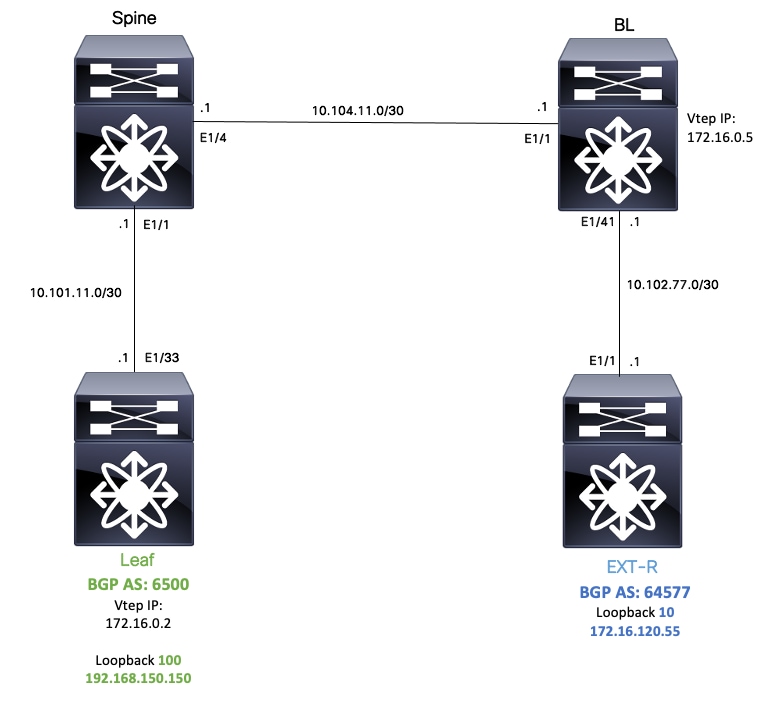

注意:在本示例中,将在枝叶(vtep)和EXT-R(外部设备,VXLAN交换矩阵外部)之间配置eBGP对等会话。
对于此示例,BL在默认vrf上通过OSPF知道EXT-R IP并通过VXLAN知道LEAF loopback 100 IP,并且它在默认VRF中重分发到OSPF。
要执行此泄漏技术区,可以查看“配置和验证Nexus交换机上的VXLAN VRF泄漏”:https://www.cisco.com/c/en/us/support/docs/switches/nexus-9000-series-switches/221709-configure-and-verify-vxlan-vrf-leaking-o.html
为简化本文档,下面简要介绍BL上的VRF泄漏配置。
用于泄漏的BL配置:
ip prefix-list VXLAN-VRF-default-to-Tenant permit 172.16.120.55/32
route-map VXLAN-VRF-default-to-Tenant
match ip address prefix-list VXLAN-VRF-default-to-Tenant
ip prefix-list VXLAN-VRF-Tenant-to-default permit 192.168.150.150/32
route-map VXLAN-VRF-Tenant-to-default
match ip address prefix-list VXLAN-VRF-Tenant-to-default
route-map BGP-OSPF
match ip address prefix-list VXLAN-VRF-Tenant-to-default
match route-type internal
router bgp 65000
address-family ipv4 unicast
redistribute ospf 1 route-map VXLAN-VRF-default-to-Tenant
vrf context tenant-a
address-family ipv4 unicast
import vrf default map VXLAN-VRF-default-to-Tenant advertise-vpn
vrf context tenant-a
address-family ipv4 unicast
export vrf default map VXLAN-VRF-Tenant-to-default allow-vpn
router ospf 1
redistribute bgp 65000 route-map BGP-OSPF
检验通往外部路由器的路由
第一步是检验VTEP中是否存在通向外部路由器的路由。
在本示例中,BL将路由172.16.120.55从默认VRF泄漏到租户VRF并将其通告到LEAF。
LEAF# show ip route 172.16.120.55 vrf tenant-a
IP Route Table for VRF "tenant-a"
'*' denotes best ucast next-hop
'**' denotes best mcast next-hop
'[x/y]' denotes [preference/metric]
'%<string>' in via output denotes VRF <string>
172.16.120.55/32, ubest/mbest: 1/0
*via 172.16.0.5%default, [200/2], 00:16:01, bgp-65000, internal, tag 65000, segid: 303030 tunnelid: 0xac100005 encap: VXLAN
配置
在Nexus 9000上,VTEP和外部路由器之间支持eBGP对等。
要实现这种对等,需要在VTEP上配置专用环回。
创建专用环回
配置
|
命令或操作 |
目的 |
| 第 1 步 |
LEAF#配置终端
输入配置命令,每行一条。以 CNTL/Z 结束。 |
进入配置模式。 |
| 步骤 2 |
LEAF(config)# interface lo 100 |
创建专用环回。 |
| 步骤 3 |
LEAF(config-if)# vrf member tenant-a
警告:已删除接口loopback100上的所有L3配置 |
将租户VRF连接到环回。 |
| 步骤 4 |
LEAF(config-if)# ip地址192.168.150.150/32 |
为环回接口分配IP。 |
通告BGP上的环回
创建的专用环回需要在BGP上通告,以便可以到达外部路由器。
配置
|
命令或操作 |
目的 |
| 第 1 步 |
LEAF#配置终端
输入配置命令,每行一条。以 CNTL/Z 结束。 |
进入配置模式。 |
| 步骤 2 |
LEAF(config)# router bgp 65000 |
进入BGP配置。 |
| 步骤 3 |
LEAF(config-router)# vrf tenant-a |
输入BGP VRF。 |
| 步骤 4 |
LEAF(config-router-vrf)# address-family ipv4 unicast |
进入BGP VRF地址系列ipv4 |
| 步骤 5 |
LEAF(config-router-vrf-af)# network 192.168.150.150/32 |
通告环回IP。 |

提示:也可以使用路由映射完成BGP通告,然后使用redistribute direct对其进行通告。
验证
验证是否已将路由导入枝叶VTEP上的BGP租户VRF
LEAF# show ip bgp 192.168.150.150 vrf tenant-a
BGP routing table information for VRF tenant-a, address family IPv4 Unicast
BGP routing table entry for 192.168.150.150/32, version 20
Paths: (1 available, best #1)
Flags: (0x80c0002) (high32 0x000020) on xmit-list, is not in urib, exported
vpn: version 25, (0x00000000100002) on xmit-list
Advertised path-id 1, VPN AF advertised path-id 1
Path type: local, path is valid, is best path, no labeled nexthop, is extd
Imported to 1 destination(s)
Imported paths list: tenant-b
AS-Path: NONE, path locally originated
0.0.0.0 (metric 0) from 0.0.0.0 (192.168.150.150)
Origin IGP, MED not set, localpref 100, weight 32768
Extcommunity: RT:1:1 RT:65000:303030
VRF advertise information:
Path-id 1 not advertised to any peer
VPN AF advertise information:
Path-id 1 not advertised to any peer
验证是否已将路由导入枝叶VTEP上的BGP L2VPN
LEAF# sh bgp l2vpn evpn 192.168.150.150
BGP routing table information for VRF default, address family L2VPN EVPN
Route Distinguisher: 172.16.0.2:3 (L3VNI 303030)
BGP routing table entry for [5]:[0]:[0]:[32]:[192.168.150.150]/224, version 59
Paths: (1 available, best #1)
Flags: (0x000002) (high32 00000000) on xmit-list, is not in l2rib/evpn
Advertised path-id 1
Path type: local, path is valid, is best path, no labeled nexthop
Gateway IP: 0.0.0.0
AS-Path: NONE, path locally originated
172.16.0.2 (metric 0) from 0.0.0.0 (172.16.0.2)
Origin IGP, MED not set, localpref 100, weight 32768
Received label 303030
Extcommunity: RT:65000:303030 ENCAP:8 Router MAC:9c54.1651.5cd7
Path-id 1 advertised to peers:
10.101.11.1
验证是否已在BL租户VRF上导入路由
BL# show ip route 192.168.150.150 vrf tenant-a
IP Route Table for VRF "tenant-a"
'*' denotes best ucast next-hop
'**' denotes best mcast next-hop
'[x/y]' denotes [preference/metric]
'%<string>' in via output denotes VRF <string>
192.168.150.150/32, ubest/mbest: 1/0
*via 172.16.0.2%default, [200/0], 00:01:13, bgp-65000, internal, tag 65000, segid: 303030 tunnelid: 0xac100002 encap: VXLAN
验证是否已在BL默认VRF上导入路由
由于外部路由器通过默认VRF获知,因此必须将VTEP环回IP导入到BL上的默认VRF中。
BL(config-router-vrf-neighbor)# show ip route 192.168.150.150
IP Route Table for VRF "default"
'*' denotes best ucast next-hop
'**' denotes best mcast next-hop
'[x/y]' denotes [preference/metric]
'%<string>' in via output denotes VRF <string>
192.168.150.150/32, ubest/mbest: 1/0
*via 172.16.0.2, [200/0], 00:12:16, bgp-65000, internal, tag 65000, segid: 303030 tunnelid: 0xac100002 encap: VXLAN
在枝叶上配置eBGP对等
创建专用环回后,可以在BGP VRF上执行eBGP对等。
配置
|
命令或操作 |
目的 |
| 第 1 步 |
LEAF#配置终端
输入配置命令,每行一条。以 CNTL/Z 结束。 |
进入配置模式。 |
| 步骤 2 |
LEAF(config)# router bgp 65000 |
进入BGP配置。 |
| 步骤 3 |
LEAF(config-router)# vrf tenant-a |
输入BGP VRF。 |
| 步骤 4 |
LEAF(config-router-vrf)# address-family ipv4 unicast |
进入BGP VRF地址系列ipv4 |
| 步骤 5 |
LEAF(config-router-vrf-af)# neighbor 172.16.120.55 remote-as 64577 |
创建eBGP邻居。 |
| 步骤 6 |
LEAF(config-router-vrf-neighbor)# update-source loopback 100 |
使用环回100作为更新源。 |
| 步骤 7 |
LEAF(config-router-vrf-neighbor)# address-family ipv4 unicast |
进入neighbor address-family ipv4配置。 |
| 步骤 8 |
LEAF(config-router-vrf-neighbor-af)# ebgp-multihop 10 |
为eBGP对等的数据包分配ttl。 |
在外部路由器(EXT-R)上配置eBGP对等
创建专用环回后,可以在BGP VRF上执行eBGP对等。
配置
|
命令或操作 |
目的 |
| 第 1 步 |
EXT-R#配置终端
输入配置命令,每行一条。以 CNTL/Z 结束。 |
进入配置模式。 |
| 步骤 2 |
EXT-R(config)# router bgp 64577 |
进入BGP配置。 |
| 步骤 3 |
EXT-R(config-router)# vrf blue |
输入BGP VRF。 |
| 步骤 4 |
EXT-R(config-router-vrf)# address-family ipv4 unicast |
进入BGP VRF地址系列ipv4 |
| 步骤 5 |
EXT-R(config-router-vrf-af)#neighbor 192.168.150.150 remote-as 65000 |
创建eBGP邻居。 |
| 步骤 6 |
EXT-R(config-router-vrf-neighbor)# update-source loopback 10 |
使用环回100作为更新源。 |
| 步骤 7 |
EXT-R(config-router-vrf-neighbor)# address-family ipv4 unicast |
进入neighbor address-family ipv4配置。 |
| 步骤 8 |
EXT-R(config-router-vrf-neighbor-af)# ebgp-multihop 10 |
为eBGP对等的数据包分配ttl。 |
总结步骤
枝叶
- Configure terminal
- interface lo 100
- vrf成员tenant-a
- ip address 192.168.150.150/32
- router bgp 65000
- vrf tenant-a
- address-family ipv4 unicast
- network 192.168.150.150/32
- neighbor 172.16.120.55
- remote-as 64577
- update-source loopback 100
- address-family ipv4 unicast
- ebgp-multihop 10
EXT-R
- Configure terminal
- router bgp 64577
- vrf蓝色
- address-family ipv4 unicast
- neighbor 172.16.120.55
- remote-as 64577
- update-source loopback 100
- address-family ipv4 unicast
- ebgp-multihop 10
验证
验证枝叶上的eBGP邻居
LEAF# show ip bgp summary vrf tenant-a
BGP summary information for VRF tenant-a, address family IPv4 Unicast
BGP router identifier 192.168.150.150, local AS number 65000
BGP table version is 23, IPv4 Unicast config peers 1, capable peers 1
13 network entries and 14 paths using 2436 bytes of memory
BGP attribute entries [8/2816], BGP AS path entries [0/0]
BGP community entries [0/0], BGP clusterlist entries [3/12]
Neighbor V AS MsgRcvd MsgSent TblVer InQ OutQ Up/Down State/PfxRcd
172.16.120.55 4 64577 6 6 23 0 0 00:00:27 0
验证外部路由器上的eBGP邻居
EXT-R(config-router-vrf-neighbor)# show ip bgp summary vrf blue
BGP summary information for VRF blue, address family IPv4 Unicast
BGP router identifier 172.16.120.55, local AS number 64577
BGP table version is 15, IPv4 Unicast config peers 1, capable peers 1
13 network entries and 13 paths using 3588 bytes of memory
BGP attribute entries [2/704], BGP AS path entries [1/6]
BGP community entries [0/0], BGP clusterlist entries [0/0]
Neighbor V AS MsgRcvd MsgSent TblVer InQ OutQ Up/Down State/PfxRcd
192.168.150.150 4 65000 13 6 15 0 0 00:00:48 13