为使用NX-OS和Windows Server 2022的Nexus 9000配置并验证VxLAN交换矩阵中的DHCP
下载选项
非歧视性语言
此产品的文档集力求使用非歧视性语言。在本文档集中,非歧视性语言是指不隐含针对年龄、残障、性别、种族身份、族群身份、性取向、社会经济地位和交叉性的歧视的语言。由于产品软件的用户界面中使用的硬编码语言、基于 RFP 文档使用的语言或引用的第三方产品使用的语言,文档中可能无法确保完全使用非歧视性语言。 深入了解思科如何使用包容性语言。
关于此翻译
思科采用人工翻译与机器翻译相结合的方式将此文档翻译成不同语言,希望全球的用户都能通过各自的语言得到支持性的内容。 请注意:即使是最好的机器翻译,其准确度也不及专业翻译人员的水平。 Cisco Systems, Inc. 对于翻译的准确性不承担任何责任,并建议您总是参考英文原始文档(已提供链接)。
目录
简介
本文档介绍如何在具有Nexus 9000交换机的VxLAN交换矩阵中配置DHCP并对其进行故障排除。
先决条件
要求
Cisco 建议您了解以下主题:
- Nexus NX-OS 软件。
- 虚拟端口通道(vPC)。
- VxLAN BGP L2VPN EVPN
- BGP address-family IPv4
- OSPF
- 组播PIM(稀疏模式)
- DHCP
使用的组件
本文档中的信息基于以下软件和硬件版本:
- Cisco Nexus 9000和Cisco NX-OS。
- N9K-C93180YC-EX
- N9K-C93180YC-FX
- NX-OS 10.3(4a)
- Windows Server 2022数据中心
本文档中的信息都是基于特定实验室环境中的设备编写的。本文档中使用的所有设备最初均采用原始(默认)配置。如果您的网络处于活动状态,请确保您了解所有命令的潜在影响。

注意:有关第三方软件或硬件的配置和集成的任何问题均不在思科支持范围内。使用第三方工具是向客户演示您使用思科设备的配置和操作的最佳方式。
背景信息
实验室中VxLAN的底层和重叠配置
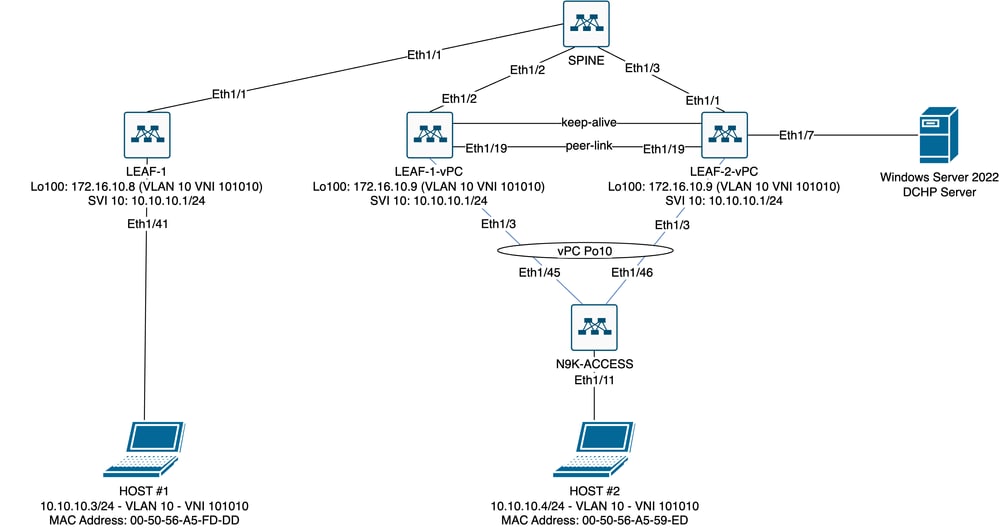 实验室中的VxLAN交换矩阵图
实验室中的VxLAN交换矩阵图
- 主干:
- 此Nexus交换机发送DHCP(发现、提供、请求、确认)数据包,在此场景中未解封。仅使用外部报头。
- 充当网络交换矩阵中的中心路由点。
- 负责互连所有枝叶交换机并促进它们之间的数据流。
- 参与BGP以将EVPN路由分发到枝叶交换机。
- 执行IP路由,并可通过查看外部IP报头在不同子网或VxLAN网段之间路由流量。
- 将重叠网络(VxLAN)与底层物理网络分离。
- 使用传统IP路由协议管理底层,而重叠则由采用BGP EVPN的VxLAN管理,从而提供可扩展的灵活网络架构。
- 枝叶1:
- 枝叶交换机为服务器、存储设备和其他网络设备等终端提供物理连接。
- 枝叶交换机充当VTEP,这意味着它们会封装和解封VxLAN数据包。
- 在这种情况下,主机1发出IP地址请求。
- LEAF-1负责在VxLAN报头中封装DCHP数据包。
- 主机1以经典以太网透明方式接收DCHP数据包。
- 枝叶-1-vPC和枝叶-2-vPC:
- 枝叶交换机通过运行BGP和交换路由信息参与EVPN控制平面。这允许分配MAC和IP地址信息,确保流量可以通过VxLAN交换矩阵高效路由。
- 在此场景中,DHCP服务器与VLAN 10和VNI 101010关联,就像主机1一样。这意味着它只是VxLAN桥接。
- 如果DHCP服务器与HOST#1以外的VNI关联,则路由严格需要L3VNI。必须创建源和目标VNI。
- DCHP服务器以经典以太网透明方式接收DCHP数据包。
- vPC中的两台Nexus交换机均会接收BUM流量,但只有在vPC中运行的主要Nexus交换机才会发送流量。辅助Nexus交换机丢弃流量。在此场景中,LEAF-1-vPC在操作上为主要。
- 必须使用infra-vlan,因为如果LEAF-2-vPC到SPINE的接口断开,则无法发送DCHP数据包。要将VxLAN封装的流量发送到LEAF-1-vPC,需要此备份VLAN。这样,LEAF-1-vPC可以将DCHP数据包发送到SPINE。
- N9K-ACCESS:
- 此Nexus交换机仅使用vPC端口通道提供到两个枝叶的连接,以实现到HOST#2的冗余
主干
nv overlay evpn
feature ospf
feature bgp
feature pim
feature netconf
feature nv overlay
ip pim rp-address 192.168.11.11 group-list 224.10.10.0/24
ip pim ssm range 232.0.0.0/8
ip pim anycast-rp 192.168.11.11 192.168.0.11
ip prefix-list direct_routes seq 5 permit 10.104.11.0/30 le 32
route-map redistribution permit 10
match ip address prefix-list direct_routes
interface Ethernet1/1
speed 1000
ip address 10.104.11.1/30
ip ospf network point-to-point
ip router ospf 1 area 0.0.0.0
ip pim sparse-mode
no shutdown
interface Ethernet1/2
ip address 10.102.11.1/30
ip ospf network point-to-point
ip router ospf 1 area 0.0.0.0
ip pim sparse-mode
no shutdown
interface Ethernet1/3
speed 1000
ip address 10.103.11.1/30
ip ospf network point-to-point
ip router ospf 1 area 0.0.0.0
ip pim sparse-mode
no shutdown
interface loopback0
description ANYCAST-RP
ip address 192.168.0.11/32
ip router ospf 1 area 0.0.0.0
ip pim sparse-mode
interface loopback1
description ANYCAST-RP-CANDIDATE
ip address 192.168.11.11/32
ip router ospf 1 area 0.0.0.0
ip pim sparse-mode
router ospf 1
router bgp 65000
neighbor 192.168.3.3
remote-as 65000
update-source loopback0
address-family l2vpn evpn
send-community
send-community extended
route-reflector-client
neighbor 192.168.4.4
remote-as 65000
update-source loopback0
address-family l2vpn evpn
send-community
send-community extended
route-reflector-client
neighbor 192.168.5.5
remote-as 65000
update-source loopback0
address-family l2vpn evpn
send-community
send-community extended
route-reflector-client枝叶-1
nv overlay evpn
feature ospf
feature bgp
feature pim
feature interface-vlan
feature vn-segment-vlan-based
feature dhcp
feature nv overlay
fabric forwarding anycast-gateway-mac 0000.0a0a.0a0a
ip pim rp-address 192.168.11.11 group-list 224.10.10.0/24
ip pim ssm range 232.0.0.0/8
vlan 1,10,20,300
vlan 10
vn-segment 101010
vlan 20
vn-segment 202020
vlan 300
vn-segment 303030
spanning-tree vlan 10 priority 4096
ip prefix-list host_subnets seq 5 permit 10.10.10.0/24 le 32
ip prefix-list host_subnets seq 10 permit 192.168.20.0/24 le 32
ip prefix-list host_subnets seq 15 permit 172.16.10.8/32
route-map direct_routes_tenant-a permit 10
match ip address prefix-list host_subnets
vrf context tenant-a
vni 303030
rd auto
address-family ipv4 unicast
route-target both auto
route-target both auto evpn
interface Vlan10
no shutdown
vrf member tenant-a
no ip redirects
ip address 10.10.10.1/24
no ipv6 redirects
fabric forwarding mode anycast-gateway
ip dhcp relay address 10.10.10.150
ip dhcp relay source-interface loopback100
interface Vlan20
no shutdown
vrf member tenant-a
no ip redirects
ip address 192.168.20.1/24
no ipv6 redirects
fabric forwarding mode anycast-gateway
interface Vlan300
no shutdown
vrf member tenant-a
no ip redirects
ip forward
no ipv6 redirects
interface nve1
no shutdown
host-reachability protocol bgp
source-interface loopback0
member vni 101010
suppress-arp
mcast-group 224.10.10.10
member vni 202020
suppress-arp
mcast-group 224.10.10.10
member vni 303030 associate-vrf
interface Ethernet1/1
ip address 10.104.11.2/30
ip ospf network point-to-point
ip router ospf 1 area 0.0.0.0
ip pim sparse-mode
no shutdown
interface loopback0
description UNDERLAY-VERIFICATION
ip address 192.168.5.5/32
ip router ospf 1 area 0.0.0.0
ip pim sparse-mode
interface loopback100
vrf member tenant-a
ip address 172.16.10.8/32
router ospf 1
router bgp 65000
address-family ipv4 unicast
neighbor 192.168.0.11
remote-as 65000
update-source loopback0
address-family l2vpn evpn
send-community
send-community extended
vrf tenant-a
address-family ipv4 unicast
redistribute direct route-map direct_routes_tenant-a
evpn
vni 101010 l2
rd auto
route-target import auto
route-target export auto
vni 202020 l2
rd auto
route-target import auto
route-target export auto枝叶-1-vPC
nv overlay evpn
feature ospf
feature bgp
feature pim
feature interface-vlan
feature vn-segment-vlan-based
feature lacp
feature dhcp
feature vpc
feature nv overlay
fabric forwarding anycast-gateway-mac 0000.0a0a.0a0a
ip pim rp-address 192.168.11.11 group-list 224.10.10.0/24
ip pim ssm range 232.0.0.0/8
vlan 1,10,300,777
vlan 10
vn-segment 101010
vlan 300
vn-segment 303030
vlan 777
name BACKUP_VLAN_ROUTING_NVE_INFRA
spanning-tree vlan 1,10,300 hello-time 4
ip prefix-list host_subnets seq 5 permit 10.10.10.0/24 le 32
ip prefix-list host_subnets seq 15 permit 172.16.10.9/32
route-map direct_routes_tenant-a permit 10
match ip address prefix-list host_subnets
vrf context tenant-a
vni 303030
rd auto
address-family ipv4 unicast
route-target both auto
route-target both auto evpn
system nve infra-vlans 777
vpc domain 1
peer-switch
peer-keepalive destination 10.88.238.195
peer-gateway
layer3 peer-router
ip arp synchronize
interface Ethernet1/3
switchport
switchport mode trunk
switchport trunk allowed vlan 1,10,20
channel-group 10 mode active
no shutdown
interface Ethernet1/19
switchport
switchport mode trunk
channel-group 1 mode active
no shutdown
interface port-channel1
switchport
switchport mode trunk
spanning-tree port type network
vpc peer-link
interface port-channel10
switchport
switchport mode trunk
switchport trunk allowed vlan 1,10
vpc 10
interface mgmt0
vrf member management
ip address 10.88.238.194/29
interface loopback0
description UNDERLAY-VERIFICATION
ip address 192.168.3.3/32
ip router ospf 1 area 0.0.0.0
ip pim sparse-mode
interface loopback1
description OVERLAY-NVE
ip address 192.168.13.1/32
ip address 192.168.13.254/32 secondary
ip router ospf 1 area 0.0.0.0
ip pim sparse-mode
interface loopback10
vrf member tenant-a
ip address 172.16.10.1/32
interface loopback100
vrf member tenant-a
ip address 172.16.10.9/32
interface Vlan10
no shutdown
vrf member tenant-a
no ip redirects
ip address 10.10.10.1/24
no ipv6 redirects
fabric forwarding mode anycast-gateway
ip dhcp relay address 10.10.10.150
ip dhcp relay source-interface loopback100
interface Vlan300
no shutdown
vrf member tenant-a
no ip redirects
ip forward
no ipv6 redirects
interface Vlan777
description BACKUP_UNDERLAY_INFRA-VLAN
no shutdown
no ip redirects
ip address 10.255.77.1/30
no ipv6 redirects
ip ospf network point-to-point
ip router ospf 1 area 0.0.0.0
ip pim sparse-mode
interface Ethernet1/2
ip address 10.102.11.2/30
ip ospf network point-to-point
ip router ospf 1 area 0.0.0.0
ip pim sparse-mode
no shutdown
interface nve1
no shutdown
host-reachability protocol bgp
advertise virtual-rmac
source-interface loopback1
member vni 101010
suppress-arp
mcast-group 224.10.10.10
member vni 303030 associate-vrf
router ospf 1
router bgp 65000
address-family ipv4 unicast
address-family l2vpn evpn
advertise-pip
neighbor 192.168.0.11
remote-as 65000
update-source loopback0
address-family l2vpn evpn
send-community
send-community extended
neighbor 192.168.88.2
remote-as 65000
description OVERLAY_BACKUP
update-source Vlan888
address-family l2vpn evpn
send-community
send-community extended
vrf tenant-a
address-family ipv4 unicast
redistribute direct route-map direct_routes_tenant-a
evpn
vni 101010 l2
rd auto
route-target import auto
route-target export auto
vni 202020 l2
rd auto
route-target import auto
route-target export auto枝叶-2-vPC
nv overlay evpn
feature ospf
feature bgp
feature pim
feature interface-vlan
feature vn-segment-vlan-based
feature lacp
feature dhcp
feature vpc
feature nv overlay
fabric forwarding anycast-gateway-mac 0000.0a0a.0a0a
ip pim rp-address 192.168.11.11 group-list 224.10.10.0/24
ip pim ssm range 232.0.0.0/8
vlan 1,10,20,300,777
vlan 10
vn-segment 101010
vlan 20
vn-segment 202020
vlan 300
vn-segment 303030
vlan 777
name BACKUP_VLAN_ROUTING_NVE_INFRA
spanning-tree vlan 1,10,20,300 hello-time 4
ip prefix-list host_subnets seq 5 permit 10.10.10.0/24 le 32
ip prefix-list host_subnets seq 10 permit 192.168.20.0/24 le 32
ip prefix-list host_subnets seq 15 permit 172.16.10.10/32
route-map direct_routes_tenant-a permit 10
match ip address prefix-list host_subnets
vrf context tenant-a
vni 303030
rd auto
address-family ipv4 unicast
route-target both auto
route-target both auto evpn
system nve infra-vlans 777
vpc domain 1
peer-switch
peer-keepalive destination 10.88.238.194
peer-gateway
layer3 peer-router
ip arp synchronize
interface Ethernet1/1
ip address 10.103.11.2/30
ip ospf network point-to-point
ip router ospf 1 area 0.0.0.0
ip pim sparse-mode
no shutdown
interface Ethernet1/19
switchport
switchport mode trunk
channel-group 1 mode active
no shutdown
interface port-channel1
switchport
switchport mode trunk
spanning-tree port type network
vpc peer-link
interface port-channel10
switchport
switchport mode trunk
switchport trunk allowed vlan 1,10,20
vpc 10
interface mgmt0
vrf member management
ip address 10.88.238.195/29
interface loopback0
description UNDERLAY-VERIFICATION
ip address 192.168.4.4/32
ip router ospf 1 area 0.0.0.0
ip pim sparse-mode
interface loopback1
description OVERLAY-NVE
ip address 192.168.13.2/32
ip address 192.168.13.254/32 secondary
ip router ospf 1 area 0.0.0.0
ip pim sparse-mode
interface loopback10
vrf member tenant-a
ip address 172.16.10.2/32
interface loopback100
vrf member tenant-a
ip address 172.16.10.10/32
interface Vlan10
no shutdown
vrf member tenant-a
no ip redirects
ip address 10.10.10.1/24
no ipv6 redirects
fabric forwarding mode anycast-gateway
ip dhcp relay address 10.10.10.150
ip dhcp relay source-interface loopback100
interface Vlan20
no shutdown
vrf member tenant-a
no ip redirects
ip address 192.168.20.1/24
no ipv6 redirects
fabric forwarding mode anycast-gateway
interface Vlan300
no shutdown
vrf member tenant-a
no ip redirects
ip forward
no ipv6 redirects
interface Vlan777
description BACKUP_UNDERLAY_INFRA-VLAN
no shutdown
no ip redirects
ip address 10.255.77.2/30
no ipv6 redirects
ip ospf network point-to-point
ip router ospf 1 area 0.0.0.0
ip pim sparse-mode
interface nve1
no shutdown
host-reachability protocol bgp
advertise virtual-rmac
source-interface loopback1
member vni 101010
suppress-arp
mcast-group 224.10.10.10
member vni 202020
suppress-arp
mcast-group 224.10.10.10
member vni 303030 associate-vrf
router ospf 1
router bgp 65000
address-family ipv4 unicast
address-family l2vpn evpn
advertise-pip
neighbor 192.168.0.11
remote-as 65000
update-source loopback0
address-family l2vpn evpn
send-community
send-community extended
neighbor 192.168.88.1
remote-as 65000
description OVERLAY_BACKUP
update-source Vlan888
address-family l2vpn evpn
send-community
send-community extended
vrf tenant-a
address-family ipv4 unicast
redistribute direct route-map direct_routes_tenant-a
evpn
vni 101010 l2
rd auto
route-target import auto
route-target export auto
vni 202020 l2
rd auto
route-target import auto
route-target export autoN9K-ACCESS
feature lacp
vlan 1,10
interface port-channel10
switchport
switchport mode trunk
interface Ethernet1/11
switchport
switchport access vlan 10
no shutdown
interface Ethernet1/45
switchport
switchport mode trunk
channel-group 10 mode active
no shutdown
interface Ethernet1/46
switchport
switchport mode trunk
channel-group 10 mode active
no shutdownNexus交换机上的DHCP配置
枝叶-1
步骤1:启用功能DCHP。
LEAF-1(config)# feature dhcp
注意:自NX-OS 7.x以来,默认情况下启用DHCP服务器和中继代理命令service dhcp、ip dhcp relay和ipv6 dhcp relay。
第二步:应用命令ip dhcp relay information option。
LEAF-1(config)# ip dhcp relay information option
注意:使用此命令,DHCP中继代理可以插入和删除选项82有关转发数据包的信息。
第三步:应用命令ip dhcp relay information option vpn。
LEAF-1(config)# ip dhcp relay information option vpn
注意:此命令启用到达DHCP服务器所属的不同VRF的DHCP中继请求。
第四步:应用命令“ip dhcp relay address [DCHP服务器的IP地址]”。

注意:在本示例中,DCHP服务器的IP地址为10.10.10.150。
LEAF-1(config)# interface vlan 10
LEAF-1(config-if)# ip dhcp relay address 10.10.10.150第五步:应用命令“ip dhcp relay source-interface [unique loopback]”。

注意:此命令配置DHCP中继代理的源IP地址,以便处理发现、提供、请求和ACK单播通信,而DHCP中继代理使用SVI的IP地址作为DHCP中继代理的源IP地址。这是不需要的,因为此IP地址由多个VTEP共享,并且可能发生对DHCP数据包的黑洞。要避免这种情况,需要唯一IP地址(使用环回接口)来区分每个VTEP。
LEAF-1(config)# interface vlan 10
LEAF-1(config-if)# ip dhcp relay source-interface loopback100第六步:在BGP内对应租户的VRF中,使用前缀列表和路由映射(包括环回接口的IP地址)直接路由重分配。

注意:此环回接口属于SVI的租户。
LEAF-1(config)# show running-config interface loopback 100
interface loopback100
vrf member tenant-a
ip address 172.16.10.8/32
LEAF-1(config)# ip prefix-list host_subnets seq 15 permit 172.16.10.8/32
LEAF-1(config)# route-map direct_routes_tenant-a permit 10
LEAF-1(config-route-map)# match ip address prefix-list host_subnets
LEAF-1(config-route-map)# router bgp 65000
LEAF-1(config-router)# vrf tenant-a
LEAF-1(config-router-vrf)# address-family ipv4 unicast
LEAF-1(config-router-vrf-af)# redistribute direct route-map direct_routes_tenant-a步骤 7.使用命令show bgp l2vpn evpn [loopback IP] vrf [tenant vrf]验证环回接口的IP地址是否已在BGP L2VPN EVPN中通告给主干。
LEAF-1(config)# show bgp l2vpn evpn 172.16.10.8 vrf tenant-a
BGP routing table information for VRF default, address family L2VPN EVPN
Route Distinguisher: 192.168.5.5:4 (L3VNI 303030)
BGP routing table entry for [5]:[0]:[0]:[32]:[172.16.10.8]/224, version 421
Paths: (1 available, best #1)
Flags: (0x000002) (high32 00000000) on xmit-list, is not in l2rib/evpn
Advertised path-id 1
Path type: local, path is valid, is best path, no labeled nexthop
Gateway IP: 0.0.0.0
AS-Path: NONE, path locally originated
192.168.5.5 (metric 0) from 0.0.0.0 (192.168.5.5)
Origin incomplete, MED 0, localpref 100, weight 32768
Received label 303030
Extcommunity: RT:65000:303030 ENCAP:8 Router MAC:707d.b9b8.4daf
Path-id 1 advertised to peers:
192.168.0.11 <<<< Spine步骤 8验证环回接口的IP地址已注入到DHCP服务器所在的BGP L2VPN EVPN。

注意:如果vPC中有Nexus交换机,请确认它们都获取BGP L2VPN EVPN中环回接口的IP地址。
LEAF-1# show bgp l2vpn evpn 172.16.10.8
BGP routing table information for VRF default, address family L2VPN EVPN
Route Distinguisher: 192.168.5.5:4
BGP routing table entry for [5]:[0]:[0]:[32]:[172.16.10.8]/224, version 754
Paths: (1 available, best #1)
Flags: (0x000002) (high32 00000000) on xmit-list, is not in l2rib/evpn, is not in HW
Advertised path-id 1
Path type: internal, path is valid, is best path, no labeled nexthop
Imported to 2 destination(s)
Imported paths list: tenant-a L3-303030
Gateway IP: 0.0.0.0
AS-Path: NONE, path sourced internal to AS
192.168.5.5 (metric 45) from 192.168.0.11 (192.168.0.11)
Origin incomplete, MED 0, localpref 100, weight 0
Received label 303030
Extcommunity: RT:65000:303030 ENCAP:8 Router MAC:707d.b9b8.4daf
Originator: 192.168.5.5 Cluster list: 192.168.0.11
Path-id 1 not advertised to any peer
Route Distinguisher: 192.168.3.3:4 (L3VNI 303030)
BGP routing table entry for [5]:[0]:[0]:[32]:[172.16.10.8]/224, version 761
Paths: (1 available, best #1)
Flags: (0x000002) (high32 00000000) on xmit-list, is not in l2rib/evpn, is not in HW
Advertised path-id 1
Path type: internal, path is valid, is best path, no labeled nexthop
Imported from 192.168.5.5:4:[5]:[0]:[0]:[32]:[172.16.10.8]/224
Gateway IP: 0.0.0.0
AS-Path: NONE, path sourced internal to AS
192.168.5.5 (metric 45) from 192.168.0.11 (192.168.0.11)
Origin incomplete, MED 0, localpref 100, weight 0
Received label 303030
Extcommunity: RT:65000:303030 ENCAP:8 Router MAC:707d.b9b8.4daf
Originator: 192.168.5.5 Cluster list: 192.168.0.11
Path-id 1 not advertised to any peer步骤 9 使用命令show ip route [DHCP server IP] vrf [tenant vrf]验证源租户上是否存在DHCP服务器的路由。

注意:要使用的路由条目必须从VxLAN到默认VRF。如果没有可用的路由,请检查VTEP是否本地知道DCHP服务器IP地址。
LEAF-1# show running-config interface vlan 10
interface Vlan10
no shutdown
vrf member tenant-a <<<< source tenant
no ip redirects
ip address 10.10.10.1/24
no ipv6 redirects
fabric forwarding mode anycast-gateway
ip dhcp relay address 10.10.10.150 <<<< DHCP server
ip dhcp relay source-interface loopback100
LEAF-1# show ip route 10.10.10.150 vrf tenant-a
10.10.10.150/32, ubest/mbest: 1/0
*via 192.168.13.254%default, [200/0], 2w0d, bgp-65000, internal, tag 65000, segid: 303030 tunnelid: 0xd0d0dfe encap: VXLAN步骤 10使用命令ping [DHCP server IP] source-interface loopback [x] vrf [tenant vrf]验证DCHP服务器IP是否可通过环回接口和相应的VRF作为VRF源来访问。
LEAF-1# ping 10.10.10.150 source-interface loopback 100 vrf tenant-a
PING 10.10.10.150 (10.10.10.150): 56 data bytes
64 bytes from 10.10.10.150: icmp_seq=0 ttl=126 time=1.262 ms
64 bytes from 10.10.10.150: icmp_seq=1 ttl=126 time=0.833 ms
64 bytes from 10.10.10.150: icmp_seq=2 ttl=126 time=0.808 ms
64 bytes from 10.10.10.150: icmp_seq=3 ttl=126 time=0.795 ms
64 bytes from 10.10.10.150: icmp_seq=4 ttl=126 time=0.78 ms
--- 10.10.10.150 ping statistics ---
5 packets transmitted, 5 packets received, 0.00% packet loss步骤 11检验DHCP中继代理的状态。
LEAF-1# show ip dhcp status
Current CLI Operation: show ip dhcp status
Last CLI Operation: DME: ip dhcp relay information option enable
Last CLI Operation Status: SUCCESS步骤 12检验option82,例如vpn选项和中继代理下的正确中继IP地址。
LEAF-1# show ip dhcp relay
DHCP relay service is enabled <<<<<<
Insertion of option 82 is enabled <<<<<<
Insertion of option 82 customize circuitid is disabled
TLV format in CircuitId and RemoteId suboptions is enabled
Insertion of VPN suboptions is enabled <<<<<<<
Insertion of cisco suboptions is disabled
Global smart-relay is disabled
Relay Trusted functionality is disabled
Relay Trusted Port is Globally disabled
V4 Relay Source Address HSRP is Globally disabled
Server-ID-override-disable is disabled
Smart-relay is enabled on the following interfaces:
------------------------------------------------------
Subnet-broadcast is enabled on the following interfaces:
------------------------------------------------------
Relay Trusted Port is enabled on the following interfaces:
----------------------------------------------------------
Relay Source Address HSRP is enabled on the following interfaces:
-------------------------------------------------------------------
Helper addresses are configured on the following interfaces:
Interface Relay Address VRF Name
------------- ------------- --------
Vlan10 10.10.10.150 <<<<<<<<<步骤 13检验已处理和转发的数据包的统计信息。
LEAF-1# show ip dhcp global statistics
Packets processed 1297177
Packets received through cfsoe 0
Packets forwarded 1297175
Packets forwarded on cfsoe 0
Total packets dropped 0
Packets dropped from untrusted ports 0
Packets dropped due to MAC address check failure 0
Packets dropped due to Option 82 insertion failure 0
Packets dropped due to o/p intf unknown 0
Packets dropped which were unknown 0
Packets dropped due to no trusted ports 0
Packets dropped due to dhcp relay not enabled 0
Packets dropped due to no binding entry 0
Packets dropped due to interface error/no interface 0
Packets dropped due to max hops exceeded 0
Packets dropped due to Queue full 0步骤 14检验中继数据包的统计信息。
LEAF-1# show ip dhcp relay statistics
----------------------------------------------------------------------
Message Type Rx Tx Drops
----------------------------------------------------------------------
Discover 260521 260520 0
Offer 289330 289330 0
Request(*) 267162 267161 0
Ack 8322 8322 0
Release(*) 181121 181121 0
Decline 1 1 0
Inform(*) 0 0 0
Nack 289280 289280 0
----------------------------------------------------------------------
Total 1295737 1295735 0
----------------------------------------------------------------------
DHCP L3 FWD:
Total Packets Received : 0
Total Packets Forwarded : 0
Total Packets Dropped : 0
Non DHCP:
Total Packets Received : 0
Total Packets Forwarded : 0
Total Packets Dropped : 0
DROP:
DHCP Relay not enabled : 0
Invalid DHCP message type : 0
Interface error : 0
Tx failure towards server : 0
Tx failure towards client : 0
Unknown output interface : 0
Unknown vrf or interface for server : 0
Max hops exceeded : 0
Option 82 validation failed : 0
Packet Malformed : 0
DHCP Request dropped on MCT : 0
Relay Trusted port not configured : 0
* - These counters will show correct value when switch
receives DHCP request packet with destination ip as broadcast
address. If request is unicast it will be HW switched枝叶-1-vPC DHCP
步骤1:启用功能DCHP。
LEAF-1-VPC(config)#feature dhcp
注意:自NX-OS 7.x以来,默认情况下启用DHCP服务器和中继代理命令service dhcp、ip dhcp relay和ipv6 dhcp relay。
第二步:应用命令ip dhcp relay information option。
LEAF-1-VPC(config)#ip dhcp relay information option
注意:使用此命令,DHCP中继代理可以插入和删除选项82有关转发数据包的信息。
第三步:应用命令“ip dhcp relay information option vpn”。
LEAF-1-VPC(config)# ip dhcp relay information option vpn
注意:此命令启用到达DHCP服务器所属的不同VRF的DHCP中继请求。
第四步:应用命令ip dhcp relay address [DCHP服务器的IP地址]。

注意:在本示例中,DCHP服务器的IP地址为10.10.10.150。
LEAF-1-VPC(config)#interface vlan 10
LEAF-1-VPC(config-if)#ip dhcp relay address 10.10.10.150第五步:应用命令“ip dhcp relay source-interface [unique loopback]”。

注意:此命令配置DHCP中继代理的源IP地址,以便处理发现、提供、请求和ACK单播通信,而DHCP中继代理使用SVI的IP地址作为DHCP中继代理的源IP地址。这是不需要的,因为此IP地址由多个VTEP共享,并且可能发生对DHCP数据包的黑洞。要避免这种情况,需要唯一IP地址(使用环回接口)来区分每个VTEP。
LEAF-1-VPC(config)#interface vlan 10
LEAF-1-VPC(config-if)# ip dhcp relay source-interface loopback100第六步:在BGP内对应租户的VRF中,使用前缀列表和路由映射(包括环回接口的IP地址)直接路由重分配。

注意:此环回接口属于SVI的租户。
LEAF-1-VPC(config)# show running-config interface loopback 100
interface loopback100
vrf member tenant-a
ip address 172.16.10.9/32
LEAF-1-VPC(config)# ip prefix-list host_subnets seq 15 permit 172.16.10.9/32
LEAF-1-VPC(config)# route-map direct_routes_tenant-a permit 10
LEAF-1-VPC(config-route-map)# match ip address prefix-list host_subnets
LEAF-1-VPC(config-route-map)# router bgp 65000
LEAF-1-VPC(config-router)# vrf tenant-a
LEAF-1-VPC(config-router-vrf)# address-family ipv4 unicast
LEAF-1-VPC(config-router-vrf-af)# redistribute direct route-map direct_routes_tenant-a步骤 7.使用命令show bgp l2vpn evpn [loopback IP] vrf [tenant vrf]验证环回接口的IP地址是否已在BGP L2VPN EVPN中通告给主干。
LEAF-1-VPC# show bgp l2vpn evpn 172.16.10.9 vrf tenant-a
BGP routing table information for VRF default, address family L2VPN EVPN
Route Distinguisher: 192.168.3.3:4 (L3VNI 303030)
BGP routing table entry for [5]:[0]:[0]:[32]:[172.16.10.9]/224, version 637
Paths: (1 available, best #1)
Flags: (0x000002) (high32 00000000) on xmit-list, is not in l2rib/evpn
Advertised path-id 1
Path type: local, path is valid, is best path, no labeled nexthop
Gateway IP: 0.0.0.0
AS-Path: NONE, path locally originated
192.168.13.1 (metric 0) from 0.0.0.0 (192.168.3.3)
Origin incomplete, MED 0, localpref 100, weight 32768
Received label 303030
Extcommunity: RT:65000:303030 ENCAP:8 Router MAC:6026.aa85.9887
Path-id 1 advertised to peers:
192.168.0.11 步骤 8验证环回接口的IP地址已注入到DHCP服务器所在的BGP L2VPN EVPN。

注意:如果vPC中有Nexus交换机,请确认它们都获取BGP L2VPN EVPN中环回接口的IP地址。
LEAF-1-VPC# show bgp l2vpn evpn 172.16.10.9
BGP routing table information for VRF default, address family L2VPN EVPN
Route Distinguisher: 192.168.3.3:4 (L3VNI 303030)
BGP routing table entry for [5]:[0]:[0]:[32]:[172.16.10.9]/224, version 637
Paths: (1 available, best #1)
Flags: (0x000002) (high32 00000000) on xmit-list, is not in l2rib/evpn
Advertised path-id 1
Path type: local, path is valid, is best path, no labeled nexthop
Gateway IP: 0.0.0.0
AS-Path: NONE, path locally originated
192.168.13.1 (metric 0) from 0.0.0.0 (192.168.3.3)
Origin incomplete, MED 0, localpref 100, weight 32768
Received label 303030
Extcommunity: RT:65000:303030 ENCAP:8 Router MAC:6026.aa85.9887
Path-id 1 advertised to peers:
192.168.0.11 步骤 9 使用命令show ip route [DHCP server IP] vrf[tenant vrf]验证源租户上是否存在DHCP服务器的路由。

注意:要使用的路由条目必须从VxLAN到默认VRF。如果没有可用的路由,请检查VTEP是否本地知道DCHP服务器IP地址。
LEAF-1-VPC# show running-config interface vlan 10
interface Vlan10
no shutdown
vrf member tenant-a <<<< source tenant
no ip redirects
ip address 10.10.10.1/24
no ipv6 redirects
fabric forwarding mode anycast-gateway
ip dhcp relay address 10.10.10.150
ip dhcp relay source-interface loopback100
LEAF-1-VPC# show ip route 10.10.10.150 vrf tenant-a
10.10.10.150/32, ubest/mbest: 1/0, attached
*via 10.10.10.150, Vlan10, [190/0], 6d07h, hmm步骤 10使用命令ping [DHCP server IP] source-interface loopback [x] vrf [tenvrf]验证能否使用环回接口和相应的VRF作为VRF源访问DCHP服务器IP。
LEAF-1-VPC# ping 10.10.10.150 source-interface loopback 100 vrf tenant-a
PING 10.10.10.150 (10.10.10.150): 56 data bytes
64 bytes from 10.10.10.150: icmp_seq=0 ttl=126 time=0.965 ms
64 bytes from 10.10.10.150: icmp_seq=1 ttl=126 time=0.57 ms
64 bytes from 10.10.10.150: icmp_seq=2 ttl=126 time=0.488 ms
64 bytes from 10.10.10.150: icmp_seq=3 ttl=126 time=0.524 ms
64 bytes from 10.10.10.150: icmp_seq=4 ttl=126 time=0.502 ms
--- 10.10.10.150 ping statistics ---步骤 11检验DHCP中继代理的状态。
LEAF-1-VPC# show ip dhcp status
Current CLI Operation: show ip dhcp status
Last CLI Operation: DME: ip dhcp relay information option vpn enable
Last CLI Operation Status: SUCCESS步骤 12检验option82,例如vpn选项和中继代理下的正确中继IP地址。
LEAF-1-VPC# show ip dhcp relay
DHCP relay service is enabled <<<<<<
Insertion of option 82 is enabled <<<<<<<
Insertion of option 82 customize circuitid is disabled
TLV format in CircuitId and RemoteId suboptions is enabled
Insertion of VPN suboptions is enabled <<<<<<<
Insertion of cisco suboptions is disabled
Global smart-relay is disabled
Relay Trusted functionality is disabled
Relay Trusted Port is Globally disabled
V4 Relay Source Address HSRP is Globally disabled
Server-ID-override-disable is disabled
Smart-relay is enabled on the following interfaces:
------------------------------------------------------
Subnet-broadcast is enabled on the following interfaces:
------------------------------------------------------
Relay Trusted Port is enabled on the following interfaces:
----------------------------------------------------------
Relay Source Address HSRP is enabled on the following interfaces:
-------------------------------------------------------------------
Helper addresses are configured on the following interfaces:
Interface Relay Address VRF Name
------------- ------------- --------
Vlan10 10.10.10.150 <<<<<<<<<步骤 13检验已处理和已转发的数据包的统计信息。
LEAF-1-VPC# show ip dhcp global statistics
Packets processed 263162
Packets received through cfsoe 0
Packets forwarded 263161
Packets forwarded on cfsoe 0
Total packets dropped 0
Packets dropped from untrusted ports 0
Packets dropped due to MAC address check failure 0
Packets dropped due to Option 82 insertion failure 0
Packets dropped due to o/p intf unknown 0
Packets dropped which were unknown 0
Packets dropped due to no trusted ports 0
Packets dropped due to dhcp relay not enabled 0
Packets dropped due to no binding entry 0
Packets dropped due to interface error/no interface 0
Packets dropped due to max hops exceeded 0
Packets dropped due to Queue full 0步骤 14检验中继数据包的统计信息。
LEAF-1-VPC# show ip dhcp relay statistics
----------------------------------------------------------------------
Message Type Rx Tx Drops
----------------------------------------------------------------------
Discover 8 7 0
Offer 29304 29304 0
Request(*) 5029 5029 0
Ack 6535 6535 0
Release(*) 191482 191482 0
Decline 0 0 0
Inform(*) 3 3 0
Nack 29281 29281 0
----------------------------------------------------------------------
Total 261642 261641 0
----------------------------------------------------------------------
DHCP L3 FWD:
Total Packets Received : 0
Total Packets Forwarded : 0
Total Packets Dropped : 0
Non DHCP:
Total Packets Received : 0
Total Packets Forwarded : 0
Total Packets Dropped : 0
DROP:
DHCP Relay not enabled : 0
Invalid DHCP message type : 0
Interface error : 0
Tx failure towards server : 0
Tx failure towards client : 0
Unknown output interface : 0
Unknown vrf or interface for server : 0
Max hops exceeded : 0
Option 82 validation failed : 0
Packet Malformed : 0
DHCP Request dropped on MCT : 0
Relay Trusted port not configured : 0
* - These counters will show correct value when switch
receives DHCP request packet with destination ip as broadcast
address. If request is unicast it will be HW switched枝叶-2-vPC DHCP
步骤1:启用功能DCHP。
LEAF-2-VPC(config)# feature dhcp
注意:自NX-OS 7.x以来,默认情况下启用DHCP服务器和中继代理命令service dhcp、ip dhcp relay和ipv6 dhcp relay。
第二步:应用命令“ip dhcp relay information option”。
LEAF-2-VPC(config)# ip dhcp relay information option
注意:使用此命令,DHCP中继代理可以插入和删除选项82有关转发数据包的信息。
第三步:应用命令“ip dhcp relay information option vpn”。
LEAF-2-VPC(config)# ip dhcp relay information option vpn
注意:此命令启用到达DHCP服务器所属的不同VRF的DHCP中继请求。
第四步:应用命令“ip dhcp relay address [DCHP服务器的IP地址]”。

注意:在本示例中,DCHP服务器的IP地址为10.10.10.150。
LEAF-2-VPC(config)# interface vlan 10
LEAF-2-VPC(config-if)# ip dhcp relay address 10.10.10.150第五步:应用命令“ip dhcp relay source-interface [unique loopback]”。

注意:此命令配置DHCP中继代理的源IP地址,以便处理发现、提供、请求和ACK单播通信,而DHCP中继代理使用SVI的IP地址作为DHCP中继代理的源IP地址。这是不需要的,因为此IP地址由多个VTEP共享,并且可能发生对DHCP数据包的黑洞。要避免这种情况,需要唯一IP地址(使用环回接口)来区分每个VTEP。
LEAF-2-VPC(config)# interface vlan 10
LEAF-2-VPC(config-if)# ip dhcp relay source-interface loopback 100第六步:在BGP内对应租户的VRF中,使用前缀列表和路由映射(包括环回接口的IP地址)直接路由重分配。

注意:此环回接口属于SVI的租户。
LEAF-2-VPC(config-if)# show running-config interface loopback 100
interface loopback100
vrf member tenant-a
ip address 172.16.10.10/32
LEAF-2-VPC(config)# ip prefix-list host_subnets seq 15 permit 172.16.10.10/32
LEAF-2-VPC(config)# route-map direct_routes_tenant-a permit 10
LEAF-2-VPC(config-route-map)# match ip address prefix-list host_subnets
LEAF-2-VPC(config-route-map)# router bgp 65000
LEAF-2-VPC(config-router)# vrf tenant-a
LEAF-2-VPC(config-router-vrf)# address-family ipv4 unicast
LEAF-2-VPC(config-router-vrf-af)# redistribute direct route-map direct_routes_tenant-a
步骤 7.使用命令show bgp l2vpn evpn [loopback IP] vrf [tenant vrf]验证环回接口的IP地址是否已在BGP L2VPN EVPN中通告给主干。
LEAF-2-VPC(config-if)# show bgp l2vpn evpn 172.16.10.10 vrf tenant-a
BGP routing table information for VRF default, address family L2VPN EVPN
Route Distinguisher: 192.168.4.4:4 (L3VNI 303030)
BGP routing table entry for [5]:[0]:[0]:[32]:[172.16.10.10]/224, version 49
5
Paths: (1 available, best #1)
Flags: (0x000002) (high32 00000000) on xmit-list, is not in l2rib/evpn
Advertised path-id 1
Path type: local, path is valid, is best path, no labeled nexthop
Gateway IP: 0.0.0.0
AS-Path: NONE, path locally originated
192.168.13.2 (metric 0) from 0.0.0.0 (192.168.4.4)
Origin incomplete, MED 0, localpref 100, weight 32768
Received label 303030
Extcommunity: RT:65000:303030 ENCAP:8 Router MAC:6026.aa85.9587
Path-id 1 advertised to peers:
192.168.0.11 <<<<< Spine 步骤 8验证环回接口的IP地址已注入到DHCP服务器所在的BGP L2VPN EVPN。

注意:如果vPC中有Nexus交换机,请确认它们都获取BGP L2VPN EVPN中环回接口的IP地址。
LEAF-2-VPC(config-if)# show bgp l2vpn evpn 172.16.10.10
BGP routing table information for VRF default, address family L2VPN EVPN
Route Distinguisher: 192.168.4.4:4 (L3VNI 303030)
BGP routing table entry for [5]:[0]:[0]:[32]:[172.16.10.10]/224, version 49
5
Paths: (1 available, best #1)
Flags: (0x000002) (high32 00000000) on xmit-list, is not in l2rib/evpn
Advertised path-id 1
Path type: local, path is valid, is best path, no labeled nexthop
Gateway IP: 0.0.0.0
AS-Path: NONE, path locally originated
192.168.13.2 (metric 0) from 0.0.0.0 (192.168.4.4)
Origin incomplete, MED 0, localpref 100, weight 32768
Received label 303030
Extcommunity: RT:65000:303030 ENCAP:8 Router MAC:6026.aa85.9587
Path-id 1 advertised to peers:
192.168.0.11 步骤 9使用命令show ip route [DHCP server IP] vrf[tenvrf]验证源租户上是否存在DHCP服务器的路由。

注意:要使用的路由条目必须从VxLAN到默认VRF。如果没有可用的路由,请检查VTEP是否本地知道DCHP服务器IP地址。
LEAF-2-VPC(config-if)# show running-config interface vlan 10
interface Vlan10
no shutdown
vrf member tenant-a
no ip redirects
ip address 10.10.10.1/24
no ipv6 redirects
fabric forwarding mode anycast-gateway
ip dhcp relay address 10.10.10.150
ip dhcp relay source-interface loopback100
LEAF-2-VPC(config-if)# show ip route 10.10.10.150 vrf tenant-a
10.10.10.150/32, ubest/mbest: 1/0, attached
*via 10.10.10.150, Vlan10, [190/0], 01:01:28, hmm步骤 10使用命令ping [DHCP server IP] source-interface loopback [x] vrf [tenant vrf]验证DCHP服务器IP是否可通过环回接口和相应的VRF作为VRF源来访问。
LEAF-2-VPC(config-if)# ping 10.10.10.150 source-interface loopback 100 vrf tenant-a
PING 10.10.10.150 (10.10.10.150): 56 data bytes
64 bytes from 10.10.10.150: icmp_seq=0 ttl=127 time=0.928 ms
64 bytes from 10.10.10.150: icmp_seq=1 ttl=127 time=0.475 ms
64 bytes from 10.10.10.150: icmp_seq=2 ttl=127 time=0.455 ms
64 bytes from 10.10.10.150: icmp_seq=3 ttl=127 time=0.409 ms
64 bytes from 10.10.10.150: icmp_seq=4 ttl=127 time=0.465 ms
--- 10.10.10.150 ping statistics ---步骤 11检验DHCP中继代理的状态。
LEAF-2-VPC(config)# show ip dhcp status
Current CLI Operation: show ip dhcp status
Last CLI Operation: DME: ip dhcp relay information option vpn enable
Last CLI Operation Status: SUCCESS步骤 12检验option82,例如vpn选项和中继代理下的正确中继IP地址。
LEAF-2-VPC(config)# show ip dhcp relay
DHCP relay service is enabled <<<<<<<
Insertion of option 82 is enabled <<<<<<<<<
Insertion of option 82 customize circuitid is disabled
TLV format in CircuitId and RemoteId suboptions is enabled
Insertion of VPN suboptions is enabled <<<<<<<
Insertion of cisco suboptions is disabled
Global smart-relay is disabled
Relay Trusted functionality is disabled
Relay Trusted Port is Globally disabled
V4 Relay Source Address HSRP is Globally disabled
Server-ID-override-disable is disabled
Smart-relay is enabled on the following interfaces:
------------------------------------------------------
Subnet-broadcast is enabled on the following interfaces:
------------------------------------------------------
Relay Trusted Port is enabled on the following interfaces:
----------------------------------------------------------
Relay Source Address HSRP is enabled on the following interfaces:
-------------------------------------------------------------------
Helper addresses are configured on the following interfaces:
Interface Relay Address VRF Name
------------- ------------- --------
Vlan10 10.10.10.150 <<<<步骤 13检验已处理和已转发的数据包的统计信息。
LEAF-2-VPC(config)# show ip dhcp global statistics
Packets processed 103030
Packets received through cfsoe 0
Packets forwarded 103030
Packets forwarded on cfsoe 0
Total packets dropped 0
Packets dropped from untrusted ports 0
Packets dropped due to MAC address check failure 0
Packets dropped due to Option 82 insertion failure 0
Packets dropped due to o/p intf unknown 0
Packets dropped which were unknown 0
Packets dropped due to no trusted ports 0
Packets dropped due to dhcp relay not enabled 0
Packets dropped due to no binding entry 0
Packets dropped due to interface error/no interface 0
Packets dropped due to max hops exceeded 0
Packets dropped due to Queue full 0步骤 14检验中继数据包的统计信息。
LEAF-2-VPC# show ip dhcp relay statistics
----------------------------------------------------------------------
Message Type Rx Tx Drops
----------------------------------------------------------------------
Discover 29312 29311 0
Offer 300001 300001 0
Request(*) 29324 29324 0
Ack 1574 1574 0
Release(*) 191493 191493 0
Decline 0 0 0
Inform(*) 1540 1540 0
Nack 472890 472890 0
----------------------------------------------------------------------
Total 1026134 1026133 0
----------------------------------------------------------------------
DHCP L3 FWD:
Total Packets Received : 0
Total Packets Forwarded : 0
Total Packets Dropped : 0
Non DHCP:
Total Packets Received : 0
Total Packets Forwarded : 0
Total Packets Dropped : 0
DROP:
DHCP Relay not enabled : 0
Invalid DHCP message type : 0
Interface error : 0
Tx failure towards server : 0
Tx failure towards client : 0
Unknown output interface : 0
Unknown vrf or interface for server : 0
Max hops exceeded : 0
Option 82 validation failed : 0
Packet Malformed : 0
DHCP Request dropped on MCT : 0
Relay Trusted port not configured : 0
* - These counters will show correct value when switch
receives DHCP request packet with destination ip as broadcast
address. If request is unicast it will be HW switchedWindows Server 2022上的DHCP服务器配置
主机的IP寻址范围配置。
步骤1:打开服务器管理器,并验证控制面板中的DCHP服务器上没有警报。
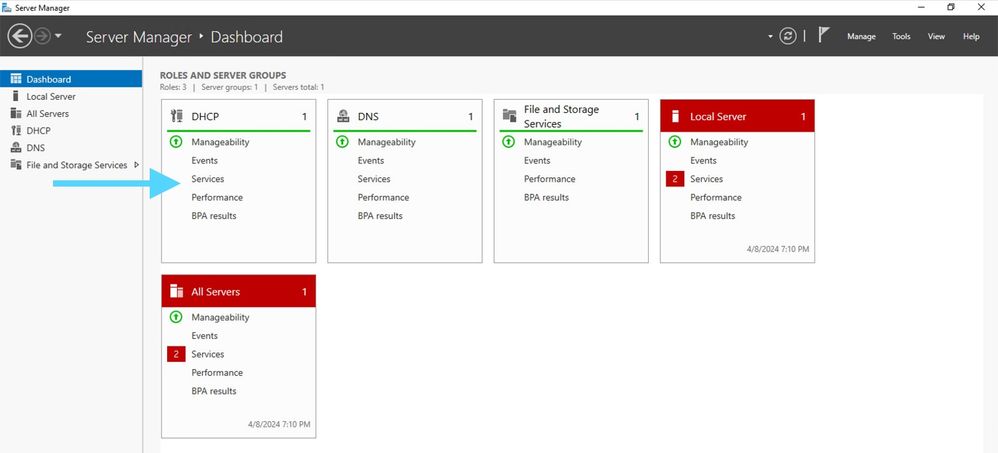 Windows Server 2022上服务器管理器的仪表板
Windows Server 2022上服务器管理器的仪表板

提示:双击时,图像会增大。
第二步:打开DHCP Server(DHCP服务器)应用程序。
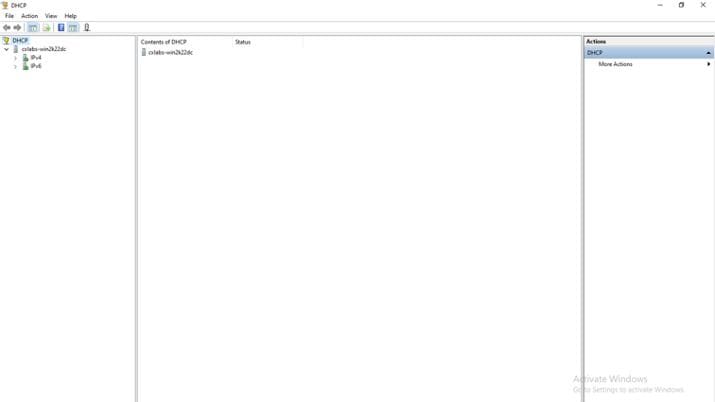 Windows Server 2022上的DHCP服务器
Windows Server 2022上的DHCP服务器
第三步: 右键单击IPv4并单击New Scope。
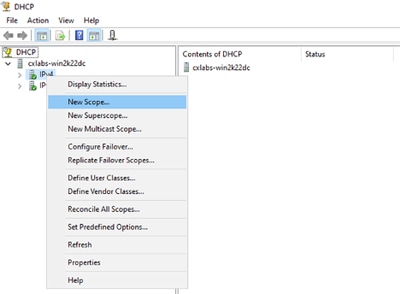 DCHP中的新作用域
DCHP中的新作用域
第四步:单击 Next。

第五步:写下名称和说明。在本示例中,名称是属于VLAN 10的子网,说明是L2VNI,作为L2VNI列于VLAN 10。
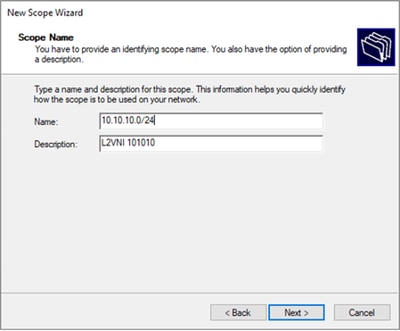
第六步:配置IP地址范围这是主机池。
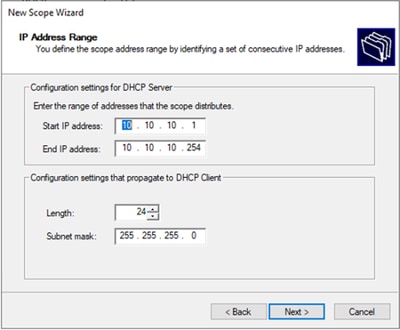
第六步:从VTEP中的SVI配置中排除共享IP地址。在本示例中,接口VLAN 10的地址为IP.10.10.1/24。

警告:未能从SVI(或默认网关)中排除IP地址可能会导致重复IP地址并影响流量传输。
LEAF-1# show running-config interface vlan 10
<snip>
interface Vlan10
no shutdown
vrf member tenant-a
no ip redirects
ip address 10.10.10.1/24
no ipv6 redirects
fabric forwarding mode anycast-gateway
ip dhcp relay address 10.10.10.150
ip dhcp relay source-interface loopback100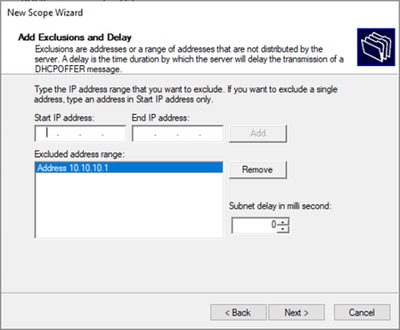
步骤 7.配置IP地址的租用期限。这是指主机在更新之前可以使用分配的IP地址的时间。
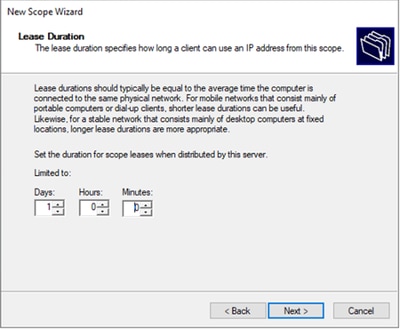
步骤 8选择Yes, I want to configure these options now。
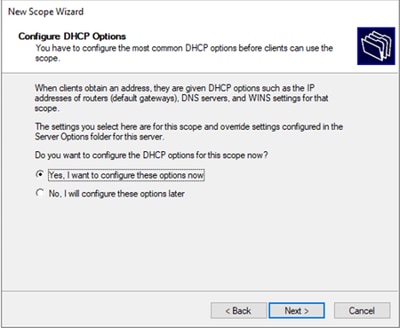
步骤 9配置默认网关IP地址。
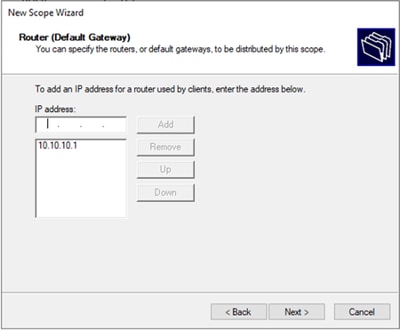
步骤 10配置域名和DNS服务器
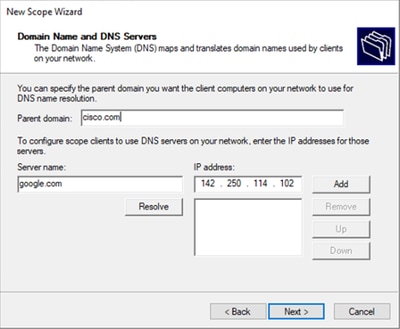
步骤 11配置WINS服务器(如果适用)。如果信息未知,可以跳过此步骤。
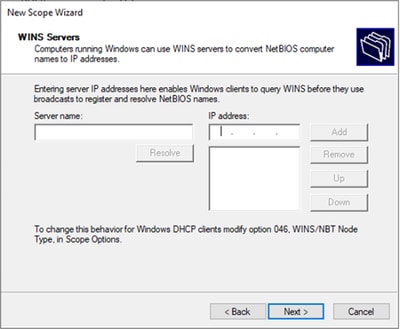
步骤 12选择Yes, I want to activate this scope now。
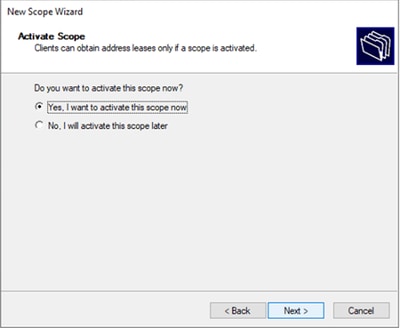
将SVI中环回的唯一IP地址的范围配置为DCHP中继代理。
步骤1:右键单击IPv4并选择IPv4Scope。
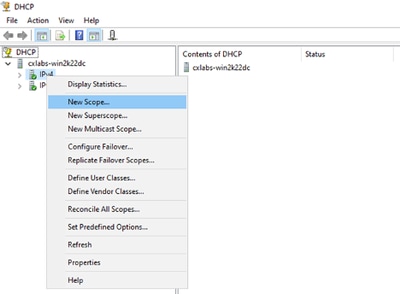 DCHP中的新作用域
DCHP中的新作用域
第二步:写下名称和说明。在本示例中,name是环回地址子网使用的子网。

IPte:在整个VxLAN交换矩阵中,VxLAN租户使用环回唯一IP地址。必须在IPv4 address-famIPv4中相应租户的VRF内的BGP L2VPN EVPN路由重分配中通告此路由
LEAF-1# show running-config interface loopback 100
<snip>
interface loopback100
vrf member tenant-a
ip address 172.16.10.8/32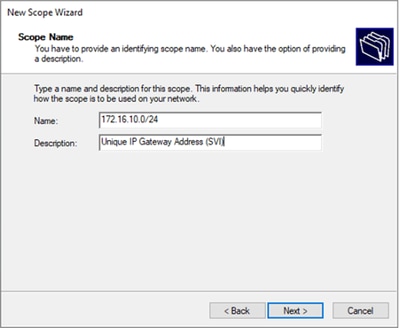
第三步: 配置IP地址范围IP。这是环回地址池。
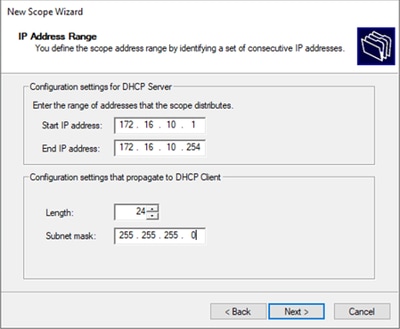
第四步:配置例外项(可选,因为DHCP服务器确实租用属于此子网的IP地址)。
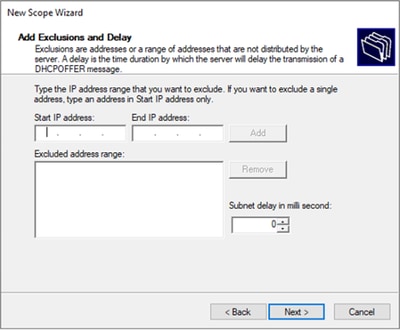
第五步:跳过租期,然后单击下一步。
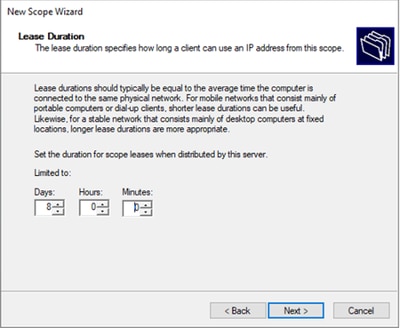
第六步:选择No, I will configure these options later。
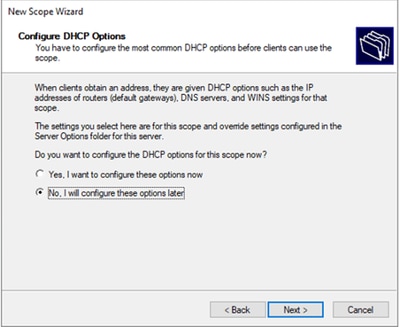
步骤 7.单击 完成。
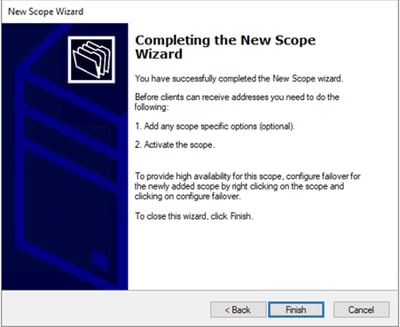
步骤 8右键单击已创建的范围,然后选择“激活”。
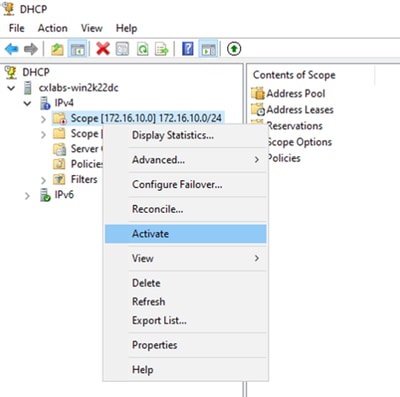
为VxLAN交换矩阵配置超级作用域。
步骤1:在IPv4中单击鼠标右键,然后选择New Superscope。
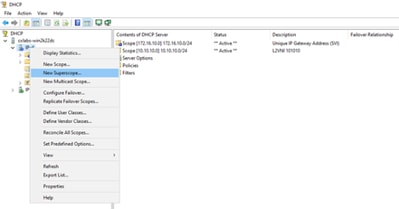
第二步:单击 Next。
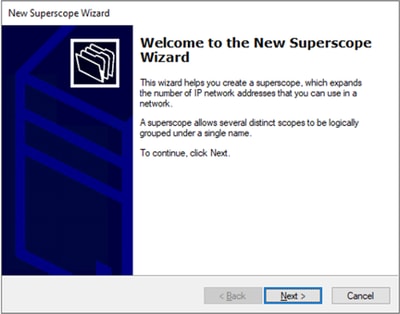
第三步:写超级作用域名称。
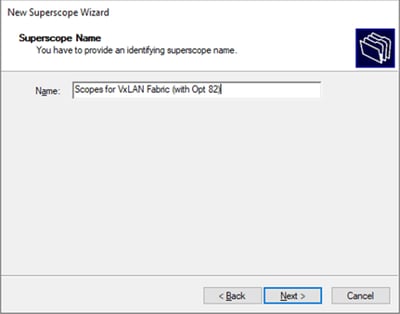
第四步:选择属于VxLAN交换矩阵的所有范围。
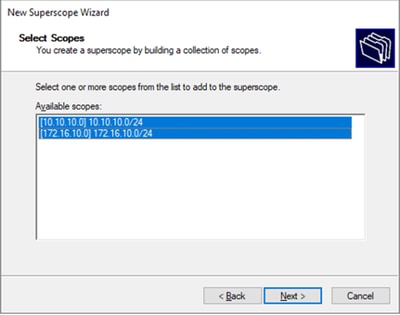
第五步:选择属于VxLAN交换矩阵的所有范围。
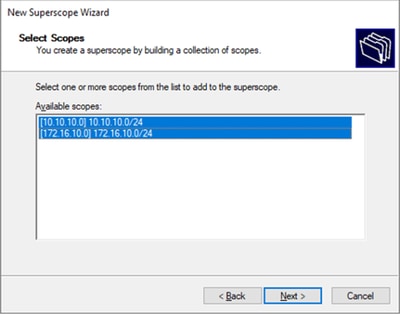
第六步:验证所有VxLAN交换矩阵超级作用域都已就位,然后单击完成。
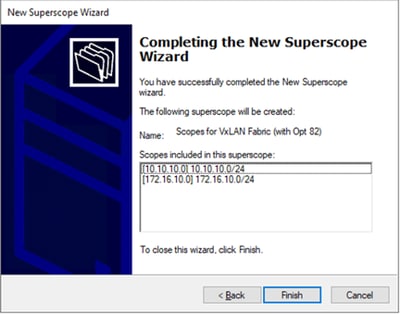
配置主机范围中的选项82。
步骤1:右键单击主机范围内的策略(最后一个选项),然后单击New Policy。
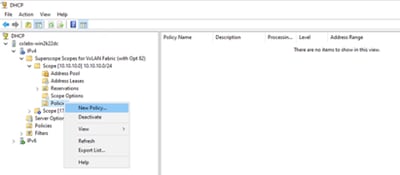
第二步:写下名称和说明,并单击Next。

注意:在本示例中,创建策略是为了为Leaf-1中的主机选择IP编址paIPicorly,以便使用VNI 101010 basedVNI Remote-ID(选项82的参数)。
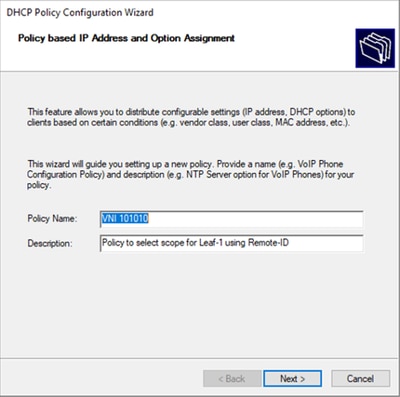
第三步:单击 Add。在Criteria中,选择Relay Agent Information。在Operator中,选择Equals。然后选择Agent Remote ID并键入值。单击OK,然后单击Next。

注意:远程ID从SVI的MAC地址获取,而SVI与SVII相关联。

提示:通过添加更多条件并选择OR而不是AND,可以将策略应用于多个远程ID(或VTEP)。
LEAF-1# show interface vlan 10
Vlan10 is up, line protocol is up, autostate enabled
Hardware is EtherSVI, address is 707d.b9b8.4daf <<<<
Internet Address is 10.10.10.1/24
<snip>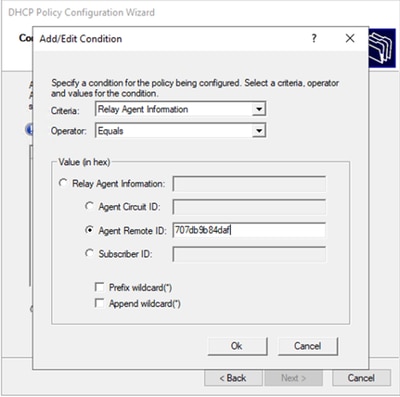
第四步:在通过ID选择的VTEP上配置现有IP可以使用的IP编址,然后单击Next。

注意:在本示例中,只有一个虚拟机连接到枝叶1,因此只有一个IP地址需要IPd。这里添加了第二个IP地址,以备其它主机连接。
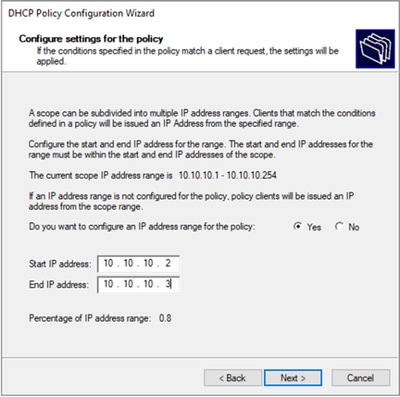
第五步:选中DCHP Standard Option下003路由器左侧的框。然后写下属于此策略的主机的默认网关的IP地址,并按Add。单击 Next。

注意:您可以选择多个选项,但如果不确定要输入哪个值,请不要选择。配置不一致或错误会导致意外行为。
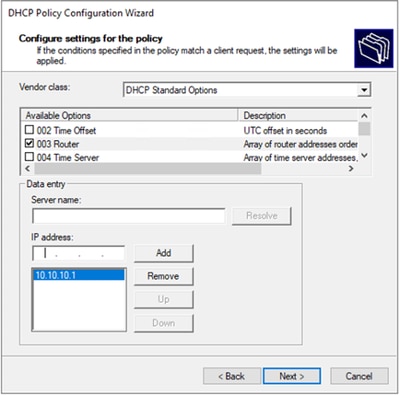
第六步:检查策略条件并单击Finish。
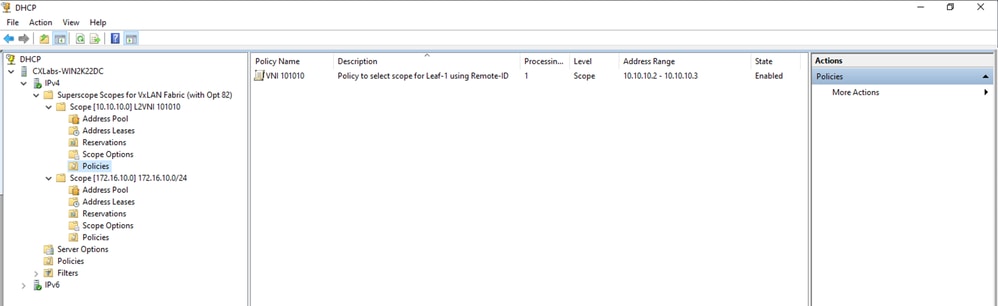
在VxLAN交换矩阵中,DCHP数据包从头到尾遍历。
发现由HOST-1发送
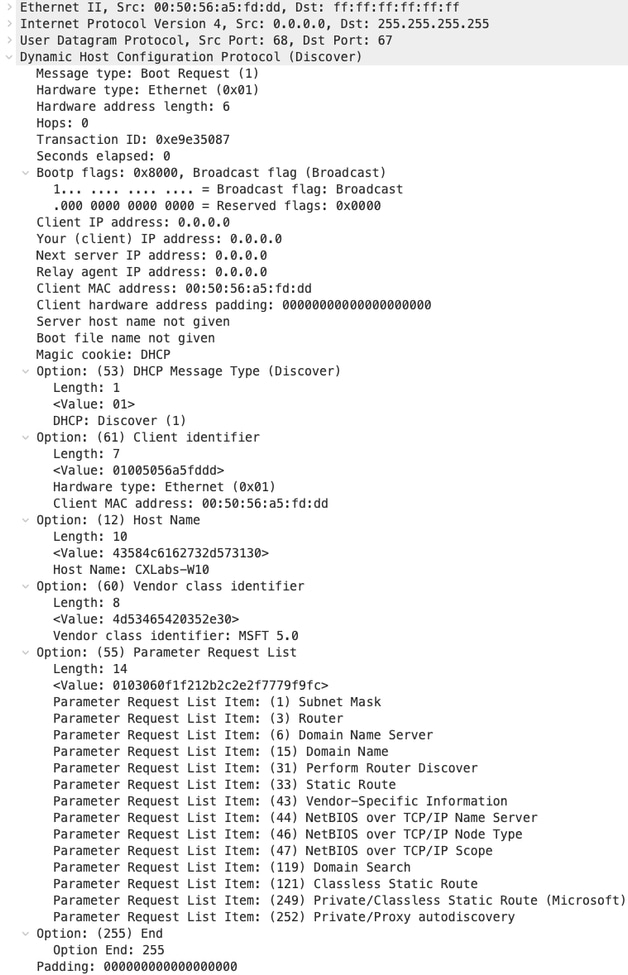 |
在LEAF-1上发现
| 在LEAF-1上收到的发现 | 发现由LEAF-1发送 |
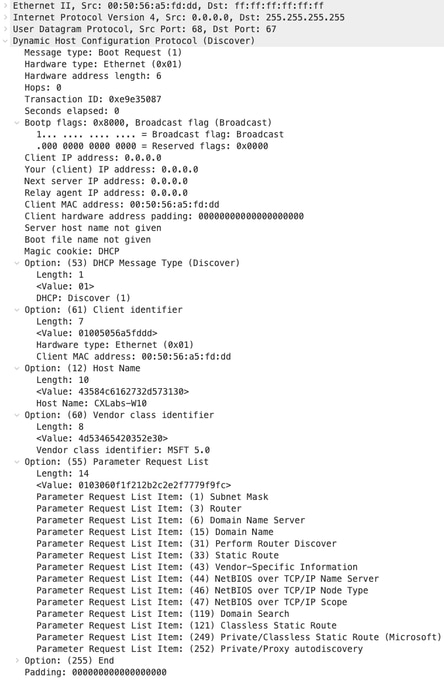 |
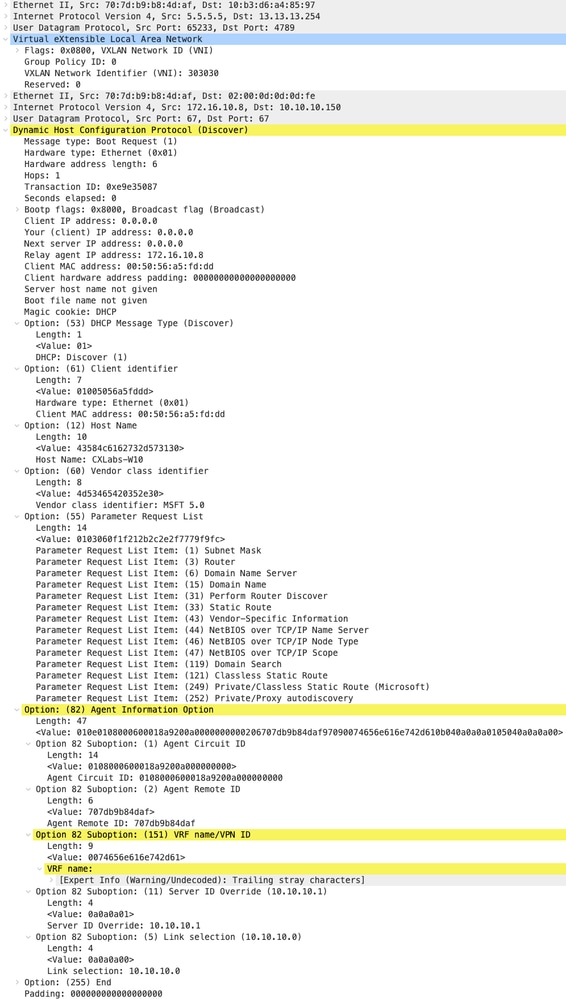 |

提示:双击时,图像会增大。
主干上的发现
| 主干上收到的发现 | 通过SPINE发送的发现 |
|
|
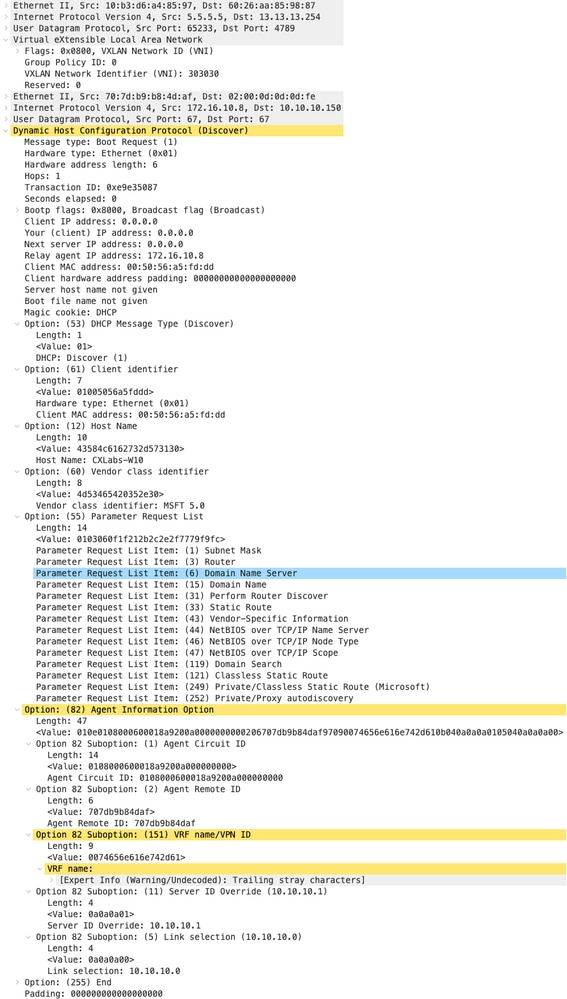 |
在LEAF-1-vPC上的发现
| 在LEAF-1-vPC上收到的发现 | 发现由LEAF-1-vPC发送 |
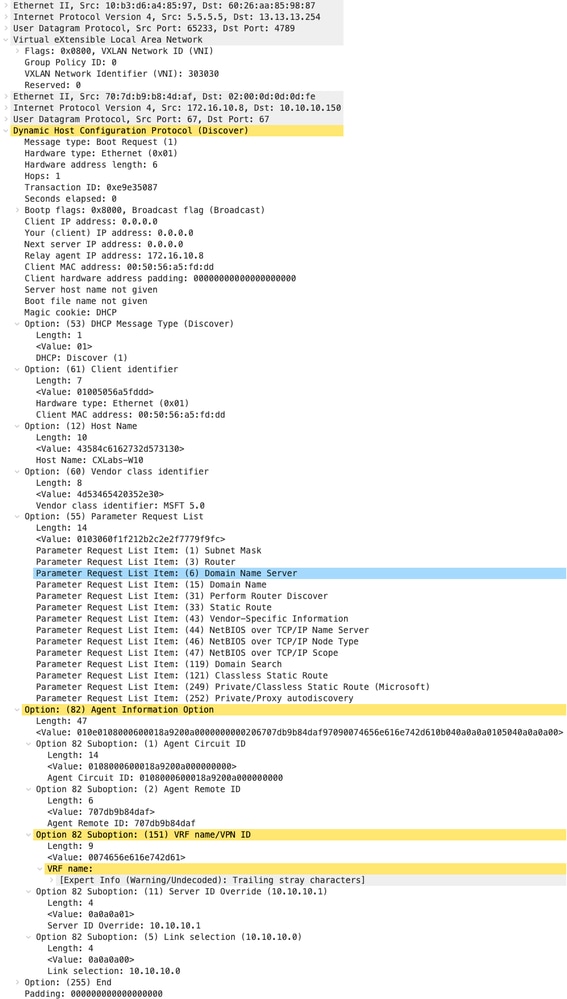 |
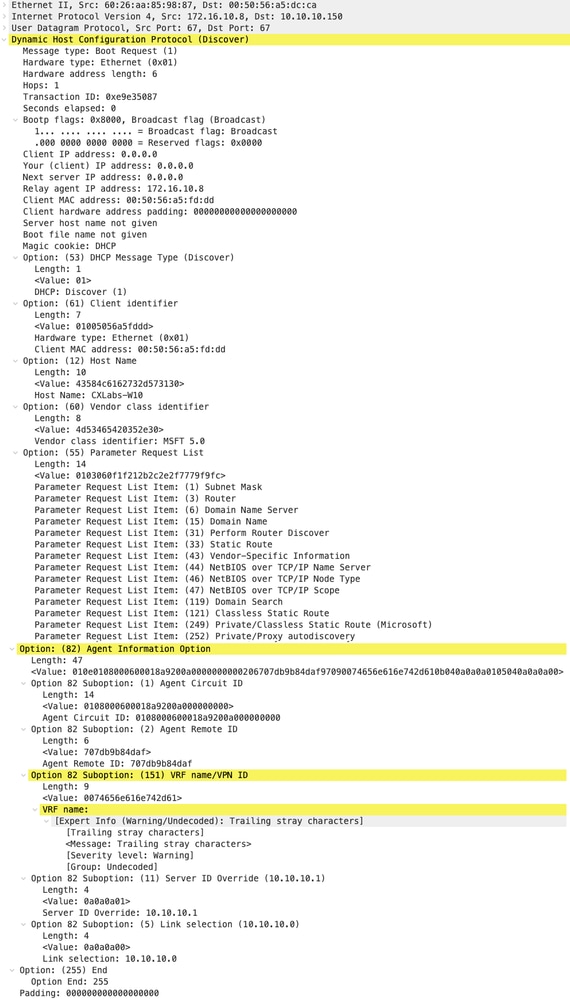 |

注意:LEAF-2-vPC接收Discovert数据包,但此数据包仅进行交换。目的MAC地址属于DHCP服务器。
在DCHP服务器上接收的发现
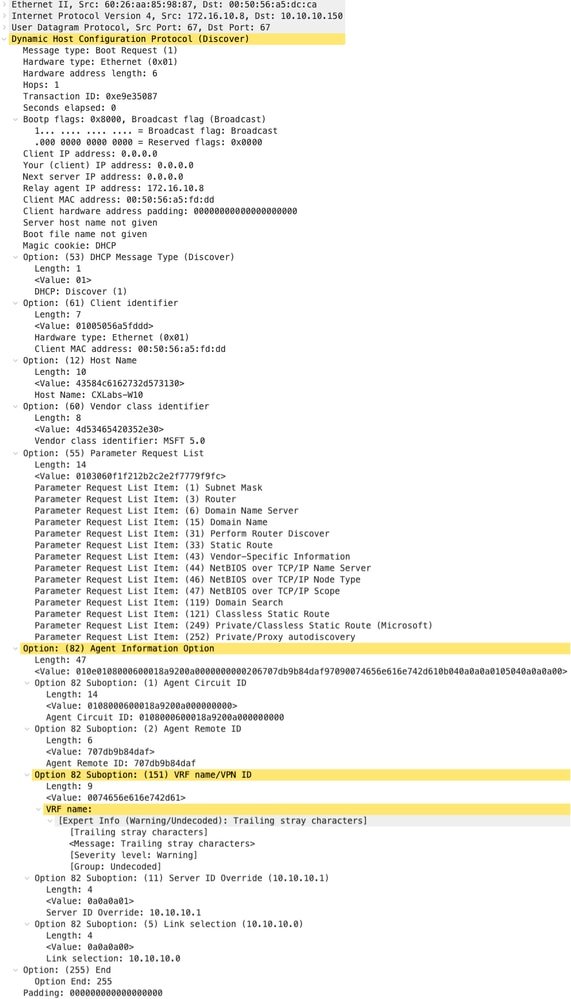 |
由DCHP服务器发送的DCHP提供
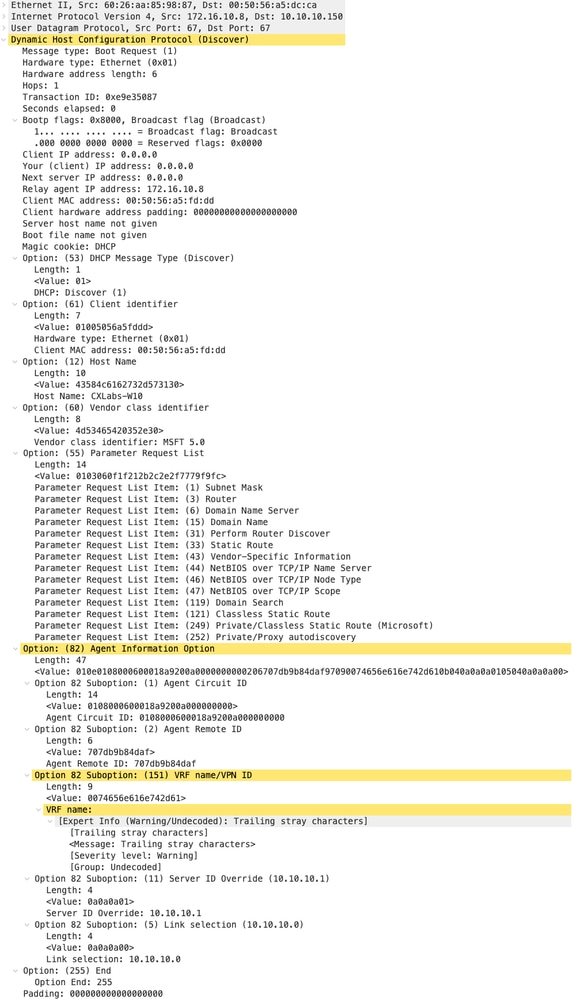 |
LEAF-2-vPC上的DCHP优惠
| 在LEAF-2-vPC上接收的产品 | 提供通过LEAF-2-vPC发送 |
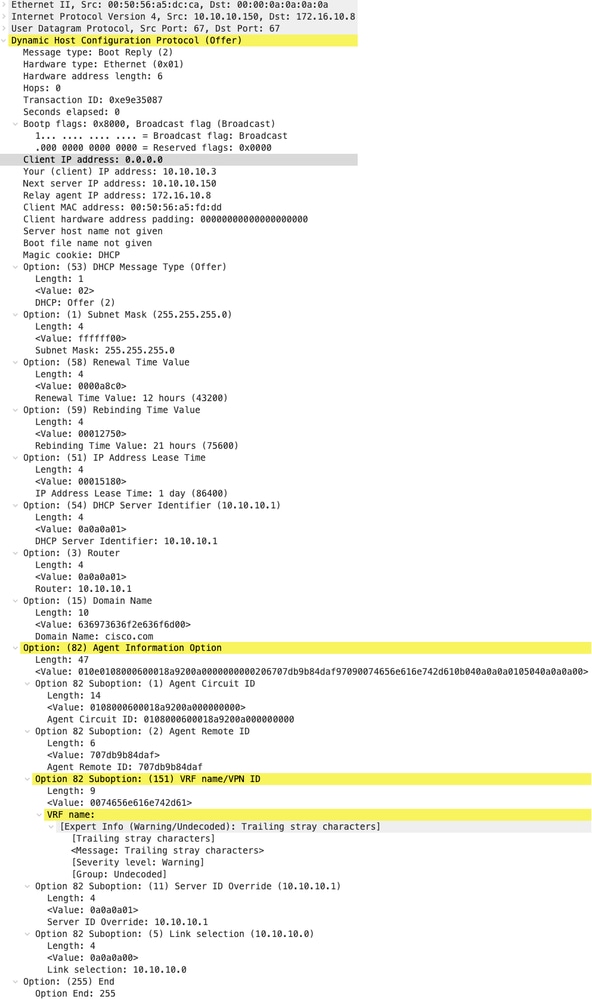 |
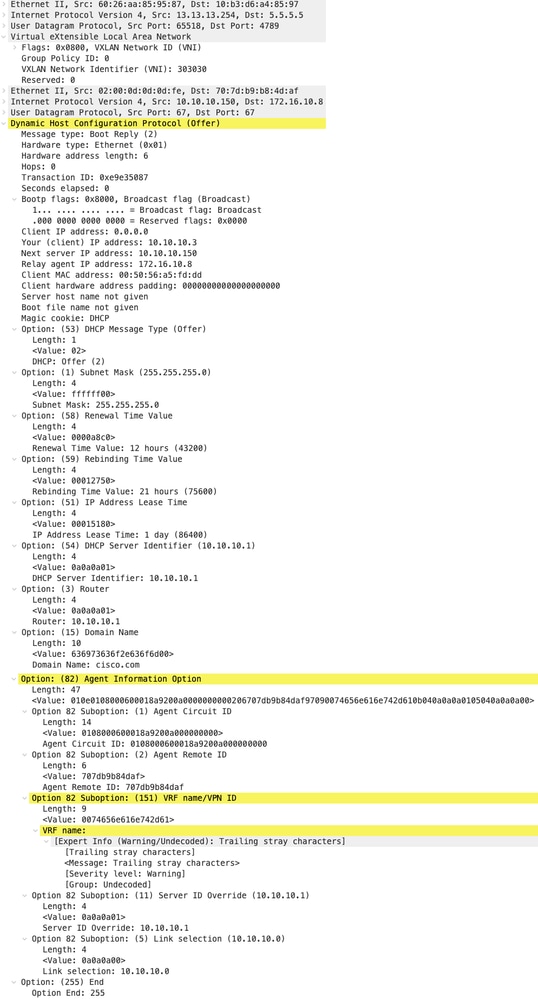 |
DHCP提供vPC主干
| 主干上接收的产品 | 提供通过SPINE发送 |
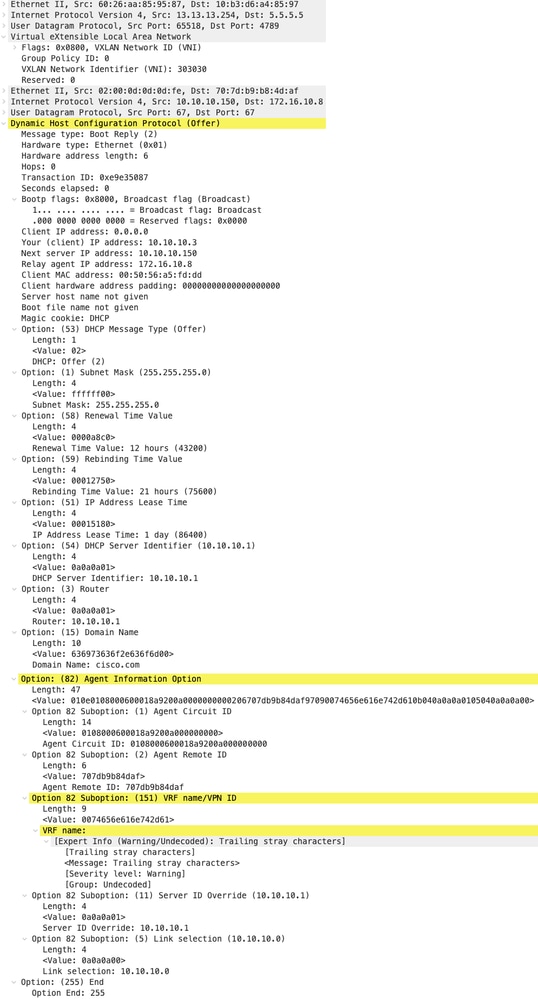 |
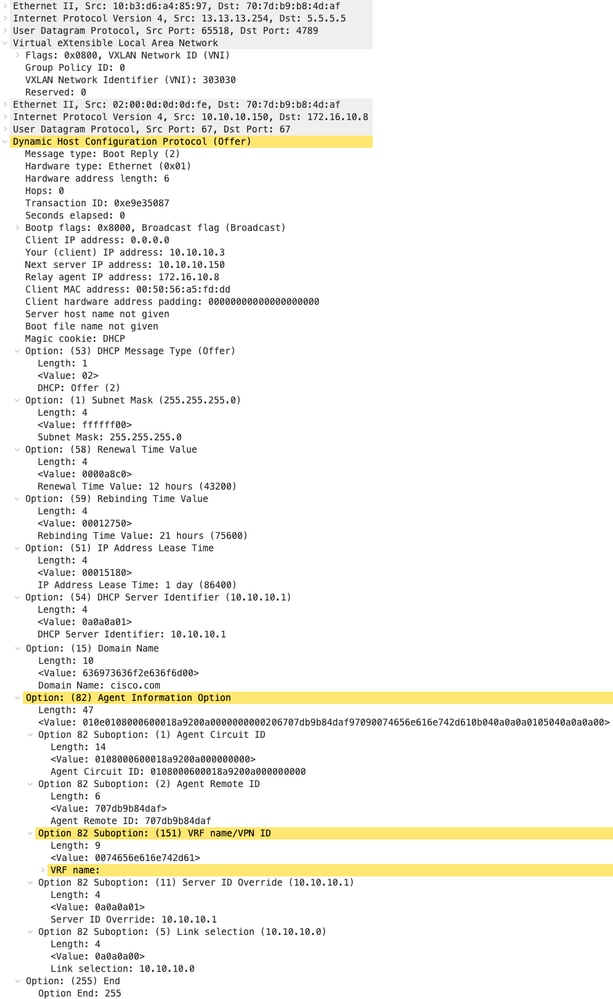 |
LEAF-1上的DHCP提供
| 在LEAF-1上收到优惠 | 在LEAF-1上发送优惠 |
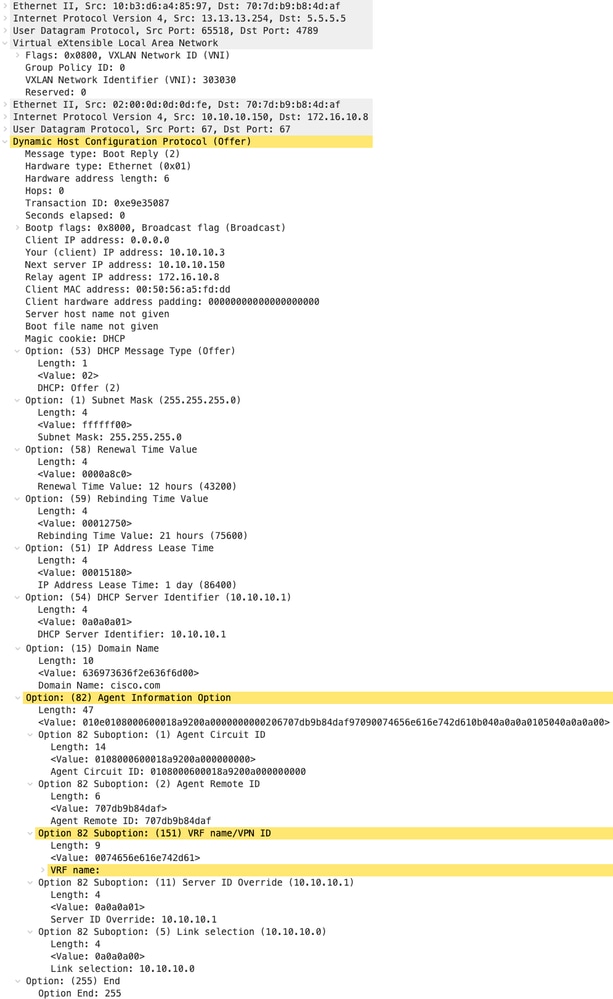 |
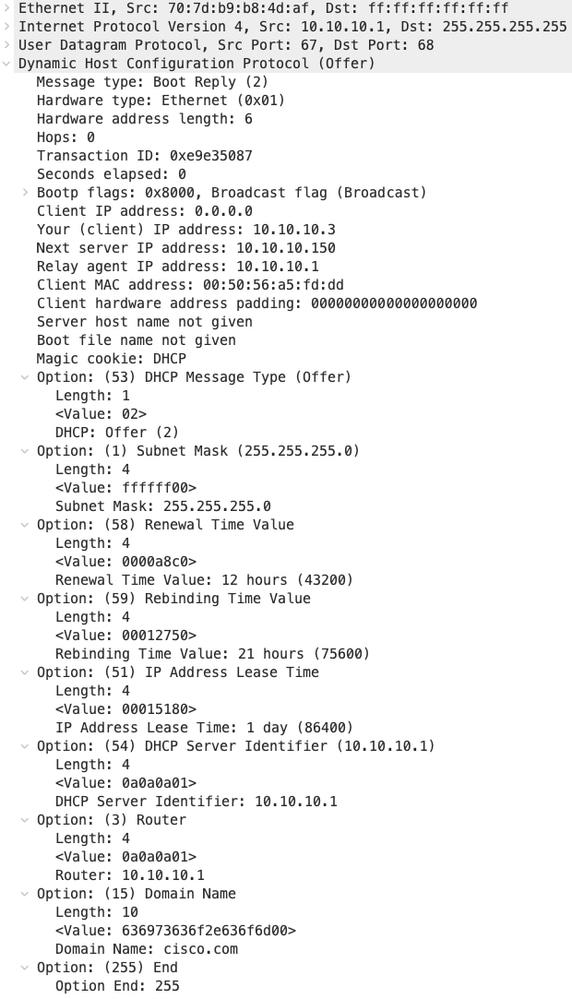 |
HOST-1上接收的DHCP提供
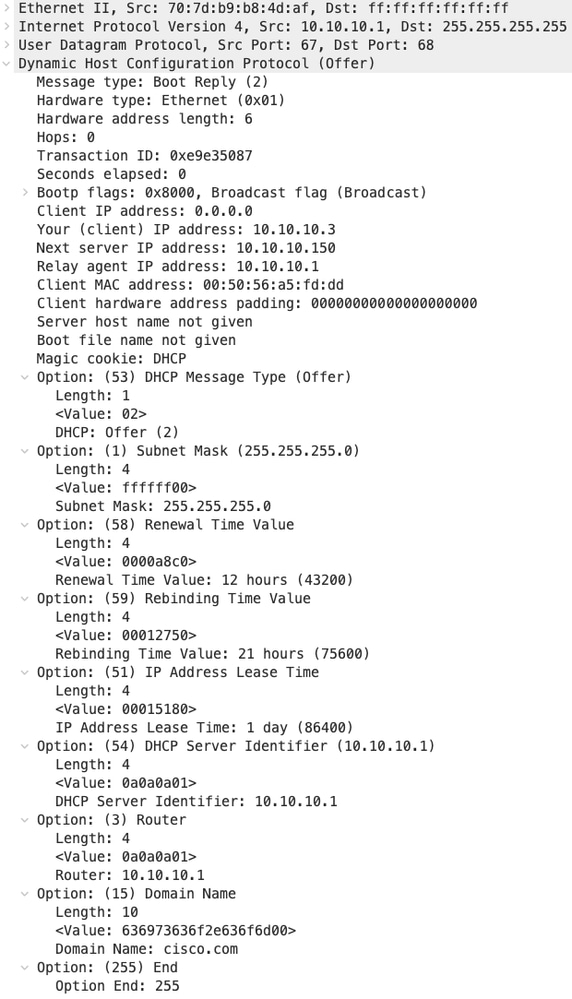 |
请求由HOST-1发送
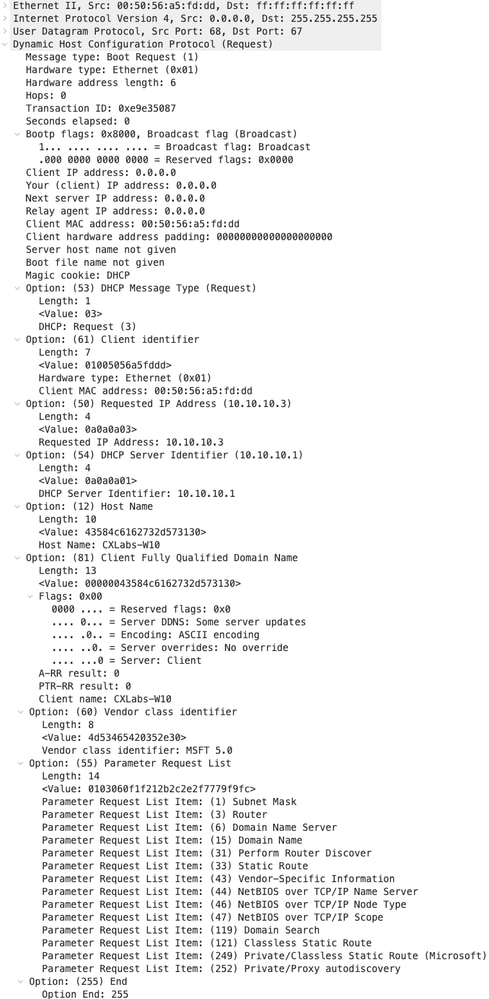 |
对LEAF-1的请求
| 在LEAF-1上收到的请求 | 请求由LEAF-1发送 |
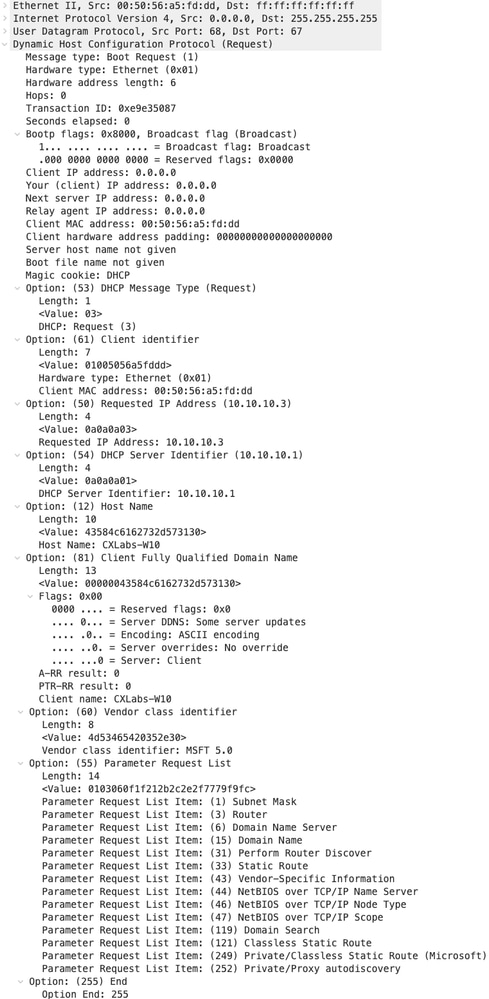 |
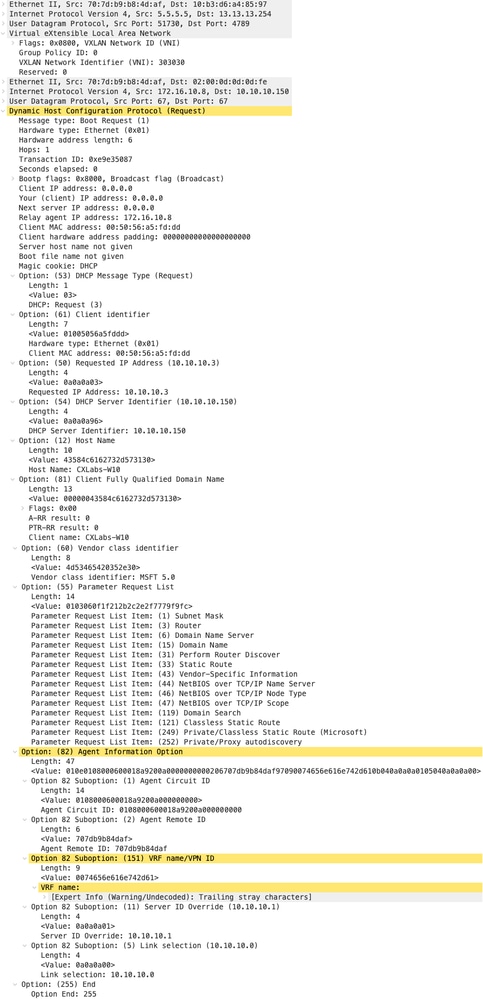 |
主干上的请求
| 主干上收到的请求 | 请求由SPINE发送 |
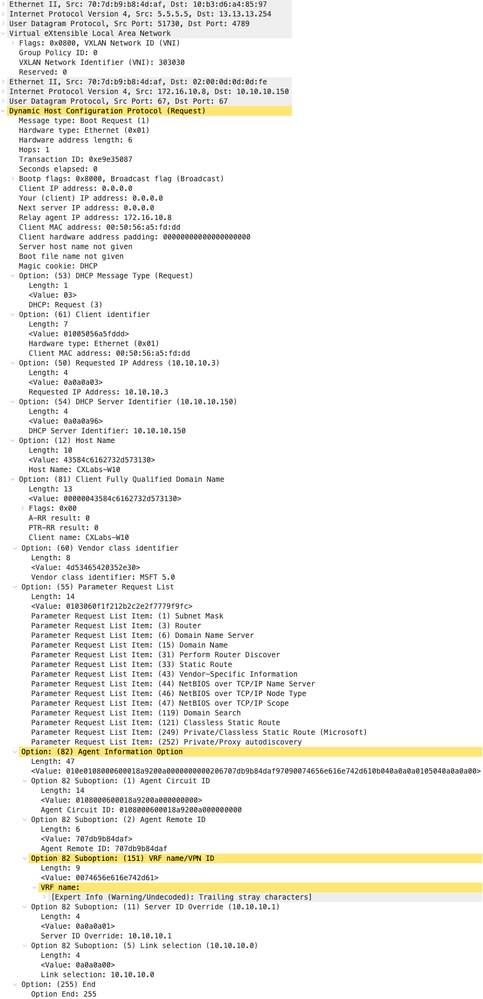 |
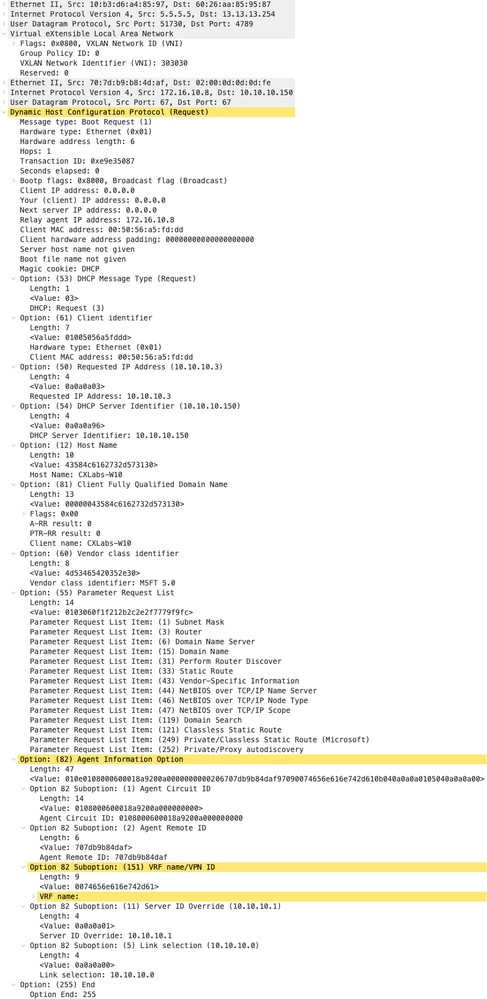 |
枝叶-2-vPC上的请求
| 在LEAF-2-vPC上请求接收PCd | 请求通过vPCAF-2-vPC发送 |
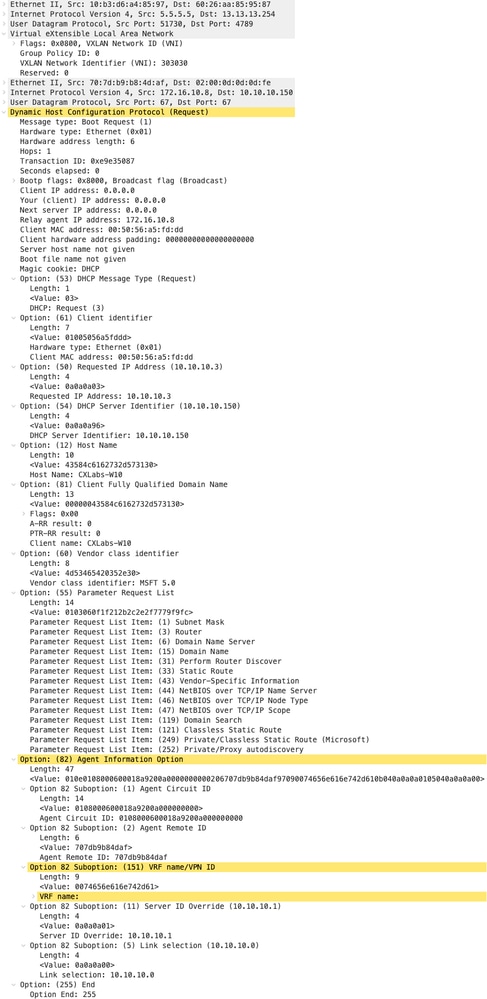 |
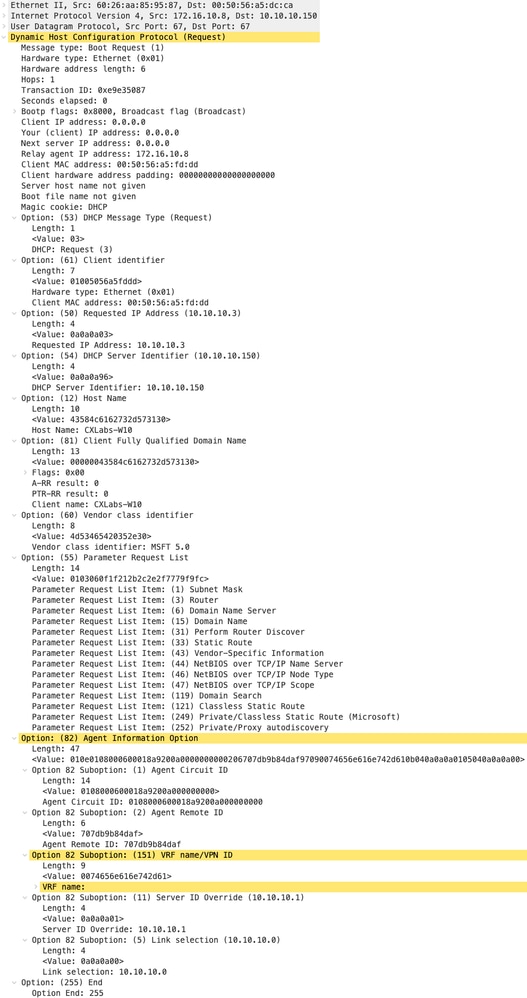 |
DCHP服务器上收到的请求
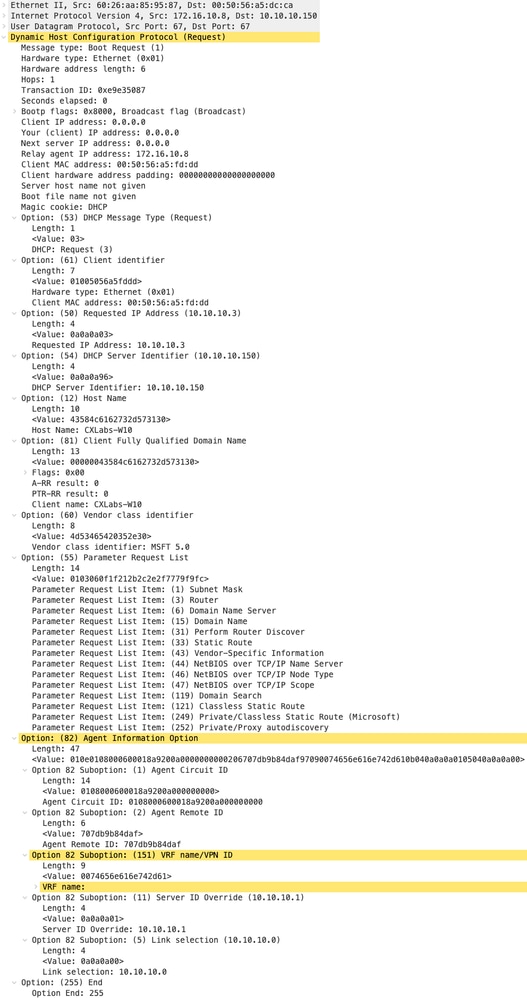 |
ACK由DCHP服务器发送
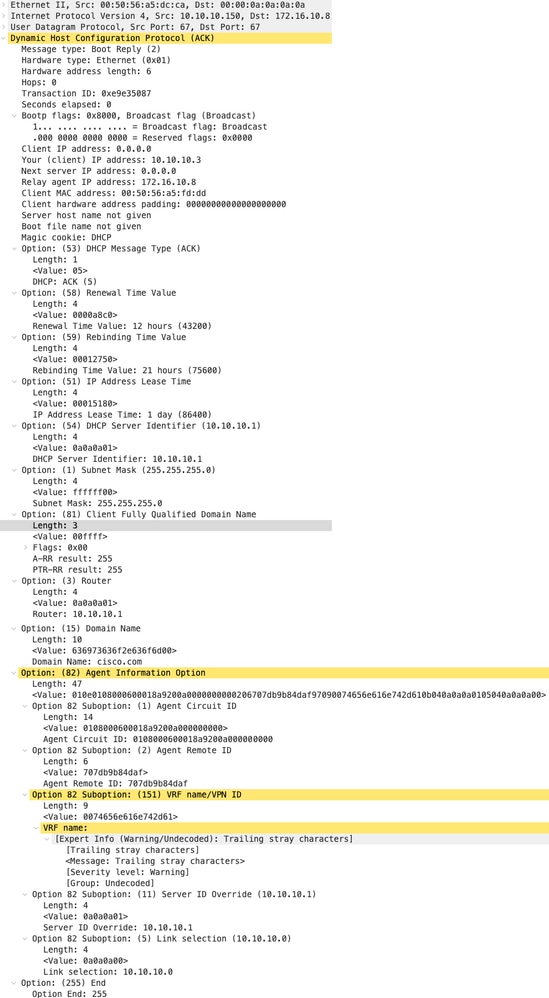 |
LEAF-2-vPC上的ACK
| 在LEAF-2-vPC上收到ACK | ACK通过LEAF-2-vPC发送 |
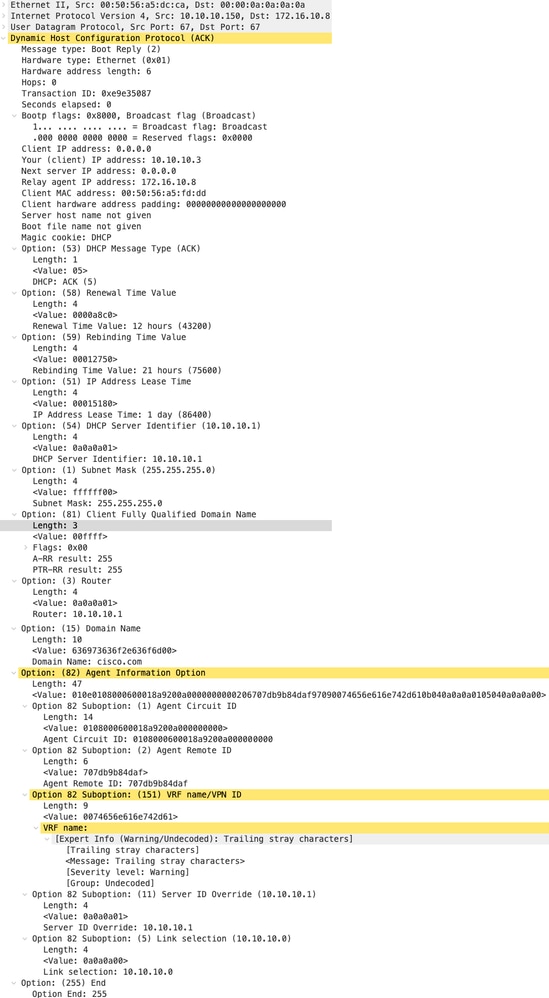 |
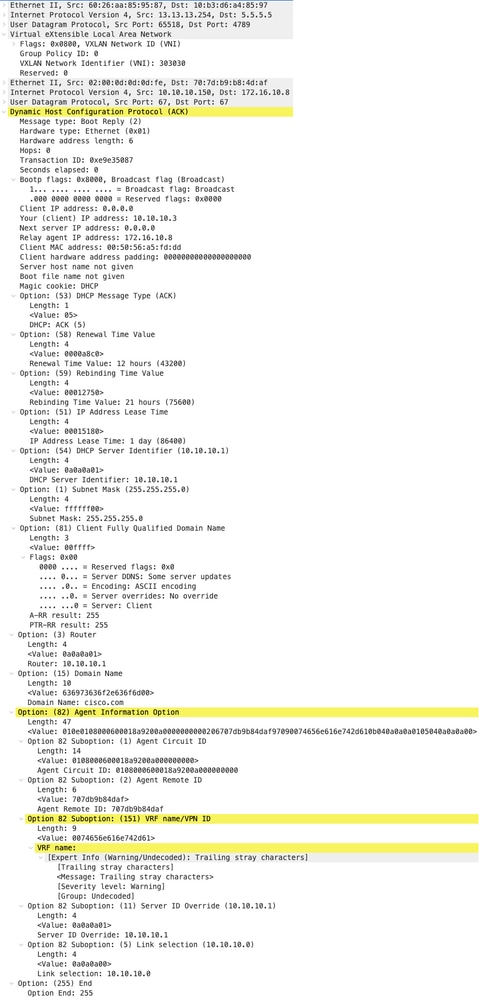 |
脊柱上的ACK
| 主干上收到ACK | 通过主干发送ACK |
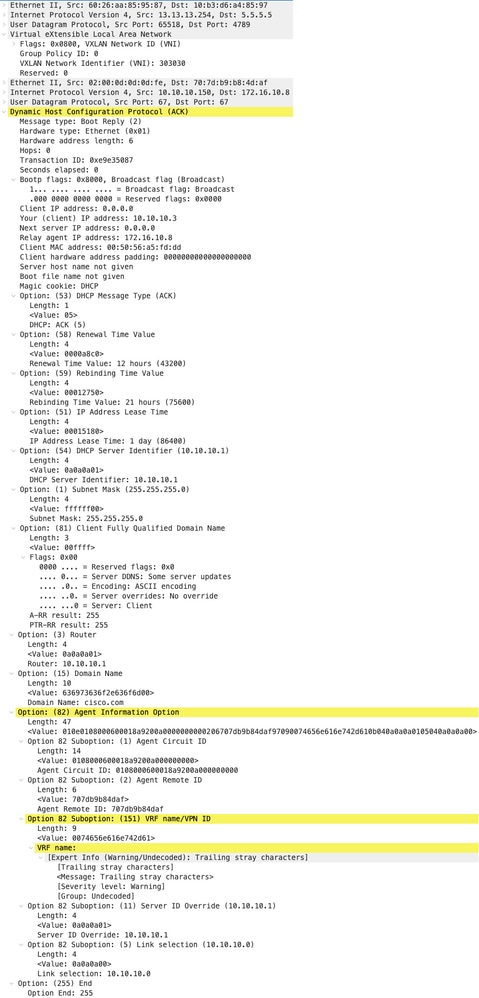 |
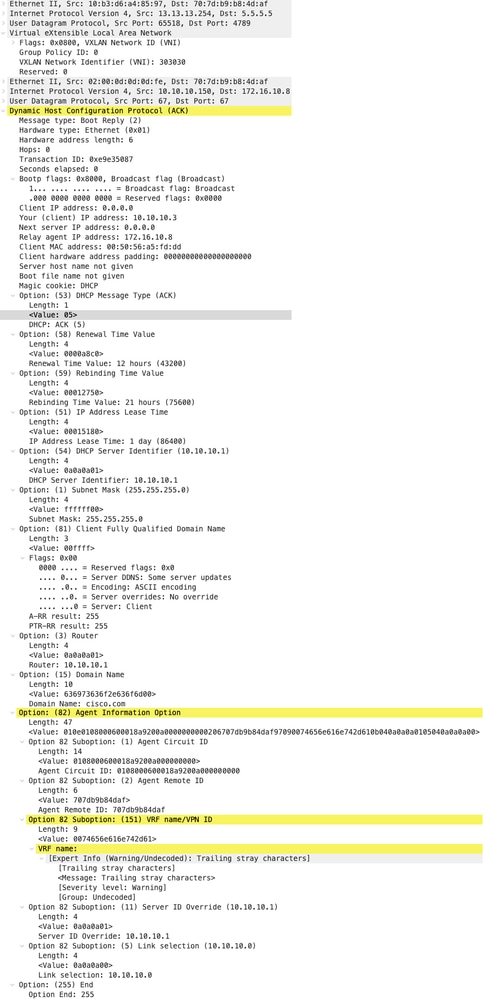 |
LEAF-1上的ACK
| LEAF-1上收到ACK | ACK由LEAF-1发送 |
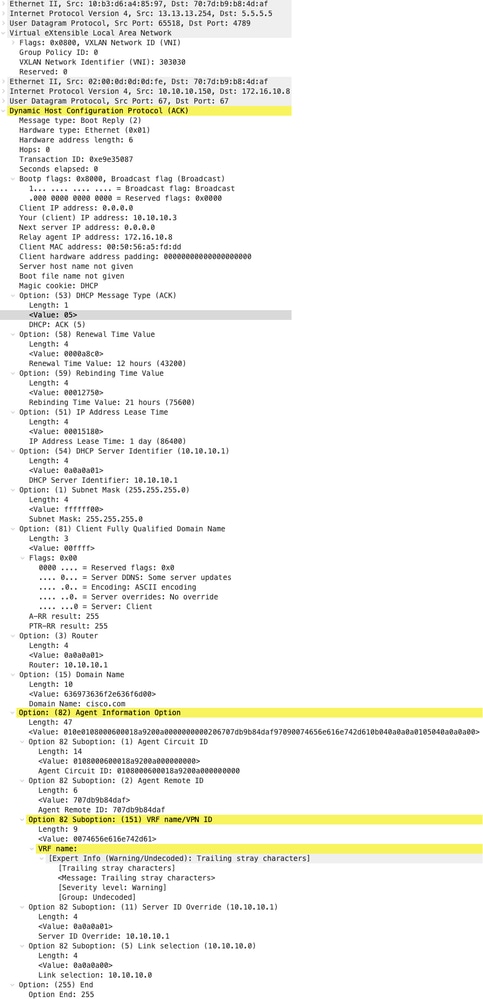 |
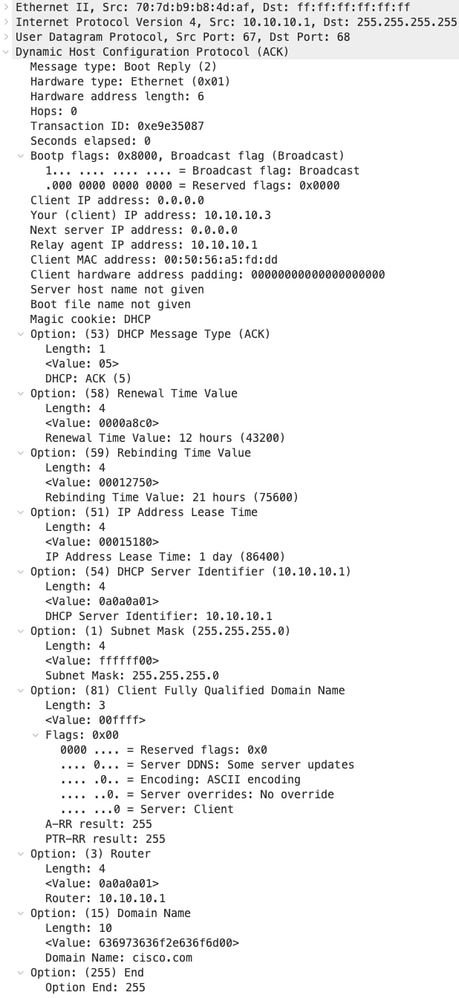 |
HOST-1上的ACK
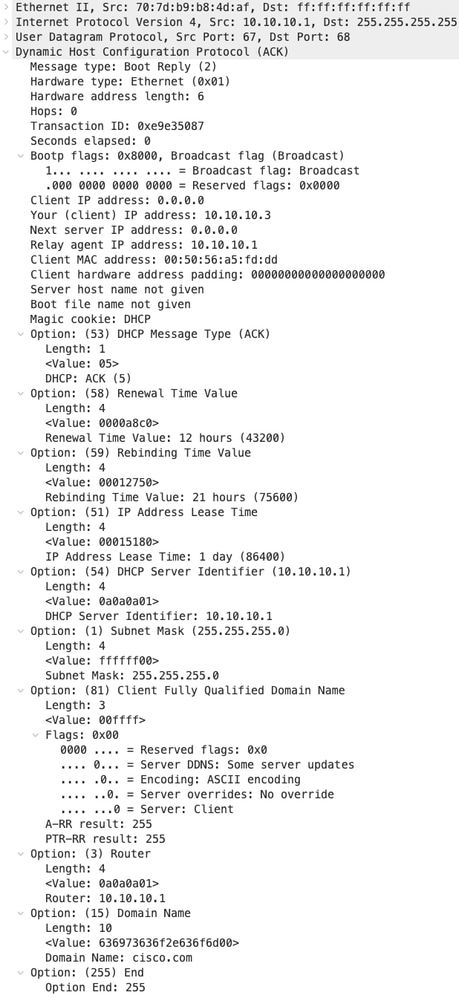 |
相关信息
修订历史记录
| 版本 | 发布日期 | 备注 |
|---|---|---|
1.0 |
29-Apr-2024 |
初始版本 |
由思科工程师提供
- 大卫·马丁内斯·阿吉拉尔技术咨询工程师
- 何塞·安东尼奥·瓦斯克斯·加比安技术咨询工程师
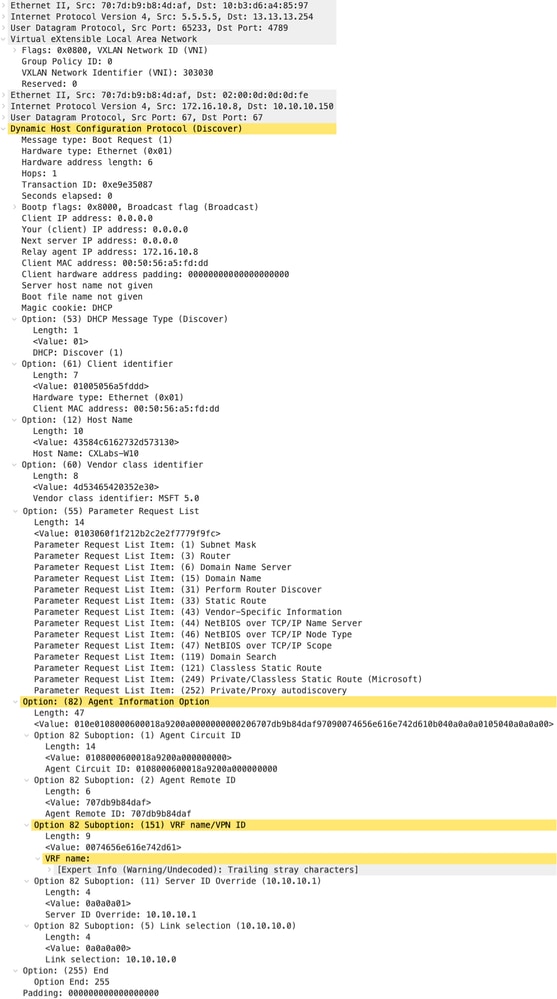
 反馈
反馈