简介
本文档介绍在思科统一通信管理器(CUCM)11.5.1上配置Cisco Jabber以使用自定义音频和视频端口范围的过程。
作者:Domhnall MacCormac,思科TAC工程师。
先决条件
要求
思科建议您了解:
- Cisco Jabber
- Cisco Unified Communications Manager (CUCM)
使用的组件
本文档中的信息基于以下软件版本:
- 用于Windows 11.9.x的Cisco Jabber
- 思科统一通信管理器11.5.x
本文档中的信息都是基于特定实验室环境中的设备编写的。本文档中使用的所有设备最初均采用原始(默认)配置。如果您的网络处于活动状态,请确保您了解任何命令的潜在影响。
配置
您可以创建新的SIP配置文件,或仅复制标准SIP配置文件并修改复制的配置文件上的端口范围,如下所示:
- 在Cisco Unified CM管理页面上导航至Device > Device Settings > SIP Profile
- 单击“查找”按钮以显示所有SIP配置文件
- 单击标准SIP配置文件,然后单击“复制”按钮
- 向下滚动到“Media Port Ranges”(介质端口范围)字段,然后点击标题为
- 指定Start Audio Port,
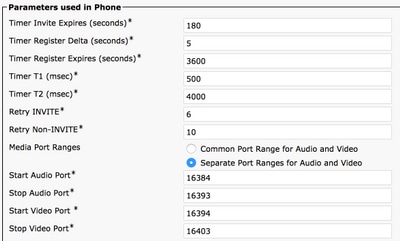
注意:开始端口需要为偶数,停止端口需要为奇数
验证
从Jabber发出呼叫,并在Jabber日志中确认出站INVITE会话描述协议(SDP)消息中指定的端口在配置的端口范围内。
CSeq: 101 INVITE
User-Agent: Cisco-CSF
Contact: <sip:1553c615-14d6-39e8-0399-af6fdd5ee447@10.66.87.207:50268;transport=tcp>;+u.sip!devicename.ccm.cisco.com="CSFwstest1";video;bfcp
Expires: 180
Accept: application/sdp
Allow: ACK,BYE,CANCEL,INVITE,NOTIFY,OPTIONS,REFER,REGISTER,UPDATE,SUBSCRIBE,INFO
Remote-Party-ID: "1000" <sip:1000@dmaccorm-ucmpub.myothertestdomain.net>;party=calling;id-type=subscriber;privacy=off;screen=yes
Supported: replaces,join,sdp-anat,norefersub,resource-priority,extended-refer,X-cisco-callinfo,X-cisco-serviceuri,X-cisco-escapecodes,X-cisco-service-control,X-cisco-srtp-fallback,X-cisco-monrec,X-cisco-config,X-cisco-sis-7.0.0,X-cisco-xsi-8.5.1
Allow-Events: kpml,dialog
Recv-Info: conference
Recv-Info: x-cisco-conference
Content-Length: 2246
Content-Type: application/sdp
Content-Disposition: session;handling=optional
v=0
o=Cisco-SIPUA 20391 0 IN IP4 10.66.87.207
s=SIP Call
b=AS:4000
t=0 0
a=cisco-mari:v1
a=cisco-mari-rate
m=audio 16390 RTP/AVP 114 9 104 105 0 8 18 111 101
c=IN IP4 10.66.87.207
a=rtpmap:114 opus/48000/2
a=rtpmap:9 G722/8000
a=rtpmap:104 G7221/16000
a=fmtp:104 bitrate=32000
a=rtpmap:105 G7221/16000
a=fmtp:105 bitrate=24000
a=rtpmap:0 PCMU/8000
a=rtpmap:8 PCMA/8000
a=rtpmap:18 G729/8000
a=fmtp:18 annexb=no
a=rtpmap:111 x-ulpfecuc/8000
a=extmap:14/sendrecv http://protocols.cisco.com/timestamp#100us
a=fmtp:111 max_esel=1420;m=8;max_n=32;FEC_ORDER=FEC_SRTP
a=rtpmap:101 telephone-event/8000
a=fmtp:101 0-15
a=sendrecv
m=video 16398 RTP/AVP 126 97 111
c=IN IP4 10.66.87.207
b=TIAS:4000000
a=rtpmap:126 H264/90000
a=fmtp:126 profile-level-id=42E01F;packetization-mode=1;level-asymmetry-allowed=1;max-fs=3601;max-rcmd-nalu-size=32000
a=imageattr:126 recv [x=[32:1:1280],y=[18:1:720],par=1.7778,q=1.00]
a=content:main
a=label:11
a=rtpmap:97 H264/90000
a=fmtp:97 profile-level-id=42E01F;packetization-mode=0;level-asymmetry-allowed=1;max-fs=3601
a=imageattr:97 recv [x=[32:1:1280],y=[18:1:720],par=1.7778,q=1.00]
a=rtpmap:111 x-ulpfecuc/8000
a=extmap:14/sendrecv http://protocols.cisco.com/timestamp#100us
a=fmtp:111 max_esel=1420;m=8;max_n=32;FEC_ORDER=FEC_SRTP
a=rtcp-fb:* ccm fir
a=rtcp-fb:* ccm tmmbr
a=rtcp-fb:* nack pli
a=recvonly
m=video 16394 RTP/AVP 126 97 111
c=IN IP4 10.66.87.207
b=TIAS:4000000
a=rtpmap:126 H264/90000
a=fmtp:126 profile-level-id=42E01F;packetization-mode=1;level-asymmetry-allowed=1;max-fs=3601;max-rcmd-nalu-size=32000
a=content:slides
a=label:12
a=rtpmap:97 H264/90000
a=fmtp:97 profile-level-id=42E01F;packetization-mode=0;level-asymmetry-allowed=1;max-fs=3601
a=rtpmap:111 x-ulpfecuc/8000
a=extmap:14/sendrecv http://protocols.cisco.com/timestamp#100us
a=fmtp:111 max_esel=1420;m=8;max_n=32;FEC_ORDER=FEC_SRTP
a=rtcp-fb:* ccm fir
a=rtcp-fb:* ccm tmmbr
a=rtcp-fb:* nack pli
a=sendrecv
m=application 5904 UDP/BFCP *
c=IN IP4 10.66.87.207
a=floorctrl:c-s
a=confid:3
a=floorid:2 mstrm:12
a=userid:3
a=setup:actpass
a=connection:new
a=sendrecv
m=application 39878 RTP/AVP 125
c=IN IP4 10.66.87.207
a=rtpmap:125 H224/4800
a=rtcp:39879
a=sendrecv
故障排除
如果在INVITE SDP中指定的端口不在配置的范围内,请在客户端重新启动后查看jabber.log文件,以确定已应用自定义端口范围。
INFO [0x0000016c] [ource\cpve\src\main\engineimpl.cpp(1226)] [cpve] [CSF::media::rtp::EngineImpl::setPortRange] - Entering [mediaType=0, startPort=16384, endPort=16393].
INFO [0x0000016c] [ource\cpve\src\main\engineimpl.cpp(1274)] [cpve] [CSF::media::rtp::EngineImpl::setPortRange] - Exiting. Returning true : port range set
DEBUG [0x0000016c] [rc\media\cpve\CpveVideoProvider.cpp(230)] [csf.ecc.media.term] [csf::ecc::CpveVideoProvider::setPortRange] - setPortRange(16394, 16403)
DEBUG [0x0000016c] [rc\media\cpve\CpveVideoProvider.cpp(230)] [csf.ecc.media.term] [csf::ecc::CpveVideoProvider::setPortRange] - setPortRange(16394, 16403)
INFO [0x0000016c] [ource\cpve\src\main\engineimpl.cpp(1226)] [cpve] [CSF::media::rtp::EngineImpl::setPortRange] - Entering [mediaType=1, startPort=16394, endPort=16403].
INFO [0x0000016c] [ource\cpve\src\main\engineimpl.cpp(1274)] [cpve] [CSF::media::rtp::EngineImpl::setPortRange] - Exiting. Returning true : port range set
如果自定义端口范围未按上述日志片段应用,请使用Web浏览器(http://<TFTP_SERVER_ADDRESS>:6970/<DEVICE_NAME>.cnf.xml)查看TFTP服务器上的Jabber设备配置XML文件。
<startMediaPort>16384</startMediaPort>
<stopMediaPort>16393</stopMediaPort>
<startVideoPort>16394</startVideoPort>
<stopVideoPort>16403</stopVideoPort>