简介
本文档介绍如何配置c远程收集Jabber问题报告工具(PRT)日志。您也可以在Unified CM管理中远程生成日志,而不是等待用户上传PRT日志。
先决条件
要求
Cisco 建议您了解以下主题:
- 平台:Windows/Mac
- Jabber 12.9及更高版本
- CUCM要求:12.5.1.SU1及更高版本
- 超文本传输协议(HTTP)服务器
- 头戴式耳机要求:sunkist和大于1-3的版本(如果有头戴式耳机)
使用的组件
本文档中的信息基于以下软件和硬件版本:
- CUCM 12.5SU4
- Jabber 12.9
- Windows 10上安装的Jabber
- HTTP服务器(Linux上的Apache服务器)
配置
网络图
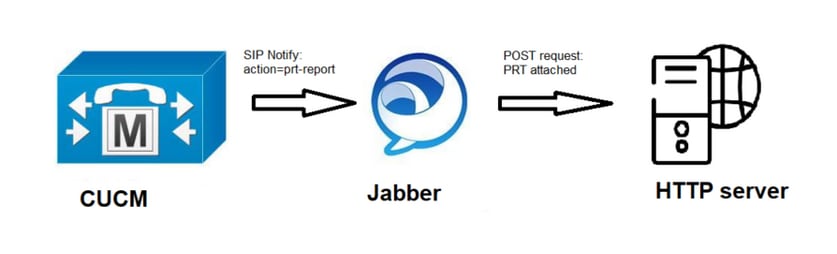
配置
完成以下步骤以准备您的环境:
-
安装和配置HTTP服务器。在本文档中,我们使用Linux(CentOS)上的Apache服务器
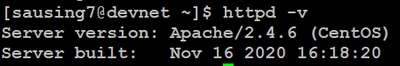
- 如果尚未安装php以处理后端脚本,请安装php
-
创建自定义脚本以接受HTTP POST请求。
- 示例脚本如下所示,可根据环境修改。
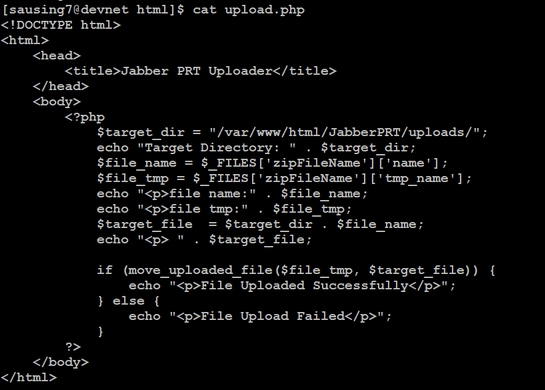
- $target_dir = "/var/www/html/JabberPRT/uploads/"这是保存PRT的位置,我们可以使用任何路径,并且需要在代码中提及相同的路径,确保我们使用的文件夹或目录可以通过Apache进程访问并获得在该文件夹中写入的适当权限。
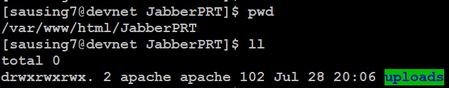
-
创建HTML页面,使用户能够上传本地保存的问题报告。HTML页面应包含一个表单,该表单接受保存为.ZIP存档的问题报告,并包含使用自定义脚本发布问题报告的操作。以下是接受问题报告的示例表单
- 一旦所有设备都到位,我们可以通过访问HTTP服务器手动上传任何文件来进行测试。浏览器。
步骤
第 1 步
打开Cisco Unified CM Administration>选择User Management > User Setting > UC Service。

步骤 2
添加UC服务类型为Jabber客户端配置(jabber-config.xml)的新UC服务。
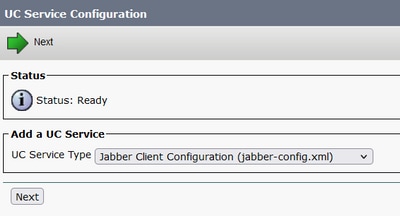
步骤 3
使用以下值添加Jabber配置参数:
章节 — 策略
参数- RemotePRTServer
Value — 上传脚本的URL(http://10.106.120.10/upload.php)
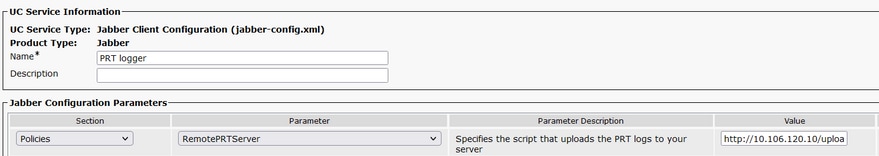
验证
第 1 步
选择 Device > Phone。
步骤 2
选择需要日志的设备。
步骤 3
单击“为选定项生成端口”(Generate PRT for selected)。
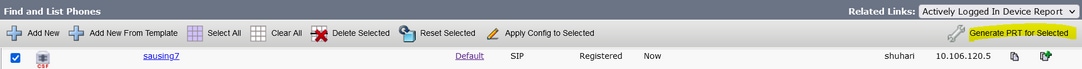
步骤 4
要检查PRT收集的访问HTTP服务器的权限,并检查您在脚本中提到的目录(/var/www/html/JabberPRT/uploads/)
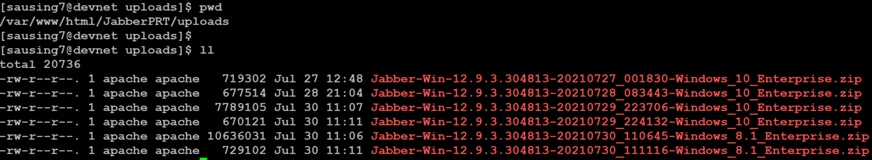
故障排除
以下是基本的故障排除检查
- 检查我们是否从CUCM接收SIP Notify(SIP通知)是示例日志片段
-
NOTIFY sip:0008@10.106.120.5:51038 SIP/2.0
Via: SIP/2.0/TCP 10.106.120.2:5060;branch=z9hG4bK1273e54f34755
From: <sip:10.106.120.2>;tag=1284645402
To: <sip:0008@10.106.120.5>
Call-ID: e7fc3880-1ed10efb-12732-2786a0a@10.106.120.2
CSeq: 101 NOTIFY
Max-Forwards: 70
Date: Fri, 30 Jul 2021 05:42:22 GMT
User-Agent: Cisco-CUCM12.5
Event: service-control
Subscription-State: active
Contact: <sip:10.106.120.2:5060;transport=tcp>
Content-Type: text/plain
Content-Length: 86
action=prt-report
RegisterCallId={005056bd-e9d90009-00000f98-000014d7@10.106.120.5}
- 使用关键字notifyOnPRTStart和onPRTStart签入PRT以检查更多状态
- 日志示例
-
2021-07-29 22:41:27,917 INFO [0x00001260] [ipcc\core\sipstack\ccsip_platform.c(250)] [csf.sip-call-control] [sip_platform_reset_req] - SIPCC-SIP_REG_STATE: sip_platform_reset_req: ***********DEVICE_PRT_REPORT, requested***********
2021-07-29 22:41:27,917 DEBUG [0x000052c8] [ftphonewrapper\CC_SIPCCService.cpp(7463)] [csf.ecc] [csf::ecc::CC_SIPCCService::serviceRequest] - service = CC_DEVICE_PRT_REPORT
2021-07-29 22:41:27,917 INFO [0x000055dc] [control\CallControlManagerImpl.cpp(4553)] [csf.ecc] [csf::ecc::CallControlManagerImpl::onPRTReport] - notify prt report event
2021-07-29 22:41:27,917 DEBUG [0x000055dc] [ntrol\TelephonyCallControlImpl.cpp(6919)] [jcf.tel.callcontrol] [CSFUnified::TelephonyCallControlImpl::onPRTReport] - onPRTReport
2021-07-29 22:41:27,917 DEBUG [0x00004b9c] [ntrol\TelephonyCallControlImpl.cpp(6928)] [jcf.tel.callcontrol] [CSFUnified::TelephonyCallControlImpl::onPRTReportImpl] - onPRTReport
2021-07-29 22:41:27,917 DEBUG [0x00004b9c] [honyAdapterCallControlObserver.cpp(1284)] [jcf.tel.ccobserver] [CSFUnified::TelephonyAdapter::onPRTReportChange] - onPRTReportChange
2021-07-29 22:41:27,917 DEBUG [0x00004b9c] [src\framework\ServicesDispatcher.cpp(38)] [services-dispatcher] [CSFUnified::ServicesDispatcher::enqueue] - ServicesDispatcher.enqueue: TelephonyServiceImpl::notifyOnPRTStart
2021-07-29 22:41:27,917 DEBUG [0x00004968] [rc\framework\ServicesDispatcher.cpp(207)] [services-dispatcher] [CSFUnified::ServicesDispatcher::executeTask] - executing (TelephonyServiceImpl::notifyOnPRTStart)
2021-07-29 22:41:27,917 DEBUG [0x00004968] [ices\impl\TelephonyServiceImpl.cpp(5060)] [jcf.tel.service] [CSFUnified::TelephonyServiceImpl::notifyOnPRTStart] - TelephonyServiceImpl::notifyOnPRTStart
2021-07-29 22:41:27,917 DEBUG [0x00004968] [c\plugin-runtime\impl\jabberprt.cpp(486)] [PluginRuntime] [JabberPrtImpl::setPRTConfig] - Setting Config:ProblemReportToolOnPrem to 0xTrue
2021-07-29 22:41:27,917 DEBUG [0x00004a88] [src\framework\ServicesDispatcher.cpp(38)] [services-dispatcher] [CSFUnified::ServicesDispatcher::enqueue] - ServicesDispatcher.enqueue: OnFlushCompleted
2021-07-29 22:41:27,917 DEBUG [0x00004968] [gins\hubwindowplugin\prtlistener.cpp(10)] [HubWindowPlugin] [CPrtListener::onPRTStart] - received remote amdin upload prt request
- 尝试使用所述计算机从Web浏览器直接上传PRT。
- 验证防病毒软件或防火墙是否未阻止请求。
- 我们也可以验证Apache服务器上的访问请求,并在CentOS路径为/var/log/httpd/时检查错误
- 确保php的后最大大小足以接受较大的PRT,并且我们可以从php.ini修改该大小
相关信息
Cisco Jabber 12.9的问题报告功能配置