HDLC 背对背连接
简介
本文档提供了高级数据链路控制 (HDLC) 背对背连接的示例配置。您可以用它来验证您的连接和硬件是否适当运行。
开始使用前
规则
有关文档规则的详细信息,请参阅 Cisco 技术提示规则。
先决条件
本文档没有任何特定的前提条件。
使用的组件
本文档中的信息基于以下软件和硬件版本。
本文档中的信息都是基于特定实验室环境中的设备创建的。本文档中使用的所有设备最初均采用原始(默认)配置。如果您是在真实网络上操作,请确保您在使用任何命令前已经了解其潜在影响。
配置
本部分提供有关如何配置本文档所述功能的信息。
注:要查找有关本文档中使用的命令的其他信息,请使用命令查找工具(仅注册客户)。
网络图
本文档使用下图所示的网络设置。
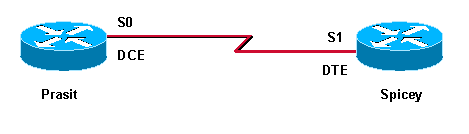
在Cisco路由器上的默认串行封装是Cisco HDLC,因此不需要明确配置在路由器上。因此,配置中不显示封装类型。
在背对背串行连接中,连接到电缆DCE 末端的路由器可为串行链路提供时钟信号。接口配置模式的clockrate命令支持位于电缆ECD末端(本例中指Prasit)的路由器,以便为串行链路提供时钟信号。发出show controllers命令,确定电缆的哪一端连接到串行接口。
在该配置中,电缆的DCE末端与Prasit (发出clockrate命令)连接,DTE末端与Spicey连接。
配置
本文档使用如下所示的配置。
| 普拉西 |
|---|
interface Serial0 ip address 5.0.2.1 255.255.255.0 clockrate 64000 no cdp enable |
| 斯派西 |
|---|
interface Serial1 ip address 5.0.2.2 255.255.255.0 no cdp enable |
验证
本部分所提供的信息可用于确认您的配置是否正常工作。
某些show命令受输出解释器工具的支持(只用于注册的用户),允许您查看对show命令输出的分析。
-
show controllers
-
ping
-
show interfaces
当这些命令由用于此示例配置的设备发出时,将产生以下显示的输出。
show controllers命令显示物理层工作正常,连接的电缆类型。在下面的输出中,Prasit连接在DCE末端,而Spicey连接在DTE末端。
prasit# show controllers serial 0 HD unit 1, idb = 0xF22E4, driver structure at 0xF7778 buffer size 1524 HD unit 0 1, V.35 DCE cable, clockrate 64000 !--- Output suppressed. spicey# show controllers serial 1 HD unit 1, idb = 0x24824C, driver structure at 0x24F828 buffer size 1524 HD unit 1, V.35 DTE cable !--- Output suppressed.
普拉西
在Prasit上,发出以下命令:
prasit#ping 5.0.2.2 Type escape sequence to abort. Sending 5, 100-byte ICMP Echos to 5.0.2.2, timeout is 2 seconds:!!!!! Success rate is 100 percent (5/5), round-trip min/avg/max = 28/31/32 ms
prasit#show interfaces serial 0
Serial1 is up, line protocol is up
Hardware is HD64570
Internet address is 5.0.2.1/24
MTU 1500 bytes, BW 1544 Kbit, DLY 20000 usec, rely 255/255, load 1/255
Encapsulation HDLC, loopback not set, keepalive set (10 sec)
Last input 00:00:01, output 00:00:04, output hang never
Last clearing of "show interface" counters never
Input queue: 0/75/0 (size/max/drops); Total output drops: 0
Queueing strategy: weighted fair
Output queue: 0/1000/64/0 (size/max total/threshold/drops)
Conversations 0/1/256 (active/max active/max total)
Reserved Conversations 0/0 (allocated/max allocated)
5 minute input rate 0 bits/sec, 0 packets/sec
5 minute output rate 0 bits/sec, 0 packets/sec
205 packets input, 4920 bytes, 0 no buffer
Received 33 broadcasts, 0 runts, 0 giants, 0 throttles
0 input errors, 0 CRC, 0 frame, 0 overrun, 0 ignored, 0 abort
590 packets output, 4570 bytes, 0 underruns
0 output errors, 0 collisions, 87 interface resets
0 output buffer failures, 0 output buffers swapped out
116 carrier transitions
DCD=up DSR=up DTR=up RTS=up CTS=up
prasit#
斯派西
在Spicey上,发出以下命令:
spicey#ping 5.0.2.1 Type escape sequence to abort. Sending 5, 100-byte ICMP Echos to 5.0.2.1, timeout is 2 seconds: !!!!! Success rate is 100 percent (5/5), round-trip min/avg/max = 32/32/32 ms
spicey#show interfaces serial 1
Serial1 is up, line protocol is up
Hardware is HD64570
Internet address is 5.0.2.2/24
MTU 1500 bytes, BW 1544 Kbit, DLY 20000 usec,
reliability 255/255, txload 1/255, rxload 1/255
Encapsulation HDLC, loopback not set
Keepalive set (10 sec)
Last input 00:00:08, output 00:00:05, output hang never
Last clearing of "show interface" counters never
Input queue: 0/75/0/0 (size/max/drops/flushes); Total output drops: 0
Queueing strategy: weighted fair
Output queue: 0/1000/64/0 (size/max total/threshold/drops)
Conversations 0/1/256 (active/max active/max total)
Reserved Conversations 0/0 (allocated/max allocated)
Available Bandwidth 1158 kilobits/sec
5 minute input rate 0 bits/sec, 0 packets/sec
5 minute output rate 0 bits/sec, 0 packets/sec
591 packets input, 4592 bytes, 0 no buffer
Received 43 broadcasts, 0 runts, 0 giants, 0 throttles
0 input errors, 0 CRC, 0 frame, 0 overrun, 0 ignored, 0 abort
210 packets output, 5030 bytes, 0 underruns
0 output errors, 0 collisions, 61 interface resets
0 output buffer failures, 0 output buffers swapped out
180 carrier transitions
DCD=up DSR=up DTR=up RTS=up CTS=up spicey#
故障排除
目前没有针对此配置的故障排除信息。
相关信息
修订历史记录
| 版本 | 发布日期 | 备注 |
|---|---|---|
1.0 |
01-Jun-2005 |
初始版本 |
 反馈
反馈