路由器之间的多个多链路捆绑
简介
本文档提供了一个在路由器之间创建多链路捆绑的配置示例。为了在两个路由器之间设置多个多链路,您需要为每个捆绑配置不同的经过身份验证的用户名。
先决条件
要求
本文档没有任何特定的要求。
使用的组件
本文档中的信息基于 Cisco IOS® 软件版本 12.0(7)T。
本文档中的信息都是基于特定实验室环境中的设备编写的。本文档中使用的所有设备最初均采用原始(默认)配置。如果您使用的是真实网络,请确保您已经了解所有命令的潜在影响。
规则
有关文档规则的详细信息,请参阅 Cisco 技术提示规则。
背景信息
我们在此处创建的配置示例具有以下特点:
-
它使用多链路接口,该接口下有一个物理成员接口。
-
它使用一个 BRI 接口作为多链路接口的备份。此 BRI 接口具有多链路功能,以及主要的多链路接口的所有其他特性。
-
从备份接口切换到主接口时,我们使用两个互相独立的多链路捆绑。其中一个捆绑来自多链路接口,另一个来自 BRI。默认情况下,多链路捆绑是通过经身份验证的用户名标识的。但是,从备份 (BRI) 接口切换到主(多链路)接口时,这就会产生问题。此配置示例向您显示了如何解决这个问题。
配置
本部分提供有关如何配置本文档所述功能的信息。
注:要查找有关本文档中使用的命令的其他信息,请使用命令查找工具(仅注册客户)。
网络图
本文档使用以下网络设置:
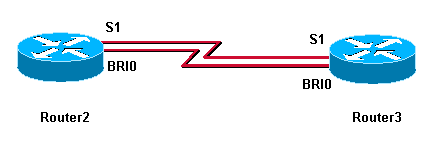
配置
本文档使用以下配置:
-
路由器3
-
路由器2
| 路由器3 |
|---|
Router3#show running-config ! version 12.0 ! hostname Router3 ! ! username MultilinkRouter2 password 0 cisco username Router2BRI password 0 cisco !--- The username must match the one in the ppp chap hostname command on the remote router ! ! isdn switch-type basic-net3 ! multilink bundle-name authenticated !--- to differentiate bundles based on authenticated usernames ! interface Multilink1 ip address 192.168.19.6 255.255.255.0 no cdp enable ppp authentication chap ppp chap hostname MultilinkRouter3 !--- alternate CHAP hostname ppp chap password 7 121A0C041104 ppp multilink multilink-group 1 ! interface Serial1 no ip address no ip directed-broadcast encapsulation ppp no fair-queue ppp multilink multilink-group 1 ! interface BRI0 no ip address no ip directed-broadcast encapsulation ppp no ip route-cache no ip mroute-cache dialer rotary-group 1 isdn switch-type basic-net3 ppp authentication chap ppp multilink ! interface Dialer1 ip address 192.168.20.1 255.255.255.0 no ip directed-broadcast encapsulation ppp dialer in-band dialer idle-timeout 30 dialer map ip 10.0.0.0 name Router2 broadcast 6084 dialer map ip 192.168.20.2 name Router2 broadcast 6084 dialer load-threshold 1 either dialer watch-group 1 dialer-group 1 ppp authentication chap ppp chap hostname Router3BRI !--- alternate CHAP hostname ppp chap password 7 094F471A1A0A ppp multilink ! router eigrp 1 network 10.0.0.0 network 192.168.19.0 network 192.168.20.0 no auto-summary eigrp log-neighbor-changes ! ip classless no ip http server ! access-list 150 deny eigrp any any access-list 150 deny udp any any access-list 150 permit ip any any dialer watch-list 1 ip 10.0.0.0 255.0.0.0 dialer-list 1 protocol ip list 150 ! line con 0 exec-timeout 0 0 transport input none line aux 0 line vty 0 4 login ! end |
| 路由器2 |
|---|
Router2#show running-config ! version 12.0 ! hostname Router2 ! ! username MultilinkRouter3 password 0 cisco username Router3BRI password 0 cisco !--- The username must match the one in the ppp chap hostname command on the remote router ! isdn switch-type basic-net3 ! multilink bundle-name authenticated ! interface Multilink1 ip address 192.168.19.5 255.255.255.0 no cdp enable ppp authentication chap ppp chap hostname MultilinkRouter2 ppp chap password 7 104D000A0618 !--- alternate CHAP hostname ppp multilink multilink-group 1 ! interface Serial1 no ip address no ip directed-broadcast encapsulation ppp no fair-queue clockrate 2000000 ppp multilink multilink-group 1 ! interface BRI0 no ip address no ip directed-broadcast encapsulation ppp no ip route-cache no ip mroute-cache dialer pool-member 1 isdn switch-type basic-net3 ppp authentication chap ppp multilink ! interface Dialer1 ip address 192.168.20.2 255.255.255.0 no ip directed-broadcast encapsulation ppp dialer remote-name Router3 dialer pool 1 dialer string 6082 dialer-group 1 ppp authentication chap ppp chap hostname Router2BRI !--- alternate CHAP hostname ppp chap password 7 00071A150754 ppp multilink ! router eigrp 1 network 10.0.0.0 network 192.168.19.0 network 192.168.20.0 no auto-summary eigrp log-neighbor-changes ! access-list 150 deny eigrp any any access-list 150 deny udp any any access-list 150 permit ip any any dialer-list 1 protocol ip list 150 ! ! line con 0 exec-timeout 0 0 transport input none line aux 0 line vty 0 4 ! end |
验证
本部分所提供的信息可用于确认您的配置是否正常工作。
命令输出解释程序工具(仅限注册用户)支持某些 show 命令,使用此工具可以查看对 show 命令输出的分析。
-
show ppp multilink — 测试您的网络是否在正常运行。
下述输出是在以上网络图中所示设备上输入此命令后获得的结果。
Router3#show ppp multilink Multilink1, bundle name is MultilinkRouter2 0 lost fragments, 0 reordered, 0 unassigned, sequence 0x0/0x0 rcvd/sent 0 discarded, 0 lost received, 1/255 load Member links: 1 active, 0 inactive (max not set, min not set) Serial1 Virtual-Access1, bundle name is Router2BRI Dialer interface is Dialer1 0 lost fragments, 0 reordered, 0 unassigned, sequence 0x18/0x3F rcvd/sent 0 discarded, 0 lost received, 1/255 load Member links: 2 (max not set, min not set) BRI0:1 BRI0:2 Router2#show ppp multilink Multilink1, bundle name is MultilinkRouter3 0 lost fragments, 0 reordered, 0 unassigned, sequence 0x0/0x0 rcvd/sent 0 discarded, 0 lost received, 1/255 load Member links: 1 active, 0 inactive (max not set, min not set) Serial1 Virtual-Access1, bundle name is Router3BRI Dialer interface is Dialer1 0 lost fragments, 0 reordered, 0 unassigned, sequence 0x18/0x3F rcvd/sent 0 discarded, 0 lost received, 1/255 load Member links: 2 (max not set, min not set) BRI0:1 BRI0:2
故障排除
目前没有针对此配置的故障排除信息。
相关信息
修订历史记录
| 版本 | 发布日期 | 备注 |
|---|---|---|
1.0 |
04-Feb-2010 |
初始版本 |
 反馈
反馈