带内部DHCP和开放式认证的1800 ISR无线路由器配置示例
简介
本文档提供Cisco 1800集成多业务路由器(ISR)上无线LAN(WLAN)的配置示例。
先决条件
要求
本文档没有任何特定的要求。
使用的组件
本文档中的信息基于以下软件和硬件版本:
-
1800 ISR(在Cisco IOS®软件版本12.3或更高版本上),带高级IP服务功能集
注意:您可以将相同的配置应用于任何ISR。配置不特定于1800系列。
-
带有以下无线网卡的PC:
-
802.11a
-
802.11b
-
802.11b/g a/b/g
-
本文档中的信息都是基于特定实验室环境中的设备编写的。本文档中使用的所有设备最初均采用原始(默认)配置。如果您使用的是真实网络,请确保您已经了解所有命令的潜在影响。
规则
有关文档规则的详细信息,请参阅 Cisco 技术提示规则。
配置
本部分提供有关如何配置本文档所述功能的信息。
注意:使用命令查找工具(仅限注册客户)可查找有关本文档中使用的命令的详细信息。
网络图
本文档使用以下网络设置:
与路由器的无线连接 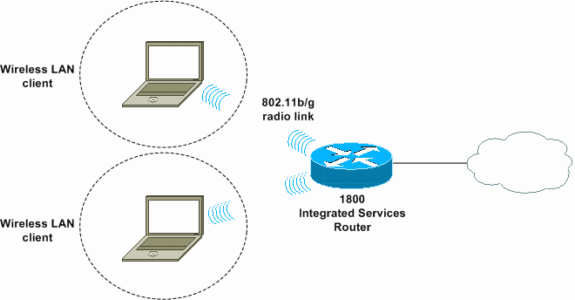
配置
逐步指导
请完成以下步骤:
-
设置DHCP范围和排除的地址。
注:排除地址是可选的。
有关Cisco IOS软件中的DHCP服务器的详细说明,请参阅Cisco IOS DHCP服务器。
-
打开集成路由和桥接,并设置网桥组。
-
为接口网桥组虚拟接口1(BVI1)分配IP地址。
-
设置无线。
-
将接口Dot11Radio0或Dot11Radio1分配给网桥组1。
-
为无线电接口分配服务集标识符(SSID),然后定义开放式身份验证。
-
配置
本文档使用以下配置:
| 1800系列ISR无线和DHCP配置 |
|---|
1800-ISR#show running-config
Building configuration...
.
.
!
hostname 1800-ISR
!
!--- Output suppressed.
!
ip subnet-zero
!
!
ip dhcp excluded-address 192.168.2.1 192.168.2.100
!--- This sets up DHCP and excluded addresses. Excluded addresses are optional.
!
ip dhcp pool 1800-ISR
network 192.168.2.0 255.255.255.0
!
!
bridge irb
!--- Turn on integrated routing and bridging.
!
!
interface Dot11Radio0
!--- This is the wireless radio interface configuration.
no ip address
!
ssid Cisco
!--- Here, the SSID is given as "Cisco".
authentication open
!--- This defines the authentication as open.
!
speed basic-1.0 basic-2.0 basic-5.5 6.0 9.0 basic-11.0 12.0 18.0 24.0 36.0 48.0 54.0
station-role root
bridge-group 1
bridge-group 1 subscriber-loop-control
bridge-group 1 spanning-disabled
bridge-group 1 block-unknown-source
no bridge-group 1 source-learning
no bridge-group 1 unicast-flooding
!
!
interface BVI1
ip address 192.168.2.1 255.255.255.0
!
ip classless
!
!--- Note: Configure the bridge 1 protocol IEEE and the bridge 1 route IP !--- before you create interface BVI1 or add the radio interface to bridge group 1.
!
bridge 1 protocol ieee
bridge 1 route ip
!
line con 0
line aux 0
line vty 0 4
!
no scheduler allocate
end |
验证
使用本部分可确认配置能否正常运行。
命令输出解释程序(仅限注册用户)(OIT) 支持某些 show 命令。使用 OIT 可查看对 show 命令输出的分析。
使用以下命令验证DHCP和无线是否正常运行:
-
show dot11 associations
-
show ip dhcp binding
在show dot11 associations命令的输出和show ip dhcp binding命令的输出中,MAC地址和IP地址必须匹配。示例如下:
1800-ISR#show dot11 associations 802.11 Client Stations on Dot11Radio0: SSID [Cisco] : MAC Address IP address Device Name Parent State 0040.96ac.345c 192.168.2.101 CB21AG/PI21AG WLCLIENT self Associated ! !--- Output suppressed. ! 1800-ISR#show ip dhcp binding Bindings from all pools not associated with VRF: IP address Client-ID/ Lease expiration Type Hardware address/ User name 192.168.2.101 0100.4096.ac34.5c Dec 18 2005 05:07 PM Automatic 1800-ISR#
故障排除
使用本部分可排除配置故障。
故障排除命令
注意:在使用debug命令之前,请参阅有关Debug命令的重要信息。
发出debug ip dhcp server packet命令以调试IP DHCP服务器。使用未加密的开放式身份验证WLAN时,此命令提供最快、最有效的故障排除方法。
debug ip dhcp server packet命令显示以下数据事务:
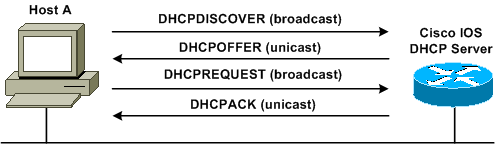
debug ip dhcp server packet命令的此输出是成功DHCP请求的示例:
1800-ISR#debug ip dhcp server packet *Dec 17 15:40:50.379: DHCPD: DHCPREQUEST received from client 0100.4096.ac34.5c. ! !--- This shows the client DHCP discover packet that is sent to the router. ! *Dec 17 15:40:50.379: DHCPD: No default domain to append - abort update *Dec 17 15:40:50.379: DHCPD: Sending DHCPACK to client 0100.4096.ac34.5c (192.168.2.101) ! !--- This shows the router DHCP acknowledgment (ACK) that is sent back to the client. ! *Dec 17 15:40:50.379: DHCPD: creating ARP entry (192.168.2.101, 0040.96ac.345c). *Dec 17 15:40:50.379: DHCPD: unicasting BOOTREPLY to client 0040.96ac.345c (192.168.2.101)
故障排除步骤
如果在debug ip dhcp server packet命令的输出中未看到DHCP提供,请开始排除802.11协议的故障。请完成以下步骤:
-
验证无线客户端设置、SSID和无安全/加密设置。
注意:SSID在ISR和客户端中必须相同。在本例中,SSID为“Cisco”。 图1和图2显示了Cisco Aironet桌面实用程序(ADU)和Aironet客户端实用程序(ACU)中的SSID设置。 您看到的窗口取决于无线客户端卡和所使用的固件版本。
图1 - Cisco ADU SSID设置
图2 - Cisco ACU SSID设置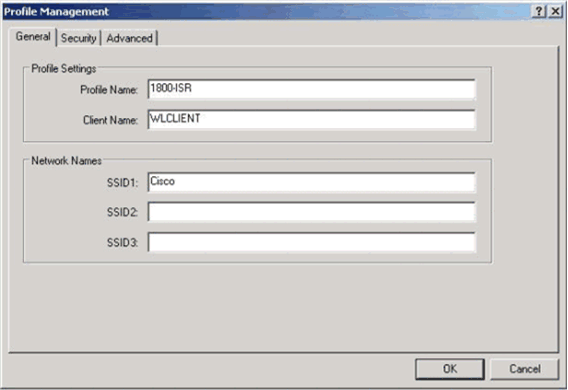
图3 - Windows无线零设置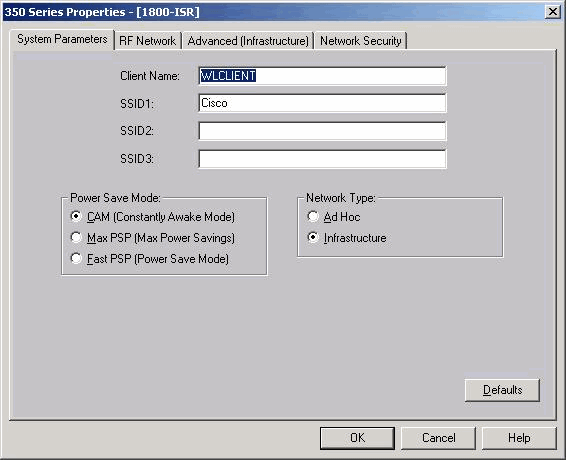
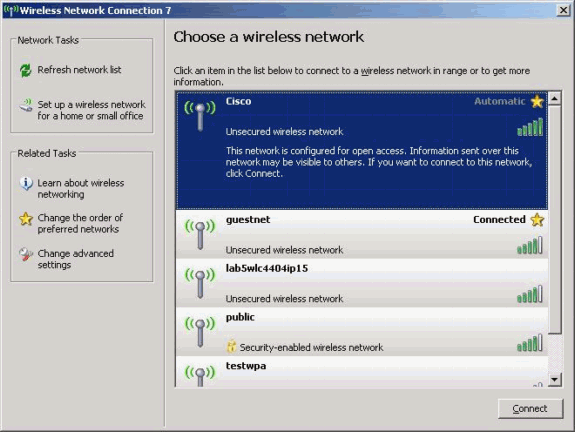
-
检验Wi-Fi兼容性。
请参阅Wi-Fi联盟
 页,以验证所使用的无线网络接口卡(NIC)的Wi-Fi兼容性。
页,以验证所使用的无线网络接口卡(NIC)的Wi-Fi兼容性。 -
请联系思科技术支持以获得进一步的技术帮助。
 反馈
反馈