WAAS — 對通用AO進行故障排除
章節:通用AO故障排除
本文描述如何對通用AO進行故障排除。
主要文章
瞭解WAAS架構和流量
WAAS初步故障排除
故障排除最佳化
應用加速故障排除
排除CIFS AO故障
排除HTTP AO故障
排除EPM AO故障
排除MAPI AO故障
排除NFS AO故障
排除SSL AO故障
影片AO故障排除
通用AO故障排除
過載故障排除
WCCP故障排除
AppNav故障排除
磁碟和硬體故障排除
串列內聯群集故障排除
vWAAS故障排除
WAAS Express故障排除
排除NAM整合故障
目錄
通用加速器故障排除
通用加速器可最佳化從其他AO向下推送的流量,因為它們無法最佳化流量。通用AO僅執行TFO最佳化。(DRE和LZ壓縮最佳化由SO-DRE元件執行)
通用AO在以下條件下接收連線:
- 失敗案例:AO在檢測到資料無法理解後確定無法處理連線。例如,如果CIFS AO檢測到加密資料或未經驗證的內容,它將無法處理它,並將連線向下推到通用AO。
- 多協定處理:例如,影片AO可以接受與多個協定(如WMT、RTSP等)相關的所有連線。但是,影片AO目前僅提供RTSP最佳化,因此它將不處理與其他協定相關的連線,並將這些連線向下推送到通用AO。
將連線向下推到通用AO的常見情況包括以下條件,其中AO不瞭解或無法最佳化連線:
- 未經驗證的CIFS
- SMB簽名的CIFS
- 加密的MAPI
- 非RTSP影片
檢查是否使用通用AO的一種方法是檢視來自其他AO的統計資訊。例如,CIFS AO報告向下推送到通用AO的連線,如下所示:
WAE674# sh stat accelerator cifs detail CIFS: Global Statistics ----------------- Time Accelerator was started: Tue Jul 14 11:55:09 2009 Time Statistics were Last Reset/Cleared: Thu Jul 16 04:16:35 2009 Total Handled Connections: 32 Total Optimized Connections: 1 Total Connections Handed-off with Compression Policies Unchanged: 24 <-----Pushed down to generic AO Total Dropped Connections: 0 Current Active Connections: 0 Current Pending Connections: 0 Maximum Active Connections: 4 Number of local reply generating requests: 3388 Number of remote reply generating requests: 415 The Average time to generate a local reply (msec): 25 Average time to receive remote reply (ms): 2147
您還可以檢查連線統計資訊,檢視對連線應用了哪些最佳化。在show statistics connection輸出中,「G」表示連線由通用AO處理,如下所示:
WAE674# sh stat connection Current Active Optimized Flows: 2 Current Active Optimized TCP Plus Flows: 2 Current Active Optimized TCP Only Flows: 0 Current Active Optimized TCP Preposition Flows: 0 Current Active Auto-Discovery Flows: 5 Current Active Pass-Through Flows: 0 Historical Flows: 100 D:DRE,L:LZ,T:TCP Optimization, A:AOIM,C:CIFS,E:EPM,G:GENERIC,H:HTTP,M:MAPI,N:NFS,S:SSL,V:VIDEO ConnID Source IP:Port Dest IP:Port PeerID Accel 3722 10.10.10.10:2162 10.10.100.100:445 00:14:5e:84:24:5f TCDL 3924 10.10.10.10:2464 10.10.100.101:445 00:14:5e:84:24:5f TGDL <-----Look for "G"
如果仔細檢視上面的連線,您會看到CIFS已配置,但通用AO應用如下:
WAE674# sh stat connection conn-id 3924
Connection Id: 3924
Peer Id: 00:14:5e:84:24:5f
Connection Type: EXTERNAL CLIENT
Start Time: Thu Jul 16 06:10:44 2009
Source IP Address: 10.10.10.10
Source Port Number: 2464
Destination IP Address: 10.10.100.101
Destination Port Number: 445
Application Name: WAFS
Classifier Name: CIFS
Map Name: basic
Directed Mode: FALSE
Preposition Flow: FALSE
Policy Details:
Configured: TCP_OPTIMIZE + DRE + LZ
Derived: TCP_OPTIMIZE + DRE + LZ
Peer: TCP_OPTIMIZE + DRE + LZ
Negotiated: TCP_OPTIMIZE + DRE + LZ
Applied: TCP_OPTIMIZE + DRE + LZ
Accelerator Details:
Configured: CIFS <-----CIFS configured
Derived: CIFS
Applied: GENERICAO <-----Generic applied
Hist: CIFS
要檢視Central Manager中的類似資訊,請選擇WAE裝置,然後選擇Monitor > Optimization > Connections Statistics。通用AO處理的連線如下所示:
- 圖1.通用連線統計資訊報告
您可以使用show statistics accelerator generic detail命令檢視有關通用AO所處理的連線的詳細資訊,如下所示:
WAE# sh stat accelerator generic detail
Generic:
-------
Time elapsed since "clear statistics": 1days 18hr 25min 20sec
Time Accelerator was started: Tue Jul 14
11:55:02 2009
Time Statistics were Last Reset/Cleared: Tue Jul 14
11:55:02 2009
Total Handled Connections: 366
Total Optimized Connections: 366
Total Connections Handed-off with Compression Policies Unchanged: 0
Total Dropped Connections: 0
Current Active Connections: 1
Current Pending Connections: 0
Maximum Active Connections: 2
. . .
Global Generic AO connection statistics
=======================================
Total number of connections handled: 366 <------------
Total number of active connections: 1
Total number of bytes transferred from client: 12055
Total number of bytes transferred from server: 12492
Global Generic AO connection error statistics
=============================================
Source connection closed: 730
Destination connection closed: 0
Source connection aborted: 0
Destination connection aborted: 0
Source connection error: 0
Destination connection error: 0
Out of memory: 0
Kernel Queue abort error: 0
如果您看到處理的連線總數很大,某種配置或通訊錯誤可能會導致大量連線被推下。
通用AO日誌記錄
下列日誌檔案可用於排除一般AO問題:
- 事務日誌檔案:/local1/logs/tfo/working.log(和/local1/logs/tfo/tfo_log_*.txt)
- 調試日誌檔案:/local1/errorlog/genericao-errorlog.current(和genericao-errorlog.*)
為了更輕鬆地進行調試,您應該首先設定ACL以限制資料包只訪問一台主機。
WAE674(config)# ip access-list extended 150 permit tcp host 10.10.10.10 any WAE674(config)# ip access-list extended 150 permit tcp any host 10.10.10.10
要啟用事務日誌記錄,請使用transaction-logs configuration命令,如下所示:
wae(config)# transaction-logs flow enable wae(config)# transaction-logs flow access-list 150
要設定和啟用通用AO的調試日誌記錄,請使用以下命令。
附註:調試日誌記錄是CPU密集型,可以生成大量輸出。在生產環境中慎重而謹慎地使用它。
您可以按如下方式啟用磁碟的詳細日誌記錄:
WAE674(config)# logging disk enable WAE674(config)# logging disk priority detail
您可以在ACL中啟用連線的調試日誌記錄,如下所示:
WAE674# debug connection access-list 150
通用AO調試選項如下:
WAE674# debug accelerator generic ? all enable all GENERIC accelerator debugs connection enable GENERIC accelerator connection debugs misc enable GENERIC accelerator miscellaneous debugs shell enable GENERIC accelerator shell debugs stats enable GENERIC accelerator stats debugs
您可以為通用AO連線啟用調試日誌記錄,然後按如下方式顯示調試錯誤日誌的結束:
WAE674# debug accelerator generic connection WAE674# type-tail errorlog/genericao-errorlog.current follow
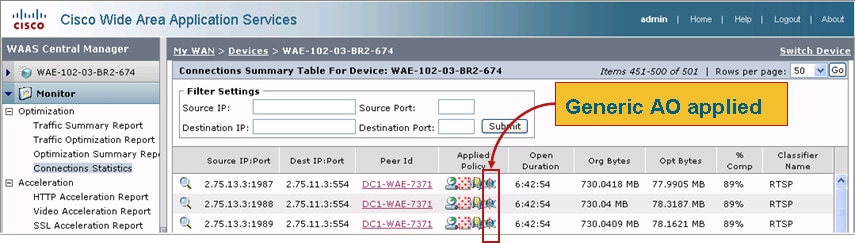
 意見
意見