如何在非Cisco電纜數據機後面配置Cisco路由器
簡介
在使用非Cisco纜線資料機(CM)且CM只能進行橋接的特定環境中,可以透過乙太網路介面將Cisco路由器(例如Cisco 806)連線到CM。然後,路由由CM後面的路由器執行。下一步是將客戶端PC或客戶端裝置(CPE)連線到路由器。建立此連線後,會在路由器上配置網路地址轉換(NAT)。
必要條件
需求
本文件沒有特定需求。
採用元件
本文中的資訊係根據以下軟體和硬體版本:
-
運行Cisco IOS的806系列路由器?版本12.2(2)XI
-
充當網橋的CM路由器
-
運行Windows 2000作為CPE的PC
-
uBR7246 VXR纜線資料機終端系統(CMTS)
註:本文檔中只顯示Cisco 806路由器配置。有關配置CMTS的詳細資訊,請參閱電纜技術配置示例和技術說明。
本文中的資訊是根據特定實驗室環境內的裝置所建立。文中使用到的所有裝置皆從已清除(預設)的組態來啟動。如果您的網路正在作用,請確保您已瞭解任何指令可能造成的影響。
慣例
如需文件慣例的詳細資訊,請參閱思科技術提示慣例。
設定
本節提供用於設定本文件中所述功能的資訊。
網路圖表
本檔案會使用以下網路設定:
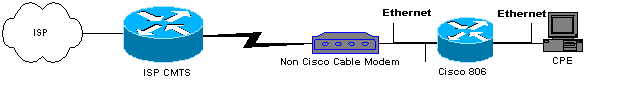
組態
本檔案使用806路由器組態:
| 806路由器配置 |
|---|
Building configuration...
Current configuration : 1673 bytes
!
version 12.2
no parser cache
no service single-slot-reload-enable
no service pad
service timestamps debug uptime
service timestamps log uptime
service password-encryption
!
hostname Router
!
logging rate-limit console 10 except errors
enable secret 5 $1$1m1W$uRyUMZQpUAp31C9OM2HQR.
!
username Router password 7 08325C5C00170247425D5506382E2523
username Cisco privilege 15 password 7
134146563C5D020B6F2B793C060703061E2A16706F7E62470C3416
ip subnet-zero
ip name-server 24.29.99.81
ip name-server 24.29.99.82
ip dhcp excluded-address 10.10.10.1
!--- Issue the ip dhcp excluded-address command to exclude IP !--- addresses from being assigned by the DHCP server. This excludes !--- E0 IP address.
ip dhcp excluded-address 10.10.10.2
ip dhcp excluded-address 10.10.10.10
ip dhcp excluded-address 10.10.10.3
ip dhcp excluded-address 10.10.10.4
ip dhcp excluded-address 10.10.10.5
ip dhcp excluded-address 10.10.10.6
ip dhcp excluded-address 10.10.10.7
ip dhcp excluded-address 10.10.10.8
ip dhcp excluded-address 10.10.10.9
!
ip dhcp pool CLIENT
!--- Configures a DHCP address pool.
import all
network 10.10.10.0 255.255.255.0
default-router 10.10.10.1
dns-server 24.29.99.82
!
no ip dhcp-client network-discovery
lcp max-session-starts 0
!
!
!
interface Ethernet0
!--- This interface connects to the internal network, including CPE.
ip address 10.10.10.1 255.255.255.0
ip nat inside
!--- IP NAT configuration.
no ip route-cache
no cdp enable
!
interface Ethernet1
!--- This interface connects to the same Ethernet segment as the CM.
ip address dhcp
!--- This command allows the router to obtain IP address dynamically.
ip nat outside
!--- IP NAT configuration.
no ip route-cache
no cdp enable
!
ip nat inside source list 102 interface Ethernet1 overload
!--- IP NAT configuration.
ip classless
ip route 0.0.0.0 0.0.0.0 66.108.112.1
!--- IP address 66.108.112.1 is the next hop IP address, also called !--- the default gateway. Your Internet service provider (ISP) can tell you what IP address to !--- configure as the next hop address.
ip http server
!
access-list 102 permit ip 10.10.10.0 0.0.0.255 any
line con 0
exec-timeout 120 0
stopbits 1
line vty 0 4
exec-timeout 30 0
login local
length 0
!
scheduler max-task-time 5000
end
Router#
|
驗證
要驗證路由器是否動態獲取其乙太網E1上的IP地址,請使用show ip interface brief 命令。
Router#show ip interface brief Interface IP-Address OK? Method Status Protocol Ethernet0 10.10.10.1 YES NVRAM up up Ethernet1 66.108.115.5 YES DHCP up up
確保您的路由表具有正確的條目。例如,在此顯示中,預設路由為66.108.112.1。當路由器在乙太網介面上收到IP地址時,會通過DHCP進程安裝該路由。
Router#sh ip route Codes: C - connected, S - static, I - IGRP, R - RIP, M - mobile, B - BGP D - EIGRP, EX - EIGRP external, O - OSPF, IA - OSPF inter area N1 - OSPF NSSA external type 1, N2 - OSPF NSSA external type 2 E1 - OSPF external type 1, E2 - OSPF external type 2, E - EGP i - IS-IS, L1 - IS-IS level-1, L2 - IS-IS level-2, ia - IS-IS inter area * - candidate default, U - per-user static route, o - ODR P - periodic downloaded static route Gateway of last resort is 66.108.112.1 to network 0.0.0.0 66.0.0.0/8 is variably subnetted, 2 subnets, 2 masks C 66.0.0.0/8 is directly connected, Ethernet1 C 66.108.112.0/21 is directly connected, Ethernet1 10.0.0.0/24 is subnetted, 1 subnets C 10.10.10.0 is directly connected, Ethernet0 S* 0.0.0.0/0 [1/0] via 66.108.112.1
疑難排解
當路由器連線到CM後面時,可能出現的第一個問題是在路由器的乙太網介面上不能動態獲取IP地址。大多數ISP只允許在CM後面安裝一台主機或PC。有些ISP根據主機名為PC分配IP地址。因此,如果CM後面有一個路由器,則使用hostname命令配置的路由器的主機名應該與ISP指定的主機名相同。
如果路由器沒有動態獲取IP地址,首先要檢查的是介面配置命令ip address dhcp是否存在。此命令位於連線到CM的乙太網介面下。此命令是在IOS軟體版本12.1(2)T中匯入。
如果ip address dhcp命令存在,但CM後面的路由器仍然未獲取IP地址,請連線CM後面的PC以檢測它是否正在接收IP地址。這可檢驗DHCP服務是否正常工作。ISP通常只允許在CM後面連線一台主機,因此在CM後面連線一台PC算作第一台主機。此條目在ISP資料庫中保留24小時。因此,如果您將路由器連線到CM之後,ISP會認為路由器是第二台主機並拒絕該主機。如果發生這種情況,請在Windows 2000 PC上完成以下步驟以釋放PC的IP地址:
-
從「開始」選單中選擇「運行」。
-
鍵入cmd,然後按回車鍵。
-
顯示提示時,輸入ipconfig/release。
-
釋放PC的IP地址後,重新啟動CM並重試。
如果此操作不起作用,您需要致電您的ISP,讓他們清除其CMTS上的第一個主機條目。
另一種方法是配置路由器的乙太網介面。使用mac-address ieee-address 命令使用PC的MAC地址連線到CM。
通過在連線到CM的乙太網介面上使用與PC相同的MAC地址,ISP只瞭解一台主機和一個IP地址。在路由器後面連線後,PC不會遭到拒絕。必須在路由器上配置NAT以接受IP地址轉換。
疑難排解指令
輸出直譯器工具(僅供已註冊客戶使用)(OIT)支援某些show命令。使用OIT檢視show命令輸出的分析。
附註:使用 debug 指令之前,請先參閱有關 Debug 指令的重要資訊。
-
debug dhcp detail — 使用debug dhcp detail命令顯示DHCP調試資訊。這用於診斷Cisco路由器無法獲取乙太網介面的IP地址的原因。
-
debug ip dhcp server [events] [linkage] [packet] — 使用debug ip dhcp server命令顯示DHCP伺服器調試。這有助於確定連線到路由器的PC無法獲取IP地址的原因。
 意見
意見