使用傳輸交換矩陣的L4-L7路由對等 — 配置演練
下載選項
無偏見用語
本產品的文件集力求使用無偏見用語。針對本文件集的目的,無偏見係定義為未根據年齡、身心障礙、性別、種族身分、民族身分、性別傾向、社會經濟地位及交織性表示歧視的用語。由於本產品軟體使用者介面中硬式編碼的語言、根據 RFP 文件使用的語言,或引用第三方產品的語言,因此本文件中可能會出現例外狀況。深入瞭解思科如何使用包容性用語。
關於此翻譯
思科已使用電腦和人工技術翻譯本文件,讓全世界的使用者能夠以自己的語言理解支援內容。請注意,即使是最佳機器翻譯,也不如專業譯者翻譯的內容準確。Cisco Systems, Inc. 對這些翻譯的準確度概不負責,並建議一律查看原始英文文件(提供連結)。
簡介
本檔案介紹使用路由對等的L4-L7服務圖的配置演練,其中消費者和提供商均位於以應用為中心的基礎設施(ACI)交換矩陣外部。
作者:思科高級服務工程師Zahid Hassan。
必要條件
需求
思科建議您瞭解以下主題:
- 靜態VLAN池,將用於外部裝置和ACI交換矩陣之間的封裝VLAN
- 將外部裝置的位置(枝葉節點/路徑)與VLAN池結合在一起的外部物理域和路由域
- 到外部網路(L3Out)的第3層連線
本文檔未介紹前面的交換矩陣訪問和L3Out配置步驟,並假定這些步驟已經完成。
採用元件
本檔案中的資訊是根據以下軟體版本:
- 思科應用政策基礎架構控制器(思科APIC) — 1.2(1m)
- 自適應安全裝置(ASA)裝置包 — 1.2.4.8
- ASA 5585 - 9.5(1)
- Nexus 3064 - 6.0(2)U3(7)
本文中的資訊是根據特定實驗室環境內的裝置所建立。文中使用到的所有裝置皆從已清除(預設)的組態來啟動。如果您的網路正在作用,請確保您已瞭解任何指令可能造成的影響。
背景資訊
路由對等功能使服務裝置(例如負載均衡器或防火牆)能夠通過ACI交換矩陣向外部網路通告其可達性。
此處提供的使用案例是在兩個L3Outs或外部終端組(EPG)之間部署為雙臂服務圖的物理防火牆。 服務圖與枝葉101上的外部EPG(N3K-1)與枝葉102上的外部EPG(N3K-2)之間的合約相關聯。 ACI交換矩陣為路由器(N3K-1和N3K-2)提供中轉服務,並且使用路由對等(使用開放最短路徑優先(OSPF)作為路由協定)在防火牆和ACI交換矩陣之間交換路由。
設定
網路圖表
下圖顯示路由對等端如何運作:

設定
步驟1.配置虛擬路由和轉發1(VRF1)、VRF2、網橋域1(BD1)和BD2。將BD1與VRF1關聯,將BD2與VRF2關聯,如下圖所示:

步驟2.上傳L4-L7裝置下的ASA裝置包,如下圖所示:

為物理ASA 5585(路由)配置L4-L7裝置,如下圖所示:

步驟3.為N3K-1配置L3Out並與BD1和VRF1關聯。
外部路由網路用於在ACI交換矩陣中為路由對等指定路由配置,如下圖所示:

附註:所有用於路由對等的L3Out介面必須相應地配置為具有VLAN封裝的交換機虛擬介面(SVI)。

為N3K-1 L3Out外部EPG配置子網的匯入/匯出路由控制,如下圖所示:

為ASA外部介面配置L3Out並與BD1和VRF1關聯,如下圖所示:


為ASA外部L3Out外部EPG配置子網的匯入/匯出路由控制,如下圖所示:

為ASA-Internal配置L3out並與BD2和VRF2關聯,如下圖所示:


為ASA內部L3Out外部EPG配置子網的匯入/匯出路由控制,如下圖所示:

為N3K-2配置L3Out並與BD2和VRF2關聯,如下圖所示:


為外部EPG的N3K-2 L3Out配置子網的匯入/匯出路由控制,如下圖所示:

步驟4.建立功能設定檔群組,並根據現有範本設定功能設定檔,如下圖所示:


步驟5.建立合約並將「Scope」欄位修改為Tenant,如下圖所示:

步驟6.如圖所示,建立L4-L7服務圖模板,其中服務圖關聯涉及外部路由網路策略和路由器配置與裝置選擇策略的關聯。
:


用於指定將在服務裝置(ASA 5585)上使用的路由器ID的路由器配置,如下圖所示:

將鄰接型別從L2更改為L3,如下圖所示:

應用服務圖模板,如下圖所示:

將服務圖附加到合約,如下圖所示:


如果需要,請新增/更改L4-L7引數,如下圖所示:

第7步:Route-tag Policy,為VRF1配置Route-tag Policy(Tag:100),如下圖所示:

配置VRF2的路由標籤策略(標籤:200),如下圖所示:
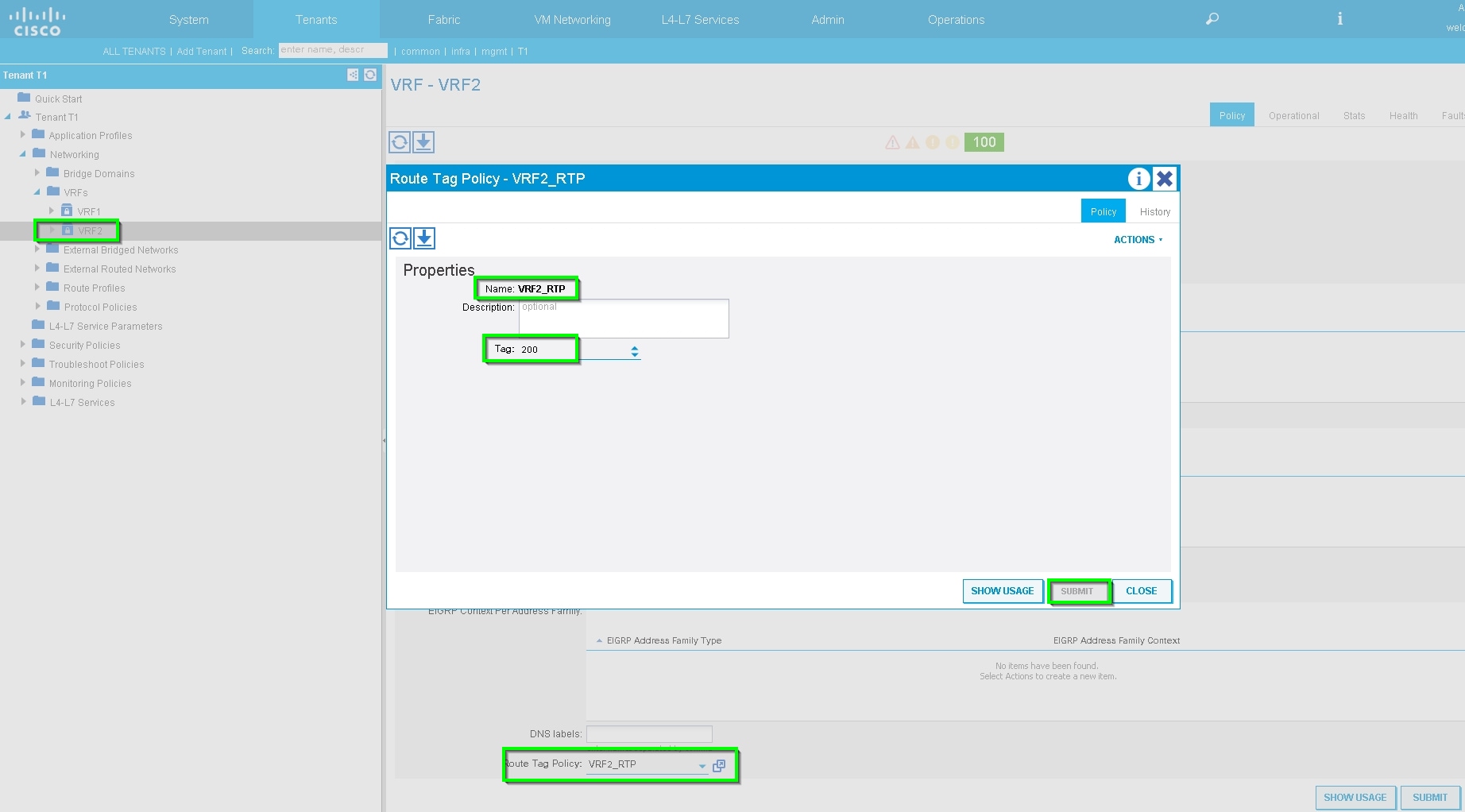
第8步:檢查狀態並驗證裝置選擇策略,如下圖所示:


驗證已部署的圖形例項,如下圖所示:



驗證和疑難排解
租戶的APIC配置:
apic1# sh running-config tenant T1
# Command: show running-config tenant T1
# Time: Thu Feb 25 16:05:14 2016
tenant T1
access-list PERMIT_ALL
match ip
exit
contract PERMIT_ALL
scope tenant
subject PERMIT_ALL
access-group PERMIT_ALL both
l4l7 graph ASA5585_SGT
exit
exit
vrf context VRF1
exit
vrf context VRF2
exit
l3out ASA_IN_L3OUT
vrf member VRF2
exit
l3out ASA_OUT_L3OUT
vrf member VRF1
exit
l3out N3K-1_L3OUT
vrf member VRF1
exit
l3out N3K-2_L3OUT
vrf member VRF2
exit
bridge-domain BD1
vrf member VRF1
exit
bridge-domain BD2
vrf member VRF2
exit
application AP1
epg EPG1
bridge-domain member BD1
exit
epg EPG2
bridge-domain member BD2
exit
exit
external-l3 epg ASA_IN_EXT_NET l3out ASA_IN_L3OUT
vrf member VRF2
match ip 10.10.10.0/24
exit
external-l3 epg ASA_OUT_EXT_NET l3out ASA_OUT_L3OUT
vrf member VRF1
match ip 20.20.20.0/24
exit
external-l3 epg N3K-1_EXT_NET l3out N3K-1_L3OUT
vrf member VRF1
match ip 10.10.10.0/24
contract consumer PERMIT_ALL
exit
external-l3 epg N3K-2_EXT_NET l3out N3K-2_L3OUT
vrf member VRF2
match ip 20.20.20.0/24
contract provider PERMIT_ALL
exit
interface bridge-domain BD1
exit
interface bridge-domain BD2
exit
l4l7 cluster name ASA5585 type physical vlan-domain T1_PHY service FW function go-to
cluster-device ASA5585_Device_1
cluster-interface inside
member device ASA5585_Device_1 device-interface GigabitEthernet0/1
interface ethernet 1/2 leaf 106
exit
exit
cluster-interface outside
member device ASA5585_Device_1 device-interface GigabitEthernet0/0
interface ethernet 1/2 leaf 105
exit
exit
exit
l4l7 graph ASA5585_SGT contract PERMIT_ALL
service N1 device-cluster-tenant T1 device-cluster ASA5585 mode FW_ROUTED
connector consumer cluster-interface outside
l4l7-peer tenant T1 out ASA_OUT_L3OUT epg ASA_OUT_EXT_NET redistribute bgp,ospf
exit
connector provider cluster-interface inside
l4l7-peer tenant T1 out ASA_IN_L3OUT epg ASA_IN_EXT_NET redistribute bgp,ospf
exit
rtr-cfg ASA5585
exit
connection C1 terminal consumer service N1 connector consumer
connection C2 terminal provider service N1 connector provider
exit
rtr-cfg ASA5585
router-id 3.3.3.3
exit
exit
apic1#
[an error occurred while processing this directive]
驗證枝葉101上的OSPF鄰居關係和路由表:
leaf101# show ip ospf neighbors vrf T1:VRF1 OSPF Process ID default VRF T1:VRF1 Total number of neighbors: 2 Neighbor ID Pri State Up Time Address Interface 1.1.1.1 1 FULL/BDR 02:07:19 192.168.1.1 Vlan8 3.3.3.3 1 FULL/BDR 00:38:35 192.168.1.5 Vlan9[an error occurred while processing this directive]
leaf101# show ip route vrf T1:VRF1
IP Route Table for VRF "T1:VRF1"
'*' denotes best ucast next-hop
'**' denotes best mcast next-hop
'[x/y]' denotes [preference/metric]
'%<string>' in via output denotes VRF <string>
10.10.10.0/24, ubest/mbest: 1/0
*via 192.168.1.1, vlan8, [110/8], 01:59:50, ospf-default, intra
20.20.20.0/24, ubest/mbest: 1/0
*via 192.168.1.5, vlan9, [110/22], 00:30:20, ospf-default, inter
100.100.100.100/32, ubest/mbest: 2/0, attached, direct
*via 100.100.100.100, lo1, [1/0], 02:21:22, local, local
*via 100.100.100.100, lo1, [1/0], 02:21:22, direct
192.168.1.0/30, ubest/mbest: 1/0, attached, direct
*via 192.168.1.2, vlan8, [1/0], 02:35:53, direct
192.168.1.2/32, ubest/mbest: 1/0, attached
*via 192.168.1.2, vlan8, [1/0], 02:35:53, local, local
192.168.1.4/30, ubest/mbest: 1/0, attached, direct
*via 192.168.1.6, vlan9, [1/0], 02:20:53, direct
192.168.1.6/32, ubest/mbest: 1/0, attached
*via 192.168.1.6, vlan9, [1/0], 02:20:53, local, local
192.168.1.8/30, ubest/mbest: 1/0
*via 192.168.1.5, vlan9, [110/14], 00:30:20, ospf-default, intra
200.200.200.200/32, ubest/mbest: 1/0
*via 192.168.1.5, vlan9, [110/15], 00:30:20, ospf-default, intra
驗證枝葉102上的OSPF鄰居關係和路由表:
leaf102# show ip ospf neighbors vrf T1:VRF2
OSPF Process ID default VRF T1:VRF2
Total number of neighbors: 2
Neighbor ID Pri State Up Time Address Interface
3.3.3.3 1 FULL/BDR 00:37:07 192.168.1.9 Vlan14
2.2.2.2 1 FULL/BDR 02:09:59 192.168.1.13 Vlan15
leaf102# show ip route vrf T1:VRF2
IP Route Table for VRF "T1:VRF2"
'*' denotes best ucast next-hop
'**' denotes best mcast next-hop
'[x/y]' denotes [preference/metric]
'%<string>' in via output denotes VRF <string>
10.10.10.0/24, ubest/mbest: 1/0
*via 192.168.1.9, vlan14, [110/22], 00:35:22, ospf-default, inter
20.20.20.0/24, ubest/mbest: 1/0
*via 192.168.1.13, vlan15, [110/8], 02:08:13, ospf-default, intra
192.168.1.4/30, ubest/mbest: 1/0
*via 192.168.1.9, vlan14, [110/14], 00:35:22, ospf-default, intra
192.168.1.8/30, ubest/mbest: 1/0, attached, direct
*via 192.168.1.10, vlan14, [1/0], 02:14:29, direct
192.168.1.10/32, ubest/mbest: 1/0, attached
*via 192.168.1.10, vlan14, [1/0], 02:14:29, local, local
192.168.1.12/30, ubest/mbest: 1/0, attached, direct
*via 192.168.1.14, vlan15, [1/0], 02:09:04, direct
192.168.1.14/32, ubest/mbest: 1/0, attached
*via 192.168.1.14, vlan15, [1/0], 02:09:04, local, local
200.200.200.200/32, ubest/mbest: 2/0, attached, direct
*via 200.200.200.200, lo4, [1/0], 02:10:02, local, local
*via 200.200.200.200, lo4, [1/0], 02:10:02, direct
[an error occurred while processing this directive]
驗證ASA 5585上的配置、OSPF鄰居關係和路由表:
ASA5585# sh run interface
!
interface GigabitEthernet0/0
no nameif
security-level 0
no ip address
!
interface GigabitEthernet0/0.101
nameif externalIf
security-level 50
ip address 192.168.1.5 255.255.255.252
!
interface GigabitEthernet0/1
no nameif
security-level 100
no ip address
!
interface GigabitEthernet0/1.102
nameif internalIf
security-level 100
ip address 192.168.1.9 255.255.255.252
!
interface Management0/0
management-only
nameif management
security-level 0
ip address 172.23.97.1 255.255.254.0
ASA5585# sh run router
router ospf 1
router-id 3.3.3.3
network 192.168.1.4 255.255.255.252 area 0
network 192.168.1.8 255.255.255.252 area 0
area 0
log-adj-changes
!
ASA5585# sh ospf neighbor
Neighbor ID Pri State Dead Time Address Interface
100.100.100.100 1 FULL/DR 0:00:38 192.168.1.6 externalIf
200.200.200.200 1 FULL/DR 0:00:33 192.168.1.10 internalIf
ASA5585# sh route ospf
Routing Table: T1
Codes: L - local, C - connected, S - static, R - RIP, M - mobile, B - BGP
D - EIGRP, EX - EIGRP external, O - OSPF, IA - OSPF inter area
N1 - OSPF NSSA external type 1, N2 - OSPF NSSA external type 2
E1 - OSPF external type 1, E2 - OSPF external type 2
i - IS-IS, su - IS-IS summary, L1 - IS-IS level-1, L2 - IS-IS level-2
ia - IS-IS inter area, * - candidate default, U - per-user static route
o - ODR, P - periodic downloaded static route, + - replicated route
Gateway of last resort is not set
O IA 10.10.10.0 255.255.255.0
[110/18] via 192.168.1.6, 00:22:57, externalIf
O IA 20.20.20.0 255.255.255.0
[110/18] via 192.168.1.10, 00:22:47, internalIf
O 200.200.200.200 255.255.255.255
[110/11] via 192.168.1.10, 00:22:47, internalIf
ASA5585# sh access-list
access-list cached ACL log flows: total 0, denied 0 (deny-flow-max 4096)
alert-interval 300
access-list access-list-inbound; 3 elements; name hash: 0xcb5bd6c7
access-list access-list-inbound line 1 extended permit tcp any any eq www (hitcnt=0) 0xc873a747
access-list access-list-inbound line 2 extended permit tcp any any eq https (hitcnt=0) 0x48bedbdd
access-list access-list-inbound line 3 extended permit icmp any any (hitcnt=6) 0xe4b5a75d[an error occurred while processing this directive]
驗證N3K-1上的配置、OSPF鄰居關係和路由表:
N3K-1# sh run ospf
!Command: show running-config ospf
!Time: Thu Feb 25 15:40:55 2016
version 6.0(2)U3(7)
feature ospf
router ospf 1
router-id 1.1.1.1
interface Ethernet1/21
ip router ospf 1 area 0.0.0.1
interface Ethernet1/47
ip router ospf 1 area 0.0.0.1
N3K-1# sh ip ospf neighbors
OSPF Process ID 1 VRF default
Total number of neighbors: 1
Neighbor ID Pri State Up Time Address Interface
100.100.100.100 1 FULL/DR 01:36:24 192.168.1.2 Eth1/47
N3K-1# sh ip ospf route
OSPF Process ID 1 VRF default, Routing Table
(D) denotes route is directly attached (R) denotes route is in RIB
10.10.10.0/24 (intra)(D) area 0.0.0.1
via 10.10.10.0/Eth1/21* , cost 4
20.20.20.0/24 (inter)(R) area 0.0.0.1
via 192.168.1.2/Eth1/47 , cost 62
100.100.100.100/32 (intra)(R) area 0.0.0.1
via 192.168.1.2/Eth1/47 , cost 41
192.168.1.0/30 (intra)(D) area 0.0.0.1
via 192.168.1.1/Eth1/47* , cost 40
[an error occurred while processing this directive]
驗證N3K-2上的配置、OSPF鄰居關係和路由表:
N3K-2# sh run ospf
!Command: show running-config ospf
!Time: Thu Feb 25 15:44:47 2016
version 6.0(2)U3(7)
feature ospf
router ospf 1
router-id 2.2.2.2
interface loopback0
ip ospf network point-to-point
ip router ospf 1 area 0.0.0.0
interface Ethernet1/21
ip router ospf 1 area 0.0.0.1
interface Ethernet1/47
ip router ospf 1 area 0.0.0.1
N3K-2# sh ip ospf neighbors
OSPF Process ID 1 VRF default
Total number of neighbors: 1
Neighbor ID Pri State Up Time Address Interface
200.200.200.200 1 FULL/DR 01:43:50 192.168.1.14 Eth1/47
N3K-2# sh ip ospf route
OSPF Process ID 1 VRF default, Routing Table
(D) denotes route is directly attached (R) denotes route is in RIB
2.2.2.0/30 (intra)(D) area 0.0.0.0
via 2.2.2.0/Lo0* , cost 1
10.10.10.0/24 (inter)(R) area 0.0.0.1
via 192.168.1.14/Eth1/47 , cost 62
20.20.20.0/24 (intra)(D) area 0.0.0.1
via 20.20.20.0/Eth1/21* , cost 4
192.168.1.12/30 (intra)(D) area 0.0.0.1
via 192.168.1.13/Eth1/47* , cost 40
[an error occurred while processing this directive]
驗證枝葉和資料包命中計數上的合約過濾器規則:。
leaf101# show system internal policy-mgr stats Requested Rule Statistics [CUT] Rule (4107) DN (sys/actrl/scope-3112964/rule-3112964-s-32773-d-49158-f-33) Ingress: 1316, Egress: 0, Pkts: 0 RevPkts: 0 Rule (4108) DN (sys/actrl/scope-3112964/rule-3112964-s-49158-d-32773-f-33) Ingress: 1317, Egress: 0, Pkts: 0 RevPkts: 0 leaf101# show system internal policy-mgr stats Requested Rule Statistics [CUT] Rule (4107) DN (sys/actrl/scope-3112964/rule-3112964-s-32773-d-49158-f-33) Ingress: 2317, Egress: 0, Pkts: 0 RevPkts: 0 Rule (4108) DN (sys/actrl/scope-3112964/rule-3112964-s-49158-d-32773-f-33) Ingress: 2317, Egress: 0, Pkts: 0 RevPkts: 0[an error occurred while processing this directive]
leaf102# show system internal policy-mgr stats Requested Rule Statistics [CUT] Rule (4103) DN (sys/actrl/scope-2752520/rule-2752520-s-49156-d-6019-f-default) Ingress: 3394, Egress: 0, Pkts: 0 RevPkts: 0 Rule (4104) DN (sys/actrl/scope-2752520/rule-2752520-s-6019-d-49156-f-default) Ingress: 3394, Egress: 0, Pkts: 0 RevPkts: 0 [CUT] leaf102# show system internal policy-mgr stats Requested Rule Statistics [CUT] Rule (4103) DN (sys/actrl/scope-2752520/rule-2752520-s-49156-d-6019-f-default) Ingress: 4392, Egress: 0, Pkts: 0 RevPkts: 0 Rule (4104) DN (sys/actrl/scope-2752520/rule-2752520-s-6019-d-49156-f-default) Ingress: 4392, Egress: 0, Pkts: 0 RevPkts: 0 [CUT]
N3K-1與N3K-2的可達性測試:
N3K-1# ping 20.20.20.1 source 10.10.10.1 PING 20.20.20.1 (20.20.20.1) from 10.10.10.1: 56 data bytes 64 bytes from 20.20.20.1: icmp_seq=0 ttl=250 time=2.098 ms 64 bytes from 20.20.20.1: icmp_seq=1 ttl=250 time=0.922 ms 64 bytes from 20.20.20.1: icmp_seq=2 ttl=250 time=0.926 ms 64 bytes from 20.20.20.1: icmp_seq=3 ttl=250 time=0.893 ms 64 bytes from 20.20.20.1: icmp_seq=4 ttl=250 time=0.941 ms --- 20.20.20.1 ping statistics --- 5 packets transmitted, 5 packets received, 0.00% packet loss round-trip min/avg/max = 0.893/1.156/2.098 ms N3K-2# ping 10.10.10.1 source 20.20.20.1 PING 10.10.10.1 (10.10.10.1) from 20.20.20.1: 56 data bytes 64 bytes from 10.10.10.1: icmp_seq=0 ttl=250 time=2.075 ms 64 bytes from 10.10.10.1: icmp_seq=1 ttl=250 time=0.915 ms 64 bytes from 10.10.10.1: icmp_seq=2 ttl=250 time=0.888 ms 64 bytes from 10.10.10.1: icmp_seq=3 ttl=250 time=1.747 ms 64 bytes from 10.10.10.1: icmp_seq=4 ttl=250 time=0.828 ms --- 10.10.10.1 ping statistics --- 5 packets transmitted, 5 packets received, 0.00% packet loss round-trip min/avg/max = 0.828/1.29/2.075 ms[an error occurred while processing this directive]
附件是租戶的XML配置檔案和用於此演示的ASA功能配置檔案。
由思科工程師貢獻
- Zahid Hassan思科進階服務工程師

 意見
意見