簡介
本文檔介紹在Intersight管理模式UCS域上設定和驗證Syslog協定的過程。
必要條件
需求
思科建議您瞭解以下主題:
- 整合運算系統(UCS)伺服器
- Intersight管理模式(IMM)
- 網路基本概念
- Syslog 通訊協定
採用元件
本檔案中的資訊是根據以下軟體版本:
- Intersight軟體即服務(SaaS)
- Cisco UCS 6536交換矩陣互聯,韌體4.3(5.240032)
- 機架式伺服器C220 M5,韌體4.3(2.240090)
- Alma Linux 9
本文中的資訊是根據特定實驗室環境內的裝置所建立。文中使用到的所有裝置皆從已清除(預設)的組態來啟動。如果您的網路運作中,請確保您瞭解任何指令可能造成的影響。
背景資訊
系統日誌策略適用於交換矩陣互聯和伺服器。它們允許配置本地和遠端日誌記錄。
設定
- 導航到Policies > Create new policy。
- 選擇Syslog,然後按一下Start。
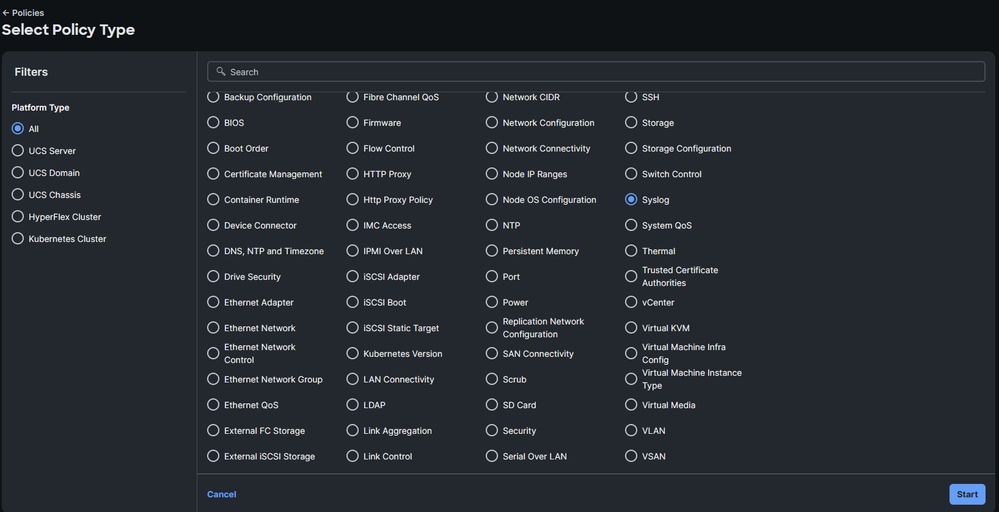 策略選擇
策略選擇
- 選擇組織並選擇名稱,然後按一下下一步。
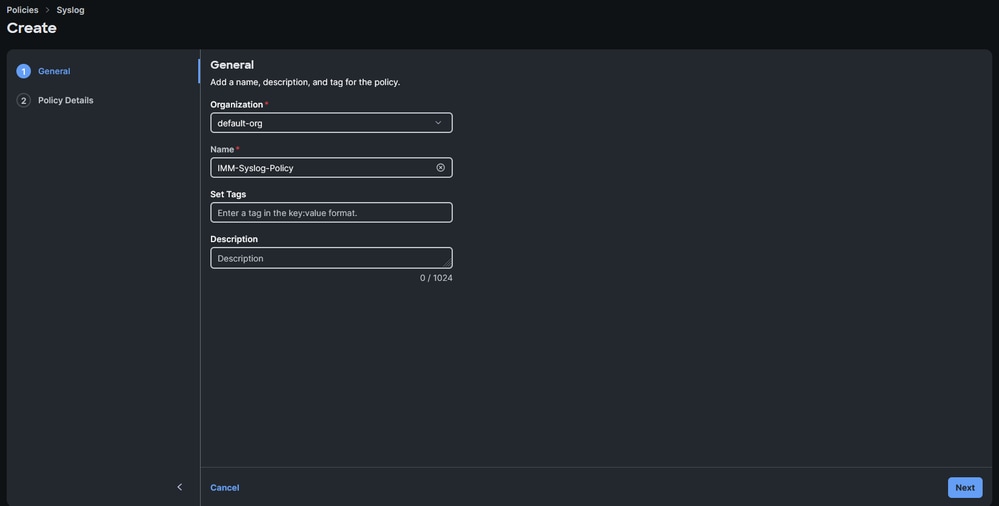 配置組織和名稱
配置組織和名稱
- 選擇要報告本地日誌記錄的所需最低嚴重性。嚴重性級別可在RFC 5424中參考。
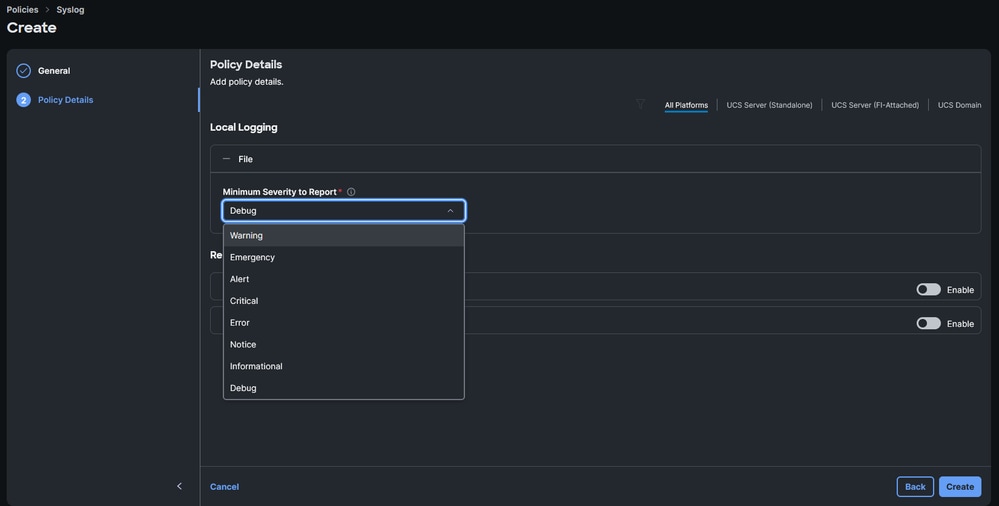 選擇要報告本地日誌記錄的最小嚴重性
選擇要報告本地日誌記錄的最小嚴重性
- 選擇要報告遠端日誌記錄的所需最低嚴重性和所需設定。這些是遠端伺服器的IP地址或主機名、埠號和埠協定(TCP或UDP)。
附註:此示例使用預設設定UDP埠514。雖然埠號可以更改,但它僅適用於伺服器。交換矩陣互聯設計使用預設埠514。
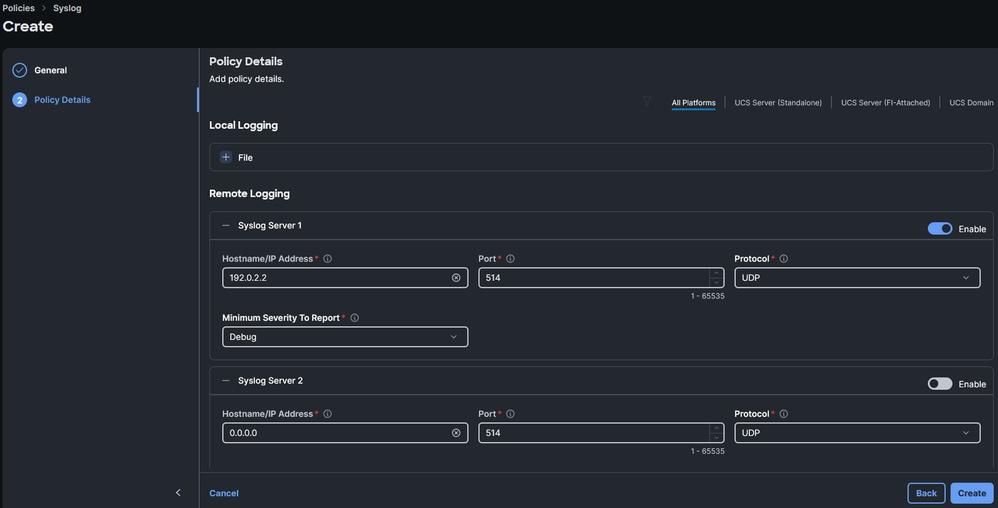 配置遠端日誌記錄引數
配置遠端日誌記錄引數
- 按一下「Create」。
- 將策略分配給所需的裝置。
光纖互連
- 導航到Domain Profile(域配置檔案),按一下Edit,然後按一下Next(下一步),直到步驟4 UCS Domain Configuration。
- 在Management > Syslog下,選擇所需的Syslog Policy。
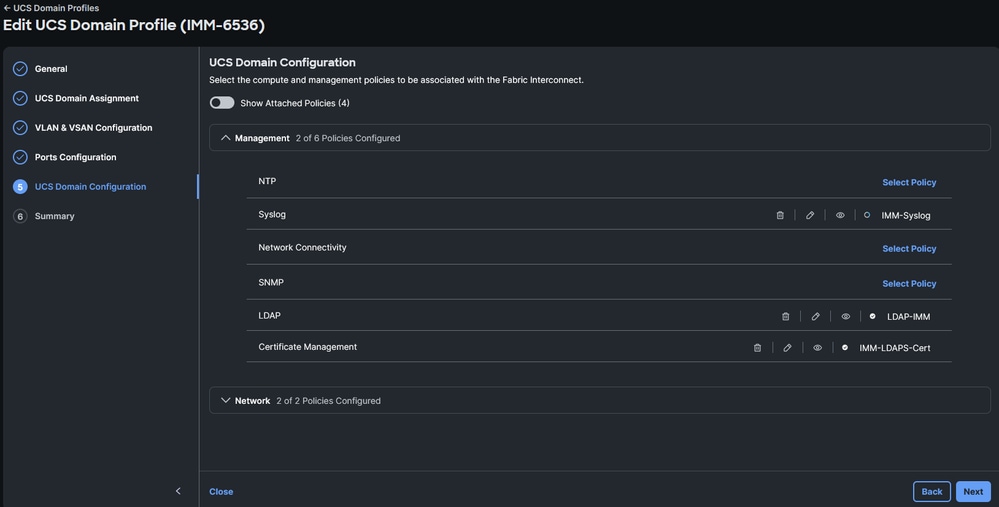 在交換矩陣互聯域配置檔案上選擇系統日誌策略
在交換矩陣互聯域配置檔案上選擇系統日誌策略
- 按一下「Next」,「Deploy」。此策略的部署不會造成中斷。
伺服器
- 導航到伺服器配置檔案,按一下Edit,然後轉到Next,直到步驟4 Management Configuration。
- 選擇Syslog Policy。
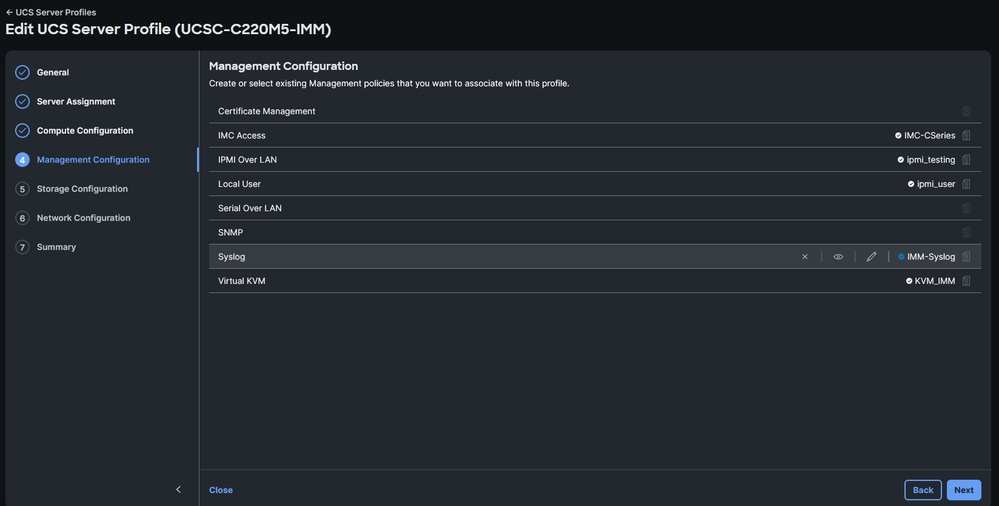 在伺服器服務配置檔案上選擇系統日誌策略
在伺服器服務配置檔案上選擇系統日誌策略
- 繼續直到最後一步並進行部署。
驗證
此時,系統日誌消息必須記錄在Syslog遠端伺服器上。 在本示例中,系統日誌伺服器部署在Linux伺服器上,其中包含rsyslog庫。
附註:系統日誌消息記錄的驗證可能因使用的遠端系統日誌伺服器而異。
確認遠端伺服器上記錄了交換矩陣互聯系統日誌消息:
[root@alma jormarqu]# tail /var/log/remote/msg/192.0.2.3/_.log
Jan 16 15:09:19 192.0.2.3 : 2025 Jan 16 20:11:57 UTC: %VSHD-5-VSHD_Syslog_CONFIG_I: Configured from vty by root on vsh.bin.32025
Jan 16 15:09:23 192.0.2.3 : 2025 Jan 16 20:12:01 UTC: %VSHD-5-VSHD_Syslog_CONFIG_I: Configured from vty by root on vsh.bin.32237
確認遠端伺服器上已記錄伺服器系統日誌消息:
[root@alma jormarqu]# tail /var/log/remote/msg/192.0.2.5/AUDIT.log
Jan 16 20:16:10 192.0.2.5 AUDIT[2257]: KVM Port port change triggered with value "2068" by User:(null) from Interface:
Jan 16 20:16:18 192.0.2.5 AUDIT[2257]: Communication Services(ipmi over lan:enabled,ipmi privilege level limit:admin) has been updated by User:(null) from Interface:
Jan 16 20:16:23 192.0.2.5 AUDIT[2257]: Local User Management (strong password policy :disabled) by User:(null) from Interface:
Jan 16 20:16:23 192.0.2.5 AUDIT[2257]: Password Expiration Parameters (password_history:5,password_expiry_state:disabled,password_expiry_duration:0,notification_period:15,grace_period:0) has been updated by User:(null) from Interface:
Jan 16 20:16:26 192.0.2.5 AUDIT[2257]: Local Syslog Severity changed to "Debug" by User:(null) from Interface:
Jan 16 20:16:27 192.0.2.5 AUDIT[2257]: Secured Remote Syslog with(serverId =1, secure_enabled =0) by User:(null) from Interface:
疑難排解
可以在交換矩陣互聯上執行資料包捕獲,以確認系統日誌資料包是否正確轉發。將報告的最低嚴重性更改為debug。確保系統日誌報告儘可能多的資訊。
從命令列介面,在管理埠上啟動資料包捕獲,然後按埠514(系統日誌埠)進行過濾:
FI-6536-A# connect nxos
FI-6536-A(nx-os)# ethanalyzer local interface mgmt capture-filter "port 514" limit-captured-frames 0
Capturing on mgmt0
在本示例中,交換矩陣互聯A上的伺服器埠被拍動以生成系統日誌流量。
- 導航到交換矩陣互聯>清單。
- 按一下所需埠的覈取方塊,開啟右側的省略號選單,然後選擇disable。
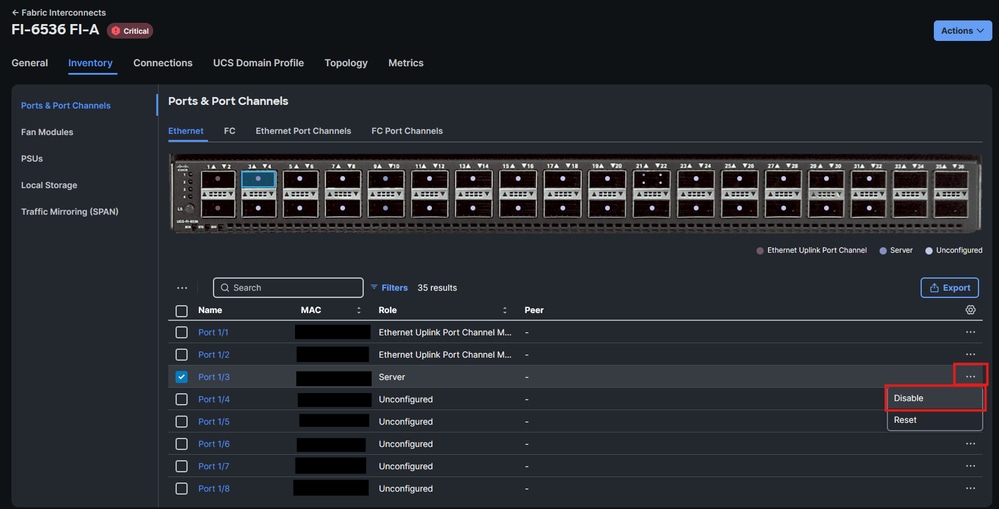 關閉交換矩陣互聯上的介面以生成用於測試的系統日誌流量
關閉交換矩陣互聯上的介面以生成用於測試的系統日誌流量
- 交換矩陣互聯上的控制檯必須捕獲Syslog資料包:
FI-6536-A(nx-os)# ethanalyzer local interface mgmt capture-filter "port 514" limit-captured-frames 0
Capturing on mgmt0
2025-01-16 22:17:40.676560 192.0.2.3 -> 192.0.2.2 Syslog LOCAL7.NOTICE: : 2025 Jan 16 22:17:40 UTC: %ETHPORT-5-IF_DOWN_NONE: Interface Ethernet1/3 is down (Transceiver Absent)
- 必須在遠端伺服器中記錄該消息:
[root@alma jormarqu]# tail -n 1 /var/log/remote/msg/192.0.2.3/_.log
Jan 16 17:15:03 192.0.2.3 : 2025 Jan 16 22:17:40 UTC: %ETHPORT-5-IF_DOWN_NONE: Interface Ethernet1/3 is down (Transceiver Absent)
可以在伺服器上運行相同的測試:
附註:此過程僅適用於其IMC訪問策略中帶有帶外配置的伺服器。如果使用的是帶內,請在遠端Syslog伺服器上執行資料包捕獲,或聯絡TAC使用內部debug命令執行資料包捕獲。
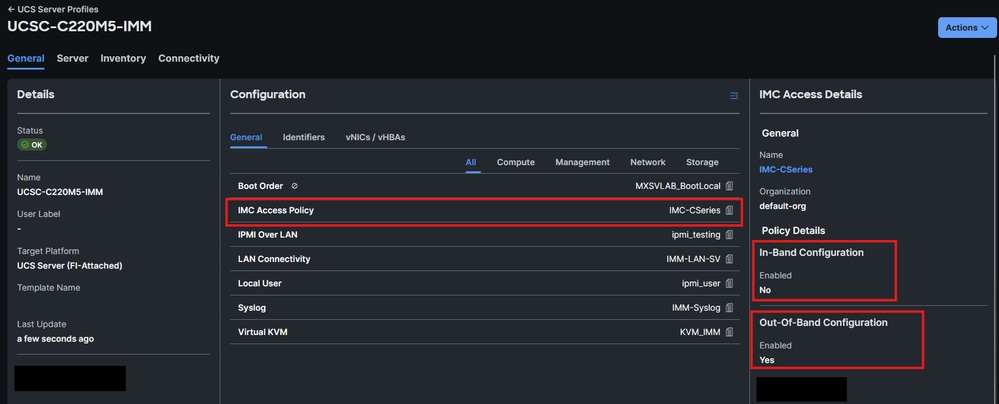 驗證IMC訪問策略上的配置
驗證IMC訪問策略上的配置
在本示例中,啟用了C220 M5整合伺服器上的LED定位器。這不需要停機。
- 驗證哪個交換矩陣互聯會為您的伺服器傳送帶外流量。伺服器IP是192.0.2.5,因此交換矩陣互聯A轉發其管理流量(「次要路由」表示交換矩陣互聯充當伺服器管理流量的代理):
FI-6536-A(nx-os)# show ip interface mgmt 0
IP Interface Status for VRF "management"(2)
mgmt0, Interface status: protocol-up/link-up/admin-up, iod: 2,
IP address: 192.0.2.3, IP subnet: 192.0.2.0/24 route-preference: 0, tag: 0
IP address: 192.0.2.5, IP subnet: 192.0.2.0/24 secondary route-preference: 0, tag: 0
- 在適當的交換矩陣互聯上開始資料包捕獲:
FI-6536-A(nx-os)# ethanalyzer local interface mgmt capture-filter "port 514" limit-captured-frames 0
Capturing on mgmt0
- 導航到Servers > Actions > System,然後選擇Turn On Locator:
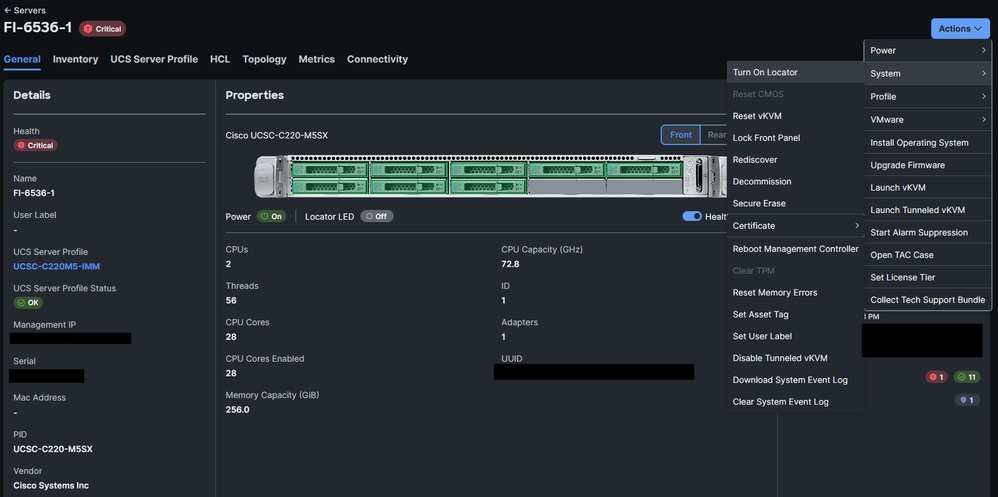 開啟伺服器中的LED定位器
開啟伺服器中的LED定位器
- 交換矩陣互聯上的控制檯必須顯示捕獲的系統日誌資料包:
FI-6536-A(nx-os)# ethanalyzer local interface mgmt capture-filter "port 514" limit-captured-frames 0
Capturing on mgmt0
2025-01-16 22:34:27.552020 192.0.2.5 -> 192.0.2.2 Syslog AUTH.NOTICE: Jan 16 22:38:38 AUDIT[2257]: 192.0.2.5 CIMC Locator LED is modified to "ON" by User:(null) from Interface
:redfish Remote IP:
- 必須在遠端伺服器AUDIT.log檔案中記錄系統日誌消息
:
root@alma jormarqu]# tail -n 1 /var/log/remote/msg/192.0.2.5/AUDIT.log
Jan 16 22:38:38 192.0.2.5 AUDIT[2257]: CIMC Locator LED is modified to "ON" by User:(null) from Interface:
如果Syslog資料包由UCS生成,但Syslog伺服器沒有記錄這些資料包:
- 確認資料包通過資料包捕獲到達遠端Syslog伺服器。
- 驗證您的遠端Syslog伺服器的配置(包括但不限於:已配置系統日誌埠和防火牆設定)。
相關資訊
如果伺服器在其IMC訪問策略上配置了帶內,請載入CIMC調試外殼,並在機架的bond0介面或刀片的bond0.x介面(其中x是VLAN)上執行資料包捕獲。
[Thu Jan 16 23:12:10 root@C220-WZP22460WCD:~]$tcpdump -i bond0 port 514 -v
tcpdump: listening on bond0, link-type EN10MB (Ethernet), snapshot length 262144 bytes
23:12:39.817814 IP (tos 0x0, ttl 64, id 24151, offset 0, flags [DF], proto UDP (17), length 173)
192.168.70.25.49218 > 10.31.123.134.514: Syslog, length: 145
Facility auth (4), Severity notice (5)
Msg: Jan 16 23:12:39 C220-WZP22460WCD AUDIT[2257]: CIMC Locator LED is modified to "OFF" by User:(null) from Interface:redfish Remote IP:127.0.0.1
- 不能在交換矩陣互聯上更改系統日誌埠號,只能在伺服器中更改。這是設計好的,記錄在