Prime纜線布建6.1.5 RDU高可用性部署,帶地理模式冗餘
下載選項
無偏見用語
本產品的文件集力求使用無偏見用語。針對本文件集的目的,無偏見係定義為未根據年齡、身心障礙、性別、種族身分、民族身分、性別傾向、社會經濟地位及交織性表示歧視的用語。由於本產品軟體使用者介面中硬式編碼的語言、根據 RFP 文件使用的語言,或引用第三方產品的語言,因此本文件中可能會出現例外狀況。深入瞭解思科如何使用包容性用語。
關於此翻譯
思科已使用電腦和人工技術翻譯本文件,讓全世界的使用者能夠以自己的語言理解支援內容。請注意,即使是最佳機器翻譯,也不如專業譯者翻譯的內容準確。Cisco Systems, Inc. 對這些翻譯的準確度概不負責,並建議一律查看原始英文文件(提供連結)。
目錄
簡介
本檔案介紹以具備地域模式備援的高可用性(HA)中安裝Prime纜線布建6.1.5。
必要條件
需求
思科建議您瞭解以下主題:
- Redhat Linux對檔案系統和分割槽的瞭解和理解。
- 在新的主和輔助虛擬/物理電腦上安裝6.1.5 RHEL 7.4/Kernel 3.10.0-693.11.6.x86_64。具有地域模式的RDU HA僅與此RHEL作業系統和核心版本及其rpm軟體包相容。
- 瞭解Linux DRBD檔案儲存複製方法和Corosync-pacemaker集群概念。
- 網路配置檔案應僅包含系統主機名,而不是完全限定域名(FQDN)。
元件
本文中的資訊係根據以下軟體和硬體版本:
- 平台:Red Hat Linux 7.4
- 軟體:Prime纜線布建6.1.5映像。
本文中的資訊是根據特定實驗室環境內的裝置所建立。文中使用到的所有裝置皆從已清除(預設)的組態來啟動。如果您的網路運作中,請確保您瞭解任何指令可能造成的影響。
安裝
網路圖表

1. LVM在兩個伺服器上為LVBPRHOME、LVBPRDATA和LVBPRDBLOG建立卷。
2.準備Linux 7.4伺服器,以便在兩台伺服器上部署RDU HA。
3.在Geo冗餘模式下安裝RDU伺服器
- 在Geo冗餘模式下安裝RDU伺服器。
- 預檢查HA。 — 主 — 輔助模式中的RDU HA設定。
- 安裝HA — 安裝6.1.5 PCP例項。
- 後檢查HA。
4. Geo冗餘部署的第3層路由必備條件。
1. LVM為兩台伺服器上的LVBPRHOME、LVBPRDATA和LVBPRDBLOG建立卷
此圖針對輔助伺服器完成。在主伺服器上也需要完成相同的過程。
- 新增新的分割槽作為sda3,並使用fdisk命令分配磁碟。
[root@pcprdusecondary ~]# fdisk -l
Disk /dev/sda: 107.4 GB, 107374182400 bytes, 209715200 sectors
Units = sectors of 1 * 512 = 512 bytes
Sector size (logical/physical): 512 bytes / 512 bytes
I/O size (minimum/optimal): 512 bytes / 512 bytes
Disk label type: dos
Disk identifier: 0x00025a26
Device Boot Start End Blocks Id System
/dev/sda1 * 2048 2099199 1048576 83 Linux
/dev/sda2 2099200 31211519 14556160 8e Linux LVM
Disk /dev/mapper/rhel-root: 4294 MB, 4294967296 bytes, 8388608 sectors
Units = sectors of 1 * 512 = 512 bytes
Sector size (logical/physical): 512 bytes / 512 bytes
I/O size (minimum/optimal): 512 bytes / 512 bytes
Disk /dev/mapper/rhel-swap: 8455 MB, 8455716864 bytes, 16515072 sectors
Units = sectors of 1 * 512 = 512 bytes
Sector size (logical/physical): 512 bytes / 512 bytes
I/O size (minimum/optimal): 512 bytes / 512 bytes
Disk /dev/mapper/rhel-home: 2147 MB, 2147483648 bytes, 4194304 sectors
Units = sectors of 1 * 512 = 512 bytes
Sector size (logical/physical): 512 bytes / 512 bytes
I/O size (minimum/optimal): 512 bytes / 512 bytes
[root@pcprdusecondary ~]# fdisk /dev/sda
Welcome to fdisk (util-linux 2.23.2).
Changes will remain in memory only, until you decide to write them.
Be careful before using the write command.
Command (m for help): m
Command action
a toggle a bootable flag
b edit bsd disklabel
c toggle the dos compatibility flag
d delete a partition
g create a new empty GPT partition table
G create an IRIX (SGI) partition table
l list known partition types
m print this menu
n add a new partition
o create a new empty DOS partition table
p print the partition table
q quit without saving changes
s create a new empty Sun disklabel
t change a partition's system id
u change display/entry units
v verify the partition table
w write table to disk and exit
x extra functionality (experts only)
Command (m for help): p
Disk /dev/sda: 107.4 GB, 107374182400 bytes, 209715200 sectors
Units = sectors of 1 * 512 = 512 bytes
Sector size (logical/physical): 512 bytes / 512 bytes
I/O size (minimum/optimal): 512 bytes / 512 bytes
Disk label type: dos
Disk identifier: 0x00025a26
Device Boot Start End Blocks Id System
/dev/sda1 * 2048 2099199 1048576 83 Linux
/dev/sda2 2099200 31211519 14556160 8e Linux LVM
Command (m for help): n
Partition type:
p primary (2 primary, 0 extended, 2 free)
e extended
Select (default p): p
Partition number (3,4, default 3): 3
First sector (31211520-209715199, default 31211520):
Using default value 31211520
Last sector, +sectors or +size{K,M,G} (31211520-209715199, default 209715199):
Using default value 209715199
Partition 3 of type Linux and of size 85.1 GiB is set
Command (m for help): p
Disk /dev/sda: 107.4 GB, 107374182400 bytes, 209715200 sectors
Units = sectors of 1 * 512 = 512 bytes
Sector size (logical/physical): 512 bytes / 512 bytes
I/O size (minimum/optimal): 512 bytes / 512 bytes
Disk label type: dos
Disk identifier: 0x00025a26
Device Boot Start End Blocks Id System
/dev/sda1 * 2048 2099199 1048576 83 Linux
/dev/sda2 2099200 31211519 14556160 8e Linux LVM
/dev/sda3 31211520 209715199 89251840 83 Linux
Command (m for help): t
Partition number (1-3, default 3): 3
Hex code (type L to list all codes): L
0 Empty 24 NEC DOS 81 Minix / old Lin bf Solaris
1 FAT12 27 Hidden NTFS Win 82 Linux swap / So c1 DRDOS/sec (FAT-
2 XENIX root 39 Plan 9 83 Linux c4 DRDOS/sec (FAT-
3 XENIX usr 3c PartitionMagic 84 OS/2 hidden C: c6 DRDOS/sec (FAT-
4 FAT16 <32M 40 Venix 80286 85 Linux extended c7 Syrinx
5 Extended 41 PPC PReP Boot 86 NTFS volume set da Non-FS data
6 FAT16 42 SFS 87 NTFS volume set db CP/M / CTOS / .
7 HPFS/NTFS/exFAT 4d QNX4.x 88 Linux plaintext de Dell Utility
8 AIX 4e QNX4.x 2nd part 8e Linux LVM df BootIt
9 AIX bootable 4f QNX4.x 3rd part 93 Amoeba e1 DOS access
a OS/2 Boot Manag 50 OnTrack DM 94 Amoeba BBT e3 DOS R/O
b W95 FAT32 51 OnTrack DM6 Aux 9f BSD/OS e4 SpeedStor
c W95 FAT32 (LBA) 52 CP/M a0 IBM Thinkpad hi eb BeOS fs
e W95 FAT16 (LBA) 53 OnTrack DM6 Aux a5 FreeBSD ee GPT
f W95 Ext'd (LBA) 54 OnTrackDM6 a6 OpenBSD ef EFI (FAT-12/16/
10 OPUS 55 EZ-Drive a7 NeXTSTEP f0 Linux/PA-RISC b
11 Hidden FAT12 56 Golden Bow a8 Darwin UFS f1 SpeedStor
12 Compaq diagnost 5c Priam Edisk a9 NetBSD f4 SpeedStor
14 Hidden FAT16 61 SpeedStor ab Darwin boot f2 DOS secondary
16 Hidden FAT16 63 GNU HURD or Sys af HFS / HFS+ fb VMware VMFS
17 Hidden HPFS/NTF 64 Novell Netware b7 BSDI fs fc VMware VMKCORE
18 AST SmartSleep 65 Novell Netware b8 BSDI swap fd Linux raid auto
1b Hidden W95 FAT3 70 DiskSecure Mult bb Boot Wizard hid fe LANstep
1c Hidden W95 FAT3 75 PC/IX be Solaris boot ff BBT
1e Hidden W95 FAT1 80 Old Minix
Hex code (type L to list all codes): 8e
Changed type of partition 'Linux' to 'Linux LVM'
Command (m for help): w
The partition table has been altered!
Calling ioctl() to re-read partition table.
WARNING: Re-reading the partition table failed with error 16: Device or resource busy.
The kernel still uses the old table. The new table will be used at
the next reboot or after you run partprobe(8) or kpartx(8)
Syncing disks.
應該出現此錯誤消息。您需要重新載入Linux機器以使新更改生效。
[root@pcprdusecondary ~]# df -h
Filesystem Size Used Avail Use% Mounted on
/dev/mapper/rhel-root 4.0G 946M 3.1G 24% /
devtmpfs 3.9G 0 3.9G 0% /dev
tmpfs 3.9G 0 3.9G 0% /dev/shm
tmpfs 3.9G 8.6M 3.9G 1% /run
tmpfs 3.9G 0 3.9G 0% /sys/fs/cgroup
/dev/sda1 1014M 143M 872M 15% /boot
/dev/mapper/rhel-home 2.0G 33M 2.0G 2% /home
tmpfs 781M 0 781M 0% /run/user/0
[root@pcprdusecondary ~]# fdisk -l
Disk /dev/sda: 107.4 GB, 107374182400 bytes, 209715200 sectors
Units = sectors of 1 * 512 = 512 bytes
Sector size (logical/physical): 512 bytes / 512 bytes
I/O size (minimum/optimal): 512 bytes / 512 bytes
Disk label type: dos
Disk identifier: 0x00025a26
Device Boot Start End Blocks Id System
/dev/sda1 * 2048 2099199 1048576 83 Linux
/dev/sda2 2099200 31211519 14556160 8e Linux LVM
/dev/sda3 31211520 209715199 89251840 8e Linux LVM
Disk /dev/mapper/rhel-root: 4294 MB, 4294967296 bytes, 8388608 sectors
Units = sectors of 1 * 512 = 512 bytes
Sector size (logical/physical): 512 bytes / 512 bytes
I/O size (minimum/optimal): 512 bytes / 512 bytes
Disk /dev/mapper/rhel-swap: 8455 MB, 8455716864 bytes, 16515072 sectors
Units = sectors of 1 * 512 = 512 bytes
Sector size (logical/physical): 512 bytes / 512 bytes
I/O size (minimum/optimal): 512 bytes / 512 bytes
Disk /dev/mapper/rhel-home: 2147 MB, 2147483648 bytes, 4194304 sectors
Units = sectors of 1 * 512 = 512 bytes
Sector size (logical/physical): 512 bytes / 512 bytes
I/O size (minimum/optimal): 512 bytes / 512 bytes
- 為sda3建立物理卷。
[root@pcprdusecondary ~]# pvcreate /dev/sda3

- pvscan — 掃描並列出物理卷組。
- vgscan — 掃描並列出邏輯卷組。
- lvscan — 掃描並列出在卷組下建立的邏輯卷
此Linux LVM建立是RDU伺服器安裝的先決條件。
- 在主和輔助RDU節點上,必須建立邏輯卷組,該組上有三個邏輯卷。邏輯卷是根據以下規範建立的:
1.<prime Cable Provisioning安裝目錄的邏輯卷> — 安裝在/bprHome目錄中。例如LVBPRHOME。
2.<prime Cable Provisioning data directory的邏輯卷> — 裝載在/bprData目錄中。例如, LVBPRDATA
3.<prime Cable Provisioning log directory的邏輯卷> — 安裝在/bprLog目錄中。例如,LVBPRDBLOG
- 根據需要建立卷組和邏輯卷,並裝載到目錄/bprData 、 bprHome和/bprLog目錄中。
例如: 此過程是為分配了3 GB磁碟空間的BPRHOME、15 GB磁碟空間的BPRDATA和5 GB磁碟空間的BPRDBLOG建立邏輯卷。您需要根據分配選擇要擴展的磁碟空間。
- 建立卷組。

vgcreate <vg_name> <pvname>
[root@pcprdusecondary ~]# vgcreate rdusecondary /dev/sda3
- 建立邏輯卷:
lvcreate -L <valuein GB> -n <logicalvolumename> <volumegroupname>
[root@pcprdusecondary ~]# lvcreate -L +3GB -n LVBPRHOME rdusecondary
[root@pcprdusecondary ~]# lvcreate -L +15GB -n LVBPRDATA rdusecondary
[root@pcprdusecondary ~]# lvcreate -L +5GB -n LVBPRDBLOG rdusecondary
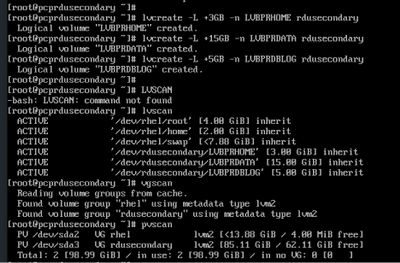
bprHome — 安裝應用程式路徑(預設目錄 — /opt/CSCObac)
bprData — 安裝資料路徑。(預設目錄 — /var/CSCObac)
bprLog — 安裝日誌路徑。(預設目錄 — /var/CSCObac)
- 在lvm分割槽上建立XFS檔案系統。
mkfs.xfs /dev/<volumegroupname>/<logicalvolume>
[root@pcprdusecondary ~]# mkfs.xfs /dev/rdusecondary/LVBPRHOME
[root@pcprdusecondary ~]# mkfs.xfs /dev/rdusecondary/LVBPRDATA
[root@pcprdusecondary ~]# mkfs.xfs /dev/rdusecondary/LVBPRDBLOG

- 建立目錄 — bprHome、bprData、bprLog和在這些目錄上裝載邏輯卷。
[root@pcprdusecondary ~]# mkdir bprHome
[root@pcprdusecondary ~]# mkdir bprData
[root@pcprdusecondary ~]# mkdir bprLog
- 裝載在這些目錄上建立的邏輯卷。
[root@pcprdusecondary ~]# mount /dev/RDUPRIMARY/LVBPRHOME /bprHome/
[root@pcprdusecondary ~]# mount /dev/RDUPRIMARY/LVBPRDATA /bprData/
[root@pcprdusecondary ~]# mount /dev/RDUPRIMARY/LVBPRDBLOG /bprLog

- 這些命令可用於列出和驗證新分割槽狀態、新物理卷和邏輯卷狀態、檔案系統型別、分配塊。
[root@pcprdusecondary ~]# fdisk -l
[root@pcprdusecondary ~]# pvdisplay
[root@pcprdusecondary ~]# vgdisplay
[root@pcprdusecondary ~]# lvdisplay
附註:
-
不需要新增邏輯卷的fstab條目。Corosync群集將負責裝載卷。過去,一些客戶因這些條目而遇到問題。在重新啟動系統期間,有時由於計時問題,主卷和輔助卷都會嘗試裝入卷。
-
兩台伺服器的卷組名稱和邏輯卷(LVBPRHOME、LVBPRDATA和LVBPRDBLOG)必須相同。兩台伺服器應共用相同的磁碟空間。
-
DRBD塊裝置檔案系統同步只在兩個伺服器上運行相同的磁碟大小。
-
CentOS Linux版本必須為7.4,核心版本必須為3.10.0-693.11.6.el7.x86_64。
-
確保兩台伺服器對通告VIP的公共IP地址使用相同的介面 — ens192。
2.準備Linux 7.4伺服器,以便在兩個伺服器上進行RDU HA部署
3.以地域冗餘模式安裝RDU伺服器
有關詳細資訊,請參閱快速入門手冊:
4.地理冗餘部署的第3層路由前提條件
RDU地區冗餘
RDU Geo Redundancy是RHEL 7.4或CentOS 7.4(均為64位)支援的RDU HA的增強功能,其中RDU主節點和輔助節點可以位於不同的地理位置,或者兩個節點可以位於不同的子網中。
- 在Geo冗餘模式下,VIP可以位於任何子網中,不必在兩個節點都通用的子網範圍內。
- 在Geo冗餘模式下,VIP的CIDR值應為32。
- VIP將從活動伺服器通告為RIP通告,因此需要在兩個節點的入口路由器上執行路由注入。
- 在Geo冗餘模式下,將使用資源代理(res_VIPArip)監控VIP。
PCP地區冗餘要求
虛擬IP(VIP)的路由注入需要在主伺服器和輔助伺服器所連線的入口路由器上完成。
VIP將從活動伺服器通告為RIP2通告,因此需要將RIP2路由重分發到使用者環境中運行的動態路由協定。
如何將RIP2路由重分發和通告到OSPF IGRP。同樣的重分發可用於其他協定,如EIGRP/IBGP。
對於PCP Geo-redundancy解決方案,VIP的CIDR值應為32。
- 如果啟用通過quagga的VIP通告,則進入要通過其通告VIP的介面(預設情況下為eth0),請確保主伺服器和輔助伺服器上的此介面名稱相同,同時確保此介面連線到完成路由注入的輸入路由器。
- 如果禁用通過quagga的VIP廣告,則輸入VIP的CIDR值
- /etc/quagga/ripd.conf。 — 在Geo模式下新增RIP2conf的路徑。https://www.nongnu.org/quagga/docs/quagga.html#RIP
- 必須在連線到主伺服器和輔助伺服器的相鄰路由器中注入RIP鄰接關係。示例配置如下:

- 鄰居對等體的鄰接配置。這需要在兩個路由器中實施。必須將VIP和公共IP網路新增到通告介面。
- 路由到VIP地址。
- 根據所啟用的路由向外界通告,通過ospf/eigrp/static通告此RIP網路。
Example: Here OSPF is the dynamic protocol
router ospf <processed>
redistribute rip metric-type 1 subnets. For RIP2, it uses metric as hop count.
Example: Here ISIS is the dynamic protocol
router isis
redistribute rip metric
檢查後HA
- 使用命令/bprHome/CSCObac/agent/HA/bin/monitor_ha_cluster.sh檢查RDU HA群集狀態。
- 確保RDU HA在地理冗餘模式下工作正常,沒有任何問題。等待主和輔助DRBD磁碟同步並顯示最新狀態(cat /proc/drbd)。
由思科工程師貢獻
- Renjith GCisco TAC工程師
 意見
意見