TMS中終端配置模板的自定義命令
目錄
簡介
本檔案介紹如何從Cisco TelePresence Management Suite(TMS)中設定自訂命令範本或自訂組態範本。
必要條件
需求
思科建議您瞭解以下主題:
- Cisco TelePresence管理套件
- Cisco TelePresence TC軟體
您必須具有以下訪問和許可權:
- 具有足夠許可權的Web訪問TMS,以便訪問系統 > 配置模板 > 配置模板
- 以足夠許可權對運行Cisco Telepresence TC軟體的終端機進行Web訪問,以便訪問Configuration > API > /command.xml或/configuration.xml
- 對具有管理員級許可權的終端的安全外殼(SSH)或Telnet訪問
採用元件
本文中的資訊係根據以下軟體和硬體版本:
- Cisco TelePresence管理套件版本14.2.2
- 採用Cisco TelePresence TC軟體版本TC6.2.1的Cisco TelePresence編解碼器C40(C40)
本文中的資訊是根據特定實驗室環境內的裝置所建立。文中使用到的所有裝置皆從已清除(預設)的組態來啟動。如果您的網路正在作用,請確保您已瞭解任何指令可能造成的影響。
相關產品
本文件也適用於以下硬體和軟體版本:
- Cisco TelePresence管理套件版本13.x - 14.x
- Cisco TelePresence TC軟體版本TC6.0 - TC6.2.1
設定
建立簡單命令字串
自定義命令模板通常用於設定管理員密碼,因為TMS中沒有針對運行TC軟體的端點的預定義模板。此示例使用/command.xml檔案。
此設定的xCommand字串為:
Xcommand SystemUnit AdminPassword Set Password: NewPassword
導覽至Configuration > API>/command.xml,然後檢視位於終端Web介面中的/command.xml檔案:
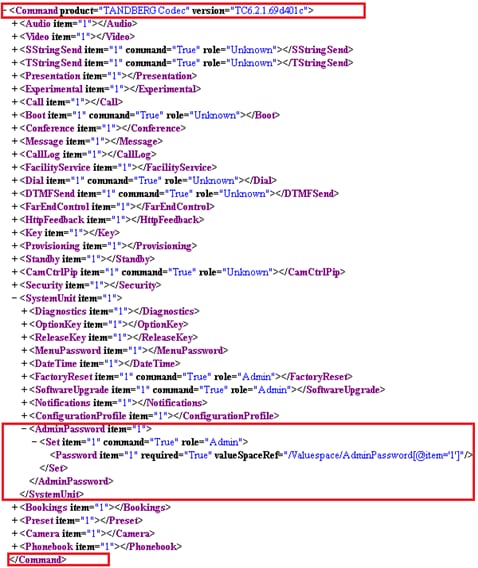
請注意,格式與xCommand字串相同,但XML所需的結束標籤除外。這將生成更改AdminPassword的XML字串:
<Command>
<SystemUnit>
<AdminPassword>
<Set>
<Password>NewPassword</Password>
</Set>
</AdminPassword>
</SystemUnit>
</Command>
NewPassword是您選擇的密碼。
建立多部分命令字串
您可以對多部分命令字串使用自定義命令模板,例如常用反饋表達式來確定終端向TMS報告哪些事件。
以下是Telnet/SSH命令字串的示例:
xcommand HttpFeedback Register FeedbackSlot: 1 ServerUrl:
http://172.30.10.7/tms/public/feedback/code.aspx
Expression: /History/CallLogs/Call Expression: /Status/Call[Status='Connected']
Expression: /Status/H323/Gatekeeper Expression: /Status/SIP/Registration
Expression: /Status/Network/Ethernet/Speed Expression: /Event/CallSuccessful
Expression: /Event/Message/Prompt/Response Expression: /Configuration
Expression: /Event/CallDisconnect Expression: /Status/Call
檢視/command.xml檔案:

將命令字串與/command.xml檔案進行比較。這會產生等效的XML字串:
<Command>
<HttpFeedback>
<Register>
<FeedbackSlot>1</FeedbackSlot>
<ServerUrl>http://172.30.10.7/tms/public/feedback/code.aspx</ServerUrl>
<Expression item="1">/History/CallLogs/Call</Expression>
<Expression item="2">/Status/Call[Status='Connected']</Expression>
<Expression item="3">/Status/H323/Gatekeeper</Expression>
<Expression item="4">/Status/SIP/Registration</Expression>
<Expression item="5">/Status/Network/Ethernet/Speed</Expression>
<Expression item="6">/Event/CallSuccessful</Expression>
<Expression item="7">/Event/Message/Prompt/Response</Expression>
<Expression item="8">/Configuration</Expression>
<Expression item="9">/Event/CallDisconnect</Expression>
<Expression item="10">/Status/Call</Expression>
</Register>
</HttpFeedback>
</Command>
建立多工命令字串
與SSH命令不同,您可以使用自定義命令模板來建立多工命令。此示例結合了前面的兩個示例,並使用單個自定義命令字串設定HttpFeedback和AdminPassword:
<Command>
<HttpFeedback>
<Register>
<FeedbackSlot>1</FeedbackSlot>
<ServerUrl>http://172.30.10.7/tms/public/feedback/code.aspx</ServerUrl>
<Expression item="1">/History/CallLogs/Call</Expression>
<Expression item="2">/Status/Call[Status='Connected']</Expression>
<Expression item="3">/Status/H323/Gatekeeper</Expression>
<Expression item="4">/Status/SIP/Registration</Expression>
<Expression item="5">/Status/Network/Ethernet/Speed</Expression>
<Expression item="6">/Event/CallSuccessful</Expression>
<Expression item="7">/Event/Message/Prompt/Response</Expression>
<Expression item="8">/Configuration</Expression>
<Expression item="9">/Event/CallDisconnect</Expression>
<Expression item="10">/Status/Call</Expression>
</Register>
</HttpFeedback>
<SystemUnit>
<AdminPassword>
<Set>
<Password>NewPassword</Password>
</Set>
</AdminPassword>
</SystemUnit>
</Command>
檢視/command.xml檔案並檢視它如何對映到自定義多工命令字串:
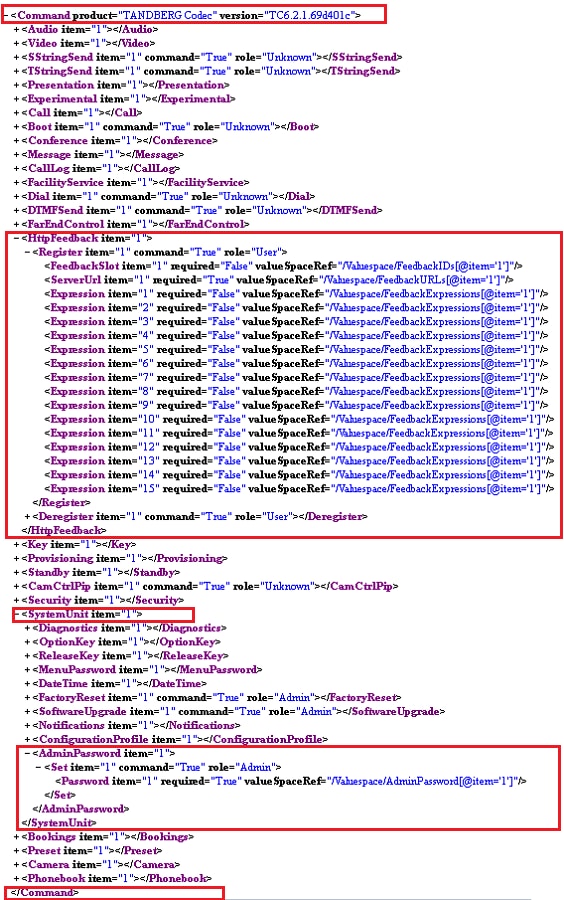
建立簡單配置字串
此示例將DefaultCall協定設定為H323。這是SSH/Telnet命令:
Xconfiguration Conference DefaultCall protocol: H323
檢視/configuration.xml檔案:
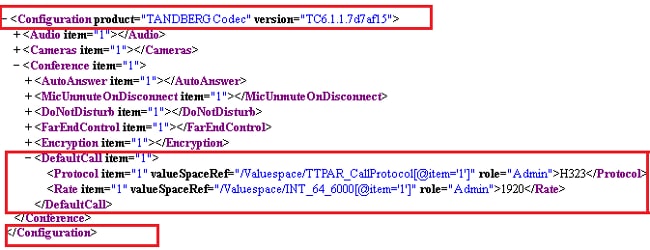
將命令字串與/command.xml檔案進行比較。這會產生等效的XML字串:
<Configuration>
<Conference>
<DefaultCall>
<Protocol>H323</Protocol>
</DefaultCall>
</Conference>
</Configuration>
建立多部分配置字串
與允許運行命令以設定多個元件的Xcommand字串不同,xConfiguration字串僅支援每個字串進行一次配置更改。因此,本節不適用。
建立多工配置字串
與自定義命令字串一樣,您可以在單個自定義配置XML字串中組合多個配置字串。此範例將以下xConfiguration字串用作基礎:
xConfiguration H323 Profile 1 H323Alias ID: c40-1.lab.h323@tac.lab
xConfiguration H323 Profile 1 H323Alias E164: 180004
xConfiguration H323 Profile 1 CallSetup Mode: Gatekeeper
xConfiguration H323 Profile 1 Gatekeeper Address: taccluster.tac.lab
xConfiguration H323 Profile 1 Gatekeeper Discovery: Manual
xConfiguration SIP Profile 1 URI: c40-1.lab.sip@tac.lab
xConfiguration SIP Profile 1 DefaultTransport: Auto
xConfiguration SIP Profile 1 Proxy 1 Discovery: Manual
xConfiguration SIP Profile 1 Proxy 1 Address: "taccluster.tac.lab"
檢視/configuration.xml檔案的以下部分:

和
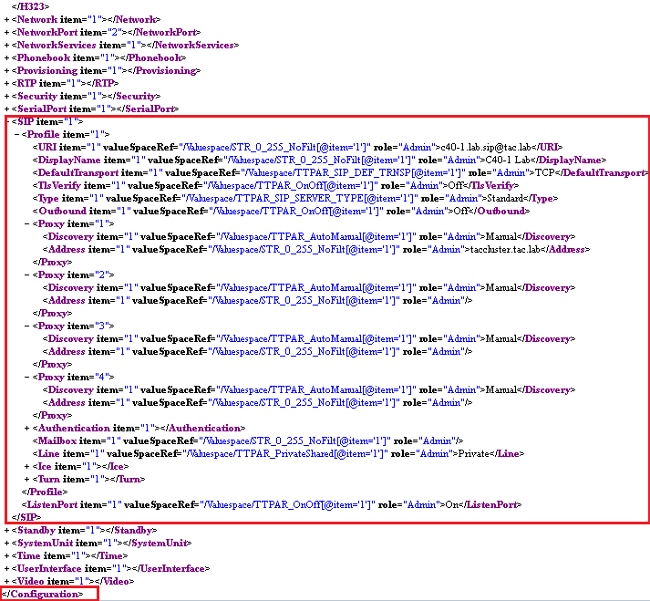
將命令字串與/command.xml檔案進行比較。這會產生等效的XML字串:
<Configuration>
<H323>
<Profile>
<H323Alias>
<ID>c40-1.lab.h323@tac.lab</ID>
<E164>180004</E164>
</H323Alias>
<CallSetup>
<Mode>Gatekeeper</Mode>
</CallSetup>
<Gatekeeper>
<Address>taccluster.tac.lab</Address>
<Discovery>Manual</Discovery>
</Gatekeeper>
</Profile>
</H323>
<Sip>
<Profile>
<URI>c40-1.lab.sip@tac.lab</URI>
<DefaultTransport>Auto</DefaultTransport>
<Proxy item="1">
<Discovery>Manual</Discovery>
<Address>taccluster.tac.lab</Address>
</Proxy>
</Profile>
</Sip>
</Configuration>
將建立的XML字串新增到TMS自定義模板
識別XML字串後,將該字串新增到自定義命令或配置模板中。此過程描述如何:
- 在TMS Web介面中,導航到Systems > Configuration Templates > Configuration Templates,然後選擇New Configuration Template:

- 按一下Select Advanced Settings頁籤,然後在Cisco TelePresence Group Systems下的Filter文本欄位中輸入單詞custom:

- 選中相應設定(自定義命令和/或自定義配置)旁邊的框,然後按一下右箭頭(>)將其移動。
- 按一下Template Settings選項卡:

- 在相應的自定義命令和/或自定義配置文本欄位中輸入XML指令碼。
- 選擇Save。
驗證
目前沒有適用於此組態的驗證程序。
疑難排解
目前尚無適用於此組態的具體疑難排解資訊。
修訂記錄
| 修訂 | 發佈日期 | 意見 |
|---|---|---|
1.0 |
19-Feb-2014 |
初始版本 |
 意見
意見