識別AS5xxx平台控制器和資料機硬體
目錄
簡介
本文旨在提供快速參考,以識別這些存取伺服器的各種控制器和內部資料機:
-
AS5200
-
AS5300
-
AS5350
-
AS5400
-
AS5800
-
AS5850
必要條件
需求
本文件沒有特定需求。
採用元件
本文件所述內容不限於特定軟體和硬體版本。
慣例
如需文件慣例的詳細資訊,請參閱思科技術提示慣例。
AS5200
要幫助識別您擁有的數據機和托架卡,您需要檢視AS5200的後面板。
圖1 - Cisco AS5200後面板 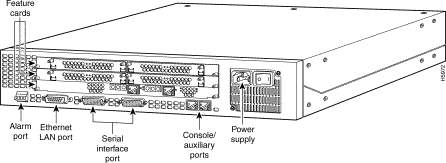
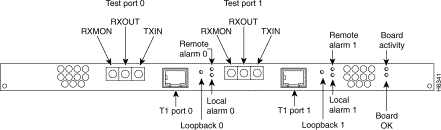
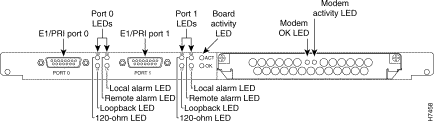
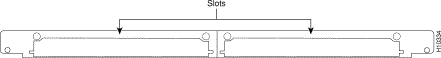
內部資料機
AS5200接入伺服器支援以下內部數據機模組:
圖5 - MCOM V.34 12埠模組(AS52-12-M-V34) 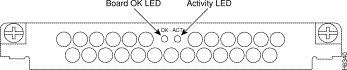
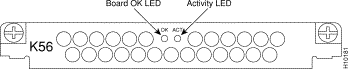
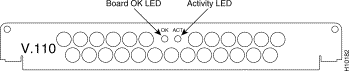
確定內部MCOM數據機的型別(V.90或V.34)
發出show modem version命令,以列出啟動快閃記憶體和系統快閃記憶體中的所有數據機代碼檔案,以及與Cisco IOS軟體捆綁在一起的數據機代碼檔案。您還可以確定MCOM數據機的硬體是否支援V.90或V.34數據機。在show modem version命令輸出中,尋找modem board HW version info:一節。vendor_banner=輸出表示MCOM數據機是V.90還是V.34。如果您有V.34數據機,AS5200不支援速度高於33.6kbps(V.34)。
輸出示例:V.34(V.34 12埠模組)
5200#show modem version
Modem module Firmware Boot DSP
Mdm Number Rev Rev Rev
1/0 0 1.0(23) 1.0(5)
1/1 0 1.0(23) 1.0(5)
1/2 0 1.0(23) 1.0(5)
1/3 0 1.0(23) 1.0(5)
!--- Output suppressed.
2/22 1 1.0(23) 1.0(5)
2/23 1 1.0(23) 1.0(5)
Modem board HW version info:
Slot 1:
Carrier card:
hw version= 8, number_of_ports= 24, max_modules= 2, max_oob_ports= 2
Modem Module 0:
number_of_modems= 12, option_bits= 1,
rev_num= 03.00, vendor_model_number= 01,
vendor_banner= Microcom MNP10 V34 Modem
!--- This indicates that the MCOM modems are only V.34 capable.
輸出示例:V.90(56K 12埠模組)
5200#show modem version
Modem module Firmware Boot DSP
Mdm Number Rev Rev Rev
1/0 0 5.0(40) 3.0(4) 22.0/47.0
1/1 0 5.0(40) 3.0(4) 22.0/47.0
!--- Output suppressed.
1/22 1 5.0(40) 3.0(4) 22.0/47.0
1/23 1 5.0(40) 3.0(4) 22.0/47.0
Modem board HW version info:
Slot 1:
Carrier card:
hw version= 8, pld= 0, number_of_ports= 24,
max_modules= 2, max_oob_ports= 2
Modem Module 0:
number_of_modems= 12, option_bits= 1,
rev_num= 03.00, vendor_model_number= 02,
vendor_banner= Microcom MNP10 K56 Modem
!--- This indicates that the MCOM modems are V.90 (56K) capable.
顯示數據機代碼版本
發出show modem mapping命令,以列出啟動快閃記憶體和系統快閃記憶體中的所有數據機代碼檔案,以及與Cisco IOS軟體捆綁在一起的數據機代碼檔案。
5200#show modem mapping
Slot 1 has Microcom Carrier card.
!--- Slot 1 on this router is an MCOM modem card.
Module Firmware Firmware
Mdm Number Rev Filename
1/0 0 5.3(30) IOS-Default
!--- Modems 1/0 through 1/23 have MCOM Portware 5.3(30) loaded on them. !--- This firmware is bundled with Cisco IOS Software.
1/1 0 5.3(30) IOS-Default
1/2 0 5.3(30) IOS-Default
1/3 0 5.3(30) IOS-Default
1/4 0 5.3(30) IOS-Default
!--- Output suppressed.
1/21 1 5.3(30) IOS-Default
1/22 1 5.3(30) IOS-Default
1/23 1 5.3(30) IOS-Default
Firmware-file Version Firmware-Type
============= ======= =============
system:/ucode/mica_board_firmware 2.0.2.0 Mica Boardware
system:/ucode/mica_port_firmware 2.7.3.0 Mica Portware
system:/ucode/microcom_firmware 5.3.30 Microcom F/W and DSP
bootflash:mcom-modem-code.5.3.30.bin 5.3.30 Microcom F/W and DSP
!--- The various modem codes available to the AS5200. Cisco IOS Software has both !--- Modem ISDN Channel Aggregation (MICA) and MCOM firmware bundled, even though !--- only MCOM hardware is used in this example. Issue the firmware location command !--- to use a different firmware.
圖8 — 帶有六埠MICA模組(AS52-6DM)的MICA承載卡(AS52-CC-DM)
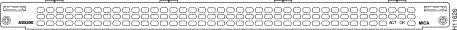
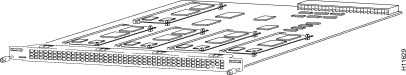
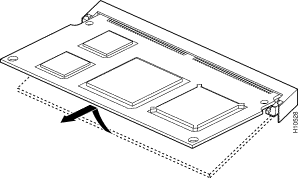
MICA數據機位於承載卡上。每6DM有6個數據機。
-
具有24個埠的MICA承載卡:AS52-24DM-CC=
-
具有30個埠的MICA承載卡:AS52-30DM-CC=
-
六埠MICA模組:6分米=
通過Cisco IOS軟體識別內部MICA承載卡
發出show modem version命令,以列出啟動快閃記憶體和系統快閃記憶體中的所有數據機代碼檔案,以及與Cisco IOS軟體捆綁在一起的數據機代碼檔案。您還可以確定數據機主機板硬體版本資訊中存在的載波卡:show modem version命令輸出的一節,該節通過檢視電信卡資訊來顯示,該資訊包含電信卡上的資訊。
MICA資料機V.90
發出show modem version命令,確定運營商汽車的容量。與MCOM數據機不同,MICA數據機上的show modem version命令不顯示vendor_banner=資訊。
5200#show modem version
Codes:
d - DSP software download is required for achieving K56flex connections
Modem module Firmware Boot DSP
Mdm Number Rev Rev Rev
1/0 0 2.7.2.1
1/1 0 2.7.2.1
!--- Output suppressed.
1/22 3 2.7.2.1
1/23 3 2.7.2.1
Modem board HW version info:
Slot 1:
Carrier card:
number_of_ports= 30, max_modules= 5
!--- The maximum number of ports will be either 24 or 30.
Manufacture Cookie is not programmed.
Modem Module 0
Manufacture Cookie Info:
EEPROM Type 0x0101, EEPROM Version 0x01, Board ID 0x06,
Board Hardware Version 1.0, Item Number 73-2522-3,
Board Revision A48, Serial Number 08559417,
PLD/ISP Version 255.255, Manufacture Date 21-Oct-1998.
!--- Output suppressed.
顯示數據機代碼版本
發出show modem mapping命令,以列出啟動快閃記憶體和系統快閃記憶體中的所有數據機代碼檔案,以及與Cisco IOS軟體捆綁在一起的數據機代碼檔案。此命令還允許您確定通過Cisco IOS軟體擁有哪些內部數據機。
5200#show modem mapping
Slot 1 has Mica Carrier card.
!--- Slot 1 on this router is a MICA modem card.
Modem Firmware Firmware
Module Numbers Rev Filename
0 1/0 - 1/5 2.7.3.0 flash:mica-modem-pw.2.7.3.0.bin
!--- Modems 1/0 through 1/47 have MICA portware 2.7.3.0 loaded on to them. !--- This firmware is bundled with Cisco IOS Software.
1 1/6 - 1/11 2.7.3.0 flash:mica-modem-pw.2.7.3.0.bin
2 1/12 - 1/17 2.7.3.0 flash:mica-modem-pw.2.7.3.0.bin
3 1/18 - 1/23 2.7.3.0 flash:mica-modem-pw.2.7.3.0.bin
4 1/24 - 1/29 2.7.3.0 flash:mica-modem-pw.2.7.3.0.bin
5 1/30 - 1/35 2.7.3.0 flash:mica-modem-pw.2.7.3.0.bin
6 1/36 - 1/41 2.7.3.0 flash:mica-modem-pw.2.7.3.0.bin
7 1/42 - 1/47 2.7.3.0 flash:mica-modem-pw.2.7.3.0.bin
Firmware-file Version Firmware-Type
============= ======= =============
system:/ucode/mica_board_firmware 2.0.2.0 Mica Boardware
system:/ucode/mica_port_firmware 2.7.3.0 Mica Portware
system:/ucode/microcom_firmware 5.3.30 Microcom F/W and DSP
flash:mica-modem-pw.2.7.3.0.bin 2.7.3.0 Mica Portware
!--- The various modem codes available to the AS5200. Cisco IOS Software has both MICA and MCOM !--- firmware bundled, even though only MICA hardware is used. !--- Issue the firmware location command to use a different firmware.
AS5300
要幫助識別您擁有的T1/E1、數據機和托架卡,您需要檢視AS5300的後面板。
圖11 - Cisco AS5300後面板 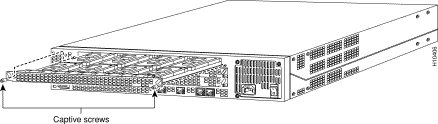
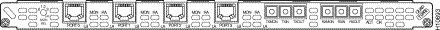
無串列介面的四埠T1/PRI卡包括四個RJ-45埠(用於T1連線)。
圖13 — 不帶串列介面的4埠E1/PRI卡(AS53-4CE1) 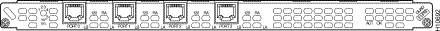
無串列介面的Quad E1/PRI WAN卡包括四個RJ-45埠,用於端接120歐姆平衡線或75歐姆不平衡線。
圖14 — 帶串列介面的四個T1/PRI或E1/PRI卡(AS53-4CT1+ /AS53-4CE1+) 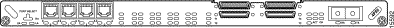
具有串列介面的四個T1/PRI和四個E1/PRI卡。該主機板提供四個RJ-45 T1或E1 PRI埠和四個串列介面,用於支援回程WAN。
注意:這些卡不支援MCOM數據機。
圖15 — 八進位T1/PRI和E1/PRI卡(AS53-8CT1+ /AS53-8CE1+) 
八進位T1/PRI和E1/PRI卡提供八個RJ-45 T1或E1 PRI埠和四個串列介面,用於支援回程WAN。
注意:這些卡不支援MCOM數據機。
內部資料機
AS5300訪問伺服器支援MICA和MCOM數據機。
圖16 - MCOM承載卡(AS53-MCC) 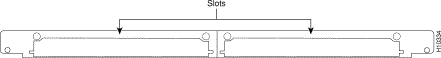
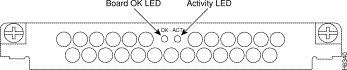
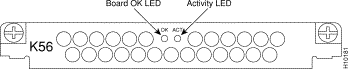
12埠模組位於MCOM承載卡中。12埠模組不能用作獨立卡,並且不能安裝在MICA承載卡中。
確定內部MCOM數據機的型別(V.90或V.34)
發出show modem version命令,以列出啟動快閃記憶體和系統快閃記憶體中的所有數據機代碼檔案,以及與Cisco IOS軟體捆綁在一起的數據機代碼檔案。您還可以確定數據機主機板硬體版本資訊中存在的載波卡:show modem version命令輸出的一節,該節通過檢視電信卡資訊來顯示,該資訊包含電信卡上的資訊。
輸出示例:V.34(V.34 12埠模組)
5300#show modem version
Modem module Firmware Boot DSP
Mdm Number Rev Rev Rev
1/0 0 1.0(23) 1.0(5)
1/1 0 1.0(23) 1.0(5)
1/2 0 1.0(23) 1.0(5)
1/3 0 1.0(23) 1.0(5)
!--- Output suppressed.
2/22 1 1.0(23) 1.0(5)
2/23 1 1.0(23) 1.0(5)
Modem board HW version info:
Slot 1:
Carrier card:
hw version= 8, number_of_ports= 24, max_modules= 2, max_oob_ports= 2
Modem Module 0:
number_of_modems= 12, option_bits= 1,
rev_num= 03.00, vendor_model_number= 01,
vendor_banner= Microcom MNP10 V34 Modem
!--- This indicates that the MCOM modems are V.34 capable.
輸出示例:V.90(56K 12埠模組)
5300#show modem version
Modem module Firmware Boot DSP
Mdm Number Rev Rev Rev
1/0 0 5.0(40) 3.0(4) 22.0/47.0
1/1 0 5.0(40) 3.0(4) 22.0/47.0
!--- Output suppressed.
1/22 1 5.0(40) 3.0(4) 22.0/47.0
1/23 1 5.0(40) 3.0(4) 22.0/47.0
Modem board HW version info:
Slot 1:
Carrier card:
hw version= 8, pld= 0, number_of_ports= 24,
max_modules= 2, max_oob_ports= 2
Modem Module 0:
number_of_modems= 12, option_bits= 1,
rev_num= 03.00, vendor_model_number= 02,
vendor_banner= Microcom MNP10 K56 Modem
!--- This indicates that the MCOM modems are V.90 (56K) capable.
顯示數據機代碼版本
發出show modem mapping命令,以列出啟動快閃記憶體和系統快閃記憶體中的所有數據機代碼檔案,以及與Cisco IOS軟體捆綁在一起的數據機代碼檔案。該命令還允許您確定通過Cisco IOS軟體擁有哪些內部數據機。
5300#show modem mapping
Slot 1 has Microcom Carrier card.
Module Firmware Firmware
Mdm Number Rev Filename
1/0 0 5.3(30) IOS-Default
!--- Modem 1/0 has MCOM portware 5.3(30) loaded on it.
1/1 0 5.3(30) IOS-Default
1/2 0 5.3(30) IOS-Default
1/3 0 5.3(30) IOS-Default
!--- Output suppressed.
1/21 1 5.3(30) IOS-Default
1/22 1 5.3(30) IOS-Default
1/23 1 5.3(30) IOS-Default
Firmware-file Version Firmware-Type
============= ======= =============
system:/ucode/mica_board_firmware 2.0.2.0 Mica Boardware
system:/ucode/mica_port_firmware 2.7.3.0 Mica Portware
system:/ucode/microcom_firmware 5.3.30 Microcom F/W and DSP
bootflash:mcom-modem-code.5.3.30.bin 5.3.30 Microcom F/W and DSP
!--- These are the various modem codes available to the AS5300. Cisco IOS Software has both MICA and MCOM !--- firmware bundled, even though only MICA hardware is used. !--- Issue the firmware location command to use a different firmware.
MICA載波卡
MICA承載卡包括10個插槽,您可以在其中安裝6或12埠數據機模組。因此,在完全填充的承載卡中,可以有60個數據機(如果使用六埠模組)或120個數據機(如果使用十二埠模組)。
註:由於有兩個承載卡插槽,因此完全填充的機箱每個機箱可以有120個(如果使用六埠模組)或240個(如果使用十二埠模組)數據機。
圖19 - MICA承載卡(AS53-MCC=) 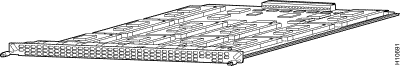
注意:CC僅支援單密度MICA數據機(6DM)。
圖20 - MICA承載卡(AS53-CC2-DM=) 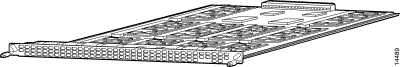
注意:CC2支援雙密度數據機和單密度數據機(12DM和6DM)。
通過Cisco IOS軟體識別內部MICA承載卡
發出show modem version命令,以列出啟動快閃記憶體和系統快閃記憶體中的所有數據機代碼檔案,以及與Cisco IOS軟體捆綁在一起的數據機代碼檔案。您還可以確定數據機主機板硬體版本資訊中存在的載波卡:show modem version命令輸出的一節,該節通過檢視電信卡資訊來顯示,該資訊包含電信卡上的資訊。
CC的show modem version命令輸出:
5300#show modem version
Codes:
d - DSP software download is required for achieving K56flex connections
Modem module Firmware Boot DSP
Mdm Number Rev Rev Rev
1/0 0 2.7.2.1
1/1 0 2.7.2.1
!--- Output suppressed.
1/22 3 2.7.2.1
1/23 3 2.7.2.1
Modem board HW version info:
Carrier card:
number_of_ports= 48, max_modules= 10
Manufacture Cookie Info:
EEPROM Type 0x0001, EEPROM Version 0x01, Board ID 0x47,
!--- Board ID 0x47 indicates the carrier card is CC. !--- This carrier card can accept only !--- Hex Modem Modules (HMMs) (six-port modules).
Board Hardware Version 1.0, Item Number 73-2393-3,
Board Revision A0, Serial Number 06466432,
PLD/ISP Version 5.9, Manufacture Date 3-Nov-1997
show modem version command output for a CC2:
5300#show modem version
Codes:
d - DSP software download is required for achieving K56flex connections
Modem module Firmware Boot DSP
Mdm Number Rev Rev Rev
1/0 0 2.7.2.1
1/1 0 2.7.2.1
!--- Output suppressed.
1/22 3 2.7.2.1
1/23 3 2.7.2.1
Modem board HW version info:
Slot 1:
Carrier card:
number_of_ports= 60, max_modules= 10
Manufacture Cookie Info:
EEPROM Type 0x0001, EEPROM Version 0x01, Board ID 0x4C,
!--- Board ID 0x4C indicates the carrier card is CC2. !--- This carrier card can accept both HMMs and !--- Double-Density Modem Modules (DMMs).
Board Hardware Version 1.0, Item Number 800-3680-1,
Board Revision A0, Serial Number 20234639,
PLD/ISP Version 2.2, Manufacture Date 10-May-2000.
採用6埠資料機模組(6DM)的MICA承載卡(AS53-MCC=)
圖21 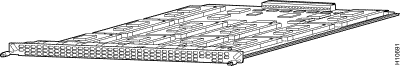
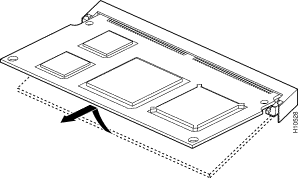
每個六埠模組包括六個數據機。6DM資料機也稱為HMM。在完全填充的MICA卡中,您最多可以有60個數據機。在完全填充的訪問伺服器機箱中,您最多可以有120個數據機。其中10個數據機模組可在兩個卡中的每一個上配置,每個卡總共配置60個埠,每個機箱總共配置120個埠。
採用12埠資料機模組(12DMM)的MICA承載卡(AS53-CC2-DM=)
圖23 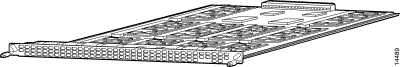
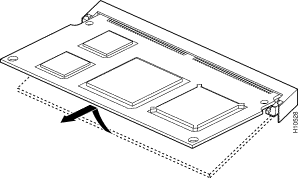
每個12埠模組包括12個數據機。12埠MICA模組也稱為DMM。在完全填充的MICA卡中,您最多可以有120個埠。在完全填充的訪問伺服器機箱中,您最多可以有240個數據機。其中10個數據機模組可在兩個卡中的每一個上配置,每個卡共有120個埠,每個機箱共有240個埠。
顯示數據機代碼版本
發出show modem mapping命令,以列出啟動快閃記憶體和系統快閃記憶體中的所有數據機代碼檔案,以及與Cisco IOS軟體捆綁在一起的數據機代碼檔案。此命令還允許您確定通過Cisco IOS軟體擁有哪些內部數據機。
5300#show modem mapping
Slot 1 has Mica Carrier card.
Modem Firmware Firmware
Module Numbers Rev Filename
0 1/0 - 1/5 2.7.3.0 flash:mica-modem-pw.2.7.3.0.bin
!--- Modems 1/0 through 1/5 have MICA portware 2.7.3.0 loaded on them.
1 1/6 - 1/11 2.7.3.0 flash:mica-modem-pw.2.7.3.0.bin
2 1/12 - 1/17 2.7.3.0 flash:mica-modem-pw.2.7.3.0.bin
3 1/18 - 1/23 2.7.3.0 flash:mica-modem-pw.2.7.3.0.bin
4 1/24 - 1/29 2.7.3.0 flash:mica-modem-pw.2.7.3.0.bin
5 1/30 - 1/35 2.7.3.0 flash:mica-modem-pw.2.7.3.0.bin
6 1/36 - 1/41 2.7.3.0 flash:mica-modem-pw.2.7.3.0.bin
7 1/42 - 1/47 2.7.3.0 flash:mica-modem-pw.2.7.3.0.bin
Firmware-file Version Firmware-Type
============= ======= =============
system:/ucode/mica_board_firmware 2.0.2.0 Mica Boardware
system:/ucode/mica_port_firmware 2.7.3.0 Mica Portware
system:/ucode/microcom_firmware 5.3.30 Microcom F/W and DSP
flash:mica-modem-pw.2.7.3.0.bin 2.7.3.0 Mica Portware
!--- These are the various modem codes available to the AS5300. Cisco IOS Software has both !--- MICA and MCOM firmware bundled, even though only MICA hardware is used. !--- Issue the firmware location command to use a different firmware.
提示:AS5300在Cisco IOS軟體版本12.2(10)DA、12.2(9)PI05、12.2(9)T、12.2(9)S、12.2(9)S和更新版本中支援show diag指令(Cisco bug ID CSCdw18728(僅限註冊客戶))。
AS5350
要幫助識別您擁有的數據機和托架卡,您需要檢視AS5350的後面板。
圖25 - Cisco AS5350機箱後檢視 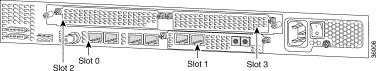
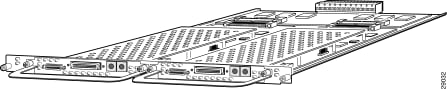
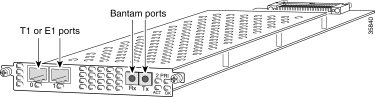
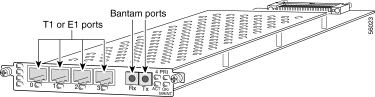
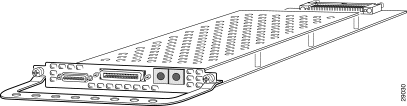
T1或E1 DFC可用於通用網關機箱的任何DFC插槽。
圖30 - T3 DFC(AS535-DFC-CT3) 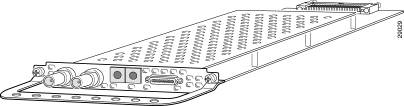
T3 DFC為通道化T3入口中繼線提供物理線路終端。
確定安裝在插槽中的DFC型別
要確定安裝在插槽中的DFC型別,請在特權EXEC模式下發出show chassis命令,如以下示例所示:
5350#show chassis slot detail
Slot 1:
DFC type is AS5350 NP108 DFC
OIR events:
Number of insertions = 0, Number of removals = 0
DFC State is DFC_S_OPERATIONAL
Error events (Bus errors, PCI errors):
Number of errors recovered = 0
!--- Output suppressed.
Slot 2:
DFC type is AS5350 Empty DFC
DFC is not powered
OIR events:
Number of insertions = 0, Number of removals = 0
Error events (Bus errors, PCI errors):
Number of errors recovered = 0
Carrier Card Cookie Info:
Manufacture Cookie Info:
EEPROM Type 0x0001, EEPROM Version 0x01, Board ID 0x4D,
Board Hardware Version 3.1, Item Number 73-3997-03,
!--- Output suppressed.
Tulum PLD Rev 0x001A
Slot 3:
DFC type is AS5350 Empty DFC
DFC is not powered
OIR events:
Number of insertions = 0, Number of removals = 0
Error events (Bus errors, PCI errors):
Number of errors recovered = 0
Carrier Card Cookie Info:
Manufacture Cookie Info:
EEPROM Type 0x0001, EEPROM Version 0x01, Board ID 0x4D,
Board Hardware Version 3.1, Item Number 73-3997-03,
!--- Output suppressed.
圖31 — 通用埠DFC(AS535-DFC-108NP / AS535-DFC-60NP)
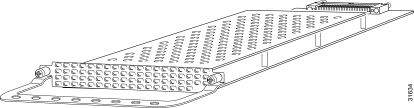
通用埠DFC提供多個埠會話。會話數取決於卡的埠密度。DFC可以安裝在通用網關機箱的任何DFC插槽中。
內部資料機
AS5350接入伺服器僅支援NextPort數據機。
顯示數據機代碼版本
發出show spe version命令,以列出引導快閃記憶體和系統快閃記憶體中的所有數據機代碼檔案,以及與Cisco IOS軟體捆綁在一起的數據機代碼檔案。show spe version命令還顯示在特定服務處理元素(SPE)上運行的韌體版本。
5350#show spe version
IOS-Bundled Default Firmware-Filename Version Firmware-Type
===================================== ============ =============
system:/ucode/np_spe_firmware1 0.6.108.0 SPE firmware
!--- The SPE version bundled with Cisco IOS Software is 6.108.
On-Flash Firmware-Filename Version Firmware-Type
===================================== ============ =============
bootflash:np.7.15.spe 0.7.15.0 SPE firmware
!--- Another SPE file (version 7.15) has been loaded in bootflash:.
SPE-# Type Port-Range Version UPG Firmware-Filename
1/00 CSMV6 0000-0005 0.7.15.0 N/A bootflash:np.7.15.spe
!--- SPE 1/00 uses the SPE code in bootflash (version 7.15).
1/01 CSMV6 0006-0011 0.6.108.0 N/A ios-bundled default
!--- All the other SPEs use the SPE code (version 6.108) bundled with Cisco IOS Software.
1/02 CSMV6 0012-0017 0.6.108.0 N/A ios-bundled default
1/03 CSMV6 0018-0023 0.6.108.0 N/A ios-bundled default
1/04 CSMV6 0024-0029 0.6.108.0 N/A ios-bundled default
!--- Output suppressed.
有關詳細資訊,請參閱瞭解NextPort SPE版本和NextPort SPE和IOS軟體版本參考表。
AS5400
要幫助識別您擁有的數據機和托架卡,您需要檢視AS5400的後面板。
圖32 — 思科AS5400機箱後檢視 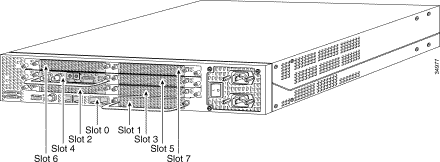
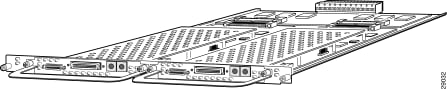
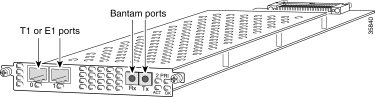
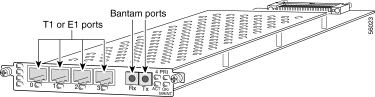
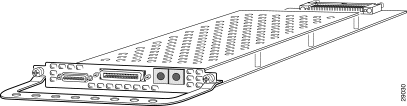
T1或E1 DFC可用於通用網關機箱的任何DFC插槽。
確定安裝在插槽中的DFC型別
要確定安裝在機箱插槽中的DFC型別,請在特權EXEC模式下發出show chassis命令,如以下示例所示:
註:此示例取自AS5350。但是,AS5400的輸出是類似的。
5400#show chassis slot detail
Slot 1:
DFC type is AS5350 NP108 DFC
OIR events:
Number of insertions = 0, Number of removals = 0
DFC State is DFC_S_OPERATIONAL
Error events (Bus errors, PCI errors):
Number of errors recovered = 0
!--- Output suppressed.
Slot 2:
DFC type is AS5350 Empty DFC
DFC is not powered
OIR events:
Number of insertions = 0, Number of removals = 0
Error events (Bus errors, PCI errors):
Number of errors recovered = 0
Carrier Card Cookie Info:
Manufacture Cookie Info:
EEPROM Type 0x0001, EEPROM Version 0x01, Board ID 0x4D,
Board Hardware Version 3.1, Item Number 73-3997-03,
!--- Output suppressed.
Tulum PLD Rev 0x001A
Slot 3:
DFC type is AS5350 Empty DFC
DFC is not powered
OIR events:
Number of insertions = 0, Number of removals = 0
Error events (Bus errors, PCI errors):
Number of errors recovered = 0
Carrier Card Cookie Info:
Manufacture Cookie Info:
EEPROM Type 0x0001, EEPROM Version 0x01, Board ID 0x4D,
Board Hardware Version 3.1, Item Number 73-3997-03,
!--- Output suppressed.
圖37 — 通用埠DFC(AS54-DFC-108NP /AS54-DFC-60NP)
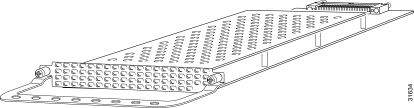
通用埠DFC提供多個埠會話。會話數取決於卡的埠密度。DFC可以安裝在通用網關機箱的任何DFC插槽中。DFC-108NP支援108個數據機連線,而DFC-60NP支援60個數據機連線。
內部資料機
AS5400訪問伺服器僅支援NextPort數據機。
顯示數據機代碼版本
發出show spe version命令,以列出引導快閃記憶體和系統快閃記憶體中的所有數據機代碼檔案,以及與Cisco IOS軟體捆綁在一起的數據機代碼檔案。show spe version命令還顯示特定SPE上運行的韌體版本。
5400#show spe version
IOS-Bundled Default Firmware-Filename Version Firmware-Type
===================================== ============ =============
system:/ucode/np_spe_firmware1 0.6.108.0 SPE firmware
!--- The SPE version bundled with Cisco IOS Software is 6.108.
On-Flash Firmware-Filename Version Firmware-Type
===================================== ============ =============
bootflash:np.7.15.spe 0.7.15.0 SPE firmware
!--- Another SPE file (version 7.15) has been loaded in bootflash:.
SPE-# Type Port-Range Version UPG Firmware-Filename
1/00 CSMV6 0000-0005 0.7.15.0 N/A bootflash:np.7.15.spe
!--- SPE 1/00 uses the SPE code in bootflash: (version 7.15).
1/01 CSMV6 0006-0011 0.6.108.0 N/A ios-bundled default
!--- All the other SPEs use the SPE code (6.108) bundled with Cisco IOS Software.
1/02 CSMV6 0012-0017 0.6.108.0 N/A ios-bundled default
1/03 CSMV6 0018-0023 0.6.108.0 N/A ios-bundled default
1/04 CSMV6 0024-0029 0.6.108.0 N/A ios-bundled default
!--- Output suppressed.
6/15 CSMV6 0090-0095 0.6.108.0 N/A ios-bundled default
6/16 CSMV6 0096-0101 0.6.108.0 N/A ios-bundled default
6/17 CSMV6 0102-0107 0.6.108.0 N/A ios-bundled default
有關詳細資訊,請參閱瞭解NextPort SPE版本和NextPort SPE和IOS軟體版本參考表。
AS5800
要幫助識別您擁有的數據機和托架卡,您需要檢視AS5800的前面板。
圖38 - Cisco AS5800前檢視 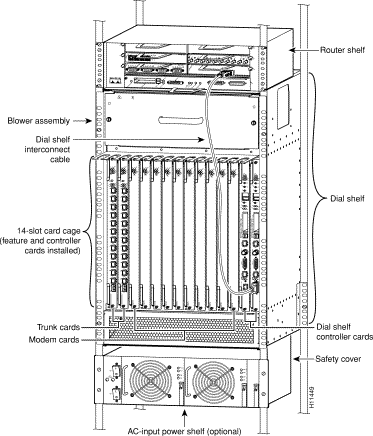
接入伺服器包括Cisco 5814撥號盤架和Cisco 7206路由器盤架。
圖39 - Cisco 5814撥號架 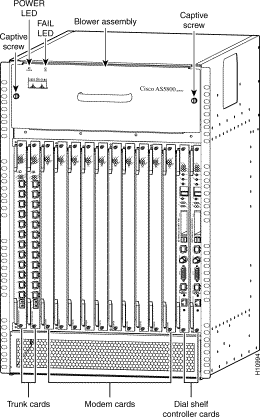
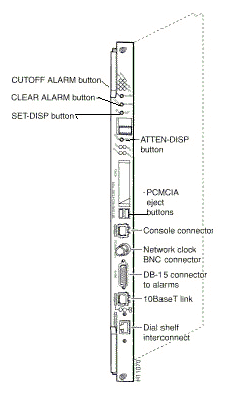
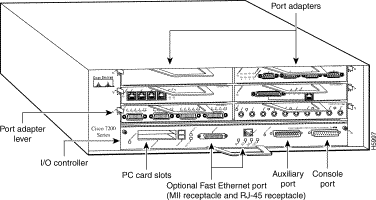
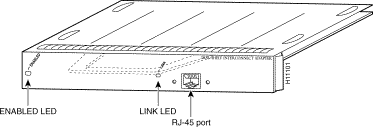
思科AS5800具有將思科5814撥號架連線到思科7206路由器架的撥號架互連埠介面卡。互連埠介面卡安裝在任何7206路由器架埠介面卡插槽中,並使用單根全雙工電纜直接連線到撥號架上的撥號架控制器卡。
圖43 — 通道化T1或E1中繼卡(DS58-12CT1 / DS58-12CE1) 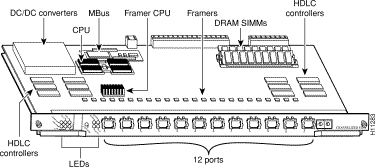
Cisco AS5800通用接入伺服器支援通道化T1(CT1)和通道化E1(CE1)介面。CT1和CE1中繼卡安裝在AS5800的Cisco 5814撥號盤架中。
圖44 - CT3中繼卡(DS58-1CT3) 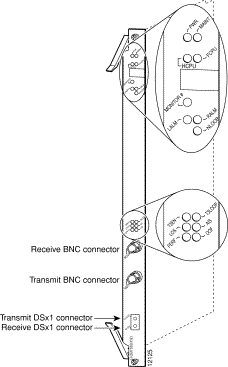
Cisco AS5800通用接入伺服器支援通道化T3(CT3)。 CT3中繼卡安裝在插槽0至5中的思科5814撥號架機箱中。
內部資料機
AS5800存取伺服器支援此內部資料機:
圖45 - DMM卡(DS58-144CM-CC) 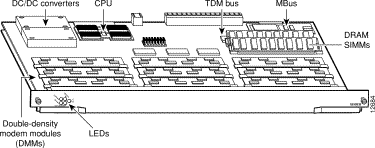
Cisco AS5800最多可容納10個DMM卡。每個DMM卡包含12個DMM SIMM。每個DMM SIMM包含12個數字數據機。由於每個DMM數據機卡上有12個DMM,因此每個卡最多可以支援144個數據機。DMM卡位於撥號架底板上的編號為0到11的插槽中。
顯示數據機代碼版本
發出show spe version命令,以列出引導快閃記憶體和系統快閃記憶體中的所有數據機代碼檔案,以及與Cisco IOS軟體捆綁在一起的數據機代碼檔案。show spe version命令還顯示特定模組上運行的韌體版本。
5800#show modem version
Modem Range Module Firmware Rev
1/6/00 1/6/05 0 2.7.4.0
!--- MICA modems 1/6/00 through 1/6/05 have MICA portware 2.7.4.0 loaded on them.
1/6/06 1/6/11 1 2.7.4.0
1/6/12 1/6/17 2 2.7.4.0
1/6/18 1/6/23 3 2.7.4.0
1/6/24 1/6/29 4 2.7.4.0
1/6/30 1/6/35 5 2.7.4.0
1/6/36 1/6/41 6 2.7.4.0
1/6/42 1/6/47 7 2.7.4.0
1/6/48 1/6/53 8 2.7.4.0
1/6/54 1/6/59 9 2.7.4.0
1/6/60 1/6/65 10 2.7.4.0
1/6/66 1/6/71 11 2.7.4.0
Modem board HW version info:
Modem Range: 1/6/00 1/6/05 Modem Module: 0
Manufacture Cookie Info:
EEPROM Type 0x0101, EEPROM Version 0x01, Board ID 0x06,
Board Hardware Version 1.0, Item Number 73-2522-2,
Board Revision 051, Serial Number 06298557,
PLD/ISP Version 255.255, Manufacture Date 17-Jul-1997.
!--- Output suppressed.
Modem Range: 1/6/66 1/6/71 Modem Module: 11
Manufacture Cookie Info:
EEPROM Type 0x0101, EEPROM Version 0x01, Board ID 0x06,
Board Hardware Version 1.0, Item Number 73-2522-2,
Board Revision 051, Serial Number 06298008,
PLD/ISP Version 255.255, Manufacture Date 17-Jul-1997.
圖46 - 324通用埠卡(UPC)概述
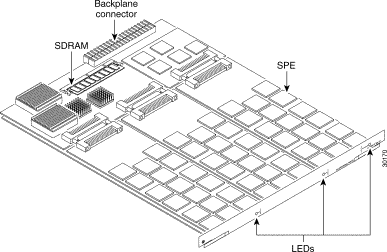
324 UPC使用NextPort硬體和韌體為Cisco AS5800(UPC有時稱為NextPort模組)提供通用埠。 這些埠被分組到SPE中,每個埠都支援六個通用埠。每個UPC有54個SPE,每個UPC共有324個埠。
顯示數據機代碼版本
發出show spe version命令,以列出引導快閃記憶體和系統快閃記憶體中的所有數據機代碼檔案,以及與Cisco IOS軟體捆綁在一起的數據機代碼檔案。show spe version命令還顯示特定SPE上運行的韌體版本。
AS5800#show spe version IOS-Bundled Default Firmware-Filename Version Firmware-Type ===================================== ======= ============= system:/ucode/np_spe_firmware1 0.6.6.9 SPE firmware !--- The SPE version bundled with Cisco IOS Software is 0.6.6.9. On-Flash Firmware-Filename Version Firmware-Type ========================== ======= ============= slot0:np.spe_36 0.6.6.5 SPE firmware !--- Another SPE file (version 0.6.6.5) has been loaded in slot0:. SPE-# SPE-Type SPE-Port-Range Version UPG Firmware-Filename 1/04/00 CSMV6 0000-0005 0.6.6.9 N/A ios-bundled default !--- SPE 1/04/00 uses the SPE code (version 0.6.6.9) that is bundled with Cisco IOS Software. 1/04/01 CSMV6 0006-0011 0.6.6.9 N/A ios-bundled default 1/04/02 CSMV6 0012-0017 0.6.6.9 N/A ios-bundled default 1/04/03 CSMV6 0018-0023 0.6.6.9 N/A ios-bundled default 1/04/04 CSMV6 0024-0029 0.6.6.9 N/A ios-bundled default 1/04/05 CSMV6 0030-0035 0.6.6.9 N/A ios-bundled default 1/04/06 CSMV6 0036-0041 0.6.6.9 N/A ios-bundled default 1/04/07 CSMV6 0042-0047 0.6.6.9 N/A ios-bundled default 1/04/08 CSMV6 0048-0053 0.6.6.9 N/A ios-bundled default !--- Output suppressed. 1/04/50 CSMV6 0300-0305 0.6.6.9 N/A ios-bundled default 1/04/51 CSMV6 0306-0311 0.6.6.9 N/A ios-bundled default 1/04/52 CSMV6 0312-0317 0.6.6.9 N/A ios-bundled default 1/04/53 CSMV6 0318-0323 0.6.6.9 N/A ios-bundled default
有關詳細資訊,請參閱瞭解NextPort SPE版本和NextPort SPE和IOS軟體版本參考表。
AS5850
要幫助識別您擁有的數據機和托架卡,您需要檢視AS5850的前面板。
圖47 - Cisco AS5850前檢視 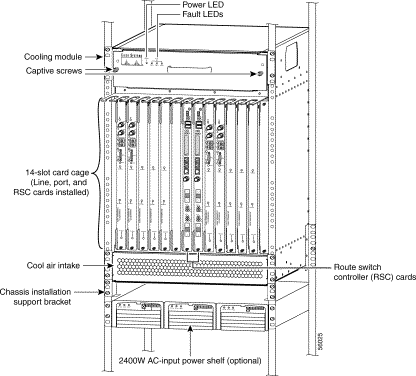
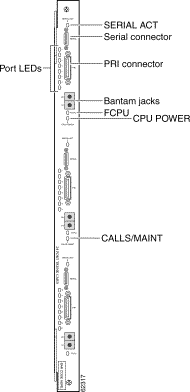
24 CT1/E1中繼卡為多達24條T1/E1線路提供物理終端,並連線到外部網路終端(NT1)裝置。
圖49 — 通道化T3/216通用埠卡(AS58-1CT3/216U) 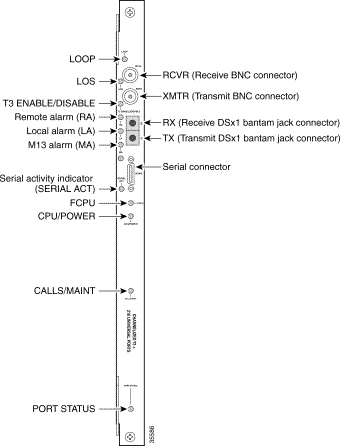
Cisco AS5850通用網關支援CT3輸入介面卡。
圖50 - 324通用埠卡(AS58-324UPC-CC) 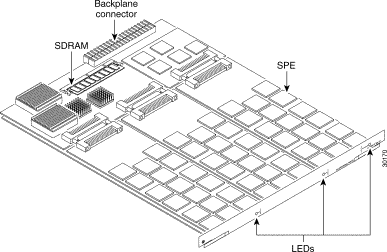
通用埠可承載相當於一個DS0的網路流量。核心硬體元件是SPE,每個元件都支援六個通用埠。每個UPC有54個SPE,每個UPC共有324個埠。
內部資料機
AS5850接入伺服器僅支援NextPort數據機。
顯示數據機代碼版本
發出show spe version命令,以列出引導快閃記憶體和系統快閃記憶體中的所有數據機代碼檔案,以及與Cisco IOS軟體捆綁在一起的數據機代碼檔案。show spe version命令還顯示特定SPE上運行的韌體版本。
AS5850#show spe version IOS-Bundled Default Firmware-Filename Version Firmware-Type ===================================== ======= ============= system:/ucode/np_spe_firmware1 0.6.6.9 SPE firmware !--- The SPE version bundled with Cisco IOS Software is 0.6.6.9. On-Flash Firmware-Filename Version Firmware-Type ========================== ======= ============= slot0:np.spe_36 0.6.6.5 SPE firmware !--- Another SPE file (version 0.6.6.5) has been loaded in slot0:. SPE-# SPE-Type SPE-Port-Range Version UPG Firmware-Filename 1/04/00 CSMV6 0000-0005 0.6.6.9 N/A ios-bundled default !--- SPE 1/04/00 uses the SPE code (version 0.6.6.9) that is bundled with Cisco IOS Software. 1/04/01 CSMV6 0006-0011 0.6.6.9 N/A ios-bundled default 1/04/02 CSMV6 0012-0017 0.6.6.9 N/A ios-bundled default 1/04/03 CSMV6 0018-0023 0.6.6.9 N/A ios-bundled default 1/04/04 CSMV6 0024-0029 0.6.6.9 N/A ios-bundled default 1/04/05 CSMV6 0030-0035 0.6.6.9 N/A ios-bundled default !--- Output suppressed. 1/04/49 CSMV6 0294-0299 0.6.6.9 N/A ios-bundled default 1/04/50 CSMV6 0300-0305 0.6.6.9 N/A ios-bundled default 1/04/51 CSMV6 0306-0311 0.6.6.9 N/A ios-bundled default 1/04/52 CSMV6 0312-0317 0.6.6.9 N/A ios-bundled default 1/04/53 CSMV6 0318-0323 0.6.6.9 N/A ios-bundled default
有關詳細資訊,請參閱瞭解NextPort SPE版本和NextPort SPE和IOS軟體版本參考表。
相關資訊
修訂記錄
| 修訂 | 發佈日期 | 意見 |
|---|---|---|
1.0 |
04-Feb-2010 |
初始版本 |
 意見
意見